Managing finances effectively can make or break your business success.
Managing finances effectively can make or break your business success. Selecting the right accounting software becomes crucial when balancing professional responsibilities with financial management tasks. QuickBooks offers multiple solutions designed for different business needs, from comprehensive accounting systems to streamlined expense tracking tools. This comparison explores the key differences between QuickBooks Online and QuickBooks Self-Employed, examining their features, benefits, and ideal use cases to help you make an informed decision for your business requirements.
What Makes QuickBooks Self-Employed Different?
QuickBooks Self-Employed provides a simplified bookkeeping experience tailored specifically for independent professionals. This platform focuses on essential financial tasks without overwhelming users with complex accounting terminology or procedures. The streamlined interface makes it accessible even for those without formal financial training.
Freelancers and independent contractors benefit from the platform's ability to automatically categorize expenses. When you connect your bank accounts or upload receipts, the system intelligently separates business transactions from personal ones, saving valuable time during tax preparation. This automation reduces the manual effort typically associated with expense tracking and categorization.
The mobile functionality enhances the user experience for professionals constantly on the move. The GPS-enabled mileage tracker automatically records business trips, eliminating the need for manual logs or calculations at tax time. This feature alone can save significant time while maximizing potential tax deductions for travel-related business expenses.
Key Features That Simplify Freelancer Finances
QuickBooks Self-Employed focuses on delivering essential tools that independent professionals need most. The platform prioritizes practical functionality over complex accounting features to maintain its user-friendly approach.
Tax preparation stands out as a primary benefit for self-employed users. The software automatically calculates quarterly estimated tax payments based on your profit margins, helping you avoid underpayment penalties. When tax season arrives, the direct integration with TurboTax streamlines the filing process by organizing your financial data according to Schedule C categories.
Basic invoicing capabilities meet the fundamental billing needs of freelancers and contractors. While not as robust as the options in QuickBooks Online, the invoicing tools allow you to create professional-looking bills and track payments from clients. This functionality provides sufficient support for professionals with straightforward billing requirements.
Why Simplicity Matters For Independent Professionals
The intuitive design of QuickBooks Self-Employed removes barriers to financial management. Many freelancers avoid bookkeeping tasks due to perceived complexity, but this platform makes the process approachable through its streamlined interface and automation.
Affordability plays a significant role in the platform's appeal to self-employed professionals. The subscription cost remains lower than full-featured accounting systems, making it accessible for businesses with limited budgets. This pricing structure provides essential financial tools without requiring investment in unnecessary features.
Time efficiency becomes a major advantage for busy independent professionals. The automated categorization of expenses, receipt scanning capabilities, and mileage tracking features dramatically reduce the hours spent on administrative tasks. This time savings allows freelancers to focus more energy on billable work and business development activities.
How Does QuickBooks Online Serve Growing Businesses?
QuickBooks Online delivers comprehensive accounting functionality designed to support businesses with complex financial needs. The platform utilizes double-entry accounting principles to ensure accuracy and compliance with standard bookkeeping practices. This robust foundation provides the detailed financial oversight necessary for business growth and management.
Small business owners gain access to extensive reporting capabilities that offer insights beyond basic income and expense tracking. The system generates balance sheets, profit and loss statements, cash flow analyses, and customizable reports that support strategic decision-making. These detailed financial perspectives help identify trends, opportunities, and potential issues before they impact business operations.
Collaboration features distinguish QuickBooks Online from simpler accounting solutions. The platform allows multiple users with customized access levels to work within the system simultaneously. This functionality enables business owners to share financial information with accountants, bookkeepers, or team members while maintaining appropriate security controls.
Advanced Features For Complex Business Needs
QuickBooks Online supports inventory management for businesses selling physical products. The system tracks stock levels, calculates cost of goods sold, and provides insights into inventory valuation. These capabilities help product-based businesses optimize ordering, reduce carrying costs, and maintain appropriate stock levels.
Payroll processing integrates seamlessly with the accounting system for businesses with employees. The platform calculates wages, manages tax withholdings, and generates paystubs while automatically updating the general ledger. This integration eliminates duplicate data entry and reduces the risk of payroll-related accounting errors.
Banking reconciliation tools enhance financial accuracy and oversight. The system automatically matches imported transactions with recorded entries, flagging discrepancies for review. This reconciliation process ensures that your books align with actual bank activity, providing confidence in financial reporting and tax preparation.
When Businesses Outgrow Basic Bookkeeping
Growing companies often require deeper financial insights than basic expense tracking provides. QuickBooks Online offers analytical tools that help business owners understand profitability by product, service, customer, or project. These detailed perspectives support strategic planning and resource allocation decisions.
Multi-entity businesses benefit from the platform's ability to manage complex organizational structures. The system can track finances across multiple locations, departments, or business units while maintaining consolidated reporting. This functionality provides both granular and big-picture financial visibility for diversified operations.
Scalability becomes increasingly important as businesses evolve and expand. QuickBooks Online grows alongside your company, accommodating increasing transaction volumes, additional users, and more complex financial requirements. This adaptability eliminates the need to migrate to new systems as your business develops.
Which Financial Tasks Matter Most To You?
Identifying your primary financial management needs helps determine which QuickBooks solution aligns best with your business. Consider how you currently spend time on financial tasks and which activities create the most friction or confusion in your workflow.
Tax compliance requirements vary significantly between business structures and industries. Freelancers and sole proprietors with straightforward tax situations often find QuickBooks Self-Employed sufficient for organizing expenses and preparing Schedule C forms. More complex entities like partnerships, LLCs, or S-corporations typically benefit from the comprehensive tax reporting available in QuickBooks Online.
Client billing processes influence which platform better serves your business needs. Simple invoicing for straightforward service arrangements works well within QuickBooks Self-Employed. Businesses requiring recurring billing, progress invoicing, retainer management, or detailed time tracking gain significant advantages from QuickBooks Online's advanced capabilities.
Essential Questions To Guide Your Decision
Before selecting a financial management platform, evaluate these critical factors that impact your day-to-day operations:
- Transaction volume: How many financial transactions do you process monthly?
- Business complexity: Do you need to track multiple revenue streams or cost centers?
- Growth trajectory: Will your business expand significantly in the next 12-24 months?
- Collaboration needs: Do others need access to your financial information?
Your answers to these questions provide valuable context for choosing between QuickBooks Self-Employed and QuickBooks Online. Higher transaction volumes, increased business complexity, anticipated growth, and collaboration requirements typically indicate that QuickBooks Online would better serve your needs despite its higher cost and learning curve.
Financial reporting requirements also significantly impact platform selection. Basic profit and loss information satisfies many freelancers and independent contractors, making QuickBooks Self-Employed sufficient. Businesses requiring detailed balance sheets, cash flow projections, or customized financial statements benefit substantially from QuickBooks Online's comprehensive reporting capabilities.
Third-party integration needs often differentiate between suitable platforms for different businesses. QuickBooks Self-Employed offers limited connectivity primarily focused on TurboTax integration. QuickBooks Online provides extensive integration options with CRM systems, e-commerce platforms, payment processors, and industry-specific tools that streamline operations and reduce manual data entry.
Comparing Core Functionality Side By Side
Understanding the specific capabilities of each platform helps clarify which solution better addresses your business requirements:
- Expense management: Both platforms track expenses, but QuickBooks Online offers more detailed categorization, class tracking, and custom fields for enhanced analysis.
- Income tracking: QuickBooks Self-Employed handles basic income recording, while QuickBooks Online supports multiple revenue streams with detailed customer and project attribution.
- Financial reporting: Self-Employed provides tax-focused reports, whereas Online delivers comprehensive financial statements and customizable reporting options.
- User access: Self-Employed limits access to a single user, but Online supports multiple users with customized permission levels.
These fundamental differences highlight the distinct purposes of each platform. QuickBooks Self-Employed excels at simplifying financial management for independent professionals with straightforward needs. QuickBooks Online provides the depth and flexibility required by growing businesses with complex financial operations.
What Challenges Might You Face With Each Platform?
Understanding potential limitations helps set realistic expectations when implementing either QuickBooks solution. Both platforms have distinct constraints that may impact your experience depending on your specific business requirements and financial management needs.
QuickBooks Self-Employed users sometimes struggle with the platform's limited customization options. The pre-defined expense categories work well for standard business types but may not perfectly align with unique industry needs. This lack of flexibility occasionally creates challenges when tracking specialized expenses or generating custom reports for specific business insights.
QuickBooks Online's complexity can overwhelm users without accounting backgrounds. The comprehensive feature set introduces terminology and concepts that may feel unfamiliar to those without financial training. This learning curve sometimes delays full implementation and utilization of the platform's capabilities, particularly for small business owners juggling multiple responsibilities.
Common Issues With QuickBooks Self-Employed
Users frequently mention these limitations when discussing QuickBooks Self-Employed:
- Limited growth capacity: The platform doesn't scale well as businesses expand beyond sole proprietorship.
- Restricted reporting: Financial insights remain focused primarily on tax preparation rather than business analysis.
- Minimal integration: Connections with other business tools remain limited compared to more robust accounting platforms.
- No asset tracking: The system doesn't support depreciation or amortization of business assets.
These constraints rarely cause problems for freelancers and independent contractors with straightforward financial needs. However, they can become significant obstacles for businesses experiencing growth or developing more complex financial requirements over time.
Migration challenges emerge when businesses outgrow QuickBooks Self-Employed. Transitioning to QuickBooks Online requires careful planning and often manual data transfer, as the platforms use different underlying structures. This migration process sometimes creates temporary disruption and requires reconciliation of historical financial information.
Customer support experiences vary significantly among users of both platforms. Some report prompt, helpful assistance while others describe frustrating interactions and difficulty resolving complex issues. These inconsistent support experiences occasionally lead to implementation delays or unresolved technical problems that impact financial management efficiency.
Potential Drawbacks Of QuickBooks Online
Business owners considering QuickBooks Online should be aware of these common concerns:
- Feature overwhelm: The extensive functionality sometimes creates confusion for users needing only basic financial tools.
- Higher cost: Monthly subscription fees exceed those of simpler platforms like QuickBooks Self-Employed.
- Training requirements: Staff may need formal instruction to utilize the platform effectively.
- Occasional performance issues: Some users report slower performance during peak usage periods.
These limitations rarely outweigh the benefits for businesses requiring comprehensive accounting capabilities. However, they do represent additional considerations when evaluating whether QuickBooks Online aligns with your specific business needs and available resources.
Implementation timeframes differ significantly between the platforms. QuickBooks Self-Employed typically allows for immediate productivity with minimal setup, while QuickBooks Online often requires more extensive configuration and customization. This difference in implementation complexity sometimes delays the realization of benefits from the more robust platform.
Data security concerns affect both platforms, though in different ways. QuickBooks Self-Employed's simplicity means fewer security settings and access controls. QuickBooks Online offers more robust security features but requires proper configuration to protect sensitive financial information effectively. Both platforms necessitate attention to security best practices to safeguard business financial data.
How To Choose The Right QuickBooks Version
Making an informed decision requires evaluating both your current needs and future business plans. Consider not only your immediate financial management requirements but also how those needs might evolve as your business grows and develops.
Start by assessing your business structure and complexity. Sole proprietors and single-member LLCs with straightforward operations often find QuickBooks Self-Employed sufficient for their needs. Multi-member businesses, corporations, or companies with employees typically require the more robust capabilities of QuickBooks Online to manage their financial operations effectively.
Budget constraints naturally influence platform selection for many businesses. QuickBooks Self-Employed provides essential financial tools at a lower price point, making it attractive for cost-conscious freelancers and independent contractors. The additional investment in QuickBooks Online delivers substantially expanded capabilities that often justify the higher cost for businesses with more complex needs.
Best Practices For Implementation Success
Follow these proven strategies to maximize the benefits of your chosen QuickBooks platform:
- Start with a clean financial slate at the beginning of a fiscal period whenever possible to simplify setup and historical data management.
- Invest time in proper account setup and categorization before processing transactions to ensure accurate financial reporting from day one.
- Establish consistent procedures for transaction entry, reconciliation, and reporting to maintain financial data integrity over time.
- Schedule regular system maintenance and review sessions to address any issues before they impact financial operations or reporting.
- Utilize available training resources to ensure all users understand how to leverage the platform's capabilities effectively.
These implementation best practices help avoid common pitfalls and accelerate the realization of benefits from your QuickBooks solution. Taking time for proper setup and training ultimately saves significant effort and prevents potential problems with financial management and reporting.
Consider consulting with an accounting professional before making your final decision. Accountants familiar with both platforms can provide valuable insights based on your specific business needs and financial management requirements. Their expertise helps identify which solution will best support your business operations both now and in the future.
Evaluate the available support resources for each platform. QuickBooks Self-Employed offers simplified support options focused on common user questions. QuickBooks Online provides more extensive support resources, including specialized assistance for complex accounting issues. These support differences may impact your experience, particularly if you encounter unusual financial scenarios or technical challenges.
Why Your Financial Software Choice Matters
Your accounting platform selection significantly impacts daily operations and long-term business success. The right solution streamlines financial management, provides valuable insights, and supports strategic decision-making. The wrong choice creates friction, limits visibility, and potentially hampers business growth.
Tax compliance becomes substantially easier with appropriate financial software. Both QuickBooks platforms organize information for tax preparation, but they do so in different ways. QuickBooks Self-Employed focuses specifically on Schedule C requirements for sole proprietors. QuickBooks Online supports more complex tax situations including partnerships, corporations, and businesses with employees.
Financial visibility affects your ability to make informed business decisions. QuickBooks Self-Employed provides basic income and expense tracking sufficient for many freelancers. QuickBooks Online delivers comprehensive financial insights that help business owners identify trends, opportunities, and potential issues before they impact operations.
How Each Platform Supports Different Business Types
Certain business models align naturally with specific QuickBooks versions based on their financial management requirements:
- Creative freelancers: Photographers, writers, and designers with straightforward billing and expense tracking needs often thrive with QuickBooks Self-Employed.
- Service professionals: Consultants, coaches, and service providers with more complex billing requirements typically benefit from QuickBooks Online.
- Product sellers: Businesses selling physical goods need inventory management capabilities available only in QuickBooks Online.
- Agencies and firms: Companies with multiple team members require the collaboration features and advanced reporting of QuickBooks Online.
Understanding these natural alignments helps identify which platform better serves your specific business model and financial management needs. The ideal solution provides the necessary functionality without unnecessary complexity or cost.
Time efficiency represents a significant but often overlooked factor in platform selection. QuickBooks Self-Employed automates basic financial tasks for freelancers, saving hours previously spent on manual expense tracking and categorization. QuickBooks Online streamlines more complex financial processes for growing businesses, reducing the time required for comprehensive accounting and reporting.
Professional perception sometimes influences platform choice, particularly for businesses working with larger clients or in regulated industries. QuickBooks Online projects a more established business image through its comprehensive capabilities and detailed reporting. This perception occasionally impacts client relationships and business development opportunities for companies seeking to position themselves as established industry players.
Make Your Financial Management More Effective Today
Choosing the right QuickBooks solution empowers you to take control of your business finances with confidence. Whether you select QuickBooks Self-Employed for its simplicity or QuickBooks Online for its comprehensive capabilities, implementing the appropriate platform represents a significant step toward more effective financial management.
Consider starting with a free trial of your preferred platform before making a final commitment. Both QuickBooks versions offer trial periods that allow you to explore the interface, test key features, and evaluate how well the system addresses your specific needs. This hands-on experience often provides valuable insights that help confirm your selection or identify potential issues before full implementation.
Remember that your choice isn't permanently binding. Many businesses start with QuickBooks Self-Employed and later transition to QuickBooks Online as their needs evolve. While this migration requires some effort, the ability to upgrade provides flexibility as your business grows and develops more complex financial requirements.
Taking The Next Step With QuickBooks
Ready to improve your financial management with QuickBooks? Follow these actionable steps to get started:
- Identify your priorities: List your most important financial management needs to clarify which platform better serves your requirements.
- Evaluate your budget: Determine what you can reasonably invest in accounting software based on your business finances.
- Schedule a demo: Contact QuickBooks to arrange a personalized demonstration of the platform you're considering.
- Consult your accountant: Discuss your options with your financial advisor to get professional input on your selection.
Taking these concrete actions moves you closer to implementing the right QuickBooks solution for your business. The sooner you begin, the faster you'll experience the benefits of streamlined financial management and improved business insights.
Financial confidence emerges from having the right tools and information to manage your business effectively. Both QuickBooks platforms contribute to this confidence by organizing financial data, automating routine tasks, and providing insights that support informed decision-making. Selecting the version that aligns with your specific needs enhances this benefit by delivering the appropriate level of functionality for your business situation.
The ultimate goal extends beyond basic bookkeeping to achieving financial clarity that supports business growth and success. QuickBooks Self-Employed provides this clarity for freelancers and independent contractors through simplified expense tracking and tax preparation. QuickBooks Online delivers more comprehensive financial visibility for growing businesses with complex needs. Either way, the right platform helps transform financial management from a necessary burden into a strategic advantage for your business.
Simplify Startup Finances Today
Take the stress out of bookkeeping, taxes, and tax credits with Fondo’s all-in-one accounting platform built for startups. Start saving time and money with our expert-backed solutions.
Get Started







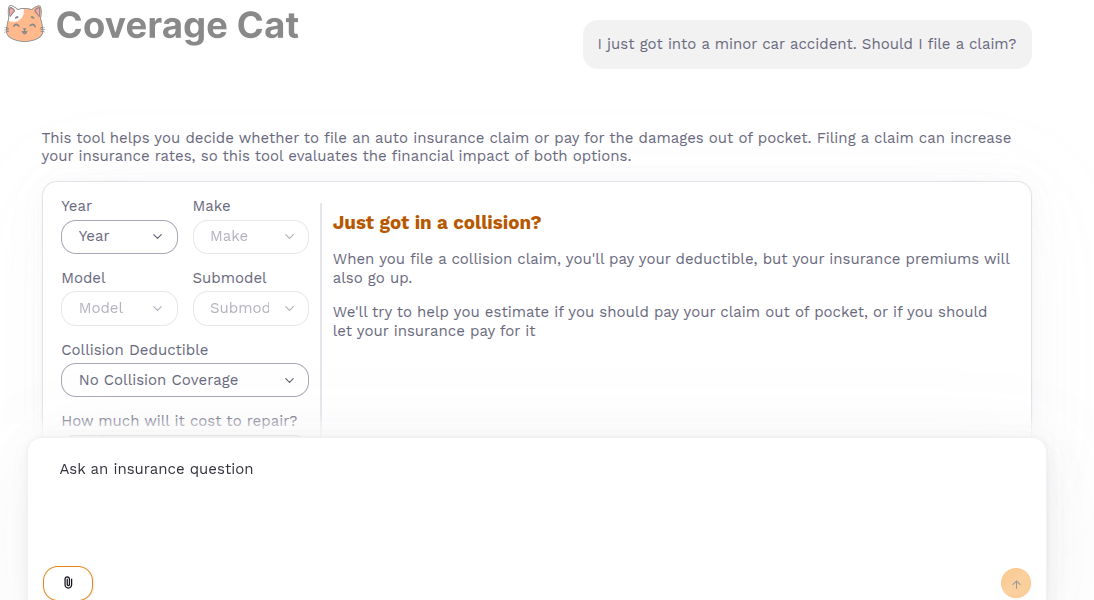

.png)









