Choosing the right accounting software makes a significant difference in managing your business finances effectively.
Choosing the right accounting software makes a significant difference in managing your business finances effectively. QuickBooks offers specialized solutions designed for different types of business structures and operational needs. Freelancers, independent contractors, and small business owners face unique financial management challenges that require tailored solutions. Understanding the key differences between QuickBooks Small Business and QuickBooks Self-Employed helps you select the platform that best aligns with your specific requirements.
What Makes These QuickBooks Versions Different?
QuickBooks has developed distinct products to address the varied needs of different business types. QuickBooks Small Business (also known as QuickBooks Online or QBO) and QuickBooks Self-Employed (QBSE) might seem similar at first glance, but they serve fundamentally different purposes. The Small Business version provides comprehensive accounting capabilities for growing companies with employees, inventory, and multiple revenue streams. Self-Employed, meanwhile, focuses on simplifying financial management for freelancers and independent contractors who primarily need to track income, expenses, and tax obligations.
These platforms differ significantly in their feature sets, pricing structures, and target users. QuickBooks Small Business offers robust reporting, multi-user access, and extensive third-party integrations. QuickBooks Self-Employed provides streamlined expense tracking, automated mileage logging, and tax estimation tools specifically designed for solo professionals. Understanding these distinctions helps you avoid selecting a solution that either lacks necessary features or includes unnecessary complexity for your business needs.
Target Users and Business Types
QuickBooks Small Business caters to established companies and growing enterprises that require comprehensive financial management tools. This version works best for businesses with employees, inventory to track, or multiple revenue streams to manage. Companies that need detailed financial reporting, multi-user collaboration, and integration with other business systems benefit most from this robust platform. The Small Business version scales effectively as your company grows, accommodating increasingly complex financial operations without requiring you to switch platforms.
QuickBooks Self-Employed targets freelancers, gig workers, and independent contractors who operate as sole proprietors. This streamlined solution works perfectly for professionals who file Schedule C tax forms and need to separate personal expenses from business transactions. Rideshare drivers, freelance writers, graphic designers, and consultants find this version particularly valuable for its simplified approach to expense tracking and tax management. The platform's focus on individual tax preparation and basic financial management makes it ideal for solo entrepreneurs with straightforward accounting needs.
Both versions offer mobile apps that allow users to manage finances on the go, though they differ in functionality and focus. Understanding your current business structure and future growth plans helps determine which version aligns best with your specific requirements. Selecting the appropriate QuickBooks solution from the start saves time and prevents potential data migration headaches down the road.
Key Features That Set These Platforms Apart
The fundamental differences between QuickBooks Small Business and Self-Employed become apparent when examining their core features. Small Business provides comprehensive accounting capabilities designed for growing companies with complex financial needs. Self-Employed offers streamlined functionality focused on helping independent contractors manage basic income tracking, expense categorization, and tax preparation. These distinctions reflect the different priorities and requirements of their target users.
QuickBooks Small Business includes advanced features like inventory management, detailed financial reporting, and multi-user access. The platform supports comprehensive bookkeeping practices with double-entry accounting, allowing businesses to generate balance sheets, cash flow statements, and customized financial reports. Self-Employed focuses on simplifying tax preparation and basic expense tracking for individuals who primarily need to separate personal and business transactions. Its streamlined interface prioritizes ease of use over comprehensive accounting capabilities.
Understanding these feature differences helps you select the platform that provides the functionality you need without unnecessary complexity. The right choice depends on your business structure, growth plans, and specific financial management requirements. Examining each platform's capabilities in detail reveals how they address different business needs.
Expense Tracking and Management
QuickBooks Self-Employed excels at helping freelancers separate personal and business expenses, even when using the same accounts for both. The platform's intuitive interface makes it easy to categorize transactions with simple swipe gestures in the mobile app. Users can quickly designate expenses as business or personal, ensuring accurate financial records for tax purposes. The streamlined categorization system focuses on Schedule C tax categories, simplifying year-end tax preparation for independent contractors.
QuickBooks Small Business offers more comprehensive expense tracking capabilities designed for businesses with multiple expense categories and complex financial structures. The platform supports detailed categorization systems that align with standard accounting practices and business tax requirements. Users can create custom categories, track expenses by project or department, and generate detailed expense reports for business analysis. The system assumes users maintain separate business and personal accounts, focusing on tracking business expenses rather than separating mixed transactions.
Both platforms allow users to capture receipt images through their mobile apps, automatically attaching them to corresponding transactions for documentation. This feature simplifies record-keeping and ensures proper documentation for tax purposes. The key difference lies in how each platform approaches expense categorization—Self-Employed focuses on separating personal and business expenses, while Small Business provides more detailed categorization options for business expenses only.
Invoicing and Payment Processing
QuickBooks Small Business invoicing capabilities:
- Customizable invoice templates with logo and branding options
- Recurring invoice functionality for subscription-based services
- Batch invoicing for multiple clients simultaneously
- Integrated payment processing with multiple payment methods
- Automated payment reminders and late fee calculations
QuickBooks Self-Employed invoicing features:
- Basic invoice creation and delivery
- Simple customization options for invoice appearance
- Standard payment processing through credit cards and bank transfers
- Manual tracking of payment status
- Limited template options compared to Small Business version
QuickBooks Small Business provides robust invoicing functionality designed for businesses that regularly bill multiple clients. The platform offers extensive customization options, allowing users to create professional invoices that reflect their brand identity. Advanced features like recurring invoices, progress invoicing, and batch processing help businesses streamline their billing operations. The integrated payment processing system supports multiple payment methods, making it easier for clients to pay invoices quickly and conveniently.
QuickBooks Self-Employed offers more basic invoicing capabilities focused on simplicity rather than comprehensive functionality. The platform allows freelancers to create and send professional invoices, but with fewer customization options and advanced features. While adequate for independent contractors with straightforward billing needs, the invoicing system lacks the sophistication required by businesses with complex billing requirements. The simplified approach prioritizes ease of use over extensive functionality.
Tax Management and Preparation
Tax management represents one of the most significant differences between these QuickBooks versions. Self-Employed focuses heavily on helping independent contractors manage their tax obligations efficiently. The platform automatically calculates quarterly estimated tax payments based on income and expenses, helping users avoid underpayment penalties. Its integration with TurboTax simplifies year-end tax preparation by automatically transferring financial data to tax forms.
QuickBooks Small Business offers more comprehensive tax management features designed for businesses with complex tax requirements. The platform supports sales tax tracking, 1099 preparation for contractors, and detailed tax reporting for various business entities. While it provides robust tax management capabilities, its focus extends beyond tax preparation to comprehensive financial management. The system helps businesses track tax obligations but doesn't offer the same level of automated tax calculation and estimation as Self-Employed.
Both platforms help users maximize tax deductions by properly categorizing business expenses. Self-Employed specifically focuses on Schedule C deductions relevant to independent contractors, while Small Business supports a wider range of deductions applicable to various business entities. The right choice depends on your tax filing requirements and the complexity of your business tax situation.
Pricing Models and Value Considerations
The cost difference between QuickBooks Small Business and Self-Employed reflects their distinct feature sets and target users. Self-Employed offers a more affordable entry point for freelancers and independent contractors, with pricing that acknowledges the simpler needs of solo entrepreneurs. Small Business provides tiered pricing options that increase with additional features and user access, accommodating growing businesses with evolving requirements.
Understanding the value proposition of each platform helps determine which offers the best return on investment for your specific situation. Self-Employed provides excellent value for independent contractors who primarily need tax management and basic expense tracking. Small Business delivers greater value for companies that require comprehensive accounting capabilities, multi-user access, and advanced reporting features. The additional cost of Small Business reflects its expanded functionality and scalability.
When evaluating pricing, consider not just the monthly subscription cost but also the time savings and financial insights each platform provides. The right accounting solution reduces administrative burden, improves financial visibility, and potentially identifies tax savings that offset its cost. Examining the specific features included in each pricing tier helps determine which option delivers the best value for your business needs.
Subscription Plans and Costs
QuickBooks Self-Employed pricing options:
- Basic Self-Employed plan: $7-15 monthly for core expense tracking and tax estimation
- Tax Bundle: $12-25 monthly including TurboTax integration
- Live Tax Bundle: Approximately $17 monthly with access to tax experts
QuickBooks Small Business pricing tiers:
- Simple Start: $12-25 monthly for single-user access and basic features
- Essentials: $20-30 monthly supporting up to 3 users with bill management
- Plus: $35+ monthly for up to 5 users with inventory and project tracking
- Advanced: Higher monthly cost supporting up to 25 users with advanced analytics
QuickBooks Self-Employed offers straightforward pricing with fewer tiers, reflecting its focused feature set. The basic plan provides essential functionality for freelancers, while the Tax Bundle adds valuable integration with TurboTax for simplified tax filing. The Live Tax Bundle includes access to tax experts who can provide guidance during tax preparation. These options allow independent contractors to select the level of tax support they need without paying for unnecessary features.
QuickBooks Small Business provides more complex pricing tiers that scale with business needs. The Simple Start plan offers basic functionality for very small businesses, while Essentials adds bill management and multi-user access. The Plus plan includes inventory tracking and project management features, making it suitable for product-based businesses. The Advanced plan supports larger teams with more sophisticated reporting and analytics needs. This tiered approach allows businesses to start with basic features and upgrade as they grow.
Long-term Value and Scalability
When selecting accounting software, consider not just your current needs but also your future growth plans. QuickBooks Self-Employed provides excellent value for freelancers and independent contractors who plan to maintain their solo status. The platform's focused feature set and affordable pricing make it cost-effective for individuals with straightforward financial management needs. However, it lacks scalability for businesses planning significant growth or structural changes.
QuickBooks Small Business offers greater long-term value for companies with growth ambitions. The platform scales effectively as businesses add employees, expand product lines, or increase revenue streams. While the initial cost may be higher, the ability to upgrade within the same ecosystem prevents disruptive transitions between platforms. This scalability provides significant value for businesses that anticipate growth or increasing complexity in their financial management needs.
Consider the potential costs of transitioning between platforms when evaluating long-term value. Moving from Self-Employed to Small Business requires manual data transfer rather than a simple upgrade, potentially creating additional work and disruption. Starting with the platform that accommodates your anticipated future needs may provide better value than selecting based solely on current requirements. This forward-looking approach prevents costly platform migrations as your business evolves.
Reporting and Analytics Capabilities
Effective financial reporting provides crucial insights for business decision-making. QuickBooks Small Business and Self-Employed offer significantly different reporting capabilities that reflect their distinct target users and purposes. Small Business provides comprehensive reporting tools designed for detailed financial analysis and business planning. Self-Employed offers simpler reports focused primarily on tax preparation and basic financial tracking.
The reporting differences between these platforms highlight their fundamental purposes. Small Business functions as a complete accounting system with robust reporting capabilities that support comprehensive financial management. Self-Employed serves primarily as a tax preparation and expense tracking tool with limited reporting functionality. Understanding these distinctions helps set appropriate expectations for the financial insights each platform provides.
Evaluating your reporting needs helps determine which platform better serves your business requirements. Consider what financial information you need to make effective decisions, what reports your accountant requires, and how detailed your financial analysis must be. These considerations guide you toward the platform that provides the appropriate level of reporting for your specific situation.
Financial Insights and Business Planning
QuickBooks Small Business generates comprehensive financial reports that provide detailed insights into business performance. Users can create customized profit and loss statements, balance sheets, cash flow reports, and budget comparisons. These reports help business owners understand their financial position, identify trends, and make informed decisions about resource allocation. The platform's advanced reporting capabilities support strategic planning and financial forecasting for growing businesses.
QuickBooks Self-Employed offers more basic reporting focused on tax preparation and simple financial tracking. The platform generates profit and loss statements, tax summaries, and expense reports that help freelancers understand their financial situation and prepare for tax filing. While these reports provide valuable information for independent contractors, they lack the depth and customization options available in the Small Business version. The simplified reporting reflects the platform's focus on individual tax preparation rather than comprehensive business analysis.
Both platforms allow users to track income and expenses over time, providing insights into financial trends. Small Business offers more sophisticated trend analysis and forecasting capabilities, while Self-Employed focuses on providing the essential information freelancers need for tax compliance and basic financial management. The appropriate reporting level depends on the complexity of your business and the depth of financial analysis you require.
Making Your Final Decision
Selecting the right QuickBooks version requires careful consideration of your business structure, financial management needs, and growth plans. The decision impacts not just your current accounting processes but also your ability to scale and adapt as your business evolves. Taking time to evaluate both options thoroughly helps ensure you select the platform that best supports your specific requirements and objectives.
Consider consulting with an accountant or financial advisor who understands your business before making your final decision. These professionals can provide valuable insights into which platform better aligns with your specific financial management needs and tax situation. Their expertise helps you evaluate the technical aspects of each platform in the context of your particular business requirements. This professional guidance often prevents costly platform changes later.
Remember that the right accounting solution saves time, reduces administrative burden, and provides valuable financial insights that support better business decisions. The initial investment in the appropriate platform pays dividends through improved financial management and reduced administrative overhead. Selecting the solution that best fits your specific needs creates a foundation for effective financial management and business growth.
Best Practices for Platform Selection
- Assess your current business structure and determine whether you operate as a freelancer, independent contractor, or small business with employees.
- Consider your future growth plans and whether you anticipate adding employees, expanding product lines, or changing your business structure.
- Evaluate the complexity of your financial transactions and determine whether you need basic expense tracking or comprehensive accounting capabilities.
- Calculate the number of users who need access to your accounting system, including team members, bookkeepers, and accountants.
- Review your tax filing requirements and determine whether you file as a sole proprietor on Schedule C or need more complex business tax preparation.
- Take advantage of free trials offered by both platforms to experience their interfaces and functionality firsthand before committing.
- Consider the learning curve associated with each platform and your comfort level with accounting software.
- Evaluate the mobile app functionality if you frequently work away from your desk or need to capture receipts and track expenses on the go.
Transitioning Between Platforms
Moving between QuickBooks versions requires careful planning and preparation. Unlike upgrading within the same platform, transitioning from Self-Employed to Small Business involves exporting data from one system and importing it into another. This process requires manual intervention and potentially recreating certain financial records. Understanding these transition challenges helps you make an informed initial platform choice that minimizes future disruption.
If you anticipate needing to transition between platforms, maintain detailed financial records that facilitate the migration process. Export regular backups of your financial data and keep copies of important financial documents outside the QuickBooks system. These practices simplify the transition process if you eventually need to switch platforms. Working with an accountant during the transition helps ensure financial data transfers correctly and maintains accounting accuracy.
The potential complexity of platform transitions underscores the importance of selecting the right QuickBooks version initially. While both platforms offer valuable functionality, choosing the one that aligns with your current needs and future growth plans prevents disruptive migrations. This forward-looking approach saves time and reduces the risk of financial data inconsistencies during platform changes.
Choose Your QuickBooks Solution Today
Selecting the appropriate QuickBooks version represents an important investment in your business's financial management infrastructure. QuickBooks Self-Employed provides freelancers and independent contractors with streamlined expense tracking, automated mileage logging, and simplified tax preparation tools. QuickBooks Small Business offers growing companies comprehensive accounting capabilities, detailed financial reporting, and scalable multi-user access. Both platforms deliver valuable functionality for their target users.
Your choice between these platforms should reflect your specific business structure, financial management needs, and growth objectives. Self-Employed works best for solo entrepreneurs with straightforward financial tracking requirements and Schedule C tax filing. Small Business provides better support for companies with employees, inventory, or complex financial structures that require comprehensive accounting capabilities. Understanding these distinctions helps you select the platform that best serves your particular situation.
Remember that effective financial management creates a foundation for business success and growth. The right accounting platform simplifies administrative tasks, provides valuable financial insights, and ensures tax compliance. This efficiency allows you to focus more time and energy on your core business activities rather than administrative paperwork. Make your selection based on thorough evaluation of your specific needs and future plans to create a solid financial management foundation for your business.
Simplify Startup Finances Today
Take the stress out of bookkeeping, taxes, and tax credits with Fondo’s all-in-one accounting platform built for startups. Start saving time and money with our expert-backed solutions.
Get Started







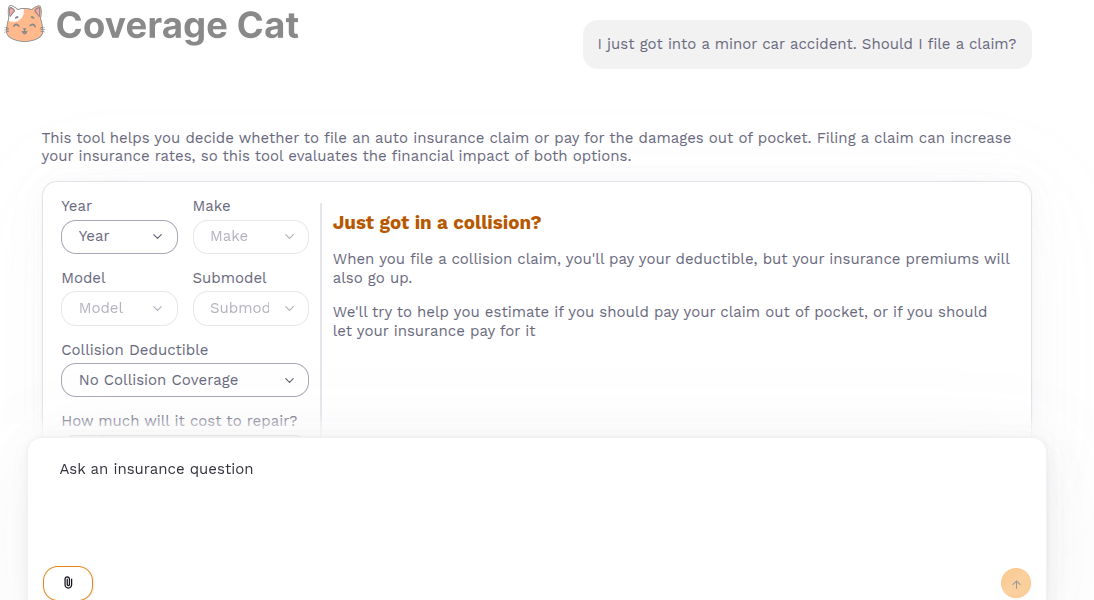

.png)









