QuickBooks has established itself as a leading accounting software provider for small businesses and freelancers worldwide.
QuickBooks has established itself as a leading accounting software provider for small businesses and freelancers worldwide. Choosing between QuickBooks Online and QuickBooks Self-Employed requires understanding their distinct features, capabilities, and ideal use cases. This comprehensive guide examines both platforms in detail, highlighting their strengths, limitations, and suitability for different business types.
Making an informed decision about your accounting software impacts your financial management efficiency, tax preparation process, and overall business operations. Whether you need robust double-entry accounting with multi-user access or a streamlined solution for tracking income and expenses, this comparison will help you select the right QuickBooks product for your specific needs in 2024.
What Makes QuickBooks Online Stand Out
QuickBooks Online delivers comprehensive accounting capabilities designed for growing businesses that require detailed financial tracking and reporting. This cloud-based solution offers flexibility, scalability, and powerful features that extend beyond basic bookkeeping. Many small and medium-sized businesses choose this platform for its ability to handle complex financial operations.
The platform's robust architecture supports businesses at various growth stages, from startups to established companies with multiple employees. QuickBooks Online uses a double-entry accounting system, ensuring accurate financial records through corresponding debit and credit entries for each transaction. This approach provides the foundation for generating detailed financial statements and maintaining compliance with accounting standards.
Core Features That Power Business Growth
QuickBooks Online includes numerous tools designed to streamline accounting processes and provide valuable business insights. The platform's comprehensive feature set addresses the diverse needs of growing businesses while maintaining user-friendly navigation.
Users appreciate the customizable dashboard that offers at-a-glance views of key financial metrics, including profit and loss summaries, expense tracking, and accounts receivable status. The platform automatically syncs with bank and credit card accounts, eliminating manual data entry and reducing the risk of errors in transaction recording. QuickBooks Online also excels in creating professional invoices with customizable templates, automated payment reminders, and integrated online payment processing.
- Advanced Financial Management: Generate detailed profit and loss statements, balance sheets, and cash flow reports with customizable parameters to track business performance.
- Inventory Control: Track product quantities, set reorder points, and automatically update inventory levels as items are purchased and sold.
- Multi-User Collaboration: Grant role-based access to team members, accountants, and bookkeepers with customizable permission levels for security.
- App Ecosystem: Connect with hundreds of third-party applications for enhanced functionality in areas like time tracking, project management, and customer relationship management.
Ideal Users and Business Applications
QuickBooks Online serves a wide range of business types and industries with its flexible configuration options. The platform scales effectively as businesses grow, making it suitable for long-term financial management needs.
Small business owners who need to track multiple revenue streams, manage inventory, or process payroll find QuickBooks Online particularly valuable. The platform's comprehensive reporting capabilities provide insights that drive strategic business decisions and support tax preparation. Companies with employees or contractors benefit from the integrated payroll features and 1099 tracking capabilities.
Retail businesses utilize the inventory management features to track product quantities, costs, and sales performance across multiple locations. Service-based businesses leverage the time tracking and project profitability tools to optimize resource allocation and pricing strategies. Non-profit organizations take advantage of the customizable chart of accounts and detailed reporting to maintain transparency and meet compliance requirements.
Why QuickBooks Self-Employed Meets Freelancer Needs
QuickBooks Self-Employed focuses on simplicity and efficiency for independent workers who need straightforward financial tracking without complex accounting features. This streamlined platform helps freelancers, gig workers, and sole proprietors manage their finances without requiring accounting expertise. The user-friendly interface prioritizes quick data entry and automated categorization.
Freelancers and independent contractors often juggle multiple clients and projects while managing both business and personal finances. QuickBooks Self-Employed addresses these specific challenges with tools designed for self-employed individuals filing Schedule C tax forms. The platform's mobile-first approach recognizes that many freelancers work on the go and need accessible financial management tools.
Essential Tools for Independent Professionals
QuickBooks Self-Employed provides targeted features that address the unique financial management needs of self-employed individuals. The platform emphasizes tax preparation assistance and basic income and expense tracking rather than comprehensive accounting capabilities.
Users can quickly categorize transactions as business or personal, helping maintain clear separation for tax purposes without maintaining separate accounts. The platform automatically identifies potential tax deductions based on spending patterns and business categories, maximizing legitimate write-offs. QuickBooks Self-Employed also calculates quarterly estimated tax payments based on income and expenses, helping users avoid underpayment penalties.
- Mileage Tracking: Automatically log business trips using GPS technology and calculate deduction values based on current IRS rates.
- Receipt Capture: Photograph and store receipts directly within the app, attaching them to corresponding transactions for organized record-keeping.
- Income Categorization: Track payments from multiple clients and platforms with customizable categories for different revenue streams.
- Tax Worksheet: Compile Schedule C information throughout the year for seamless transfer to tax preparation software when filing season arrives.
Streamlined Tax Management Benefits
QuickBooks Self-Employed excels at simplifying tax compliance for independent workers who often struggle with this aspect of self-employment. The platform's tax-focused features help users maintain accurate records and maximize legitimate deductions.
Freelancers appreciate the automatic calculation of quarterly estimated tax payments based on actual income and expenses tracked within the system. This feature helps avoid underpayment penalties and prevents the shock of large tax bills at year-end. The platform's integration with TurboTax allows for direct import of financial data, eliminating manual entry and reducing the risk of errors during tax preparation.
Independent contractors benefit from the platform's ability to separate business and personal expenses, creating clear documentation for potential IRS audits. The automatic categorization of expenses according to tax deduction categories helps users identify all legitimate write-offs. Year-end tax summaries provide comprehensive overviews of income, expenses, and deductions, streamlining the tax filing process.
How Business Complexity Affects Your Choice
Selecting between QuickBooks Online and QuickBooks Self-Employed largely depends on your business structure, transaction volume, and financial management requirements. Understanding how these factors influence platform suitability helps ensure you choose the solution that aligns with your current needs and future growth plans.
Business complexity encompasses various elements, including entity type, number of transactions, reporting requirements, and collaboration needs. QuickBooks Online handles greater complexity with its comprehensive feature set, while QuickBooks Self-Employed excels at simplifying financial management for solo operators with straightforward needs.
Accounting System Fundamentals
The underlying accounting methodology represents a fundamental difference between these platforms that impacts their suitability for different business types. This distinction affects everything from daily transaction recording to financial reporting capabilities.
QuickBooks Online implements a double-entry accounting system that records each transaction with corresponding debits and credits, maintaining the accounting equation where assets equal liabilities plus equity. This approach supports comprehensive financial statements, including balance sheets that show the complete financial position of a business. The platform's structure accommodates complex transactions like inventory adjustments, depreciation, and accrual-based accounting methods.
QuickBooks Self-Employed uses a simplified single-entry system focused on tracking income and expenses rather than maintaining complete financial records. This approach works well for cash-basis freelancers who primarily need to monitor revenue, expenses, and tax deductions. The platform doesn't generate balance sheets or support accrual accounting, limiting its suitability for businesses with complex financial structures.
Business Growth and Scalability Considerations
Your anticipated business trajectory should significantly influence your platform selection. Each solution offers different capabilities for accommodating growth in transaction volume, user access, and financial complexity.
QuickBooks Online scales effectively as businesses grow, supporting additional users, more complex financial operations, and integration with other business systems. The platform offers tiered subscription levels that provide access to advanced features like inventory management, project profitability tracking, and class-based reporting as needs evolve. Growing businesses benefit from the ability to add users with customized access permissions as team size increases.
- Evaluate your five-year business plan to determine if you'll need features like inventory management, employee payroll, or departmental reporting in the future.
- Consider whether you'll transition from sole proprietorship to a more complex business structure like an LLC or S-corporation that requires more sophisticated accounting.
- Assess your need for financial data integration with other business systems like e-commerce platforms, CRM software, or industry-specific applications.
- Determine if you'll need to provide financial system access to bookkeepers, accountants, or other team members as your business grows.
Comparing Key Features Between Platforms
Understanding the specific capabilities of each platform helps identify which solution best addresses your particular business requirements. While both platforms share the QuickBooks brand, they offer distinctly different feature sets designed for their target users.
Feature comparison should focus on the aspects most relevant to your business operations, including invoicing capabilities, reporting options, and tax management tools. Prioritizing features based on your specific workflow and financial management needs ensures you select the platform that best supports your business activities.
Invoicing and Payment Processing Differences
The ability to create professional invoices and process client payments efficiently impacts cash flow management and client relationships. Each platform offers different capabilities in this critical area.
QuickBooks Online provides comprehensive invoicing features with customizable templates, automated payment reminders, and recurring invoice scheduling for subscription-based services. The platform supports multiple payment methods, including credit cards, ACH transfers, and digital wallet options through integrated payment processing. Users can track payment status, send automated reminders for overdue invoices, and reconcile payments with outstanding receivables.
QuickBooks Self-Employed offers basic invoicing functionality focused on simplicity rather than customization or automation. The platform allows freelancers to create and send professional-looking invoices with essential details like service descriptions, rates, and payment terms. While it supports online payment acceptance, it lacks advanced features like recurring invoices, automated reminders, or detailed accounts receivable tracking.
Reporting Capabilities and Financial Insights
Access to meaningful financial data through reports and dashboards helps business owners make informed decisions about operations, pricing, and growth strategies. The reporting capabilities differ significantly between platforms.
QuickBooks Online generates over 50 standard reports covering various aspects of business performance, including detailed profit and loss statements, balance sheets, accounts receivable aging, and cash flow forecasts. The platform allows customization of report parameters, memorization of frequently used reports, and scheduling of automatic report generation and distribution. Business owners can drill down into transaction details directly from reports for deeper analysis.
- Financial Performance: Access comprehensive profit and loss statements with comparison to previous periods and budget figures.
- Cash Management: View detailed cash flow statements and forecasts to anticipate future liquidity needs.
- Customer Analysis: Analyze sales by customer, product, or service to identify top revenue sources and opportunities.
- Tax Preparation: Generate detailed reports for various tax forms, including sales tax, payroll taxes, and income taxes.
Budget Considerations and Pricing Structures
Cost represents an important factor when selecting accounting software, especially for small businesses and freelancers with limited resources. Understanding the pricing models and potential additional costs helps determine the total investment required for each platform.
Both QuickBooks Online and QuickBooks Self-Employed use subscription-based pricing models, but with different structures and optional add-ons. Considering both immediate costs and potential future expenses ensures you make a financially sustainable choice for your business.
Monthly Subscription Comparison
The base subscription costs differ between platforms, reflecting their different feature sets and target users. Additional factors like user access and advanced features can affect the total monthly investment.
QuickBooks Online offers tiered subscription levels with increasing capabilities and user limits at each tier. The Simple Start plan provides basic features for single-user businesses, while higher tiers add inventory tracking, time tracking, project profitability, and multiple user access. Add-on services like payroll processing, payment processing, and advanced inventory management incur additional monthly fees beyond the base subscription cost.
QuickBooks Self-Employed provides a single subscription tier with a lower monthly cost than any QuickBooks Online plan. The platform offers bundle options that include TurboTax Self-Employed for integrated tax filing at year-end. While the base cost remains consistent regardless of business size or transaction volume, the limited feature set means some growing businesses eventually need to transition to more robust solutions.
Long-term Value Assessment
Evaluating the return on investment for each platform requires considering both direct costs and potential time savings or business benefits. The cheapest option doesn't always provide the best value when considering all factors.
QuickBooks Online may require a higher monthly investment but offers potential long-term value through time-saving automation, detailed business insights, and scalability as your business grows. The platform's comprehensive features can reduce the need for manual processes or separate software solutions for invoicing, inventory, or reporting. Integration capabilities with other business systems can streamline workflows and improve operational efficiency.
- Calculate the time value of automated features like bank feed synchronization, recurring transactions, and report scheduling compared to manual alternatives.
- Consider the financial impact of improved cash flow management through features like automated invoice reminders and simplified payment processing.
- Evaluate the business intelligence value derived from comprehensive reporting and how it might influence strategic decisions.
- Assess the cost implications of transitioning between platforms later if your initial choice doesn't accommodate business growth.
Transition Planning Between QuickBooks Products
Moving between QuickBooks products requires careful planning to ensure data integrity and minimize disruption to financial operations. Understanding the migration process and potential challenges helps businesses prepare effectively for platform transitions.
Many businesses start with QuickBooks Self-Employed due to its simplicity and lower cost, then find they need more robust features as they grow. Unfortunately, Intuit doesn't provide a direct upgrade path between these platforms, requiring manual data transfer and setup when transitioning.
Data Migration Strategies
Preparing for a smooth transition between platforms involves several key steps to preserve historical financial data and ensure accurate setup in the new system. Proper planning minimizes the risk of data loss or errors during migration.
Businesses should begin by ensuring all transactions in QuickBooks Self-Employed are properly categorized and reconciled before attempting migration. Exporting available reports and transaction histories provides reference documentation for the new system setup. Since direct data import isn't available, many businesses choose to migrate at the beginning of a fiscal year to simplify the transition process.
- Financial Records: Export detailed transaction histories, profit and loss statements, and tax summaries for historical reference.
- Client Information: Document all client details, including contact information, payment terms, and outstanding balances.
- Vendor Data: Compile vendor information, payment histories, and recurring expense details for recreation in the new system.
- Tax Documentation: Save all tax-related reports and worksheets to maintain compliance documentation during the transition.
Professional Assistance Considerations
The complexity of transitioning between accounting platforms often warrants professional guidance to ensure financial data accuracy and compliance with accounting standards. Working with knowledgeable advisors can streamline the migration process.
Consulting with an accountant or bookkeeper familiar with both QuickBooks products helps identify the optimal timing for transition and develop a comprehensive migration plan. These professionals can assist with setting up the chart of accounts, establishing opening balances, and configuring the new system to match your business requirements. Their expertise ensures proper accounting treatment for historical transactions and compliance with tax regulations during the transition.
Businesses should consider engaging QuickBooks ProAdvisors who specialize in system migrations and have extensive experience with both platforms. These certified consultants understand the technical aspects of each system and can recommend the most efficient migration approach based on your specific business situation. Their involvement often reduces the time required for transition and minimizes the risk of errors that could affect financial reporting.
Choosing Your Ideal QuickBooks Solution Today
Selecting the right QuickBooks product requires evaluating your current business needs, future growth plans, and specific financial management requirements. This decision impacts daily operations, tax compliance, and financial visibility for your business.
The ideal solution aligns with your business structure, transaction complexity, and reporting needs while providing value that justifies its cost. Taking time to thoroughly assess your requirements before committing to either platform helps ensure you make the most appropriate choice for your business.
Decision-Making Framework for Business Owners
A structured approach to evaluating your options helps clarify which platform best meets your specific needs. Consider these key factors when making your decision.
Start by honestly assessing your accounting knowledge and comfort level with financial management tasks. QuickBooks Self-Employed requires minimal accounting expertise, while QuickBooks Online benefits from basic understanding of accounting principles. Next, evaluate your business structure and tax filing requirements, as these significantly impact which platform can adequately support your needs.
- Business Structure: Determine if you operate as a sole proprietor (Schedule C) or a more complex entity like an LLC, partnership, or corporation.
- Transaction Volume: Assess how many financial transactions you process monthly and their complexity.
- Reporting Needs: Identify what financial insights you need to manage your business effectively.
- Growth Trajectory: Consider how your business might evolve over the next 2-3 years and what features you'll need to support that growth.
Making the Most of Your Selected Platform
Once you've chosen a platform, maximizing its capabilities helps you derive the greatest value from your investment. Learning to use all relevant features efficiently improves financial management and business insights.
Take advantage of QuickBooks' extensive learning resources, including tutorial videos, help articles, and community forums specific to your chosen platform. Setting up your system correctly from the beginning establishes a solid foundation for ongoing financial management. This includes configuring your chart of accounts, establishing tax settings, and connecting bank accounts for automatic transaction import.
Regular system maintenance ensures your financial data remains accurate and useful for decision-making. Schedule time for monthly reconciliations, review of uncategorized transactions, and cleanup of any duplicate or erroneous entries. Establishing consistent processes for data entry, invoice creation, and expense tracking improves efficiency and data reliability over time.
Maximize Your Financial Management Success
Choosing between QuickBooks Online and QuickBooks Self-Employed represents just the first step toward effective financial management for your business. Implementing best practices and fully utilizing your selected platform's capabilities helps you achieve greater financial clarity and operational efficiency.
The right QuickBooks solution provides the foundation for sound financial management, but your consistent use and engagement with the system ultimately determines its value to your business. Developing good habits around financial record-keeping and regular review of your business performance metrics maximizes the benefits of your accounting software investment.
Establishing Effective Accounting Routines
Creating consistent processes for financial management tasks helps ensure accurate records and timely insights into business performance. Regular attention to these activities prevents backlogs and reduces stress during tax preparation.
Dedicate specific times each week for financial management tasks like transaction categorization, invoice creation, and bill payment. This consistent approach prevents overwhelming backlogs and ensures your financial data remains current. Set calendar reminders for important deadlines like quarterly estimated tax payments, annual filings, and license renewals to avoid penalties or disruptions.
- Schedule weekly sessions for reviewing and categorizing new transactions, ideally within 2-3 days of their occurrence for better recall accuracy.
- Establish monthly reconciliation procedures to verify that your QuickBooks records match your bank and credit card statements.
- Create quarterly review processes to analyze business performance, adjust budgets if necessary, and prepare for tax obligations.
- Develop annual financial review practices that include archiving records, evaluating software needs, and planning for the upcoming year.
Leveraging Professional Financial Guidance
Working with accounting professionals can enhance your financial management practices and provide valuable insights beyond what software alone offers. Strategic professional relationships complement your QuickBooks implementation.
Consider engaging a bookkeeper for regular maintenance of your financial records, ensuring transactions are properly categorized and reconciled. This relationship can be particularly valuable if you lack accounting expertise or prefer to focus on other aspects of your business. Consulting with a tax professional who understands your industry helps identify legitimate deductions, plan for tax obligations, and ensure compliance with changing regulations.
Accountants can provide strategic financial guidance beyond basic compliance, helping you interpret financial reports and make informed business decisions. Many accounting professionals are certified QuickBooks ProAdvisors with specialized training in the platform, allowing them to help optimize your system configuration and workflows. These relationships often deliver significant value through improved financial management, reduced tax liabilities, and strategic business insights.
Your accounting software serves as a powerful tool for financial management, but achieving optimal results requires consistent attention and thoughtful implementation. By selecting the QuickBooks platform that best matches your business needs and establishing effective financial management practices, you position your business for greater success and growth in 2024 and beyond.
Simplify Startup Finances Today
Take the stress out of bookkeeping, taxes, and tax credits with Fondo’s all-in-one accounting platform built for startups. Start saving time and money with our expert-backed solutions.
Get Started







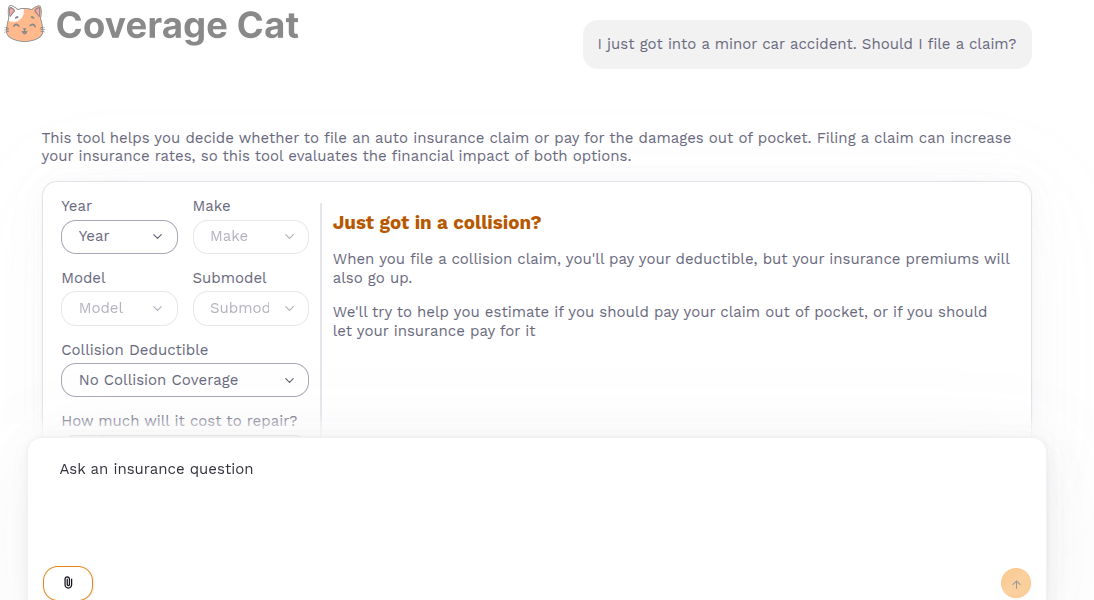

.png)









