Choosing the right accounting software represents a critical decision for businesses of all sizes.
Choosing the right accounting software represents a critical decision for businesses of all sizes. QuickBooks and Sage stand as industry leaders, each offering unique features and capabilities designed to meet different business needs. Understanding the key differences between these powerful financial management tools can help you make an informed decision that aligns with your company's current requirements and future growth plans.
How Do QuickBooks and Sage Differ?
QuickBooks and Sage serve as prominent accounting solutions in the market, but they target different business segments with varying needs. QuickBooks, developed by Intuit, focuses primarily on user-friendly interfaces and core accounting functions that appeal to small and medium-sized businesses. Sage, meanwhile, offers more comprehensive solutions with advanced features suitable for larger organizations with complex financial structures.
Both platforms provide essential accounting capabilities, but their approaches differ significantly in terms of scalability, customization, and industry-specific functionality. These differences become crucial when evaluating which solution will best support your business operations both now and in the future.
Who Benefits Most From QuickBooks?
QuickBooks shines brightest for small businesses, startups, and freelancers seeking straightforward financial management tools. The platform's intuitive design makes it accessible even for users with limited accounting knowledge. Most small business owners can navigate the system with minimal training, allowing them to focus on core business activities rather than complex financial processes.
The software excels at providing essential accounting functions without overwhelming users with unnecessary features. Its cloud-based version, QuickBooks Online, offers the flexibility of accessing financial data from anywhere, making it ideal for businesses with remote teams or those requiring on-the-go financial management.
For growing businesses, QuickBooks offers several pricing tiers that accommodate increasing needs:
- Simple Start: Basic invoicing, expense tracking, and tax deduction features for solo entrepreneurs.
- Essentials: Additional capabilities including bill management and time tracking for small teams.
- Plus: Inventory tracking and project profitability tools for established small businesses.
- Advanced: Enhanced reporting, batch invoicing, and dedicated support for larger small businesses.
Who Benefits Most From Sage?
Sage caters primarily to mid-sized and larger businesses with complex financial requirements and multi-entity structures. Organizations with sophisticated accounting needs often find Sage's robust feature set invaluable for managing their operations effectively. The platform's comprehensive capabilities extend beyond basic bookkeeping to include advanced financial management tools.
Companies experiencing rapid growth or operating across multiple locations particularly benefit from Sage's scalable architecture. The software accommodates increasing complexity without requiring a complete system change, allowing businesses to adapt their financial management processes as they expand.
Sage offers various product lines to meet different business needs:
- Sage 50: Comprehensive accounting software with industry-specific features for small to mid-sized businesses.
- Sage 100: Advanced financial management solution for mid-sized companies with complex requirements.
- Sage 300: Enterprise-level system supporting multi-entity operations and international business.
- Sage Intacct: Cloud-based financial management platform with powerful automation and reporting capabilities.
What Core Features Set These Platforms Apart?
The fundamental differences between QuickBooks and Sage become apparent when examining their core functionalities. QuickBooks prioritizes simplicity and accessibility, while Sage emphasizes comprehensive capabilities and customization options. Understanding these distinctions helps businesses identify which platform better aligns with their specific requirements.
Both solutions offer essential accounting features, but they differ significantly in depth and complexity. QuickBooks provides streamlined tools that handle basic financial management efficiently, while Sage delivers more sophisticated options for businesses with advanced needs.
How Does QuickBooks Handle Financial Management?
QuickBooks delivers a streamlined approach to financial management that emphasizes ease of use without sacrificing essential functionality. The platform's intuitive interface makes it simple for users to track income and expenses, manage invoices, and generate basic financial reports. Most small business owners can quickly learn to navigate the system without extensive training or accounting expertise.
The software excels at automating routine financial tasks, reducing the time spent on manual data entry and calculations. Its bank connection features automatically import and categorize transactions, significantly streamlining reconciliation processes. The platform also includes built-in tax preparation tools that help businesses maintain compliance and prepare for filing periods.
QuickBooks offers these key financial management capabilities:
- Simplified invoicing: Create professional invoices with customizable templates and automated payment reminders.
- Expense tracking: Capture receipts digitally and automatically categorize expenses for tax purposes.
- Basic reporting: Generate standard financial statements including profit and loss, balance sheets, and cash flow reports.
- Bank reconciliation: Automatically match imported transactions with recorded entries for faster reconciliation.
How Does Sage Handle Financial Management?
Sage provides comprehensive financial management capabilities designed for businesses with complex accounting requirements. The platform offers deep functionality across multiple financial dimensions, supporting sophisticated business structures and reporting needs. Its robust architecture accommodates multi-entity operations, making it suitable for organizations with multiple locations or subsidiaries.
The software delivers advanced reporting tools that enable detailed financial analysis and forecasting. Users can create customized dashboards and reports that provide insights across various business dimensions. Sage also supports complex tax scenarios, including multi-jurisdiction compliance for businesses operating in multiple regions.
Sage's advanced financial management features include:
- Multi-dimensional reporting: Analyze financial data across multiple entities, departments, and projects simultaneously.
- Comprehensive budgeting: Create detailed budgets with scenario planning and variance analysis capabilities.
- Advanced tax management: Handle complex tax situations including multi-jurisdiction requirements and specialized industry regulations.
- Audit trails: Maintain detailed records of all financial transactions and changes for compliance and governance purposes.
What Integration Capabilities Do They Offer?
Integration capabilities significantly impact the overall functionality and efficiency of accounting software. Both QuickBooks and Sage offer connectivity with other business applications, but they differ in their approach and ecosystem breadth. These differences can substantially affect workflow efficiency and data consistency across systems.
Evaluating integration options requires considering both current needs and potential future requirements. The right accounting software should connect seamlessly with your existing technology stack while providing flexibility for future additions.
How Extensive Is QuickBooks' Integration Ecosystem?
QuickBooks boasts an impressive integration ecosystem with over 750 third-party applications spanning various business functions. This extensive network allows businesses to connect their accounting system with other essential tools, creating a cohesive operational environment. The platform's open API architecture facilitates smooth data flow between QuickBooks and compatible applications.
Small businesses particularly benefit from these integrations, as they can build customized technology stacks without significant development resources. The platform connects seamlessly with popular payment processors, CRM systems, e-commerce platforms, and industry-specific tools. This connectivity eliminates manual data transfer between systems, reducing errors and saving valuable time.
QuickBooks' integration capabilities extend to:
- Payment processing: Connect with popular payment gateways like PayPal, Stripe, and Square for automated transaction recording.
- E-commerce platforms: Sync with Shopify, WooCommerce, and other online stores to automatically import sales data.
- CRM systems: Integrate with Salesforce, HubSpot, and similar platforms to maintain consistent customer financial information.
- Time tracking: Connect with tools like TSheets and Harvest to streamline billable hours management and payroll processing.
How Does Sage Approach System Integration?
Sage offers a more controlled integration approach focused on enterprise-level connectivity and data integrity. The platform provides robust APIs and integration frameworks that support complex data exchange requirements. This architecture enables businesses to create custom integrations tailored to their specific operational needs.
While Sage's third-party ecosystem may not match QuickBooks in sheer numbers, it excels in supporting sophisticated business processes and data structures. The platform particularly shines when integrating with enterprise resource planning (ERP) systems, manufacturing software, and specialized industry applications. These connections facilitate comprehensive business management across multiple functional areas.
Sage's integration strengths include:
- ERP connectivity: Seamless integration with major ERP systems for unified business management.
- Industry-specific tools: Connections with specialized applications for manufacturing, construction, healthcare, and other sectors.
- Custom development: Robust API framework supporting tailored integrations for unique business requirements.
- Data warehousing: Advanced capabilities for integrating with business intelligence and data analytics platforms.
How Do User Experience and Learning Curves Compare?
User experience significantly impacts adoption rates and overall satisfaction with accounting software. QuickBooks and Sage take distinctly different approaches to user interface design and learning requirements. Understanding these differences helps businesses anticipate training needs and user acceptance challenges.
The ideal accounting solution should balance functionality with usability, providing powerful features without overwhelming users. Both platforms make different trade-offs in this regard, reflecting their target market segments and typical use cases.
Why Is QuickBooks Known For Ease of Use?
QuickBooks has earned a reputation for exceptional user-friendliness through its intuitive interface and straightforward navigation. The platform employs visual design principles that make financial management accessible even to users without accounting backgrounds. Most small business owners can quickly grasp essential functions without extensive training or support.
The software guides users through common tasks with clear prompts and helpful wizards that simplify complex processes. Its dashboard presents key financial information in an easily digestible format, providing at-a-glance insights into business performance. This approach reduces the learning curve significantly, allowing businesses to become operational quickly after implementation.
- QuickBooks prioritizes visual clarity with color-coded sections and intuitive icons that make navigation intuitive.
- The platform uses plain language instead of accounting jargon whenever possible, making it accessible to non-financial users.
- Step-by-step wizards walk users through complex processes like reconciliation and tax preparation, reducing errors.
- Contextual help resources appear throughout the interface, providing immediate assistance when users encounter unfamiliar features.
What Makes Sage's Learning Curve Steeper?
Sage presents a more complex user experience reflecting its comprehensive functionality and advanced capabilities. The platform's interface accommodates sophisticated financial processes and detailed configuration options, resulting in a steeper learning curve for new users. This complexity represents a necessary trade-off for the power and flexibility the system provides.
Organizations implementing Sage typically require more structured training programs to ensure users can effectively leverage the platform's capabilities. The software rewards this investment with powerful tools that support complex business operations and financial structures. Experienced accounting professionals often appreciate the depth and precision Sage offers, despite the initial learning challenges.
- Sage's interface contains numerous configuration options that enable precise control over financial processes and reporting.
- The platform uses professional accounting terminology throughout, which may challenge users without financial backgrounds.
- Advanced features require understanding of accounting principles and business finance concepts for effective utilization.
- Custom report building and dashboard creation involve multiple steps that demand technical proficiency and system knowledge.
How Do Pricing Structures Differ?
Pricing represents a critical consideration when selecting accounting software, affecting both initial investment and long-term total cost of ownership. QuickBooks and Sage employ different pricing models that reflect their target markets and feature sets. Understanding these differences helps businesses budget appropriately and avoid unexpected costs.
Both platforms offer tiered pricing structures, but they differ significantly in base costs, included features, and additional fees. Evaluating the true cost requires looking beyond monthly subscription rates to consider implementation, training, and potential customization expenses.
What Are QuickBooks' Pricing Options?
QuickBooks offers a straightforward subscription-based pricing model with clearly defined tiers based on feature sets and user counts. The platform's pricing structure makes it particularly accessible for small businesses with limited budgets. Monthly subscription fees typically range from $15 to $150 per month, depending on the selected plan and number of users.
The software frequently offers promotional discounts for new subscribers, often reducing costs by 50% for the first three months. These introductory rates help businesses manage initial implementation costs while evaluating the platform's suitability. QuickBooks' transparent pricing model generally includes most core features without requiring significant add-on purchases.
QuickBooks' pricing advantages include:
- Predictable costs: Clear monthly subscription fees without hidden charges or complex calculations.
- Flexible scaling: Ability to upgrade or downgrade plans as business needs change without penalty.
- Included updates: Automatic software updates and enhancements without additional fees.
- Bundled features: Comprehensive feature sets included in each tier without requiring numerous add-ons.
What Are Sage's Pricing Considerations?
Sage implements a more complex pricing structure that varies significantly across its product lines and deployment options. The platform's pricing reflects its enterprise-focused approach and comprehensive feature set. Monthly costs typically start higher than QuickBooks, ranging from approximately $50 to several hundred dollars per month depending on the selected product and configuration.
The software often requires more substantial initial investment for implementation, training, and potential customization. These upfront costs can be significant but typically deliver long-term value for businesses with complex requirements. Sage's pricing model generally includes more advanced features in base packages, reducing the need for additional purchases.
When evaluating Sage's pricing, consider these factors:
- Product-specific pricing: Different cost structures across Sage 50, Sage 100, Sage 300, and Sage Intacct product lines.
- Implementation costs: Potential need for professional services during system setup and configuration.
- Training investment: More extensive training requirements compared to simpler platforms.
- Customization expenses: Possible additional costs for tailoring the system to specific business needs.
How Do Scalability Options Compare?
Scalability represents a crucial consideration for growing businesses selecting accounting software. Both QuickBooks and Sage offer pathways for expansion, but they differ significantly in their approaches and capabilities. Understanding these differences helps businesses select a platform that can accommodate their anticipated growth trajectory.
The ideal accounting solution should grow alongside your business without requiring disruptive system changes. Both platforms provide scaling options, but they target different growth patterns and business complexities.
Can QuickBooks Scale With Your Business?
QuickBooks offers reasonable scalability for small to mid-sized businesses experiencing moderate growth. The platform provides clear upgrade paths through its tiered product structure, allowing companies to access additional features as their needs evolve. Most businesses can transition smoothly between QuickBooks plans without significant disruption or data migration challenges.
The software handles increasing transaction volumes effectively up to certain thresholds, making it suitable for businesses in early to mid-growth stages. Its cloud-based version, QuickBooks Online, automatically scales technical infrastructure to maintain performance as usage increases. However, the platform may eventually reach functional limitations for businesses with complex multi-entity structures or specialized industry requirements.
QuickBooks' scalability strengths include:
- Straightforward upgrades: Simple processes for moving between product tiers as needs change.
- Increasing user capacity: Ability to add users incrementally with higher-tier plans.
- Growing feature access: Progressive feature availability across tiers to support evolving business requirements.
- Data preservation: Seamless data transition when upgrading between QuickBooks products.
How Does Sage Support Business Growth?
Sage excels at supporting substantial business growth and increasing operational complexity. The platform's architecture accommodates sophisticated financial structures, multiple business entities, and high transaction volumes. This robust foundation makes it suitable for businesses with ambitious growth plans or complex organizational structures.
The software provides multiple product lines that create a clear growth pathway from small business to enterprise operations. Organizations can transition between Sage products as their needs evolve, accessing increasingly powerful features while maintaining data continuity. This structured approach helps businesses avoid the disruption of completely changing accounting systems during critical growth phases.
Sage's scalability advantages include:
- Multi-entity support: Ability to manage multiple business units, subsidiaries, or locations within a single system.
- Transaction volume handling: Robust performance with high transaction volumes and complex processing requirements.
- Dimensional reporting: Expanding analytical capabilities that grow alongside business complexity.
- International capabilities: Support for multi-currency operations and international accounting standards as businesses expand globally.
Which Software Delivers Better Support?
Support quality significantly impacts the success of accounting software implementation and ongoing operations. Both QuickBooks and Sage offer various support options, but they differ in approach, availability, and depth. Understanding these differences helps businesses anticipate the level of assistance they can expect when issues arise.
The right support model depends on your team's technical capabilities and the complexity of your accounting processes. Both platforms provide multiple support channels, but they target different user needs and expectations.
What Support Options Does QuickBooks Offer?
QuickBooks provides multi-channel support designed primarily for small business users without dedicated IT resources. The platform offers phone support, live chat, and email assistance for technical issues and usage questions. Support availability varies by plan level, with higher-tier subscriptions receiving priority service and extended hours.
The software includes an extensive knowledge base with articles, videos, and step-by-step guides covering common tasks and troubleshooting procedures. This self-service resource helps users resolve many issues independently without contacting support. QuickBooks also maintains active user communities where businesses can exchange tips and solutions with fellow users.
- QuickBooks offers a network of certified ProAdvisors who provide personalized assistance with implementation and advanced features.
- The platform's support team specializes in small business accounting needs and common usage scenarios.
- Higher-tier plans include dedicated account managers who provide more consistent support experiences.
- Regular webinars and training sessions help users maximize their software investment and learn new features.
How Does Sage Approach Customer Support?
Sage delivers more comprehensive support options designed for businesses with complex accounting requirements. The platform offers tiered support packages with varying service levels and response times. Higher-level support plans include dedicated account managers, priority handling, and extended availability hours.
The software provides detailed technical documentation covering advanced features and configuration options. This documentation helps IT teams and accounting professionals resolve complex issues and optimize system performance. Sage also offers professional services for implementation, customization, and training, providing expert assistance for specialized needs.
- Sage maintains a network of certified consultants with deep expertise in specific industries and accounting scenarios.
- The platform's support team includes accounting professionals who understand complex financial processes and requirements.
- Premium support packages offer guaranteed response times for critical issues affecting business operations.
- Sage University provides structured training programs and certification paths for users seeking to build expertise.
How To Choose Between QuickBooks and Sage
Selecting between QuickBooks and Sage requires careful evaluation of your business requirements, growth plans, and team capabilities. The right choice depends on finding the platform that best aligns with your specific needs rather than simply selecting the one with the most features or lowest price.
Both solutions offer valuable capabilities, but they target different business profiles and use cases. Making an informed decision involves assessing multiple factors beyond basic functionality to identify the platform that will deliver the greatest long-term value for your organization.
What Questions Should Guide Your Decision?
Asking the right questions helps clarify which platform better suits your business requirements. These inquiries should address both current needs and anticipated future developments. Taking time to thoroughly evaluate these factors leads to more successful implementations and higher user satisfaction.
Consider your business size, complexity, industry requirements, and growth trajectory when assessing each platform. Also evaluate your team's technical capabilities and the level of accounting expertise available within your organization. These factors significantly impact which solution will provide the best fit for your specific circumstances.
When evaluating QuickBooks and Sage, ask yourself:
- What accounting complexity does your business currently have, and how might that change in the next 2-3 years?
- How important is ease of use compared to advanced functionality for your team?
- What other business systems will need to integrate with your accounting software?
- What industry-specific requirements might influence your accounting software needs?
What Implementation Factors Should You Consider?
Implementation represents a critical phase that significantly impacts accounting software success. Both QuickBooks and Sage require different approaches and resources during this process. Understanding these differences helps businesses prepare adequately and set realistic expectations.
QuickBooks typically offers a more straightforward implementation process suitable for small businesses without dedicated IT resources. Most organizations can complete basic setup within days or weeks, depending on data migration requirements. The platform provides setup wizards and templates that simplify the process for non-technical users.
Sage implementations generally require more planning and resources, reflecting the platform's greater complexity and customization options. Organizations typically engage professional services or certified consultants to ensure proper configuration and data migration. This investment delivers long-term benefits through optimized system performance and alignment with business processes.
Key implementation considerations include:
- Data migration complexity: Assess the volume and structure of existing financial data requiring transfer.
- Integration requirements: Identify connections needed with other business systems and their technical complexity.
- Configuration needs: Determine the level of customization required to match your business processes.
- Training requirements: Evaluate user training needs based on team size and technical proficiency.
Making Your Final Accounting Software Decision
Choosing between QuickBooks and Sage ultimately requires balancing multiple factors specific to your business situation. Both platforms offer valuable capabilities but serve different business profiles most effectively. The ideal solution aligns with your current requirements while providing appropriate room for growth.
Remember that accounting software represents a significant investment in both financial resources and operational processes. Taking time to thoroughly evaluate options leads to better outcomes and reduces the risk of costly system changes later. Consider engaging accounting professionals or software consultants for guidance if your requirements are complex or uncertain.
For small businesses with straightforward accounting needs and limited technical resources, QuickBooks typically offers the most accessible solution with a favorable balance of functionality and usability. Its intuitive interface and reasonable pricing make it particularly suitable for organizations without dedicated accounting departments.
Mid-sized and larger businesses with complex financial structures and specialized requirements often find Sage's comprehensive capabilities better suited to their needs. The platform's robust architecture and advanced features support sophisticated business operations, though they require greater implementation investment and user training.
Whichever platform you select, ensure proper implementation planning, adequate user training, and ongoing support to maximize your investment value. The right accounting software, properly deployed and utilized, becomes a powerful tool for financial management and business growth.
Enhancing Your Accounting Workflow Today
Implementing the right accounting software creates opportunities to streamline financial processes and improve decision-making throughout your organization. Both QuickBooks and Sage offer powerful capabilities that can transform your accounting workflow when properly deployed and utilized. Taking action now prepares your business for greater financial efficiency and insight.
Starting your evaluation process today helps ensure adequate time for thorough assessment, implementation planning, and user preparation. Many businesses benefit from running parallel systems during transition periods, requiring additional lead time before full cutover. Beginning this journey sooner rather than later minimizes disruption and maximizes value realization.
Consider scheduling demonstrations of both platforms to experience their interfaces and functionality firsthand. These sessions provide valuable insights beyond feature lists and marketing materials, helping you assess user experience and potential adoption challenges. Many vendors offer free trial periods that allow more extensive exploration before committing.
Remember that accounting software represents not just a technical tool but a foundation for financial management and business intelligence. The right solution empowers your team with accurate information, efficient processes, and valuable insights that drive better business decisions. Investing time in careful selection now pays dividends through improved financial operations for years to come.
Simplify Startup Finances Today
Take the stress out of bookkeeping, taxes, and tax credits with Fondo’s all-in-one accounting platform built for startups. Start saving time and money with our expert-backed solutions.
Get Started







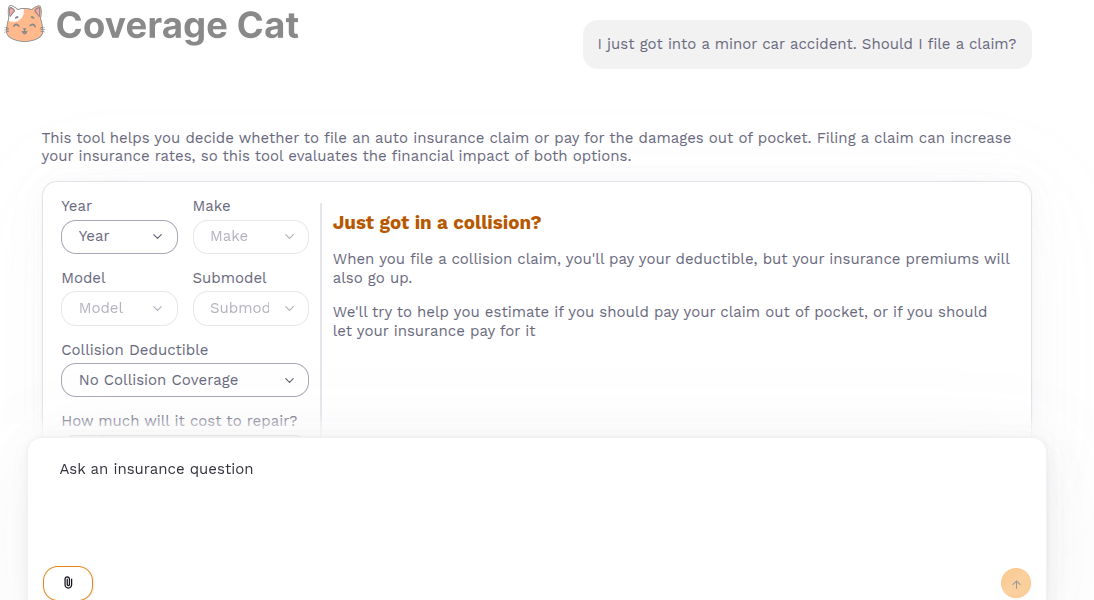

.png)









