Choosing the right payroll software can make or break your business operations, especially when you're comparing industry giants like ADP and QuickBooks Payroll.
Choosing the right payroll software can make or break your business operations, especially when you're comparing industry giants like ADP and QuickBooks Payroll. Both platforms offer compelling solutions, but they cater to different business needs, budgets, and growth trajectories. Understanding the nuances between these two payroll powerhouses will help you make an informed decision that aligns with your company's current requirements and future aspirations.
What Makes ADP and QuickBooks Different
ADP brings over 75 years of payroll expertise to the table, serving more than 900,000 small businesses worldwide with comprehensive workforce management solutions. Their platform emphasizes robust HR capabilities, advanced compliance tools, and scalability for businesses planning significant growth. QuickBooks Payroll, developed by Intuit, has carved out its niche by offering seamless integration with QuickBooks accounting software and transparent pricing that appeals to cost-conscious small business owners.
The fundamental difference lies in their approach to payroll management. ADP positions itself as a comprehensive human capital management solution that extends far beyond basic payroll processing. Their platform includes advanced features like state unemployment insurance management, claim responses, and benefit payments review—capabilities that QuickBooks simply doesn't offer. Meanwhile, QuickBooks Payroll focuses on streamlined payroll processing with unlimited payroll runs and same-day direct deposit options in higher-tier plans.
Core Strengths of Each Platform
ADP's greatest strength lies in its comprehensive HR ecosystem and compliance expertise. The platform offers registration with tax agencies in all 50 states without requiring third-party partners, making it ideal for businesses with multi-state operations. Their enhanced fraud protection features and check signing services provide additional security layers that many businesses find valuable. ADP also excels in employee development through online training courses covering critical topics like sexual harassment prevention and HR compliance.
QuickBooks Payroll shines in its simplicity and cost-effectiveness. The platform allows unlimited payroll runs at no additional cost, which can result in significant savings for businesses processing frequent payrolls. Their transparent pricing structure eliminates the guesswork that comes with ADP's custom quote system. QuickBooks also includes all year-end filings at no extra cost, while ADP charges additional fees for these essential services.
Key advantages of each platform include:
- ADP Advantages: 24/7 customer support across all plans, global payroll capabilities in over 140 countries, comprehensive background check integration, and advanced state unemployment insurance management tools
- QuickBooks Advantages: Unlimited payroll runs without additional fees, same-day direct deposit in premium plans, transparent pricing structure, and seamless integration with QuickBooks accounting software
- ADP Compliance Features: Automated labor law poster distribution, multi-state tax agency registration, and specialized industry payroll requirements handling
- QuickBooks Value Features: Tax penalty protection up to $25,000 for Elite subscribers, included year-end tax filings, and comprehensive local tax management in higher-tier plans
How Much Will Each Platform Cost Your Business
Pricing represents one of the most significant differences between these platforms. QuickBooks Payroll offers transparent, tiered pricing starting at $50 per month plus $6.50 per employee for their Core plan, $88 per month plus $10 per employee for Premium, and $134 per month plus $12 per employee for Elite. This straightforward pricing allows business owners to calculate costs accurately and budget accordingly.
ADP takes a different approach with custom pricing that isn't publicly disclosed. Their Essential plan starts at $79 per month plus $4 per employee, but Enhanced, Comprehensive, and HR Pro plans require contacting sales representatives for quotes. This pricing model typically involves per-payroll run charges rather than flat monthly fees, which can significantly impact costs for businesses running weekly or bi-weekly payrolls.
Hidden Costs and Additional Fees
Beyond base pricing, understanding additional fees becomes crucial for accurate cost comparison. ADP charges extra for several services that QuickBooks includes as standard features. Year-end tax filing services, new hire reporting, and multi-state payroll processing all carry additional fees with ADP. Their mobile time tracking capabilities also require upgrading to higher-tier plans or purchasing add-ons.
QuickBooks Payroll includes most essential features in their base plans without hidden fees. Multi-state payroll processing comes standard, and year-end filings are included at no additional cost. However, some advanced features like GPS tracking and geofencing are only available in Premium or Elite plans. The platform also offers Tax Penalty Protection for Elite subscribers, covering up to $25,000 in tax penalties regardless of who makes the error—a more comprehensive protection than ADP offers.
Which Platform Offers Better HR Features
ADP significantly outperforms QuickBooks in human resources functionality, offering a comprehensive suite for managing the entire employee lifecycle. Their platform includes an employee handbook wizard pre-populated for your state or jurisdiction, providing valuable compliance assistance that QuickBooks lacks. ADP's partnership with ZipRecruiter enables job postings to over 100 job sites simultaneously, creating a seamless recruitment pipeline that extends far beyond basic payroll processing.
Employee development receives substantial attention in ADP's platform through online training courses with completion tracking. These educational resources cover critical topics like sexual harassment prevention, abusive conduct, and HR compliance, helping businesses maintain regulatory compliance while developing their workforce. QuickBooks offers more limited HR guidance through their partnership with Mineral, Inc., primarily focusing on compliance support rather than comprehensive employee development.
Onboarding and Employee Management Tools
Both platforms provide employee onboarding capabilities, but ADP's solutions are more comprehensive and sophisticated. Their onboarding system includes background check integration, applicant tracking, and salary benchmarking data to help employers make competitive job offers. These features create a complete hiring ecosystem that supports businesses through every stage of talent acquisition and management.
QuickBooks Payroll offers basic onboarding features that handle essential tasks like W-4 completion and direct deposit setup. While functional for small businesses with straightforward hiring needs, the platform lacks the advanced recruitment and background checking capabilities that growing businesses often require. However, QuickBooks' simplicity can be advantageous for companies that prefer streamlined processes over comprehensive HR functionality.
ADP's comprehensive HR capabilities include:
- Recruitment Tools: ZipRecruiter integration for posting to 100+ job sites, applicant tracking system, and salary benchmarking data for competitive offers
- Employee Development: Online training courses with completion tracking, sexual harassment prevention training, and HR compliance education modules
- Benefits Administration: Employee discount programs, access to legal services, and comprehensive health insurance options through multiple providers
- Compliance Support: Employee handbook wizard, state-specific compliance guidance, and automated labor law poster distribution
User Experience and Setup Simplicity
QuickBooks Payroll generally receives higher marks for intuitive interface design and ease of setup, particularly among small business owners without dedicated payroll specialists. The platform can typically be configured and running within a few hours, especially for businesses already using QuickBooks accounting software. This streamlined approach reduces the learning curve and allows business owners to focus on operations rather than software mastery.
ADP offers more extensive customization options and advanced features, but this added complexity creates a steeper learning curve for new users. The platform requires more time to implement properly, often taking several days to complete due to its broader capabilities and configuration requirements. However, ADP compensates by providing dedicated onboarding support for businesses of all sizes—a service not consistently offered across all QuickBooks service tiers.
Mobile Access and Remote Management
Mobile functionality presents another area of differentiation between these platforms. ADP provides a dedicated mobile app for payroll and HR functions, allowing comprehensive management of workforce operations from anywhere. This native mobile experience supports the full range of payroll and HR tasks, making it valuable for business owners who frequently work remotely or travel.
QuickBooks Payroll users access mobile functionality primarily through mobile web browsers rather than a purpose-built application. While this approach provides basic mobile access, it limits some functionality compared to ADP's dedicated app experience. The mobile web interface handles essential payroll tasks but may not offer the same level of convenience for complex HR operations or detailed reporting.
Integration Capabilities and Software Ecosystem
Integration capabilities represent a crucial differentiator that can significantly impact your business operations. QuickBooks Payroll seamlessly integrates with the entire QuickBooks ecosystem, creating unified data flow between accounting, expenses, time tracking, and payroll functions. This native integration eliminates duplicate data entry and provides a single source of truth for financial information, making it particularly valuable for businesses already committed to the QuickBooks platform.
ADP takes a broader approach to integration, offering connectivity with over 50 popular business applications across various categories including accounting, point-of-sale, productivity tools, and specialized HR platforms. This extensive integration network includes partnerships with non-Intuit accounting systems like Xero and Wave, productivity tools like Slack and Microsoft Teams, and specialized HR platforms that QuickBooks cannot match.
Third-Party Application Support
The scope of third-party integrations differs significantly between these platforms. ADP's broader connectivity makes it more adaptable for businesses using diverse software solutions or planning to change their technology stack in the future. Their Pay-by-Pay premium payment program for workers' compensation also streamlines insurance premium payments, improving cash flow management through specialized connectivity.
QuickBooks Payroll's integration strength lies within the Intuit ecosystem, but connections to external applications are more limited. While QuickBooks Online users gain access to hundreds of app integrations, these primarily connect to accounting rather than payroll functions. This limitation may require businesses to seek alternative solutions if they need extensive third-party connectivity beyond the QuickBooks platform.
Popular integration options for each platform:
- ADP Integrations: Slack and Microsoft Teams for communication, Xero and Wave for accounting, specialized HR platforms, and workers' compensation insurance systems
- QuickBooks Integrations: Complete QuickBooks ecosystem including accounting, expenses, and time tracking, plus limited third-party accounting software connections
- ADP Specialized Connections: Pay-by-Pay workers' compensation programs, point-of-sale systems, and productivity tools for comprehensive business management
- QuickBooks Ecosystem Benefits: Unified financial data across all Intuit products, automatic data synchronization, and single-source reporting capabilities
Customer Support Quality and Availability
Customer support represents a significant operational consideration that can impact your daily business operations. ADP offers 24/7 live support across all service bundles, ensuring assistance is available whenever payroll questions or urgent compliance issues arise. This round-the-clock availability proves particularly valuable during time-sensitive payroll processing periods or when addressing regulatory concerns that cannot wait for standard business hours.
QuickBooks limits comprehensive support options to higher-tier packages, with basic plans receiving more restricted service hours and communication channels. User satisfaction metrics reveal meaningful differences in support quality, with ADP receiving higher ratings for support quality compared to QuickBooks Payroll. This satisfaction gap likely reflects differences in support availability, expertise depth, and resolution effectiveness between the providers.
Onboarding and Implementation Support
Beyond ongoing support, implementation assistance varies considerably between these platforms. ADP provides dedicated new client onboarding assistance for businesses of all sizes, helping ensure proper configuration and setup from the beginning. This personalized implementation support can significantly reduce setup challenges and prevent configuration errors that might cause compliance issues later.
QuickBooks Payroll's onboarding support is less consistent across service tiers, with comprehensive implementation assistance primarily available to higher-tier subscribers. While the platform's inherent simplicity reduces the need for extensive onboarding support, businesses with complex payroll requirements might benefit from more guided implementation assistance than QuickBooks typically provides.
Compliance and Tax Management Capabilities
Compliance management represents one of the most critical functions of any payroll system, with significant potential consequences for errors or omissions. ADP's compliance capabilities extend beyond basic tax filing to include advanced state unemployment insurance management tools, claim responses, and benefit payments review. These features, combined with their 75+ years of payroll industry experience, provide deeper expertise in managing complex compliance scenarios across multiple jurisdictions.
Both platforms automatically calculate, file, and pay federal and state taxes, but differences emerge in local tax handling and additional compliance features. QuickBooks requires upgrading to Premium or Elite plans for local tax filing capabilities, while ADP includes comprehensive tax management across federal, state, and local levels as standard. ADP also provides printed labor law posters at no additional fee, while QuickBooks charges extra for this regulatory requirement.
Tax Penalty Protection and Error Coverage
QuickBooks offers a significant compliance advantage through its Tax Penalty Protection program for Elite plan subscribers. This program covers up to $25,000 in tax penalties regardless of who makes the error, providing more comprehensive protection than ADP's coverage, which only applies to errors made by their representatives. This guarantee provides substantial peace of mind for businesses concerned about potential penalties from payroll mistakes.
ADP's compliance strength lies in their proactive approach to regulatory changes and their extensive experience navigating complex compliance scenarios. Their system handles nuanced compliance requirements that vary significantly between states and localities, backed by dedicated compliance specialists who understand the intricacies of multi-jurisdictional payroll processing. This expertise becomes particularly valuable for businesses operating in multiple states or dealing with complex regulatory environments.
Essential compliance features comparison:
- ADP Compliance Tools: Advanced state unemployment insurance management, claim response assistance, benefit payments review, and proactive regulatory change notifications
- QuickBooks Protection: Tax penalty coverage up to $25,000 regardless of fault, included year-end filings, and comprehensive local tax management in premium plans
- ADP Expertise: 75+ years of payroll experience, dedicated compliance specialists, and multi-jurisdictional regulatory knowledge
- QuickBooks Simplicity: Streamlined compliance processes, transparent penalty protection terms, and integrated accounting compliance features
Scalability for Growing Businesses
Business growth demands a payroll solution capable of scaling accordingly, and ADP and QuickBooks offer different paths for expanding organizations. ADP provides a more comprehensive growth trajectory with solutions ranging from small business packages to enterprise-level platforms capable of handling thousands of employees across multiple countries. This scalability makes ADP particularly suitable for businesses with ambitious growth plans or those anticipating significant workforce expansion.
ADP's global payroll capabilities represent a crucial advantage for businesses with international aspirations. The platform supports payroll processing in over 140 countries, enabling seamless expansion into new markets without changing payroll providers. QuickBooks Payroll focuses primarily on domestic U.S. operations, lacking native global payroll functionality that growing businesses might eventually require.
Workforce Management as You Grow
For businesses adding employees rapidly, ADP's comprehensive HR tools support scaling workforce management processes effectively. Their applicant tracking system, onboarding workflows, and employee development resources maintain efficiency as employee counts increase. These integrated HR capabilities reduce the need for additional software solutions as businesses grow and workforce complexity increases.
QuickBooks Payroll accommodates growth in processing volume through unlimited payroll runs without additional fees, which proves valuable for businesses increasing pay frequency or adding contractors requiring separate payment cycles. The platform also scales effectively within the QuickBooks ecosystem for businesses expanding their accounting and financial management needs, though HR scaling capabilities remain more limited compared to ADP's comprehensive approach.
Making Your Final Payroll Software Decision
Selecting between ADP and QuickBooks Payroll requires careful consideration of your business's current needs, growth trajectory, and budget constraints. Small businesses prioritizing cost-effectiveness, transparent pricing, and seamless accounting integration will likely find QuickBooks Payroll more appealing, especially if they already use QuickBooks for accounting functions. The platform's unlimited payroll runs, straightforward interface, and included year-end filings provide excellent value for businesses with straightforward payroll requirements.
Businesses requiring comprehensive HR capabilities, advanced compliance management, and long-term scalability across multiple jurisdictions should seriously consider ADP despite its higher costs and less transparent pricing structure. The platform's extensive feature set, global capabilities, and 24/7 support make it particularly suitable for companies with complex payroll needs, multi-state operations, or ambitious growth plans that might eventually require international payroll processing.
Your decision should align with both immediate operational requirements and long-term business aspirations. Consider factors like your current software ecosystem, anticipated employee growth, compliance complexity, and the importance of integrated HR functionality versus standalone payroll processing. Remember that payroll software represents a strategic investment in operational efficiency, compliance posture, and employee satisfaction rather than merely an administrative expense.
Simplify Startup Finances Today
Take the stress out of bookkeeping, taxes, and tax credits with Fondo’s all-in-one accounting platform built for startups. Start saving time and money with our expert-backed solutions.
Get Started







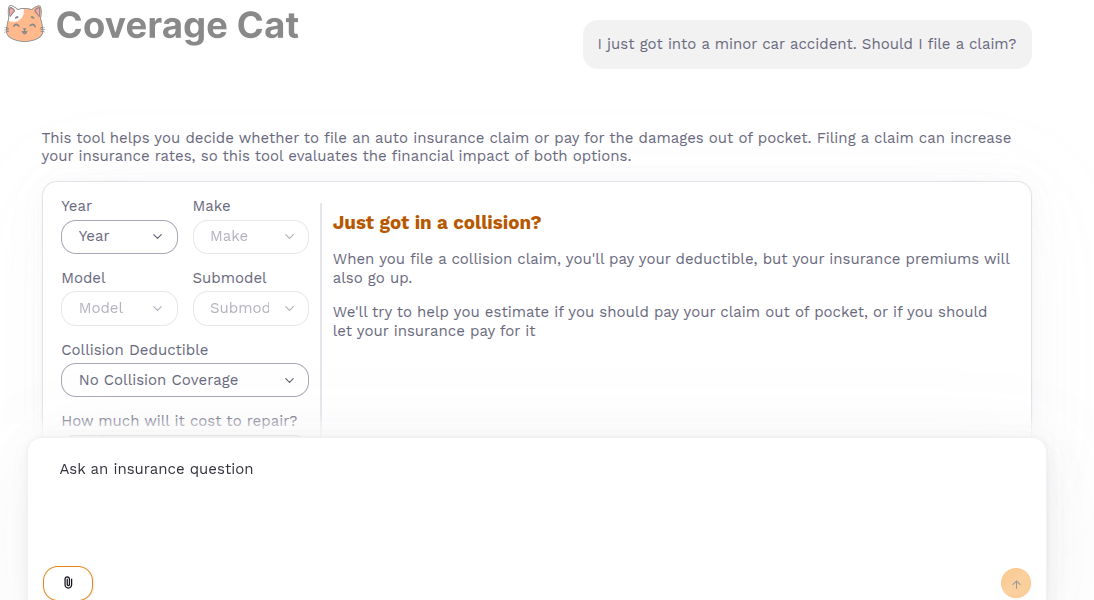

.png)









