Choosing the right financial management tool can make all the difference between effortless growth and unnecessary complexity in today's fast-paced business world.
Choosing the right financial management tool can make all the difference between effortless growth and unnecessary complexity in today's fast-paced business world. Business owners must carefully weigh their unique needs and challenges when comparing established accounting software like QuickBooks with newer, startup-focused solutions such as ZenBusiness Money Pro. This comprehensive comparison will help you determine which solution best fits your financial management requirements based on features, usability, and overall value for different business types.
What Makes These Financial Tools Different?
QuickBooks and ZenBusiness Money Pro represent two distinct approaches to business financial management. Each platform offers unique advantages that cater to different types of entrepreneurs and business models, making your choice dependent on your specific circumstances.
Entrepreneurs and small business owners face numerous challenges daily, from tracking cash flow and creating invoices to maximizing tax deductions and managing expenses. QuickBooks has established itself as a robust accounting solution with extensive features, comprehensive reporting capabilities, and numerous integration options. ZenBusiness Money Pro, meanwhile, targets new business owners and solopreneurs by offering a simplified, guided experience without the steep learning curve typically associated with financial software.
Understanding the fundamental differences between these platforms helps you make an informed decision based on your business stage, accounting knowledge, and long-term goals. The right choice depends not just on current needs but also on how you expect your business to evolve in the coming years.
How Does QuickBooks Support Business Growth?
QuickBooks stands as an industry leader with decades of experience providing comprehensive accounting solutions. Its robust feature set makes it particularly valuable for businesses with complex financial needs or those anticipating significant growth.
The platform excels at providing advanced tools that growing businesses require for maintaining accurate financial records. With QuickBooks, you gain access to customizable invoicing templates, automated payment reminders, and real-time tracking capabilities that streamline accounts receivable processes. The software also simplifies expense management through automatic categorization features that save time during tax season and help identify potential deductions.
QuickBooks truly shines when businesses need more than basic financial tracking. Its inventory management system allows for detailed product tracking, while project accounting features help monitor profitability across different business segments. These capabilities, combined with over 750 third-party integrations, create a versatile ecosystem that adapts to various business workflows and requirements.
Why Consider ZenBusiness Money Pro?
ZenBusiness Money Pro offers a refreshing alternative for entrepreneurs who prioritize simplicity and guidance over extensive features. This newer platform focuses specifically on making financial management accessible to those without accounting backgrounds.
The user interface stands out as particularly friendly and intuitive, presenting a streamlined dashboard that consolidates essential functions like invoicing, payment processing, expense tracking, and tax deduction management. This consolidated view helps new business owners quickly understand their financial position without wading through complex menus or reports. The platform also provides helpful reminders and notifications that guide users through important financial tasks and deadlines.
ZenBusiness Money Pro delivers exceptional value through its pricing model, often offering core functionality at no cost with optional premium services available as add-ons. This approach makes it particularly attractive for startups and solopreneurs operating with limited budgets who need reliable financial tools without significant investment.
Which Features Matter Most For Your Business?
When evaluating financial management solutions, certain features prove more critical than others depending on your business model and operational needs. Understanding these key differences helps identify which platform aligns better with your requirements.
Both QuickBooks and ZenBusiness Money Pro offer core financial management capabilities, but they differ significantly in depth, customization options, and implementation approach. QuickBooks provides extensive customization and advanced functionality that supports complex business operations, while ZenBusiness Money Pro focuses on delivering essential features in the most accessible way possible.
The right choice depends largely on your business complexity, accounting expertise, and growth trajectory. A thorough assessment of your current and anticipated needs helps determine which platform's feature set will provide the most value without unnecessary complications or limitations.
How Do Invoicing Systems Compare?
Effective invoicing systems form the backbone of healthy cash flow management, making this feature particularly important when comparing financial platforms. Both solutions offer invoicing capabilities, but with different approaches to customization and automation.
QuickBooks provides a comprehensive invoicing system with multiple options for customization and automation:
- Advanced invoice types: Create recurring invoices for subscription services, batch invoices for multiple clients, and progress invoices for long-term projects.
- Real-time tracking: Monitor payment statuses instantly and set up automated reminders for overdue accounts.
- Multi-user support: Allow team members different levels of access to create and manage invoices based on their roles.
- Payment gateway integration: Connect with numerous payment processors to offer clients flexible payment options.
ZenBusiness Money Pro takes a more streamlined approach to invoicing that prioritizes speed and simplicity:
- Quick setup process: Create professional invoices in minutes without extensive configuration requirements.
- Intuitive templates: Access clean, modern invoice designs that require minimal customization.
- Integrated tracking: Monitor payment statuses directly within the same platform used for expense management.
- Client management: Maintain a simple database of clients for faster invoice creation and delivery.
What About Expense Tracking Capabilities?
Effective expense tracking helps businesses maintain accurate financial records, identify tax deductions, and understand spending patterns. Both platforms offer expense management features that differ in depth and approach.
QuickBooks delivers robust expense tracking functionality designed for businesses with complex financial operations. The system automatically categorizes transactions based on predefined rules, significantly reducing manual data entry. Its tax management tools integrate seamlessly with expense tracking, making year-end tax preparation more efficient for businesses with numerous deductions and expense categories.
ZenBusiness Money Pro focuses on making expense tracking accessible and straightforward for business owners without accounting expertise. The platform emphasizes visual clarity in its expense dashboard, helping users quickly understand spending patterns without complex reports. Its guided approach to tax deduction identification helps entrepreneurs maximize potential write-offs without requiring extensive tax knowledge.
How User-Friendly Are These Platforms?
User experience significantly impacts adoption rates and overall satisfaction with financial management tools. The platforms take distinctly different approaches to interface design and user guidance.
QuickBooks offers a feature-rich interface that provides access to numerous financial management tools from a central dashboard. While powerful, this comprehensive approach can create a steeper learning curve for new users unfamiliar with accounting concepts or terminology. The platform provides extensive documentation and support resources to help users navigate its many features, but mastering the system typically requires dedicated time and effort.
ZenBusiness Money Pro prioritizes accessibility through a clean, intuitive interface designed specifically for non-accountants. The platform uses plain language instead of technical terminology and provides contextual guidance throughout the user journey. This approach significantly reduces the learning curve, allowing new entrepreneurs to start managing their finances effectively without extensive training or accounting knowledge.
How Much Should You Budget For Financial Software?
Cost considerations play a crucial role when selecting financial management tools, especially for new businesses with limited resources. Understanding the pricing models and potential return on investment helps make an informed decision aligned with your budget constraints.
Both platforms use different pricing approaches that reflect their target markets and feature sets. Your budget allocation should consider not just the direct subscription costs but also the potential time savings, reduced accounting errors, and improved financial visibility that the right tool can provide.
The ideal choice balances immediate affordability with long-term value, ensuring your financial management solution remains cost-effective as your business evolves. Consider both current needs and anticipated growth when evaluating pricing options and potential return on investment.
What Are QuickBooks Pricing Options?
QuickBooks employs a tiered subscription model that scales with business complexity and needs. Understanding these options helps determine whether the investment aligns with your budget and requirements.
The platform offers several pricing tiers, starting with Simple Start at approximately $30 monthly for basic functionality suitable for very small businesses or solopreneurs. As businesses grow, they can upgrade to Essentials ($55/month), Plus ($85/month), or Advanced ($200/month) plans that provide increasingly sophisticated features like inventory management, time tracking, and advanced reporting.
Additional costs may apply for payroll processing, payment processing, or specialized add-on services that extend core functionality. While these costs exceed those of simpler alternatives, businesses with complex financial needs often find the investment worthwhile due to time savings, improved accuracy, and better financial visibility across operations.
How Affordable Is ZenBusiness Money Pro?
ZenBusiness Money Pro stands out for its cost-effective approach to financial management, making it particularly attractive for budget-conscious entrepreneurs and startups.
The platform typically offers core financial management features at no cost to users, removing the financial barrier to adopting professional accounting tools. This free tier includes essential capabilities like invoicing, expense tracking, and basic financial reporting that meet the needs of many small businesses and solopreneurs.
Premium features and add-on services, such as registered agent services or advanced compliance tools, may incur additional fees. However, the à la carte pricing model ensures businesses only pay for features they actually need, avoiding the cost of unused functionality included in comprehensive subscription packages.
Which Business Types Benefit Most From Each Platform?
Different business models and operational structures have distinct financial management requirements. Understanding which platform aligns best with specific business types helps narrow down the options.
The ideal financial management solution should match your business's current complexity while providing room for growth as operations expand. Consider not just immediate needs but also how your requirements might evolve over the next few years as your business develops.
Both platforms excel for different business profiles, with QuickBooks offering depth and sophistication for complex operations while ZenBusiness Money Pro provides accessibility and guidance for simpler business models. Identifying which category best describes your business helps determine the most appropriate solution.
When Should You Choose QuickBooks?
QuickBooks proves most valuable for businesses with complex financial operations or those anticipating significant growth in the near future. Several indicators suggest QuickBooks might be the better fit for your needs.
Businesses with multiple employees, various revenue streams, or complex inventory requirements benefit from QuickBooks' comprehensive approach to financial management. The platform's advanced reporting capabilities provide detailed insights into business performance across different dimensions, supporting data-driven decision-making for growing operations.
Companies with dedicated accounting staff or those working with external accountants often prefer QuickBooks due to its widespread adoption among financial professionals. The platform's ability to handle sophisticated accounting needs like departmental budgeting, job costing, and inventory valuation makes it suitable for businesses that require more than basic financial tracking.
When Does ZenBusiness Money Pro Make More Sense?
ZenBusiness Money Pro offers particular advantages for certain business types and operational models. Understanding these scenarios helps identify when this platform might provide the optimal solution.
New entrepreneurs and solopreneurs without accounting backgrounds find ZenBusiness Money Pro especially valuable due to its guided approach and simplified interface. The platform removes the intimidation factor often associated with financial management, helping business owners maintain accurate records without extensive training or accounting knowledge.
Businesses operating with limited budgets appreciate the platform's cost-effective approach, which provides essential financial tools without significant investment. Service-based businesses with straightforward financial needs, such as freelancers, consultants, and small agencies, often find that ZenBusiness Money Pro offers all necessary functionality without unnecessary complexity.
How Do These Platforms Handle Integrations?
Integration capabilities significantly impact how well financial management tools fit into existing business workflows. Both platforms offer different approaches to connecting with other business applications.
The ability to share data seamlessly between systems reduces manual data entry, minimizes errors, and provides more comprehensive business insights. When evaluating integration options, consider both current needs and potential future requirements as your business adopts additional tools and technologies.
Understanding each platform's integration philosophy and capabilities helps determine whether it will support your broader technology strategy or create potential limitations as your business evolves.
What Makes QuickBooks Integration Powerful?
QuickBooks offers exceptional integration capabilities that extend its functionality and connect financial data with other business systems. This extensive ecosystem represents one of the platform's most significant advantages for businesses using multiple software solutions.
With over 750 third-party integrations available, QuickBooks connects seamlessly with applications across various business functions:
- E-commerce platforms: Automatically import sales data from platforms like Shopify, WooCommerce, and Amazon.
- CRM systems: Sync customer information and sales data with Salesforce, HubSpot, and other customer relationship management tools.
- Project management software: Connect financial data with tools like Asana, Monday.com, and Trello for better project budgeting and tracking.
- Payroll and HR systems: Integrate with human resource platforms for streamlined employee expense management and payroll processing.
These integrations create a cohesive business management ecosystem where financial data flows automatically between systems, reducing manual data entry and providing more comprehensive business insights.
How Does ZenBusiness Money Pro Connect With Other Tools?
ZenBusiness Money Pro takes a focused approach to integrations, prioritizing essential connections that support core financial management functions without overwhelming users with options.
The platform emphasizes quality over quantity in its integration strategy, focusing on seamless connections with banking institutions and payment processors that support daily financial operations. This approach ensures reliable data flow for critical functions while maintaining the platform's commitment to simplicity and ease of use.
As businesses grow and require more sophisticated integrations, ZenBusiness continues expanding its connectivity options to support evolving needs. The platform's development roadmap includes additional integrations based on user feedback and emerging business requirements, balancing expanded functionality with the commitment to accessibility.
What Should You Know Before Making Your Decision?
Before finalizing your choice between QuickBooks and ZenBusiness Money Pro, several practical considerations deserve attention. These factors help ensure your selected platform aligns with both immediate needs and long-term business goals.
Consider how each platform would integrate with your existing workflows and team capabilities. Evaluate whether you have the necessary expertise to maximize the chosen platform's benefits or if additional training might be required. Think about how your business might evolve over the next few years and whether your selected solution can scale accordingly.
Taking time for thoughtful evaluation before implementation helps avoid potential frustrations and unnecessary platform migrations later. The right choice should feel like a natural extension of your business operations rather than an obstacle to overcome.
How To Set Up Your Chosen Platform Successfully
Proper implementation significantly impacts how effectively either platform supports your business operations. Following best practices during setup helps maximize benefits while minimizing potential frustrations.
For QuickBooks implementation, consider these numbered steps:
- Allocate sufficient time for training and onboarding, possibly engaging a certified QuickBooks ProAdvisor for personalized guidance through complex features.
- Create a comprehensive chart of accounts that accurately reflects your business structure and reporting needs before importing historical data.
- Establish clear user roles and permissions if multiple team members will access the system to maintain data integrity and security.
- Configure custom reports aligned with your specific business metrics and decision-making requirements for maximum insight.
For ZenBusiness Money Pro implementation, follow these numbered recommendations:
- Connect your business bank accounts and payment processors immediately to ensure comprehensive financial data capture from day one.
- Take advantage of the platform's guided setup process, which walks you through essential configuration steps in plain language.
- Schedule regular weekly reviews of your dashboard to maintain awareness of financial status and upcoming obligations.
- Explore notification settings to ensure you receive timely alerts about important financial events and deadlines.
What Questions Should You Ask Before Deciding?
Asking targeted questions helps clarify which platform better aligns with your specific business needs and circumstances. Consider these key inquiries before making your final decision.
When evaluating your options, reflect honestly on your business's current complexity and anticipated growth trajectory. Consider your team's accounting expertise and comfort with financial management tools. Assess your budget constraints and determine what level of investment makes sense given your business stage and financial management needs.
Additionally, think about your integration requirements and how each platform would connect with other business systems you currently use or plan to adopt. Consider the level of support and guidance you might need during implementation and ongoing use, particularly if your team lacks extensive accounting experience.
How To Make Your Final Financial Software Decision
Making the right choice between QuickBooks and ZenBusiness Money Pro requires balancing multiple factors specific to your business situation. This final section helps synthesize the information presented throughout this comparison to support your decision-making process.
Your ideal financial management solution should align with your business's current needs while providing flexibility for future growth. It should match your team's technical capabilities and accounting knowledge while delivering the specific features most critical to your operations.
Remember that the best choice isn't necessarily the platform with the most features or the lowest price, but rather the one that best supports your unique business requirements and operational style. The right solution feels intuitive and helpful rather than burdensome or unnecessarily complex.
Why Your Business Stage Matters Most
Your current business stage and growth trajectory significantly influence which platform will provide the most value. Different development phases present distinct financial management challenges and requirements.
Early-stage startups and new solopreneurs typically benefit most from ZenBusiness Money Pro's simplified approach and guided experience. The platform removes barriers to effective financial management for those without accounting backgrounds, helping establish good practices from the beginning without overwhelming new entrepreneurs with unnecessary complexity.
Established businesses with more complex operations or those experiencing rapid growth often find QuickBooks' depth and scalability better suited to their evolving needs. The platform's advanced features support sophisticated financial management requirements that emerge as businesses expand, add employees, diversify revenue streams, or enter new markets.
How To Make Financial Software Work For You
Regardless of which platform you choose, certain practices help maximize the benefits of your financial management solution. Implementing these strategies ensures you get the most value from your selected tool.
Commit to regular system use and data maintenance to ensure your financial records remain accurate and up-to-date. Schedule weekly review sessions to monitor key metrics and address any discrepancies or concerns promptly. Take advantage of available training resources to continuously expand your understanding of the platform's capabilities.
Periodically reassess your financial management needs as your business evolves to determine whether your current solution continues to provide optimal support. Don't hesitate to explore additional features or upgrade plans as your requirements change, ensuring your financial tools grow alongside your business.
Choosing The Right Financial Tool For Long-Term Success
The decision between QuickBooks and ZenBusiness Money Pro ultimately comes down to aligning software capabilities with your specific business needs, technical comfort level, and growth plans. Both platforms offer valuable benefits for different business profiles and operational models.
QuickBooks remains the industry standard for comprehensive accounting functionality, providing depth and sophistication that supports complex financial operations and detailed reporting requirements. Its extensive integration capabilities create a connected ecosystem that streamlines workflows across business functions, while its scalable plans accommodate growing businesses with evolving needs.
ZenBusiness Money Pro excels at making financial management accessible and approachable for entrepreneurs without accounting backgrounds. Its intuitive interface, guided experience, and affordable pricing remove barriers to effective financial management for new business owners and solopreneurs, helping establish good practices from the start without overwhelming complexity.
Your choice should reflect not just current requirements but also anticipated future needs as your business evolves. By selecting the platform that best aligns with your specific circumstances and growth trajectory, you position your business for financial clarity and operational efficiency that supports long-term success.
Simplify Startup Finances Today
Take the stress out of bookkeeping, taxes, and tax credits with Fondo’s all-in-one accounting platform built for startups. Start saving time and money with our expert-backed solutions.
Get Started







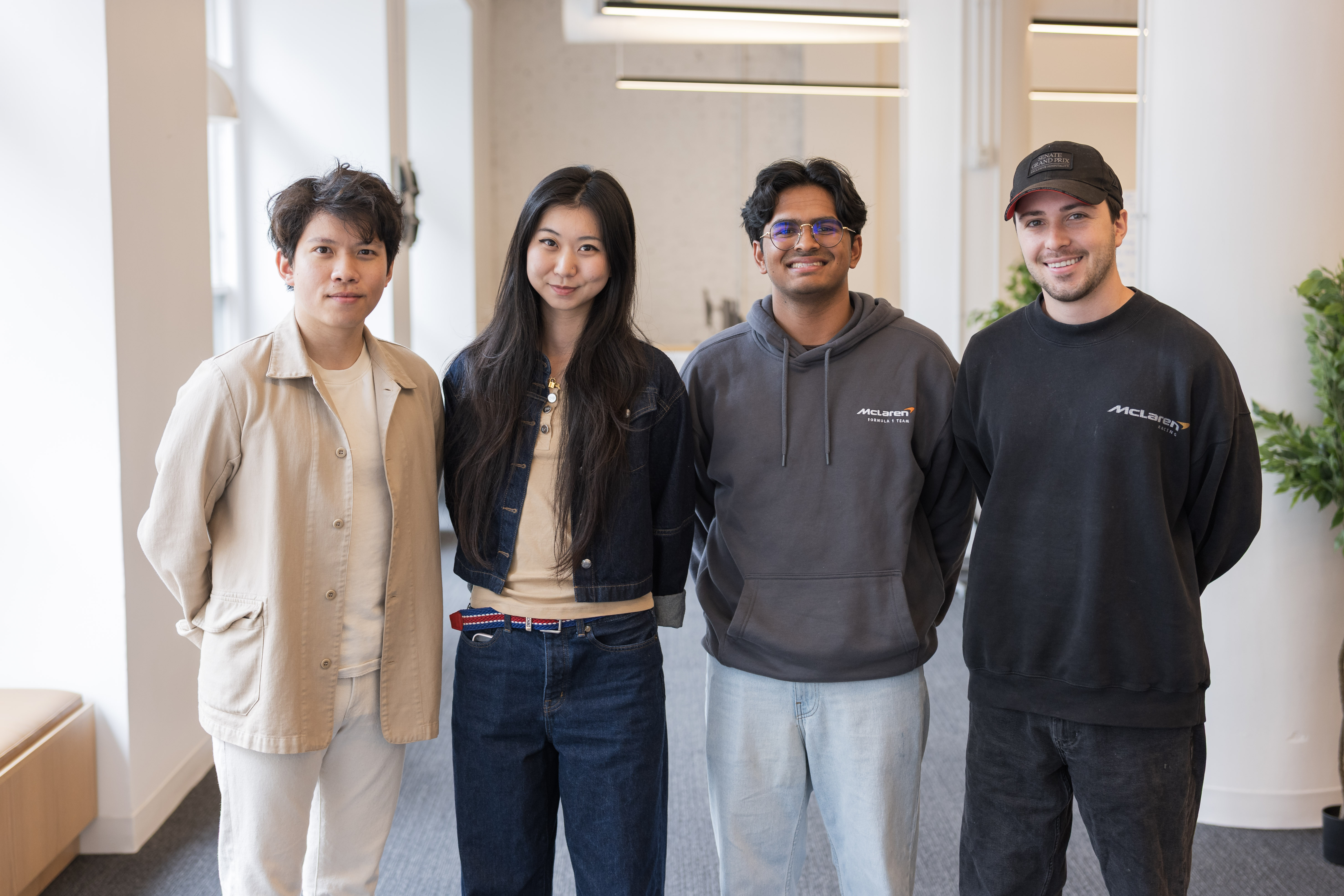
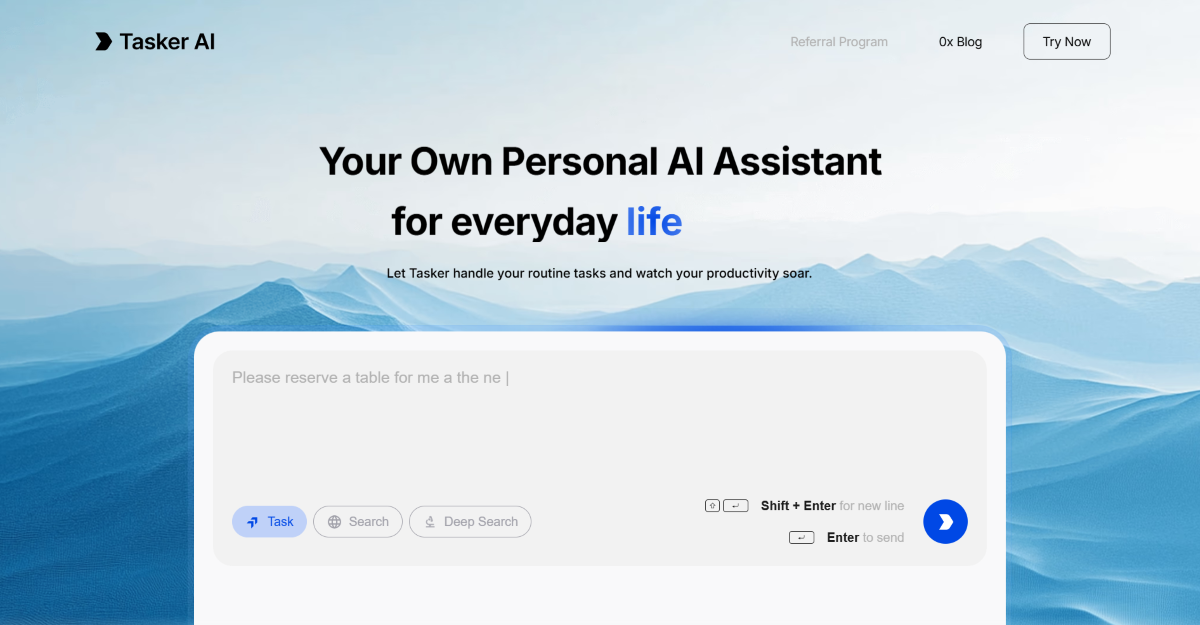
.png)









