Choosing the right accounting software can transform your small business finances from confusing piles of receipts into a clear picture of financial health.
Choosing the right accounting software can transform your small business finances from confusing piles of receipts into a clear picture of financial health. QuickBooks and Xero stand as two leading cloud-based solutions in the competitive accounting software market. Both platforms offer powerful features designed to help businesses track income and expenses, manage invoices, reconcile accounts, and generate crucial financial reports. This comprehensive comparison will explore their features, pricing structures, user experiences, and integration capabilities to help you determine which solution best aligns with your specific business requirements.
What Makes QuickBooks Different From Xero?
QuickBooks and Xero approach accounting from different angles, each with unique strengths that appeal to different types of businesses. QuickBooks has established itself as a comprehensive solution with a strong presence in North America, offering customizable features and detailed reporting capabilities. Xero has gained popularity for its modern interface, unlimited user access, and robust bank reconciliation features that simplify the accounting process for businesses worldwide.
These differences extend beyond basic functionality to include pricing structures, user experience design, and regional adaptations. QuickBooks tends to excel in detailed financial analysis and customization options, making it suitable for businesses with complex accounting needs. Xero prioritizes simplicity and collaboration, making it attractive to small teams and businesses with multiple stakeholders who need access to financial data.
Understanding these fundamental differences helps frame the more detailed comparisons of specific features and capabilities that follow. Your business size, industry, accounting complexity, and team structure all play important roles in determining which platform will serve you best.
Core Features That Define QuickBooks
QuickBooks offers a robust set of features designed to handle complex accounting needs while maintaining accessibility for users with varying levels of financial expertise. The platform's comprehensive approach to financial management makes it particularly valuable for businesses that require detailed tracking and reporting.
The software provides an intuitive dashboard that centralizes access to key financial information, allowing users to quickly assess their business's financial health. This user-friendly design balances accessibility with the depth of features available, though some users may experience a learning curve when first navigating the system's extensive capabilities.
QuickBooks particularly shines in its reporting capabilities, offering customizable reports that provide insights into various aspects of business performance. These reports can be tailored to specific industries and business models, giving users the flexibility to focus on metrics most relevant to their operations.
QuickBooks standout features include:
- Advanced reporting tools: Generate detailed financial reports with customizable parameters that provide deep insights into business performance and profitability
- Comprehensive tax management: Access built-in tax calculation features that help maximize deductions and ensure compliance with local regulations
- Inventory tracking: Monitor stock levels, set reorder points, and track product performance across multiple locations
- Project profitability analysis: Evaluate the financial performance of individual projects with detailed cost and revenue tracking
- Industry-specific solutions: Utilize templates and features designed for particular business types, from retail to professional services
These features make QuickBooks particularly valuable for businesses that require detailed financial tracking and analysis. The platform's ability to handle complex accounting tasks while providing meaningful insights helps businesses make informed decisions about their operations and future growth.
How Xero Approaches Business Accounting
Xero has revolutionized the accounting software landscape with its user-centric design philosophy that prioritizes simplicity without sacrificing functionality. This New Zealand-based platform has gained global popularity by making accounting more accessible to business owners without extensive financial backgrounds.
The clean, intuitive interface represents Xero's core design principle of removing unnecessary complexity from accounting tasks. Users can quickly navigate to essential functions like invoicing, expense tracking, and bank reconciliation without feeling overwhelmed by technical accounting terminology or cluttered menus.
Xero's approach to collaboration stands as one of its most distinctive features, allowing unlimited users across all pricing tiers. This democratizes access to financial information within organizations and facilitates seamless cooperation between business owners, staff members, and external accounting professionals.
Xero's distinctive approach includes:
- Unlimited user access: Add team members, accountants, and advisors at no additional cost, regardless of your subscription level
- Real-time bank feeds: Connect directly with financial institutions for automatic transaction imports that streamline reconciliation
- Mobile-first functionality: Capture receipts, create invoices, and reconcile accounts from anywhere using the fully-featured mobile app
- Customizable dashboard: Arrange financial widgets to display the most relevant information for your specific business needs
- Global compliance features: Access region-specific tax and reporting tools designed for international business requirements
Xero's philosophy of making accounting more accessible has resonated particularly well with small to medium-sized businesses that value collaboration and simplicity. The platform's focus on core accounting functions with an intuitive interface makes it approachable for users who might find traditional accounting software intimidating.
How Do Their Pricing Plans Compare?
Pricing represents a significant consideration when selecting accounting software, as it directly impacts your business's bottom line. Both QuickBooks and Xero offer tiered pricing models that scale with business needs, but they structure their offerings quite differently.
QuickBooks employs a more granular approach to pricing, with multiple tiers that progressively add features and user capacity. This model allows businesses to select precisely the level of functionality they need, though costs can increase substantially when adding users or accessing premium features.
Xero takes a more streamlined approach with fewer pricing tiers but includes unlimited users across all plans. This simplifies the decision-making process and provides predictable costs as your team grows, though some features remain restricted to higher-tier plans regardless of your user count.
QuickBooks Pricing Structure Breakdown
QuickBooks Online offers a tiered pricing structure that scales with business complexity and size. The platform provides distinct options ranging from basic freelancer solutions to comprehensive packages for established businesses with multiple departments and complex accounting needs.
Each tier progressively adds functionality, reporting capabilities, and user access, allowing businesses to select a plan that aligns with their specific requirements. This graduated approach means businesses only pay for the features they need, though it requires careful assessment of current and future accounting requirements.
The pricing structure reflects QuickBooks' position as a premium accounting solution, with costs that typically exceed entry-level alternatives. However, many businesses find the additional investment worthwhile for the platform's comprehensive features and established reputation for reliability.
QuickBooks pricing tiers include:
- Simple Start: Approximately $25 monthly for single-user access with basic invoicing, expense tracking, and tax deduction features
- Essentials: Around $48 monthly supporting up to three users with added bill management and time tracking capabilities
- Plus: Approximately $72 monthly for up to five users, including inventory tracking, project profitability, and purchase order management
- Advanced: Up to $150 monthly supporting 25 users with custom reporting, workflow automation, dedicated account management, and enhanced training resources
The pricing structure includes optional add-ons for payroll processing, payment acceptance, and industry-specific tools that can further increase monthly costs. Many businesses find that their actual expenditure exceeds the base subscription price once they incorporate these essential additional services.
Xero's Value-Based Pricing Approach
Xero approaches pricing with a straightforward, value-focused model that emphasizes accessibility and predictable costs. The platform offers just three main pricing tiers, making it easier for businesses to select an appropriate plan without navigating complex feature comparisons.
The most distinctive aspect of Xero's pricing philosophy is the inclusion of unlimited users across all subscription levels. This creates significant value for businesses with multiple team members who need access to financial information, as there are no per-user fees that can unexpectedly increase costs as your team grows.
Xero's pricing structure also reflects its global focus, with region-specific adjustments that account for local market conditions and currency values. This international approach ensures businesses worldwide can access appropriate pricing for their location.
Xero's streamlined pricing options include:
- Starter: Beginning around $20 monthly with limited transactions (20 invoices and 5 bills), basic reporting, and bank reconciliation features
- Standard: Approximately $30-50 monthly offering unlimited invoicing and bill entry, bulk reconciliation tools, and standard reporting capabilities
- Premium: About $70 monthly including multi-currency support, expense claims, project tracking, and advanced analytics features
Each plan includes core accounting functions like bank connections, inventory tracking, and financial reporting, with higher tiers adding capacity and specialized features rather than restricting essential functionality. This approach ensures even small businesses can access professional-grade accounting tools without unnecessary limitations.
What User Experience Differences Matter Most?
The user experience significantly impacts daily interaction with accounting software and can determine whether financial management becomes a streamlined process or a frustrating chore. QuickBooks and Xero take notably different approaches to user interface design and workflow organization.
QuickBooks offers a feature-rich environment with extensive customization options, allowing users to tailor the experience to their specific preferences and workflows. This flexibility comes with greater complexity that may require more time to master but ultimately provides powerful personalization.
Xero prioritizes simplicity and intuitive design, creating a clean, modern interface that reduces the learning curve for new users. This approach makes essential accounting functions immediately accessible but may limit some advanced customization options available in more complex platforms.
Navigation and Dashboard Functionality
The dashboard serves as command central for accounting software, providing immediate access to financial insights and frequently used functions. How these elements are organized significantly impacts user efficiency and satisfaction with the platform.
QuickBooks offers a highly customizable dashboard experience that allows users to arrange components according to their preferences and priorities. This flexibility enables businesses to create personalized workflows that highlight their most important financial metrics and frequently accessed tools.
Xero takes a more streamlined approach with a clean, intuitive dashboard design that emphasizes visual clarity and simplicity. The platform organizes information in logical groupings that help users quickly locate essential functions without extensive customization requirements.
Both approaches have merit depending on user preferences and business needs. QuickBooks provides greater control for users who want to fine-tune their experience, while Xero offers a more standardized interface that reduces setup time and simplifies navigation for occasional users.
Mobile Capabilities and Remote Access
Modern accounting demands flexibility in when and where financial tasks can be completed. Mobile capabilities have become essential for businesses with remote teams, traveling professionals, or owners who need to manage finances outside traditional office settings.
QuickBooks offers a comprehensive mobile application that extends many desktop features to smartphones and tablets. The app allows users to create invoices, capture receipts, track expenses, and view financial reports while away from their computers. This functionality particularly benefits service-based businesses that need to manage finances while on job sites or traveling between clients.
Xero's mobile approach emphasizes a consistent experience across devices, with a fully-featured app that closely mirrors the desktop interface. This design philosophy ensures users can seamlessly transition between platforms without relearning navigation or functionality. The app particularly excels at receipt capture and bank reconciliation tasks that benefit from mobile accessibility.
Both platforms continue to expand their mobile capabilities as remote work becomes increasingly common. These enhancements focus on making core accounting functions accessible from any location while maintaining appropriate security measures to protect sensitive financial data.
How Do Their Core Accounting Features Compare?
The fundamental accounting capabilities form the foundation of any financial management software. Both QuickBooks and Xero offer comprehensive tools for essential tasks like invoicing, expense tracking, and bank reconciliation, but they implement these features with different approaches and strengths.
QuickBooks provides extensive customization options for accounting workflows, allowing businesses to tailor processes to their specific requirements. This flexibility comes with greater complexity but offers precise control over financial management procedures.
Xero emphasizes streamlined processes with intuitive interfaces that simplify common accounting tasks. This approach reduces the learning curve and makes essential functions accessible to users without extensive accounting backgrounds.
Invoice Creation and Management
Effective invoicing directly impacts cash flow and client relationships, making it one of the most critical functions of accounting software. Both platforms offer professional invoicing capabilities with distinct approaches to customization and automation.
QuickBooks provides extensive invoice customization options, allowing businesses to create branded templates with precise control over layout, fields, and formatting. The platform excels at complex invoicing scenarios, including progress billing, retainers, and detailed item descriptions that some service-based businesses require.
Xero takes a more streamlined approach to invoice creation, offering clean, professional templates that emphasize clarity and simplicity. The platform particularly shines in its tracking capabilities, providing clear visibility into invoice status and automated reminders that help improve collection rates.
Both platforms support essential features like recurring invoices, payment processing integration, and customizable payment terms. These capabilities help businesses establish consistent billing practices that improve cash flow predictability and reduce administrative workload.
Expense Tracking and Management
Effective expense management ensures businesses maintain accurate financial records and maximize legitimate tax deductions. Both platforms offer robust expense tracking features with different strengths in automation and categorization.
QuickBooks provides sophisticated expense categorization tools that automatically sort transactions based on vendor information and historical patterns. This automation reduces manual data entry and helps maintain consistent expense classification across accounting periods.
Xero excels in receipt capture and processing, with mobile tools that quickly transform physical receipts into digital records complete with extracted data. The platform's bank feed connections automatically match imported transactions with captured receipts, streamlining reconciliation.
- Regularly review expense categories to ensure they align with your tax reporting requirements and internal reporting needs.
- Implement consistent procedures for receipt capture and expense submission to maintain complete documentation for all transactions.
- Establish clear approval workflows for expenses that require authorization before processing.
- Schedule monthly reconciliation sessions to ensure all expenses are properly categorized and documented before closing accounting periods.
These best practices help maximize the effectiveness of expense tracking features in either platform, ensuring accurate financial records and comprehensive documentation for tax purposes.
What Reports and Analytics Are Available?
Financial reporting provides the insights businesses need to make informed decisions about operations, investments, and strategy. Both QuickBooks and Xero offer comprehensive reporting capabilities, though they differ in customization options and presentation styles.
QuickBooks provides extensive report customization features that allow businesses to precisely tailor financial information to their specific needs. This flexibility enables detailed analysis of business performance across multiple dimensions and time periods.
Xero offers a more streamlined approach to reporting with clean, visually appealing presentations of essential financial information. The platform focuses on making key insights immediately accessible without requiring extensive configuration or accounting expertise.
Financial Statement Generation
Financial statements form the foundation of business reporting, providing structured information about financial position, performance, and cash flows. Both platforms generate these essential reports with different approaches to customization and presentation.
QuickBooks excels in providing highly customizable financial statements that can be tailored to specific business needs and reporting preferences. The platform offers extensive options for filtering, grouping, and comparing financial data across different periods and categories.
Xero generates clean, professional financial statements with a focus on clarity and accessibility. The platform's reports emphasize visual presentation of financial information, making key insights more immediately apparent to users without extensive accounting backgrounds.
Both platforms support the core financial statements required for business management and compliance, including profit and loss statements, balance sheets, and cash flow reports. These essential documents provide the foundation for financial analysis and decision-making across all business types.
Performance Metrics and Business Insights
Beyond basic financial statements, modern accounting software provides analytical tools that help businesses identify trends, evaluate performance, and make data-driven decisions. Both platforms offer these capabilities with different emphases on depth versus accessibility.
QuickBooks provides detailed performance metrics with extensive drill-down capabilities that allow users to explore the underlying transactions behind summary figures. This depth enables thorough analysis of business performance across multiple dimensions including products, services, customers, and time periods.
Xero focuses on presenting key performance indicators in visually intuitive formats that highlight important trends and exceptions. The platform's dashboard approach makes essential metrics immediately visible without requiring users to generate and interpret complex reports.
Key performance metrics available in both platforms:
- Profitability analysis: Examine gross and net profit margins across different business segments and time periods
- Cash flow projections: Forecast future cash positions based on scheduled transactions and historical patterns
- Accounts receivable aging: Monitor outstanding customer balances and identify collection priorities
- Budget comparisons: Track actual performance against established financial goals and identify significant variances
- Sales performance: Analyze revenue trends by product, service, customer, or geographic region
These analytical capabilities help businesses move beyond basic bookkeeping to gain actionable insights from their financial data. The availability of real-time information enables more responsive decision-making and proactive management of business finances.
How Do Third-Party Integrations Compare?
Modern businesses typically rely on multiple specialized software solutions to manage different aspects of their operations. The ability to integrate accounting software with these other systems significantly impacts workflow efficiency and data accuracy.
QuickBooks offers a mature ecosystem of integrations with a particularly strong presence in the North American market. The platform's long history has resulted in extensive third-party developer support and established connections with major business applications.
Xero has built an impressive integration marketplace with a global focus that includes region-specific applications and services. The platform's modern API architecture facilitates seamless connections with both established business software and emerging technology solutions.
Payment Processing Connections
Integrated payment processing streamlines the revenue cycle by automatically recording transactions and updating customer balances when payments are received. Both platforms offer robust payment integrations with some differences in regional availability and processor options.
QuickBooks provides tight integration with its own payment processing service, QuickBooks Payments, which offers competitive rates and seamless reconciliation within the platform. The system also supports connections with major third-party processors, giving businesses flexibility in their payment acceptance strategies.
Xero takes a more partner-focused approach, offering deep integrations with established payment processors like Stripe, PayPal, and Square. These connections provide businesses with multiple options for accepting online payments while maintaining automated reconciliation within the accounting system.
Both platforms support essential payment features including online payment links on invoices, saved payment methods for recurring billing, and automated payment matching during bank reconciliation. These capabilities help businesses accelerate collections and reduce manual payment processing tasks.
E-commerce and Point of Sale Integration
Retail and e-commerce businesses require seamless connections between their sales channels and accounting systems to maintain accurate financial records without duplicate data entry. Both platforms offer robust integration options with different strengths in various retail environments.
QuickBooks provides particularly strong integration with physical retail environments through its QuickBooks Point of Sale system and partnerships with major POS providers. These connections automatically sync sales, inventory, and customer data between retail operations and accounting records.
Xero excels in e-commerce integration with established connections to major platforms like Shopify, WooCommerce, and Magento. These integrations automatically record online sales, track inventory changes, and maintain customer records across systems.
Both platforms continue to expand their retail integration capabilities as commerce increasingly spans multiple channels including physical stores, online marketplaces, and direct website sales. These omnichannel capabilities help businesses maintain consolidated financial records across diverse revenue streams.
Which Platform Offers Better Support?
Access to effective support resources can significantly impact the implementation and ongoing use of accounting software. Both QuickBooks and Xero offer comprehensive support options with different approaches to availability and delivery methods.
QuickBooks provides multiple support channels including direct phone contact, live chat, and email assistance. The platform's established market position has created a large ecosystem of certified advisors and consultants who offer specialized implementation and troubleshooting services.
Xero emphasizes online support resources including detailed documentation, video tutorials, and community forums. The platform's global focus has resulted in 24/7 support availability, though direct contact options may be more limited compared to some competitors.
Training Resources and Learning Curve
The availability of quality training materials directly impacts how quickly users can become proficient with accounting software. Both platforms offer comprehensive educational resources with different approaches to structure and delivery.
QuickBooks provides structured learning paths through QuickBooks University, offering step-by-step guidance for users at different experience levels. The platform's extensive market presence has also generated numerous third-party training resources, including books, courses, and certification programs.
Xero offers an intuitive learning experience through Xero Central, which combines searchable documentation with interactive tutorials and webinars. The platform's design philosophy emphasizes discoverability, allowing users to learn features as they need them rather than requiring extensive upfront training.
Both platforms continue to expand their educational offerings as accounting software becomes increasingly feature-rich. These resources help businesses maximize their software investment by ensuring users can effectively utilize all relevant capabilities.
Professional Advisor Networks
Many businesses rely on professional accountants and bookkeepers to support their financial operations. The availability of advisors familiar with specific accounting platforms can significantly impact implementation success and ongoing support quality.
QuickBooks maintains an extensive network of ProAdvisors who have completed certification programs demonstrating their platform expertise. This established community provides businesses with local access to qualified professionals who can assist with implementation, training, and specialized accounting needs.
Xero has developed a growing network of certified advisors with particular strength in regions where the platform has strong market presence, including Australia, New Zealand, and the United Kingdom. These professionals offer implementation support, training, and ongoing advisory services to Xero users.
Both platforms continue to invest in their professional networks, recognizing that many businesses prefer to work with local experts who understand both the software and regional accounting requirements. These advisor communities provide valuable resources beyond what direct vendor support can offer.
Choose the Right Accounting Software Today
Selecting the ideal accounting software requires careful consideration of your business's specific needs, growth trajectory, and team structure. Both QuickBooks and Xero offer powerful solutions with distinct advantages that appeal to different business profiles.
Your decision should account for factors beyond basic features and pricing, including user experience preferences, integration requirements, and available support resources. Taking time to thoroughly evaluate these considerations helps ensure you select a platform that will serve your business effectively both now and as you grow.
Remember that accounting software represents a significant operational investment that impacts daily workflows and financial management capabilities. The right choice streamlines processes, improves financial visibility, and supports informed decision-making across your organization.
Final Platform Comparison Highlights
After examining both platforms across multiple dimensions, several key differentiators emerge that may help guide your final decision. These distinctive characteristics represent the core strengths that make each platform particularly suitable for specific business scenarios.
QuickBooks offers unmatched depth in financial reporting and analysis, making it particularly valuable for businesses that require detailed insights into performance across multiple dimensions. The platform's extensive customization capabilities allow it to adapt to complex accounting requirements and specialized industry needs.
Xero provides an exceptional user experience with unlimited collaboration capabilities, making it especially suitable for businesses with distributed teams or those that work closely with external accounting professionals. The platform's intuitive design reduces the learning curve and makes financial management more accessible to users without extensive accounting backgrounds.
Both platforms continue to evolve with regular feature updates and expanding integration capabilities. This ongoing development ensures either solution can grow alongside your business, adapting to changing requirements and incorporating emerging technologies that enhance financial management.
Next Steps For Implementation Success
Once you've selected your accounting platform, several key steps can help ensure a successful implementation and maximize the value of your investment. Proper planning and systematic execution significantly impact how quickly you'll realize benefits from your new accounting system.
Taking time to properly configure your chosen platform establishes a solid foundation for ongoing financial management. This initial setup should include customizing the chart of accounts, establishing tax settings, and configuring user permissions appropriate to your organizational structure.
Data migration represents a critical phase that requires careful planning and verification to ensure accuracy. Most businesses benefit from establishing a specific cutover date and methodology for transitioning from previous systems while maintaining complete financial records.
Implementation best practices include:
- Document current processes: Map existing workflows before implementation to identify improvement opportunities and ensure all requirements are addressed
- Create a realistic timeline: Develop a phased implementation schedule that accounts for data migration, configuration, testing, and user training
- Assign clear responsibilities: Designate specific team members to oversee different aspects of the implementation, including technical setup and user adoption
- Invest in proper training: Ensure all users receive appropriate instruction on features relevant to their roles before relying on the system for critical functions
- Establish ongoing review procedures: Schedule regular evaluations of system usage to identify additional training needs and optimization opportunities
Following these practices helps ensure your accounting software implementation delivers the expected benefits while minimizing disruption to ongoing operations. The initial investment in proper setup and training pays dividends through improved efficiency and financial visibility.
Whichever platform you select, remember that accounting software serves as a tool to support your business objectives rather than an end in itself. The right solution enhances financial management capabilities while integrating seamlessly with your overall business operations and growth strategy.
Simplify Startup Finances Today
Take the stress out of bookkeeping, taxes, and tax credits with Fondo’s all-in-one accounting platform built for startups. Start saving time and money with our expert-backed solutions.
Get Started






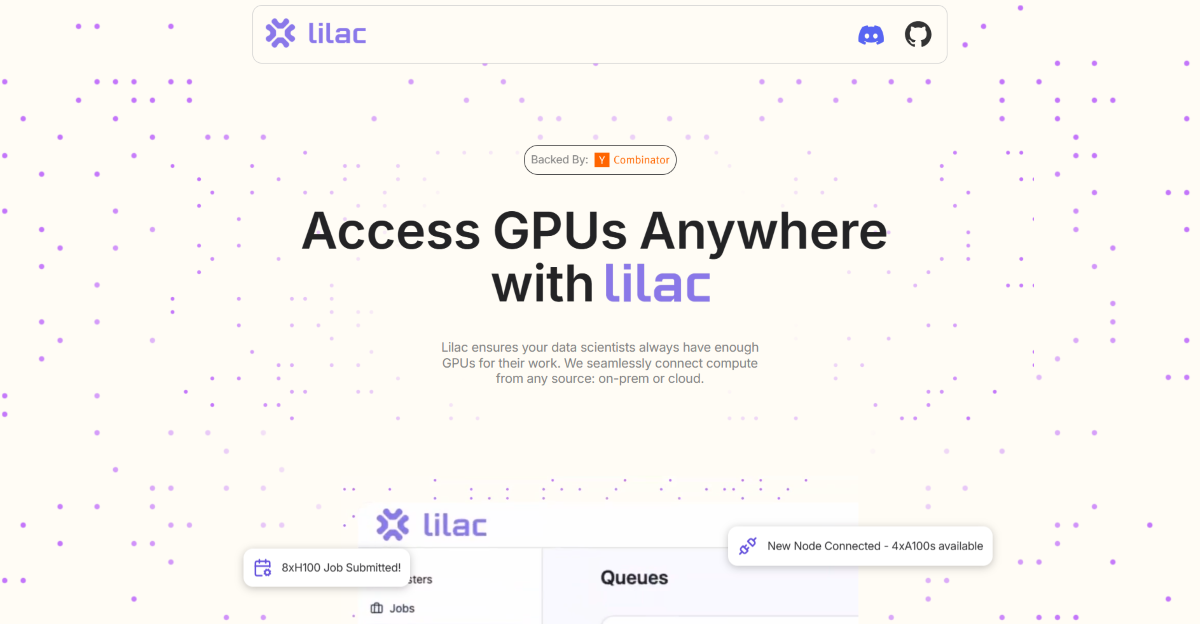
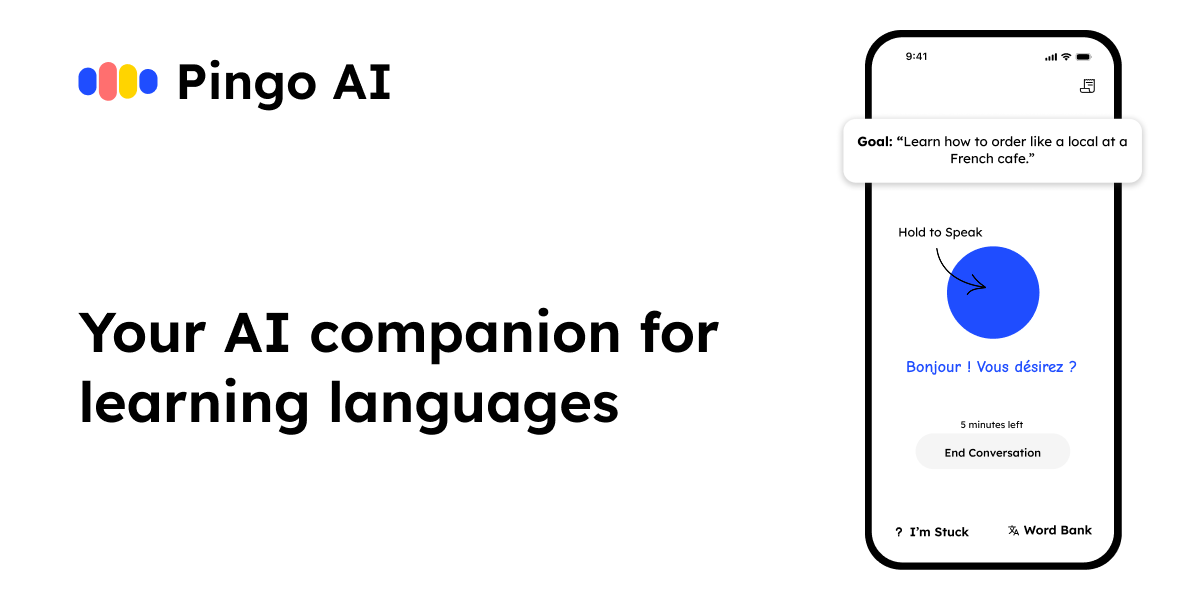

.png)









