Choosing the right accounting software can significantly impact your business's financial management efficiency and accuracy.
Choosing the right accounting software can significantly impact your business's financial management efficiency and accuracy. QuickBooks and Xero stand as industry leaders, each offering unique features and benefits tailored to different business needs. Both platforms provide comprehensive solutions for invoicing, expense tracking, and financial reporting, but they differ in user experience, pricing structures, and specialized capabilities that might make one more suitable than the other for your specific requirements.
How QuickBooks and Xero Transform Business Accounting
QuickBooks and Xero have revolutionized how businesses handle their financial operations, moving from traditional paper-based systems to streamlined digital solutions. These platforms offer cloud-based accessibility, allowing business owners to manage their finances from anywhere at any time. Their automated features significantly reduce manual data entry, minimizing errors and saving valuable time that can be redirected toward business growth and strategic planning.
QuickBooks, developed by Intuit, has established itself as a veteran in the accounting software market with decades of experience. The platform offers robust features designed to accommodate businesses of various sizes, from solopreneurs to medium-sized enterprises with complex financial needs. Its comprehensive suite includes tools for invoicing, expense tracking, bank reconciliation, and detailed financial reporting.
Xero, though a newer entrant in the accounting software arena, has quickly gained popularity for its user-friendly interface and innovative approach. The platform emphasizes simplicity without sacrificing functionality, making it particularly appealing to small business owners who may not have extensive accounting knowledge. Xero's unlimited user access across all subscription tiers sets it apart as an inclusive solution for growing teams.
What Makes QuickBooks Stand Out?
QuickBooks excels in providing detailed financial insights through its extensive reporting capabilities. The platform offers over 80 built-in report templates, allowing businesses to generate comprehensive financial statements tailored to their specific needs. These reports provide valuable data for strategic decision-making and financial planning, giving businesses a clear picture of their financial health.
The software's integration with tax preparation tools makes it particularly valuable during tax season. QuickBooks automatically categorizes transactions and tracks deductible expenses, streamlining the tax filing process and potentially reducing accountant fees. This feature proves especially beneficial for businesses operating in complex tax environments or those requiring detailed documentation for compliance purposes.
QuickBooks also offers robust inventory management features that help businesses track stock levels, set reorder points, and manage vendor relationships. The platform's ability to handle complex inventory scenarios makes it suitable for retail businesses, manufacturers, and distributors who need to maintain accurate stock records and cost tracking.
Why Businesses Choose Xero
Xero's modern, intuitive interface appeals to business owners seeking simplicity without sacrificing functionality. The clean dashboard design presents financial information in an easily digestible format, using visual elements to highlight key metrics and trends. This user-friendly approach reduces the learning curve typically associated with accounting software, allowing businesses to become operational quickly.
One of Xero's most significant advantages is its unlimited user policy across all subscription tiers. This feature enables seamless collaboration between business owners, employees, accountants, and financial advisors without incurring additional costs. Teams can work simultaneously on the platform, with customizable permission settings ensuring appropriate access levels for different users.
Xero's extensive integration ecosystem connects with over 1,000 third-party applications, allowing businesses to create a customized financial management system. These integrations span various categories including payment processing, inventory management, CRM, and e-commerce platforms, enabling businesses to build a cohesive tech stack that addresses their specific operational needs.
Key Features That Set These Platforms Apart
Both QuickBooks and Xero offer comprehensive accounting solutions, but they approach key features differently. Understanding these distinctions helps businesses identify which platform aligns better with their operational requirements and financial management style.
The core accounting features of both platforms include double-entry accounting, bank reconciliation, and financial reporting. However, their implementation varies, with QuickBooks offering more detailed customization options and Xero focusing on streamlined workflows and user experience. These fundamental differences extend across various functional areas, from invoicing to expense tracking and beyond.
User interface design significantly impacts daily usability, with Xero generally considered more intuitive for those without accounting backgrounds. QuickBooks, while potentially requiring a steeper learning curve, rewards users with powerful customization options and detailed reporting capabilities that benefit businesses with complex financial needs.
Invoicing and Payment Processing Capabilities
QuickBooks offers extensive invoicing features with high levels of customization to match your brand identity. The platform allows businesses to create professional-looking invoices with custom fields, logos, and color schemes that reinforce brand recognition. Advanced features include progress invoicing for long-term projects, recurring invoice scheduling, and automated payment reminders that improve cash flow management.
The platform integrates seamlessly with multiple payment gateways, enabling customers to pay invoices directly through various methods including credit cards, ACH transfers, and digital wallets. QuickBooks also provides real-time tracking of invoice status, notifying businesses when invoices are viewed, approaching due dates, or overdue, which helps in managing accounts receivable effectively.
Xero's invoicing system emphasizes simplicity while maintaining professional functionality. The platform offers clean, customizable invoice templates that are easy to configure even for users without design experience. Xero's multi-currency support is particularly valuable for businesses with international clients, automatically handling currency conversions and exchange rate calculations.
Bank Reconciliation and Financial Tracking
QuickBooks streamlines bank reconciliation through its intelligent matching system that automatically pairs transactions with corresponding entries in your books. The platform's learning algorithm improves over time, recognizing patterns in your financial activities and suggesting appropriate categories for recurring transactions. This automation significantly reduces the time spent on manual reconciliation while maintaining accuracy in financial records.
The software provides detailed transaction history with comprehensive filtering options, allowing businesses to quickly locate specific entries when needed. QuickBooks also offers bank rules functionality, automatically categorizing transactions based on predefined criteria, which proves especially useful for businesses with consistent spending patterns across vendors and expense categories.
Xero approaches bank reconciliation with a user-friendly interface that displays bank transactions alongside accounting records in a clear, side-by-side format. This visual approach simplifies the matching process, making it accessible even to users without extensive accounting knowledge. The platform's "suggested match" feature identifies potential matches based on amount, date, and description, further streamlining the reconciliation workflow.
Expense Management and Receipt Tracking
QuickBooks offers comprehensive expense tracking features that integrate seamlessly with other financial functions:
- Mobile receipt capture: Snap photos of receipts on the go, with automatic data extraction for quick expense entry
- Expense categorization: Automatically sort expenses into appropriate categories for accurate financial reporting and tax preparation
- Mileage tracking: GPS-based tracking for business travel expenses with IRS-compliant records for tax deductions
- Vendor management: Centralized system for managing supplier information, payment terms, and transaction history
These features create a cohesive expense management system that minimizes manual data entry while maintaining detailed records for reporting and compliance purposes. The platform's ability to connect expenses with projects or clients also enables accurate cost allocation and profitability analysis.
Xero's expense management focuses on simplicity and collaboration:
- Receipt processing: Digital storage of receipts with data extraction capabilities to reduce manual entry
- Approval workflows: Customizable approval chains for expense reports with notification systems
- Expense claims: Employee-friendly interface for submitting expense reports with attached documentation
- Reimbursement tracking: Automated systems for tracking and processing employee reimbursements
The platform's collaborative approach to expense management makes it particularly suitable for businesses with multiple employees submitting expenses regularly. Xero's permission settings ensure appropriate oversight while streamlining the reimbursement process.
Reporting and Analytics Differences
QuickBooks excels in providing detailed financial insights through its extensive reporting capabilities. The platform offers customizable reports that can be tailored to specific business needs, with options to adjust parameters, filters, and display formats. These reports cover various aspects of financial performance, including profit and loss statements, balance sheets, cash flow analysis, and budget comparisons.
Advanced reporting features include drill-down functionality that allows users to explore underlying transactions from summary reports, providing greater transparency and context for financial data. QuickBooks also offers industry-specific reporting templates designed to address the unique requirements of different business sectors, from construction to professional services and retail.
Xero takes a more streamlined approach to reporting with an emphasis on visual presentation and accessibility. The platform's dashboard provides at-a-glance insights into key financial metrics, using graphs and charts to illustrate trends and patterns. While perhaps less detailed than QuickBooks' reporting suite, Xero's reports are designed to be easily understood by non-accountants, making financial data more accessible to business owners.
Pricing Structures and Value Proposition
Understanding the pricing models of both platforms helps businesses evaluate the return on investment and choose a solution that provides the best value for their specific needs. The cost considerations extend beyond the base subscription fees to include potential add-ons, user limits, and scalability as your business grows.
Both QuickBooks and Xero offer tiered pricing structures with increasing features at higher subscription levels. However, they differ in their approach to user access, with Xero providing unlimited users across all plans while QuickBooks limits users based on the subscription tier. This distinction can significantly impact the total cost for businesses with multiple team members requiring access to the accounting system.
Additional factors affecting the overall value include the need for supplementary services like payroll processing, inventory management, and project tracking. Some features included in one platform's base subscription might require add-ons or higher-tier plans in the other, making a direct price comparison more complex than simply comparing monthly fees.
QuickBooks Subscription Options and Costs
QuickBooks offers a tiered pricing structure designed to accommodate businesses at different stages of growth:
- Simple Start: Entry-level plan priced at approximately $25-30 monthly, offering basic income and expense tracking, invoicing, and tax deduction categorization for single users
- Essentials: Mid-tier option at $40-60 monthly, adding bill management, time tracking, and support for up to three users
- Plus: Advanced plan at $70-90 monthly, including inventory tracking, project profitability monitoring, and access for up to five users
- Advanced: Premium tier at $150-200 monthly, featuring enhanced reporting, batch invoicing, dedicated support, and allowance for up to 25 users
These prices may vary based on promotional discounts and regional differences. QuickBooks frequently offers significant first-year discounts, which should be considered alongside the regular pricing when calculating long-term costs. The platform also charges additional fees for payroll services, with pricing based on the number of employees and desired level of automation.
Xero's Pricing Model and User Access
Xero structures its pricing to provide scalability while maintaining unlimited user access across all tiers:
- Early: Starter plan at approximately $12-29 monthly, with limitations on transactions (5 invoices, 20 bank transactions) but including core accounting features
- Growing: Standard option at $30-46 monthly, removing transaction limits and adding bulk reconciliation tools
- Established: Premium tier at $60-78 monthly, adding multi-currency support, expense claims, and project tracking capabilities
The unlimited user access across all plans represents significant value for businesses with multiple team members, external accountants, or financial advisors requiring system access. This feature eliminates the need to share login credentials or upgrade plans solely to accommodate additional users, enhancing both security and collaboration.
Xero's transparent pricing model avoids hidden costs, though certain advanced features like payroll require integration with third-party services at additional expense. The platform's consistent pricing structure makes it easier for businesses to forecast their software expenses as they grow, without unexpected jumps in cost when adding team members.
User Experience and Learning Curve
The ease of adoption and daily usability significantly impacts the overall satisfaction with accounting software. Both platforms offer comprehensive features, but their approaches to user interface design and workflow organization create distinctly different experiences for users.
QuickBooks provides a feature-rich environment with extensive customization options, which can initially appear complex to new users. The platform's depth offers significant advantages for businesses with specific requirements, but may require more time investment during the setup and learning phase. QuickBooks' longevity in the market means many accountants and bookkeepers are already familiar with its systems, potentially easing the transition.
Xero emphasizes intuitive design with a clean, modern interface that prioritizes accessibility for non-accountants. The platform's logical workflow organization guides users through common tasks with minimal confusion, reducing the learning curve for business owners without financial backgrounds. This approach makes Xero particularly suitable for small businesses handling their own bookkeeping without dedicated accounting staff.
Navigation and Workflow Efficiency
QuickBooks organizes its features through a comprehensive menu system that provides access to all functions from a central dashboard. The platform allows users to customize their dashboard with frequently used reports and shortcuts, creating an efficient workspace tailored to specific needs. This customization capability helps streamline workflows once users become familiar with the system's architecture.
The software includes guided workflows for common tasks such as invoice creation, expense entry, and bank reconciliation, providing step-by-step instructions for new users. QuickBooks also offers keyboard shortcuts and batch processing options for experienced users, enabling faster data entry and manipulation for those who regularly perform repetitive tasks.
Xero takes a more streamlined approach to navigation with a clean, intuitive interface that emphasizes visual clarity. The platform's menu structure follows a logical progression of accounting tasks, making it easier for new users to locate needed functions without extensive training. Xero's consistent design language across different sections creates a cohesive experience that reduces cognitive load when switching between tasks.
Mobile Accessibility and Remote Work Support
QuickBooks offers robust mobile applications for both iOS and Android devices, providing on-the-go access to essential accounting functions:
- Invoice creation and sending: Generate professional invoices from your smartphone or tablet
- Expense tracking: Capture receipts with your device camera and automatically extract data
- Payment processing: Accept payments and record transactions while away from your desk
- Financial overview: View key metrics and reports through a mobile-optimized dashboard
These mobile capabilities support remote work arrangements and field operations, allowing businesses to maintain financial management continuity regardless of location. The apps synchronize automatically with the desktop version, ensuring data consistency across all devices.
Xero similarly embraces mobile functionality with applications designed for efficient financial management from anywhere:
- Bank reconciliation: Review and categorize transactions directly from your mobile device
- Contact management: Access customer and vendor information on the go
- Invoice monitoring: Track payment status and send reminders for overdue invoices
- Receipt capture: Photograph and store receipts digitally for expense tracking
The platform's cloud-native architecture ensures seamless transitions between desktop and mobile environments, with real-time updates visible across all devices. This flexibility particularly benefits business owners who split their time between office, client sites, and remote locations.
Integration Ecosystems and Expandability
The ability to connect accounting software with other business applications creates a cohesive operational ecosystem that enhances efficiency and data consistency. Both QuickBooks and Xero offer extensive integration capabilities, though they differ in their approach and partner selection.
These integrations extend the core functionality of the accounting platforms, allowing businesses to create customized solutions that address their specific operational requirements. Common integration categories include payment processing, inventory management, e-commerce, CRM, and industry-specific tools that complement the accounting functions.
The ease of setting up and maintaining these integrations varies between platforms, as does the depth of data synchronization and the frequency of updates. These factors can significantly impact the overall effectiveness of the connected systems and should be considered alongside the raw number of available integrations.
QuickBooks App Marketplace and Connectivity
QuickBooks offers a comprehensive ecosystem of integrated applications through its App Marketplace, featuring over 650 third-party solutions. These integrations span various business functions, creating seamless connections between accounting and other operational systems. The platform's longevity and market dominance have attracted numerous developers, resulting in a mature integration ecosystem with solutions for most business needs.
Popular QuickBooks integrations include payment processors like PayPal and Square, e-commerce platforms such as Shopify and WooCommerce, and CRM systems including Salesforce and HubSpot. These connections enable automated data flow between systems, reducing manual entry and ensuring consistency across business applications. QuickBooks also offers developer tools for custom integration development, allowing businesses with specific requirements to create tailored solutions.
The platform's integration with financial institutions provides automatic bank feed connections with thousands of banks and credit card providers worldwide. This connectivity streamlines reconciliation processes and ensures timely financial data updates. QuickBooks' proprietary API allows for deep integration capabilities, though some advanced features may require developer assistance or premium subscriptions.
Xero's App Marketplace and Ecosystem
Xero boasts an extensive integration ecosystem with over 1,000 connected applications, emphasizing its position as an open platform for business solutions:
- Payment solutions: Seamless connections with payment processors like Stripe, PayPal, and Square
- E-commerce platforms: Automated synchronization with online stores built on Shopify, WooCommerce, and Magento
- Inventory systems: Real-time stock management through integrations with TradeGecko, DEAR, and Cin7
- CRM and marketing: Customer data sharing with platforms such as HubSpot, Salesforce, and Mailchimp
These integrations create automated workflows that reduce manual data entry and minimize errors from duplicate information across systems. Xero's API-first approach encourages developers to build comprehensive connections that maintain data integrity across the business technology stack.
Xero's app marketplace organizes integrations by business function and industry, making it easier to identify relevant solutions for specific needs. The platform emphasizes user reviews and ratings, helping businesses evaluate integration options based on peer experiences. Xero also provides detailed documentation and support resources for setting up and troubleshooting integrations, reducing implementation challenges.
Customer Support and Learning Resources
Access to reliable support and comprehensive learning materials significantly impacts the user experience, particularly during the initial implementation phase and when encountering complex scenarios. Both platforms offer various support channels and educational resources, though their approaches differ in availability, format, and depth.
The quality and accessibility of customer support can be crucial during critical financial periods such as month-end closing, tax preparation, or when resolving discrepancies. Similarly, well-designed learning resources enable users to maximize platform capabilities and adopt best practices for financial management.
These support ecosystems extend beyond basic troubleshooting to include implementation guidance, feature optimization, and strategic advice for leveraging the software to improve business financial management. The availability of community forums also provides peer-to-peer assistance and knowledge sharing among users facing similar challenges.
QuickBooks Support Options and Training
QuickBooks offers multi-channel support options with varying availability based on subscription tier:
- Live chat support: Available 24/7 for quick resolution of common issues
- Phone assistance: Direct access to support representatives during business hours
- Email support: Ticket-based system for non-urgent inquiries
- Community forums: User-driven discussion boards for peer assistance
Higher-tier subscriptions include priority support with reduced wait times and access to specialized representatives familiar with complex accounting scenarios. QuickBooks also offers paid support upgrades for businesses requiring enhanced assistance, including dedicated account managers and expanded availability.
The platform provides extensive learning resources through QuickBooks University, featuring structured courses, video tutorials, and certification programs for users seeking to develop proficiency. These educational materials cover topics ranging from basic navigation to advanced reporting and industry-specific applications, supporting users at various skill levels.
Xero's Approach to User Education and Help
Xero emphasizes self-service support through comprehensive documentation and learning resources:
- Help center: Extensive knowledge base with searchable articles and step-by-step guides
- Video tutorials: Visual demonstrations of key features and common workflows
- Webinars: Regular online sessions covering platform updates and best practices
- Community portal: Active user forums for question-and-answer exchanges
While Xero does not offer direct phone support, it provides email-based assistance with response times typically ranging from 24-48 hours. The platform's support team can schedule callback sessions for complex issues requiring verbal communication, though this service is not available for immediate assistance.
Xero Central serves as the hub for user education, offering structured learning paths tailored to different roles and experience levels. The platform's certification program provides formal recognition for accounting professionals demonstrating proficiency with Xero's systems, creating a network of qualified advisors for businesses seeking implementation assistance.
Making Your Final Decision
Selecting the right accounting software requires careful consideration of your business's specific needs, growth trajectory, and operational preferences. The ideal choice balances functionality, usability, and cost-effectiveness while accommodating your team's technical comfort level and accounting expertise.
Consider conducting a thorough needs assessment before making your decision, identifying must-have features versus nice-to-have capabilities. Evaluate your current pain points in financial management and prioritize solutions that address these specific challenges. Remember that the most feature-rich option isn't necessarily the best fit if those features don't align with your actual requirements.
Take advantage of free trials offered by both platforms to experience their interfaces and workflows firsthand. During these trial periods, test the features most critical to your operations and evaluate how intuitively your team can navigate the system. This hands-on experience often provides insights that specifications and reviews cannot convey.
Factors That Should Guide Your Selection
When evaluating QuickBooks and Xero, consider these critical decision factors:
- Assess your business size and complexity, as larger operations with diverse revenue streams may benefit from QuickBooks' advanced reporting capabilities
- Consider your team's accounting expertise, as Xero's intuitive interface may better suit those without extensive financial backgrounds
- Evaluate your collaboration needs, particularly if multiple team members, external accountants, or advisors require system access
- Review your integration requirements, identifying which third-party applications must connect with your accounting system
- Calculate the total cost of ownership, including base subscription, add-ons, and potential implementation assistance
These considerations help narrow your options based on objective criteria rather than marketing claims or general popularity. The right choice should align with your specific business context and support your financial management goals.
Implementation Best Practices for Success
Successful implementation of either platform requires thoughtful planning and execution:
- Establish clear timelines and milestones for the transition, allowing sufficient time for data migration and system configuration
- Identify and train key users who will serve as internal resources for questions and troubleshooting
- Start with core functions before implementing advanced features, ensuring a solid foundation before adding complexity
- Develop standardized procedures for common tasks to ensure consistency across team members
- Schedule regular reviews during the initial months to identify and address any issues or optimization opportunities
Proper implementation significantly impacts long-term satisfaction with your chosen platform. Rushing this process often leads to incomplete setup, inconsistent practices, and ultimately, frustration with the system. Consider engaging with certified advisors for either platform if your team lacks the time or expertise for thorough implementation.
Transform Your Financial Management Today
Choosing between QuickBooks and Xero represents more than a software decision—it's an investment in your business's financial infrastructure. The right accounting platform streamlines operations, provides valuable insights, and scales with your growth, creating a foundation for informed decision-making and financial stability.
Both platforms offer powerful solutions with distinct advantages for different business profiles. QuickBooks excels in detailed reporting, tax management, and comprehensive feature sets that benefit businesses with complex financial needs. Xero stands out with its user-friendly interface, unlimited user access, and strong integration ecosystem that supports collaborative workflows.
Your selection should align with your specific business requirements, team capabilities, and growth trajectory. Whichever platform you choose, commit to fully leveraging its capabilities through proper implementation, ongoing training, and regular system reviews. This commitment ensures you maximize the return on your investment and truly transform your financial management processes.
Simplify Startup Finances Today
Take the stress out of bookkeeping, taxes, and tax credits with Fondo’s all-in-one accounting platform built for startups. Start saving time and money with our expert-backed solutions.
Get Started






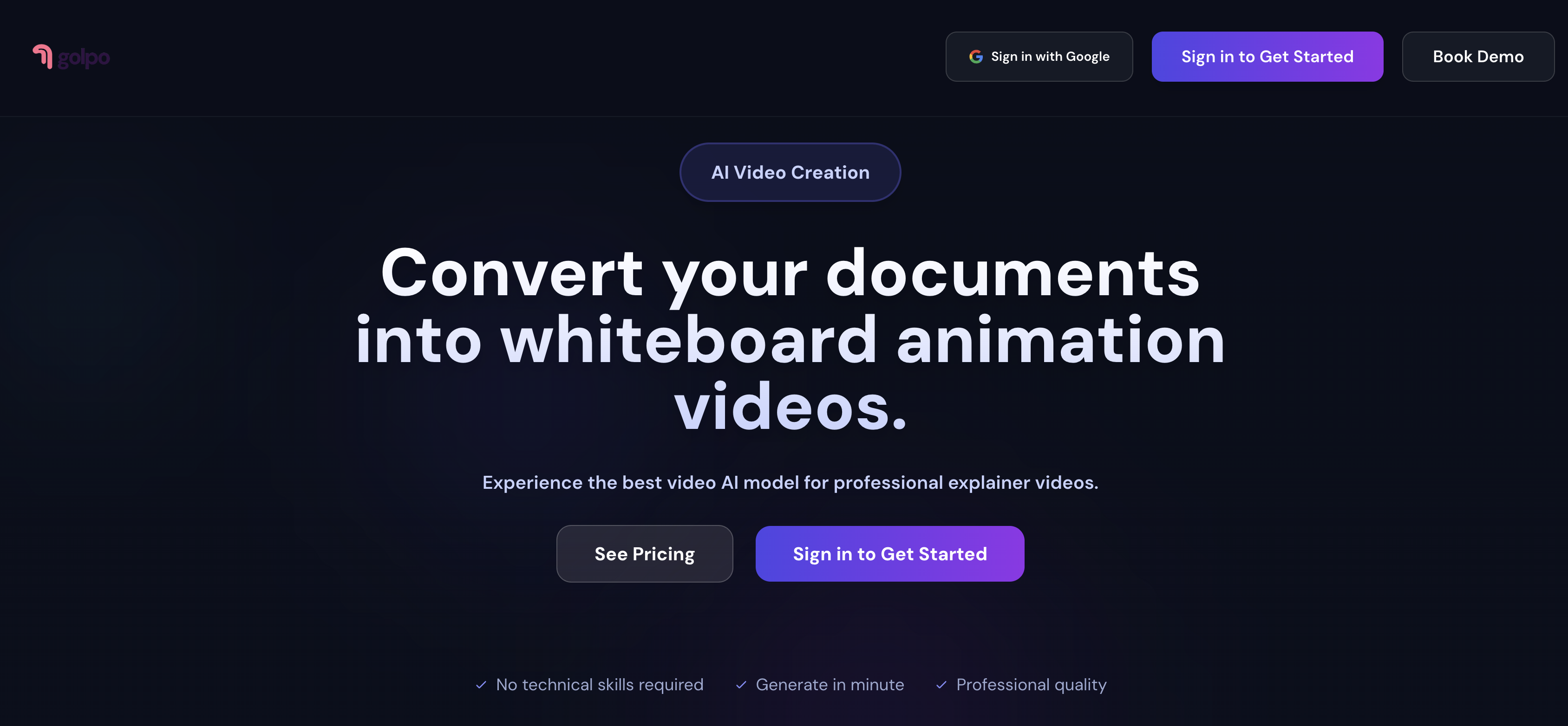
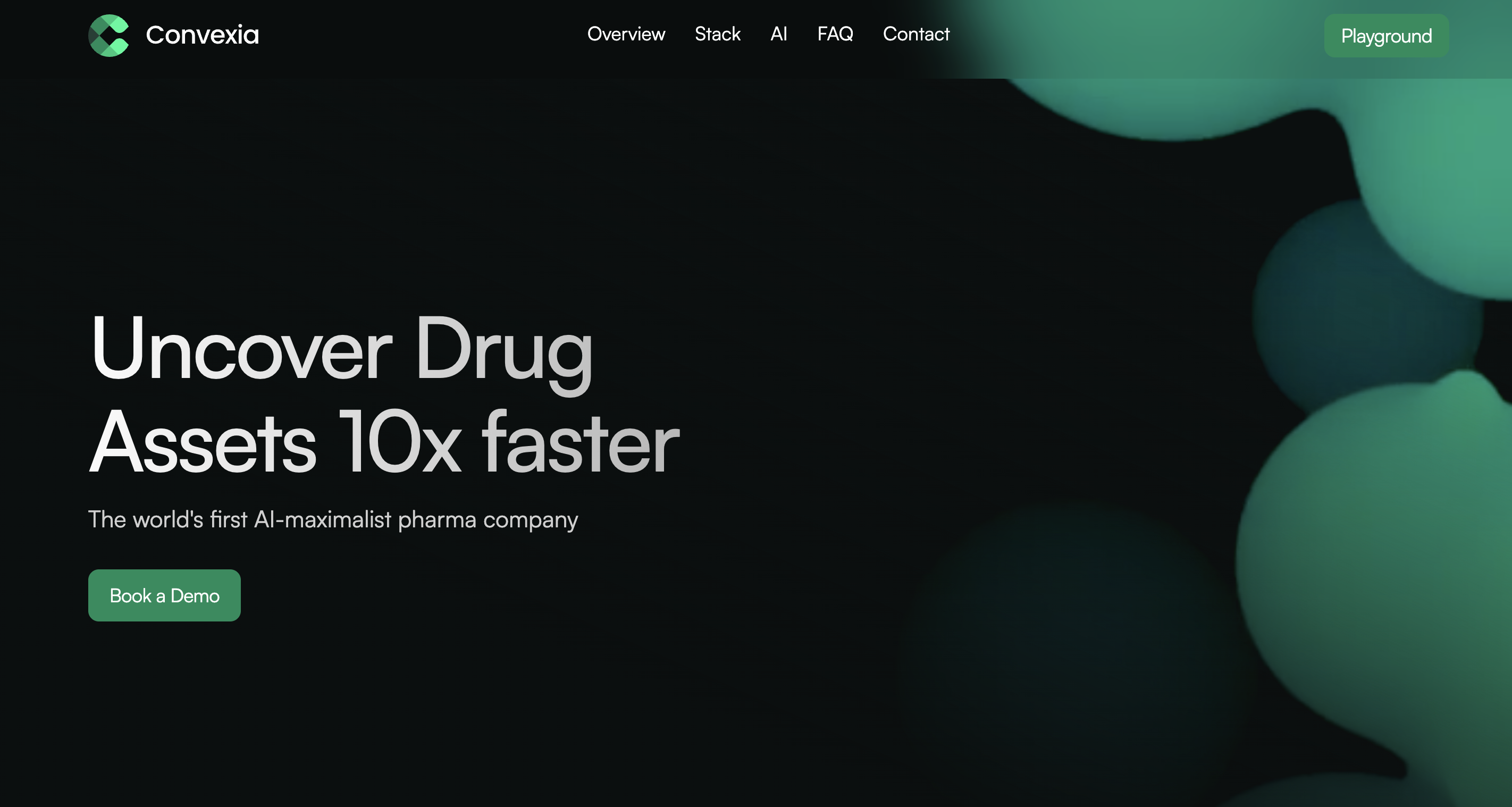

.png)









