Managing finances and staying on top of tax obligations presents challenges for many individuals and business owners.
Managing finances and staying on top of tax obligations presents challenges for many individuals and business owners. QuickBooks and TurboTax, two popular solutions from Intuit, have become household names for small business owners, freelancers, and individuals seeking effective financial management tools. Both platforms offer distinct features designed to address specific financial needs, though many users find value in using them together as complementary solutions.
How QuickBooks and TurboTax Differ
QuickBooks and TurboTax serve different primary functions despite coming from the same parent company. QuickBooks focuses on day-to-day accounting and bookkeeping throughout the year, helping businesses track expenses, manage invoices, and generate financial reports. TurboTax, on the other hand, specializes in tax preparation and filing, guiding users through the complex process of completing their annual tax returns accurately and efficiently.
Understanding these fundamental differences helps users determine which tool—or combination of tools—best suits their specific financial management needs. Many freelancers and small business owners benefit from using both platforms together, leveraging QuickBooks for ongoing financial tracking and TurboTax for annual tax filing.
Why Financial Management Matters
Proper financial management forms the foundation of any successful business or personal financial strategy. Tracking income, expenses, and tax obligations throughout the year prevents last-minute scrambling when tax deadlines approach. This proactive approach reduces stress, minimizes errors, and often leads to greater tax savings through proper documentation of deductible expenses.
Financial clarity also enables better decision-making for both personal finances and business operations. Having accurate, up-to-date financial information allows individuals and business owners to identify trends, spot potential issues, and make informed choices about spending, saving, and investing. Regular financial monitoring creates opportunities for course corrections before small problems become major financial challenges.
What Makes QuickBooks Essential for Bookkeeping
QuickBooks stands out as a comprehensive accounting solution designed to simplify financial management for businesses of all sizes. The platform offers a range of features that streamline bookkeeping processes and provide valuable insights into financial performance. Users appreciate its intuitive interface and powerful functionality that adapts to various business needs.
The software excels at organizing financial data in one centralized location, making it easier to track income, expenses, and profitability. This consolidated approach eliminates the need for multiple spreadsheets or paper-based systems that can become unwieldy and error-prone. QuickBooks also automates many routine accounting tasks, reducing the time spent on manual data entry and calculations.
Regular use of QuickBooks throughout the year creates a solid financial foundation that pays dividends during tax season. The organized records and detailed reports generated by the platform provide all the information needed for accurate tax filing, whether completed independently or with professional assistance.
Key Features That Save Time and Money
QuickBooks offers several standout features that make it invaluable for financial management:
- Automated transaction categorization: Connects with bank accounts and credit cards to import and categorize transactions automatically, reducing manual data entry.
- Customizable invoicing: Creates professional invoices with payment tracking capabilities, improving cash flow management.
- Comprehensive expense tracking: Captures and organizes business expenses with receipt attachment options for complete documentation.
- Real-time financial reporting: Generates detailed reports on profit and loss, cash flow, and other key financial metrics.
These features work together to create a seamless financial management experience that saves time while improving accuracy. The automation capabilities particularly benefit busy entrepreneurs and freelancers who need to focus on their core business activities rather than administrative tasks.
How QuickBooks Adapts to Different Users
QuickBooks offers multiple versions designed to accommodate different business sizes and complexity levels. Small businesses with straightforward financial needs might opt for QuickBooks Simple Start, while growing companies with inventory management requirements might choose QuickBooks Premier or Enterprise. This scalability ensures that businesses can find a solution that fits their current needs while allowing room for growth.
The platform also caters to various industries with specialized features and reporting options. Construction companies benefit from job costing capabilities, while retail businesses appreciate the inventory tracking features. Professional service providers value the time tracking and billing functionalities that streamline client invoicing.
Freelancers and solopreneurs find QuickBooks Self-Employed particularly helpful for separating personal and business expenses. This version simplifies quarterly tax estimation and tracks deductible expenses specifically relevant to self-employed individuals. The mobile app makes it easy to capture receipts and track mileage while on the go.
Why TurboTax Simplifies Tax Filing
TurboTax transforms the potentially stressful process of tax preparation into a guided, manageable experience. The software walks users through a series of questions about their income, expenses, and life events, using the answers to complete the appropriate tax forms accurately. This interview-style approach eliminates the need to understand complex tax forms and calculations.
The platform continuously updates to reflect current tax laws and regulations, ensuring compliance without requiring users to stay abreast of legislative changes. This built-in expertise provides peace of mind during tax filing, particularly for those without specialized tax knowledge. Users can feel confident that their returns meet all legal requirements.
TurboTax also offers various levels of support depending on the complexity of the tax situation and the user's comfort level with tax preparation. Options range from completely self-directed filing to live assistance from tax professionals who can review returns and answer questions in real-time.
Smart Features That Maximize Returns
TurboTax includes several intelligent features designed to optimize tax outcomes:
- Deduction finder: Identifies potential deductions based on your specific situation and prompts you to provide relevant information.
- Audit risk assessment: Evaluates your return for potential red flags that might trigger an audit and offers suggestions for reducing risk.
- Year-over-year comparison: Compares current tax information with previous years to identify inconsistencies or overlooked items.
- Refund explanations: Provides clear explanations of how various factors impact your refund or amount owed.
These features help users understand not just what they owe or will receive as a refund, but why those numbers matter. The educational aspects of TurboTax empower users to make better financial decisions throughout the year that can positively impact future tax situations.
How Different TurboTax Versions Meet Various Needs
TurboTax offers several versions tailored to different tax situations, ensuring users only pay for the features they actually need. TurboTax Free Edition works well for simple returns with W-2 income, while TurboTax Deluxe adds support for homeowners and those with charitable donations. TurboTax Premier caters to investors and rental property owners, and TurboTax Self-Employed addresses the specific needs of freelancers and small business owners.
Each version builds upon the features of the previous tier, allowing users to select the option that best matches their financial complexity. The step-up approach means users with straightforward tax situations don't pay for advanced features they won't use, while those with more complex needs have access to the specialized tools required for their returns.
The platform also offers add-on services like TurboTax Live, which provides access to tax professionals for guidance and review. This hybrid approach combines the convenience of digital tax preparation with the confidence that comes from professional oversight, creating an ideal solution for many filers.
How the Intuit Account Creates Seamless Integration
The Intuit account system serves as the foundation for integration between QuickBooks and TurboTax, allowing users to access both platforms with a single login. This unified approach simplifies account management and creates opportunities for data sharing between the two applications. Users appreciate the streamlined experience of moving between different Intuit products without needing to remember multiple sets of credentials.
Beyond convenience, the Intuit account system ensures consistent information across platforms. Updates to personal or business details automatically sync between applications, eliminating the need for duplicate data entry. This synchronization reduces errors and saves time during the financial management process.
The integrated system also provides enhanced security features that protect sensitive financial information. Intuit implements robust security measures across its ecosystem, including encryption, multi-factor authentication, and continuous monitoring for suspicious activities. These protections give users confidence that their financial data remains secure regardless of which Intuit product they're using.
Benefits of Data Transfer Between Platforms
The ability to transfer data between QuickBooks and TurboTax creates several advantages:
- Reduced manual entry: Financial information recorded in QuickBooks transfers directly to TurboTax, eliminating duplicate work.
- Improved accuracy: Direct data transfer minimizes transcription errors that can occur with manual entry.
- Time savings: The automated import process significantly reduces the time required to prepare tax returns.
- Comprehensive record access: All financial information remains available in both systems for reference and verification.
This seamless data flow represents one of the most compelling reasons to use both platforms together. The integration eliminates much of the tedious work traditionally associated with tax preparation, allowing users to focus on reviewing information for accuracy rather than inputting data from scratch.
Who Benefits Most From Each Platform
Different user groups derive varying benefits from QuickBooks and TurboTax based on their specific financial needs and situations. Understanding which platform—or combination of platforms—best suits particular circumstances helps users make informed decisions about their financial management tools.
Small business owners typically benefit most from using both platforms together. QuickBooks provides the comprehensive financial tracking needed for day-to-day business operations, while TurboTax simplifies the annual tax filing process. The integration between the two platforms creates a seamless workflow from regular bookkeeping to tax preparation.
Freelancers and independent contractors also find value in both platforms, particularly when managing multiple income sources and tracking business expenses. QuickBooks Self-Employed helps separate personal and business finances throughout the year, while TurboTax Self-Employed ensures all eligible deductions are claimed during tax filing.
Ideal Solutions for Different Financial Situations
- Start with an honest assessment of your financial complexity and management needs.
- Consider your comfort level with financial tasks and whether you need guided assistance.
- Evaluate the time you can realistically dedicate to financial management activities.
- Determine your budget for financial management tools and weigh it against potential time savings.
- Think about future growth and whether your chosen solution can scale with changing needs.
Following these steps helps identify the optimal combination of tools for your specific situation. Many users find that starting with a basic version of each platform and upgrading as needed provides the most cost-effective approach to financial management.
How to Maximize Value From Both Platforms
Getting the most from QuickBooks and TurboTax requires consistent use and proper setup of both platforms. Establishing good financial habits from the beginning creates a foundation for successful money management and stress-free tax filing. Taking time to learn each platform's features ensures you leverage all available tools for maximum benefit.
Regular maintenance of your QuickBooks account throughout the year prevents the common problem of playing catch-up at tax time. Setting aside a few minutes each week to categorize transactions, reconcile accounts, and review financial reports keeps your records current and accurate. This ongoing attention to detail makes the year-end tax preparation process significantly smoother.
Similarly, familiarizing yourself with TurboTax before the tax deadline approaches allows you to gather necessary documentation and understand what information you'll need to provide. Many users benefit from reviewing the previous year's return in TurboTax before beginning the current year's filing, refreshing their memory about specific deductions and credits claimed.
Best Practices for Seamless Workflow
Creating an efficient workflow between QuickBooks and TurboTax improves your overall financial management experience:
- Consistent categorization: Establish clear expense categories in QuickBooks that align with tax deduction categories in TurboTax.
- Regular reconciliation: Match QuickBooks records with bank and credit card statements monthly to ensure accuracy.
- Documentation habits: Attach digital copies of receipts to transactions in QuickBooks for easy reference during tax preparation.
- Quarterly reviews: Conduct quarterly financial reviews to identify potential tax issues before year-end.
These practices create a solid financial foundation that simplifies tax preparation and provides better visibility into your overall financial situation. The time invested in maintaining good records throughout the year pays dividends when tax deadlines approach.
Choosing Between QuickBooks and TurboTax
When deciding between QuickBooks and TurboTax, consider your primary financial management needs and challenges. If your main concern involves tracking day-to-day finances, managing cash flow, and generating financial reports, QuickBooks likely offers the most immediate value. Conversely, if your primary focus centers on accurate tax filing and maximizing deductions, TurboTax might better address your current needs.
Many users discover that using both platforms creates the most comprehensive financial management solution. QuickBooks handles the ongoing bookkeeping and financial tracking, while TurboTax leverages that organized information for efficient tax preparation. The integration between the platforms enhances the value of each, creating a seamless financial management system.
Cost considerations naturally factor into the decision-making process. QuickBooks requires a monthly or annual subscription, while TurboTax typically involves a one-time annual purchase or fee per filing. Evaluating the time savings and potential tax benefits against these costs helps determine the return on investment for each platform.
Questions to Ask Before Making Your Decision
Before selecting your financial management tools, consider these important questions:
- What specific financial tasks cause you the most stress or confusion?
- How much time do you currently spend on bookkeeping and tax preparation?
- What level of detail do you need in your financial reporting?
- Do you have employees, contractors, or complex business expenses to track?
- How comfortable are you with financial management and tax regulations?
Your answers to these questions help clarify which features matter most for your situation. This personalized approach ensures you select tools that address your specific pain points rather than paying for unnecessary capabilities.
Transform Your Financial Management Today
Implementing effective financial management tools transforms both personal and business finances from sources of stress into strategic assets. QuickBooks and TurboTax offer powerful solutions that simplify complex financial tasks, providing clarity and confidence throughout the year. The time saved through automation and integration allows you to focus on growing your business or pursuing personal financial goals rather than getting bogged down in administrative details.
Starting with either platform creates immediate benefits, though many users find that implementing both creates the most comprehensive solution. QuickBooks establishes the foundation of organized financial records, while TurboTax leverages that information for optimized tax filing. The seamless connection between the two platforms eliminates duplicate work and reduces the potential for errors.
Financial clarity leads to better decision-making in both personal and business contexts. Understanding your current financial position, tracking trends over time, and anticipating tax obligations enables proactive management rather than reactive responses to financial challenges. This strategic approach typically results in improved financial outcomes and reduced stress around money matters.
Getting Started With Your New Financial System
Beginning your journey with QuickBooks and TurboTax requires just a few simple steps:
- Create your Intuit account to access both platforms with a single login.
- Set up your QuickBooks profile with relevant business or personal information.
- Connect your bank accounts and credit cards for automatic transaction importing.
- Establish your chart of accounts and expense categories aligned with tax categories.
- Schedule regular time for financial review and maintenance to keep records current.
Following these steps creates a solid foundation for ongoing financial management. The initial setup requires some time investment, but the resulting efficiency and clarity quickly justify the effort. Many users report significant time savings and reduced financial stress after implementing these powerful tools.
Take control of your financial management today by exploring how QuickBooks and TurboTax can work together to simplify your bookkeeping and tax preparation. The clarity and confidence that come from proper financial management create lasting benefits for both personal finances and business operations.
Simplify Startup Finances Today
Take the stress out of bookkeeping, taxes, and tax credits with Fondo’s all-in-one accounting platform built for startups. Start saving time and money with our expert-backed solutions.
Get Started








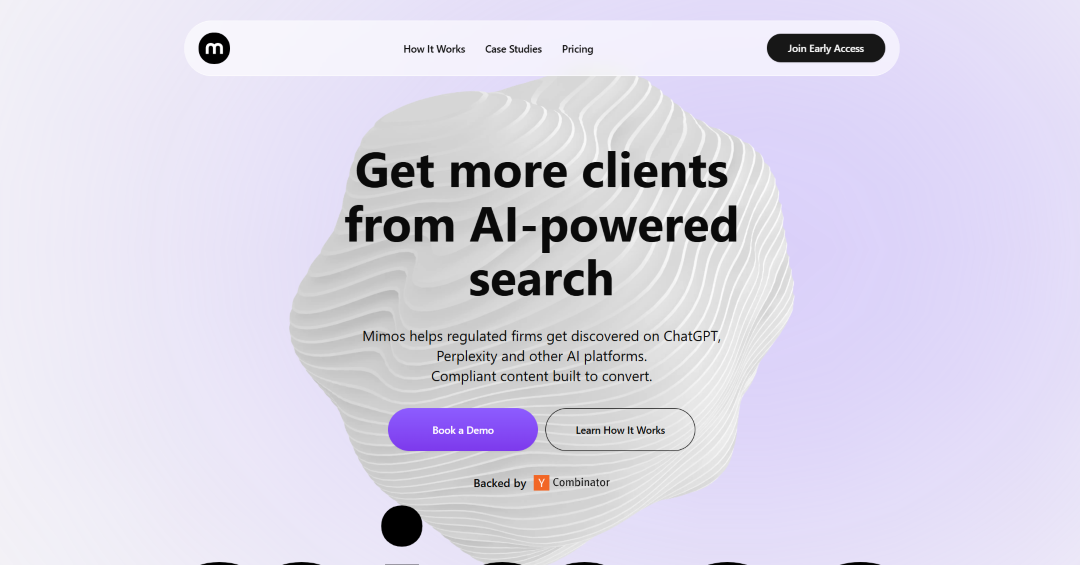
.png)









