Selecting the right accounting software represents a critical decision for businesses at every stage of growth.
Selecting the right accounting software represents a critical decision for businesses at every stage of growth. QuickBooks and SAP stand as two dominant players in the financial software market, each offering distinct advantages for different business needs. Understanding the key differences between these platforms helps business owners make informed decisions that align with their current operations and future growth plans. This comprehensive comparison examines how these solutions stack up against each other, highlighting their strengths, limitations, and ideal use cases to guide your selection process.
What Makes QuickBooks Different From SAP?
QuickBooks has earned widespread popularity among small and medium-sized businesses due to its user-friendly interface and affordable pricing structure. The software originated as a straightforward accounting solution from Intuit in 1992, gradually evolving to include more sophisticated features while maintaining its accessibility for non-accounting professionals. Today's QuickBooks offers various editions including Pro, Premier, Enterprise, and Online versions that accommodate different business sizes and operational complexities.
SAP represents a more comprehensive approach to business management, extending far beyond basic accounting functions. Founded in 1972, this German software company has established itself as a global leader in enterprise resource planning (ERP) solutions that integrate financial management with other critical business operations. SAP Business One specifically targets small to mid-sized enterprises, providing a unified platform that connects accounting, customer relationship management, inventory, and other operational functions into a cohesive system.
The fundamental difference between these platforms lies in their scope and design philosophy—QuickBooks excels as an accounting-focused solution for smaller operations, while SAP delivers an integrated business management ecosystem for growing companies with complex needs.
Core Features of QuickBooks
QuickBooks prioritizes accessibility and essential financial management capabilities that small businesses need most. The platform offers intuitive navigation that allows users without extensive accounting backgrounds to manage their finances effectively. Most business owners can become proficient with the software after minimal training, making it an attractive option for companies with limited IT resources.
The software provides comprehensive accounting tools including general ledger management, accounts payable and receivable tracking, and bank reconciliation features. QuickBooks also includes customizable invoicing templates, expense categorization, and basic financial reporting that covers profit and loss statements, balance sheets, and cash flow analysis. These core functions satisfy the fundamental needs of most small businesses while requiring minimal setup and configuration.
Recent versions of QuickBooks have expanded to include basic inventory tracking, time tracking for billable hours, and integration with popular payment processors. The cloud-based QuickBooks Online offers additional flexibility with anywhere access and automatic updates, though it may have some feature limitations compared to desktop versions. These capabilities make QuickBooks particularly suitable for service-based businesses, retail operations, and professional practices with straightforward financial requirements.
Core Features of SAP Business One
SAP Business One delivers a unified business management solution that connects financial operations with other critical business functions. The platform integrates accounting, sales, customer management, purchasing, inventory, and production planning into a single system that eliminates data silos and redundant information entry. This comprehensive approach provides a complete view of business operations that supports more informed decision-making across departments.
The financial management capabilities in SAP Business One extend beyond basic accounting to include advanced features like multi-currency support, intercompany transactions, and complex tax compliance tools. The system offers sophisticated financial reporting with real-time dashboards and customizable analytics that provide deeper insights into business performance. These tools help growing businesses maintain regulatory compliance while identifying opportunities for operational improvements and cost reductions.
SAP Business One includes robust inventory management with multiple valuation methods, warehouse management capabilities, and materials requirements planning. The platform also provides customer relationship management tools that track the entire customer lifecycle from lead generation through sales and service. These integrated functions make SAP particularly valuable for businesses with complex operations spanning multiple departments, locations, or countries.
How Do QuickBooks and SAP Compare on Price?
The cost difference between QuickBooks and SAP Business One represents one of the most significant factors in the decision-making process for many businesses. QuickBooks maintains a lower entry point with subscription plans starting around $10-25 monthly for basic online versions, while desktop versions typically range from $300-1,000 for a one-time purchase depending on the edition and number of users. Additional costs may include payroll services, payment processing, and certain advanced features that require separate subscriptions.
SAP Business One involves a substantially higher investment, with cloud subscription models typically starting around $100 per user monthly and on-premises implementations potentially reaching tens of thousands of dollars depending on user count, modules implemented, and customization requirements. Implementation costs for SAP generally exceed those for QuickBooks, often requiring specialized consultants to configure the system and migrate existing data. These higher costs reflect the broader functionality and scalability that SAP provides.
The total cost of ownership extends beyond initial purchase prices to include implementation, training, maintenance, and potential customization expenses:
- QuickBooks implementation costs: Generally minimal, often requiring only a few days of setup and basic training
- SAP implementation timeline: Typically spans weeks or months with significant configuration and training requirements
- Ongoing support expenses: Lower for QuickBooks with mostly self-service resources, higher for SAP with potential need for dedicated support
- Customization investments: Limited but affordable for QuickBooks, extensive but more expensive for SAP
Which Businesses Should Choose QuickBooks?
QuickBooks presents an ideal solution for startups, small businesses, and organizations with straightforward financial processes. Sole proprietors, small service-based businesses, and retail operations with limited inventory needs often find QuickBooks provides everything they require without unnecessary complexity. The software particularly suits businesses with fewer than 20 employees and annual revenues under $10 million, though some larger organizations with simple operations may also use it effectively.
Companies with limited IT resources benefit from QuickBooks' minimal technical requirements and abundant self-service support options. The platform requires little specialized knowledge to maintain and update, allowing businesses to operate without dedicated IT staff or extensive consultant involvement. This accessibility makes QuickBooks especially valuable for organizations focused on controlling overhead costs while maintaining accurate financial records.
QuickBooks works well for businesses primarily concerned with core accounting functions rather than integrated business management. Organizations that operate with relatively simple supply chains, minimal manufacturing requirements, and straightforward sales processes typically find QuickBooks sufficient for their needs. The software also appeals to businesses that prefer gradual adoption of technology, allowing them to start with basic accounting and add functionality as needed through third-party integrations.
Which Businesses Should Choose SAP?
SAP Business One serves growing mid-sized companies with complex operational requirements that extend beyond basic accounting. Manufacturing businesses, wholesale distributors, and companies with sophisticated inventory management needs benefit from SAP's integrated approach to business management. The platform particularly suits organizations with 20-500 employees and annual revenues between $10 million and $500 million that require coordination across multiple departments or locations.
Companies experiencing rapid growth or planning significant expansion find value in SAP's scalability and comprehensive functionality. The platform accommodates increasing transaction volumes, additional users, and more complex business processes without requiring migration to entirely new systems. This scalability makes SAP a forward-looking investment for businesses anticipating substantial growth in the coming years.
SAP provides advantages for organizations operating in regulated industries or complex compliance environments. The platform's robust reporting capabilities, audit trails, and security features help businesses maintain compliance with industry-specific regulations and financial reporting requirements. Companies with international operations particularly benefit from SAP's multi-currency, multi-language, and localization capabilities that support global business management.
What Are The Key Differences in Functionality?
The functional differences between QuickBooks and SAP Business One reflect their distinct approaches to business management software. QuickBooks prioritizes accessibility and core accounting capabilities, while SAP emphasizes integration and comprehensive business management. Understanding these differences helps businesses determine which solution better aligns with their specific operational requirements and growth objectives.
Both platforms provide essential accounting functions, but SAP offers more sophisticated financial management capabilities including:
- Multi-entity management: Consolidated financial reporting across multiple business entities
- Advanced cost accounting: Detailed tracking of costs across departments and projects
- Automated compliance tools: Built-in features for regulatory reporting and audit support
- Financial planning integration: Connected budgeting and forecasting capabilities
User Experience and Learning Curve
QuickBooks delivers an intuitive user experience designed for non-accountants to navigate with minimal training. The interface uses familiar terminology and visual cues that help users quickly understand how to perform common tasks like creating invoices, recording expenses, or generating reports. Most users can become proficient with basic QuickBooks functions within hours or days, allowing businesses to implement the software with minimal disruption to operations.
SAP Business One presents a more complex interface that reflects its broader functionality and integrated approach. The system organizes functions into modules that correspond to different business areas, requiring users to understand how these components interact. New users typically need several days or weeks of training to become comfortable with basic functions, and mastering advanced capabilities may take months. This steeper learning curve represents an investment that pays dividends through more sophisticated business management capabilities.
The different approaches to user experience influence implementation timelines and training requirements:
- QuickBooks setup: Often completed in days with minimal outside assistance
- SAP implementation: Typically requires weeks or months with professional services support
- Training resources: Self-service for QuickBooks versus structured training for SAP
- User adoption challenges: Lower for QuickBooks, higher but with greater long-term benefits for SAP
Reporting and Analytics Capabilities
The reporting capabilities in these platforms reflect their different target markets and design philosophies. QuickBooks provides essential financial reports that satisfy basic business management and tax preparation needs. The software includes customizable templates for profit and loss statements, balance sheets, and cash flow reports that most small businesses require. Users can filter these reports by date ranges, departments, or classes to gain insights into different aspects of their operations.
SAP Business One delivers more sophisticated analytics that support strategic decision-making across business functions. The platform includes real-time dashboards, drill-down reporting capabilities, and customizable key performance indicators that provide deeper insights into business performance. SAP also supports more complex analytical requirements like multi-dimensional reporting, trend analysis, and predictive analytics that help businesses identify opportunities and challenges before they impact financial results.
The differences in reporting capabilities become particularly important as businesses grow and face more complex decision-making requirements:
- QuickBooks works well for businesses needing standard financial reports and basic operational insights
- SAP provides advantages for companies requiring integrated reporting across departments
- Growing businesses often find QuickBooks reporting becomes limiting as their analytical needs increase
- SAP's advanced analytics support more sophisticated business intelligence requirements
How Does Scalability Compare Between Platforms?
Scalability represents a critical consideration for businesses anticipating growth or increasing operational complexity. QuickBooks and SAP Business One offer dramatically different growth trajectories that influence their suitability for evolving business needs. Understanding these differences helps companies select software that accommodates not just current requirements but future expansion as well.
QuickBooks provides limited scalability designed primarily for small to medium businesses with straightforward operations. The software typically supports up to 30 simultaneous users, though performance may degrade with high user counts or transaction volumes. Database size limitations can become problematic for businesses with high transaction volumes or those needing to maintain several years of detailed historical data. These constraints often lead growing businesses to eventually migrate to more robust solutions.
SAP Business One offers substantially greater scalability that accommodates business growth across multiple dimensions. The platform supports hundreds of concurrent users while maintaining performance, handles large transaction volumes efficiently, and manages extensive historical data without significant degradation. This scalability extends to functional expansion as well, with additional modules and capabilities that can be implemented as business needs evolve.
Integration Capabilities and Ecosystem
The integration capabilities of financial software significantly impact its ability to support streamlined business processes and data consistency. QuickBooks offers a substantial ecosystem of third-party integrations that extend its functionality into areas like e-commerce, customer relationship management, and industry-specific applications. These integrations typically operate through API connections that synchronize data between systems, though the depth and frequency of these synchronizations vary considerably between applications.
SAP Business One provides more comprehensive integration capabilities through its unified data model and extensive API framework. The platform includes native integration between modules that ensures consistent data across business functions without requiring separate synchronization processes. For external systems, SAP offers more sophisticated integration options including real-time connections, workflow automation, and data transformation capabilities that support complex business processes spanning multiple systems.
The different approaches to integration influence how businesses manage data and processes across their operations:
- Data consistency: Higher in SAP's unified platform versus potential discrepancies in QuickBooks' connected systems
- Process automation: More limited in QuickBooks versus comprehensive workflow capabilities in SAP
- Integration maintenance: Simpler but potentially less reliable in QuickBooks versus more complex but robust in SAP
- Ecosystem breadth: Wider for QuickBooks with more third-party options versus deeper functionality in SAP's partner solutions
Customization and Industry-Specific Needs
The ability to adapt software to specific business requirements plays an important role in long-term satisfaction and effectiveness. QuickBooks offers limited customization capabilities focused primarily on reporting, forms, and basic workflows. Users can modify invoice templates, create custom fields for certain records, and establish basic approval processes. These capabilities satisfy the customization needs of many small businesses but may prove insufficient for organizations with unique processes or industry-specific requirements.
SAP Business One provides extensive customization options that support adaptation to specialized business needs. The platform includes a software development kit that allows for creation of custom modules, screens, and functionality without modifying the core system. SAP's partner ecosystem also offers numerous industry-specific solutions built on the Business One platform that address the unique requirements of manufacturing, distribution, professional services, and other sectors.
The customization differences become particularly relevant for businesses with specialized processes or regulatory requirements:
- QuickBooks works well for businesses with standard accounting processes requiring minimal adaptation
- SAP provides advantages for companies with unique workflows or industry-specific needs
- Growing businesses often find QuickBooks customization becomes limiting as their processes become more sophisticated
- SAP's flexible architecture supports adaptation to evolving business requirements and industry regulations
How to Evaluate Your Business Requirements
Selecting the right financial software requires a systematic assessment of your business needs and growth objectives. Start by examining your current operational challenges and identifying the specific capabilities that would address these issues. Consider not just immediate requirements but anticipated needs over the next 3-5 years as your business evolves. This forward-looking approach helps prevent selecting software that you might quickly outgrow.
Document your existing business processes and identify areas where automation or integration could improve efficiency. Pay particular attention to manual workarounds, duplicate data entry, and processes that currently require spreadsheets or separate systems to manage. These pain points often indicate opportunities for improvement through more sophisticated software capabilities.
Involve stakeholders from different departments in the evaluation process to ensure all relevant perspectives are considered. Finance teams naturally focus on accounting capabilities, but operations, sales, and service departments may have equally important requirements that influence software selection. This collaborative approach helps identify integration needs and potential workflow improvements across the organization.
Questions to Ask When Choosing Financial Software
Asking the right questions helps clarify which solution better aligns with your business requirements. Consider these key questions when evaluating QuickBooks and SAP Business One:
- What transaction volume do you anticipate over the next three years?
- How many users will need simultaneous access to the system?
- What departments need to share data with the financial system?
- What industry-specific requirements must your software address?
- How important is real-time reporting versus periodic financial statements?
- What is your budget for software, implementation, and ongoing support?
- What internal resources are available for implementation and maintenance?
- How complex are your inventory management requirements?
Planning for Implementation Success
Successful implementation requires careful planning regardless of which platform you select. Establish realistic timelines that account for data migration, configuration, testing, and training. QuickBooks implementations typically require days or weeks, while SAP Business One projects often span months depending on complexity. These timelines influence when you can expect to realize benefits from your new system.
Allocate appropriate resources for implementation activities including staff time for requirements definition, testing, and training. Consider whether internal resources have sufficient availability and expertise or if external consultants should supplement your team. QuickBooks generally requires less specialized expertise, while SAP implementations benefit from experienced consultants familiar with the platform.
Develop a comprehensive data migration strategy that identifies what historical information to transfer to the new system. Consider how far back to migrate detailed transaction history versus summary information, and establish processes for validating data accuracy after migration. This planning helps ensure business continuity during the transition and prevents loss of important historical information.
Making Your Final Decision
The decision between QuickBooks and SAP Business One ultimately depends on aligning software capabilities with your specific business requirements and growth objectives. QuickBooks offers an accessible, affordable solution for small businesses with straightforward accounting needs and limited IT resources. The platform provides essential financial management capabilities with minimal implementation complexity and training requirements.
SAP Business One delivers a more comprehensive business management solution for growing companies with complex operations spanning multiple departments or locations. The platform integrates accounting, sales, purchasing, inventory, and production functions into a unified system that eliminates data silos and supports more sophisticated business processes. This integrated approach requires greater investment but provides substantial benefits for businesses that need more than basic accounting functionality.
Consider your business's current size, complexity, and growth trajectory when making your selection. Companies that anticipate significant growth or increasing operational complexity may benefit from SAP's scalability and comprehensive functionality despite higher initial costs. Businesses with stable operations and straightforward processes may find QuickBooks provides everything they need at a lower price point.
Maximizing ROI From Your Software Investment
Achieving maximum return on your software investment requires more than selecting the right platform—it demands effective implementation and ongoing optimization. Establish clear success metrics before implementation begins, identifying specific improvements in efficiency, accuracy, or insight that you expect from the new system. These metrics provide a framework for evaluating whether your investment delivers the anticipated benefits.
Invest in thorough training that helps users understand not just how to perform tasks but why processes work as they do. This deeper understanding enables users to leverage the software more effectively and adapt to changes as business needs evolve. QuickBooks training typically focuses on task completion, while SAP training should address both functional processes and their integration across departments.
Schedule regular system reviews after implementation to identify opportunities for optimization and additional capabilities that could benefit your business. Both QuickBooks and SAP receive regular updates that introduce new features, and businesses often discover additional functionality they weren't initially aware of. These reviews help ensure you maximize value from your software investment over time.
Choosing The Right Financial Software Partner
Selecting the appropriate financial software represents just one component of a successful technology strategy. The right implementation partner plays a crucial role in ensuring your chosen solution delivers maximum value for your business. Look for partners with extensive experience implementing your selected platform and specific expertise in your industry. These specialized partners understand common challenges and best practices that apply to your particular business model.
Evaluate potential partners based on their implementation methodology, support capabilities, and client references. Request detailed information about their approach to requirements gathering, configuration, data migration, and training. The most effective partners combine technical expertise with business process knowledge that helps optimize your software implementation for your specific needs.
Consider the long-term relationship beyond initial implementation, as ongoing support and optimization significantly influence your return on investment. The best partners provide not just technical assistance but strategic guidance on leveraging your software to support business growth and process improvement. This consultative approach helps ensure your financial software continues to meet your needs as your business evolves.
Next Steps For Your Software Selection Journey
Begin your selection process by documenting your current challenges and future requirements in detail. This documentation provides a foundation for evaluating how well each platform addresses your specific needs. Include both functional requirements like specific accounting capabilities and technical considerations such as user counts, integration needs, and performance expectations.
Schedule demonstrations of both platforms focused on your highest-priority requirements rather than generic presentations. Ask vendors to show how their software handles your specific processes and scenarios rather than standard demo scripts. These tailored demonstrations provide much more relevant information for your decision-making process than generic overviews.
Request references from businesses similar to yours in size, industry, and complexity. Speaking with current users provides valuable insights into real-world experiences with implementation, daily use, and ongoing support. Ask specific questions about challenges they encountered and how well the software addressed their business requirements over time.
Enhancing Business Growth With The Right Software
Choosing between QuickBooks and SAP Business One represents more than a software decision—it establishes the foundation for your business's financial management and operational efficiency. QuickBooks offers an accessible entry point for small businesses seeking essential accounting functionality without significant complexity or investment. The platform provides the core financial tools most small businesses need while minimizing implementation challenges and training requirements.
SAP Business One delivers a more comprehensive approach for growing businesses with complex operations that span multiple departments or functions. The platform's integrated architecture eliminates data silos and process disconnects that often plague growing companies using separate systems for different functions. This unified approach requires greater investment but provides substantial benefits for businesses that need more than basic accounting capabilities.
Your selection should align with both current requirements and future growth plans to avoid costly migrations as your business evolves. Consider not just the features you need today but capabilities you may require in the coming years as your business grows and faces new challenges. The right choice provides not just immediate benefits but a platform that supports your business through its next stages of development.
The financial software market continues to evolve with cloud technologies, artificial intelligence, and process automation reshaping capabilities and deployment options. Both QuickBooks and SAP continue enhancing their platforms to incorporate these innovations, though with different emphasis reflecting their distinct market positions. Understanding these trends helps businesses select software that not only meets current needs but remains relevant as technology advances.
Ultimately, successful financial software implementation depends on aligning technology capabilities with your specific business requirements and processes. Whether you choose QuickBooks for its accessibility and affordability or SAP Business One for its comprehensive functionality and scalability, the right solution enhances efficiency, improves decision-making, and supports your business growth objectives for years to come.
Simplify Startup Finances Today
Take the stress out of bookkeeping, taxes, and tax credits with Fondo’s all-in-one accounting platform built for startups. Start saving time and money with our expert-backed solutions.
Get Started







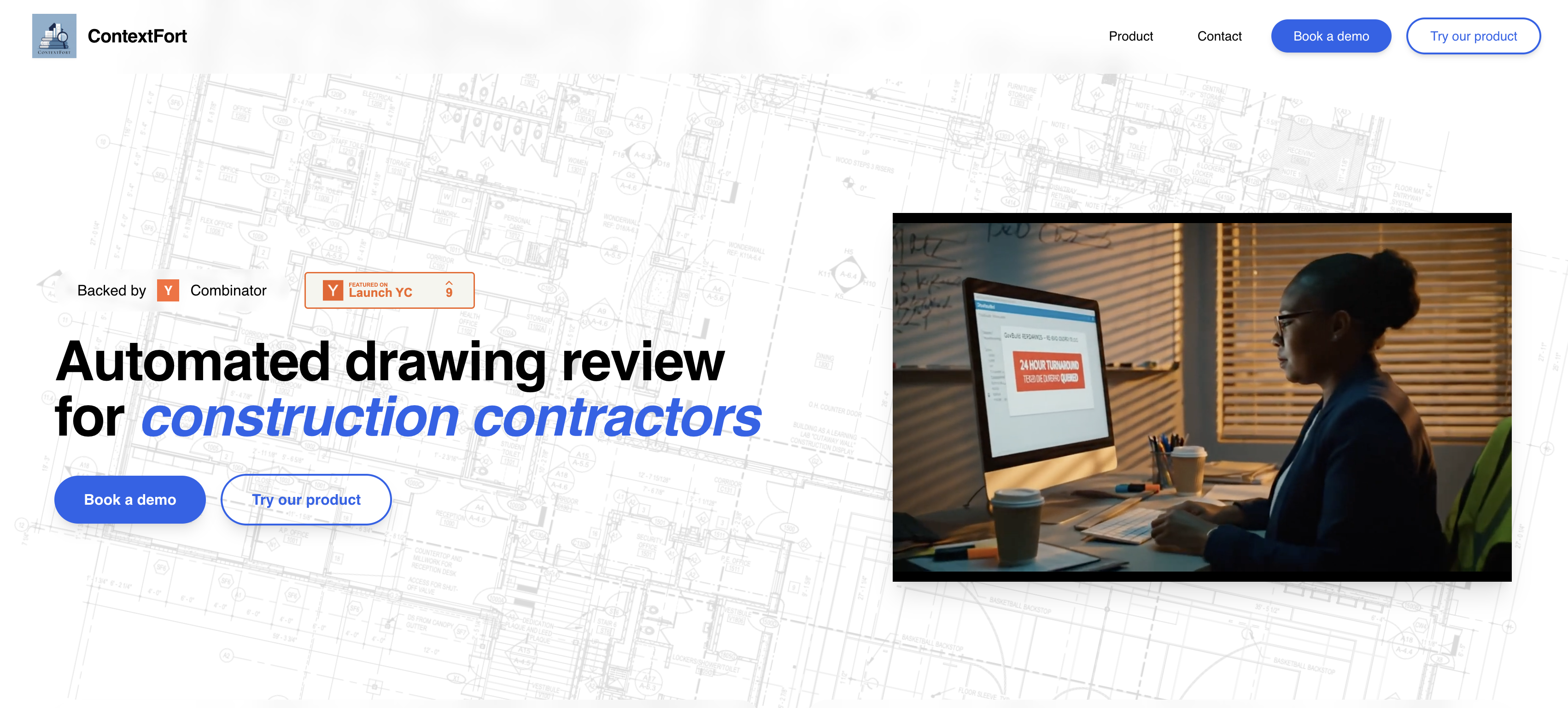

.png)









