Choosing the right accounting software can make or break your financial management strategy.
Choosing the right accounting software can make or break your financial management strategy. QuickBooks and Sage represent two of the most powerful contenders in the accounting software arena, each with distinct strengths tailored to different business needs. Their robust features, pricing structures, and user experiences create meaningful differences that impact daily operations and long-term financial management.
How Do QuickBooks and Sage Compare in 2025?
The accounting software landscape continues to evolve rapidly, with both QuickBooks and Sage implementing significant updates to stay competitive. QuickBooks maintains its reputation for user-friendly interfaces and extensive third-party integrations, making it particularly appealing for small businesses and startups. Sage, meanwhile, has doubled down on its comprehensive feature set, offering advanced functionality for businesses with complex financial needs.
These platforms differ substantially in their approach to financial management. QuickBooks prioritizes accessibility and ease of use, with intuitive dashboards and streamlined workflows designed for non-accountants. Sage focuses on depth and customization, providing robust tools for detailed financial analysis and multi-entity management that appeal to larger organizations.
The pricing models reflect these different philosophies. QuickBooks offers tiered subscription plans starting at $20 per month for its Solopreneur plan, with options scaling up to $235 monthly for its Advanced plan[4]. Sage provides more economical entry points, with its Start plan beginning at just $12 monthly, though costs can increase significantly with additional users and advanced modules[4].
Core Features That Define Each Platform
Both platforms deliver essential accounting functionality but diverge in their execution and depth. QuickBooks excels in providing intuitive tools for everyday financial tasks while maintaining a low barrier to entry. Sage offers more comprehensive capabilities that accommodate complex business structures and industry-specific requirements.
QuickBooks integrates with over 750 third-party applications, creating a vast ecosystem that extends its core functionality[3]. This extensive connectivity allows businesses to create seamless workflows between their accounting system and other operational tools. The platform's cloud-based architecture ensures accessibility from any device with internet access, facilitating remote work and collaboration.
Sage's robust infrastructure is built to handle growth and complexity. Unlike QuickBooks, which primarily targets small businesses, Sage provides advanced inventory management, multi-entity accounting, and detailed project cost tracking[5]. These capabilities make it particularly valuable for businesses in manufacturing, construction, and other industries with specialized financial requirements.
What Makes QuickBooks User Experience Stand Out?
QuickBooks has earned its reputation for user-friendliness through thoughtful design and intuitive navigation. The platform welcomes users with a clean, visually appealing dashboard that displays key financial metrics at a glance. This immediate visibility into business health helps owners make informed decisions without wading through complex reports.
Navigation within QuickBooks follows logical patterns that align with common accounting workflows. Users can quickly access frequently used functions through prominent menu options and shortcuts. The system guides users through processes like invoice creation and expense tracking with step-by-step prompts, reducing the learning curve for those without accounting backgrounds.
The platform's mobile capabilities extend this user-friendly approach beyond the desktop. QuickBooks' mobile app allows business owners to capture receipts, create invoices, and monitor financial performance while on the go. This flexibility proves particularly valuable for service-based businesses and freelancers who work from multiple locations.
QuickBooks Pricing and Value Proposition
QuickBooks offers a tiered pricing structure designed to accommodate businesses at different stages of growth:
- Solopreneur Plan: Priced at $20 monthly (with promotional offers as low as $2 for the first seven months), this entry-level option provides essential tools for self-employed individuals and freelancers[4].
- Simple Start Plan: At $35 monthly, this plan adds client and supplier databases, receipt scanning, and custom reporting capabilities[4].
- Essentials Plan: For $65 monthly, users gain accounts payable tools and support for multiple users[4].
- Plus and Advanced Plans: These higher-tier options provide increasingly sophisticated reporting, forecasting, and user management features at correspondingly higher price points[4].
Each tier builds upon the previous one, allowing businesses to scale their accounting capabilities as they grow. QuickBooks frequently offers promotional discounts for new subscribers, making the initial investment more accessible for startups and small businesses with limited budgets.
Why Do Complex Businesses Often Choose Sage?
Sage's architecture addresses the needs of businesses with sophisticated financial structures and reporting requirements. The platform supports unlimited users in many of its packages, facilitating collaboration across large teams without incurring prohibitive per-user costs[6]. This scalability makes Sage particularly attractive for growing organizations that anticipate adding users over time.
Multi-entity management represents one of Sage's most significant advantages for complex businesses. The system allows companies to maintain separate books for different subsidiaries or departments while consolidating financial data for group-level reporting[5]. This capability streamlines compliance and provides clearer visibility into the performance of individual business units.
Sage's reporting capabilities extend beyond basic financial statements to include detailed analysis across multiple dimensions. Users can create customized reports that track performance by project, department, location, or other relevant factors[5]. This granularity supports more informed decision-making and helps businesses identify opportunities for improvement.
Sage's Advanced Customization Options
Sage differentiates itself through extensive customization capabilities that adapt to specific business requirements:
- Industry-specific modules: Tailored solutions for manufacturing, construction, nonprofit, and other sectors with unique accounting needs[6].
- Workflow customization: Ability to configure approval processes, document routing, and other workflows to match existing business practices[5].
- Reporting flexibility: Tools for creating custom reports, dashboards, and financial analyses that address specific management questions[6].
- Integration capabilities: APIs and connectors that facilitate data exchange with specialized business systems[5].
These customization options require more initial setup and configuration than QuickBooks' more standardized approach. However, they provide significant long-term benefits for businesses with complex operations or industry-specific requirements that standard accounting software cannot adequately address.
How Do User Interfaces Compare Between Platforms?
The user interface represents perhaps the most striking difference between QuickBooks and Sage. QuickBooks presents a modern, visually appealing design with intuitive navigation and clear visual cues. The system organizes information in a way that feels natural even to users without accounting backgrounds, with prominent displays of key metrics and straightforward access to common functions.
Sage offers a more traditional interface that prioritizes functionality over aesthetics. The system presents more detailed information on each screen, which can initially overwhelm new users but provides efficiency for experienced accountants. Navigation follows accounting logic rather than consumer software conventions, requiring more familiarity with accounting principles.
These different approaches reflect the platforms' target audiences. QuickBooks designs for business owners who may handle their own accounting alongside other responsibilities. Sage caters more to dedicated accounting professionals who value comprehensive functionality over simplified interfaces.
Navigation and Workflow Efficiency
The navigation structures of both platforms reveal their different priorities:
- QuickBooks navigation: Centered around common tasks like invoicing, expense tracking, and basic reporting, with a focus on guiding users through processes step by step[6].
- QuickBooks dashboard: Provides visual snapshots of business health through charts and graphs that highlight key performance indicators[6].
- Sage navigation: Organized according to accounting modules and functions, with more options visible at each level of the interface[6].
- Sage dashboard: Emphasizes detailed financial information with customizable views that can display specific metrics relevant to each user's role[6].
These differences extend to workflow design as well. QuickBooks streamlines common processes to minimize the number of steps required, while Sage provides more control points and options within each workflow. The result is that QuickBooks typically feels faster for basic tasks, while Sage offers more precision for complex operations.
What Integration Capabilities Matter Most?
Integration capabilities significantly impact the overall value of accounting software by determining how effectively it connects with other business systems. QuickBooks excels in this area with its extensive marketplace of pre-built integrations spanning categories from e-commerce and CRM to inventory management and payroll.
These integrations allow businesses to create seamless data flows between systems, reducing manual entry and improving accuracy. For example, a retail business might connect QuickBooks with its point-of-sale system to automatically record sales transactions, or a service business might integrate with project management software to track billable hours.
Sage offers fewer pre-built integrations but provides more robust tools for custom connections. The platform's API capabilities allow developers to create tailored integrations with specialized business systems, particularly valuable for industries with unique software requirements not served by mainstream applications.
Key Integration Points for Business Efficiency
Effective accounting software integration addresses several critical business processes:
- Banking connections: Both platforms offer automated bank feeds that import transactions directly from financial institutions, though QuickBooks generally offers broader coverage of smaller banks and credit unions[3].
- Payment processing: Integration with payment gateways enables automatic recording of customer payments, with QuickBooks offering native integration with its own payment processing service[4].
- Payroll systems: Both platforms provide payroll modules, with varying degrees of tax compliance and reporting capabilities depending on the subscription level[7].
- E-commerce platforms: QuickBooks offers stronger connections to popular online selling platforms, automatically importing sales data and tracking inventory[9].
The value of these integrations depends on each business's specific technology stack. Companies using mainstream business applications typically find more pre-built options with QuickBooks, while those with specialized systems may benefit from Sage's more customizable approach.
How Does Scalability Differ Between Platforms?
Scalability encompasses both technical capacity and functional depth as businesses grow. QuickBooks provides a clear upgrade path through its tiered subscription levels, allowing businesses to add users and features incrementally. This approach works well for companies experiencing steady, predictable growth within the small to medium-sized business segment.
Sage's scalability extends further into the enterprise space, with solutions that support hundreds of users and complex organizational structures. The platform's architecture accommodates businesses with multiple entities, international operations, and sophisticated compliance requirements that would challenge QuickBooks' capabilities.
Both platforms allow businesses to start with basic functionality and add modules as needed, but they differ in their upper limits. QuickBooks eventually reaches capacity constraints that may necessitate migration to a more robust system, while Sage can typically scale to meet the needs of much larger organizations.
Growth Considerations Beyond User Count
Scalability involves several dimensions beyond simply adding users:
- Transaction volume handling: As businesses process more invoices, expenses, and other transactions, system performance becomes crucial. Sage generally handles higher volumes without performance degradation[5].
- Reporting complexity: Growing businesses typically require more sophisticated financial analysis. Sage's advanced reporting capabilities provide greater depth for complex organizations[6].
- Compliance requirements: Larger businesses face more stringent regulatory demands. Sage offers more comprehensive compliance features for businesses operating across multiple jurisdictions[5].
- Data management: As financial data accumulates over years, database performance and storage management become important considerations. Both platforms have improved their data handling capabilities in recent updates.
These factors should influence platform selection based on anticipated growth trajectory. Businesses expecting rapid expansion or planning to develop complex operational structures may benefit from starting with Sage despite its steeper learning curve.
What Support Options Do Both Platforms Offer?
Customer support represents a critical factor in accounting software success, particularly during implementation and year-end closing periods. QuickBooks provides support through multiple channels, including phone, chat, and email, with availability depending on the subscription level. The highest-tier Advanced plan includes 24/7 phone and email support[4].
Sage offers support through a toll-free number and its Support Central portal, which includes online courses, a knowledge base, community forums, and unlimited phone support across all pricing plans[3]. This comprehensive approach ensures that users can find assistance through their preferred channel.
Both platforms maintain extensive online documentation, tutorial videos, and training resources. QuickBooks tends to present this material in more accessible formats for non-accountants, while Sage provides more technical depth for accounting professionals. The difference reflects their respective target audiences and overall product positioning.
Training Resources and Professional Networks
Beyond direct support, both platforms foster professional networks that provide additional resources:
- QuickBooks ProAdvisor network: Connects businesses with certified QuickBooks consultants who can provide personalized training and implementation assistance[3].
- QuickBooks Expert Assisted service: Offers one-on-one guidance from certified bookkeepers, with a 30-day free trial for new users[3].
- Sage Support Central: Provides access to online courses, a 24/7 knowledge base, and community forums where users can exchange tips and solutions[3].
- Sage City community: Facilitates connections between users facing similar challenges, creating a valuable peer support network[6].
These resources supplement formal support channels and help businesses maximize their software investment. The availability of local consultants familiar with each platform can be particularly valuable during implementation and when addressing complex accounting challenges.
Which Platform Offers Better Financial Reporting?
Financial reporting capabilities directly impact a business's ability to make informed decisions based on accounting data. QuickBooks provides a solid foundation of standard reports covering income statements, balance sheets, cash flow, and basic business performance metrics. These reports feature clean, readable layouts with visual elements that make them accessible to non-accountants.
Sage delivers more comprehensive reporting options with greater customization capabilities. The platform supports multi-dimensional analysis that can examine financial performance across various business segments simultaneously. This depth proves particularly valuable for businesses with complex structures or those requiring detailed cost analysis by project, department, or other dimensions.
Both platforms allow users to schedule automatic report generation and distribution, ensuring stakeholders receive timely financial information. They also provide dashboard capabilities that display key metrics in real-time, though Sage offers more extensive customization of these visual displays.
Advanced Analytics and Business Intelligence
Modern accounting platforms increasingly incorporate analytics capabilities that go beyond traditional financial reporting:
- Cash flow forecasting: Both platforms offer tools for projecting future cash positions based on scheduled transactions and historical patterns, with Sage providing more sophisticated modeling options[5].
- Budget comparison: Users can track actual performance against budgets, with variance analysis highlighting areas requiring attention. Sage supports more complex budget structures across multiple dimensions[6].
- Trend analysis: Identifying patterns over time helps businesses anticipate future performance. Both platforms provide trend visualization, though Sage offers more advanced statistical tools[5].
- Custom metrics: Businesses can define and track key performance indicators specific to their industry or operational model, with Sage providing more flexibility in metric definition[6].
These analytical capabilities transform accounting data from historical records into strategic planning tools. The appropriate depth depends on each business's decision-making processes and management information requirements.
How Do Mobile Capabilities Compare?
Mobile access has become increasingly important as business owners and financial professionals require flexibility to work from various locations. QuickBooks offers a comprehensive mobile app that provides access to core functions including invoice creation, expense tracking, and financial reporting. The app's intuitive design mirrors the desktop experience while optimizing for smaller screens.
Sage's mobile capabilities vary across its product line, with some versions offering dedicated apps and others providing mobile-responsive web interfaces. Generally, QuickBooks delivers a more polished mobile experience with broader functionality, reflecting its focus on small business owners who often work on the go.
Both platforms support receipt capture through mobile devices, allowing users to photograph receipts and attach them to expense records. This feature streamlines expense management and improves documentation for tax purposes. QuickBooks typically provides more automated data extraction from receipts, reducing manual entry requirements.
Remote Work and Collaboration Features
Beyond basic mobile access, both platforms offer features that support distributed teams:
- User permissions: Both platforms allow administrators to control access to sensitive financial information, with Sage offering more granular permission settings[6].
- Approval workflows: Users can route transactions for approval, facilitating oversight while maintaining process efficiency[5].
- Document sharing: Both systems support attachment of supporting documentation to transactions, though implementation details vary[3].
- Audit trails: Comprehensive tracking of user actions helps maintain accountability in remote work environments[5].
These capabilities have become increasingly important as businesses adopt flexible work arrangements. The appropriate platform depends on team size, geographical distribution, and collaboration requirements.
Which Accounting Software Delivers Better Value?
Value assessment must consider both initial and ongoing costs relative to the benefits each platform delivers. QuickBooks typically requires lower upfront investment, with subscription plans starting at more accessible price points. This approach minimizes initial financial commitment, allowing businesses to test the platform before making a significant investment.
Sage often involves higher initial costs, particularly when implementing more advanced versions with customization requirements. However, its unlimited user options in some plans can provide better long-term value for growing organizations that would otherwise face escalating per-user fees with QuickBooks.
Feature comparison reveals different value propositions. QuickBooks delivers excellent value for businesses requiring standard accounting functionality with user-friendly interfaces. Sage provides better value for organizations needing advanced capabilities like multi-entity management, complex inventory tracking, or industry-specific features.
Total Cost of Ownership Considerations
Comprehensive value assessment should include several factors beyond subscription fees:
- Implementation costs: Sage typically requires more extensive setup and configuration, potentially increasing initial investment through consulting fees or staff time[6].
- Training requirements: QuickBooks' intuitive interface generally requires less training for new users, reducing onboarding costs for organizations with staff turnover[6].
- Efficiency gains: Sage's advanced automation capabilities may deliver greater long-term efficiency for complex operations, offsetting higher initial costs[5].
- Scalability costs: Businesses should consider potential migration costs if they anticipate outgrowing their initial platform choice. Starting with the right platform can avoid expensive transitions later[5].
These factors create different value equations for different business profiles. Small businesses with straightforward accounting needs typically find better value in QuickBooks, while larger organizations with complex requirements often justify Sage's higher investment through operational benefits.
How to Make Your Final Decision
Selecting between QuickBooks and Sage requires careful evaluation of your business's specific needs, growth trajectory, and team capabilities. Start by assessing your current accounting processes and identifying pain points that new software should address. Consider both immediate requirements and anticipated needs over the next 3-5 years as your business evolves.
Evaluate your team's technical capabilities and accounting expertise. QuickBooks requires less specialized knowledge, making it suitable for organizations where non-accountants handle financial tasks. Sage leverages accounting professionals' expertise more effectively but may present challenges for less experienced users.
Budget constraints naturally influence platform selection, but consider total cost of ownership rather than focusing solely on subscription fees. A higher initial investment may deliver better long-term value through efficiency gains, reduced errors, and better financial insights that support business growth.
Essential Steps Before Making Your Choice
Follow these practical steps to ensure you select the right accounting platform:
- Create a detailed list of required features based on your specific business processes, prioritizing must-have versus nice-to-have capabilities.
- Request demonstrations focused on your highest-priority workflows to see how each platform handles your specific requirements.
- Take advantage of free trials to test each platform with your actual data and processes, involving the team members who will use the system daily.
- Calculate total cost of ownership over a 3-year period, including subscription fees, implementation costs, training, and any required add-ons or integrations.
- Speak with businesses similar to yours about their experiences with each platform, focusing on companies in your industry and of comparable size.
These steps will provide concrete information to supplement feature comparisons and marketing materials, helping you make a decision based on your business's unique requirements rather than generic recommendations.
Maximize Your Accounting Software Investment
Selecting the right accounting software represents just the first step toward improved financial management. Proper implementation, training, and ongoing optimization determine how much value your business ultimately derives from the investment. Develop a comprehensive implementation plan that addresses data migration, process redesign, and user training before beginning the transition.
Consider engaging certified consultants for your chosen platform during implementation. These professionals bring experience from multiple implementations and can help you avoid common pitfalls while configuring the system to match your business requirements. Their expertise often pays for itself through faster implementation and better system utilization.
Establish regular review processes to evaluate system usage and identify opportunities for improvement. Both QuickBooks and Sage continuously add new features that may address evolving business needs. Staying current with platform capabilities ensures you maximize return on your software investment.
Ongoing Optimization Strategies
Your accounting software should evolve alongside your business. Consider these strategies for long-term success:
- Schedule quarterly reviews of system usage patterns to identify underutilized features that could deliver additional value.
- Implement regular training refreshers to ensure team members maintain proficiency and learn new capabilities as they're released.
- Periodically reassess integration points between your accounting system and other business applications to identify automation opportunities.
- Stay connected with user communities for your chosen platform to learn best practices and discover creative solutions to common challenges.
- Evaluate your subscription level annually to ensure it still aligns with your business requirements, upgrading or adjusting as needed.
These ongoing activities transform accounting software from a static tool into a dynamic business asset that continuously adapts to your changing requirements. Whether you choose QuickBooks or Sage, this proactive approach will help you extract maximum value from your investment and support your business's financial management needs for years to come.
Simplify Startup Finances Today
Take the stress out of bookkeeping, taxes, and tax credits with Fondo’s all-in-one accounting platform built for startups. Start saving time and money with our expert-backed solutions.
Get Started







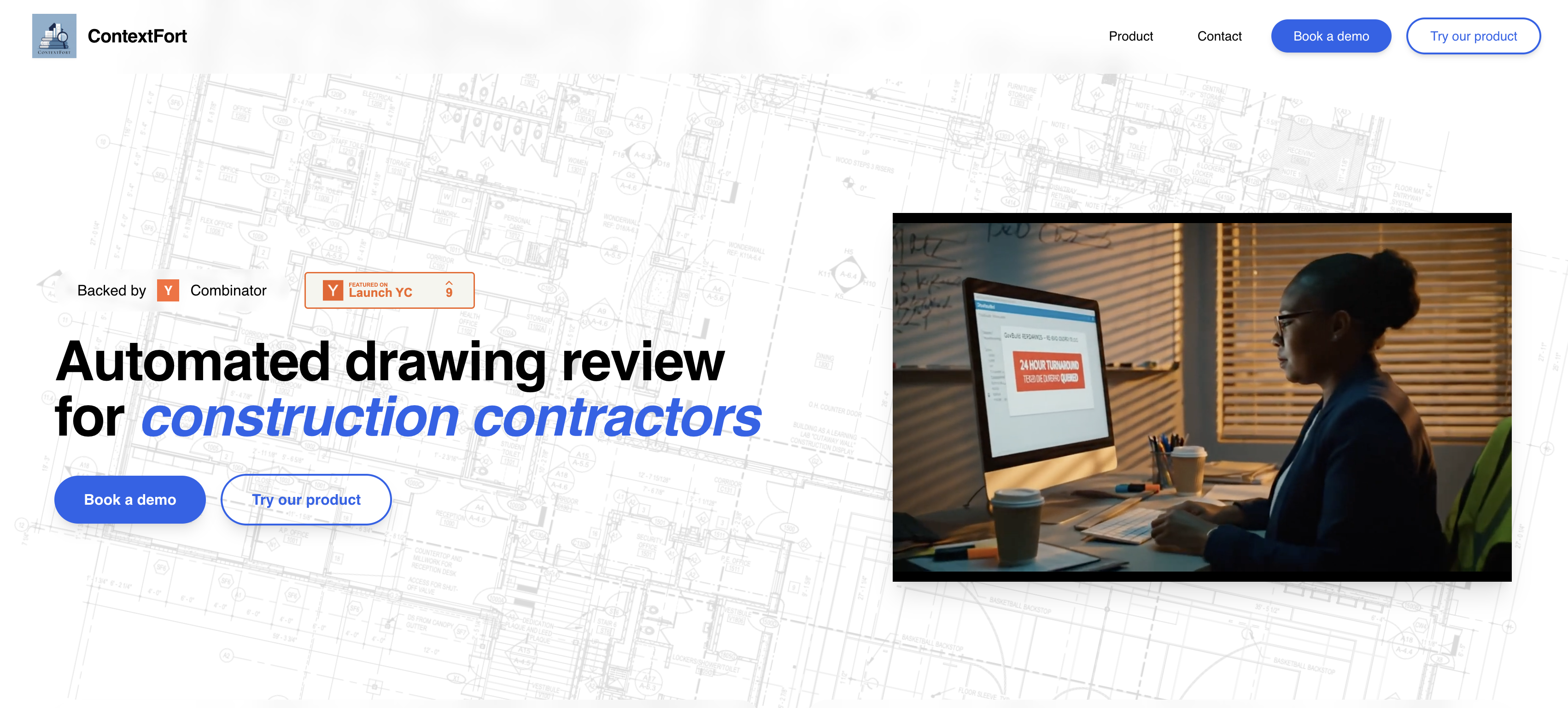

.png)









