Selecting the perfect accounting software feels like navigating a complex maze with high stakes for your business's financial management.
Selecting the perfect accounting software feels like navigating a complex maze with high stakes for your business's financial management. QuickBooks and Sage 50 stand as industry titans, each offering distinct advantages that cater to different business needs and operational styles. Both platforms have earned stellar reputations for helping small to medium-sized businesses manage their financial records, but they target different types of operations with their unique feature sets and capabilities.
How QuickBooks Transforms Small Business Accounting?
QuickBooks has revolutionized accounting for small businesses by providing an intuitive platform that doesn't require extensive financial expertise. This accounting software package from Intuit has become a go-to solution for entrepreneurs who need straightforward financial management tools without the complexity of traditional accounting systems. Many business owners appreciate QuickBooks for its accessibility and user-friendly approach to bookkeeping tasks.
What Makes QuickBooks User-Friendly?
The standout quality of QuickBooks lies in its approachable interface designed with non-accountants in mind. Small business owners can quickly learn the system without extensive training or accounting background. The dashboard presents financial information visually with graphs and charts that make data interpretation intuitive and straightforward. This accessibility factor significantly reduces the learning curve for new users who might feel intimidated by financial management.
QuickBooks offers a clean, modern interface with logical navigation paths that guide users through common accounting tasks. The software uses plain language instead of accounting jargon whenever possible, making it accessible to entrepreneurs from all backgrounds. Color-coding and visual cues throughout the platform help users understand their financial position at a glance without needing to dig through complex reports or statements.
What Features Drive QuickBooks Popularity?
QuickBooks delivers a comprehensive set of features that address the core accounting needs of most small businesses:
- Cloud-Based Accessibility: Access your financial data from anywhere using any device with an internet connection, perfect for business owners who need flexibility.
- Automated Bank Reconciliation: Connect your bank accounts to automatically import and categorize transactions, saving hours of manual data entry.
- Invoicing and Payment Processing: Create professional invoices and accept online payments directly through the platform, improving cash flow management.
- Tax Preparation Tools: Track deductions and generate reports specifically designed for tax filing purposes, reducing stress during tax season.
The software excels at automating repetitive tasks that traditionally consume significant time for small business owners. Automatic bank feeds eliminate manual transaction entry while smart categorization learns from your patterns to suggest appropriate expense categories. These automation features free up valuable time for entrepreneurs to focus on growing their businesses rather than managing books.
How Does QuickBooks Scale With Business Growth?
QuickBooks offers tiered subscription plans that allow businesses to start with basic features and upgrade as their needs become more complex. This scalability makes it an attractive option for startups and growing companies that anticipate changing requirements. The transition between plans typically requires minimal adjustment since the core interface remains consistent across different subscription levels.
As businesses grow, they can easily add users, track inventory, manage contractors, and implement more sophisticated reporting without switching platforms. QuickBooks grows alongside your business by offering increasingly powerful features at each tier while maintaining the familiar interface users have already mastered. This continuity helps businesses avoid the disruption that often comes with migrating to entirely new accounting systems.
Why Do Complex Businesses Choose Sage 50?
Sage 50, formerly known as Peachtree, caters to businesses with more sophisticated accounting requirements and industry-specific needs. This robust platform offers comprehensive financial management tools designed for companies that have outgrown basic accounting software. Businesses with complex operations often find Sage 50's depth of features essential for maintaining accurate financial records and generating detailed reports.
What Advanced Features Set Sage 50 Apart?
Sage 50 distinguishes itself through powerful capabilities that address complex business scenarios beyond basic bookkeeping:
- Multi-Entity Management: Track finances across multiple business units or companies while maintaining separate books that can be consolidated when needed.
- Advanced Inventory Control: Manage serialized inventory, track items across multiple locations, and implement sophisticated pricing structures.
- Detailed Job Costing: Allocate expenses to specific projects or jobs with precision, allowing for accurate profitability analysis by project.
- Industry-Specific Functionality: Access specialized features for manufacturing, construction, distribution, and nonprofit organizations.
The platform excels at providing granular control over financial data, allowing businesses to customize their accounting processes to match their specific operational requirements. Sage 50 supports businesses that need to track costs at a detailed level or maintain compliance with industry-specific regulations. This depth of functionality makes it particularly valuable for companies in sectors with complex accounting needs.
How Does Sage 50 Handle Customization?
Sage 50 provides extensive customization options that allow businesses to tailor the software to their specific workflows and reporting needs. Users can modify forms, reports, and dashboards to display exactly the information they need in the format that works best for their organization. This flexibility helps businesses capture and analyze the specific data points most relevant to their operations and decision-making processes.
The software allows for custom fields throughout the system, enabling businesses to track industry-specific information alongside standard accounting data. Chart of accounts customization gives businesses the ability to organize financial information according to their unique organizational structure. These customization capabilities make Sage 50 adaptable to specialized business models that don't fit neatly into standard accounting templates.
What Security Features Does Sage 50 Provide?
Sage 50 implements robust security measures designed to protect sensitive financial data and maintain compliance with regulatory requirements. The software includes detailed audit trails that track all changes made within the system, creating accountability and helping businesses identify the source of any discrepancies. These security features are particularly valuable for businesses in regulated industries that must maintain detailed records of all financial activities.
User permissions can be configured with granular control, allowing businesses to restrict access to sensitive information based on job roles and responsibilities. The software supports multiple security levels, from basic user restrictions to advanced controls that limit access to specific modules or functions. This comprehensive approach to security helps businesses protect confidential financial information while still providing team members with the access they need to perform their jobs effectively.
What Are The Key Differences Between These Platforms?
Understanding the fundamental differences between QuickBooks and Sage 50 helps businesses make informed decisions about which platform better aligns with their specific needs. These differences extend beyond simple feature comparisons to include aspects like user experience, integration capabilities, and long-term scalability. Recognizing these distinctions can help businesses avoid choosing a platform that might become limiting as they grow.
How Do User Interfaces Compare?
The user experience differs significantly between these two platforms, reflecting their target audiences and design philosophies. QuickBooks prioritizes simplicity and visual appeal with a modern interface that feels welcoming to users without accounting backgrounds. The dashboard presents key financial metrics using charts and graphs that make information accessible at a glance, helping business owners quickly understand their financial position.
Sage 50 features a more traditional accounting interface that prioritizes functionality and data density over visual simplicity. The software presents more detailed information on each screen, allowing experienced users to access comprehensive data without navigating through multiple pages. This approach benefits users with accounting expertise who prefer seeing more information at once but can feel overwhelming to those without financial backgrounds.
Navigation within QuickBooks follows intuitive patterns familiar to anyone who uses modern web applications, with clear menus and contextual guidance. Sage 50 employs a more structured navigation system organized around accounting functions rather than common business tasks, reflecting its orientation toward professional accountants. These different approaches to user interface design significantly impact the learning curve and daily usability of each platform.
How Do Integration Capabilities Differ?
QuickBooks boasts an extensive ecosystem of third-party integrations that extend its functionality beyond core accounting features:
- E-commerce Connections: Seamlessly sync with platforms like Shopify, WooCommerce, and Amazon to automatically record sales and track inventory.
- CRM Integration: Connect with customer relationship management tools like Salesforce and HubSpot to maintain consistent customer data.
- Payment Processing: Work with multiple payment processors including PayPal, Stripe, and Square to streamline revenue collection.
- Time Tracking: Integrate with time tracking applications to automatically capture billable hours for service-based businesses.
Sage 50 offers fewer third-party integrations but provides more robust native functionality in areas where QuickBooks might require add-ons. The platform includes comprehensive features for inventory management, job costing, and industry-specific functions without requiring additional software. This approach reduces dependency on external applications but may limit flexibility for businesses with unique integration requirements.
The integration philosophy differs between the platforms, with QuickBooks embracing an open ecosystem approach while Sage 50 focuses on delivering more comprehensive functionality within the core application. This distinction affects how businesses can extend their accounting software to address specialized needs or connect with other business systems they already use.
What About Cloud Connectivity Options?
QuickBooks Online operates as a true cloud-based solution, storing all data on remote servers and making it accessible from any device with an internet connection. This approach eliminates the need for local installation or maintenance while providing automatic updates and backups. Users can access their financial information from desktop computers, tablets, or smartphones with a consistent experience across devices.
Sage 50 traditionally functions as a desktop application with cloud connectivity features added to provide remote access capabilities. The software installs locally on computers but can synchronize data with cloud servers to enable access from multiple locations. This hybrid approach offers some benefits of cloud access while maintaining the performance advantages of local software, particularly when working with large datasets.
The different approaches to cloud implementation affect how businesses deploy and maintain their accounting systems. QuickBooks Online requires minimal IT support but depends entirely on internet connectivity, while Sage 50's desktop-centric model provides more offline capabilities but requires more local maintenance. These distinctions become particularly important for businesses with unreliable internet connections or specific data storage requirements.
How Do Pricing Structures Compare?
The cost of accounting software represents a significant consideration for businesses evaluating these platforms. Both QuickBooks and Sage 50 implement subscription-based pricing models, but they structure their offerings differently and target different market segments. Understanding these pricing approaches helps businesses anticipate both initial and long-term costs associated with each platform.
What Are QuickBooks Pricing Tiers?
QuickBooks offers several subscription levels designed to accommodate businesses at different stages of growth:
- Simple Start: Basic accounting features for solo entrepreneurs or very small businesses with straightforward financial needs.
- Essentials: Additional capabilities including bill management and time tracking for growing small businesses.
- Plus: Enhanced features like inventory tracking, project profitability, and contractor management for established small businesses.
- Advanced: Comprehensive tools including business analytics, dedicated support, and automated workflows for larger small businesses.
The platform provides monthly subscription options without requiring long-term commitments, allowing businesses to adjust their plans as needs change. QuickBooks frequently offers promotional pricing for new subscribers, reducing initial costs during the transition period. This flexible approach to pricing makes QuickBooks accessible to businesses with limited budgets while providing clear upgrade paths as they grow.
What Does Sage 50 Cost?
Sage 50 structures its pricing around three main editions that target businesses with increasingly complex accounting needs:
- Pro Accounting: Entry-level version with core accounting functionality for small businesses with basic requirements.
- Premium Accounting: Expanded capabilities including inventory management and job costing for businesses with more sophisticated needs.
- Quantum Accounting: Comprehensive features supporting multiple users and companies for established businesses with complex operations.
Sage 50 typically requires annual commitments rather than offering month-to-month subscription options. The software generally commands higher price points than comparable QuickBooks tiers, reflecting its focus on businesses with more complex requirements. This pricing approach aligns with Sage 50's positioning as a solution for established businesses rather than startups or very small companies.
How Do Add-On Costs Impact Total Investment?
Beyond base subscription costs, businesses should consider potential add-on expenses that might affect their total investment in either platform. QuickBooks offers numerous optional services including payroll processing, payment acceptance, and time tracking that carry additional monthly fees. These modular options allow businesses to pay only for the specific features they need but can significantly increase the total cost for companies requiring multiple add-ons.
Sage 50 includes more comprehensive functionality in its base packages, potentially reducing the need for additional services. However, the platform may require more substantial initial investment in training and setup to fully leverage its advanced capabilities. Businesses should consider these implementation costs alongside subscription fees when comparing the total cost of ownership between platforms.
What Are The Pros And Cons Of Each Platform?
Every accounting solution comes with inherent strengths and limitations that affect its suitability for different business scenarios. Evaluating these advantages and disadvantages helps businesses anticipate how each platform might align with their specific requirements and organizational culture. This balanced assessment prevents surprises after implementation and supports more informed decision-making.
What Are QuickBooks Strongest Advantages?
QuickBooks offers several compelling benefits that make it attractive to many small businesses:
- Intuitive User Experience: The platform's user-friendly design reduces training requirements and helps new users become productive quickly.
- Extensive Integration Ecosystem: Connections with hundreds of third-party applications extend functionality and allow customization to specific business needs.
- Widespread Accountant Familiarity: Most accounting professionals have experience with QuickBooks, making it easy to find qualified support.
- Regular Updates and Improvements: Intuit consistently enhances the platform with new features and refinements based on user feedback.
The software particularly excels at making accounting accessible to business owners without financial backgrounds. Its approachable interface and automation features simplify common tasks like invoicing, expense tracking, and bank reconciliation. This focus on usability helps small businesses maintain accurate financial records without requiring specialized accounting knowledge or dedicated bookkeeping staff.
What Limitations Does QuickBooks Present?
Despite its many strengths, QuickBooks has several limitations that businesses should consider:
- Scalability Constraints: The platform may become limiting for businesses with very complex accounting needs or high transaction volumes.
- Limited Customization Depth: While flexible, QuickBooks offers less extensive customization than Sage 50, particularly for specialized industries.
- User Restrictions: Lower-tier plans limit the number of simultaneous users, which can become problematic for growing teams.
- Advanced Feature Gaps: Some sophisticated accounting functions require workarounds or aren't available without third-party add-ons.
These limitations primarily affect larger businesses or those with specialized requirements beyond typical small business accounting needs. Companies in industries with unique accounting practices or regulatory requirements may find QuickBooks less accommodating than more specialized solutions. Understanding these constraints helps businesses anticipate whether they might outgrow the platform as they expand or their operations become more complex.
What Makes Sage 50 Stand Out Positively?
Sage 50 delivers several notable advantages for businesses with more sophisticated accounting requirements:
- Comprehensive Feature Set: The platform includes advanced capabilities for inventory management, job costing, and multi-entity tracking without requiring add-ons.
- Detailed Customization Options: Extensive ability to tailor forms, reports, and workflows to specific business requirements and industry practices.
- Robust Audit Trails: Comprehensive tracking of all system changes supports compliance requirements and provides accountability.
- Industry-Specific Functionality: Specialized features address the unique needs of sectors like manufacturing, construction, and distribution.
The software particularly benefits businesses that require detailed financial tracking and reporting beyond basic bookkeeping. Its comprehensive approach to accounting provides the depth and flexibility needed by companies with complex operational structures or regulatory compliance requirements. This robust functionality makes Sage 50 valuable for established businesses that have outgrown simpler accounting solutions.
What Challenges Does Sage 50 Present?
Sage 50 comes with several challenges that businesses should consider before implementation:
- Steeper Learning Curve: The platform's complexity requires more extensive training and accounting knowledge to use effectively.
- Higher Initial Investment: Both subscription costs and implementation expenses typically exceed those of entry-level accounting solutions.
- Limited Mobile Access: While offering cloud connectivity, the mobile experience isn't as comprehensive as fully cloud-based alternatives.
- Fewer Third-Party Integrations: The platform offers fewer connections to external applications compared to QuickBooks' extensive ecosystem.
These limitations primarily affect smaller businesses or those seeking simplicity in their accounting processes. Companies without dedicated accounting staff may struggle to fully leverage Sage 50's capabilities without significant investment in training or professional support. Understanding these challenges helps businesses anticipate the resources required to implement and maintain the platform successfully.
How To Choose The Right Accounting Software
Making the optimal choice between QuickBooks and Sage 50 requires careful evaluation of your business's specific needs, growth trajectory, and internal capabilities. This decision extends beyond feature comparisons to consider factors like team expertise, industry requirements, and long-term business strategy. Taking a structured approach to this evaluation helps ensure your accounting software supports rather than constrains your business operations.
What Questions Should Guide Your Decision?
Start your evaluation process by asking targeted questions about your business requirements and constraints:
- How complex are your current accounting processes, and how might they evolve as your business grows?
- What industry-specific accounting requirements must your software address?
- How much accounting expertise exists within your team, and what training resources are available?
- What other business systems must integrate with your accounting software?
These questions help clarify your priorities and identify potential constraints that might affect your software selection. Businesses should involve both financial decision-makers and day-to-day users in this assessment to ensure all perspectives are considered. This collaborative approach helps identify requirements that might not be obvious from financial statements alone.
How Does Business Size Impact Your Choice?
Business size significantly influences which accounting platform will provide the best fit for your organization. Startups and small businesses with straightforward accounting needs typically benefit from QuickBooks' accessibility and lower initial cost. The platform's intuitive interface and automation features help resource-constrained small businesses maintain accurate financial records without requiring specialized expertise or dedicated accounting staff.
Mid-sized businesses with more complex operations often find Sage 50's comprehensive capabilities better aligned with their requirements. As companies grow, they typically develop more sophisticated accounting needs including departmental budgeting, multi-entity management, and detailed cost allocation. Sage 50's robust feature set addresses these advanced requirements without forcing businesses to implement workarounds or manage data across multiple systems.
What Role Does Industry Play In Selection?
Your industry often dictates specific accounting requirements that may influence your software selection:
- Retail and E-commerce: Need robust inventory management and point-of-sale integration capabilities.
- Professional Services: Require sophisticated time tracking and project profitability analysis.
- Manufacturing: Depend on detailed job costing and work-in-progress tracking.
- Construction: Need specialized project accounting and progress billing features.
Sage 50 typically offers more comprehensive industry-specific functionality out of the box, particularly for manufacturing, construction, and distribution businesses. QuickBooks provides solid core functionality for most industries but may require third-party add-ons to address specialized requirements. Businesses should evaluate how well each platform addresses their industry's unique accounting practices and reporting requirements.
How Can You Test Before Committing?
Before making a final decision, take advantage of opportunities to experience each platform firsthand:
- Request demonstrations tailored to your specific business scenarios.
- Utilize free trial periods to test key workflows with your actual business data.
- Consult with accounting professionals familiar with both platforms.
- Speak with similar businesses in your industry about their experiences.
These hands-on evaluations provide insights that feature comparisons alone cannot capture. Pay particular attention to how well each platform handles your most frequent accounting tasks and most challenging reporting requirements. This practical assessment helps identify potential friction points before you've committed significant resources to implementation.
Maximizing Your Accounting Software Investment
Once you've selected an accounting platform, several strategies can help ensure you extract maximum value from your investment. Proper implementation, ongoing training, and strategic use of available features significantly impact how effectively your accounting software supports your business operations. These approaches help businesses avoid common pitfalls and leverage their chosen platform's full capabilities.
How To Implement Successfully?
A thoughtful implementation process lays the foundation for long-term success with your accounting software:
- Develop a detailed implementation plan with clear milestones and responsibilities.
- Clean and validate your financial data before migration to prevent carrying forward errors.
- Configure your chart of accounts and reporting structure to match your business needs.
- Start with core functions before implementing advanced features.
Successful implementations typically involve cross-functional teams that include both financial and operational perspectives. This collaborative approach ensures the system configuration addresses the needs of all stakeholders while maintaining accounting integrity. Taking time to properly set up your accounting software prevents issues that might require costly remediation later.
What Training Approaches Work Best?
Effective training ensures your team can fully leverage your accounting software's capabilities:
- Role-Based Training: Focus on the specific functions each team member needs rather than generic system overviews.
- Hands-On Practice: Provide opportunities to work with actual business scenarios in a test environment before using the live system.
- Ongoing Education: Schedule regular refresher sessions to introduce new features and reinforce best practices.
- Internal Documentation: Develop company-specific guides that address your unique workflows and requirements.
Both QuickBooks and Sage 50 offer extensive training resources including videos, webinars, and certification programs. Supplementing these standard materials with customized training addressing your specific business processes helps users understand not just how to use the software but how it supports your organization's financial management strategy.
How To Leverage Advanced Features?
Many businesses use only a fraction of their accounting software's capabilities, missing opportunities to improve efficiency and gain deeper insights:
- Regularly review available features to identify untapped functionality that might benefit your business.
- Implement automation tools to reduce manual data entry and minimize errors.
- Customize reports to provide exactly the information decision-makers need in accessible formats.
- Explore integration options to eliminate duplicate data entry across business systems.
Both QuickBooks and Sage 50 receive regular updates that introduce new features and enhance existing functionality. Establishing a process to evaluate these improvements helps ensure your business benefits from ongoing platform development. This proactive approach to feature adoption maximizes the return on your software investment and keeps your financial management capabilities aligned with evolving business needs.
Choosing Your Financial Management Partner
Selecting the right accounting software represents more than a technical decision—it's choosing a financial management partner that will support your business operations for years to come. Both QuickBooks and Sage 50 offer valuable capabilities that address different business needs and operational styles. Understanding your specific requirements and how each platform aligns with them helps ensure you make a choice that supports rather than constrains your business growth.
QuickBooks excels at making accounting accessible to businesses without specialized financial expertise. Its intuitive interface, extensive integration options, and scalable pricing make it particularly well-suited for small businesses and startups seeking straightforward financial management tools. The platform's widespread adoption means finding support and compatible services rarely presents challenges for QuickBooks users.
Sage 50 delivers comprehensive capabilities for businesses with more complex accounting requirements. Its robust feature set, extensive customization options, and industry-specific functionality address needs that simpler accounting solutions might not adequately handle. For businesses that require detailed financial tracking and sophisticated reporting, Sage 50's depth of functionality often justifies its higher learning curve and cost.
Your optimal choice depends on aligning software capabilities with your specific business requirements, team expertise, and growth trajectory. By carefully evaluating these factors and testing both platforms against your actual business scenarios, you can select the accounting solution that best positions your organization for financial success. Remember that the right accounting software doesn't just track transactions—it provides insights that drive better business decisions and supports your long-term growth strategy.
Simplify Startup Finances Today
Take the stress out of bookkeeping, taxes, and tax credits with Fondo’s all-in-one accounting platform built for startups. Start saving time and money with our expert-backed solutions.
Get Started







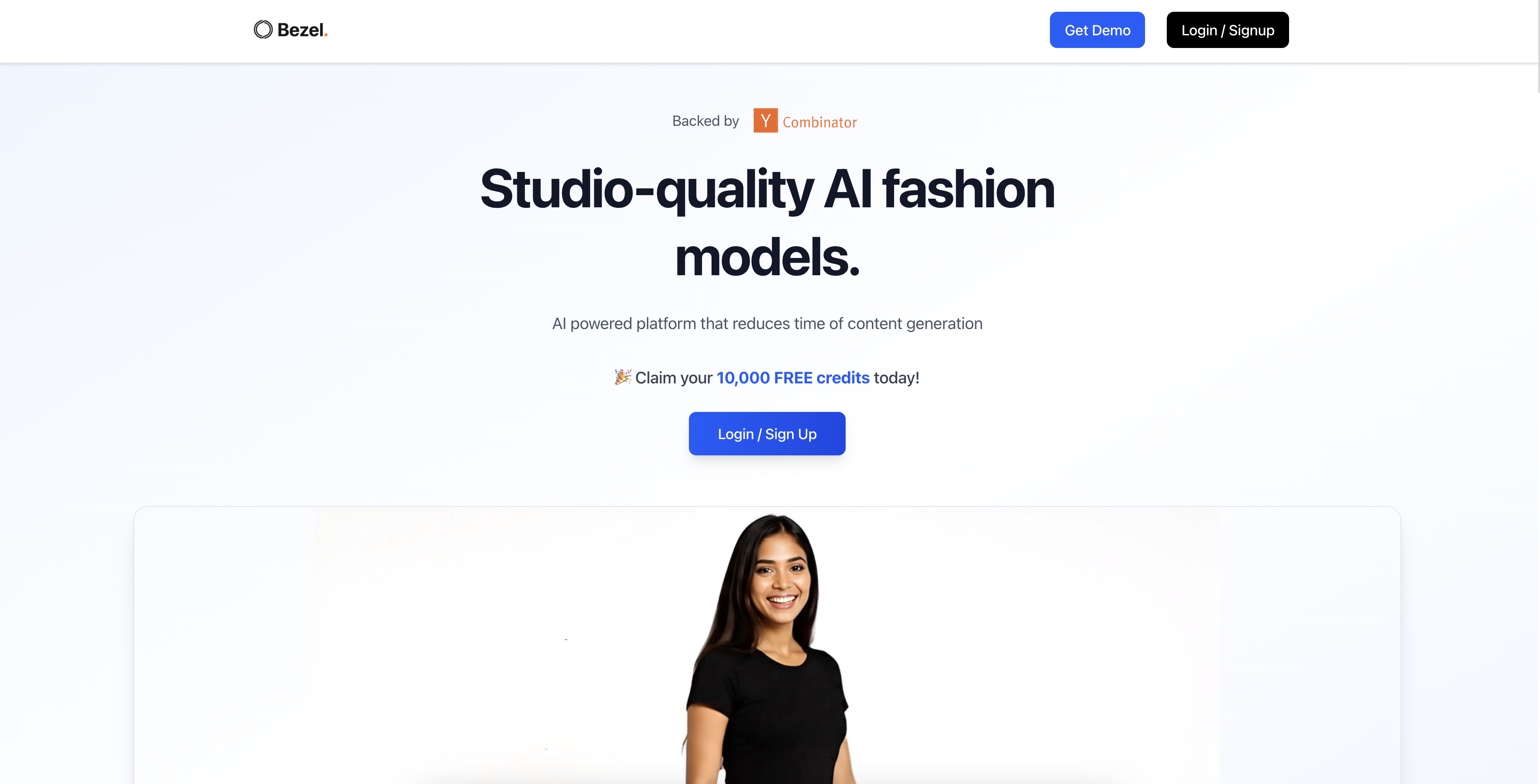

.png)









