Managing finances efficiently stands as a crucial element for success in today's entrepreneurial landscape.
Managing finances efficiently stands as a crucial element for success in today's entrepreneurial landscape. For self-employed individuals and solopreneurs, selecting the appropriate accounting software can dramatically transform how they handle their business operations. QuickBooks Self-Employed and QuickBooks Solopreneur, both developed by Intuit, offer specialized solutions designed to help one-person businesses manage their finances, track expenses, and prepare tax returns effectively. This comprehensive comparison explores the key differences between these two platforms to help you determine which solution best aligns with your specific business requirements.
What Makes QuickBooks Essential for Solo Entrepreneurs?
Your time as a freelancer, consultant, or solo entrepreneur holds immense value—too valuable to waste on complicated accounting procedures. QuickBooks has established itself as a leader in providing powerful accounting software specifically tailored for small businesses and individual operators. The platform's reputation stems from its user-friendly interface and comprehensive feature set that simplifies financial management for non-accountants.
QuickBooks Self-Employed has served many individuals well by offering straightforward tools to manage business income and expenses, track mileage, and streamline tax preparation processes. This version focuses on the fundamental needs of freelancers and gig workers who require basic financial organization without complex accounting features. The platform emphasizes simplicity and accessibility for those who may not have extensive accounting knowledge.
QuickBooks Solopreneur represents the evolution of Intuit's offerings, designed to address the growing complexity faced by modern one-person businesses. This enhanced successor introduces new capabilities that align with the changing landscape of entrepreneurship, providing more robust tools for growth-focused solo business owners. The platform maintains the accessibility of its predecessor while adding functionality that supports business expansion and more sophisticated financial management.
How These Platforms Address Different Business Stages
Both platforms target solo operators but cater to different stages of business development and complexity. Self-Employed works best for those just starting out or maintaining relatively simple business structures with straightforward income and expense tracking needs. The platform provides essential tools without overwhelming users with features they might not need initially.
Solopreneur, meanwhile, positions itself as a more comprehensive solution for established one-person businesses experiencing growth or dealing with increasing financial complexity. The platform incorporates additional features that support business expansion while maintaining an intuitive user experience. This makes it particularly suitable for solopreneurs who have moved beyond the basics and require more sophisticated financial management tools.
Understanding your current business stage and anticipated growth trajectory plays a crucial role in determining which platform will serve you best. The right choice depends on balancing your immediate needs with your future business plans and the level of financial complexity you currently manage or expect to encounter.
How Do Tax Filing Capabilities Compare?
Tax management represents one of the most significant differences between these two platforms. QuickBooks Self-Employed offers basic tax preparation support focused on categorizing expenses and income for easier tax filing. The platform allows users to export their financial data directly to TurboTax, streamlining the process of completing Schedule C tax returns.
QuickBooks Solopreneur elevates the tax experience by integrating with QuickBooks Live Tax, a comprehensive service designed to minimize the time and effort required for tax preparation. This integration creates a seamless "books to tax" workflow that significantly reduces the manual work involved in preparing tax documents. The platform provides unlimited expert assistance for your current tax year return, ensuring you have professional guidance throughout the tax preparation process.
The enhanced tax capabilities in Solopreneur prove especially valuable for business owners who want to maximize deductions while ensuring compliance with tax regulations. Having expert support available during tax season helps avoid costly errors that could impact your deductions or overall tax filing accuracy.
Key Tax Features That Set These Platforms Apart
The tax-related features of each platform reflect their different approaches to financial management:
QuickBooks Self-Employed tax features:
- Direct data export functionality for TurboTax integration
- Automatic categorization of business expenses for Schedule C preparation
- Basic quarterly tax estimation tools
- Simple tax deduction tracking for common business expenses
QuickBooks Solopreneur tax features:
- Seamless integration with QuickBooks Live Tax for professional support
- Unlimited expert guidance for current tax year returns
- Pay-when-you-file model that provides support when needed most
- Enhanced tax category management for more accurate deduction tracking
- Automated tax document organization for streamlined filing
These differences highlight how Solopreneur offers a more comprehensive tax management experience, particularly beneficial for those who want expert guidance without hiring a separate tax professional. The platform's tax features represent a significant upgrade for solopreneurs looking to optimize their tax strategy while maintaining compliance.
Which Platform Offers Better Payment and Invoicing Tools?
Efficient client payment processing and invoice management represent critical aspects of running a successful solo business. Both platforms enable you to create customized, branded invoices that maintain professional appearances in all customer interactions. However, significant differences exist in the breadth and depth of these features between the two platforms.
QuickBooks Self-Employed provides fundamental invoicing capabilities integrated with QuickBooks Payments for basic transaction processing. The platform supports standard payment methods including credit and debit cards, ACH transfers, and Apple Pay. These features cover essential needs for freelancers and contractors who require straightforward invoicing solutions without complex customization options.
QuickBooks Solopreneur expands these capabilities with enhanced payment functionality and additional client management tools. The platform incorporates more payment options, adding PayPal and Venmo alongside the standard methods available in Self-Employed. This broader range of payment options increases convenience for clients and potentially accelerates payment collection.
Advanced Estimate Management in Solopreneur
One significant advantage Solopreneur offers over Self-Employed involves estimate creation and management. Self-Employed lacks estimate functionality entirely, limiting users to invoice creation after services have been agreed upon. This absence can create challenges for businesses that regularly provide quotes or proposals before commencing work.
Solopreneur addresses this limitation by including robust estimate creation tools that complement its invoicing features. The platform allows you to create detailed, professional estimates that can be quickly converted into invoices once approved by clients. This streamlined workflow reduces administrative work and creates a more cohesive client communication process from initial proposal through final payment.
For businesses that frequently submit bids or proposals, this estimate functionality represents a substantial upgrade that can improve client relationships and operational efficiency. The ability to maintain consistency between estimates and invoices also enhances professionalism and reduces errors in client communications.
How Do These Platforms Handle Transaction Management?
Accurate tracking of business and personal transactions saves considerable time during tax preparation and provides clear visibility into your cash flow patterns. Both platforms emphasize the importance of separating business and personal expenses, though they implement this functionality in notably different ways.
QuickBooks Self-Employed requires more manual intervention in the transaction categorization process. Users must mark transactions as business or personal, though the platform does allow setting up rules to automatically categorize recurring transactions. This approach works well for those with relatively simple financial situations but becomes increasingly time-consuming as transaction volume grows.
QuickBooks Solopreneur implements more sophisticated automation in the transaction management process. The platform uses predetermined categories to automatically sort transactions, significantly reducing the manual work required to maintain accurate records. This automation minimizes human error while providing an intuitive interface for reviewing and recategorizing expenses when necessary.
Streamlining Financial Record-Keeping
The automated transaction management in Solopreneur offers several advantages for busy entrepreneurs:
- Time efficiency: Reduced manual categorization means less time spent on administrative tasks
- Improved accuracy: Automated sorting decreases the risk of miscategorization errors
- Consistent record-keeping: Standardized categories ensure uniform financial records
- Simplified tax preparation: Properly categorized transactions streamline tax filing processes
These benefits become increasingly valuable as your business grows and transaction volume increases. The time saved through automation allows you to focus more attention on revenue-generating activities rather than administrative tasks. Additionally, the improved accuracy in financial records provides better insights for business decision-making and financial planning.
What Banking Integration Options Do They Provide?
Effective management of business finances often requires seamless integration between your accounting software and banking accounts. This integration eliminates manual data entry and ensures your financial records accurately reflect your actual banking activity.
QuickBooks Self-Employed offers basic bank feed functionality that allows importing transactions from connected accounts. This feature provides fundamental connectivity but lacks some of the more advanced banking features available in other platforms. Users can link their existing bank accounts to import transaction data automatically, though the integration remains primarily focused on data transfer rather than comprehensive financial management.
QuickBooks Solopreneur significantly enhances banking capabilities through integration with QuickBooks Checking, a dedicated business banking solution. This specialized account comes without monthly fees or minimum balance requirements, making it accessible for businesses at various stages of development. The integration creates a cohesive financial ecosystem that simplifies money management and provides additional benefits beyond basic transaction importing.
Enhanced Banking Features in Solopreneur
The QuickBooks Checking integration in Solopreneur offers several valuable benefits:
- Competitive APY: Earn interest on your business funds while maintaining easy access
- Same-day deposits: Receive payments processed through QuickBooks Payments faster than standard processing times
- Fee-free transfers: Move money between your QuickBooks Checking account and external accounts without additional charges
- Simplified reconciliation: Automatic matching between banking transactions and accounting records
- Integrated financial view: See your complete financial picture in one place without switching between platforms
These enhanced banking features provide significant advantages for cash flow management and financial organization. The integrated approach reduces the friction between banking activities and accounting processes, creating a more streamlined workflow for managing your business finances.
How Do Pricing Structures Compare?
Cost considerations play an important role in selecting the right accounting software for your business. Both platforms offer pricing structures designed with self-employed individuals in mind, though notable differences exist in their pricing models and the value provided.
QuickBooks Self-Employed typically positions itself at a lower price point, reflecting its more limited feature set. The platform focuses on providing essential functionality for freelancers and gig workers who need basic financial tracking without advanced features. This pricing approach makes it accessible for those just starting their self-employment journey or operating with tight budget constraints.
QuickBooks Solopreneur currently costs $20 per month (or $215 annually), representing a higher investment than Self-Employed. This pricing reflects the platform's enhanced capabilities, including updated payment processing, automated transaction management, and seamless tax support. While the initial cost appears higher, the additional functionality and time savings potentially deliver greater overall value for growing businesses.
Evaluating Value Beyond Initial Cost
When assessing the pricing difference between these platforms, consider the following factors:
- Time savings from automated features
- Reduced errors through improved categorization
- Professional support for tax preparation
- Enhanced client management through estimates and invoicing
- Potential interest earnings through integrated banking
For many solopreneurs, the efficiency gains and additional capabilities justify Solopreneur's higher price point. The platform's ability to grow with your business also provides long-term value that may not be immediately apparent when comparing monthly subscription costs. Evaluating the complete value proposition rather than focusing solely on price helps ensure you select the platform that best supports your business objectives.
Is Migrating Between Platforms Difficult?
For current QuickBooks Self-Employed users considering an upgrade to Solopreneur, migration concerns often arise. Fortunately, Intuit has created relatively straightforward pathways for transitioning between these platforms while preserving your financial data.
The company offers automatic migration options that transfer your subscription and data to QuickBooks Solopreneur with minimal manual intervention. This automated process handles the technical aspects of data transfer, allowing you to continue managing your finances without significant disruption. For those who prefer more control over the migration process, manual options exist that enable reviewing data before completing the transition.
Regardless of which migration approach you choose, backing up your existing data before beginning the process represents an essential precautionary step. Having backup copies of your financial reports ensures you retain access to historical information even if unexpected issues arise during migration.
Steps for Successful Platform Migration
Following these guidelines helps ensure a smooth transition between platforms:
- Prepare your data: Review your current records and resolve any pending transactions or categorization issues
- Export reports: Generate and save comprehensive financial reports from your existing platform
- Schedule appropriately: Plan your migration during a period of lower business activity to minimize disruption
- Verify completion: Thoroughly check that all historical data appears correctly in the new platform
- Update connections: Reconnect any integrated services or apps to your new platform
Taking these precautions helps maintain data integrity throughout the migration process and ensures you can continue managing your business finances without significant interruption. The ability to transition smoothly between platforms also provides flexibility to adjust your accounting tools as your business needs evolve.
What Unique Features Does Solopreneur Offer?
QuickBooks Solopreneur introduces several distinctive capabilities that extend beyond the core functionality of Self-Employed. These enhancements address specific needs of growing one-person businesses while maintaining the user-friendly approach that makes QuickBooks accessible to non-accountants.
The platform's sales tax management features automatically calculate appropriate taxes based on shipping or billing addresses. This automation helps ensure compliance with local tax regulations without requiring extensive manual research or calculation. For businesses selling products or services subject to varying tax rates across different jurisdictions, this functionality significantly reduces administrative burden and compliance risk.
Solopreneur also incorporates growth goal tracking tools that help you set financial objectives and monitor progress through key performance indicators. These features provide actionable insights to guide business decisions and help maintain focus on long-term growth strategies. The ability to visualize progress toward financial goals helps maintain motivation and identify areas requiring additional attention.
Mobile Capabilities and Reporting Improvements
The mobile experience represents another area where Solopreneur offers enhanced functionality:
Mobile app advantages:
- Receipt capture through smartphone camera
- Automatic mileage tracking using GPS
- On-the-go expense management
- Real-time financial insights accessible anywhere
- Mobile invoice creation and delivery
While Solopreneur's reporting capabilities remain more streamlined than the comprehensive suite available in QuickBooks Online, the platform provides essential reports for solo business owners. These include profit and loss statements, mileage logs, and tax summaries that deliver critical insights without overwhelming users with excessive complexity.
What Limitations Should You Consider?
Despite its enhanced capabilities, QuickBooks Solopreneur maintains certain limitations that warrant consideration when evaluating its suitability for your business. Understanding these constraints helps ensure you select a platform that aligns with your specific requirements and growth trajectory.
The platform uses a standardized chart of accounts that cannot be fully customized to match unique business structures. This approach simplifies setup and maintenance but may feel restrictive for businesses with specialized accounting needs or those accustomed to highly customized financial categorization. The standardized structure works well for most solo businesses but could become limiting as operations grow more complex.
Solopreneur also lacks payroll management and bill payment features, reflecting its focus on truly solo operations. These limitations generally don't impact one-person businesses without employees but could necessitate transitioning to more comprehensive platforms like QuickBooks Online as your business expands to include staff or more complex vendor relationships.
Reporting and Professional Support Considerations
The platform's reporting capabilities, while sufficient for basic business management, don't match the depth available in more comprehensive accounting solutions. This limitation might affect businesses requiring detailed financial analysis or specialized reporting for industry-specific requirements. The available reports cover essential metrics but may not provide the granular insights needed for complex business decisions.
Direct support from QuickBooks ProAdvisors remains unavailable within Solopreneur, potentially creating challenges for businesses with complex accounting questions. While the platform offers general customer support, the specialized accounting expertise provided by ProAdvisors could prove valuable as your financial management needs become more sophisticated.
Which Platform Best Fits Your Business Needs?
Selecting between QuickBooks Self-Employed and QuickBooks Solopreneur ultimately depends on your current business requirements and anticipated growth. Each platform offers distinct advantages for different business profiles and operational stages.
QuickBooks Self-Employed works best for freelancers, gig workers, and independent contractors who primarily need basic expense tracking and straightforward tax preparation. The platform suits those comfortable with handling some manual aspects of bookkeeping and who have established processes for managing their finances. Its simplified approach works well for businesses with uncomplicated financial structures and limited growth expectations.
QuickBooks Solopreneur provides the optimal solution for one-person businesses experiencing growth or increasing financial complexity. The platform's enhanced features—including estimate management, automated transaction categorization, and integrated banking—support businesses that have moved beyond basic operations. The seamless tax preparation capabilities with access to QuickBooks Live Tax experts help maximize deductions while ensuring compliance with tax regulations.
Making Your Decision Based on Business Stage
Consider these factors when determining which platform best suits your needs:
- Current transaction volume and complexity
- Frequency of client invoicing and estimate requirements
- Importance of automated categorization and banking integration
- Need for professional tax assistance
- Anticipated business growth and changing requirements
For many solo entrepreneurs, the progression from Self-Employed to Solopreneur represents a natural evolution as their business expands and financial management needs become more sophisticated. Understanding your current position on this growth trajectory helps identify which platform offers the most appropriate balance of features and simplicity.
What Are the Top Benefits of Choosing Solopreneur?
Upgrading to QuickBooks Solopreneur provides several significant advantages for growing one-person businesses. These benefits directly address common pain points experienced by solopreneurs and create tangible improvements in financial management efficiency.
The platform's automated categorization and intuitive interface substantially reduce time spent on record-keeping and administrative tasks. This efficiency allows you to redirect your focus toward revenue-generating activities and strategic business development. For many solopreneurs, this time savings alone justifies the investment in more sophisticated accounting tools.
Integration with QuickBooks Checking enhances cash flow management by providing real-time visibility into your financial position. The ability to earn competitive interest on business funds while maintaining easy access creates additional value beyond basic accounting functionality. This integrated approach eliminates the need to switch between multiple platforms to manage different aspects of your business finances.
Professional Capabilities and Growth Support
Solopreneur's professional invoicing and estimate features help project credibility to clients and streamline your billing process. The ability to create consistent, branded communications throughout the client relationship—from initial proposal through final payment—enhances your professional image and potentially improves client retention.
The platform's growth-focused tools provide valuable insights for business planning and development. The ability to set financial goals, track progress against key metrics, and receive actionable recommendations helps guide decision-making and maintain focus on long-term objectives. These capabilities support intentional business growth rather than reactive management.
How Can You Maximize Your Accounting Software?
Implementing these practical strategies helps extract maximum value from either QuickBooks platform:
- Configure automated categorization rules early. Invest time initially setting up transaction categorization rules based on your specific business patterns. This upfront effort creates long-term efficiency by ensuring consistent classification of recurring transactions.
- Establish regular backup procedures. Export and securely store financial reports on a consistent schedule to protect against data loss. This practice provides peace of mind and ensures historical information remains accessible regardless of platform changes.
- Fully utilize mobile capabilities. Capture receipts immediately after purchases, categorize transactions on the go, and track mileage automatically through the mobile app. These habits improve record accuracy and eliminate end-of-period documentation backlogs.
- Implement year-round tax preparation. Maintain organized financial records throughout the year rather than scrambling during tax season. Regular review of tax categories and potential deductions prevents overlooking valuable tax-saving opportunities.
- Review financial metrics weekly. Schedule consistent time to examine your financial position, outstanding invoices, and progress toward goals. This regular review helps identify potential issues before they become significant problems and supports proactive business management.
Ready to Choose Your Ideal QuickBooks Solution?
Selecting the right accounting platform represents an important investment in your business's efficiency and growth potential. QuickBooks Self-Employed provides a solid foundation for freelancers and gig workers with straightforward financial needs, offering essential expense tracking and basic tax preparation capabilities. The platform's simplicity makes it accessible for those new to self-employment or managing relatively uncomplicated business structures.
QuickBooks Solopreneur delivers a more comprehensive solution designed to support growing one-person businesses with increasing financial complexity. The platform's enhanced features—including automated transaction management, integrated banking, seamless tax support, and professional client communication tools—address the evolving needs of established solopreneurs. These capabilities help maintain efficiency while supporting business expansion and more sophisticated financial management.
Your decision should align with your current operational requirements while considering your anticipated growth trajectory. Evaluating factors such as transaction volume, client communication needs, tax complexity, and future business plans helps identify which platform offers the most appropriate balance of features and simplicity for your specific situation.
Taking the Next Step with Confidence
The right accounting software empowers you to maintain financial clarity while focusing on what matters most—growing your business and serving your clients. Whether you choose Self-Employed for its straightforward approach or Solopreneur for its enhanced capabilities, implementing effective financial management practices helps maximize the value of your selected platform.
Consider taking advantage of available free trials to experience each platform's functionality firsthand before making your final decision. This hands-on evaluation provides valuable insights into how each option aligns with your specific workflow and requirements. For current Self-Employed users, exploring the migration process helps assess the potential benefits of upgrading to Solopreneur's more robust feature set.
With the appropriate tools in place, you can approach your financial management with confidence, knowing you have the support needed to track, analyze, and optimize your business finances effectively. This foundation of financial clarity creates space for focusing on your core business activities and pursuing your entrepreneurial vision with greater freedom and insight.
Simplify Startup Finances Today
Take the stress out of bookkeeping, taxes, and tax credits with Fondo’s all-in-one accounting platform built for startups. Start saving time and money with our expert-backed solutions.
Get Started







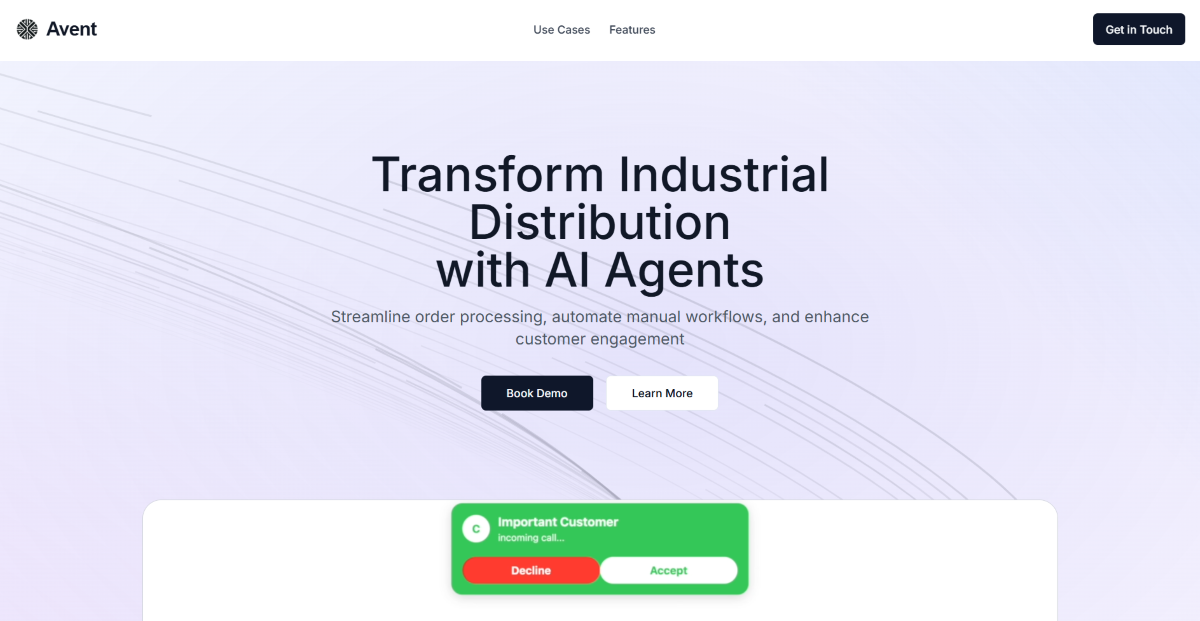

.png)









