QuickBooks offers powerful financial management solutions tailored to different business needs and growth stages.
QuickBooks offers powerful financial management solutions tailored to different business needs and growth stages. Two popular options, QuickBooks Simple Start and QuickBooks Solopreneur, serve distinct segments of small business owners and self-employed professionals. Understanding the key differences between these platforms helps you make an informed decision that aligns with your business requirements and future growth plans. This comprehensive comparison explores the features, benefits, and limitations of both solutions to guide you toward the option that best fits your unique situation.
What Makes QuickBooks Solopreneur Unique?
QuickBooks Solopreneur stands out as a specialized financial management solution built specifically for one-person businesses. Freelancers, independent contractors, and sole proprietors benefit from its streamlined approach to managing day-to-day finances without the complexity of traditional accounting systems. The platform prioritizes simplicity and efficiency, making it accessible to users without accounting expertise.
Solopreneur's design philosophy centers on removing barriers to financial management for solo business owners. The interface minimizes accounting jargon and focuses on practical tools that help track income, expenses, and tax obligations. This approach allows users to maintain accurate financial records without spending excessive time on bookkeeping tasks.
The platform's automation capabilities further enhance its appeal to busy entrepreneurs. After connecting your bank and credit card accounts, Solopreneur automatically imports and categorizes transactions, significantly reducing manual data entry. This time-saving feature lets you focus on growing your business rather than managing financial minutiae.
Key Features That Define Solopreneur
Solopreneur offers several standout features designed specifically for one-person operations:
- Simplified User Experience: The intuitive interface requires minimal setup and provides straightforward navigation for users without accounting backgrounds.
- Automatic Transaction Categorization: The system intelligently sorts expenses into predefined categories, making it easier to distinguish between business and personal spending.
- Schedule C Tax Preparation: Built-in tools streamline tax filing for self-employed individuals, with reports formatted specifically for Schedule C requirements.
- Integrated Mileage Tracking: The mobile app uses GPS to automatically log business trips, ensuring you capture all deductible mileage expenses.
The platform's mobile-first approach recognizes that solo entrepreneurs often work on the go. Both web and mobile interfaces provide consistent functionality, allowing you to manage finances from anywhere. This flexibility proves particularly valuable for service providers who spend significant time away from their desks.
Solopreneur also includes growth-focused tools that help you set and monitor business goals. These features provide visual representations of your progress toward revenue targets and expense management objectives. Having these insights readily available helps maintain focus on long-term business development while handling day-to-day operations.
Understanding Solopreneur's Limitations
While Solopreneur excels at simplifying financial management, its streamlined approach comes with certain trade-offs. The platform uses a simplified accounting system that appears as single-entry on the front end while storing data in a double-entry format behind the scenes. This hybrid approach makes the user experience more approachable but limits some advanced accounting capabilities.
The standardized chart of accounts offers limited customization options compared to more robust accounting solutions. This design choice intentionally maintains simplicity but may feel restrictive for businesses with specialized categorization needs. Users cannot create custom account categories or modify the existing structure to match specific industry requirements.
Reporting capabilities focus primarily on essential financial statements like profit and loss reports. The platform does not generate balance sheets or other detailed financial analyses that some businesses might require for comprehensive financial oversight. This limitation rarely affects solo entrepreneurs focused primarily on income tracking and tax preparation.
How Does QuickBooks Simple Start Differ?
QuickBooks Simple Start provides a more comprehensive accounting solution within the QuickBooks Online family. The platform implements full double-entry accounting principles, offering greater financial visibility and reporting capabilities. This approach supports businesses that need detailed financial tracking and those anticipating future growth.
Simple Start balances powerful accounting features with user-friendly design elements. While more complex than Solopreneur, it remains accessible to users without extensive accounting backgrounds. The platform includes guided setup processes and contextual help resources that assist new users in configuring their accounts correctly.
The system's flexibility accommodates various business structures and operational needs. Users can customize the chart of accounts to reflect their specific industry requirements and financial tracking preferences. This adaptability makes Simple Start suitable for businesses with more complex financial structures or those operating in specialized industries.
Essential Features of Simple Start
QuickBooks Simple Start includes several powerful features that support growing businesses:
- Double-Entry Accounting System: The platform maintains complete financial records with debits and credits, ensuring accurate financial reporting and audit trails.
- Customizable Chart of Accounts: Users can modify account categories and create new ones to match their specific business structure and reporting needs.
- Comprehensive Financial Reports: The system generates detailed profit and loss statements, balance sheets, and cash flow reports for complete financial visibility.
- Enhanced Bill Management: Beyond basic expense tracking, Simple Start allows you to enter bills and schedule payments, improving cash flow management.
The platform's bank reconciliation tools help maintain accurate financial records by matching imported transactions with your accounting entries. This verification process identifies discrepancies and ensures your books correctly reflect your actual financial position. Regular reconciliation prevents errors from compounding and provides confidence in your financial data.
Simple Start also includes invoice customization options that help present a professional image to clients. Users can design branded invoices with logos, custom fields, and payment terms that reflect their business identity. These personalization features enhance client communications while maintaining efficient payment processing.
Growth Potential With Simple Start
One significant advantage of Simple Start lies in its scalability within the QuickBooks ecosystem. As your business grows, you can seamlessly upgrade to higher-tier plans like Essentials, Plus, or Advanced without migrating your data to a new platform. This upgrade path provides access to additional features like time tracking, inventory management, and multi-user access when needed.
The platform supports integration with various third-party applications and services. These connections extend functionality beyond core accounting features to include specialized tools for industry-specific needs. The extensive integration ecosystem allows businesses to create customized workflows that improve operational efficiency.
Simple Start's contractor management capabilities provide a foundation for businesses that occasionally work with independent professionals. The system tracks payments and generates 1099 forms at year-end, simplifying tax compliance. When your business grows to require employees, you can add payroll services without changing your accounting platform.
Major Differences Between Solopreneur and Simple Start
Understanding the fundamental differences between these platforms helps identify which solution best aligns with your business needs. The distinctions go beyond feature lists to include underlying accounting methodologies, customization options, and long-term scalability considerations.
The accounting approach represents perhaps the most significant difference between the two platforms. Solopreneur uses a simplified interface that resembles single-entry bookkeeping while maintaining double-entry records behind the scenes. This hybrid model prioritizes ease of use over accounting transparency. Simple Start, conversely, implements traditional double-entry accounting with full visibility into debits and credits, providing greater financial clarity and control.
Target audience considerations also influence platform design and functionality. Solopreneur caters specifically to freelancers, gig workers, and solo practitioners who primarily need income and expense tracking for tax purposes. Simple Start serves small businesses that require more detailed financial management and those anticipating future growth that will necessitate additional accounting capabilities.
Accounting System Comparison
The accounting methodology fundamentally shapes how you interact with each platform. Solopreneur's simplified approach focuses on tracking money in and money out without exposing users to accounting terminology or concepts. This streamlined experience makes financial management accessible to non-accountants but limits visibility into financial relationships.
Simple Start's double-entry system provides complete financial transparency and maintains the relationship between assets, liabilities, and equity. This comprehensive approach generates more detailed financial insights and supports better-informed business decisions. The system automatically creates journal entries for transactions, maintaining proper accounting records without requiring users to understand the underlying mechanics.
Reporting capabilities directly reflect these different accounting approaches. Solopreneur generates basic financial summaries focused on income and expenses, which satisfy tax filing requirements for most self-employed individuals. Simple Start produces comprehensive financial statements including balance sheets, which provide insights into business value and financial health beyond simple profitability measures.
Customization and Workflow Options
Both platforms offer different levels of customization to match your business processes:
- Solopreneur Workflow: Emphasizes automation with pre-defined categories and minimal setup requirements, creating a standardized experience that works well for typical freelance businesses.
- Simple Start Workflow: Provides greater control over financial categorization and reporting, allowing businesses to create custom categories and tailor the system to their specific needs.
- Transaction Management: Solopreneur automatically sorts transactions into tax-relevant categories, while Simple Start gives users more control over transaction classification and reporting.
- Report Customization: Simple Start offers more extensive report customization options, including filtering, date range adjustments, and comparison reporting.
The different approaches to customization reflect each platform's primary purpose. Solopreneur aims to minimize the time spent on financial management by implementing standardized processes that work for most solo entrepreneurs. Simple Start provides the flexibility needed by growing businesses that require more detailed financial tracking and analysis.
User interface design also reflects these different priorities. Solopreneur presents a streamlined dashboard focused on key metrics like income, expenses, and tax estimates. Simple Start offers a more comprehensive view of financial data with multiple reporting options and detailed transaction management tools. Both interfaces remain user-friendly but target different levels of financial management complexity.
Which Businesses Should Choose Solopreneur?
QuickBooks Solopreneur provides an ideal solution for specific business types and operational models. Understanding these use cases helps determine if this platform aligns with your needs. The platform particularly suits businesses that prioritize simplicity and efficiency over detailed financial analysis.
Freelancers and independent contractors who provide services directly to clients benefit from Solopreneur's streamlined approach. The platform efficiently tracks client payments, business expenses, and tax obligations without unnecessary complexity. Creative professionals, consultants, and service providers often find this simplified system matches their financial management needs perfectly.
Businesses with minimal inventory requirements also work well with Solopreneur. The platform handles basic income and expense tracking but lacks comprehensive inventory management features. Service-based businesses that don't maintain significant product inventories avoid paying for unused features while gaining the financial tools they actually need.
Ideal Candidates for Solopreneur
Several business characteristics indicate Solopreneur might be your optimal choice:
- Solo Operation Focus: Your business operates as a one-person enterprise with no immediate plans to hire employees or expand significantly.
- Schedule C Tax Filing: You file taxes as a sole proprietor or single-member LLC using Schedule C forms.
- Minimal Customization Needs: Standard income and expense categories adequately capture your financial activity without requiring specialized classifications.
- Mobile-First Preference: You frequently work away from your desk and need robust mobile access to financial information.
Gig economy workers particularly benefit from Solopreneur's simplified approach. The platform efficiently tracks income from multiple sources while categorizing expenses for tax purposes. Rideshare drivers, delivery contractors, and other platform-based workers can easily separate business and personal expenses even when using the same accounts for both.
New entrepreneurs often find Solopreneur provides an accessible entry point to financial management. The platform's intuitive design requires minimal accounting knowledge while still maintaining accurate records. This approachability helps establish good financial habits without overwhelming users with accounting terminology and concepts.
When Simple Start Becomes the Better Option
QuickBooks Simple Start offers advantages for businesses with more complex financial needs or growth aspirations. The platform's robust accounting capabilities support detailed financial analysis and planning beyond basic income and expense tracking. Understanding when these features become necessary helps determine if Simple Start represents a worthwhile investment.
Businesses that require detailed financial reporting benefit from Simple Start's comprehensive accounting system. The platform generates balance sheets, cash flow statements, and customizable profit and loss reports that provide deeper insights into business performance. These detailed reports support better-informed business decisions and strategic planning.
Companies that work with multiple vendors and suppliers appreciate Simple Start's enhanced bill management capabilities. The system tracks outstanding payables, schedules payments, and maintains vendor records for improved cash flow management. These features help businesses maintain good supplier relationships while optimizing payment timing.
Businesses That Benefit From Simple Start
Certain business characteristics suggest Simple Start might better serve your needs:
- Growth Trajectory: Your business plan includes expansion, potentially hiring employees, or increasing operational complexity in the near future.
- Detailed Financial Analysis: You require comprehensive financial reporting beyond basic income and expense summaries for business planning or external stakeholders.
- Multiple Revenue Streams: Your business generates income through various channels that benefit from separate tracking and analysis.
- External Financing Needs: You anticipate seeking loans or investors who will require detailed financial statements and projections.
Professional service firms often find Simple Start's reporting capabilities essential for client billing and business management. Attorneys, accountants, and consultants can track billable hours, expenses, and client payments more effectively with the platform's detailed reporting tools. These features support accurate client billing and profitability analysis by service area.
Retail and e-commerce businesses with modest inventory needs also benefit from Simple Start's more robust tracking capabilities. While not offering full inventory management, the platform provides better expense categorization and vendor management than Solopreneur. These features help track product costs and manage supplier relationships more effectively.
Practical Considerations for Daily Operations
Beyond feature comparisons, practical aspects of daily use significantly impact satisfaction with either platform. Consider how each solution integrates with your existing workflows and supports your regular financial management tasks. The ideal platform minimizes administrative burden while providing the insights needed to run your business effectively.
Setup complexity varies between the platforms, with Solopreneur offering a faster implementation process. Most users can configure the system and connect their financial accounts within minutes. Simple Start requires more initial setup time to customize accounts and configure reporting preferences. This additional investment pays dividends through more detailed financial insights but requires greater upfront commitment.
Learning curve considerations also influence platform selection. Solopreneur's intuitive design requires minimal training for most users to become proficient. Simple Start's more comprehensive feature set typically demands more time to master fully. Both platforms offer extensive support resources, including tutorials, help articles, and community forums that accelerate the learning process.
Day-to-Day Usage Experience
The daily experience of using each platform reflects their different design philosophies:
- Transaction Management: Solopreneur emphasizes automation with minimal user intervention, while Simple Start provides more control over transaction classification and reporting.
- Mobile Accessibility: Both platforms offer mobile apps, but Solopreneur's mobile-first design provides a more seamless experience for users who primarily work from smartphones or tablets.
- Reporting Frequency: Solopreneur users typically review financial summaries monthly or quarterly, while Simple Start supports more frequent financial analysis through detailed reports.
- Time Investment: Solopreneur users generally spend less time on bookkeeping tasks due to greater automation, while Simple Start requires more regular attention but provides deeper financial insights.
Integration capabilities also affect workflow efficiency. Both platforms connect with bank and credit card accounts to import transactions automatically. Simple Start offers additional integration options with third-party applications for specialized business functions. These connections extend the platform's capabilities and support more complex business processes when needed.
Support resources differ slightly between the platforms, reflecting their target users. Solopreneur provides straightforward help resources focused on common tasks and tax preparation. Simple Start offers more comprehensive support, including accounting guidance and best practices for financial management. Both platforms provide access to the broader QuickBooks community for peer assistance.
Best Practices for Maximizing Platform Value
Regardless of which platform you choose, implementing certain best practices helps maximize the value of your accounting software. These strategies ensure accurate financial records while minimizing the time spent on administrative tasks. Consistent application of these practices supports better business decisions through improved financial visibility.
- Connect all financial accounts to enable automatic transaction import and reduce manual data entry.
- Review and categorize transactions weekly to maintain accurate records and identify potential issues promptly.
- Reconcile accounts monthly to verify that your records match bank statements and catch any discrepancies.
- Maintain separate business and personal accounts to simplify expense tracking and strengthen tax compliance.
- Schedule regular financial review sessions to analyze performance trends and adjust business strategies accordingly.
Regular system maintenance ensures your financial data remains accurate and useful for decision-making. Set aside time each month to review transaction categorizations, reconcile accounts, and generate relevant reports. This consistent attention prevents small errors from compounding and provides confidence in your financial information.
Leverage available automation features to reduce manual work while maintaining accuracy. Both platforms offer automated categorization rules that apply your preferences to new transactions. Taking time to configure these rules initially saves significant time over the long term by reducing the need for manual transaction review.
Optimizing Tax Preparation
Both platforms offer features that simplify tax preparation when used effectively:
- Year-Round Tax Planning: Regularly review tax category assignments to ensure expenses are properly classified for deduction eligibility.
- Receipt Management: Use the mobile app to capture and store digital copies of receipts, creating an audit trail for business expenses.
- Quarterly Estimates: Generate profit and loss reports quarterly to calculate estimated tax payments and avoid year-end surprises.
- Mileage Documentation: Consistently track business mileage using the built-in tools to maximize vehicle-related deductions.
Establishing good recordkeeping habits throughout the year significantly reduces tax-time stress. Set up recurring reminders to review tax-related information monthly rather than scrambling at year-end. This proactive approach ensures you capture all eligible deductions while maintaining documentation that supports your tax filings.
Consider consulting with a tax professional to ensure your categorization aligns with current tax regulations. While both platforms provide tax-friendly categories, a professional can advise on specific deductions relevant to your industry and business structure. This specialized guidance helps maximize legitimate deductions while maintaining compliance with tax requirements.
Making Your Final Platform Decision
Choosing between QuickBooks Solopreneur and Simple Start requires balancing current needs against future growth plans. Consider your business model, financial complexity, and long-term objectives when evaluating these options. The right platform supports your business operations without creating unnecessary administrative burden.
Current business structure heavily influences which platform best serves your needs. Solopreneur provides an excellent solution for true solo practitioners with straightforward financial requirements. Simple Start better serves businesses with more complex financial structures or those anticipating near-term growth. Honestly assessing your business model helps identify which platform aligns with your actual requirements.
Financial reporting needs represent another crucial consideration. Solopreneur generates the essential reports required for tax filing and basic financial oversight. Simple Start provides more comprehensive reporting capabilities for businesses that need detailed financial analysis. Consider which financial insights drive your business decisions and choose accordingly.
Questions to Guide Your Selection
Ask yourself these questions to clarify which platform better suits your needs:
- How complex are your current financial transactions? Businesses with straightforward income and expenses often find Solopreneur sufficient, while those with multiple revenue streams or complex expenses benefit from Simple Start.
- Do you anticipate hiring employees or contractors soon? Simple Start provides better support for businesses that plan to expand their team within the next year.
- How important is detailed financial analysis to your business decisions? If you rely on comprehensive financial reports for strategic planning, Simple Start offers superior capabilities.
- What is your comfort level with accounting concepts? Solopreneur requires minimal accounting knowledge, while Simple Start rewards users who understand basic accounting principles.
Budget considerations naturally factor into the decision process. Solopreneur typically costs less than Simple Start, making it attractive for budget-conscious entrepreneurs. However, the additional capabilities of Simple Start may justify the higher investment for businesses that benefit from its enhanced features. Consider the value of time saved and insights gained rather than focusing solely on subscription costs.
Remember that your needs may evolve as your business grows. QuickBooks offers upgrade paths that allow you to start with a simpler solution and transition to more robust options when needed. This flexibility lets you match your accounting tools to your current requirements while providing a growth path for the future.
Elevate Your Financial Management Today
Selecting the right QuickBooks platform represents an important investment in your business's financial foundation. Both Solopreneur and Simple Start offer valuable tools that streamline financial management and support informed business decisions. The optimal choice depends on your specific business needs, growth plans, and financial complexity.
Solopreneur excels at providing streamlined financial management for true solo practitioners. The platform's simplified approach minimizes administrative burden while maintaining accurate records for tax purposes. Freelancers, independent contractors, and sole proprietors with straightforward financial needs often find this platform perfectly matches their requirements.
Simple Start delivers more comprehensive accounting capabilities for growing businesses and those with complex financial structures. The platform's detailed reporting, customization options, and scalability support businesses through various growth stages. Companies that require detailed financial analysis or anticipate expansion benefit from these enhanced capabilities.
Whichever platform you choose, implementing consistent financial management practices maximizes its value. Regular transaction review, account reconciliation, and financial analysis transform accounting software from a record-keeping tool into a strategic business asset. These habits provide the financial clarity needed to make informed decisions that drive business success.
Take time to evaluate your specific needs against the capabilities of each platform. Consider both your current requirements and anticipated future needs when making your selection. The right accounting solution simplifies financial management today while supporting your business growth tomorrow.
Simplify Startup Finances Today
Take the stress out of bookkeeping, taxes, and tax credits with Fondo’s all-in-one accounting platform built for startups. Start saving time and money with our expert-backed solutions.
Get Started






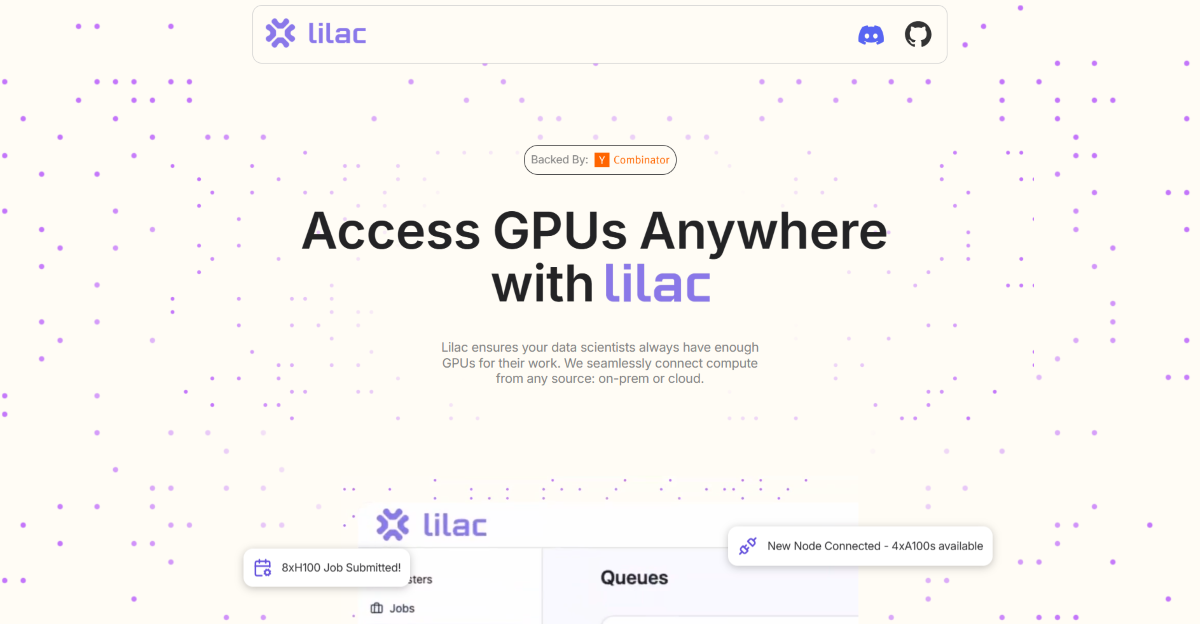
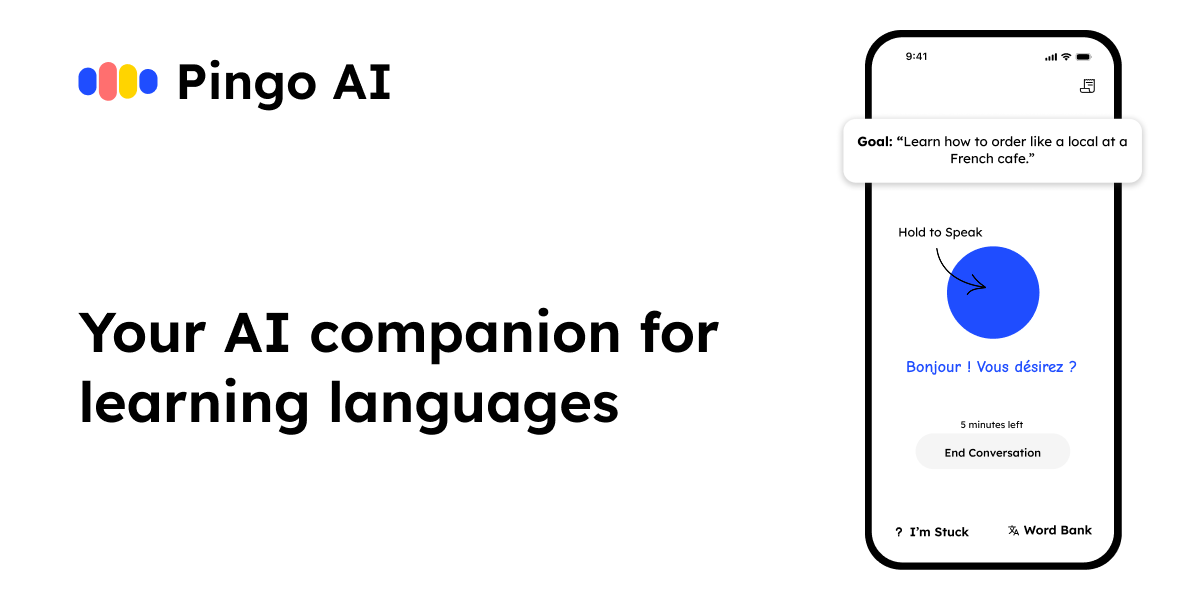

.png)









