QuickBooks Simple Start and Essentials represent two of the most popular accounting solutions for small businesses, each designed to meet different operational needs and growth stages.
QuickBooks Simple Start and Essentials represent two of the most popular accounting solutions for small businesses, each designed to meet different operational needs and growth stages. Both plans offer cloud-based functionality that enables remote financial management, but they differ significantly in user access, feature depth, and pricing structure. Understanding these distinctions helps business owners select the accounting solution that best aligns with their current requirements and future growth trajectory.
What Makes QuickBooks Simple Start Appealing
QuickBooks Simple Start serves as the entry-level option in the QuickBooks Online ecosystem, designed specifically for sole proprietors and very small businesses with straightforward accounting needs. This plan provides essential financial management tools at an accessible price point of approximately $30 per month, though promotional pricing often reduces this significantly for new subscribers. The affordability factor makes Simple Start particularly attractive for entrepreneurs just launching their ventures or established businesses with minimal complexity in their financial operations.
The single-user limitation defines Simple Start's target audience, restricting access to one primary user plus two accounting firms. This constraint works well for business owners who handle all financial responsibilities independently and don't require collaborative access to their accounting system. The plan includes fundamental accounting capabilities that form a solid foundation for basic business financial management.
Essential Features That Drive Value
Simple Start delivers core functionality that addresses the fundamental needs of small business financial management:
- Income and expense tracking: Monitor cash flow and financial health with automated transaction categorization and bank connectivity
- Professional invoicing: Create customizable invoices and accept payments directly through integrated payment processors
- Basic reporting suite: Generate approximately 20 essential reports including profit and loss statements, balance sheets, and sales summaries
- Mobile accessibility: Manage finances remotely through smartphone and tablet apps with full functionality
- Receipt capture: Photograph and upload receipts directly to transactions for improved expense documentation
- Tax preparation support: Automatic transaction categorization according to relevant tax categories simplifies year-end processes
Receipt capture functionality enables users to photograph and upload receipts, attaching them directly to transactions for improved expense tracking and documentation. Tax category tracking simplifies tax preparation by automatically categorizing transactions according to relevant tax categories, reducing the administrative burden during tax season. Customer management features help maintain organized records of client information, transaction history, and communication, providing a solid foundation for relationship management.
Limitations That Define Simple Start
Simple Start's most significant limitation lies in its basic expense tracking capabilities, which only allow users to record expenses after payment without providing tools for managing unpaid bills. This restriction forces businesses to track pending payments using separate systems or spreadsheets, potentially creating inefficiencies and increasing the risk of missed or late payments. The absence of bills management functionality can become problematic for businesses dealing with multiple vendors or complex payment schedules.
Time tracking capabilities are completely absent from Simple Start, eliminating the possibility of tracking billable hours or seamlessly converting time entries into invoices. Service-based businesses that charge hourly rates must rely on external time tracking solutions and manually transfer data to invoices, creating additional administrative work and potential for errors. The plan also lacks multi-currency support, making it unsuitable for businesses engaged in international commerce.
Why QuickBooks Essentials Commands Higher Pricing
QuickBooks Essentials positions itself as the solution for growing businesses with more complex financial management needs, commanding approximately $55 monthly compared to Simple Start's $30 pricing. This 83% price increase reflects the expanded capabilities and enhanced user access that distinguish Essentials from its entry-level counterpart. The additional $25 monthly investment delivers functionality that can significantly improve operational efficiency and financial oversight for qualifying businesses.
Multi-user functionality represents the most immediately apparent upgrade, allowing up to three users plus two accounting firms to access the system simultaneously. This capability enables business owners to delegate specific financial tasks to employees or partners while maintaining oversight of the complete financial picture. Each user can receive customized access permissions, allowing business owners to control which aspects of the financial system each team member can view or modify.
Advanced Bills Management Capabilities
Bills management functionality transforms how businesses handle accounts payable, allowing users to enter and store bills when they arrive, schedule future payments, and receive reminders when payments are due. This proactive approach helps maintain positive vendor relationships through timely payments while optimizing cash flow by paying bills at strategically advantageous times rather than immediately upon receipt. The system provides improved visibility into upcoming financial obligations, enabling business owners to view all outstanding bills, sort them by due date or vendor, and generate accounts payable aging reports.
The comprehensive bills management feature maintains a complete history of vendor interactions and payments, providing valuable documentation for dispute resolution and audit purposes. This functionality eliminates the need for separate bill tracking systems and reduces the administrative burden of accounts payable management. For businesses regularly managing multiple vendor relationships and recurring bills, this capability alone often justifies the upgrade from Simple Start to Essentials.
Time Tracking Integration Benefits
Essentials introduces robust time tracking functionality that seamlessly integrates with the invoicing system, allowing businesses to track billable hours, associate them with specific clients or projects, and convert them into invoices with minimal effort. Multiple team members can log their hours, and administrators can review and approve time entries before billing to clients. The system supports detailed time tracking with notes about specific tasks performed, providing clients with transparent, itemized invoices that clearly communicate value delivered.
This integration eliminates double-entry of time data and reduces the risk of billable hours being overlooked or left uninvoiced. For service-based businesses where time represents a primary billable resource, this functionality can significantly improve revenue capture and cash flow. The absence of time tracking in Simple Start means service businesses must maintain separate systems and manually transfer data, creating inefficiencies that impact profitability and accuracy.
Enhanced Reporting Unlocks Business Insights
The reporting capabilities between Simple Start and Essentials show meaningful differences that impact a business's ability to gain comprehensive financial insights. While Simple Start provides approximately 20 basic reports covering essential financial metrics, Essentials expands this library to over 40 reports, introducing additional analytical capabilities particularly valuable for growing businesses. The enhanced reporting suite includes accounts payable aging reports, unbilled time reports, and more detailed sales analysis that provide deeper insights into financial operations.
Beyond increased quantity, Essentials offers enhanced customization capabilities that allow users to modify reports to highlight specific metrics relevant to their business operations. Users can filter data by various parameters and save customized report templates for future use, enabling businesses to focus on financial metrics most relevant to their strategic goals. This customization proves particularly beneficial for businesses seeking to analyze performance trends over time, compare results against targets, or provide detailed financial information to stakeholders such as investors or lenders.
Strategic Decision Making Through Data
The reporting enhancements in Essentials support more sophisticated financial analysis and strategic decision-making processes. Business owners can identify trends, manage cash flow more effectively, and make informed business decisions based on comprehensive financial data rather than basic summaries. The additional reports include expenses by vendor, uninvoiced charges, and detailed accounts receivable aging that provide clearer pictures of business finances.
Standard reports available in both plans include cash flow statements, profit and loss reports, and balance sheets, but Essentials adds over 20 additional reports that deliver granular insights. These enhanced capabilities become particularly significant for businesses that rely heavily on data-driven decision-making or those with complex financial structures requiring detailed analysis. The ability to track vendor payments, monitor overdue bills, and analyze billable hours provides operational insights that can directly impact profitability.
Additional Features That Set Essentials Apart
Beyond the major differentiators already discussed, QuickBooks Essentials includes several additional features that further distinguish it from Simple Start. Multi-currency support allows businesses engaged in international commerce to track and manage transactions in multiple currencies, automatically applying current exchange rates and handling the accounting complexities of foreign currency transactions. This eliminates the need for manual currency conversions and calculations that would otherwise complicate international business operations.
Recurring transaction capabilities enable businesses to automate regular financial activities such as monthly subscription billing or recurring vendor payments. This automation reduces administrative workload and helps ensure consistent, timely execution of routine financial tasks. The plan includes delayed charge and credit functionality, enabling businesses to record transactions that will be processed or billed at future dates, improving financial record accuracy.
Customer Expense Categorization Benefits
Essentials provides the ability to categorize expenses by customer, making it easier to track costs associated with specific clients or projects. This feature supports more accurate profitability analysis and proves particularly valuable for businesses needing to understand client-specific costs. While not as comprehensive as the project tracking capabilities available in higher-tier plans like QuickBooks Plus, this customer expense categorization provides basic job costing functionality that can inform pricing and resource allocation decisions.
The plan also introduces basic check printing capabilities integrated directly into the bill payment system. This integration streamlines the payment process for businesses that still utilize paper checks for some vendor payments, eliminating the need for separate check writing software or manual processes. These additional features collectively enhance the overall functionality and efficiency of the accounting system for growing businesses with increasingly complex financial management needs.
Which Business Types Benefit Most From Each Plan
Simple Start aligns perfectly with specific business profiles where financial management needs remain relatively straightforward and uncomplicated. Sole proprietors who handle all aspects of their business independently represent prime candidates for this plan, as do new entrepreneurs launching their first business ventures who benefit from Simple Start's simplified interface and focused feature set. Service-based freelancers with limited expense tracking needs and straightforward invoicing requirements can effectively manage their finances within Simple Start's capabilities.
Small businesses with minimal inventory, few vendors, and uncomplicated billing processes typically find Simple Start sufficient for their operational needs. These might include local service providers, small online retailers with limited product lines, or creative professionals offering standardized services. The unifying characteristic among businesses best served by Simple Start is simplicity in their financial operations—few moving parts, straightforward revenue streams, and minimal complexity in expense management or reporting requirements.
Growing Businesses Need Enhanced Capabilities
QuickBooks Essentials better serves businesses experiencing growth and increasing operational complexity that demand more sophisticated financial management tools. The following business types typically benefit most from Essentials' expanded capabilities:
- Multi-employee operations: Businesses requiring simultaneous access for multiple team members with customized permission controls
- Service-based companies: Consultants, attorneys, agencies, and other hourly billing businesses needing integrated time tracking
- Vendor-heavy operations: Companies managing numerous supplier relationships requiring comprehensive bills management
- International businesses: Organizations engaged in multi-currency transactions needing automated exchange rate handling
- Data-driven enterprises: Businesses requiring advanced reporting capabilities for strategic planning and performance analysis
- Project-focused companies: Organizations needing customer expense categorization for accurate profitability analysis
Companies engaged in international business requiring multi-currency support naturally gravitate toward Essentials for its built-in currency conversion capabilities. Additionally, businesses seeking deeper financial insights through advanced reporting capabilities find Essentials' expanded reporting library valuable for strategic planning and performance analysis. The common thread among successful Essentials users is growing complexity in their financial operations that demands more sophisticated tools for effective management.
Making Smart Financial Software Decisions
When evaluating QuickBooks Simple Start versus Essentials, several practical considerations should guide the decision-making process beyond simple feature comparisons. Begin by assessing current team structure and financial management workflow to determine whether multiple team members need simultaneous access to the accounting system. If collaborative financial management is required, Essentials becomes the clear choice regardless of other considerations.
Evaluate accounts payable volume and complexity to understand whether Simple Start's basic expense tracking will suffice or if comprehensive bills management functionality is necessary. Consider billing models carefully—service businesses charging hourly rates should strongly consider Essentials for its time tracking functionality, while those with fixed-price services might find Simple Start adequate for their needs. Analyze reporting requirements by identifying which financial metrics are critical to decision-making processes and whether Simple Start's basic reports provide sufficient insights.
Growth Trajectory Planning Considerations
Project business growth trajectory over the next 12-24 months to avoid selecting a plan that will quickly become inadequate. Even if Simple Start meets current needs, rapidly growing businesses may soon outgrow its capabilities, making an immediate investment in Essentials more economical than a future migration with associated learning curves and data transfer requirements. Assess the complexity of client and project structures—businesses needing to track project-specific expenses or profitability will find Essentials more accommodating for these analytical needs.
For businesses on the borderline between plans, conduct a thorough cost-benefit analysis that calculates the monthly price difference against potential time savings and improved financial management Essentials provides. Many businesses discover that even one hour of saved administrative time per month justifies the upgrade cost when considering hourly labor rates and opportunity costs. Remember that QuickBooks frequently offers promotional pricing for new subscribers, potentially making Essentials more affordable initially and reducing the financial barrier to accessing enhanced capabilities.
Choose Your QuickBooks Plan With Confidence
Selecting between QuickBooks Simple Start and Essentials ultimately depends on your business's current operational complexity and anticipated growth trajectory. Simple Start serves sole proprietors and small businesses with straightforward financial needs excellently, providing essential accounting functionality at an accessible price point. Essentials delivers enhanced capabilities for growing businesses requiring multi-user access, comprehensive bills management, time tracking, and advanced reporting features that support more sophisticated financial analysis and decision-making processes.
The $25 monthly price difference between plans represents a significant investment for small businesses, but the productivity improvements and enhanced financial oversight Essentials provides often justify this expense for qualifying operations. Consider starting with a free trial of Essentials to evaluate whether its advanced features deliver sufficient value for your specific business requirements before making a long-term commitment. This hands-on evaluation approach ensures you select the plan that best supports your business's financial health and operational efficiency both now and as you continue growing.
Best practices for making this decision include conducting a comprehensive needs assessment, projecting growth requirements, and calculating return on investment for enhanced features. Remember that the right accounting software choice can significantly impact your business's financial management efficiency and strategic decision-making capabilities for years to come.
Simplify Startup Finances Today
Take the stress out of bookkeeping, taxes, and tax credits with Fondo’s all-in-one accounting platform built for startups. Start saving time and money with our expert-backed solutions.
Get Started







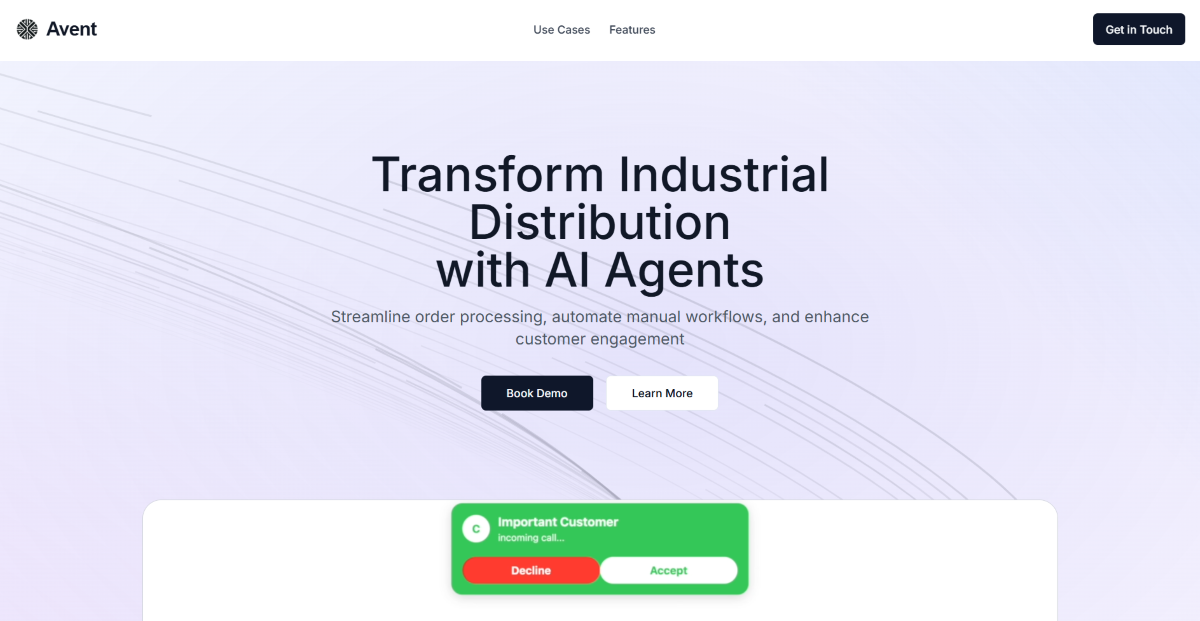

.png)









