Choosing the right accounting software can dramatically impact your business operations, financial management, and overall efficiency.
Choosing the right accounting software can dramatically impact your business operations, financial management, and overall efficiency. QuickBooks Online and Xero stand as industry leaders in cloud accounting, each offering unique advantages that cater to different business needs. This comprehensive guide examines both platforms in detail, breaking down their features, pricing structures, and ideal use cases to help you make an informed decision for your business.
How Do These Accounting Platforms Compare?
Cloud accounting software has revolutionized how businesses manage their finances, moving beyond simple spreadsheets to comprehensive solutions that streamline operations. Both QuickBooks Online and Xero have established themselves as powerful tools that help companies handle everything from basic bookkeeping to complex financial reporting. Their cloud-based nature allows for real-time access to financial data from anywhere, making them invaluable for modern businesses.
Each platform brings its own strengths to the table, with QuickBooks Online offering robust customization and reporting capabilities, while Xero emphasizes user-friendliness and unlimited user access. The ideal choice depends heavily on your business size, industry, growth trajectory, and specific accounting needs.
Understanding the nuances between these platforms requires examining their core features, pricing structures, and how they integrate with your existing business processes. This detailed comparison will help you identify which solution aligns best with your operational requirements and financial management goals.
What Makes QuickBooks Online Stand Out?
QuickBooks Online, developed by Intuit, has become synonymous with small business accounting across many regions. The platform successfully transitioned from desktop software to a cloud-based solution while maintaining its comprehensive feature set. QuickBooks Online provides extensive functionality including automated bank feeds, invoicing capabilities, expense tracking, detailed reporting, and payroll integration options.
The platform appeals particularly to businesses requiring advanced customization and reporting features. Its tiered pricing structure—ranging from Simple Start to Advanced—allows companies to scale their accounting solution as they grow. This flexibility makes it suitable for businesses at various stages, though lower-tier plans do have limitations on user numbers.
QuickBooks Online excels in providing granular control over financial data, making it especially valuable for businesses with complex accounting needs or those working closely with accounting professionals. The familiar interface and widespread adoption mean finding QuickBooks-proficient accountants is relatively easy, potentially simplifying your financial management processes.
Why Do Many Businesses Choose Xero?
Xero, a cloud-native accounting solution developed in New Zealand, has rapidly gained popularity worldwide for its intuitive design and user-friendly approach. The platform emphasizes simplicity without sacrificing functionality, making it accessible even for business owners with limited accounting experience. This focus on usability has helped Xero build a loyal user base among small businesses and startups.
One of Xero's most significant advantages is its unlimited user access across all pricing tiers, eliminating the need to upgrade plans solely to add team members or advisors. This feature makes Xero particularly cost-effective for businesses with multiple stakeholders involved in financial management.
Xero prioritizes automation and workflow efficiency, offering core features like automated bank reconciliation, invoicing, expense management through integrated tools like Hubdoc, basic inventory tracking, and customizable reporting. The platform's clean interface reduces the learning curve for new users, allowing business owners to focus more on operations and less on navigating complex accounting software.
What Core Features Drive These Platforms?
Both QuickBooks Online and Xero offer comprehensive accounting features, but their approaches and strengths differ in key areas. Understanding these differences helps determine which platform better aligns with your specific business requirements and accounting processes.
The core functionality of both platforms covers essential accounting tasks, but each excels in different aspects. QuickBooks Online provides more detailed reporting and customization options, while Xero offers a more streamlined user experience with unlimited users across all plans.
Examining specific features reveals important distinctions that could impact your daily operations and financial management capabilities. These differences become particularly relevant when considering how each platform handles specialized functions like inventory management, project tracking, and payroll processing.
How Do Basic Accounting Functions Compare?
Both platforms excel at fundamental accounting tasks, though with different approaches. QuickBooks Online provides detailed control over transactions with advanced bank matching algorithms and up to 40 transaction tracking tags in higher-tier plans. This granularity appeals to businesses requiring precise financial tracking and reporting.
Xero takes a more streamlined approach to everyday bookkeeping while still offering comprehensive functionality. Its bank reconciliation feature presents a side-by-side view that simplifies the process, showing transaction details and reconciliation status clearly. Many users appreciate Xero's bank rules that help prevent duplicate entries and streamline reconciliation workflows.
The reporting capabilities also differ significantly between platforms. QuickBooks Online offers extensive customization options for reports, detailed tax tools, and advanced filtering capabilities. Xero provides essential reporting functions with fewer customization options but presents data through clean, visually appealing dashboards that make information more accessible to non-accountants.
What About Invoicing and Expense Management?
Both platforms provide robust invoicing capabilities with different strengths. QuickBooks Online offers extensive invoice customization options, allowing businesses to create branded templates, set payment reminders, track invoice status, and mark invoices as viewed. These features provide greater visibility into accounts receivable and help improve cash flow management.
Xero presents a straightforward invoicing interface focused on clarity and ease of use. The platform excels at setting up quotes and recurring invoices, making it ideal for businesses with regular billing cycles. Both systems allow for online payment acceptance, though integration options may vary depending on your region and preferred payment processors.
For expense tracking, QuickBooks Online integrates tools that capture receipts via photos and automatically match them with transactions. Xero offers similar functionality but provides enhanced capabilities through its Xero Expenses add-on, which includes features like automatic receipt capture via Hubdoc. Both solutions effectively streamline expense management, though Xero's approach may require additional costs for advanced features.
How Well Do They Handle Specialized Functions?
Inventory management capabilities differ significantly between the platforms. QuickBooks Online restricts inventory tracking to higher-tier plans, potentially increasing costs for product-based businesses. The functionality includes tracking stock levels, setting reorder points, and monitoring product profitability.
Xero includes basic inventory management features across all plans, making it more accessible for small e-commerce businesses or those needing to track stock levels without upgrading. Neither platform offers extremely advanced inventory tools, so businesses with complex inventory needs might require dedicated software or integrations.
Project management and time tracking features also vary between platforms. QuickBooks Online includes time tracking and project profitability tools across most plans, supporting client billing and job cost analysis. Xero restricts project management to its top-tier Established plan, enabling expense tracking and time capture on a project basis. Your business model—whether service-based or project-oriented—may make these differences particularly relevant to your decision.
What Are The Cost Considerations?
Pricing structures represent one of the most significant differences between QuickBooks Online and Xero. Understanding these differences helps businesses determine which platform offers better value based on their specific needs, user requirements, and budget constraints.
The pricing models reflect different philosophies: QuickBooks Online charges based on features and user access, while Xero emphasizes unlimited users across all tiers with feature-based differentiation. This fundamental difference can substantially impact the total cost of ownership, especially for businesses with multiple team members needing access to the accounting system.
Both platforms offer promotional pricing for new users, typically providing substantial discounts for the first few months of service. These promotions provide an excellent opportunity to test each platform's capabilities before committing to a long-term solution.
How Does QuickBooks Online Structure Its Pricing?
QuickBooks Online uses a tiered pricing model that increases in cost as you add features and users:
- Simple Start: Designed for solopreneurs and very small businesses, typically starting around $25-$30 monthly with basic bookkeeping features and single-user access.
- Essentials: Priced at approximately $40-$60 monthly, supporting up to three users with additional features like bill management and time tracking capabilities.
- Plus: Costing around $70-$100 monthly, offering enhanced functionality including inventory tracking, project profitability analysis, and advanced reporting options.
- Advanced: Targeted at larger businesses with complex needs, priced at approximately $150-$200 monthly with support for up to 25 users, enhanced customization, and automation features.
QuickBooks Online's pricing structure can become costly as businesses grow and require additional users or advanced features. The platform also charges extra for payroll services, which adds to the total cost. This approach means carefully evaluating which features your business truly needs to avoid unnecessary expenses.
What Value Does Xero's Pricing Model Offer?
Xero takes a different approach with three main pricing tiers that all include unlimited users:
- Starter (Early): Priced at approximately $15 monthly, suitable for sole traders or very small businesses with limitations on invoices and bills.
- Growing: Costing around $42 monthly, offering unlimited invoices, bills, and bank transactions for growing businesses requiring more flexibility.
- Established: Priced at approximately $78 monthly, supporting advanced features like multi-currency handling and project management capabilities.
Xero's unlimited user policy across all plans represents a significant advantage for businesses with multiple team members or those working with external accountants and advisors. This approach can result in substantial cost savings compared to per-user pricing models, especially for growing organizations.
The platform's straightforward pricing structure makes it easier to predict costs as your business evolves. However, some advanced features require add-ons or third-party integrations that may increase the total cost, particularly for specialized functions like detailed payroll processing.
How Do Their Ecosystems and Integrations Compare?
The ability to connect your accounting software with other business applications significantly impacts its overall utility. Both QuickBooks Online and Xero offer extensive integration capabilities, though with different approaches and partner ecosystems.
These integrations allow businesses to create connected workflows across various functions, from e-commerce and inventory management to CRM and payment processing. The right ecosystem can dramatically improve efficiency by reducing manual data entry and ensuring consistent information across systems.
Evaluating integration options requires considering both the quantity and quality of available connections, as well as how well they align with your existing business tools and processes. The strength of each platform's developer community also influences the availability of custom solutions for unique business needs.
What Third-Party Apps Work With Each Platform?
QuickBooks Online boasts over 750 pre-built integrations covering essential business functions:
- Business Management: Connects with popular CRM systems, project management tools, and e-commerce platforms to create comprehensive workflows.
- Financial Tools: Integrates with payment processors, expense management solutions, and banking platforms for streamlined financial operations.
- Industry-Specific Solutions: Offers specialized integrations for various industries including retail, construction, and professional services.
- Productivity Enhancements: Works with time-tracking tools, document management systems, and communication platforms to improve overall efficiency.
Xero features an even larger marketplace with over 1,000 third-party applications:
- Payment Processing: Seamlessly connects with popular services like Stripe and PayPal for efficient payment collection.
- Business Operations: Integrates with inventory management, reporting tools, and expense tracking solutions to enhance core functionality.
- Specialized Tools: Offers connections with industry-specific applications designed for various business types and sectors.
- Workflow Automation: Supports integration with workflow tools that help automate routine accounting tasks and processes.
Both platforms provide robust API access for custom integrations, though developer familiarity may vary. QuickBooks Online's longer market presence means more developers and accountants have experience with its API, while Xero's API is known for being straightforward and highly extensible, making it popular for custom solution development.
How User-Friendly Are These Platforms?
User experience significantly impacts adoption rates and overall satisfaction with accounting software. Both platforms prioritize usability but take different approaches to interface design and user guidance.
QuickBooks Online features an intuitive interface that appeals to both accounting professionals and business owners. The platform organizes functions logically but may present a steeper learning curve for those with limited accounting knowledge due to its comprehensive feature set and terminology.
Xero emphasizes a clean, modern design that minimizes accounting jargon and simplifies navigation. This approach makes it particularly accessible for business owners without extensive accounting backgrounds. The platform's dashboard presents key financial information visually, helping users quickly understand their financial position without wading through complex reports.
Both platforms offer extensive support resources, though with different approaches. QuickBooks Online provides live chat and phone support, with availability varying by plan and region. Xero offers 24/7 online support via email and maintains a rich resource center with video tutorials, articles, and community forums. Many users report that Xero's customer service feels more responsive and personalized.
How To Choose The Right Platform For Your Business
Selecting between QuickBooks Online and Xero requires careful consideration of your business's specific needs, growth trajectory, and accounting requirements. The ideal choice depends on various factors including your business size, industry, team structure, and financial management priorities.
Consider your current requirements while also planning for future growth. A solution that works perfectly today might become limiting as your business expands, potentially necessitating a costly and time-consuming migration later.
Evaluate how each platform aligns with your existing workflows and team capabilities. The best accounting software complements your business processes rather than forcing significant operational changes to accommodate software limitations.
When Does QuickBooks Online Make More Sense?
QuickBooks Online typically works best for businesses with specific needs and priorities:
- Complex Reporting Requirements: Businesses needing detailed financial analysis, customizable reports, and advanced tax management tools.
- Growing Companies: Organizations requiring robust customization options and scalable features that expand with business growth.
- Integrated Payroll Needs: Businesses preferring a native payroll solution directly integrated with their accounting system.
- Accounting Professional Compatibility: Companies working with accountants or bookkeepers already familiar with QuickBooks, facilitating smoother collaboration.
QuickBooks Online's comprehensive feature set makes it suitable for businesses with complex accounting needs, though this comes with potentially higher costs and a steeper learning curve. The platform's extensive reporting capabilities and customization options provide greater flexibility for businesses requiring detailed financial insights and analysis.
The native payroll integration represents a significant advantage for businesses wanting to manage accounting and payroll within a single system. This approach streamlines workflows and ensures consistent data across financial functions, though it does come at an additional cost.
When Is Xero The Better Choice?
Xero typically offers advantages for businesses with different priorities:
- Budget Consciousness: Companies seeking cost-effective solutions with predictable pricing and unlimited user access.
- Ease of Use Priority: Businesses valuing simplicity and minimal accounting jargon, particularly those without dedicated accounting staff.
- Collaborative Workflows: Organizations with multiple team members needing access to financial information without incurring additional user fees.
- Integration Focus: Businesses requiring seamless connections with various third-party applications and services.
Xero's unlimited user policy across all pricing tiers makes it particularly attractive for collaborative environments where multiple stakeholders need access to financial information. This approach eliminates the need to upgrade plans solely to add users, potentially resulting in significant cost savings.
The platform's intuitive interface reduces the learning curve for business owners and team members without extensive accounting backgrounds. This accessibility allows for broader participation in financial management processes without requiring specialized training or expertise.
Best Practices For Implementation And Migration
Transitioning to a new accounting system requires careful planning and execution to ensure data integrity and minimize disruption to business operations. Following established best practices helps smooth the implementation process and sets your business up for long-term success with your chosen platform.
- Conduct a thorough needs assessment: Identify your specific accounting requirements, pain points, and goals before selecting a platform to ensure alignment with business needs.
- Create a detailed migration plan: Develop a comprehensive timeline with specific milestones for data transfer, system setup, and user training to maintain momentum.
- Clean your existing data: Review and organize your current financial information, removing duplicates and correcting errors before migration to ensure data quality.
- Implement during a slow period: Schedule your transition during a less busy time for your business to minimize operational disruption and allow focus on the implementation.
- Provide adequate training: Ensure all users receive proper training tailored to their specific roles and responsibilities within the new system.
Successful implementation also depends on proper data migration. Both QuickBooks Online and Xero offer migration tools and guidance, though complexity and duration may vary. Ensure accurate transfer of historical data including invoices, receipts, bank transactions, and customer details to maintain financial continuity.
System integration represents another critical consideration. Evaluate your existing software ecosystem and prioritize platforms that integrate natively with your essential business tools. This approach helps maintain seamless workflows and reduces manual data entry requirements across systems.
Make Your Accounting Software Decision Today
After comparing QuickBooks Online and Xero across features, pricing, integrations, and usability, you now have the information needed to make an informed decision for your business. Both platforms offer powerful accounting capabilities with different strengths that appeal to various business types and requirements.
QuickBooks Online provides comprehensive features, advanced reporting, and native payroll integration, making it ideal for businesses with complex accounting needs and growth ambitions. The platform's extensive customization options and detailed financial analysis tools support sophisticated business operations, though at a higher price point and with user limitations in lower-tier plans.
Xero emphasizes simplicity, unlimited user access, and cost-effectiveness, appealing to small businesses, startups, and organizations prioritizing collaboration. Its intuitive interface reduces the learning curve while still providing essential accounting functionality, though some advanced features may require third-party integrations or add-ons.
Take advantage of free trials offered by both platforms to experience their interfaces firsthand and determine which better suits your workflow. Consider consulting with accounting professionals familiar with both systems to gain additional insights based on real-world implementation experience. By carefully evaluating your specific business needs against each platform's strengths, you can select the accounting solution that best positions your business for financial success and operational efficiency.
Simplify Startup Finances Today
Take the stress out of bookkeeping, taxes, and tax credits with Fondo’s all-in-one accounting platform built for startups. Start saving time and money with our expert-backed solutions.
Get Started






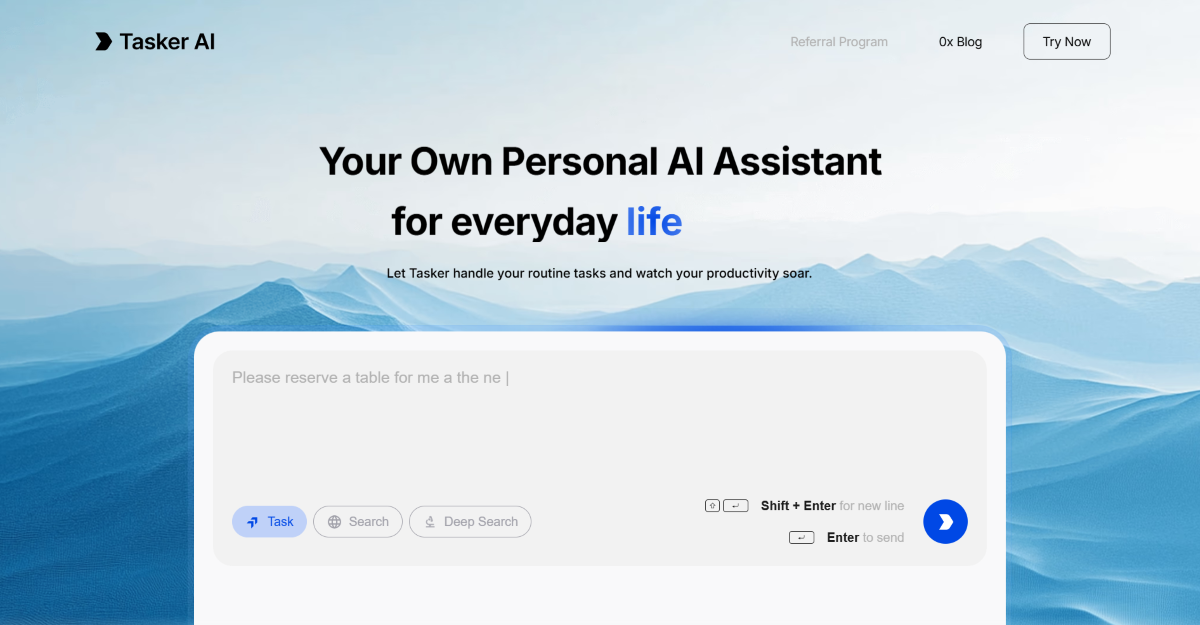
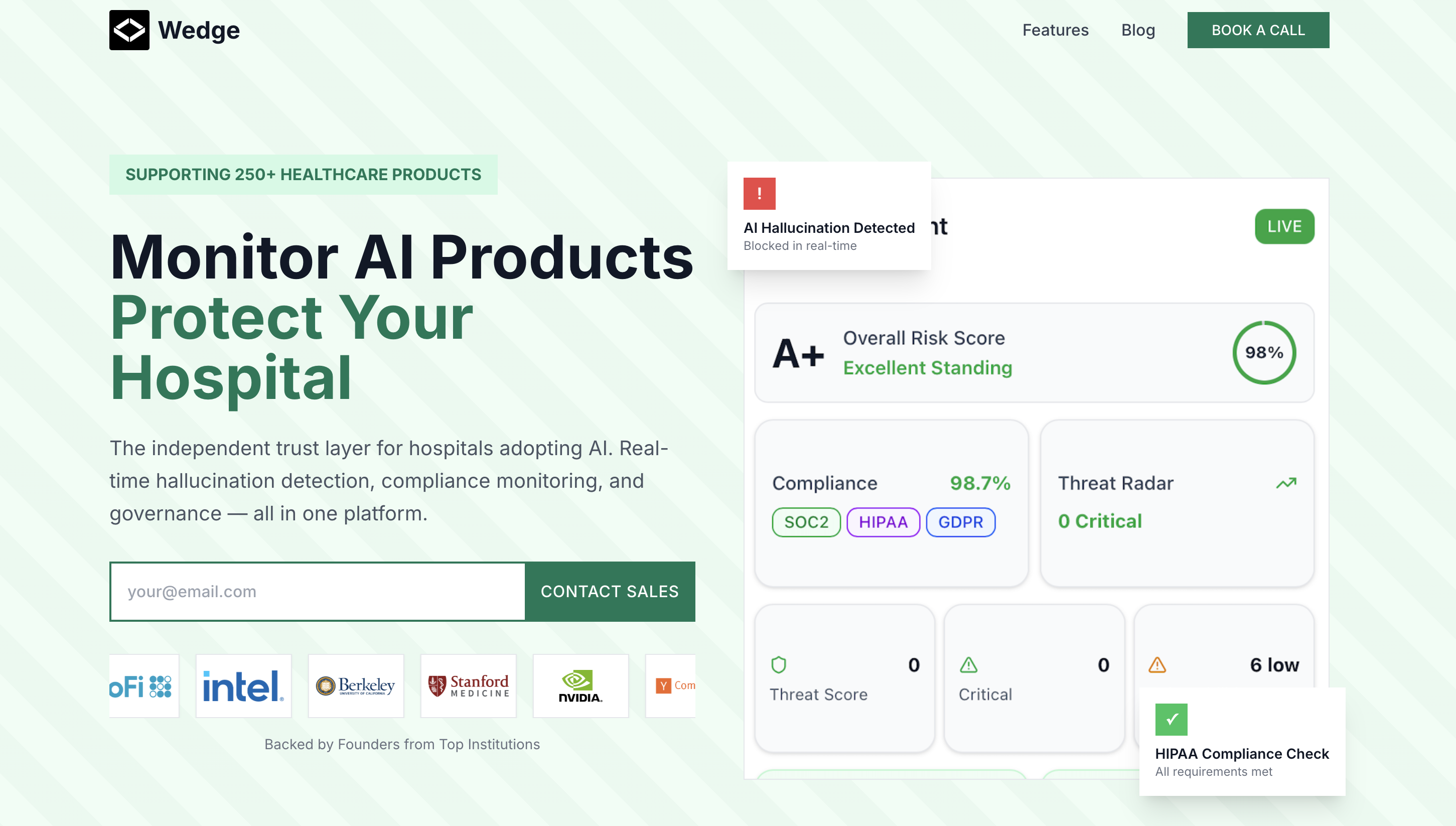
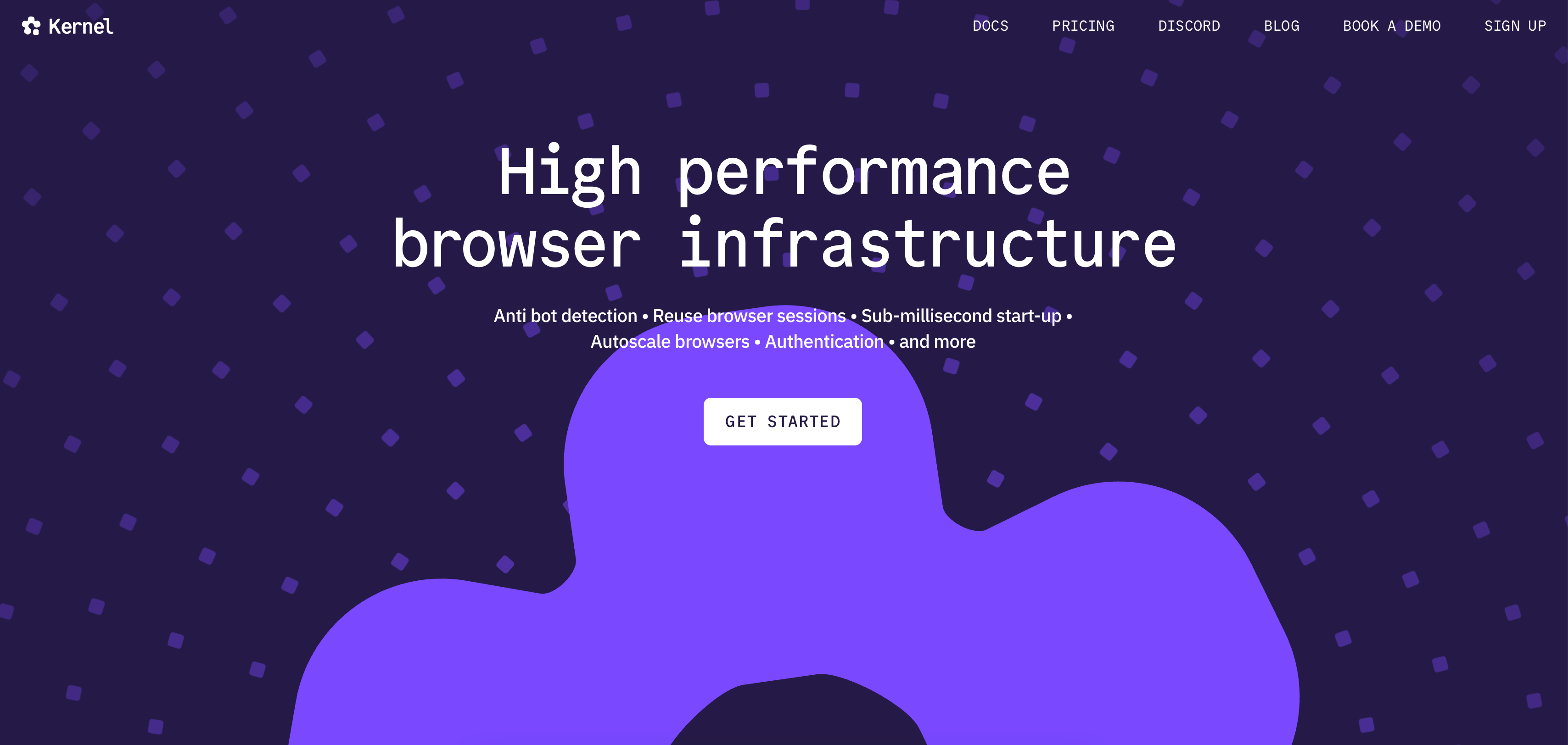
.png)









