Selecting the perfect cloud accounting software can significantly impact your business's financial management efficiency.
Selecting the perfect cloud accounting software can significantly impact your business's financial management efficiency. QuickBooks Online and Xero stand as industry leaders, each offering unique advantages for small and medium-sized businesses seeking to streamline their accounting processes. Both platforms excel at managing accounts receivable, tracking expenses, creating professional invoices, reconciling bank feeds, and generating comprehensive financial reports to keep your business finances organized.
How Do QuickBooks Online and Xero Compare
QuickBooks Online and Xero represent two distinct approaches to cloud-based accounting solutions, each with its own philosophy and strengths. QuickBooks Online, developed by Intuit, has established itself as a comprehensive solution with robust features, extensive integration capabilities, and reliable support options for businesses of all sizes. The platform offers a traditional accounting experience with powerful tools that appeal to businesses with complex financial needs.
Xero, originating from New Zealand, has disrupted the accounting software market with its modern, user-friendly interface and innovative approach to financial management. The platform emphasizes simplicity without sacrificing functionality, making it particularly appealing to business owners who lack extensive accounting experience. Xero's unlimited user access across all pricing tiers represents a significant advantage for collaborative teams.
Both platforms continue to evolve with regular updates and feature enhancements, ensuring they remain competitive in the rapidly changing landscape of financial technology. The choice between these two powerful accounting solutions ultimately depends on your specific business requirements, team structure, and growth trajectory.
User Experience and Interface Design
The user interface serves as the primary touchpoint between you and your accounting software, making it a crucial factor in your daily operations. QuickBooks Online features a comprehensive dashboard that presents key financial metrics at a glance, allowing you to monitor invoice status, cash flow, and expenses without navigating through multiple screens. The interface strikes a balance between simplicity for beginners and detailed functionality for experienced accountants, though some users report a steeper learning curve compared to alternatives.
Xero distinguishes itself with a clean, modern interface designed specifically for business owners who may not have extensive accounting knowledge. The streamlined layout reduces visual clutter and presents information in an intuitive manner, making it easier for new users to navigate the platform and perform essential tasks without feeling overwhelmed. Many users appreciate Xero's straightforward approach to presenting financial data, which helps demystify accounting concepts for non-specialists.
Both platforms offer mobile applications that extend functionality beyond the desktop, allowing you to manage finances on the go. These apps enable critical tasks like sending invoices, capturing expense receipts, and checking account balances from smartphones or tablets, providing flexibility for business owners who need to stay connected while away from the office.
Core Accounting Features and Capabilities
Both QuickBooks Online and Xero deliver comprehensive accounting functionality that forms the backbone of effective financial management. QuickBooks Online excels with its advanced bank feed technology that automatically imports and categorizes transactions, significantly reducing manual data entry. The platform also offers sophisticated expense tracking tools with the ability to create custom rules that automate transaction categorization based on specific criteria.
Xero approaches bank reconciliation with a user-friendly side-by-side view that displays your bank transactions alongside your recorded transactions, making the matching process intuitive even for accounting novices. This visual approach simplifies what traditionally has been one of the more tedious accounting tasks, allowing business owners to maintain accurate financial records with minimal effort.
The reporting capabilities of both platforms enable businesses to gain valuable insights into their financial health. QuickBooks Online offers extensive customization options for reports, allowing you to tailor financial statements to your specific needs and extract precisely the data you require for decision-making. Xero provides a comprehensive suite of standard reports that cover essential financial metrics, though some advanced analysis might require additional add-ons or integrations.
What Makes Each Platform Unique
Understanding the distinctive features of QuickBooks Online and Xero helps identify which platform aligns better with your business requirements. QuickBooks Online stands out with its comprehensive tax management tools that simplify tax preparation and compliance. The platform automatically tracks tax-related transactions and generates reports specifically designed for tax filing purposes, potentially saving significant time during tax season.
Xero differentiates itself with unlimited user access across all pricing tiers, allowing business owners to collaborate seamlessly with team members, accountants, and financial advisors without incurring additional costs. This collaborative approach promotes transparency and enables more efficient financial management, particularly for businesses with distributed teams or multiple stakeholders involved in financial decision-making.
Both platforms offer unique advantages that cater to different business priorities and operational styles. Your choice ultimately depends on which features align most closely with your specific needs and how you envision managing your financial processes as your business evolves.
Advanced Features for Growing Businesses
As businesses expand, their accounting needs become more complex, requiring advanced features to manage increased transaction volumes and financial complexity. QuickBooks Online addresses these needs with robust project tracking capabilities that allow businesses to monitor profitability at the project level, allocate resources effectively, and maintain detailed records of project-related expenses. These features prove particularly valuable for service-based businesses that need to track time and expenses against specific client projects.
Xero offers powerful multi-currency support in its Established plan, enabling businesses engaged in international commerce to manage transactions in different currencies seamlessly. The platform automatically updates exchange rates and calculates currency gains and losses, simplifying what would otherwise be a complex accounting challenge for globally-oriented businesses.
Both platforms provide inventory management tools, though with different approaches and capabilities. QuickBooks Online offers more comprehensive inventory tracking in its higher-tier plans, including features like inventory valuation, stock level monitoring, and purchase order management. Xero includes basic inventory tracking across all plans, allowing businesses to maintain item records, track quantities, and monitor stock movements without upgrading to premium tiers.
Integration Ecosystems and Expandability
The value of modern accounting software extends beyond core functionality through integrations with complementary business tools:
- Payment processing connections: Both platforms integrate seamlessly with popular payment processors like Stripe, PayPal, and Square, enabling automatic reconciliation of online payments and reducing manual data entry.
- E-commerce platform compatibility: Businesses selling online benefit from integrations with platforms like Shopify, WooCommerce, and Magento, which automatically sync sales data with the accounting system.
- CRM and project management tools: Connections with customer relationship management and project management software create a unified business ecosystem that improves efficiency across departments.
- Industry-specific solutions: Specialized integrations address unique requirements in sectors like construction, healthcare, and professional services.
QuickBooks Online boasts an ecosystem of over 750 third-party applications spanning various business functions, creating a comprehensive business management hub. The platform's popularity in North America means many software providers prioritize QuickBooks integration, ensuring compatibility with a wide range of specialized tools.
Xero offers an even more extensive marketplace with over 1,000 third-party integrations, providing businesses with exceptional flexibility to customize their financial technology stack. This robust ecosystem allows Xero users to create tailored solutions that address specific business needs without sacrificing the core accounting functionality.
Pricing Structures and Value Proposition
Understanding the pricing models of QuickBooks Online and Xero helps determine which platform offers better value for your specific situation. QuickBooks Online employs a tiered pricing structure with plans designed for businesses at different stages of growth. The entry-level Simple Start plan provides essential features for solo entrepreneurs and very small businesses at approximately $25-30 monthly, though it limits access to a single user plus an accountant.
As businesses require more functionality, QuickBooks Online offers progressively more powerful plans:
- Simple Start: Basic accounting features with single-user access, suitable for sole proprietors
- Essentials: Adds bill management and time tracking with access for up to three users
- Plus: Includes inventory tracking and project profitability with access for up to five users
- Advanced: Provides comprehensive features with support for up to 25 users and advanced reporting
Xero takes a different approach to pricing while maintaining the same unlimited user philosophy across all tiers. The Starter plan begins at approximately $15 monthly but limits businesses to 20 invoices and 5 bills per month, making it suitable primarily for very small operations with low transaction volumes. The Growing plan removes these limitations for around $42 monthly, while the Established plan adds advanced features like multi-currency support and project management for approximately $78 monthly.
The most significant pricing distinction between the platforms lies in user access policies. Xero's unlimited user approach can represent substantial savings for businesses with multiple team members who need system access, while QuickBooks Online requires upgrading to higher-tier plans to accommodate additional users.
Hidden Costs and Long-Term Value
Beyond the advertised monthly subscription fees, several factors affect the total cost of ownership for accounting software. QuickBooks Online offers payroll processing as an add-on service with additional monthly fees based on the number of employees and desired level of automation. While this integrated approach simplifies payroll management, it increases the overall cost compared to the base subscription.
Xero takes a different approach by partnering with third-party payroll providers like Gusto rather than offering native payroll processing. This requires a separate subscription to the payroll service, which represents an additional cost but potentially offers more specialized payroll functionality than an integrated solution.
Both platforms occasionally offer promotional pricing for new subscribers, including extended free trials or discounted rates for the first few months of service. These promotions can significantly reduce initial costs but should be evaluated in the context of long-term pricing to avoid surprises when regular rates take effect.
The true value proposition extends beyond direct costs to include time savings, reduced errors, and improved financial visibility. Businesses should consider how each platform's features align with their specific needs and workflows to determine which represents the better investment over time.
Customer Support and Learning Resources
Effective support resources significantly impact user satisfaction and successful implementation of accounting software. QuickBooks Online provides multiple support channels to address user questions and technical issues. Direct phone support during business hours gives users immediate access to knowledgeable representatives who can troubleshoot problems in real-time, while live chat support offers a convenient alternative for less complex issues.
Xero takes a different approach to customer support, focusing on comprehensive online resources rather than direct phone assistance. The platform offers 24/7 access to an extensive knowledge base containing detailed articles, video tutorials, and step-by-step guides covering virtually every aspect of the software. Many users find these self-service resources sufficient for resolving common questions without the need for direct support.
Both platforms maintain active user communities where businesses can exchange tips, share experiences, and discuss best practices. These peer-to-peer forums often provide valuable insights from experienced users who have encountered similar challenges, creating an additional layer of support beyond official channels.
Training and Onboarding Experience
The initial learning curve significantly impacts how quickly businesses can implement new accounting software and realize its benefits:
- Guided setup processes: Both platforms offer structured onboarding experiences that walk new users through essential setup tasks like connecting bank accounts and configuring chart of accounts.
- Interactive tutorials: In-app guidance helps users navigate key features and complete common tasks without referring to external documentation.
- Video libraries: Comprehensive collections of instructional videos demonstrate software functionality in a visual format that many users find easier to follow than written instructions.
- Certification programs: Professional development opportunities allow accountants and bookkeepers to demonstrate expertise with the platform.
QuickBooks Online benefits from widespread adoption among accounting professionals, meaning many businesses can find local experts familiar with the platform who can provide personalized training and implementation assistance. This established ecosystem of QuickBooks-proficient accountants represents a significant advantage for businesses that prefer hands-on support.
Xero has invested heavily in creating intuitive user experiences that minimize the need for extensive training. The platform's logical workflow and clear terminology make it particularly accessible for business owners without accounting backgrounds, potentially reducing the learning curve compared to more traditional accounting software.
Best Practices for Choosing the Right Platform
Selecting the optimal accounting software requires a methodical approach that considers your specific business needs and growth trajectory:
- Identify your most critical accounting requirements and prioritize them based on impact on your business operations.
- Evaluate your team's accounting expertise and determine whether you need software designed for accounting professionals or business owners.
- Consider your growth projections and select a platform that can accommodate increased transaction volumes and users without requiring a migration.
- Calculate the total cost of ownership, including subscription fees, add-on services, and implementation expenses.
- Take advantage of free trials to test both platforms with your actual business data before making a final decision.
- Consult with your accountant or financial advisor who may have valuable insights based on experience with both platforms.
- Research user reviews from businesses similar to yours to identify potential issues relevant to your industry or business model.
When evaluating specific features, focus on those that directly impact your daily operations and financial management processes. For businesses that frequently deal with expenses, mobile receipt capture and automated expense categorization might be priority features. Service-based businesses might prioritize time tracking and project profitability reporting, while retail operations might focus on inventory management capabilities.
The decision between QuickBooks Online and Xero should ultimately align with your business's unique requirements rather than general popularity or feature lists. The right platform is the one that addresses your specific pain points and supports your financial management workflow most effectively.
Industry-Specific Considerations
Different business types have unique accounting requirements that influence software selection. Retail and e-commerce businesses typically process high volumes of transactions and manage inventory, making QuickBooks Online's advanced inventory tracking features particularly valuable. The platform's ability to track stock levels, calculate cost of goods sold, and manage purchase orders helps these businesses maintain accurate financial records while optimizing inventory investments.
Professional service firms like law practices, consulting agencies, and creative studios often prioritize time tracking and project profitability. Xero's project management capabilities in its Established plan enable these businesses to monitor time spent on client work, track project-related expenses, and analyze profitability at the project level, providing valuable insights for pricing and resource allocation decisions.
Construction and manufacturing businesses typically deal with complex job costing requirements and need to track costs across multiple projects simultaneously. QuickBooks Online's job costing features allow these businesses to allocate labor, materials, and overhead costs to specific jobs, generating accurate profitability reports that inform bidding and pricing strategies.
Making Your Final Decision
Choosing between QuickBooks Online and Xero represents a significant decision that impacts your daily operations and financial management capabilities. QuickBooks Online offers a comprehensive solution with advanced features, extensive reporting capabilities, and strong direct support options. The platform particularly excels for businesses with complex accounting needs, multiple transaction types, and requirements for detailed financial analysis.
Xero provides a modern, user-friendly alternative with unlimited user access and a clean interface designed for business owners rather than accounting professionals. The platform stands out for its collaborative approach, intuitive bank reconciliation, and competitive pricing structure that remains consistent as user numbers increase.
Many businesses find value in taking advantage of free trial periods offered by both platforms to test the software with their actual financial data before making a final decision. This hands-on experience often reveals practical considerations that might not be apparent from feature comparisons alone, such as how well the software handles your specific transaction types or integrates with your existing business tools.
Key Factors for Your Decision
When making your final selection between QuickBooks Online and Xero, consider these decisive factors:
- Team structure: Businesses with multiple team members who need system access may find Xero's unlimited user policy more economical than QuickBooks Online's tiered user limits.
- Accounting complexity: Organizations with sophisticated accounting requirements and detailed reporting needs might benefit from QuickBooks Online's advanced features and customization options.
- Growth trajectory: Rapidly expanding businesses should evaluate how each platform scales with increased transaction volumes and additional users to avoid future migrations.
- Support preferences: Companies that value direct phone support might prefer QuickBooks Online, while those comfortable with self-service resources may find Xero's comprehensive knowledge base sufficient.
The ideal accounting software aligns with your business processes rather than requiring you to adapt your workflows to accommodate the software. Both QuickBooks Online and Xero offer powerful solutions that can transform financial management for small and medium-sized businesses, but the best choice depends on your specific requirements, team structure, and growth plans.
Maximize Your Accounting Software Investment
Implementing new accounting software represents just the beginning of optimizing your financial management processes. Regular reconciliation of bank accounts ensures your financial records remain accurate and up-to-date, providing a reliable foundation for business decisions. Most accounting professionals recommend reconciling accounts at least monthly, though businesses with high transaction volumes might benefit from more frequent reconciliation.
Customizing your chart of accounts to reflect your specific business structure improves financial reporting relevance and clarity. Both QuickBooks Online and Xero allow you to modify the default chart of accounts to better align with your industry, revenue streams, and expense categories, creating more meaningful financial statements that support strategic planning.
Establishing consistent processes for recording transactions, categorizing expenses, and generating reports promotes data accuracy and comparability over time. Documented procedures help ensure all team members follow the same practices when using the accounting software, reducing errors and inconsistencies that might compromise financial data integrity.
Optimizing Your Accounting Workflow
Maximizing the benefits of your chosen accounting platform requires thoughtful implementation and ongoing optimization:
- Automation opportunities: Identify repetitive tasks that can be automated through bank rules, recurring transactions, or scheduled reports to save time and reduce manual errors.
- Integration benefits: Connect your accounting software with complementary business tools to create a seamless flow of data across systems and eliminate duplicate data entry.
- Regular reviews: Schedule periodic assessments of your accounting processes to identify bottlenecks, inefficiencies, or new features that could improve your workflow.
- Continuous learning: Stay updated on new features and best practices through vendor webinars, user communities, and accounting publications.
Investing time in proper setup and optimization yields significant returns through improved efficiency, better financial visibility, and more reliable data for decision-making. Both QuickBooks Online and Xero continue to evolve with regular updates and new features, making ongoing education an important aspect of maximizing your software investment.
The right accounting software, properly implemented and maintained, transforms financial management from a necessary administrative burden into a strategic advantage that supports informed business decisions and sustainable growth.
Simplify Startup Finances Today
Take the stress out of bookkeeping, taxes, and tax credits with Fondo’s all-in-one accounting platform built for startups. Start saving time and money with our expert-backed solutions.
Get Started






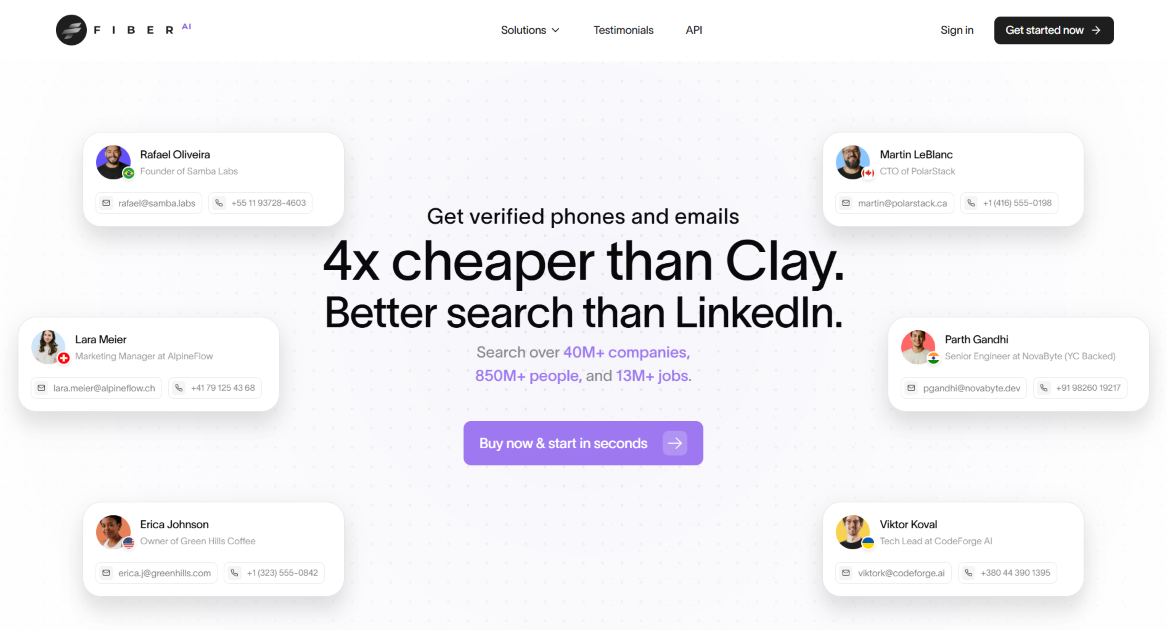
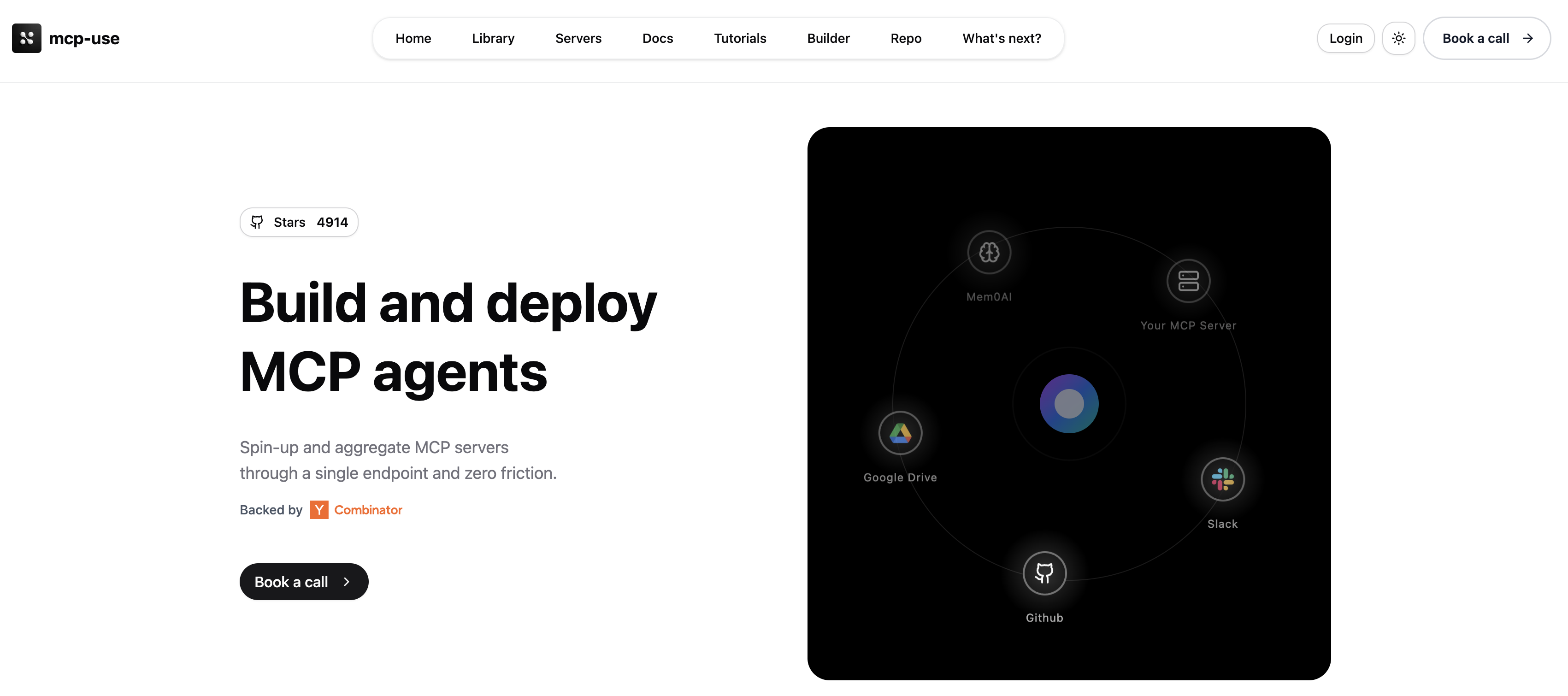
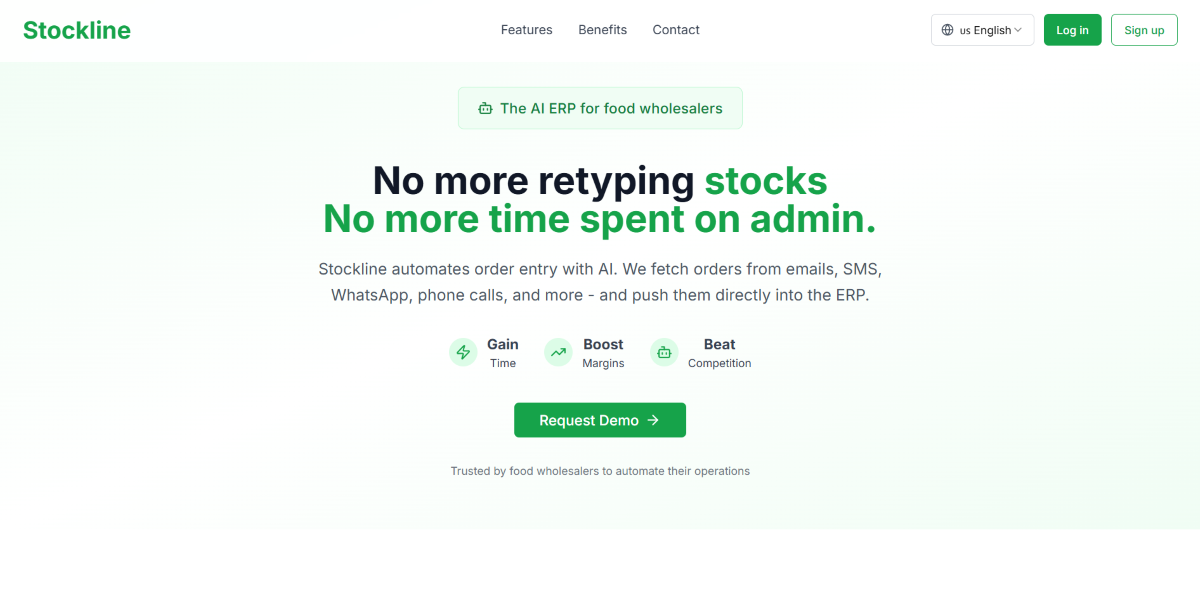
.png)









