Choosing the right accounting software can make or break your business operations, and the decision between QuickBooks Online and QuickBooks Desktop represents more than just a simple software selection.
Choosing the right accounting software can make or break your business operations, and the decision between QuickBooks Online and QuickBooks Desktop represents more than just a simple software selection. Both platforms offer powerful financial management capabilities, yet they differ significantly in accessibility, functionality, and overall approach to business accounting. Understanding these differences will help you make an informed decision that aligns with your company's current needs and future growth plans.
What Makes Cloud Access Different from Desktop Software
QuickBooks Online revolutionizes how businesses handle accounting through its cloud-based platform that provides unlimited accessibility from any device with internet connection. Business owners can check financial reports while traveling, approve invoices from their smartphones, or collaborate with team members across different locations without being tied to a specific computer. This flexibility proves invaluable for modern businesses embracing remote work arrangements or managing multiple locations. The platform automatically syncs data across all devices, ensuring everyone works with the most current financial information.
QuickBooks Desktop takes a traditional approach by requiring installation on specific computers or servers, which can limit accessibility but offers certain advantages for businesses preferring local data storage. While Desktop Plus now includes cloud access for an additional fee, this add-on doesn't provide the same seamless multi-device experience that Online delivers natively. Organizations with consistent in-office operations might find Desktop's approach perfectly adequate, especially when accounting tasks are centralized to specific workstations. However, this setup requires either physical presence at the office or complex remote desktop solutions to access financial data when away from the primary installation.
Key Accessibility Advantages of Cloud-Based Solutions
QuickBooks Online's cloud infrastructure delivers several compelling benefits that transform how businesses manage their accounting operations:
- Instant multi-device synchronization ensures all team members work with identical, up-to-date financial information regardless of their location or preferred device
- Seamless remote work capabilities allow business owners and staff to handle critical accounting tasks from home offices, client locations, or while traveling
- Automatic data backup protection eliminates the risk of losing financial records due to hardware failures, office disasters, or security breaches
- Real-time collaboration features enable multiple users to work simultaneously without version conflicts or data inconsistencies
Mobile Capabilities Transform Business Operations
Modern business owners need accounting access beyond traditional office hours, and QuickBooks Online delivers comprehensive mobile functionality through dedicated iOS and Android applications. These apps enable users to create and send invoices, track expenses, capture receipts, and even process payments directly from smartphones or tablets. The mobile experience includes practical features like GPS-based mileage tracking and automatic receipt scanning with data extraction, making it easier to maintain accurate financial records while on the go.
QuickBooks Desktop offers limited mobile functionality, primarily serving as a receipt capture tool rather than a comprehensive mobile accounting solution. Users cannot perform most essential accounting functions through the mobile app and must rely on remote desktop solutions when away from their primary computer. This limitation can significantly impact productivity for businesses with field staff, frequent travelers, or owners who need real-time access to financial information while managing operations outside the office.
How User Experience Shapes Daily Workflows
QuickBooks Online features a streamlined, intuitive interface designed specifically for modern users who may not have extensive accounting backgrounds. The dashboard presents a clean, visual overview of financial status with user-friendly navigation and clearly organized menus that adapt seamlessly to different screen sizes. This contemporary design significantly reduces the learning curve for new users, making accounting more accessible to business owners and staff members without specialized financial training. Regular updates continuously refine the user experience, ensuring the platform evolves with user needs and technological advances.
QuickBooks Desktop utilizes an older interface design that hasn't undergone significant visual updates in recent years, which can feel outdated compared to modern software standards. While long-time users may appreciate this consistency and familiarity, new adopters often find the interface less intuitive and more cluttered than its online counterpart. The Desktop version employs a workflow-oriented layout with extensive menus and options immediately visible, which can overwhelm novice users but provides quick access to advanced functions for experienced accountants.
Learning Curves Affect Team Productivity
The interface differences between these platforms reflect distinct approaches to user experience and team productivity. Online prioritizes simplicity and accessibility, making accounting tasks more approachable for non-specialists who need to handle basic financial functions. Desktop emphasizes comprehensive functionality and efficiency for accounting professionals, potentially at the expense of initial usability for team members without accounting expertise. Companies with existing accounting staff familiar with QuickBooks Desktop may find the traditional interface advantageous, avoiding retraining costs and maintaining established workflows.
Businesses seeking to empower non-financial staff to handle basic accounting tasks often benefit significantly from Online's more accessible design philosophy. The platform's intuitive layout enables team members to quickly learn essential functions like invoice creation, expense tracking, and basic reporting without extensive training. This accessibility can improve overall business efficiency by distributing simple accounting tasks across multiple team members rather than concentrating all financial responsibilities with specialized staff.
Advanced Features Meet Business Complexity
QuickBooks Desktop has historically provided more robust functionality for businesses with complex accounting requirements, particularly in inventory management and industry-specific applications. The platform offers advanced inventory features including barcode scanning, bin tracking, and FIFO inventory costing that prove essential for retail and manufacturing businesses. Desktop also excels in job costing capabilities, providing detailed tracking and reporting functions crucial for construction companies and contractors who need to monitor project profitability and resource allocation.
QuickBooks Online initially offered more limited functionality but has steadily expanded its feature set through continuous development and regular updates. The platform now includes recurring tasks, customized bank connections, and automated workflows that save considerable time for routine accounting processes. However, Online still lacks some of Desktop's specialized functions, particularly in advanced inventory management and industry-specific reporting capabilities.
Essential Features for Growing Businesses
QuickBooks Online's expanding feature set addresses the core needs of most small to medium-sized businesses through practical automation and streamlined processes:
- Automated recurring transactions eliminate manual entry for regular bills, invoices, and other routine financial activities
- Smart bank connection features automatically categorize transactions and suggest matches to reduce reconciliation time
- Customizable user permissions allow businesses to control access levels for different team members while maintaining security
- Integrated payment processing enables customers to pay invoices directly through embedded payment links and options
Continuous Updates vs Version Upgrades
A significant advantage of QuickBooks Online lies in its continuous improvement model, where new features are automatically implemented without requiring version upgrades or additional purchases. Users benefit from incremental improvements throughout the year, including enhanced security features, new integrations, and improved functionality that keeps the platform current with evolving business needs. Desktop users must purchase new versions to access the latest features, potentially creating additional expenses and upgrade challenges that can disrupt established workflows.
The automatic update system in Online ensures businesses always have access to the most current features and security improvements without manual intervention. Desktop users receive larger feature updates in less frequent intervals, which can mean waiting months or years for new functionality while paying for major version upgrades. This distinction becomes particularly important for businesses that rely on cutting-edge features or need the latest security protections to maintain compliance with industry regulations.
Integration Capabilities Expand Business Efficiency
QuickBooks Online excels in integration capabilities by offering connections to over 750 third-party applications that create comprehensive business ecosystems. These integrations enable automated data flow between accounting and other business systems, including customer relationship management platforms, e-commerce solutions, time tracking applications, and payment processors. Popular integrations include PayPal, Stripe, Shopify, Amazon, and Salesforce, allowing businesses to create seamless workflows that reduce manual data entry and potential errors while providing holistic views of business operations.
The platform's extensive integration ecosystem includes automation tools like Zapier, enabling custom workflows between QuickBooks Online and virtually any web application, even those without direct integration options. This interconnectivity creates significant efficiency gains for businesses operating multiple digital systems and helps eliminate data silos that can hinder decision-making. QuickBooks Online's developer-friendly API encourages ongoing creation of new integrations, resulting in a continuously expanding ecosystem that adapts to evolving business technology needs.
Popular Integration Categories That Enhance Productivity
Modern businesses rely on multiple software solutions to manage different aspects of their operations, and QuickBooks Online's integration marketplace addresses these diverse needs:
- E-commerce platforms like Shopify, WooCommerce, and Amazon automatically sync sales data, inventory levels, and customer information
- Payment processors including Stripe, PayPal, and Square streamline transaction recording and reconciliation processes
- Time tracking applications such as TSheets and Toggl connect employee hours directly to payroll and project costing systems
- Customer relationship management tools like Salesforce and HubSpot synchronize client data and sales pipeline information
Limited Desktop Integration Options
QuickBooks Desktop offers approximately 200 integrations, which represents substantial connectivity but notably fewer options than Online's extensive marketplace. The integration process for Desktop applications often requires more technical setup and may involve additional middleware or synchronization software to achieve proper data flow. This limitation can significantly impact businesses that rely heavily on specialized software tools lacking Desktop integration options or those seeking to implement advanced automation workflows.
Desktop's integration limitations become more pronounced as businesses grow and adopt additional software solutions for various operational needs. Companies planning to expand their technology stack or implement new business systems should carefully consider whether Desktop's integration capabilities will meet their future requirements. The reduced integration options can force businesses to maintain manual processes or invest in custom development solutions that increase both complexity and costs.
Security Approaches Differ Significantly
QuickBooks Online employs enterprise-grade security measures including bank-level encryption, multi-factor authentication, and automatic data backups managed entirely by Intuit's security team. This "security done for you" approach means businesses benefit from professional-grade protections without requiring specialized IT knowledge or dedicated security staff. Data storage occurs in secure, redundant data centers with disaster recovery capabilities that exceed what most small businesses could implement independently, providing peace of mind for sensitive financial information.
QuickBooks Desktop security largely depends on the user's own systems, practices, and technical expertise to maintain effective protection. While the software includes built-in security features, the responsibility for maintaining secure systems, implementing regular backups, and establishing appropriate access controls falls primarily on the business. This self-managed approach provides greater control over security implementations but requires ongoing technical diligence and expertise to maintain effective protection against evolving threats.
Disaster Recovery and Data Protection
Automatic disaster recovery represents a significant advantage of QuickBooks Online's cloud infrastructure, protecting against data loss from hardware failures, office disasters, theft, or other unforeseen circumstances. The platform's redundant storage systems ensure business continuity even when local systems experience problems, eliminating the need for businesses to implement and maintain their own backup solutions. Desktop users must create and manage their own backup systems, secure storage solutions, and disaster recovery plans to achieve comparable protection levels.
The managed security approach of Online includes continuous monitoring and automatic implementation of security updates without user intervention, reducing both technical burden and risk exposure. Desktop users must manually implement security updates and patches, potentially creating vulnerability windows if updates aren't promptly applied. This difference in security management becomes particularly important for businesses with limited IT resources or those handling sensitive customer financial information that requires consistent protection.
Team Collaboration Transforms Accounting Workflows
QuickBooks Online fundamentally changes how teams collaborate on accounting tasks through its multi-user capabilities that support up to 25 simultaneous users with customizable permission levels. This granular access control allows businesses to involve various stakeholders, from bookkeepers to department managers, while maintaining appropriate security boundaries for sensitive financial information. Changes made by any user appear instantly for all others, ensuring everyone works with current data and eliminating version control issues that can plague traditional accounting systems.
The collaboration extends beyond internal teams to include seamless integration with external accounting professionals through dedicated accountant login features. This capability enables smooth interactions with external accounting services, tax preparers, and auditors without consuming regular user licenses or requiring complex file transfers. Accountants can access required information directly rather than relying on screen sharing or exported files, facilitating more efficient professional services and reducing delays during critical periods like tax preparation or financial audits.
Desktop Collaboration Limitations
QuickBooks Desktop supports multiple users but approaches collaboration differently, with additional user licenses incurring extra costs and simultaneous access requiring network configuration or hosting solutions. The collaboration experience feels more constrained compared to Online's native multi-user capabilities, with potential for version conflicts when multiple users make changes simultaneously. External accountant collaboration typically involves transferring company files rather than providing direct system access, creating potential delays and version control challenges that can impact professional service delivery.
Organizations with distributed teams, remote workers, or regular collaboration requirements with external financial professionals often find Online's native collaboration capabilities provide substantial operational advantages. Businesses with centralized operations where accounting staff work in close physical proximity might find Desktop's collaboration limitations less problematic, though they should consider future growth and potential changes in work arrangements when making their platform decision.
Cost Structures Impact Long-term Value
QuickBooks Online operates on a subscription-based pricing model with monthly fees ranging from approximately $30 to $200 depending on selected plans and required features. This approach creates predictable, ongoing costs without large upfront expenditures, making it easier for businesses to budget for accounting software expenses. The subscription includes automatic updates, cloud access, mobile capabilities, and customer support, though additional costs may apply for payroll services, advanced time tracking, or specialized third-party integrations.
QuickBooks Desktop utilizes a different pricing approach requiring larger initial investments but potentially offering better long-term value for specific usage scenarios. Desktop Enterprise starts at approximately $1,900 annually, while previously available Pro and Premier versions ranged from $550-$800 per year. These costs include software licenses for specified numbers of users, with additional fees for extra users, cloud access, or enhanced support options that can increase total investment significantly.
Hidden Costs and Total Ownership
Understanding total cost of ownership requires considering both obvious and hidden expenses associated with each platform. Online's subscription model includes continuous updates and cloud infrastructure management, while Desktop may require paid upgrades for major version changes that can affect long-term costs. Desktop also requires businesses to manage their own backups, security measures, and suitable hardware, potentially creating additional expenses through supplementary software, storage solutions, or IT support services.
Businesses prioritizing predictable monthly expenses without significant upfront investments often find Online's subscription model more manageable for cash flow planning. Organizations seeking potential long-term cost advantages and willing to make larger initial investments might find Desktop's pricing structure more economical, particularly if they need limited users and plan to maintain the same version for several years without requiring frequent updates or new features.
Industry-Specific Solutions Address Unique Needs
QuickBooks Desktop Enterprise offers specialized editions tailored to specific industries, including construction, manufacturing, nonprofit, retail, professional services, and accounting firms. These industry-specific versions include customized reports, workflows, and features addressing unique sectoral requirements that generic accounting software cannot adequately handle. For example, the construction edition provides job costing by phase and labor burden calculations, while the manufacturing version includes advanced inventory and bill of materials functionality essential for production planning and cost control.
QuickBooks Online takes a different approach by offering a more standardized platform across industries while relying on third-party app integrations to address specialized industry requirements. This strategy provides flexibility and broad applicability but may require additional research, setup time, and costs to create industry-specific solutions that match Desktop's built-in capabilities. The platform's extensive integration marketplace often provides viable alternatives to specialized features, though businesses must evaluate whether these solutions meet their specific operational requirements.
Specialized Industry Requirements That Matter
Certain industries have unique accounting needs that require specialized functionality beyond standard bookkeeping and financial reporting:
- Construction and contracting businesses need job costing by phase, change order tracking, and certified payroll reporting for prevailing wage compliance
- Manufacturing companies require bill of materials management, work-in-progress tracking, and complex inventory costing methods like FIFO and LIFO
- Nonprofit organizations need fund accounting capabilities, grant tracking, and specialized reporting for donor management and regulatory compliance
- Retail businesses benefit from advanced inventory management, point-of-sale integration, and multi-location reporting capabilities
Customization and Reporting Flexibility
Desktop offers greater flexibility in report customization, allowing highly detailed formatting adjustments, complex filtering options, and specialized calculations that may not be possible in Online's more standardized reporting environment. The platform permits extensive chart of accounts structures and transaction form customization, accommodating complex organizational needs that require detailed financial tracking and reporting. These capabilities prove particularly valuable for businesses with unique accounting requirements or regulatory compliance needs that demand specific reporting formats.
Businesses with complex, industry-specific accounting requirements, particularly in manufacturing, construction, or nonprofit sectors, may find Desktop's specialized editions provide substantial operational value. Companies with more standard accounting needs across various industries might find Online's approach sufficient, especially when supplemented with appropriate third-party integrations that extend functionality. The decision often depends on the complexity of industry-specific requirements and the importance of specialized reporting capabilities in daily operations.
What Should Guide Your Platform Decision
Several critical factors should influence your choice between QuickBooks Online and Desktop, starting with an honest assessment of your work environment and team structure. Businesses with remote workers, multiple locations, or frequent travel requirements will benefit significantly from Online's anywhere-access capabilities and seamless device synchronization. Organizations with primarily office-based operations might find Desktop's approach adequate, though future flexibility should remain a consideration as business models continue evolving toward more flexible work arrangements.
Technical resources and IT capabilities represent another crucial decision factor that many businesses underestimate. Online's cloud-based approach eliminates the need for server maintenance, backup system management, and security administration that Desktop users must handle independently. Organizations with limited IT resources or expertise may benefit substantially from Online's managed infrastructure, while companies with robust IT departments might prefer Desktop's greater control over data storage and security implementations.
Growth Trajectory and Scalability Considerations
Your business growth plans should heavily influence platform selection, as scaling requirements differ significantly between these options. Online generally scales more easily with growing businesses, supporting additional users without hardware concerns and providing consistent access across expanding locations or remote teams. Desktop may require significant infrastructure changes, additional licensing costs, and technical complexity to accommodate substantial growth, particularly when expanding to multiple locations or implementing remote work capabilities.
Integration requirements deserve comprehensive evaluation based on your current and planned software ecosystem. Businesses leveraging numerous digital tools, e-commerce platforms, or specialized industry applications will likely benefit from Online's superior integration capabilities and extensive third-party marketplace. Organizations with minimal external software needs or those using primarily standalone applications might find Desktop's more limited integration options acceptable for their operational requirements.
Choose the Right QuickBooks Platform for Success
Making the optimal choice between QuickBooks Online and Desktop requires careful consideration of your specific business context, operational priorities, and long-term strategic goals. Online excels for businesses prioritizing flexibility, collaboration, and seamless integration with modern digital tools, while Desktop remains valuable for organizations with complex industry-specific requirements or those preferring local data control. Your decision should align with both current operational needs and anticipated future growth to ensure the platform continues serving your business effectively as it evolves.
Consider conducting a trial period with your preferred option to evaluate how well it integrates with your existing workflows and meets your team's daily requirements. Many businesses find that hands-on experience reveals practical considerations that aren't apparent during initial research, helping confirm whether the chosen platform truly fits their operational style. Remember that switching platforms later, while possible, involves significant time investment and potential disruption to established processes, making the initial decision particularly important for long-term success.
Simplify Startup Finances Today
Take the stress out of bookkeeping, taxes, and tax credits with Fondo’s all-in-one accounting platform built for startups. Start saving time and money with our expert-backed solutions.
Get Started






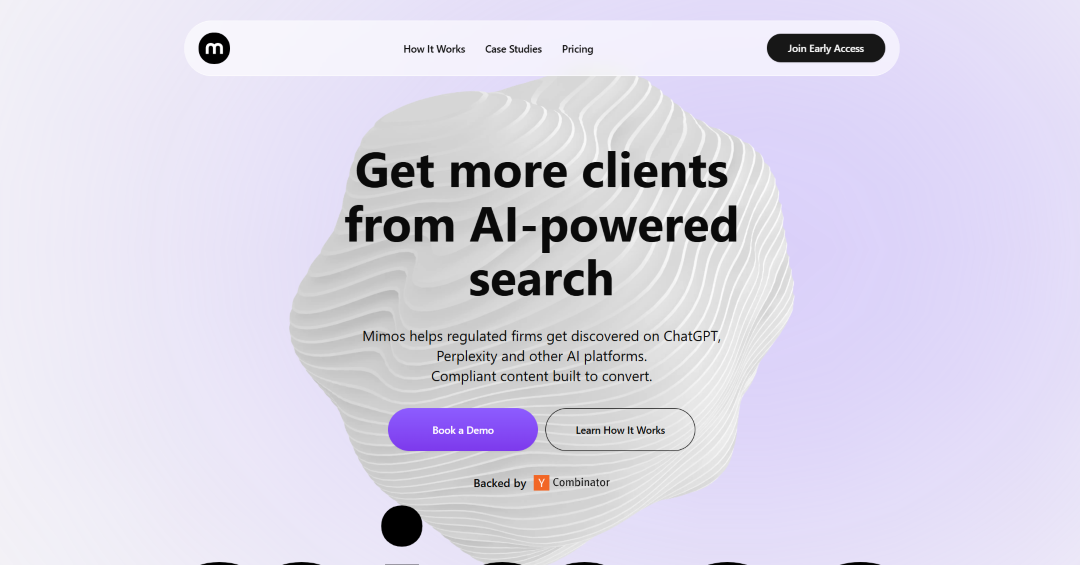


.png)









