Choosing between QuickBooks Online and QuickBooks Desktop represents one of the most critical financial decisions for modern businesses.
Choosing between QuickBooks Online and QuickBooks Desktop represents one of the most critical financial decisions for modern businesses. Both platforms offer comprehensive accounting solutions, but their pricing structures, features, and long-term costs differ dramatically. Understanding these differences becomes essential when your business's financial management depends on making the right choice.
What Makes QuickBooks Pricing So Complex
QuickBooks pricing extends far beyond the advertised monthly or annual fees that appear on marketing materials. The true cost involves multiple layers including user licenses, add-on services, payment processing fees, and hidden expenses that accumulate over time. Many business owners discover these additional costs only after committing to a platform, leading to budget surprises and potential switching costs down the road.
The complexity stems from QuickBooks' evolution from simple accounting software into a comprehensive business ecosystem. With over 6.1 million paying customers globally, QuickBooks has developed different pricing models to serve various business sizes and industries. However, this variety creates confusion when comparing options, especially since Online and Desktop versions follow completely different pricing philosophies.
How QuickBooks Online Structures Its Costs
QuickBooks Online operates on a transparent monthly subscription model with four distinct pricing tiers designed for different business complexities. The Simple Start plan begins at $30 monthly for single-user businesses, while the Essentials plan costs $55 monthly and supports up to three users. Growing businesses often choose the Plus plan at $85 monthly, which accommodates five users and includes inventory tracking capabilities.
The Advanced plan represents the premium option at $200 monthly, supporting up to 25 users with sophisticated features like batch invoicing and custom user permissions. Each tier builds upon the previous one, adding functionality without requiring separate purchases for basic features. New subscribers frequently benefit from promotional pricing offering 50% discounts for the first three months, though full pricing applies automatically afterward.
Annual payment options provide additional savings through 10% discounts compared to monthly billing cycles. This pricing structure offers predictability since all essential services like automatic updates, data backups, and basic support are included in the base subscription cost. However, advanced features like payroll processing require separate subscriptions starting at $45 monthly plus $5 per employee.
Understanding QuickBooks Desktop Pricing Models
QuickBooks Desktop follows a fundamentally different pricing approach based on annual licensing rather than monthly subscriptions. For new users, QuickBooks Desktop Enterprise starts at $1,922 annually, while existing users can access Premier Plus at $799 yearly or Pro Plus at $549 annually. These prices cover the base software license, security updates, and standard support for one user.
Multiple user access requires additional investment since Desktop charges approximately $299 per additional user license annually. This cost structure can escalate quickly for businesses with multiple team members requiring system access. A five-user Desktop Premier Plus setup would total approximately $1,995 annually compared to QuickBooks Online Plus at $1,020 yearly for the same user count.
Desktop versions include industry-specific editions for contractors, manufacturers, nonprofits, retailers, and professional services at no additional cost. These specialized versions provide significant value for businesses requiring industry-specific functionality. However, cloud access for remote work requires additional hosting services, adding $50+ monthly per user to the total cost structure.
Why User Access Costs Matter More Than Base Pricing
User access represents the most significant cost differentiator between QuickBooks Online and Desktop versions. QuickBooks Online includes multiple users within its base subscription pricing without additional fees. Simple Start supports one user, Essentials includes three users, Plus accommodates five users, and Advanced supports up to 25 users at fixed monthly rates.
Desktop's per-user licensing model creates escalating costs that many businesses underestimate during initial planning. Each additional user beyond the first requires a separate $299 annual license, making multi-user environments significantly more expensive than initially anticipated. Businesses with five users face annual costs of approximately $1,995 for Desktop Premier Plus versus $1,020 for QuickBooks Online Plus.
Collaboration capabilities also differ substantially between platforms, affecting both productivity and costs. QuickBooks Online enables real-time collaboration with simultaneous access from multiple locations, perfect for businesses with remote teams or external accountants. Desktop requires additional infrastructure investment for remote access, typically through hosting services that add monthly fees per user.
Remote Work and Collaboration Features
Modern businesses increasingly require flexible access to financial data from various locations and devices. QuickBooks Online's cloud-based architecture provides seamless access from anywhere with internet connectivity, eliminating the need for additional software or hardware investments. Team members can collaborate in real-time, with changes appearing instantly across all user accounts.
Desktop users face significant challenges when implementing remote access solutions. Traditional approaches require hosting the software on dedicated servers or subscribing to third-party hosting services. These solutions add monthly costs ranging from $50-100 per user while introducing potential technical complications and security considerations.
Accountant collaboration presents another cost consideration that affects many businesses. QuickBooks Online allows direct access for external accountants without additional fees or complicated file-sharing procedures. Desktop users typically must create and send accountant copies of their company files, a less efficient process that can delay financial reporting and tax preparation activities.
Hidden Costs That Impact Your Bottom Line
Beyond advertised subscription prices, both QuickBooks platforms involve additional expenses that significantly affect total ownership costs. Payment processing represents a major ongoing expense for businesses accepting credit card payments or electronic transfers. QuickBooks charges 2.9% plus $0.25 per credit card transaction and 1% with a $10 maximum for ACH bank transfers.
QuickBooks Online users face additional costs for payroll processing, starting at $45 monthly plus $5 per employee. While these services provide value through automated tax calculations and compliance features, they represent substantial ongoing expenses for businesses with multiple employees. Desktop users encounter similar payroll costs but may require additional software installations and updates.
Storage and backup requirements create different cost implications for each platform. QuickBooks Online includes 40GB of document storage with Advanced plans, while Desktop users must manage local storage and backup solutions independently. Many Desktop users invest in cloud backup services costing $10-30 monthly to protect their financial data from hardware failures or disasters.
Upgrade and Maintenance Expenses
Desktop users face mandatory upgrade cycles that create recurring expenses despite marketing claims about one-time purchases. After three years, critical services like security updates, tax table updates, and bank connectivity require upgrading to newer versions. These forced upgrades effectively create subscription-like costs while requiring data migration and potential hardware updates.
QuickBooks Online eliminates upgrade concerns through automatic updates included in subscription pricing. New features and security improvements deploy automatically without user intervention or additional costs. This approach provides predictable expenses while ensuring access to the latest functionality and security protections.
Professional services represent another hidden cost category affecting both platforms. Data migration between versions or platforms typically requires accounting professional assistance costing $200-700 depending on complexity. Desktop implementations may require IT support for installation and networking, particularly in multi-user environments where server configuration becomes necessary.
Long-Term Financial Impact Analysis
Evaluating QuickBooks options requires examining total costs over multiple years rather than focusing solely on initial pricing. A five-year cost analysis reveals significant differences between platforms when factoring in all expenses. QuickBooks Online Simple Start would cost approximately $1,800 over five years, while Desktop Premier Plus totals around $3,995 for the same period.
Multi-user scenarios create even larger cost disparities over time. A three-user Desktop environment would add approximately $2,990 in additional licenses over five years, bringing total costs to $6,985. QuickBooks Online Essentials supports three users for $3,300 over the same timeframe, representing substantial savings for collaborative businesses.
Hardware requirements also influence long-term expenses differently between platforms. Desktop installations require capable computers with sufficient processing power and storage capacity. These systems typically need replacement every 3-5 years, adding thousands to total ownership costs. QuickBooks Online operates through web browsers, reducing hardware requirements and associated replacement expenses.
Business Growth and Scalability Costs
Growing businesses face different scaling expenses depending on their chosen platform. QuickBooks Online provides transparent upgrade paths between subscription tiers without data migration costs or technical complications. Businesses can increase user counts or access advanced features by changing subscription levels through simple online processes.
Desktop scalability often requires more substantial investments in higher-tier products, additional user licenses, and potentially new hardware infrastructure. Businesses outgrowing their current Desktop version may need to purchase entirely new software editions while managing complex data migration processes. These transitions can cost thousands in software, professional services, and productivity losses.
Support costs over extended periods favor QuickBooks Online's inclusive approach. All Online subscriptions include standard support without additional fees, while Desktop users receive one year of support with each annual purchase. Premium support plans for Desktop cost extra, and businesses may require more frequent professional assistance due to the platform's complexity and local installation requirements.
Industry-Specific Value Considerations
Different industries derive varying value from QuickBooks platforms based on their unique operational requirements and workflows. Retail businesses with extensive inventory management needs often benefit from Desktop's more robust native inventory features. These capabilities include barcode scanning, multiple units of measure, and FIFO costing methods that may require third-party add-ons with Online versions.
Construction companies frequently find Desktop Premier Contractor edition particularly valuable due to specialized features like job costing worksheets, change orders, and project-specific reporting. These industry-specific tools address complex billing and project management requirements that would require workarounds or additional software with QuickBooks Online. The higher Desktop costs may be justified by these specialized capabilities and reduced need for additional solutions.
Professional service businesses including law firms, consultants, and marketing agencies typically benefit more from QuickBooks Online's time tracking and project profitability features. The platform's client portal capabilities and seamless integration with time-tracking applications often outweigh Desktop's advanced features for service-oriented operations. Remote client collaboration becomes particularly valuable for professional services requiring frequent client interaction.
Manufacturing and Complex Operations
Manufacturing companies with intricate inventory management, assembly processes, and work-in-progress tracking requirements generally derive more value from QuickBooks Desktop Enterprise with Advanced Inventory. While significantly more expensive, these specialized features address industry-specific needs that would require costly third-party solutions with Online versions. The investment becomes justified when considering the alternative costs of multiple software solutions.
Nonprofit organizations face unique considerations since QuickBooks Desktop offers dedicated nonprofit editions with fund accounting capabilities and specific reporting requirements. QuickBooks Online requires configuration workarounds to achieve similar functionality, though organizations with distributed boards or remote staff might still prefer Online's accessibility advantages despite these limitations.
Each industry must carefully evaluate workflow requirements against pricing differentials to determine optimal value. Businesses should consider not only current needs but also future growth plans and potential changes in operational complexity. The right choice depends on balancing specialized functionality requirements against total cost of ownership and operational flexibility needs.
Platform Migration and Switching Costs
Transitioning between QuickBooks versions involves both direct financial costs and significant productivity implications that many businesses underestimate. Moving from Desktop to Online requires data conversion using QuickBooks-provided tools, though this process has notable limitations. Historical transactions, custom templates, and certain reports may not transfer completely, potentially requiring professional migration assistance costing $200-500.
Switching from Online to Desktop presents even greater challenges since the conversion process lacks the streamlined tools available for moving to Online. Many businesses require accounting professional assistance, adding $300-700 to migration costs depending on file complexity. Desktop implementation may also require IT support for installation and networking, particularly in multi-user environments requiring server configuration.
Beyond direct financial costs, migration involves substantial productivity impacts that affect business operations. Staff training for new platforms typically requires 2-10 hours per user, representing both direct training costs and lost productivity during the transition period. Reconfiguring workflows, recreating templates, and reestablishing integrations with other business systems can consume 10-40 hours of administrative time.
Data Validation and Quality Assurance
Data validation represents a critical migration consideration that requires significant time investment. After conversion, businesses must verify financial reports, customer balances, inventory counts, and other critical data for accuracy. This process typically requires 5-20 hours of accounting professional time at $75-150 per hour, adding substantial costs to migration projects.
When calculating total switching costs, businesses should include these migration expenses in platform comparisons. For many organizations, transitional costs influence decisions to remain with current platforms despite potential long-term savings from switching. However, businesses whose current solutions inadequately address operational needs may find migration costs justified by improved efficiency and financial management capabilities.
Professional assistance becomes particularly valuable during complex migrations involving multiple years of data, custom configurations, or industry-specific requirements. While these services add upfront costs, they often prevent data loss, reduce downtime, and ensure successful transitions that maintain business continuity during critical periods.
Strategic Decision Factors Beyond Pure Cost
While pricing represents a fundamental consideration in QuickBooks selection, several strategic factors should influence final platform decisions. Business growth trajectory significantly impacts platform suitability since rapidly expanding companies benefit from Online's scalable user model and flexible subscription tiers. Businesses with stable operations and predictable user requirements might find Desktop's fixed licensing more economical over extended periods.
Technical infrastructure and IT resources represent another crucial strategic factor affecting platform choice. Organizations with limited IT support find Online's managed platform advantageous since it eliminates server maintenance, backup procedures, and update management responsibilities. Companies with established IT departments may prefer Desktop's controllable environment and integration capabilities with existing network infrastructure.
Industry trends toward remote work and distributed teams increasingly favor cloud-based solutions like QuickBooks Online. The ability to access financial data from any location provides operational resilience and supports flexible work arrangements that have become standard in many industries. Conversely, businesses with fixed locations and concerns about internet reliability might find Desktop's local installation more dependable for critical operations.
Security and Compliance Requirements
Data security requirements also influence platform selection beyond basic cost considerations. QuickBooks Online offers enterprise-grade security with SOC 1, SOC 2, and PCI compliance, ideal for businesses lacking dedicated security resources. Organizations with stringent regulatory requirements or policies mandating on-premises data storage may justify Desktop's higher costs to maintain compliance and control over sensitive financial information.
Strategic partnerships present additional considerations that extend beyond direct software costs. Businesses heavily integrated with other Intuit products or working with accountants who prefer specific platforms might derive additional value from alignment with these preferences. The ecosystem surrounding accounting software often extends beyond direct subscription costs when evaluating total business impact and operational efficiency.
By weighing these strategic factors alongside pricing considerations, businesses can make more comprehensive decisions that support their operational models and long-term objectives. The optimal choice requires balancing immediate cost concerns against future flexibility needs and operational requirements that may evolve as businesses grow and change.
Key Features That Justify Platform Costs
Understanding which features provide real business value helps justify platform costs beyond basic accounting functionality. QuickBooks Online excels in areas that support modern business operations and collaborative workflows. The platform's cloud-based architecture enables seamless integration with over 650 third-party applications, creating a comprehensive business management ecosystem without requiring complex technical configurations.
Real-time collaboration capabilities represent significant value for businesses with multiple stakeholders requiring financial data access. QuickBooks Online allows simultaneous user access with role-based permissions, enabling accountants, managers, and team members to work efficiently without creating bottlenecks or version control issues. This functionality eliminates the need for file sharing or complex workarounds that often plague Desktop implementations.
QuickBooks Desktop provides superior value for businesses requiring specialized functionality that justifies higher per-user costs. Advanced inventory management features include barcode scanning, multiple units of measure, and sophisticated costing methods that address complex operational requirements. These capabilities often eliminate the need for separate inventory management systems, potentially justifying Desktop's higher costs through reduced software complexity.
Platform-Specific Advantages
QuickBooks Online delivers exceptional value through features specifically designed for modern business operations:
- Mobile accessibility enables financial management from any location with internet connectivity, supporting field work and remote operations
- Automatic updates ensure access to latest features and security improvements without manual intervention or additional costs
- Integrated payment processing streamlines customer collections with built-in credit card and ACH capabilities
- Real-time bank feeds provide immediate transaction visibility for better cash flow management
QuickBooks Desktop offers specialized capabilities that justify higher costs for specific business types:
- Industry-specific editions provide tailored functionality for contractors, manufacturers, retailers, and nonprofits without additional software purchases
- Advanced reporting includes customizable templates and detailed analytics that support complex business intelligence requirements
- Sales order functionality enables inventory allocation and sophisticated order management workflows
- Enhanced customization allows extensive modification of forms, reports, and user interfaces to match specific business processes
Cost-Effective Implementation Strategies
Businesses can optimize their QuickBooks investment through strategic implementation approaches that maximize value while minimizing unnecessary expenses. Starting with basic plans and upgrading as needs evolve prevents over-purchasing features that may never be utilized. QuickBooks Online's flexible subscription model particularly supports this approach, allowing seamless transitions between tiers without data migration complications.
Timing purchases around promotional periods can significantly reduce initial costs for both platforms. QuickBooks frequently offers 50% discounts for new Online subscribers during the first three months, while Desktop versions often feature annual promotional pricing. However, businesses should evaluate long-term costs rather than focusing solely on introductory offers that may create budget surprises when full pricing applies.
Training investments early in the implementation process reduce long-term support costs and improve user adoption rates. Both platforms offer extensive training resources, but businesses benefit from structured training programs that ensure team members utilize available features effectively. This approach prevents costly workarounds and reduces dependence on external support services.
Avoiding Common Cost Traps
Several common mistakes can significantly increase QuickBooks total cost of ownership beyond initial expectations:
- Underestimating user requirements leads to expensive mid-term upgrades or additional license purchases that could have been avoided with proper planning
- Ignoring integration needs results in costly third-party solutions or manual workarounds that reduce efficiency and increase operational expenses
- Skipping data cleanup before implementation creates ongoing maintenance costs and reduces system effectiveness
- Choosing based solely on price without considering workflow compatibility often leads to expensive platform switches within the first year
Best Practices for QuickBooks Cost Management
Implementing proven cost management strategies helps businesses maximize their QuickBooks investment while maintaining operational efficiency. These practices apply regardless of platform choice and can significantly impact total ownership costs over time:
- Conduct thorough needs assessment before platform selection to ensure chosen features align with actual business requirements rather than perceived needs
- Implement user access controls strategically to minimize licensing costs while maintaining appropriate security and workflow separation
- Establish regular data maintenance schedules to prevent file corruption and reduce support requirements that can lead to costly professional interventions
- Monitor subscription usage patterns quarterly to identify opportunities for plan optimization or feature elimination that no longer provide value
- Create standardized workflows and training materials to reduce onboarding time for new users and minimize productivity losses during staff transitions
- Evaluate integration requirements annually to ensure third-party connections continue providing value and haven't been superseded by native platform features
Making Your QuickBooks Investment Decision
The optimal QuickBooks solution depends on your specific business requirements, user needs, and financial constraints rather than simply choosing the lowest advertised price. For most small to medium businesses, particularly those with multiple users, remote workers, or growth aspirations, QuickBooks Online typically offers better overall value despite higher apparent subscription costs. Its inclusive user pricing, automatic updates, and elimination of hosting fees provide more predictable total cost of ownership.
Businesses with specialized industry requirements, complex inventory management needs, or limited internet connectivity may find Desktop's more robust feature set justifies higher multi-user costs and additional technical requirements. The platform's industry-specific editions and advanced functionality can benefit stable businesses with minimal user changes and predictable accounting needs that don't require frequent remote access.
When making your final decision, calculate total five-year costs including all users, add-ons, and potential growth requirements rather than focusing solely on initial pricing. Consider conducting trials of your preferred platform since QuickBooks Online offers 30-day free trials while Desktop provides 60-day money-back guarantees. This hands-on experience often reveals workflow implications not apparent from feature comparisons alone, helping you make more informed decisions based on actual usage rather than theoretical benefits.
Simplify Startup Finances Today
Take the stress out of bookkeeping, taxes, and tax credits with Fondo’s all-in-one accounting platform built for startups. Start saving time and money with our expert-backed solutions.
Get Started








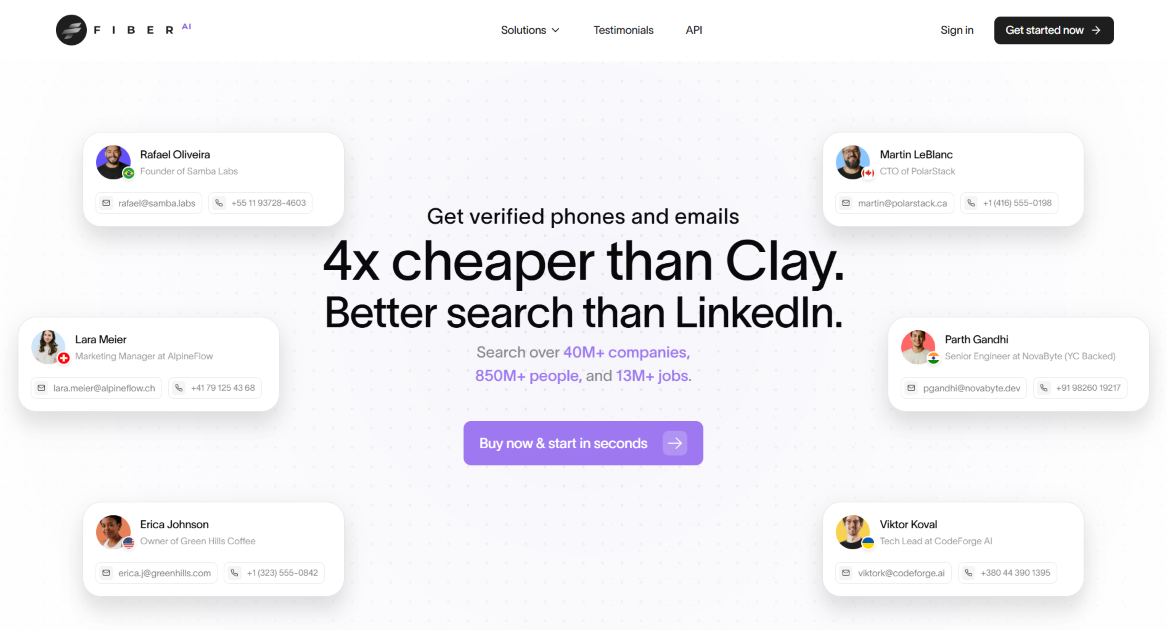
.png)









