QuickBooks Online offers several subscription tiers designed to meet different business needs, with Simple Start and Essentials being two popular choices for small businesses.
QuickBooks Online offers several subscription tiers designed to meet different business needs, with Simple Start and Essentials being two popular choices for small businesses. Understanding the differences between these plans helps you make an informed decision that aligns with your budget and accounting requirements. This comparison will guide you through the key features, limitations, and pricing considerations to determine which plan best supports your business growth.
What Makes QuickBooks Online Plans Different
QuickBooks Online Simple Start and Essentials share a foundation of essential accounting features that make both viable options for small businesses. Both plans provide cloud-based access through web browsers and mobile apps, allowing you to manage finances from anywhere with an internet connection. You can create unlimited professional invoices, track income and expenses, connect bank accounts for automatic transaction downloads, and access basic financial reports including profit and loss statements and balance sheets.
The shared capabilities extend to sales tax tracking, online payment acceptance, receipt capture through smartphone apps, and mileage tracking for tax deductions. Both plans also allow you to manage 1099 contractors and invite accounting professionals to access your books without counting against user limits. These core features provide a solid accounting framework suitable for many entrepreneurs and small business owners who need reliable financial management tools.
However, the similarities end when you examine user access, advanced features, and specialized functionality. Essentials builds upon Simple Start's foundation with enhanced capabilities that become increasingly valuable as businesses grow and accounting needs become more complex. The additional features in Essentials often justify the higher subscription cost for businesses requiring collaborative financial management or specialized accounting processes.
Core Features Available in Both Plans
Both QuickBooks Online Simple Start and Essentials include essential features that form the backbone of effective small business accounting:
- Unlimited invoicing: Create and send professional invoices with custom branding and logos
- Bank connectivity: Automatically download transactions from connected bank accounts and credit cards
- Basic reporting: Access profit and loss statements, balance sheets, and cash flow reports
- Mobile access: Manage finances on-the-go through web browsers and mobile applications
- Payment processing: Accept online payments and track customer payment history
- Receipt capture: Use smartphone apps to photograph and categorize business receipts
- Tax preparation support: Track sales tax obligations and generate 1099 forms for contractors
How Many Users Can Access Your Account
Simple Start restricts access to a single user, making it ideal for solopreneurs or very small businesses where only one person handles accounting responsibilities. While you can invite up to two accounting professionals to access your books, these accountants receive special privileges rather than standard user access and don't count against your user limit. This limitation works well for freelancers, consultants, or small business owners who prefer maintaining direct control over all financial data entry and management.
QuickBooks Online Essentials supports up to three users, enabling a more collaborative approach to financial management. This multi-user functionality becomes particularly valuable as your business grows and you need to delegate accounting tasks to different team members. Each user can receive specific permissions, ensuring they only access information relevant to their role while maintaining security and data integrity.
Benefits of Multiple User Access
The multi-user capability in Essentials facilitates better separation of duties, an important internal control that helps prevent errors and fraud. Different aspects of your accounting process can be handled by different individuals, creating a system of checks and balances. For example, one person might handle invoice creation while another manages payment processing, or one employee might enter bills while another approves payments.
This collaborative approach also improves efficiency by allowing multiple team members to work simultaneously on different accounting tasks. Rather than creating bottlenecks where all financial activities must flow through a single person, Essentials enables distributed responsibility that can speed up your accounting processes and reduce the risk of delays in critical financial operations.
What Bill Management Features Are Available
Simple Start offers basic expense tracking functionality but lacks dedicated bill management features. While you can record expenses as they occur, you cannot track unpaid bills, schedule future payments, or maintain an organized accounts payable system. This limitation means Simple Start users must manage their payables outside the system or use very basic approaches that don't provide comprehensive visibility into what's owed and when payments are due.
QuickBooks Online Essentials includes comprehensive bill management capabilities that transform how you handle accounts payable. You can enter bills as they arrive, track payment due dates, schedule future payments, and maintain an organized record of all payables. The system helps you manage cash flow more effectively by providing clear visibility into what's due and when, reducing the risk of missed payments or late fees.
Advanced Bill Management Tools
Essentials' bill management features include the ability to track vendor credits and apply them to future bills, providing flexibility in how you manage supplier relationships. You can also make partial payments when necessary, accommodating cash flow constraints while maintaining good vendor relationships. The system maintains a complete history of all bill payments, creating a clear audit trail that makes it easier to resolve vendor disputes or answer questions about payment timing.
For businesses with numerous vendors or complex accounts payable requirements, these bill management capabilities can save significant time and reduce administrative burden. The automated tracking and scheduling features help ensure you never miss important payment deadlines while providing the financial visibility needed for effective cash flow management.
Does Time Tracking Come Built-In
QuickBooks Online Simple Start does not include any built-in time tracking functionality. If you need to track billable hours for clients, you'll need to use separate time tracking software and manually transfer that information when creating invoices. This workaround can be time-consuming and introduces potential for errors in your billing process, particularly if you regularly bill clients based on hourly work.
Essentials includes integrated time tracking features that streamline the entire process from time entry to client billing. You can record billable hours directly within QuickBooks and easily add that time to customer invoices with just a few clicks. The system allows you to track time by customer, project, or service type, providing detailed insights into how billable hours are allocated across different aspects of your business.
Time Tracking Methods and Applications
The time tracking feature in Essentials supports multiple entry methods to accommodate different work styles and preferences:
- Weekly timesheets: Enter multiple time entries in batch format for efficient data input
- Single activity entries: Record individual time sessions in real-time as work is completed
- Project-based tracking: Organize billable hours by specific customer projects or service categories
- Detailed reporting: Generate comprehensive reports showing time allocation across clients and projects
- Invoice integration: Seamlessly transfer tracked time to customer invoices with accurate billing rates
Beyond billing applications, time tracking provides valuable data for analyzing the profitability of different clients or projects. By comparing time invested against revenue generated, you can identify your most profitable relationships and make informed decisions about where to focus your efforts. For service-based businesses that rely heavily on billable hours, this functionality alone often justifies the upgrade to Essentials.
How Extensive Are the Reporting Options
While both plans offer essential financial reports, the scope and depth differ significantly between Simple Start and Essentials. Simple Start includes approximately 20 basic reports focused on core financial statements like profit and loss, balance sheet, and cash flow. These reports provide fundamental insights into your business's financial health but may not offer the detailed analysis needed for complex decision-making or specialized business requirements.
QuickBooks Online Essentials expands the reporting library to over 40 reports, adding specialized reports that provide deeper insights into accounts payable and receivable processes. These additional reports include aging details for both payables and receivables, allowing you to see which customers are behind on payments and which vendors you owe. You can also generate reports on unbilled charges, ensuring you don't miss opportunities to invoice for products or services already provided.
Enhanced Reporting Capabilities
The enhanced reporting in Essentials includes more detailed sales reports, such as sales by customer, product, or service. These reports help identify your most profitable customers and products, informing strategic decisions about where to focus sales and marketing efforts. Time activity reports provide insights into how billable hours are allocated across different clients and projects, supporting better resource allocation and project management.
Essentials also offers greater flexibility in report customization, allowing you to modify reports to include or exclude specific information, change date ranges, and adjust display formats. These customization options make it easier to extract precisely the information you need from your financial data. For businesses that rely heavily on financial reporting for decision-making, these enhanced capabilities represent a significant advantage over Simple Start's more limited reporting options.
Can You Handle Multiple Currencies
QuickBooks Online Simple Start does not support multicurrency transactions, which can be a significant limitation for businesses with international customers or vendors. If you need to invoice customers or pay vendors in foreign currencies, you'll need to handle currency conversions outside the system and record all transactions in your home currency. This limitation creates additional work and potentially leads to inconsistencies in financial records.
Essentials includes robust multicurrency support that enables you to work with over 150 different currencies. The system automatically updates exchange rates daily based on current market conditions, ensuring your financial records accurately reflect the current value of foreign currency transactions. You can create invoices in foreign currencies for international customers while maintaining your books in your home currency.
Multicurrency Management Benefits
With Essentials' multicurrency feature, you can track unrealized gains and losses resulting from exchange rate fluctuations. When you receive payment for foreign currency invoices or pay foreign currency bills, the system automatically calculates any gains or losses based on changes in exchange rates since the transaction was created. This functionality provides a more accurate picture of your business's true financial position when dealing with international transactions.
The multicurrency capability extends to reporting as well, allowing you to generate reports showing both foreign currency amounts and their home currency equivalents. This dual-currency reporting provides clear visibility into your international business activities and helps you understand the impact of currency fluctuations on your overall financial performance. For businesses with any significant international exposure, this functionality may be essential for accurate financial management.
What Advanced Features Set Essentials Apart
QuickBooks Online Essentials includes several advanced features completely absent from Simple Start that can significantly enhance your accounting efficiency. One of the most valuable is the ability to set up recurring transactions, which allows you to automate regular financial activities such as monthly subscriptions, membership fees, or retainer invoices. Once configured, these transactions generate automatically according to your established schedule, reducing manual data entry and ensuring consistency in recurring business processes.
Another advanced feature exclusive to Essentials is the ability to track delayed charges and credits. This functionality lets you record products or services provided to customers before you're ready to invoice them, ensuring you don't forget to bill for these items later. Similarly, you can record customer credits that will be applied to future invoices, maintaining accurate records of these obligations and improving customer relationship management.
Customization and Shipping Features
Essentials provides more sophisticated customization options for transaction forms like invoices and estimates. You can add custom fields to capture additional information specific to your business requirements, and these custom fields can be used in reporting to provide more detailed insights into your business operations. This enhanced customization supports more nuanced analysis of your financial data and helps you track business-specific metrics that matter most to your success.
The ability to manage shipping information represents another advanced feature available in Essentials but not in Simple Start. You can track shipping details for products you sell, including shipping methods, tracking numbers, and shipping charges. This functionality is particularly valuable for businesses that regularly ship physical products to customers, providing a more comprehensive record of the entire sales process from order to delivery.
Exclusive Essentials Features
Several powerful features are only available with the Essentials subscription tier:
- Recurring transactions: Automate monthly subscriptions, membership fees, and regular billing cycles
- Delayed charges and credits: Track unbilled services and future customer credits for accurate record-keeping
- Custom fields: Add business-specific data fields to invoices, estimates, and other transaction forms
- Shipping management: Record shipping methods, tracking numbers, and delivery details for product sales
- Enhanced form customization: Modify invoice and estimate layouts to match your brand requirements
- Advanced workflow automation: Streamline repetitive accounting tasks with automated processes
How Much Do These Plans Actually Cost
When comparing QuickBooks Online Simple Start and Essentials, the price difference represents a significant consideration for budget-conscious small businesses. Simple Start typically costs around $30 per month, while Essentials comes in at approximately $55 per month, representing an increase of about 83%. This substantial price difference requires careful evaluation of whether the additional features justify the higher cost for your specific business needs and budget constraints.
For businesses requiring multiple user access, bill management capabilities, time tracking, or multicurrency support, the upgrade to Essentials often provides excellent value despite the higher price point. The time savings and improved financial management these features enable can quickly outweigh the additional subscription cost. For instance, a service-based business billing hourly might recoup the price difference by capturing just one or two additional billable hours per month that might otherwise be missed without integrated time tracking.
Cost-Benefit Analysis Considerations
Both plans frequently offer promotional discounts for new subscribers, often reducing the price by 50% for the first three months. These promotions provide an affordable opportunity to try the higher-tier plan and determine if the additional features deliver sufficient value for your business. Annual billing options typically offer further discounts compared to monthly subscription rates, making the cost difference less significant for businesses committed to long-term use.
When evaluating pricing, consider not just the direct subscription cost but also the potential indirect costs of workarounds required with Simple Start. If you find yourself investing in separate software solutions or spending additional time on manual processes to compensate for Simple Start's limitations, the more comprehensive Essentials plan might actually be more cost-effective in the long run.
Which Plan Should You Choose for Your Business
Selecting between QuickBooks Online Simple Start and Essentials ultimately depends on your business's specific needs, growth trajectory, and accounting complexity. Start by assessing your current requirements: if you're a solopreneur with straightforward finances, few vendors, and no need to track billable time, Simple Start likely provides all the functionality you need at a lower price point. However, if your business involves multiple team members who need accounting system access, numerous vendor relationships, or service billing based on time, Essentials' additional features become much more valuable.
Consider your business growth plans when making this decision. While upgrading from Simple Start to Essentials is relatively straightforward, you may want to start with the more comprehensive plan if you anticipate needing its features within the next 6-12 months. This approach can save you the disruption of changing your accounting processes mid-year and ensures you have the tools needed to support growth from the beginning.
Industry-Specific Considerations
Industry-specific factors should also influence your decision. Service-based businesses like consulting firms, law practices, or design agencies typically benefit significantly from Essentials' time tracking and enhanced billing capabilities. Retail or e-commerce businesses with complex vendor relationships will appreciate the bill management features, while businesses with international customers or suppliers will find the multicurrency support essential for accurate financial management.
Consider consulting with your accountant or bookkeeper before making your final decision. These professionals can provide valuable insights based on their experience with similar businesses in your industry and help you identify which features will provide the most value for your specific situation. They can also advise on whether the additional investment in Essentials is justified by the potential benefits to your financial management processes and long-term business success.
Ready to Choose Your QuickBooks Online Plan
Making the right choice between QuickBooks Online Simple Start and Essentials requires balancing your current needs with future growth plans and budget considerations. Simple Start works well for solopreneurs and small businesses with basic accounting needs, while Essentials provides the advanced features necessary for growing businesses with more complex requirements. The additional cost of Essentials often pays for itself through improved efficiency, better financial visibility, and enhanced collaboration capabilities.
Take time to evaluate your specific business requirements, including user access needs, vendor management complexity, billing methods, and international operations. Consider starting with a promotional trial of Essentials to experience the advanced features firsthand and determine their value for your business. Remember that choosing the right accounting software foundation now can save you time and money as your business grows and your financial management needs become more sophisticated.
Simplify Startup Finances Today
Take the stress out of bookkeeping, taxes, and tax credits with Fondo’s all-in-one accounting platform built for startups. Start saving time and money with our expert-backed solutions.
Get Started






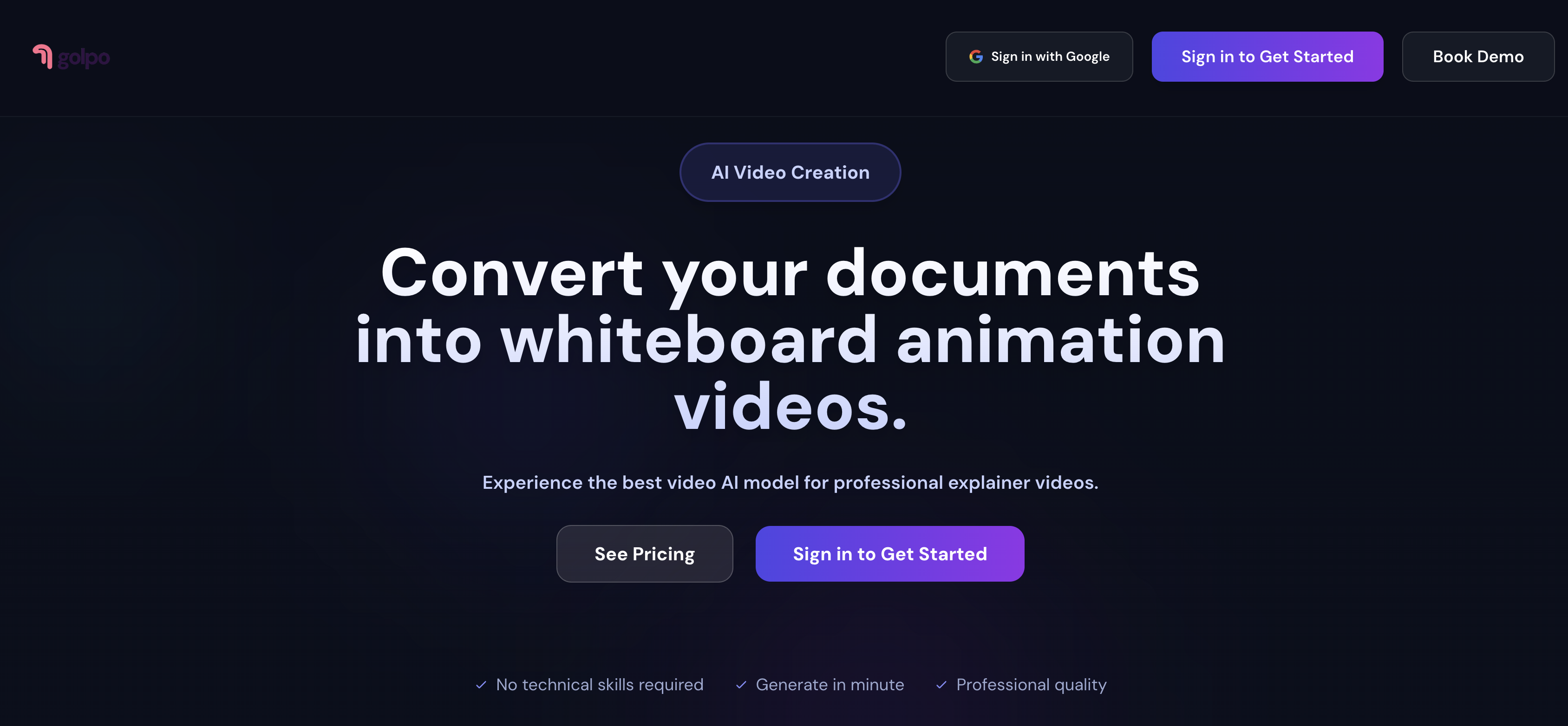
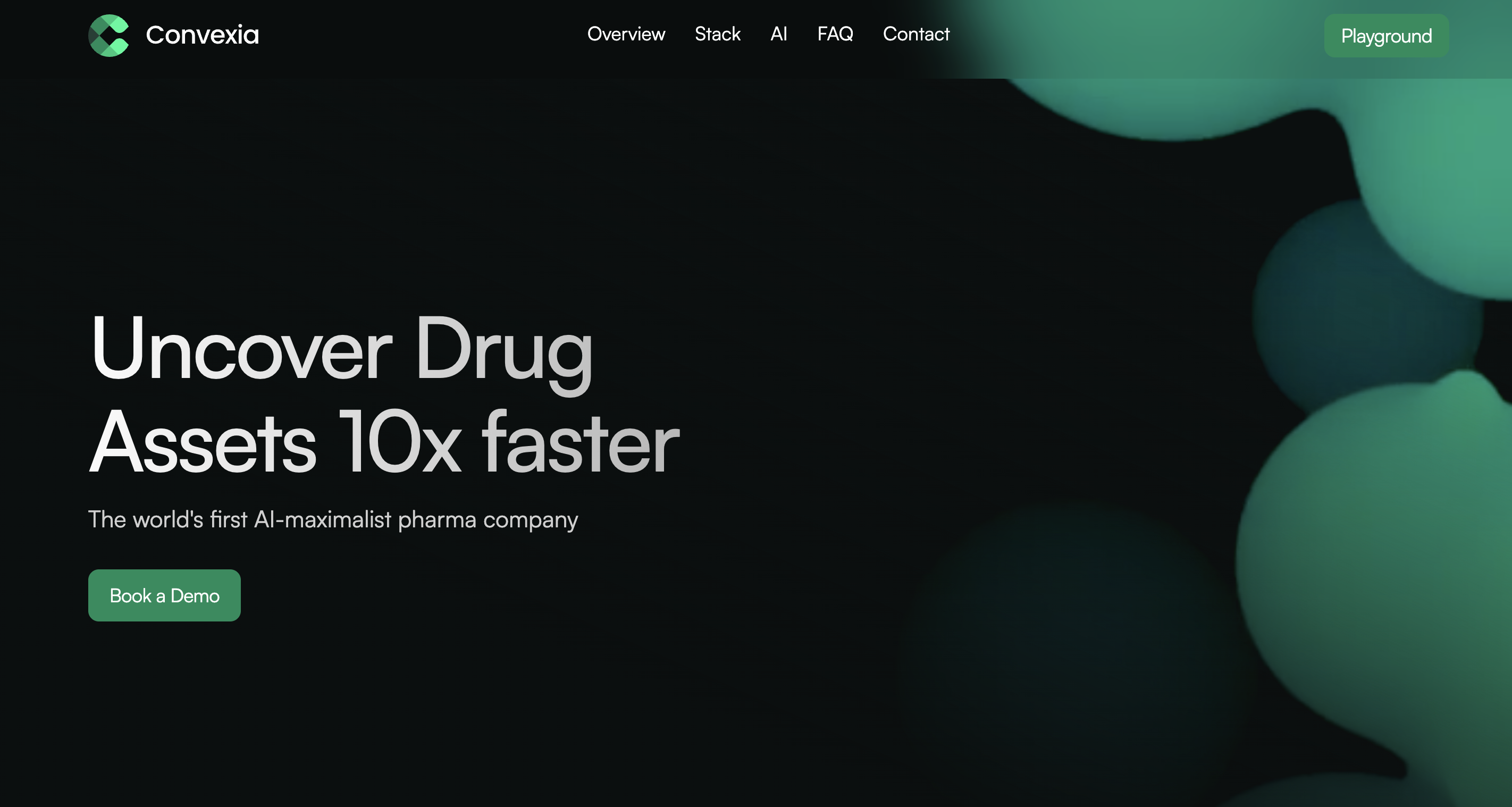

.png)









