Choosing the right accounting software can dramatically transform how efficiently you manage your small business finances.
Choosing the right accounting software can dramatically transform how efficiently you manage your small business finances. QuickBooks and Sage stand as two powerful contenders in the financial management software market, each offering unique advantages for different business needs. Many entrepreneurs find themselves at a crossroads when deciding which platform will best serve their financial tracking, reporting, and growth requirements. This comprehensive comparison explores the distinctive features, benefits, limitations, and overall value proposition of both QuickBooks and Sage to help you make an informed decision for your business.
What Makes Accounting Software Essential for Business?
Effective financial management serves as the backbone of any successful business operation. Accounting software eliminates the tedious manual processes of tracking expenses, generating invoices, managing payroll, and creating financial reports. QuickBooks has established itself as a user-friendly solution ideal for smaller enterprises with straightforward accounting needs. Sage, meanwhile, offers more comprehensive features that cater to businesses with complex financial requirements and growth aspirations.
Modern accounting platforms do much more than basic bookkeeping—they provide real-time insights into your business's financial health. These systems automate repetitive tasks, reduce human error, and free up valuable time that can be redirected toward strategic business activities. The right accounting software becomes an invaluable business partner, helping you make data-driven decisions based on accurate financial information.
Both QuickBooks and Sage have evolved significantly over the years to meet changing business needs. Understanding the key differences between these platforms will help you determine which aligns better with your specific business requirements, budget constraints, and future growth plans.
How QuickBooks Simplifies Small Business Accounting
QuickBooks, developed by Intuit, has earned widespread recognition for its accessibility and affordability among small and medium-sized businesses. The platform's intuitive design makes it particularly appealing to business owners who lack extensive accounting experience. Users can quickly navigate through the software's clean interface to perform essential financial tasks without specialized training.
The cloud-based nature of modern QuickBooks versions provides exceptional flexibility for business owners. You can access your financial data from virtually anywhere with an internet connection, making it convenient for entrepreneurs who are frequently on the move. This accessibility extends to mobile devices through dedicated apps that allow for invoice creation, expense tracking, and bank reconciliation while away from the office.
QuickBooks excels at streamlining fundamental accounting processes that small businesses encounter daily. The software efficiently handles invoicing and billing with features for creating professional-looking invoices, setting up recurring billing cycles, and tracking payment status. Expense management becomes more straightforward with automated categorization of bank transactions, reducing manual data entry and potential errors.
Key QuickBooks Features That Enhance Productivity
QuickBooks offers several standout features that make it particularly valuable for small business owners:
- User-friendly dashboard: The intuitive interface requires minimal accounting knowledge to navigate effectively, making it accessible for business owners without financial backgrounds.
- Automated financial tracking: The system automatically categorizes transactions and reconciles accounts, significantly reducing manual data entry requirements.
- Comprehensive invoice management: Create, send, and track professional invoices with customizable templates and automated payment reminders.
- Mobile accessibility: Manage your finances on the go with robust mobile apps that maintain full functionality away from your desk.
The platform's strength lies in its ability to simplify complex financial processes for non-accountants. QuickBooks transforms potentially overwhelming tasks into manageable workflows through automation and intuitive design. This approach allows business owners to maintain accurate financial records without dedicating excessive time to accounting functions.
QuickBooks also offers valuable reporting capabilities that provide insights into business performance. Standard financial reports like profit and loss statements, balance sheets, and cash flow analyses are easily generated with a few clicks. These reports help business owners understand their financial position and make informed decisions about future operations.
Why Growing Businesses Consider Sage Accounting
Sage positions itself as a more comprehensive Enterprise Resource Planning (ERP) solution compared to QuickBooks. The platform offers extensive functionality beyond basic accounting, making it suitable for businesses with more complex operational needs. Sage's robust feature set appeals particularly to companies that have outgrown simpler accounting solutions.
Sage provides significant customization options to accommodate industry-specific requirements. Businesses in manufacturing, distribution, construction, and nonprofit sectors can tailor the software to match their unique workflows and reporting needs. This flexibility allows for greater alignment between the accounting system and actual business operations.
The platform offers multiple deployment options to suit different business preferences. Cloud-based versions provide the flexibility of remote access similar to QuickBooks, while on-premises installations offer enhanced control over data security and management. This deployment flexibility allows businesses to choose the option that best aligns with their IT infrastructure and security requirements.
Advanced Sage Capabilities for Complex Business Needs
Sage distinguishes itself through several advanced features that address sophisticated business requirements:
- Comprehensive financial management: Beyond basic accounting, Sage offers extensive project management, inventory tracking, procurement, and multi-entity financial consolidation.
- Customizable reporting: Create detailed financial reports and dashboards tailored to specific business metrics and performance indicators.
- Industry-specific solutions: Access specialized features designed for particular sectors like manufacturing, construction, or nonprofit organizations.
- Multi-currency support: Easily manage international transactions and financial reporting across different currencies.
The platform's advanced reporting capabilities provide deeper insights into business performance. Sage enables the creation of detailed reports, interactive dashboards, and visual representations of financial data that support strategic decision-making. These analytical tools help businesses identify trends, opportunities, and potential issues before they impact the bottom line.
Sage also excels in supporting businesses with multiple entities or complex organizational structures. The software can handle consolidated financial reporting across different business units, providing a comprehensive view of overall performance while maintaining detailed records for each entity. This capability is particularly valuable for growing businesses with multiple locations or subsidiaries.
How Do QuickBooks and Sage Compare on Usability?
The user experience differs significantly between QuickBooks and Sage, reflecting their target audiences and feature complexity. QuickBooks prioritizes simplicity and accessibility, making it ideal for small business owners who may lack accounting expertise. The platform's intuitive interface guides users through common tasks with minimal confusion or technical barriers.
Sage offers more powerful features but comes with a steeper learning curve. Users may require more time to become proficient with the software's extensive capabilities and customization options. The additional complexity reflects Sage's focus on providing comprehensive solutions for businesses with more sophisticated financial management needs.
Training requirements also differ between the platforms. QuickBooks users can typically become operational quickly with minimal formal training, often relying on the software's built-in guidance and online resources. Sage may require more structured training sessions or even professional consultation to ensure users can maximize the platform's capabilities.
Navigating Day-to-Day Financial Tasks
Daily financial operations reveal practical differences in how the two platforms function. QuickBooks streamlines routine tasks like invoice creation, expense tracking, and bank reconciliation through automation and intuitive workflows. The platform's design focuses on making these common activities as efficient as possible for small business users.
Sage provides more detailed control over financial processes but may require additional steps to complete similar tasks. The trade-off comes in the form of greater customization and more comprehensive record-keeping. Businesses with complex approval workflows or detailed tracking requirements may find this additional control beneficial despite the increased complexity.
Mobile accessibility represents another important usability consideration. QuickBooks offers robust mobile applications that maintain most desktop functionality, allowing users to manage finances from smartphones or tablets. Sage also provides mobile options but may offer more limited functionality compared to its desktop version, reflecting its focus on more complex financial operations.
What Budget Considerations Impact Your Decision?
Cost represents a significant factor when choosing between QuickBooks and Sage. QuickBooks generally offers lower entry-level pricing, making it more accessible for startups and small businesses with limited budgets. Basic QuickBooks plans start around £10-£15 per month, often with introductory discounts that further reduce initial costs.
Sage typically comes with higher price points reflecting its more extensive feature set. The investment may be justified for businesses that require advanced capabilities, but it presents a higher financial barrier to entry. Pricing structures for Sage often depend on the specific modules and features required, making costs more variable between different implementations.
Both platforms involve potential additional costs beyond the base subscription fees. QuickBooks may charge extra for features like payroll processing, additional users, or advanced reporting capabilities. Sage implementations often include customization costs and potentially higher training expenses due to the platform's complexity.
Long-Term Value Assessment for Business Growth
Evaluating long-term value requires looking beyond initial pricing to consider how each platform supports business growth. QuickBooks provides excellent value for businesses with straightforward accounting needs that aren't expecting rapid expansion or increasing complexity. The platform's affordability and ease of use make it cost-effective for typical small business operations.
Sage may offer better long-term value for businesses anticipating significant growth or increasing operational complexity. The higher initial investment potentially pays dividends through the platform's ability to accommodate expanding requirements without necessitating a system change. This scalability can prevent the disruption and expense of migrating to a new platform as the business grows.
Return on investment calculations should consider factors beyond direct subscription costs. Time savings from automation, improved decision-making from better reporting, and reduced errors from integrated systems all contribute to the overall value proposition. Businesses should evaluate how each platform's specific capabilities align with their operational needs and growth trajectory.
Which Integration Capabilities Matter Most?
Modern businesses rely on multiple software systems working together seamlessly. QuickBooks excels in this area with over 750 third-party integrations spanning e-commerce platforms, customer relationship management systems, payment processors, and industry-specific tools. This extensive ecosystem allows businesses to create connected workflows that reduce manual data transfer and potential errors.
Sage offers fewer third-party integrations but focuses on deeper connections within specific industry ecosystems. The platform may provide more comprehensive data exchange with specialized systems relevant to manufacturing, construction, or other sectors. This approach prioritizes depth of integration over breadth of compatible applications.
Integration capabilities directly impact workflow efficiency and data accuracy. Seamless connections between systems eliminate duplicate data entry, reduce manual processes, and ensure consistent information across platforms. When evaluating QuickBooks versus Sage, consider which specific integrations are most critical for your business operations.
Connecting Your Business Technology Ecosystem
The most valuable integrations depend on your specific business model and operations:
- E-commerce businesses: Need strong connections between accounting systems and online stores to track sales, manage inventory, and reconcile payments.
- Service-based companies: Benefit from integrations between accounting software and project management or time-tracking tools.
- Retail operations: Require point-of-sale system integrations that automatically record transactions and update inventory.
- B2B enterprises: Value connections with customer relationship management systems to link financial data with client information.
Integration quality matters as much as availability. Consider how deeply the systems connect and whether they share data in real-time or through periodic synchronization. The most valuable integrations provide bidirectional data flow that keeps all systems updated automatically without manual intervention.
Implementation complexity represents another important consideration. QuickBooks integrations typically focus on simplicity and user-friendly setup processes. Sage integrations may offer more customization options but could require technical expertise to configure properly. This difference reflects the platforms' overall approaches to balancing simplicity with advanced capabilities.
How Do Reporting and Analytics Capabilities Differ?
Effective business decision-making depends on access to accurate, timely financial information. QuickBooks provides a solid foundation of standard reports covering essential financial metrics like profit and loss, balance sheets, and cash flow. These reports are easily generated and provide clear insights into basic business performance indicators.
Sage offers more advanced reporting capabilities with greater customization options. The platform enables multi-dimensional analysis that can examine financial performance across different business units, products, or time periods simultaneously. This depth of analysis supports more sophisticated business planning and performance evaluation.
Visual presentation of financial data also differs between the platforms. QuickBooks focuses on straightforward, accessible visualizations that communicate key metrics clearly. Sage provides more complex data visualization options that can represent multiple variables and relationships, supporting deeper analysis for businesses with more sophisticated reporting needs.
Gaining Actionable Business Insights
The most valuable reports provide insights that drive business decisions:
- Cash flow projections: Help anticipate potential shortfalls or surpluses to better manage working capital.
- Profitability analysis: Identify which products, services, or customer segments generate the most profit.
- Expense breakdowns: Highlight areas where costs might be reduced or better controlled.
- Sales performance tracking: Monitor revenue trends across different time periods, products, or sales channels.
Report customization capabilities represent a significant difference between the platforms. QuickBooks allows basic modifications to standard reports but has limitations on creating entirely custom analyses. Sage provides more extensive customization options, enabling businesses to design reports that precisely match their specific metrics and decision-making requirements.
Data export flexibility also varies between the systems. Both platforms allow exporting reports to common formats like Excel or PDF, but Sage typically offers more advanced data extraction capabilities for integration with external analysis tools. This flexibility becomes increasingly important as businesses develop more sophisticated analytical requirements.
What Scalability Factors Should Influence Your Choice?
Business growth inevitably brings increased complexity in financial management. QuickBooks can accommodate moderate growth with options to upgrade to more feature-rich versions as needs evolve. The platform works well for businesses expanding within similar operational models but may show limitations when operations become significantly more complex.
Sage provides more robust scalability for businesses anticipating substantial growth or increasing operational complexity. The platform can handle multiple entities, currencies, and locations while maintaining integrated financial reporting. This capability becomes particularly valuable for businesses expanding internationally or through acquisitions.
User capacity represents another important scalability consideration. QuickBooks places limits on concurrent users in most versions, potentially creating bottlenecks as teams grow. Sage typically accommodates larger user bases with more flexible access controls, supporting larger accounting departments or distributed financial responsibilities.
Planning for Future Business Evolution
Several specific factors should influence your scalability assessment:
- Transaction volume: Consider how increasing sales and purchase transactions might impact system performance and user experience.
- Reporting complexity: Evaluate whether future analytical needs might exceed the platform's capabilities as the business grows.
- Regulatory requirements: Assess how changing compliance obligations might affect your financial management needs.
- International expansion: Determine whether the platform can handle multiple currencies, languages, and tax jurisdictions.
Data migration represents a significant consideration when thinking about future scalability. If your business might eventually outgrow QuickBooks, consider how easily your financial data could transfer to a more advanced system. Starting with Sage might avoid a future migration but comes with higher initial costs and complexity.
The timing of platform transitions also matters. Upgrading accounting systems during periods of rapid growth creates additional challenges and risks. Businesses anticipating significant near-term expansion might benefit from starting with a more scalable platform, while those expecting gradual growth can begin with simpler solutions and upgrade when necessary.
How to Make Your Final Decision
Selecting between QuickBooks and Sage requires a methodical evaluation process. Start by documenting your current accounting requirements in detail, including transaction volumes, reporting needs, user counts, and integration requirements. This baseline assessment provides a foundation for comparing how each platform addresses your specific needs.
Future business plans should heavily influence your decision. Consider your growth trajectory, potential changes in business model, and evolving financial management requirements. The ideal platform should not only meet current needs but also accommodate anticipated changes without requiring replacement in the near term.
Budget constraints inevitably impact platform selection. Calculate the total cost of ownership for each option, including subscription fees, implementation costs, training expenses, and potential customization requirements. This comprehensive financial assessment provides a more accurate comparison than looking at base subscription prices alone.
Practical Steps for Implementation Success
Once you've selected a platform, follow these steps to ensure successful implementation:
- Create a detailed implementation timeline with specific milestones and responsibilities clearly assigned to team members.
- Develop a comprehensive data migration plan that includes validation steps to ensure accuracy during the transfer process.
- Establish a training program tailored to different user roles, focusing on the specific functions each person needs to perform.
- Schedule regular review points during implementation to identify and address any issues before they impact the overall project.
Consider engaging professional assistance for implementation, particularly for Sage deployments or complex QuickBooks setups. Accounting professionals or certified consultants familiar with your chosen platform can provide valuable guidance that prevents common implementation pitfalls and accelerates time to value.
Testing represents a critical implementation phase that shouldn't be rushed. Create a structured testing plan that verifies all essential functions, integrations, and reports before fully transitioning to the new system. Parallel running of old and new systems during a transition period provides additional security by ensuring the new platform produces accurate results.
Maximize Your Accounting Software Investment Today
Selecting the right accounting software creates a foundation for financial success in your business. QuickBooks offers an excellent solution for small businesses seeking simplicity, affordability, and user-friendly design. The platform provides all essential accounting functions in an accessible package that doesn't require specialized expertise to operate effectively.
Sage delivers more comprehensive capabilities for businesses with complex needs or significant growth plans. The platform's advanced features, customization options, and scalability support sophisticated financial management across multiple entities or business units. This power comes with higher costs and increased complexity but provides long-term value for businesses that need its capabilities.
Your specific business requirements should ultimately guide your decision. Consider your current needs, growth plans, budget constraints, and team capabilities when evaluating which platform represents the best fit. The ideal accounting software aligns with your business model while providing room for growth without unnecessary complexity or expense.
Take the next step toward improved financial management by scheduling demonstrations of both platforms. Seeing the software in action with scenarios relevant to your business provides invaluable insights beyond feature lists and pricing information. Many providers offer free trials that allow hands-on experience before making a final commitment. This practical evaluation helps ensure you select the platform that truly meets your business needs and supports your financial success.
Simplify Startup Finances Today
Take the stress out of bookkeeping, taxes, and tax credits with Fondo’s all-in-one accounting platform built for startups. Start saving time and money with our expert-backed solutions.
Get Started







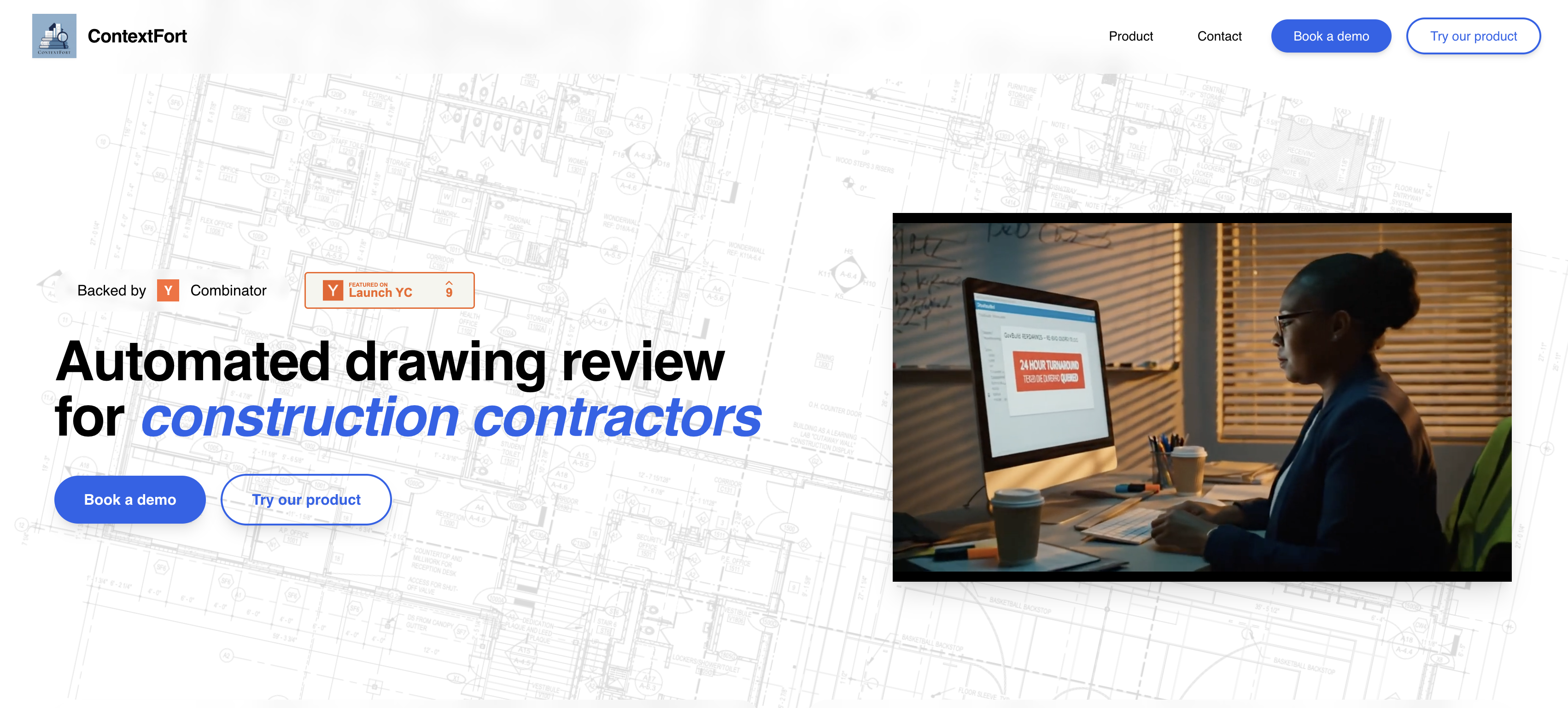

.png)









