Selecting the right accounting software can make or break your business's financial management strategy, especially when choosing between two popular mid-tier options.
Selecting the right accounting software can make or break your business's financial management strategy, especially when choosing between two popular mid-tier options. QuickBooks Essentials and Plus represent the sweet spot for many growing businesses, offering robust functionality without the complexity of enterprise-level solutions. Both plans provide cloud-based access, mobile functionality, and bank-level security, but their differences in features and pricing can significantly impact your operations and bottom line.
What Makes QuickBooks Essentials Stand Out
QuickBooks Essentials serves as the foundation for small to medium-sized businesses that need comprehensive accounting capabilities without advanced inventory or project management features. This plan supports up to three users plus two accountant firm users, making it ideal for small teams where only essential personnel need access to financial data. The user permission settings allow administrators to control what specific users can access and modify, maintaining data integrity while enabling collaboration.
The plan excels in core accounting functionalities that most service-based businesses require daily. These essential features create a solid foundation for managing your business finances effectively. The automated capabilities reduce manual data entry while ensuring accuracy across all financial transactions. Receipt management becomes effortless with Essentials, as you can use your smartphone to capture photos of receipts that QuickBooks automatically matches to corresponding expenses.
Key features that make Essentials particularly valuable for service-based businesses include:
- Unlimited invoicing capabilities: Create, customize, and send professional invoices without restrictions, supporting various payment methods and automated follow-up sequences
- Comprehensive income and expense tracking: Automatically sort transactions from connected bank accounts into appropriate tax categories, simplifying tax preparation and maximizing deductions
- Built-in mileage tracking: Use your phone's GPS to record business trips automatically, proving invaluable for businesses with mobile employees or frequent client visits
- Sales tax automation: Automatically calculate sales tax for transactions and help maintain compliance with tax regulations across different jurisdictions
Time Tracking and Billing Capabilities
Time tracking functionality in QuickBooks Essentials allows businesses to monitor billable hours and seamlessly add them to invoices, which proves crucial for service-based companies that bill clients based on time spent. You can enter time yourself or provide employees access to enter their own hours, supporting flexible time management approaches that adapt to different work styles. This flexibility ensures accurate time capture regardless of whether your team works remotely, in-office, or in the field.
The billing integration with time tracking streamlines the invoicing process by automatically pulling tracked hours into client invoices. This automation reduces manual data entry errors and ensures that all billable time gets captured and invoiced properly. For consulting firms, agencies, and other service providers, this feature alone can significantly improve cash flow by ensuring no billable hours slip through the cracks.
The system allows for detailed time entry with project descriptions, task categories, and hourly rates. Multiple team members can track time simultaneously, with administrators maintaining oversight of all entries. This collaborative approach ensures comprehensive time capture while maintaining accountability across the organization.
Bill Management and Vendor Relations
QuickBooks Essentials provides robust bill management capabilities that enable efficient accounts payable tracking and vendor relationship management. You can monitor bill status, record payments, and create recurring payments for regular expenses, helping maintain positive vendor relationships through timely payments. The ability to pay multiple vendors and bills simultaneously streamlines payment processes and helps avoid late fees that can damage vendor relationships.
The recurring transaction feature proves particularly valuable for businesses with predictable monthly expenses like rent, utilities, or subscription services. Setting up automated recurring payments reduces administrative overhead while ensuring critical bills never get overlooked. This automation frees up time for more strategic financial activities while maintaining operational continuity.
Vendor management tools allow you to maintain detailed records of all suppliers, including contact information, payment terms, and transaction history. The system tracks payment schedules and provides alerts for upcoming due dates. These features help maintain strong vendor relationships while optimizing cash flow management.
Why QuickBooks Plus Commands a Premium Price
QuickBooks Plus justifies its higher price point through advanced features that address complex business needs, particularly for companies managing inventory or multiple projects. Supporting up to five users plus two accountant firm users, Plus accommodates larger teams and more complex organizational structures. This expanded user capacity facilitates better collaboration and distribution of accounting responsibilities across departments or functional areas.
The enhanced reporting capabilities in Plus provide significantly more depth than Essentials, offering approximately 124 pre-built reports compared to Essentials' 85 reports. These additional reports include specialized inventory analyses, project profitability breakdowns, and detailed sales insights that help businesses make data-driven decisions. Budget overview reports, uninvoiced time reports, and 1099 transaction reports provide comprehensive financial visibility that growing businesses require.
Advanced customization options in Plus allow businesses to create reports based on classes and locations, proving particularly valuable for companies with multiple departments, service lines, or physical locations. This granular reporting capability enables performance analysis across different business segments, helping identify the most profitable areas and those requiring attention. The enhanced reporting alone often justifies the additional monthly cost for businesses that rely heavily on financial data for strategic planning.
Inventory Management Revolution
Perhaps the most significant differentiator between the two plans lies in inventory management capabilities, which remain exclusively available in QuickBooks Plus. This comprehensive inventory system allows real-time stock level monitoring, automatic cost of goods sold calculations, and low-inventory alerts that prevent stockouts. For retailers, e-commerce businesses, manufacturers, or any company maintaining physical inventory, these features prove essential for operational success.
The inventory management extends beyond basic tracking to include purchase order creation and management functionality. You can generate purchase orders directly within the system, track their fulfillment status, and convert completed orders to bills seamlessly. This integrated procurement process maintains accurate inventory records while ensuring timely product reordering.
Inventory valuation reports provide crucial insights into current stock value, supporting financial planning and tax preparation activities. The system uses FIFO (First In, First Out) accounting methodology to calculate cost of goods sold and inventory values automatically, eliminating manual calculations required in lower-tier plans. These automated calculations ensure accuracy while saving significant time during month-end closing procedures.
Advanced inventory features that set Plus apart include:
- Real-time stock monitoring: Track inventory levels across multiple locations with automatic updates as sales occur and new stock arrives
- Automated reorder alerts: Receive notifications when inventory falls below predetermined thresholds, preventing stockouts and lost sales opportunities
- Purchase order integration: Create, send, and track purchase orders directly within the system, converting them to bills upon receipt
- FIFO cost calculation: Automatically calculate cost of goods sold and inventory valuations using industry-standard FIFO methodology
Project Profitability Tracking Excellence
QuickBooks Plus offers exclusive project profitability tracking that provides detailed financial performance analysis for individual projects or jobs. This functionality allows income and expense allocation to specific projects, delivering clear visibility into which initiatives generate the highest returns and which may drain resources. Service-based businesses, construction companies, agencies, and project-oriented organizations gain invaluable insights that guide strategic decision-making.
Project profitability reports show comprehensive revenue, expense, and profit margin data for each project, helping identify the most lucrative project types and clients. Time tracking integration enables accurate client billing while evaluating team productivity across different projects. This comprehensive project economics view helps businesses price services more effectively and allocate resources more efficiently.
The Projects tool enables tracking of income, expenses, and wages by individual project, proving perfect for managing job costs and ensuring project profitability. Clear visibility into labor and material costs helps project managers make real-time decisions about resource allocation and project scope adjustments. This level of detail proves essential for maintaining healthy profit margins on complex, multi-phase projects.
Advanced Features That Set Plus Apart
Class and location tracking capabilities in QuickBooks Plus provide powerful organizational tools unavailable in Essentials. Class tracking enables transaction categorization by department, service line, or any business-relevant classification system. Marketing agencies might track by service type, while nonprofits could organize by program or funding source. This flexibility adapts to virtually any business structure or reporting requirement.
Location tracking allows businesses with multiple physical locations to monitor each site's financial performance separately. This feature proves invaluable for multi-store retailers, service companies with regional offices, or any business operating across different geographic areas. Management can identify the most profitable locations, spot cost irregularities, and determine where additional resources or attention might be needed.
These organizational tools enable sophisticated financial analyses that provide deeper operational insights. Generating profit and loss statements by class reveals which departments drive profitability, while location-based expense comparisons identify cost-saving opportunities. Growing businesses with complex structures benefit tremendously from these data-driven insights about their most profitable segments.
Essential organizational features exclusive to Plus include:
- Class tracking flexibility: Categorize transactions by department, service line, funding source, or any custom classification that matches your business structure
- Multi-location analysis: Monitor financial performance across different physical locations, identifying the most profitable sites and areas needing improvement
- Custom report generation: Create detailed reports filtered by class, location, or combinations of both for comprehensive business segment analysis
- Performance benchmarking: Compare profitability and expenses across different classes or locations to identify best practices and improvement opportunities
Budget Creation and Financial Planning
QuickBooks Plus includes comprehensive budgeting tools that allow detailed financial planning and performance tracking against established targets. You can develop annual budgets, break them down monthly, and create separate budgets for different classes or locations when using those tracking features. This multi-dimensional budgeting capability enables precise financial planning across various business segments.
Budget-to-actual variance reporting provides valuable management insights by comparing actual income and expenses against budgeted amounts. These reports highlight performance areas that exceed or fall short of expectations, guiding management attention and resource allocation decisions. Regular variance analysis helps businesses stay on track financially while identifying opportunities for improvement.
QuickBooks Essentials lacks native budgeting functionality, forcing users to rely on external spreadsheet tools for financial planning. This disconnect between budgeting and accounting systems makes it challenging to maintain accurate financial plans and effectively monitor performance against targets. The integrated budgeting capabilities in Plus provide significant advantages for businesses prioritizing financial planning and performance monitoring.
Cost Analysis and Value Proposition
QuickBooks Essentials typically costs $65 per month after promotional periods, while Plus commands $99 per month, representing a $34 monthly difference or $408 annually. This substantial cost difference requires careful evaluation of whether Plus's additional features justify the investment based on specific business needs. Service-based businesses without inventory requirements might find Essentials provides sufficient functionality at a more affordable price point.
However, businesses requiring inventory management, project profitability tracking, or class/location analysis often discover that Plus's enhanced capabilities generate efficiencies and insights that far outweigh the additional cost. The time saved through automated inventory management and comprehensive reporting can translate to significant labor cost savings or productivity gains. Revenue improvements resulting from better financial insights often more than offset the higher subscription fee.
Consider potential hidden costs associated with choosing the less expensive option when evaluating total cost of ownership. If Essentials lacks necessary features, you might implement workarounds or additional software solutions that ultimately cost more than upgrading to Plus. The integrated approach of Plus eliminates the need for multiple systems while providing more comprehensive functionality.
Return on Investment Considerations
Businesses should evaluate not just subscription prices but the total value proposition including time savings, efficiency gains, and potential revenue improvements. Plus users often report significant time savings in inventory management, project tracking, and financial reporting that justify the higher monthly cost. The automated features reduce manual data entry and calculation errors that can prove costly over time.
The enhanced reporting capabilities in Plus enable better business decisions through improved financial visibility. Companies using project profitability tracking often discover previously hidden profit drains or identify their most lucrative service offerings. This strategic insight can lead to pricing adjustments, service mix optimization, and resource allocation improvements that generate substantial returns.
For growing businesses, Plus provides scalability that eliminates the need for frequent software changes or additional system implementations. The comprehensive feature set supports business growth without requiring disruptive transitions to new platforms. This continuity proves valuable for maintaining operational efficiency during periods of rapid expansion.
Which Plan Fits Your Business Model
Service-based businesses with straightforward accounting requirements, limited users, and no inventory needs often find QuickBooks Essentials provides excellent value. Consultants, freelancers, small service firms, and businesses with simple financial structures typically discover Essentials meets their operational requirements effectively. The lower cost makes it attractive for businesses prioritizing affordability while maintaining professional accounting capabilities.
QuickBooks Plus becomes the logical choice for businesses with complex operations or specific requirements that Essentials cannot address. Companies selling physical products requiring inventory tracking, managing multiple projects needing profitability analysis, or operating across multiple locations or departments benefit significantly from Plus's advanced capabilities. Retailers, manufacturers, construction companies, and multi-location businesses often find Plus's features essential for effective operations.
Growth trajectory considerations also influence the optimal choice between these plans. Businesses anticipating user expansion, inventory sales introduction, or operational complexity increases might benefit from starting with Plus rather than upgrading later. Conversely, companies with stable business models and unlikely accounting requirement changes might find Essentials sufficient for the long term.
Business types that benefit most from QuickBooks Plus include:
- Product-based businesses: Retailers, manufacturers, and e-commerce companies requiring comprehensive inventory management and purchase order functionality
- Project-oriented organizations: Construction companies, agencies, and consulting firms needing detailed project profitability analysis and job costing capabilities
- Multi-location enterprises: Businesses operating across multiple sites requiring location-based financial performance tracking and analysis
- Growing companies: Organizations anticipating increased complexity, additional users, or expanded operational requirements within the next 12-24 months
Making the Strategic Decision
The decision ultimately comes down to aligning software capabilities with current business needs and future growth plans. Carefully evaluate your specific requirements including user count, inventory needs, project complexity, and reporting requirements. Consider both immediate needs and anticipated changes over the next 12-24 months to avoid costly transitions.
Businesses operating on tight budgets should weigh the monthly cost difference against potential efficiency gains and improved decision-making capabilities. The $34 monthly difference might seem significant, but the time savings and operational improvements often provide substantial returns. Calculate the value of time saved on manual processes and the potential revenue impact of better financial insights.
The upgrade path between plans remains seamless, allowing businesses to start with their current needs and expand capabilities as requirements grow. Historical data transfers completely during upgrades, ensuring continuity while adding new functionality. This flexibility provides confidence in making the initial choice while maintaining options for future expansion.
Start Your QuickBooks Journey Today
Choosing between QuickBooks Essentials and Plus requires honest assessment of your business complexity and growth ambitions. Essentials provides excellent value for service-based businesses with straightforward needs, while Plus delivers advanced capabilities that growing, complex operations require. The monthly cost difference becomes insignificant when weighed against the operational efficiencies and strategic insights that the right plan provides.
Most businesses benefit from starting with the plan that meets their current needs while considering upgrade paths as operations expand. QuickBooks makes transitioning between plans seamless, preserving historical data while adding new capabilities. Whether you choose Essentials or Plus, you'll gain professional accounting software that scales with your business and provides the financial visibility needed for sustainable growth.
Take advantage of QuickBooks' promotional pricing to test either plan risk-free and experience firsthand how proper accounting software transforms your financial management. The time you save on manual processes and the insights you gain from comprehensive reporting will quickly demonstrate the value of investing in the right accounting solution for your business's unique needs.
Simplify Startup Finances Today
Take the stress out of bookkeeping, taxes, and tax credits with Fondo’s all-in-one accounting platform built for startups. Start saving time and money with our expert-backed solutions.
Get Started







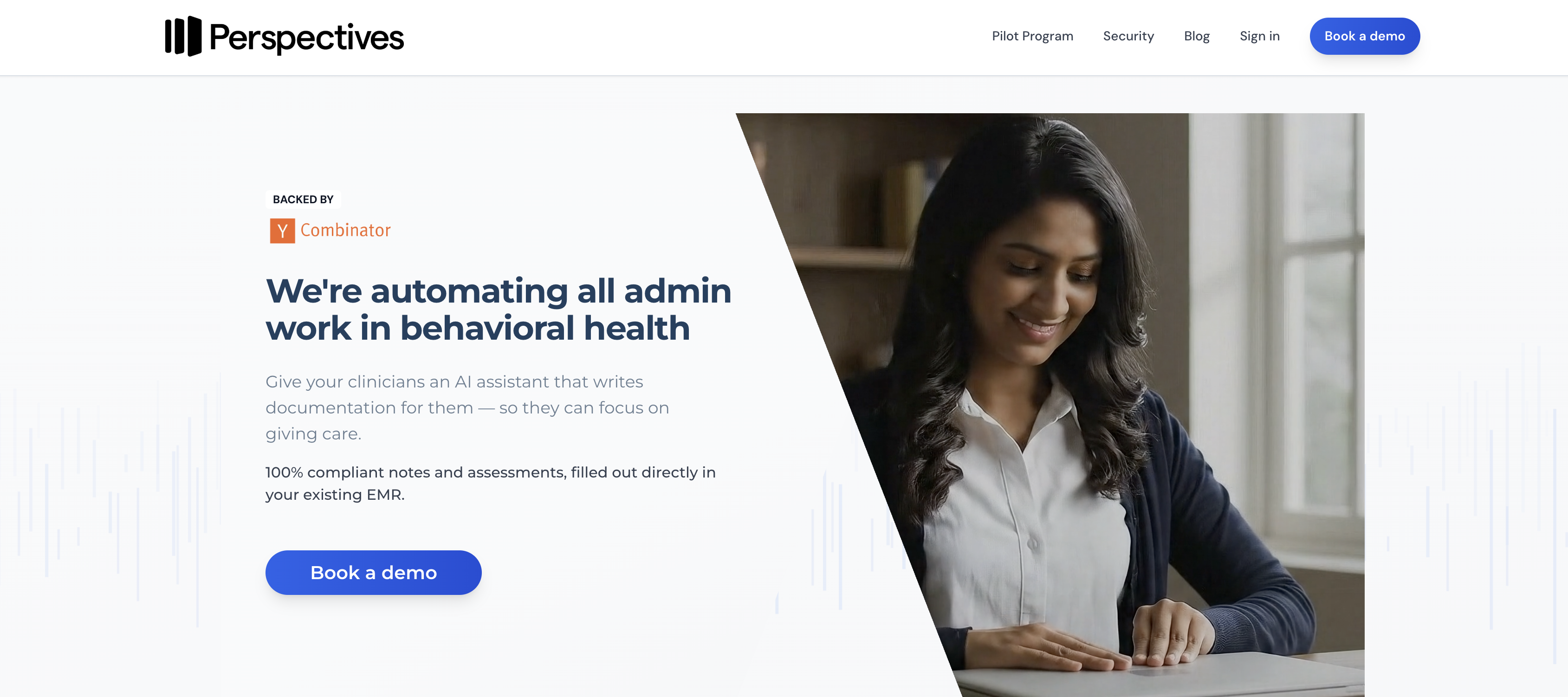
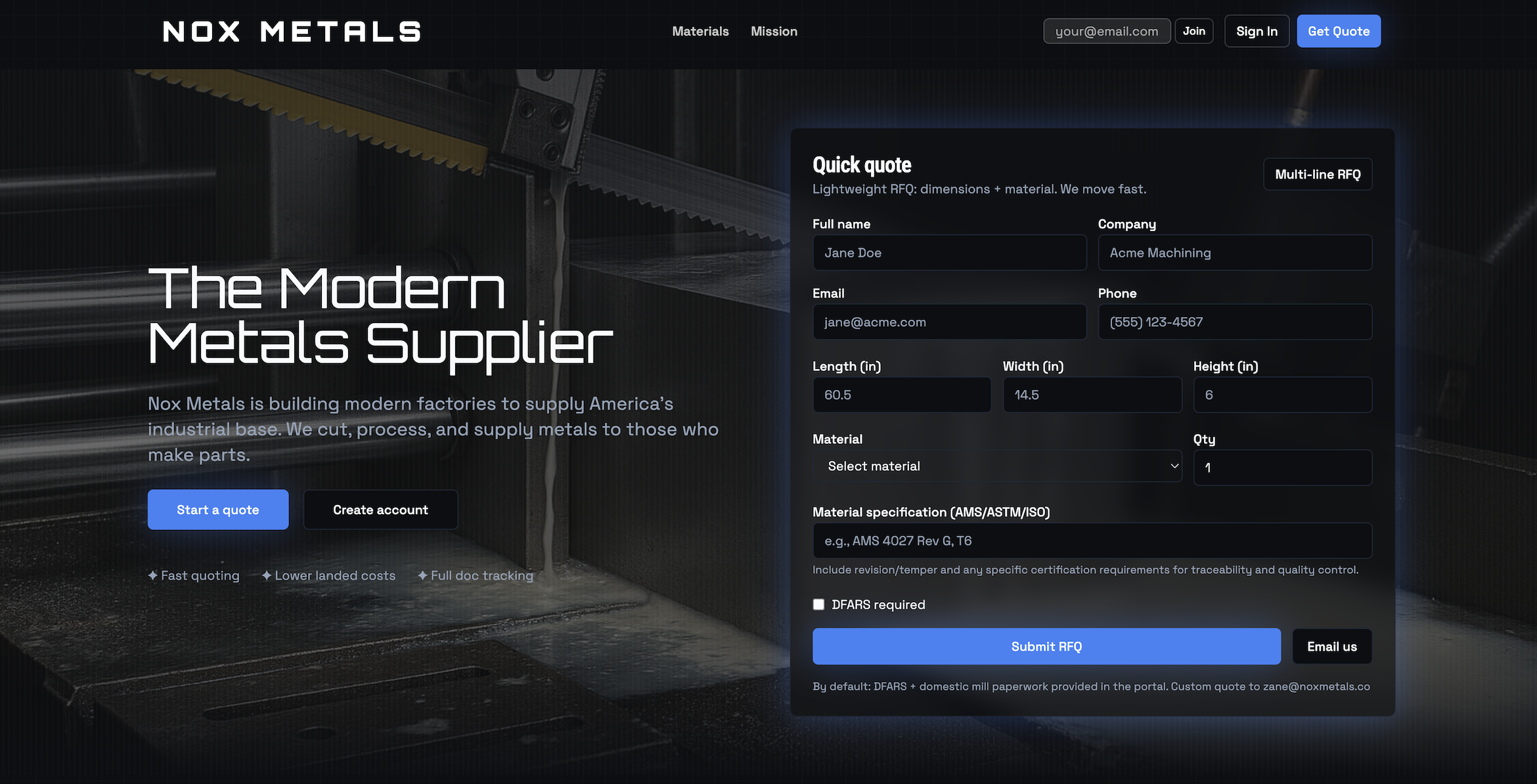
.png)









