Selecting the perfect accounting software represents a crucial decision for businesses of all sizes.
Selecting the perfect accounting software represents a crucial decision for businesses of all sizes. QuickBooks Enterprise and QuickBooks Online stand as two powerful options from Intuit, each designed to address different business needs and operational requirements. These platforms offer distinct approaches to managing finances, tracking inventory, processing payroll, and generating insightful reports. Understanding the key differences between these solutions will help you make an informed choice that aligns with your company's specific accounting needs and growth trajectory.
What Makes QuickBooks Online Different?
QuickBooks Online has revolutionized how small businesses manage their accounting needs through its accessible cloud-based platform. This solution eliminates the need for complex software installations or maintenance concerns, making it particularly appealing for entrepreneurs and growing companies. The system automatically handles updates and backups, ensuring you always work with the latest version without any technical hassle.
Accessibility stands as one of QuickBooks Online's greatest strengths, allowing users to manage their finances from virtually anywhere. Business owners can access their financial data through web browsers or mobile apps, creating a seamless experience whether working from the office, home, or while traveling. This flexibility proves invaluable for companies with remote teams or those requiring constant access to their financial information.
The platform's intuitive interface requires minimal technical training, making it approachable even for those without extensive accounting backgrounds. Most users can navigate the system confidently after a brief orientation period, reducing the learning curve typically associated with financial software. This user-friendly design helps businesses implement the solution quickly and start benefiting from its features without extensive training investments.
Cloud-Based Advantages for Modern Businesses
QuickBooks Online delivers several cloud-specific benefits that traditional desktop solutions cannot match. The platform automatically syncs data across all devices, ensuring everyone works with the most current information regardless of location. This real-time synchronization eliminates version control issues and keeps team members aligned on financial matters.
Security concerns often arise when discussing cloud-based financial tools, but QuickBooks Online addresses these through robust protection measures. The system employs bank-level encryption protocols to safeguard sensitive financial data, with automatic backups preventing information loss. These security features provide peace of mind for businesses transitioning from traditional accounting methods to cloud-based solutions.
The subscription model offers predictable monthly expenses rather than large upfront investments. This pricing structure makes advanced accounting capabilities accessible to smaller businesses with limited capital resources. Companies can select from several tiers based on their specific needs, scaling their subscription as they grow without significant financial restructuring.
Automation Features That Save Time
QuickBooks Online excels at automating routine accounting tasks that traditionally consume valuable time:
- Invoice Management: Creates and sends professional invoices automatically, with recurring invoice options for subscription-based businesses.
- Expense Tracking: Captures and categorizes expenses through receipt scanning and bank feed integration.
- Bank Reconciliation: Matches transactions automatically and suggests categorizations based on previous entries.
- Financial Reporting: Generates essential reports with a few clicks, providing instant insights into business performance.
The platform's automation capabilities extend beyond basic bookkeeping functions to include more advanced processes. QuickBooks Online can handle tax calculations, track billable hours, and manage contractor payments through integrated systems. These automated workflows reduce manual data entry requirements and minimize the risk of human error in financial records.
Integration possibilities further enhance QuickBooks Online's functionality through connections with hundreds of third-party applications. Businesses can connect their accounting system with payment processors, CRM tools, e-commerce platforms, and industry-specific software. These integrations create a cohesive ecosystem that streamlines operations across multiple business functions.
Why Consider QuickBooks Enterprise?
QuickBooks Enterprise delivers powerful desktop-based accounting capabilities designed specifically for midsize to larger businesses with complex financial needs. The platform handles substantial data volumes with impressive speed and reliability, making it suitable for companies that have outgrown simpler accounting solutions. Its robust architecture supports businesses with extensive transaction histories and detailed reporting requirements.
The system's comprehensive feature set addresses sophisticated accounting challenges that smaller platforms cannot manage effectively. QuickBooks Enterprise includes advanced tools for multi-entity management, consolidated reporting, and complex financial structures. These capabilities prove essential for businesses with multiple locations, departments, or legal entities requiring unified financial oversight.
Performance advantages become particularly evident when processing large datasets or generating complex reports. The desktop-based architecture allows QuickBooks Enterprise to utilize local computing resources more efficiently than cloud-based alternatives. This performance difference becomes significant for businesses with extensive historical data or those requiring rapid processing of complex financial calculations.
Advanced Inventory Management Capabilities
Inventory-intensive businesses benefit significantly from QuickBooks Enterprise's sophisticated tracking and management tools:
- High-Volume Tracking: Monitors up to one million inventory items across multiple locations with detailed histories.
- Warehouse Management: Implements bin location tracking and barcode scanning for precise inventory control.
- Serial Number Tracking: Maintains complete histories for serialized items throughout their lifecycle.
- FIFO Costing: Supports first-in, first-out inventory valuation methods for accurate financial reporting.
These inventory capabilities extend beyond simple item tracking to include advanced supply chain management functions. The system can generate purchase orders automatically based on inventory levels, track items across multiple warehouses, and manage complex pricing structures. Manufacturing businesses particularly benefit from features like bill of materials tracking and work-in-progress reporting.
QuickBooks Enterprise's inventory management integrates seamlessly with its financial reporting system, providing real-time valuation insights. This integration allows businesses to understand the financial implications of inventory decisions immediately. Companies can analyze inventory holding costs, identify slow-moving items, and optimize purchasing patterns based on comprehensive data.
Customization Options for Specific Industries
Different industries face unique accounting challenges that require specialized solutions. QuickBooks Enterprise addresses this need through industry-specific editions tailored to particular business sectors. These specialized versions include customized workflows, reports, and terminology relevant to specific industries.
The construction edition supports job costing, change orders, and progress billing essential for contractors and builders. Manufacturing businesses benefit from tools for production planning, materials management, and assembly tracking. Wholesale and distribution companies gain access to advanced order management, pricing controls, and shipping integration features.
Professional service firms receive specialized tools for time tracking, project management, and client billing. Nonprofit organizations benefit from fund accounting capabilities, grant tracking, and donor management features. These industry-specific adaptations ensure businesses can implement accounting practices that align with their sector's unique requirements.
How Do Pricing Models Compare?
Understanding the financial commitment required for each platform helps businesses make informed decisions based on their budgetary constraints. QuickBooks Online and Enterprise employ fundamentally different pricing approaches that reflect their distinct deployment models and target markets. These pricing differences often influence the total cost of ownership over time.
QuickBooks Online operates on a monthly subscription model with tiered pricing based on feature access and user counts. This approach provides flexibility for businesses experiencing seasonal fluctuations or rapid growth. Companies can adjust their subscription level as needed without long-term commitments or significant financial penalties.
The Simple Start plan costs approximately $35 monthly, supporting basic income and expense tracking for single users. The Essentials plan increases to around $65 monthly, adding bill management and time tracking for up to three users. Plus plans cost approximately $99 monthly, including inventory tracking and project profitability for up to five users. The Advanced tier reaches about $235 monthly but supports up to 25 users with enhanced reporting and dedicated support.
Enterprise Annual Subscription Considerations
QuickBooks Enterprise requires a more substantial financial commitment through its annual subscription model. The Gold tier starts at approximately $1,922 yearly, providing core accounting and basic inventory features. Platinum increases to around $2,363 annually, adding advanced inventory and pricing capabilities. The Diamond tier reaches about $4,668 yearly but includes enhanced payroll and field service management.
These annual costs may seem significant compared to monthly subscriptions, but they often prove economical for businesses requiring Enterprise's advanced capabilities. When calculated on a per-user basis for companies with multiple team members accessing the system, the cost difference between platforms narrows considerably. Businesses should evaluate their specific user requirements when comparing pricing options.
Additional costs sometimes arise beyond the base subscription fees for both platforms. QuickBooks Online may require paid add-ons for advanced payroll, payment processing, or specialized integrations. Enterprise users might need to invest in cloud hosting services if remote access capabilities are required. These supplementary expenses should factor into comprehensive cost comparisons.
Long-Term Financial Implications
The total cost of ownership extends beyond initial subscription fees to include implementation, training, and ongoing support expenses. QuickBooks Online generally requires less upfront investment in training and setup due to its intuitive interface and simplified feature set. This advantage makes it particularly appealing for smaller businesses with limited IT resources.
Enterprise implementations typically demand more substantial initial investments in system configuration, data migration, and user training. These costs reflect the platform's complexity and customization capabilities. However, businesses often recoup these investments through enhanced efficiency and more sophisticated financial management capabilities over time.
Scalability considerations also influence long-term costs as businesses grow and evolve. QuickBooks Online allows gradual scaling through subscription tier upgrades, but eventually reaches capacity limitations for very large organizations. Enterprise provides greater headroom for growth but requires more significant adjustments when upgrading to new versions or expanding user licenses.
What Features Matter Most for Your Business?
Identifying which accounting features align with your specific business requirements helps narrow the selection process. Different companies prioritize various aspects of financial management based on their industry, size, and operational complexity. Focusing on the capabilities most relevant to your business ensures you select a solution that addresses your primary accounting challenges.
User accessibility requirements vary significantly between organizations based on team structure and work arrangements. Companies with remote employees or frequent travelers benefit from QuickBooks Online's anytime, anywhere access model. Businesses with centralized operations where most accounting activities occur in a single location may find Enterprise's desktop approach perfectly adequate.
Data security considerations should factor prominently in the decision-making process, particularly for companies handling sensitive financial information. Both platforms offer robust security features, but implement them differently based on their deployment models. Understanding these security approaches helps businesses align their selection with internal compliance requirements and risk management policies.
Reporting and Analytics Differences
Effective financial decision-making depends on access to relevant, timely information presented in accessible formats:
- QuickBooks Online Reports: Provides approximately 65 standard reports covering essential financial statements, tax summaries, and basic business insights.
- Enterprise Reporting Capabilities: Delivers over 200 customizable reports including industry-specific analytics and advanced financial modeling.
- Custom Report Builder: Enterprise offers more sophisticated report customization tools for businesses with unique analytical requirements.
- Dashboard Functionality: Both platforms provide visual dashboards, but Enterprise offers more extensive customization options.
Report scheduling and distribution capabilities differ significantly between the platforms. QuickBooks Online allows basic report scheduling with email delivery to designated recipients. Enterprise provides more advanced scheduling options, including conditional reporting based on specific triggers or thresholds. These automation capabilities help ensure stakeholders receive relevant financial information without manual intervention.
Data visualization tools enhance report comprehension and facilitate faster decision-making. QuickBooks Online includes basic graphing and chart capabilities suitable for standard financial analysis. Enterprise offers more sophisticated visualization options, including trend analysis, comparative reporting, and customizable dashboards. These enhanced visual tools help businesses identify patterns and outliers in their financial data more effectively.
User Management and Permission Controls
As organizations grow, controlling access to sensitive financial information becomes increasingly important. Both platforms offer user permission systems, but with significant differences in granularity and customization options. These differences often become critical considerations for businesses with complex organizational structures or strict compliance requirements.
QuickBooks Online provides role-based access controls that assign predefined permission sets to different user types. This approach simplifies administration but offers limited customization for organizations with unique security requirements. The platform supports up to 25 users in its Advanced tier, making it suitable for small to medium-sized teams with relatively straightforward permission needs.
Enterprise delivers significantly more sophisticated user management capabilities through its custom role creation system. Administrators can define highly specific permission sets controlling access to individual reports, transaction types, and data fields. This granular approach supports complex approval workflows and strict segregation of duties required in regulated industries. The platform accommodates up to 40 concurrent users, making it appropriate for larger organizations with diverse accounting teams.
How to Choose Between QuickBooks Options
Making the final decision between QuickBooks Online and Enterprise requires careful evaluation of your business's specific needs and future growth plans. Several key factors should influence this decision, including your company's size, industry, accounting complexity, and technical resources. Weighing these considerations helps ensure you select the platform that best aligns with your operational requirements.
Current business size provides an important starting point for platform evaluation. Small businesses with straightforward accounting needs and limited staff typically find QuickBooks Online's accessibility and simplified feature set ideal. Midsize to larger organizations with complex financial structures and dedicated accounting departments often benefit from Enterprise's robust capabilities and advanced customization options.
Growth projections should factor prominently in the decision-making process to avoid platform limitations as your business expands. Companies anticipating rapid growth or significant increases in transaction volume might benefit from Enterprise's scalability, despite higher initial costs. Businesses expecting more modest growth can start with QuickBooks Online and potentially transition to Enterprise if they eventually outgrow the online platform's capabilities.
Technical resource availability influences implementation success and ongoing system management. Organizations with limited IT support may prefer QuickBooks Online's simplified maintenance requirements and automatic updates. Companies with dedicated technical staff can more readily manage Enterprise's more complex deployment and customization needs.
Mobility and Remote Access Requirements
Modern business operations increasingly require flexible access to financial information from various locations:
- Field Service Operations: Companies with employees working primarily in the field benefit from QuickBooks Online's mobile accessibility.
- Multi-Location Businesses: Organizations with several physical locations need consistent access across all sites, favoring cloud-based solutions.
- Work-From-Home Policies: Businesses supporting remote work arrangements require solutions accessible outside the office environment.
- Executive Mobility: Leadership teams that travel frequently need reliable access to financial dashboards and reports while away from headquarters.
Internet connectivity reliability influences platform suitability for different operational environments. QuickBooks Online requires consistent internet access for all functions, potentially creating challenges in areas with unreliable connections. Enterprise operates primarily from local installations, allowing continued functionality during internet outages. This distinction proves particularly important for businesses in rural locations or those experiencing frequent connectivity issues.
Device compatibility considerations affect user experience and adoption rates across the organization. QuickBooks Online works consistently across various devices and operating systems through its browser-based interface. Enterprise requires Windows-compatible systems, potentially limiting deployment options for organizations using alternative operating systems. These compatibility requirements should align with your company's existing technology infrastructure to minimize additional hardware investments.
Industry-Specific Functionality Needs
Different business sectors have unique accounting requirements that influence platform suitability:
- Retail and E-commerce: Need robust inventory tracking, sales tax management, and point-of-sale integration.
- Professional Services: Require sophisticated time tracking, project costing, and client billing capabilities.
- Manufacturing: Demand bill of materials tracking, work-in-progress reporting, and production cost analysis.
- Construction: Need job costing, progress billing, and change order management features.
QuickBooks Online provides adequate functionality for many service-based businesses and retailers with straightforward inventory needs. The platform includes basic project tracking, time billing, and inventory management suitable for smaller operations. These capabilities satisfy requirements for many professional service firms, consultancies, and boutique retail establishments.
Enterprise delivers more comprehensive industry-specific features through its specialized editions. The platform includes advanced capabilities for manufacturing processes, construction project management, and wholesale distribution operations. These industry-tailored solutions address complex requirements that general accounting platforms typically cannot accommodate effectively.
Making Your Final QuickBooks Decision
After evaluating all relevant factors, your business can make an informed choice between QuickBooks Online and Enterprise. This decision should balance immediate operational needs with long-term growth considerations to ensure the selected platform provides sustainable value. Remember that accounting software represents a significant investment that impacts daily operations and financial management capabilities.
Consider arranging demonstrations or trial periods for both platforms to experience their interfaces and functionality firsthand. These practical evaluations often reveal usability differences and feature limitations not apparent from marketing materials alone. Involve key stakeholders from accounting, operations, and management in these demonstrations to gather diverse perspectives on platform suitability.
Implementation planning should begin well before the final decision to ensure a smooth transition. Develop realistic timelines for data migration, system configuration, and user training based on your organization's complexity. These preparations help minimize disruption to ongoing operations during the implementation process and establish realistic expectations for when the new system will become fully operational.
Expert Consultation Benefits
Many businesses benefit from professional guidance when selecting and implementing accounting software. Certified QuickBooks ProAdvisors and accounting technology consultants provide valuable insights based on experience with both platforms across various industries. These experts can identify potential challenges specific to your business and recommend appropriate solutions.
Professional implementation assistance often accelerates deployment and improves system configuration quality. Experienced consultants apply best practices developed through numerous implementations, helping businesses avoid common pitfalls and configuration errors. This expertise proves particularly valuable for Enterprise implementations, which typically involve more complex setup requirements and customization options.
Training investments significantly influence user adoption and system utilization effectiveness. Professional training programs tailored to your specific business processes help users understand how the selected platform supports their daily responsibilities. These targeted training approaches typically yield better results than generic tutorials or self-guided learning resources, particularly for Enterprise's more complex features.
Ongoing Support Considerations
Long-term success with either platform depends on reliable access to technical support and educational resources. Both QuickBooks Online and Enterprise offer various support options, but with different structures and availability. Understanding these support models helps businesses prepare for potential challenges after implementation.
QuickBooks Online includes basic support through its subscription model, with enhanced support options available in higher-tier plans. The Advanced plan provides dedicated support representatives and priority assistance for critical issues. This support structure works well for businesses with straightforward requirements but may prove limiting for organizations with complex customizations or unique workflows.
Enterprise offers more comprehensive support options through its annual subscription, including dedicated technical resources for complex issues. Additional support plans provide extended hours, faster response times, and direct access to senior support specialists. These enhanced support options benefit businesses heavily dependent on their accounting system for critical operations or those with customized implementations requiring specialized assistance.
Maximizing Your QuickBooks Investment Today
Selecting between QuickBooks Online and Enterprise represents just the first step toward optimizing your accounting processes. Implementing best practices and leveraging each platform's unique capabilities helps maximize return on investment and improve financial management effectiveness. Thoughtful implementation and ongoing optimization ensure your chosen solution delivers its full potential value.
Start by defining clear implementation objectives that align with your primary business challenges. Focus initial efforts on addressing these core issues before expanding to more advanced features. This targeted approach delivers visible benefits quickly and builds momentum for broader system adoption throughout the organization.
Develop comprehensive data migration strategies to ensure accurate information transfer from existing systems. Clean and validate data before migration to prevent carrying forward errors or inconsistencies. This preparation work significantly improves data quality in the new system and reduces reconciliation challenges during the transition period.
Create detailed process documentation that reflects your specific implementation configuration. Standard QuickBooks guides rarely address customized workflows or industry-specific adaptations. These tailored resources help maintain consistency as new users join the organization and serve as valuable references during system updates or modifications.
Optimization Strategies for Long-Term Success
- Establish regular system review processes to identify improvement opportunities and address emerging issues promptly.
- Implement structured user feedback mechanisms to capture frontline experiences and feature enhancement requests.
- Schedule periodic training refreshers to ensure users maintain proficiency and learn about new features or capabilities.
- Document custom reports, workflows, and configurations to preserve organizational knowledge despite staff changes.
- Create a roadmap for future system enhancements aligned with business growth objectives and changing requirements.
Continuous improvement approaches yield better results than one-time implementation efforts. Dedicate resources to ongoing system optimization based on evolving business needs and user feedback. These sustained investments help prevent the gradual decline in system effectiveness that often occurs when accounting platforms remain static while businesses continue to evolve.
Integration opportunities with other business systems often provide substantial efficiency improvements beyond core accounting functions. Explore connections with CRM platforms, e-commerce systems, inventory management tools, and industry-specific applications. These integrations reduce duplicate data entry, improve information consistency, and create more comprehensive operational visibility across the organization.
Enhancing Your Financial Management Approach
Choosing the right QuickBooks solution empowers your business to transform financial management from a necessary administrative function into a strategic advantage. The appropriate platform provides not just accurate record-keeping but also valuable insights that drive better business decisions. This evolution requires selecting technology that aligns with your specific operational needs and growth objectives.
QuickBooks Online delivers accessibility, simplicity, and flexibility ideal for smaller businesses prioritizing mobility and straightforward accounting processes. Its cloud-based architecture eliminates technical maintenance concerns while providing anytime, anywhere access to financial information. These advantages make it particularly suitable for service-based businesses, startups, and companies with distributed teams requiring consistent system access from various locations.
QuickBooks Enterprise offers power, depth, and customization essential for larger organizations with complex financial structures and specialized industry requirements. Its robust architecture handles substantial transaction volumes while providing sophisticated reporting and analysis capabilities. These strengths make it appropriate for manufacturing operations, wholesale distributors, multi-entity businesses, and companies with advanced inventory management needs.
Whichever platform you select, implementing it thoughtfully and leveraging its capabilities fully will strengthen your financial management foundation. This improved financial infrastructure supports better decision-making, enhances operational efficiency, and provides the insights necessary for sustainable business growth. The right accounting solution becomes not just a record-keeping system but a valuable strategic asset that contributes directly to your organization's success.
Ready to transform your financial management approach with the right QuickBooks solution? Evaluate your specific business requirements, consider future growth plans, and select the platform that best aligns with your operational needs. With thoughtful implementation and ongoing optimization, your chosen QuickBooks solution will deliver the financial insights and operational efficiencies necessary for long-term business success.
Simplify Startup Finances Today
Take the stress out of bookkeeping, taxes, and tax credits with Fondo’s all-in-one accounting platform built for startups. Start saving time and money with our expert-backed solutions.
Get Started






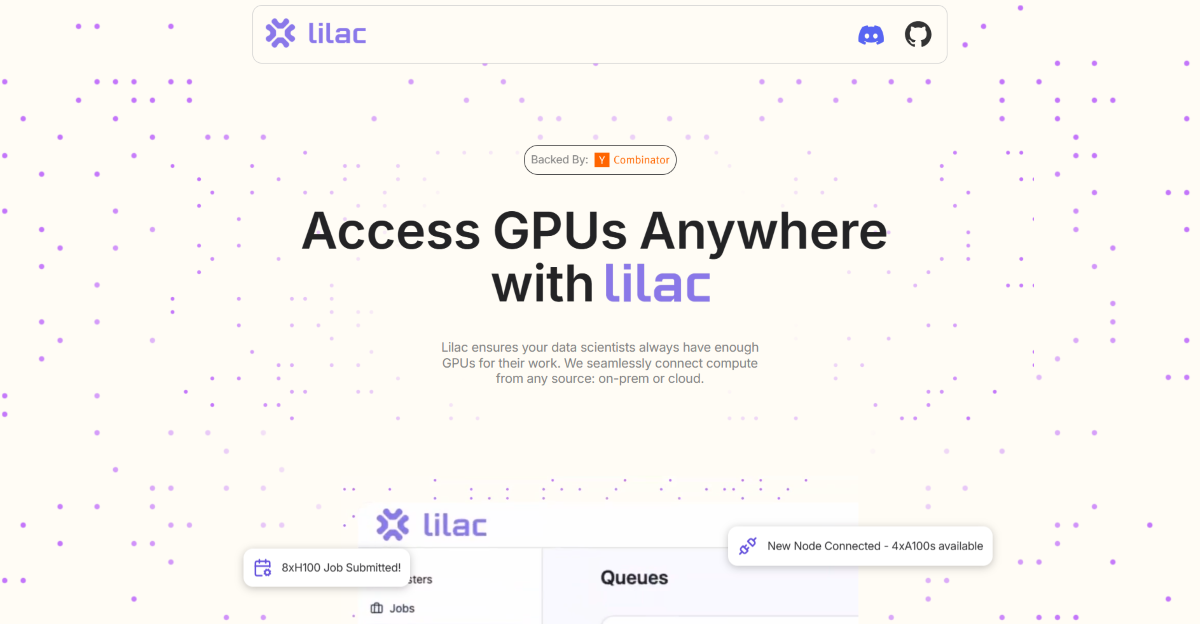
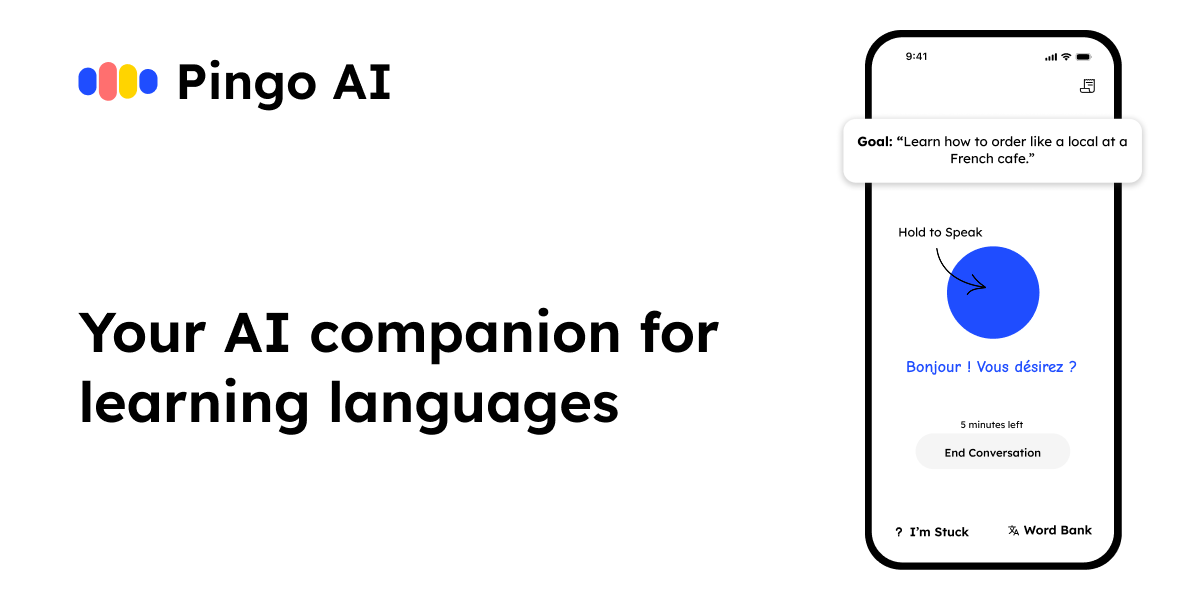

.png)









