Choosing the right payroll solution impacts how efficiently your business runs and how satisfied your employees remain with payment processes.
Choosing the right payroll solution impacts how efficiently your business runs and how satisfied your employees remain with payment processes. QuickBooks offers multiple payroll tiers designed to meet different business needs, with Core and Premium representing two popular options for small business owners. Understanding the key differences between these plans helps you make an informed decision that aligns with your company's specific requirements and growth trajectory.
What Makes QuickBooks Payroll Core Different From Premium
QuickBooks Payroll Core provides essential payroll processing capabilities at an entry-level price point, while Premium offers enhanced features for businesses requiring more sophisticated payroll management. The Core plan handles basic payroll needs with automated tax calculations and next-day direct deposits, serving as a solid foundation for small businesses with straightforward requirements. Premium builds upon these basics by adding same-day direct deposit, expert setup reviews, and integrated HR support for growing companies.
Both plans integrate seamlessly with QuickBooks accounting software, creating a unified system for managing your business finances. This integration eliminates duplicate data entry and streamlines reconciliation processes at month-end. The decision between Core and Premium ultimately depends on your business size, complexity, and specific payroll needs.
Essential Features of QuickBooks Payroll Core
QuickBooks Payroll Core delivers fundamental payroll processing capabilities designed for small businesses with basic needs. The platform automates wage calculations and deductions, significantly reducing the risk of manual data entry errors that could lead to payroll discrepancies. This automation extends to tax calculations and filings, with the system handling federal and state taxes according to predetermined schedules to ensure compliance.
Employees receive their payments through next-day direct deposit, providing a reliable payment method that works well for most small businesses. The Core plan also includes 1099 e-filing capabilities, making it simple to manage contractor payments alongside regular employee payroll. Setup remains straightforward with an intuitive wizard and accessible product support via phone or chat when questions arise.
Small businesses particularly appreciate Core's affordability as an entry-level solution that doesn't sacrifice essential functionality. The seamless integration with QuickBooks accounting software creates a cohesive financial management system that reduces errors and simplifies the overall payroll process. This reliability and compliance focus gives business owners peace of mind knowing their payroll obligations are being met correctly and on time.
Advanced Capabilities in QuickBooks Payroll Premium
QuickBooks Payroll Premium elevates the payroll experience with several standout features that address the needs of growing businesses. Same-day direct deposit represents one of the most significant advantages, allowing companies to process payroll and deposit funds into employee accounts on the same day. This feature proves invaluable for businesses requiring immediate employee compensation or those managing time-sensitive payroll scenarios.
Premium includes an expert setup review that ensures your payroll configuration aligns perfectly with your business needs from the start. This professional guidance proves particularly valuable when transitioning from another payroll system or setting up payroll for the first time. The enhanced HR support center provides resources for addressing compliance concerns, streamlining employee onboarding, and managing various human resource responsibilities.
Time tracking capabilities through QuickBooks Time integration allow businesses to monitor employee hours more accurately and efficiently. This integration proves especially beneficial for companies with hourly employees or those needing to track labor costs by project. Premium also simplifies workers' compensation administration through partner programs, helping businesses manage insurance and related payroll deductions more effectively.
How Direct Deposit Timelines Impact Your Business
Direct deposit timing significantly influences both business operations and employee satisfaction. QuickBooks Payroll Core processes direct deposits on a next-day basis, meaning funds become available to employees the day after payroll processing. This timeline works well for businesses with predictable payroll schedules and employees accustomed to standard payment timing.
Premium's same-day direct deposit capability creates greater flexibility for managing cash flow and addressing urgent payment needs. This feature allows businesses to hold onto funds longer before processing payroll while still ensuring employees receive their compensation promptly. The accelerated timeline particularly benefits companies in fast-paced industries or those with employees who rely on immediate access to their earnings.
The direct deposit timing difference becomes especially important during holiday periods or when unexpected payroll adjustments arise. Premium's same-day capability provides a safety net for addressing last-minute changes without delaying employee payments. This responsiveness can significantly enhance employee satisfaction and demonstrate your company's commitment to reliable compensation practices.
Managing Cash Flow With Different Payment Schedules
Payment timing directly impacts your business's cash flow management strategies. Next-day direct deposit with Core requires planning payroll processing at least one day before employees expect payment. This schedule works well for businesses with consistent cash flow and established payroll routines but offers less flexibility for last-minute adjustments.
Premium's same-day capability allows businesses to retain funds in their accounts longer while still meeting employee payment expectations. This extended timeline proves particularly valuable for companies managing tight cash flow situations or those needing to coordinate payroll with incoming revenue. The flexibility to process payroll and distribute funds on the same day creates a more responsive financial management approach.
Different industries benefit from these timing options in various ways. Retail businesses with fluctuating sales volumes might prefer Premium's same-day option to align payroll with revenue patterns. Professional service firms with predictable income streams might find Core's next-day processing perfectly adequate for their needs. Your specific business model and cash flow patterns should guide your decision between these timing options.
Employee Satisfaction and Payment Expectations
Employee satisfaction often correlates directly with payroll reliability and accessibility. Modern workers increasingly expect immediate access to their earnings, making Premium's same-day direct deposit an attractive feature for enhancing employee experience. This rapid payment processing demonstrates your company's commitment to employee financial well-being and technological advancement.
Next-day direct deposit through Core still meets industry standards for electronic payment processing. Most employees find this timeline acceptable, especially when payroll runs consistently on schedule. The key factor becomes setting clear expectations about when funds will appear in employee accounts and maintaining that schedule reliably.
Different workforce demographics may have varying preferences regarding payment timing. Younger employees often prefer immediate access to funds, making Premium's same-day option more appealing to businesses with predominantly millennial or Gen Z workers. Companies with established employees who have stable financial situations might find Core's next-day processing perfectly adequate for their team's needs.
Tax Filing Support and Compliance Features
Both QuickBooks Payroll plans offer automated tax calculations and filings, but with important differences in scope and protection. Core handles federal and state tax calculations and filings automatically, ensuring these essential tax obligations are met accurately and on time. This automation significantly reduces the administrative burden of payroll tax management for small business owners.
Premium expands tax support to include local tax filings alongside federal and state obligations. This comprehensive coverage becomes particularly valuable for businesses operating in municipalities with specific local tax requirements. The broader tax support helps ensure complete compliance across all applicable tax jurisdictions without requiring manual intervention.
Tax compliance remains a critical concern for all businesses, with penalties for errors potentially causing significant financial impact. Both plans aim to keep your business compliant with current regulations, but Premium offers additional safeguards through its expanded coverage and expert support. This enhanced protection provides greater peace of mind for businesses operating in complex tax environments or those particularly concerned about compliance risks.
Automated Tax Calculations and Filing Differences
QuickBooks Payroll Core automatically calculates federal and state payroll taxes based on current tax tables and regulations. The system prepares and submits these filings according to required schedules, eliminating manual calculation and submission processes. This automation significantly reduces the risk of calculation errors or missed deadlines that could result in penalties.
Premium builds on this foundation by extending automatic calculations and filings to include local taxes. This expanded coverage becomes particularly important for businesses operating in cities or counties with specific local tax requirements. The comprehensive tax management ensures all applicable tax obligations are identified, calculated, and filed correctly without requiring separate processes for different tax jurisdictions.
Both plans update tax tables automatically when regulations change, ensuring calculations remain current without manual intervention. This ongoing maintenance helps businesses stay compliant even as tax laws evolve. The difference lies primarily in the scope of coverage, with Premium providing more comprehensive protection across all potential tax obligations.
Penalty Protection and Compliance Guarantees
Tax penalty protection represents a significant consideration when evaluating payroll solutions. Both Core and Premium plans include accuracy guarantees for the tax calculations they perform, providing some level of assurance regarding tax compliance. These guarantees commit QuickBooks to addressing any errors in their calculations or filings.
The specific protection levels differ between plans, with Premium typically offering stronger safeguards against potential penalties. This enhanced protection becomes particularly valuable for businesses in complex tax environments or those that have experienced compliance issues in the past. The additional security helps mitigate financial risks associated with tax errors or omissions.
When evaluating these protections, consider your business's specific tax situation and compliance history. Companies operating in multiple jurisdictions or with complex tax obligations generally benefit more from Premium's expanded protection. Businesses with straightforward tax situations in single jurisdictions might find Core's protection adequate for their needs.
HR Support and Employee Management Tools
Human resources support represents another significant difference between Core and Premium plans. Core focuses primarily on payroll processing with minimal HR functionality, requiring businesses to manage HR tasks through separate systems or manual processes. This limitation works fine for very small businesses with simple HR needs but becomes challenging as companies grow.
Premium includes access to a dedicated HR support center that provides guidance on various employment matters. This resource helps businesses navigate complex HR situations, understand compliance requirements, and implement best practices for employee management. The expert guidance proves particularly valuable for companies without dedicated HR staff or those facing unfamiliar HR challenges.
The HR support extends to practical tools for streamlining employee management processes. Premium offers resources for creating employee handbooks, developing company policies, and managing performance reviews. These tools help establish professional HR practices without requiring extensive HR expertise or separate systems.
Onboarding and Employee Documentation Management
Employee onboarding represents a critical process that sets the tone for the employment relationship. QuickBooks Payroll Core handles basic employee setup for payroll purposes but offers limited support for broader onboarding processes. Businesses using Core typically need separate systems or manual processes for managing employee documentation and orientation.
Premium enhances the onboarding experience with structured workflows and document management capabilities. The system helps guide new employees through required paperwork, policy acknowledgments, and initial training requirements. This structured approach ensures consistent onboarding experiences while capturing necessary documentation for compliance purposes.
Document management capabilities differ significantly between the plans. Premium provides organized storage for employee documents with appropriate security and access controls. This centralized approach simplifies document retrieval during audits or employee inquiries. Core users typically manage these documents outside the payroll system, creating potential inefficiencies and compliance risks.
Time Tracking Integration and Capabilities
Time tracking functionality represents another important distinction between Core and Premium. Core handles basic payroll processing but doesn't include integrated time tracking capabilities. Businesses needing to track employee hours must use separate systems and manually transfer data to the payroll system, creating potential for errors and inefficiencies.
Premium includes QuickBooks Time integration, creating a seamless connection between time tracking and payroll processing. This integration allows employees to record their hours through user-friendly interfaces while automatically transferring that data to the payroll system. The streamlined workflow reduces manual data entry and improves accuracy for hourly employee compensation.
The time tracking capabilities benefit various business types:
- Service businesses: Track billable hours by client or project for accurate invoicing
- Retail operations: Monitor employee schedules and labor costs against sales volumes
- Construction companies: Allocate labor hours to specific job sites or project phases
- Restaurants: Track employee shifts and ensure proper tip allocation
This integration particularly benefits businesses with hourly employees, multiple work locations, or project-based billing requirements.
Customer Support and Setup Assistance Options
Support resources differ significantly between Core and Premium plans, influencing both initial setup experiences and ongoing assistance availability. Core provides standard support through chat and phone channels during regular business hours. This support level adequately addresses basic questions and common issues but may have limitations for complex situations or urgent needs.
Premium enhances the support experience with priority access to support representatives and expanded availability. This prioritization reduces wait times and connects users with more experienced support personnel. The enhanced support proves particularly valuable during critical payroll periods or when addressing complex payroll scenarios.
Setup assistance represents another important distinction between the plans. Core users typically follow self-guided setup processes with standard support available when questions arise. Premium includes expert setup review services that ensure your payroll configuration aligns with your business needs and compliance requirements. This professional guidance significantly reduces the risk of setup errors that could cause ongoing payroll issues.
Expert Setup Review Benefits
Premium's expert setup review provides valuable guidance during the critical initial configuration phase. A payroll specialist examines your setup to identify potential issues or optimization opportunities before you process your first payroll. This proactive approach helps prevent configuration errors that could cause payment inaccuracies or tax compliance problems.
The review process typically covers several key areas:
- Employee classification: Ensuring workers are properly categorized as employees or contractors
- Tax setup: Verifying correct tax identification numbers and jurisdictions
- Pay schedule configuration: Confirming pay periods align with business requirements
- Deduction setup: Validating benefit deductions and garnishment configurations
- Integration verification: Checking connections with accounting and time tracking systems
This comprehensive review provides peace of mind that your payroll system is configured correctly from the start, reducing the risk of costly errors or compliance issues.
Ongoing Support Availability and Responsiveness
Support availability impacts how quickly you can resolve issues that arise during payroll processing. Core provides standard support channels with typical response times, which works well for routine questions but may prove challenging during urgent situations. The standard support model assumes relatively straightforward payroll needs with minimal complexity.
Premium offers enhanced support with priority response times and access to more experienced support personnel. This prioritization proves particularly valuable during tax filing seasons or when addressing complex payroll scenarios. The responsive support helps minimize disruptions to your payroll processes when questions or issues arise.
Support quality often influences overall satisfaction with payroll services. Premium's enhanced support typically delivers more consistent experiences with representatives who understand complex payroll scenarios. This expertise becomes increasingly valuable as your business grows and your payroll needs become more sophisticated.
Integration With QuickBooks Accounting and Other Tools
Integration capabilities significantly impact workflow efficiency and data accuracy across business systems. Both Core and Premium integrate with QuickBooks Online accounting software, creating a unified system for financial management. This connection automatically transfers payroll data to your accounting records, eliminating duplicate data entry and reducing reconciliation efforts.
The integration depth differs between the plans, with Premium offering more comprehensive connections across the QuickBooks ecosystem. These enhanced integrations create more seamless workflows between payroll, accounting, time tracking, and expense management. The connected systems reduce manual processes and improve data consistency across business functions.
Third-party integrations expand functionality beyond the QuickBooks environment. Premium typically supports more extensive third-party connections, allowing businesses to create more comprehensive business management systems. These integrations help businesses maintain specialized functionality while still benefiting from connected data flows.
Time Tracking and Project Management Connections
Time tracking integration represents a significant advantage of Premium over Core. Premium includes QuickBooks Time functionality, creating a seamless connection between employee time records and payroll processing. This integration eliminates manual data transfer and reduces the risk of transcription errors that could affect employee compensation.
The time tracking capabilities extend beyond basic hours recording to support project management needs:
- Project allocation: Assign employee hours to specific projects or clients
- Budget tracking: Monitor labor costs against project budgets in real-time
- Approval workflows: Implement manager reviews before time enters payroll
- Location tracking: Verify employee presence at job sites or work locations
These capabilities prove particularly valuable for businesses with billable time requirements or those needing to allocate labor costs across different projects or departments.
Benefits Administration and Employee Self-Service
Employee self-service capabilities differ between Core and Premium, affecting both administrative efficiency and employee experience. Core provides basic employee access to pay stubs and tax documents but offers limited self-service functionality beyond these essentials. This basic access meets minimum requirements but may not satisfy employees accustomed to comprehensive digital experiences.
Premium enhances the employee experience with expanded self-service capabilities through the QuickBooks Workforce app. This platform allows employees to access pay information, tax documents, and time tracking functions through user-friendly interfaces. The comprehensive self-service reduces administrative burdens while improving employee satisfaction with payroll processes.
Benefits administration capabilities also differ between the plans. Premium offers more robust support for managing employee benefits and related payroll deductions. This enhanced functionality simplifies the administration of health insurance, retirement plans, and other benefits programs. The streamlined benefits management reduces administrative complexity while ensuring accurate payroll deductions.
Pricing Considerations and Value Assessment
Cost represents a significant factor when evaluating payroll solutions, requiring careful consideration of both direct expenses and potential value. Core provides essential payroll functionality at a lower price point, making it attractive for businesses with basic needs and budget constraints. The straightforward pricing model includes a base monthly fee plus a per-employee charge.
Premium commands a higher price point that reflects its expanded capabilities and enhanced support. The additional investment delivers same-day direct deposit, expert setup review, HR support, and time tracking functionality. These enhanced features create potential value through improved efficiency, reduced errors, and better employee experiences.
Value assessment requires looking beyond direct costs to consider potential benefits and cost savings. Premium's enhanced capabilities may generate value that offsets the higher price through reduced administrative time, fewer payroll errors, and improved compliance. The potential return on investment depends on your specific business needs and how effectively you leverage the additional features.
Cost Structure and Pricing Models
QuickBooks Payroll pricing follows a subscription model with both base fees and per-employee charges. Core represents the entry-level option with lower base and per-employee fees, making it cost-effective for very small businesses. The simplified pricing structure provides budget predictability while delivering essential payroll functionality.
Premium increases both the base fee and per-employee charges to reflect its expanded capabilities. This higher price point funds the additional features and enhanced support that distinguish Premium from Core. The price difference becomes more significant as employee count increases, making careful value assessment particularly important for growing businesses.
Special promotions and discounts frequently affect actual pricing, with introductory offers often providing substantial savings for initial subscription periods. These promotions can temporarily reduce the cost difference between Core and Premium, making Premium more accessible during the promotional period. Evaluating long-term costs beyond promotional periods remains important for sustainable budget planning.
Return on Investment Considerations
Return on investment assessment helps determine whether Premium's higher cost delivers sufficient value for your specific business needs. Time savings represent one potential value source, with Premium's enhanced capabilities potentially reducing administrative hours spent on payroll and HR tasks. These time savings translate to direct cost reductions or productivity improvements as staff focus on higher-value activities.
Error reduction provides another potential value source, with Premium's expert setup review and enhanced support potentially preventing costly payroll mistakes. Payroll errors can generate significant costs through employee dissatisfaction, compliance penalties, and correction efforts. Preventing these errors creates tangible value that contributes to return on investment.
Employee experience improvements, while less directly measurable, contribute to overall value through enhanced satisfaction and retention. Premium's same-day direct deposit and comprehensive self-service capabilities create more positive employee experiences with payroll processes. These improvements potentially reduce turnover costs and enhance workforce productivity.
Making Your Final Decision Between Core and Premium
Choosing between QuickBooks Payroll Core and Premium requires careful assessment of your business needs, growth trajectory, and specific payroll requirements. Core provides a solid foundation for small businesses with straightforward payroll needs and budget constraints. The essential functionality handles basic payroll processing efficiently while maintaining compliance with federal and state requirements.
Premium delivers enhanced capabilities that address the needs of growing businesses with more complex requirements. The additional features—same-day direct deposit, expert setup review, HR support, and time tracking—create a more comprehensive solution for businesses requiring these advanced capabilities. The decision ultimately depends on whether these enhanced features deliver sufficient value to justify the higher cost.
Many businesses start with Core and upgrade to Premium as their needs evolve and complexity increases. This staged approach allows companies to manage costs while ensuring their payroll solution grows with their business. QuickBooks makes upgrading relatively seamless, allowing businesses to transition when the time is right.
Business Size and Complexity Considerations
Business size significantly influences which payroll plan best meets your needs. Very small businesses with few employees and straightforward payroll requirements often find Core perfectly adequate. The essential functionality handles basic payroll processing without unnecessary features that might complicate the experience or increase costs.
Growing businesses with increasing complexity typically benefit more from Premium's enhanced capabilities. As employee count increases and payroll scenarios become more diverse, the additional features and support prove increasingly valuable. The comprehensive solution addresses a wider range of payroll and HR needs without requiring multiple systems or manual processes.
Industry-specific requirements also affect which plan delivers better value. Businesses with predominantly hourly employees benefit more from Premium's time tracking capabilities. Companies in highly regulated industries might find Premium's enhanced compliance features and support more valuable for managing complex requirements.
Future Growth and Scalability Needs
Future growth projections should influence your current payroll solution decision. Core provides adequate functionality for current needs but might become limiting as your business expands. Considering potential growth helps avoid selecting a solution that requires changing systems during critical growth periods.
Premium offers greater scalability to accommodate business expansion and increasing complexity. The comprehensive feature set addresses a wider range of scenarios that typically emerge as businesses grow. This scalability allows your payroll solution to evolve alongside your business without requiring system changes or significant reconfiguration.
The following growth factors might suggest Premium as the better long-term choice:
- Expanding workforce: Planning significant hiring in the near future
- Increasing location count: Opening additional business locations
- Diversifying employee types: Adding contractors or different worker classifications
- Growing compliance complexity: Expanding into new jurisdictions with different requirements
- Increasing HR needs: Requiring more comprehensive employee management capabilities
Considering these factors helps select a solution that accommodates both current needs and future requirements.
How To Maximize Your QuickBooks Payroll Experience
Regardless of which plan you choose, implementing best practices helps maximize value from your QuickBooks Payroll investment. Proper setup establishes the foundation for successful payroll processing, ensuring accurate employee information, appropriate tax configurations, and correct deduction settings. Taking time during initial setup prevents issues that could cause problems during payroll processing.
Regular system maintenance keeps your payroll system running smoothly and accurately. This maintenance includes updating employee information promptly, reviewing tax settings when regulations change, and confirming deduction accuracy regularly. These proactive measures prevent errors that could affect employee payments or tax compliance.
Training ensures that everyone using the system understands how to perform their responsibilities correctly. This training should cover basic navigation, common tasks, troubleshooting approaches, and available resources for assistance. Well-trained users make fewer errors and resolve issues more efficiently when they arise.
Implementation Best Practices for Success
- Gather complete information before beginning setup, including employee details, tax identification numbers, and benefit configurations.
- Verify tax settings carefully, confirming correct jurisdictions and rates for all applicable taxes.
- Set up appropriate user permissions that provide necessary access while maintaining security.
- Establish clear payroll schedules and processing procedures to ensure consistency.
- Create a comprehensive chart of accounts that properly categorizes payroll expenses.
- Test the system thoroughly before processing your first live payroll to identify any configuration issues.
- Document your setup decisions and configurations for future reference and training.
Following these practices helps ensure your payroll system operates correctly from the start, preventing errors that could affect employee payments or compliance.
Ongoing Management and Optimization Tips
Continuous improvement helps maximize value from your QuickBooks Payroll investment over time. Regular system reviews identify opportunities for process improvements or configuration adjustments that enhance efficiency or accuracy. These reviews become particularly important after business changes that affect payroll processes.
Data management practices significantly impact system performance and reliability. Maintaining clean, accurate data through regular audits and updates prevents errors and improves reporting accuracy. These practices include confirming employee information, validating tax settings, and reviewing deduction configurations.
Leveraging available resources helps address questions and challenges effectively:
- Knowledge base articles: Access detailed guidance on specific features and processes
- Community forums: Learn from other users' experiences and solutions
- Training webinars: Develop deeper understanding of system capabilities
- Support channels: Resolve specific issues with assistance from QuickBooks experts
These resources help maximize system value by ensuring you utilize available features effectively and resolve issues efficiently.
Choose The Right QuickBooks Payroll Plan Today
Selecting the appropriate QuickBooks Payroll plan significantly impacts your business operations and employee satisfaction. Core delivers essential functionality at an accessible price point, making it ideal for small businesses with straightforward payroll needs. Premium provides enhanced capabilities that address more complex requirements, offering features that improve efficiency and compliance for growing businesses.
Your decision should consider current needs, future growth, specific industry requirements, and potential return on investment. Carefully evaluating these factors helps identify which plan delivers the best value for your particular situation. Remember that your choice isn't permanent—QuickBooks makes upgrading relatively seamless when your needs evolve.
Taking action now to implement the right payroll solution prevents potential issues and positions your business for success. Whether you choose Core for its simplicity and affordability or Premium for its comprehensive capabilities, proper implementation and ongoing management maximize the value from your investment. The right payroll solution streamlines administrative processes, ensures compliance, and contributes to positive employee experiences.
Simplify Startup Finances Today
Take the stress out of bookkeeping, taxes, and tax credits with Fondo’s all-in-one accounting platform built for startups. Start saving time and money with our expert-backed solutions.
Get Started







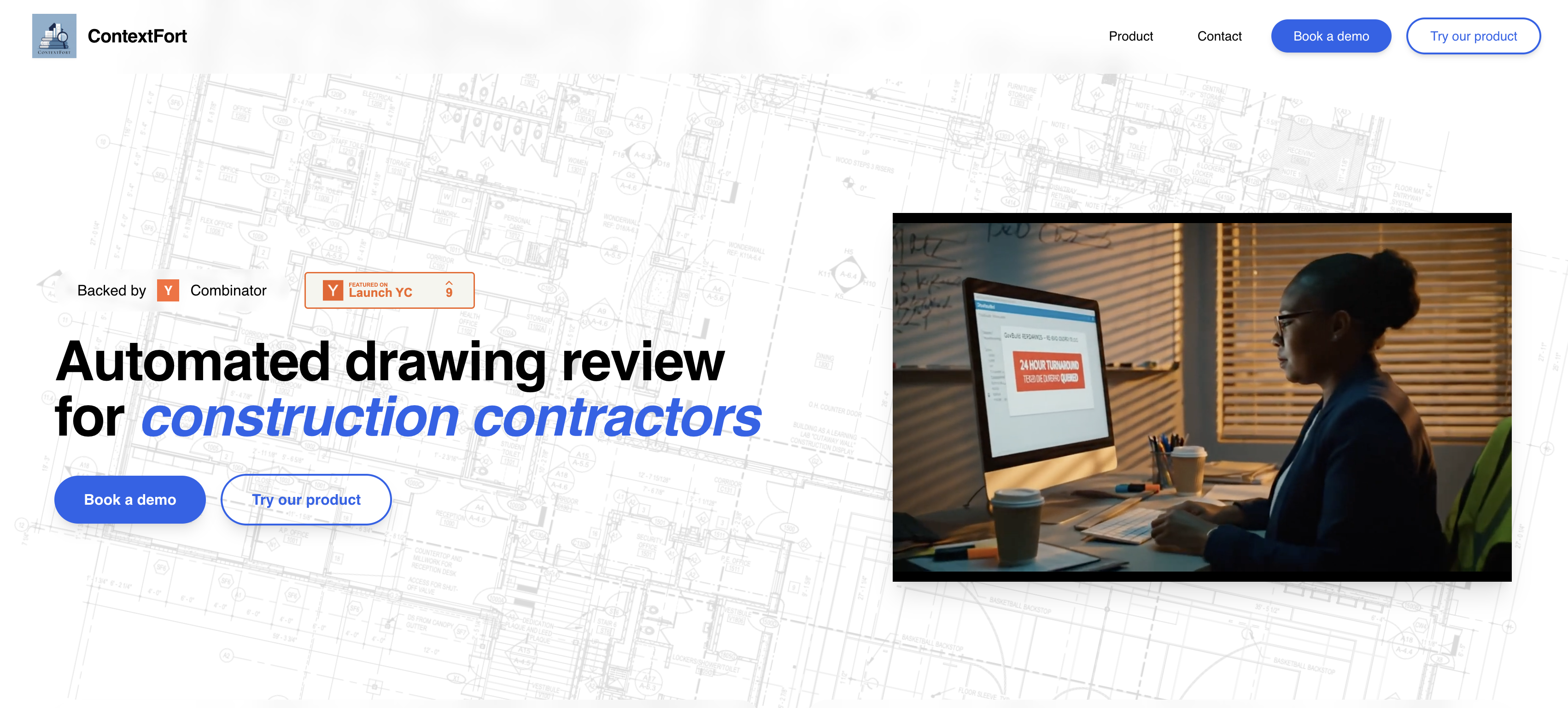

.png)









