Choosing the right accounting software can significantly impact your business operations and financial management.
Choosing the right accounting software can significantly impact your business operations and financial management. QuickBooks Desktop offers two popular editions that cater to different business needs: QuickBooks Pro and QuickBooks Premier. Both versions provide robust accounting functionalities, but understanding their key differences will help you make an informed decision for your business. This comprehensive guide explores the features, pricing, and benefits of each edition to determine which option best suits your specific requirements.
What Makes QuickBooks Desktop Essential for Businesses?
QuickBooks Desktop has established itself as a trusted accounting solution for small to medium-sized businesses across various industries. The software enables users to manage invoicing, track expenses, reconcile accounts, and handle inventory—all from a local computer or company network. These capabilities streamline financial management processes and provide valuable insights into business performance.
Many business owners struggle to choose between QuickBooks Pro and Premier because they share numerous core functions. Both versions allow you to create professional invoices, reconcile bank accounts, manage accounts payable and receivable, run financial reports, and track expenses. However, the differences become significant depending on your industry, business size, and specific requirements.
Understanding these distinctions helps you avoid investing in features you don't need or, conversely, selecting a version that lacks essential functionality for your business. The right choice can optimize your accounting workflow, improve financial accuracy, and support business growth.
How Core Features Compare Between Versions
QuickBooks Pro serves as the foundation of the Desktop family, offering essential accounting tools suitable for most small businesses. The software includes capabilities for creating invoices, tracking expenses, reconciling accounts, and generating basic financial reports. These features provide a solid framework for managing day-to-day financial operations without unnecessary complexity.
Premier builds upon Pro's foundation by adding specialized features designed for specific industries and more complex business needs. The enhanced functionality includes industry-specific reporting templates, advanced inventory management, and more sophisticated forecasting tools. These additions make Premier particularly valuable for businesses with specialized requirements or those operating in certain sectors.
Both versions share a similar user interface and navigation system, making it relatively easy to transition between them if your needs change. The familiar design ensures that users can quickly adapt to either version without extensive retraining, which helps maintain productivity during transitions.
QuickBooks Desktop products receive regular updates to improve performance, fix bugs, and add new features. These updates ensure that both Pro and Premier remain current with evolving accounting standards and business practices, providing long-term value for your investment.
How Do Industry-Specific Features Differ?
Specialized Editions for Different Business Types
QuickBooks Premier stands out with its industry-specific editions tailored to five major sectors: manufacturing and wholesale, retail, contractor, nonprofit, and professional services. Each edition includes customized features and reports designed to address the unique challenges and requirements of these industries. This specialization helps businesses streamline their operations and generate more relevant financial insights.
Manufacturing businesses benefit from Premier's ability to track inventory assemblies, manage bills of materials, and monitor production costs. The specialized reports help manufacturers analyze profitability by product line, track material usage, and optimize production processes. These features provide valuable insights that can improve efficiency and reduce waste.
Retail businesses can leverage Premier's enhanced inventory management, customer tracking, and sales reporting capabilities. The retail-specific edition helps store owners manage stock levels, analyze sales performance by product or category, and identify trends that impact profitability. These insights enable better purchasing decisions and improved customer service.
Contractors gain access to specialized job costing tools, progress billing features, and project tracking capabilities. Premier helps construction businesses manage estimates, track project expenses, and monitor profitability by job. These features provide greater visibility into project performance and help contractors identify potential issues before they impact the bottom line.
Customized Reporting and Workflow Options
QuickBooks Premier offers more than 150 reports compared to Pro's 100+ standard financial reports. This expanded reporting capability provides deeper insights into business performance and helps users make more informed decisions. The additional reports cover areas such as industry-specific metrics, detailed inventory analysis, and advanced financial forecasting.
Premier's forecasting tools allow businesses to generate financial projections based on historical data. Users can create forecasts on monthly, quarterly, or annual bases, segmented by jobs, income types, or expense categories. This functionality helps businesses plan for future growth, identify potential cash flow issues, and make strategic decisions with greater confidence.
The customized workflows in Premier streamline common industry-specific tasks and reduce manual data entry. For example, contractors can easily convert estimates to purchase orders, while manufacturers can track component parts through the assembly process. These optimized workflows save time and reduce the risk of errors in data handling.
Premier users can set price levels for specific items or customers, offering greater flexibility in pricing strategies. This customization allows businesses to create variable pricing structures for different products or customer segments, accommodating complex pricing models without manual adjustments for each transaction.
What Are the Key Operational Differences?
User Access and Collaboration Capabilities
QuickBooks Pro supports up to three simultaneous users, making it suitable for small businesses with limited accounting staff. This user capacity allows for basic collaboration between team members while maintaining data security and integrity. For many small businesses, this level of access proves sufficient for day-to-day operations.
QuickBooks Premier expands this capacity to five simultaneous users, accommodating larger teams or businesses with more complex accounting needs. The additional user licenses enable greater collaboration across departments, such as allowing sales, purchasing, and accounting staff to access the system concurrently. This expanded access improves workflow efficiency and information sharing.
Both versions support the creation and transfer of Accountant's Copy files, facilitating collaboration with external accounting professionals. This feature allows businesses to share financial data with their accountants without disrupting daily operations, ensuring smooth tax preparation and financial review processes.
User permissions in both Pro and Premier allow administrators to control access to sensitive financial information. These security features help protect confidential data while enabling appropriate team members to perform their required tasks. The permission settings can be customized based on job roles and responsibilities.
Advanced Inventory Management Tools
QuickBooks Pro includes basic inventory tracking suitable for businesses with straightforward inventory needs. The software allows users to track item quantities, set reorder points, and generate simple inventory reports. These features provide adequate inventory management for many small retail or service businesses.
Premier enhances inventory capabilities with assembly tracking and bills of materials functionality. Users can define component parts for assembled products, automatically update inventory levels when items are built, and track both raw materials and finished goods. These advanced features benefit manufacturers, fabricators, and businesses that create products from component parts.
The inventory assembly feature in Premier automatically removes individual components from inventory and adds the finished product in a single transaction. This streamlined process reduces manual data entry and ensures accurate inventory counts for both raw materials and completed items. The automation helps prevent stockouts and improves inventory valuation accuracy.
Premier also supports sales orders and back-order tracking, allowing businesses to manage customer expectations more effectively. Users can easily monitor pending orders, track out-of-stock items, and prioritize fulfillment based on customer needs or inventory availability. These capabilities improve customer service and order management efficiency.
Pricing Structure and Cost Considerations
The pricing difference between QuickBooks Pro and Premier reflects their feature sets and capabilities:
- Single-user license costs: Pro starts at approximately $550 per year, while Premier begins around $800 annually
- Multi-user pricing: Pro increases to about $750 for two users and $950 for three users
- Premier multi-user options: Costs range from $1,100 for two users to $2,000 for five users
- Subscription models: Both versions now follow annual subscription models rather than perpetual licenses
These price points represent significant investments for small businesses, making it essential to choose the version that best aligns with your specific needs. The additional cost of Premier may be justified if your business requires industry-specific features, advanced inventory management, or support for more users.
Both versions come with a 60-day money-back guarantee, allowing businesses to evaluate the software before committing fully. This risk-free trial period provides an opportunity to test the features and determine whether the chosen version meets your requirements.
Long-term costs should also consider potential upgrades as your business grows. Starting with Pro and later upgrading to Premier may involve additional expenses compared to initially selecting the more advanced version. Evaluating your current needs alongside future growth plans can help optimize your investment.
How Do Forecasting and Financial Tools Compare?
Advanced Reporting and Analysis Features
QuickBooks Premier provides enhanced financial analysis tools that help businesses gain deeper insights into their performance. The additional reports cover areas such as industry benchmarks, detailed profitability analysis, and specialized metrics relevant to specific business types. These expanded reporting capabilities support more sophisticated financial management and strategic planning.
The forecasting functionality in Premier allows users to create financial projections based on historical data or manual inputs. Businesses can generate forecasts for different time periods and segments, enabling more accurate budget planning and resource allocation. This forward-looking capability helps identify potential opportunities or challenges before they materialize.
Premier's enhanced reporting includes more customization options, allowing users to tailor reports to their specific information needs. The flexibility to adjust report parameters, filter data, and modify layouts helps businesses focus on the most relevant metrics for their operations. These customization features save time and improve the usefulness of financial reports.
Both versions support exporting reports to Excel for further analysis or presentation. This integration with spreadsheet software extends the analytical capabilities beyond QuickBooks itself, enabling more complex data manipulation and visualization. The export functionality also facilitates sharing financial information with stakeholders who may not have access to QuickBooks.
Customizable Price Levels and Billing Options
Premier offers more sophisticated pricing options than Pro, allowing businesses to set different price levels for specific items or customers:
- Customer-specific pricing: Create customized price structures for individual clients or customer categories
- Item-specific adjustments: Apply different markup or discount percentages to particular products or services
- Quantity-based pricing: Automatically adjust prices based on order quantities or volume discounts
- Time-limited promotions: Implement temporary price changes for sales or special offers
These flexible pricing capabilities help businesses implement more complex sales strategies and accommodate various customer relationships. The ability to automate price adjustments reduces manual data entry and ensures consistent application of pricing policies.
Premier also enhances billing options with features like progress invoicing and improved estimate management. These capabilities are particularly valuable for service businesses, contractors, and project-based operations that bill clients at various stages of completion. The improved billing tools help maintain cash flow and provide clearer financial communication with customers.
The sales order functionality in Premier provides a formal way to record customer commitments before creating invoices. This feature helps businesses track pending sales, manage fulfillment priorities, and monitor backorders more effectively. The sales order system improves order management and customer service by providing better visibility into the sales pipeline.
Which Industries Benefit Most from Premier?
Manufacturing and Wholesale Business Advantages
Manufacturing businesses gain significant advantages from Premier's specialized features, particularly in inventory assembly and production tracking. The ability to define bills of materials, track component usage, and monitor production costs provides valuable insights into manufacturing operations. These features help optimize production processes and improve profitability analysis.
Premier's enhanced reporting for manufacturers includes production cost reports, inventory valuation summaries, and profitability analysis by product line. These specialized reports help manufacturing businesses identify their most profitable products, optimize material usage, and control production costs more effectively. The insights gained from these reports support better decision-making and strategic planning.
Wholesale businesses benefit from Premier's advanced inventory management, customer pricing options, and order tracking capabilities. The software helps wholesalers manage large product catalogs, implement complex pricing structures, and monitor sales performance across different customer segments. These features support efficient operations and help maximize profitability in competitive markets.
The industry-specific workflows in Premier streamline common manufacturing and wholesale processes, reducing manual data entry and improving accuracy. Features like automatic inventory updates during assembly, streamlined purchase order creation, and integrated sales order management help these businesses operate more efficiently and maintain accurate records.
Contractor and Service Business Benefits
Contractors and construction businesses find Premier's job costing and project tracking features particularly valuable:
- Detailed job costing: Track expenses, labor, and materials by project or job site
- Progress billing: Create invoices based on project completion percentages
- Change order management: Document and bill for scope changes during projects
- Subcontractor tracking: Monitor payments and performance of subcontracted work
These specialized features help contractors maintain profitability by providing clear visibility into project costs and billing status. The ability to track expenses at a granular level helps identify cost overruns early and adjust estimates for future projects based on actual performance.
Service-based businesses benefit from Premier's enhanced time tracking, billing options, and client management features. The software helps service providers track billable hours, manage retainer arrangements, and analyze profitability by service type or client. These capabilities support more accurate billing and help identify the most profitable service offerings.
Professional service firms such as accounting practices, law firms, and consultancies can leverage Premier's specialized reporting to analyze client profitability, staff utilization, and service line performance. These insights help service businesses optimize their operations, focus on high-value clients, and develop more profitable service offerings.
Nonprofit Organization Capabilities
Nonprofit organizations benefit from Premier's specialized features designed for fund accounting and donor management:
- Fund tracking: Separate and monitor different funding sources and restrictions
- Grant management: Track grant expenditures against budgets and requirements
- Donor reporting: Generate specialized reports for donors and board members
- Program expense allocation: Allocate costs across different programs and initiatives
These nonprofit-specific features help organizations maintain compliance with funding requirements and provide transparent reporting to stakeholders. The ability to track restricted and unrestricted funds separately ensures proper fund management and supports grant reporting requirements.
Premier's enhanced reporting for nonprofits includes statement of financial position, statement of activities, and functional expense reports that align with nonprofit accounting standards. These specialized reports help organizations demonstrate financial accountability to donors, board members, and regulatory agencies. The standardized reporting formats save time during audit preparation and financial reviews.
The ability to track program outcomes alongside financial data helps nonprofits demonstrate their impact and effectiveness. Premier's customizable reporting allows organizations to connect financial investments with program results, supporting fundraising efforts and strategic planning. This integrated approach to financial and program management strengthens nonprofit operations.
What Are Best Practices for Choosing Between Versions?
- Assess your current user needs by determining how many team members require simultaneous access to your accounting system.
- Evaluate your industry-specific requirements to determine whether Premier's specialized features would provide significant benefits for your business type.
- Analyze your inventory management complexity, particularly if you assemble products from component parts or maintain large inventories.
- Consider your reporting needs, especially if you require detailed financial forecasting or industry-specific metrics.
- Project your business growth over the next 2-3 years to determine whether you might soon outgrow Pro's capabilities.
- Calculate the total cost of ownership, including initial purchase, annual maintenance, and potential upgrade costs if your needs change.
- Consult with your accountant or financial advisor about which version would best support your financial management and tax reporting requirements.
- Take advantage of the 60-day money-back guarantee to test the software's functionality in your actual business environment.
How Will Future Updates Impact Your Decision?
Subscription Model Changes and Implications
QuickBooks Desktop is transitioning toward a subscription-based model, moving away from the traditional perpetual license structure. This shift affects both Pro and Premier editions, with new users now purchasing annual subscriptions rather than one-time licenses. The subscription model includes automatic updates, security patches, and access to the latest features throughout the subscription period.
Starting October 2024, existing annual upgrades for Pro and Premier will increase in price, reflecting Intuit's strategic direction toward subscription services. This pricing change may influence the cost-benefit analysis when choosing between versions, particularly for businesses planning long-term use of QuickBooks Desktop. Understanding these future pricing trends helps make a more informed decision about which version provides the best value.
The subscription model offers advantages such as continuous updates and improved support options. Subscribers receive regular feature enhancements and security updates without additional purchases, ensuring their software remains current with evolving business needs and accounting standards. This ongoing development helps protect your investment and extends the useful life of the software.
Businesses should consider these subscription changes when evaluating the long-term costs of each version. While Premier has a higher initial subscription cost, its additional features may provide greater value over time, especially for businesses that would otherwise need to purchase add-on services or upgrade later. Calculating the total cost over several years provides a more accurate comparison.
Integration with Other Business Tools
Both QuickBooks Pro and Premier support integration with various third-party applications, extending their functionality beyond core accounting features. These integrations connect QuickBooks with tools for customer relationship management, e-commerce, payroll processing, and other business functions. The connectivity helps create a more cohesive business management system and reduces duplicate data entry.
Premier generally offers more robust integration capabilities, particularly with industry-specific software solutions. The enhanced API access and data exchange features in Premier facilitate smoother connections with specialized business tools, such as construction management software, manufacturing systems, or nonprofit donor databases. These integration possibilities should factor into your decision if you rely on other specialized software.
Future QuickBooks updates will likely expand integration capabilities, particularly as more businesses adopt cloud-based and mobile solutions. Intuit's development roadmap suggests continued investment in connectivity features that help businesses create more seamless workflows across different platforms. Staying informed about these planned enhancements helps align your software choice with your long-term technology strategy.
When evaluating integration needs, consider both current requirements and potential future additions to your technology stack. Choosing a version that accommodates your integration roadmap helps avoid limitations as your business grows and adopts new tools. The flexibility to connect with other systems becomes increasingly important as businesses digitize more of their operations.
How to Maximize Your QuickBooks Investment
Training and Implementation Strategies
Proper training ensures your team can fully utilize whichever QuickBooks version you select. Both editions offer similar learning resources, including built-in tutorials, online help centers, and community forums. Investing time in comprehensive training during implementation helps maximize the return on your software investment and improves data accuracy.
Consider these training approaches for successful implementation:
- Role-based training: Focus on features relevant to each user's responsibilities
- Phased implementation: Introduce basic features first, then add advanced functionality gradually
- Custom procedure documentation: Create guides specific to your business processes
- Regular refresher sessions: Schedule periodic training to reinforce knowledge and introduce new features
Professional setup assistance can significantly improve your QuickBooks experience, particularly with Premier's more complex features. Certified QuickBooks ProAdvisors can help configure the software to match your business needs, import existing data accurately, and establish best practices for ongoing use. This professional guidance helps avoid common implementation pitfalls and accelerates the path to productivity.
Establishing clear procedures for data entry, reconciliation, and reporting ensures consistency across users and improves financial data quality. Documented workflows help maintain standardized processes even as team members change or new features are adopted. These established procedures form the foundation for reliable financial management and reporting.
Optimizing Software Performance
Regular maintenance helps keep QuickBooks running smoothly and protects your financial data. Both Pro and Premier benefit from routine tasks such as database verification, transaction log clearing, and proper backup procedures. Implementing these maintenance practices helps prevent performance issues and reduces the risk of data corruption or loss.
Data file management becomes increasingly important as your QuickBooks file grows over time. Larger files may experience slower performance, particularly with Premier's more complex features and reports. Implementing best practices for file management, such as regular condensing or archiving of historical data, helps maintain optimal performance even as your business grows.
Hardware considerations also impact QuickBooks performance, especially for multi-user installations. Both versions benefit from adequate processing power, memory, and network infrastructure, with Premier typically requiring somewhat higher specifications due to its additional features. Investing in appropriate hardware helps ensure a smooth user experience and reliable operation.
Security measures protect your valuable financial data from unauthorized access or loss. Both versions support user permissions, but Premier offers more granular control over access to specific features and reports. Implementing strong passwords, regular backups, and appropriate user restrictions helps safeguard your financial information and maintain compliance with data protection requirements.
Transform Your Financial Management Today
Selecting the right QuickBooks Desktop edition represents a significant decision for your business's financial management strategy. QuickBooks Pro offers a solid foundation for small businesses with straightforward accounting needs and limited users. The software provides essential functionality at a more accessible price point, making it an excellent starting option for many businesses.
QuickBooks Premier delivers enhanced capabilities for businesses with industry-specific requirements, complex inventory needs, or larger accounting teams. The additional features justify the higher investment for businesses that can leverage the specialized functionality to improve efficiency and gain deeper financial insights. The industry-specific editions provide particular value for businesses operating in the supported sectors.
Your choice should align with both current requirements and anticipated future needs. Consider factors such as team size, industry, inventory complexity, reporting needs, and growth projections when evaluating the options. The right decision balances functionality against cost, providing the tools you need without paying for features that won't deliver value to your business.
Take advantage of the 60-day money-back guarantee to thoroughly test your chosen version in your actual business environment. This trial period allows you to confirm that the software meets your requirements before making a long-term commitment. Exploring the features most relevant to your operations during this period helps validate your decision and identify any potential issues early.
Simplify Startup Finances Today
Take the stress out of bookkeeping, taxes, and tax credits with Fondo’s all-in-one accounting platform built for startups. Start saving time and money with our expert-backed solutions.
Get Started







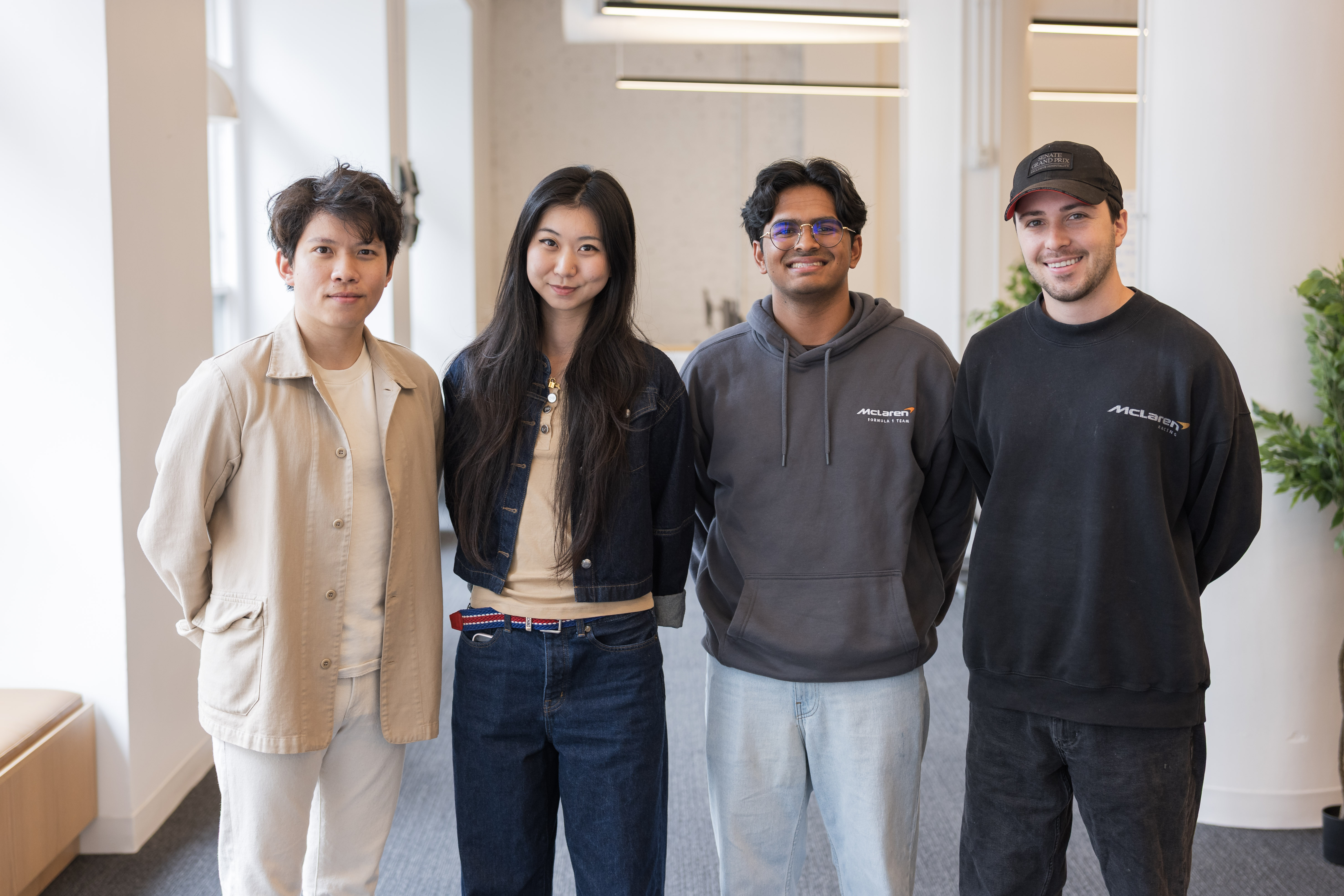
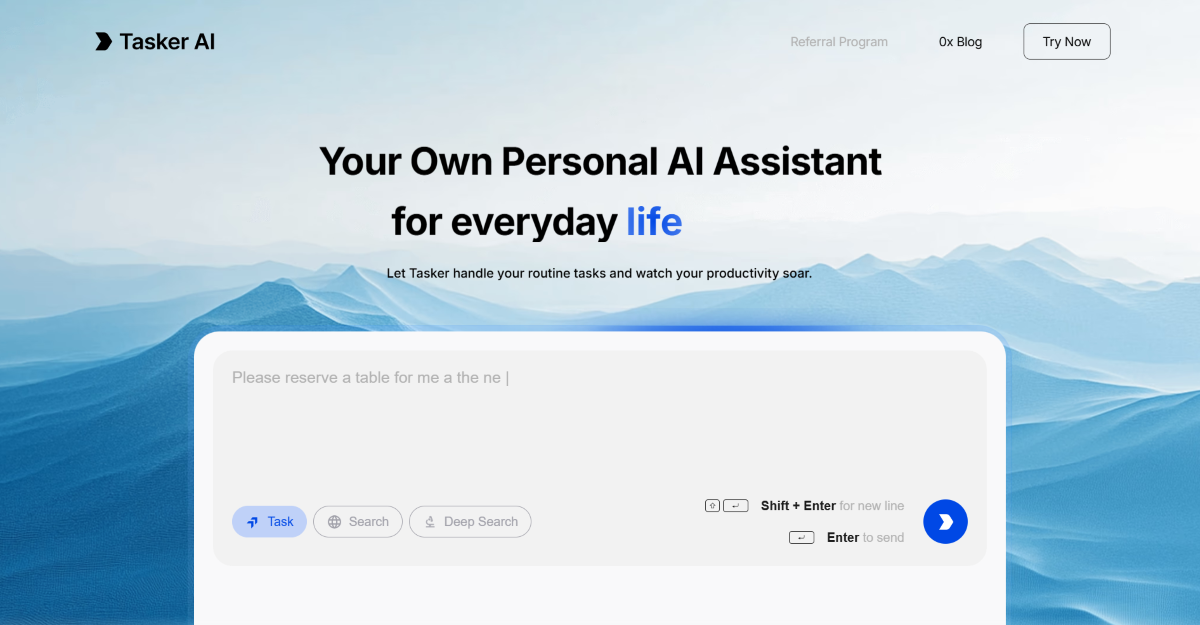
.png)









