In today's fast-paced business environment, choosing the right payroll provider is crucial for operational efficiency and compliance.
Choosing the right payroll provider is crucial for operational efficiency and compliance in today's fast-paced business environment. Small to medium-sized businesses particularly need reliable, cost-effective solutions that can grow with them while minimizing administrative burdens. Both OnPay and Gusto have emerged as leading contenders in the payroll software space, each offering comprehensive solutions designed to streamline payroll processing, tax management, and HR functions.
How Do OnPay and Gusto Pricing Models Compare?
Pricing structures represent one of the most significant differences between OnPay and Gusto. OnPay offers a straightforward approach with a monthly base fee of $49 plus $6 per person, including all features in this single-tier pricing model. This transparent structure makes it simple to calculate costs as your team grows, with no hidden fees regardless of which features you utilize.
Gusto employs a tiered pricing strategy starting at $49 per month plus $6 per person for their Simple plan. For businesses seeking additional HR capabilities, Gusto offers Plus ($80/month plus $12/person) and Premium ($180/month plus $22/person) plans. They also provide a contractor-only option for businesses without W-2 employees, charging just $6 per contractor monthly with a $35 base fee.
Hidden Costs and Long-Term Value
Cost considerations extend beyond the base pricing structure. While both platforms start with similar base rates, additional fees may apply for certain features in Gusto's model. Multi-state payroll requires an upgrade to a more expensive plan with Gusto, whereas OnPay includes this capability in their standard offering.
Key pricing differences include:
- Base pricing: OnPay charges $49 plus $6 per employee monthly for all features
- Tiered structure: Gusto offers three tiers with increasing prices and features
- Contractor-only option: Gusto provides a specialized plan at $35 plus $6 per contractor
- Multi-state capabilities: Included with OnPay but requires a plan upgrade with Gusto
For growing businesses, OnPay's inclusive pricing model may offer better long-term value, particularly if you need access to more advanced features. However, Gusto's contractor-only plan provides flexibility for businesses primarily working with 1099 contractors.
What Core Payroll Features Do Both Platforms Offer?
Both OnPay and Gusto deliver robust core payroll functionalities designed to simplify payroll processing for small and medium-sized businesses. Each platform provides unlimited payroll runs, allowing companies to process payroll as frequently as needed without incurring additional costs. This flexibility accommodates businesses with various pay schedules, including weekly, bi-weekly, semi-monthly, and monthly cycles.
Automated tax calculations and filings are standard features on both platforms, calculating, withholding, and submitting federal, state, and local payroll taxes automatically. Both services also generate and distribute year-end tax forms (W-2s and 1099s) to employees and contractors, reducing compliance risks and administrative burdens.
Employee Self-Service and Payment Options
Employee self-service portals are another shared feature, enabling team members to access their pay stubs, tax documents, and personal information independently. Both services facilitate new hire reporting to relevant state agencies and offer document storage capabilities for maintaining important employment records.
Essential payroll features available on both platforms:
- Tax management: Automatic calculation, filing, and payment of all payroll taxes
- Payment flexibility: Support for direct deposit, paper checks, and pay cards
- Document handling: Year-end tax forms generation and distribution
- Employee access: Self-service portals for accessing pay information
Where they begin to diverge is in implementation specifics. OnPay emphasizes its automation accuracy with a guarantee that covers any penalties resulting from filing errors. Gusto offers different direct deposit timelines depending on plan level, with same-day and next-day direct deposit available in higher tiers compared to OnPay's standard 4-day timeline.
How Do HR and Benefits Administration Compare?
Both platforms extend their offerings beyond basic payroll processing to include valuable HR and benefits administration tools. OnPay includes a comprehensive suite of HR features in its single pricing tier, allowing businesses to manage the entire employee lifecycle without additional costs. These tools include customizable onboarding workflows, employee self-service capabilities, and compliance support.
Gusto similarly offers HR functionality but gates certain advanced features behind higher-priced tiers. While both platforms provide time-off tracking and management, Gusto requires an upgrade to its Plus plan for more comprehensive PTO features. Similarly, organizational charts and employee directory tools come standard with OnPay but require a premium plan with Gusto.
Health Insurance and Retirement Options
Benefits administration represents a significant area where OnPay and Gusto diverge in their offerings. OnPay functions as a licensed broker in all 50 states, enabling businesses nationwide to offer medical, dental, and vision insurance plans through the platform. This comprehensive geographic coverage exceeds Gusto's health insurance offerings, which are currently available in 37 states plus DC.
Both platforms support integration with 401(k) retirement plans through various providers, though their approaches differ:
- Health coverage: OnPay covers all 50 states; Gusto covers 37 states plus DC
- Retirement plans: Both integrate with 401(k) providers
- Workers' compensation: Both offer integrated solutions with automatic premium calculations
- Specialty benefits: Gusto offers more options including HSAs, FSAs, and commuter benefits
For businesses with employees across multiple states, OnPay's nationwide health insurance capabilities may be particularly valuable. However, companies seeking to offer a wider variety of supplemental benefits might prefer Gusto's expanded offerings, including their Gusto Wallet app that helps employees manage their finances.
Which Platform Offers Better Integration Options?
The ability to integrate seamlessly with other business software is crucial for maximizing operational efficiency. Gusto delivers substantially more connectivity options than OnPay, offering integrations with approximately 130+ third-party applications spanning accounting, time tracking, expense management, point-of-sale systems, and more. This extensive ecosystem allows businesses to create a unified workflow across various platforms.
OnPay, while more limited in its integration catalog, provides robust connections with essential business tools. It integrates well with popular accounting software like QuickBooks and Xero, allowing for automated syncing of payroll data. OnPay also connects with time-tracking applications including When I Work, Deputy, and QuickBooks Time.
API Access and Developer Resources
Both platforms offer API access, though with different approaches and capabilities. Gusto provides more extensive API documentation and developer resources, making it potentially more adaptable for businesses with custom software needs or internal development teams.
Integration differences at a glance:
- Integration quantity: Gusto offers 130+ integrations; OnPay offers approximately 6
- Accounting software: Both integrate with QuickBooks and Xero
- Time tracking: OnPay requires third-party integrations; Gusto includes it in higher tiers
- API capabilities: Gusto provides more extensive developer resources
For businesses heavily invested in multiple software platforms or those requiring specialized integrations, Gusto's expansive ecosystem may prove advantageous. However, if your integration needs center primarily around accounting and time-tracking functions, OnPay's more curated selection may be sufficient.
How Does Customer Support Compare Between Platforms?
The quality of customer support and onboarding assistance can significantly impact satisfaction with a payroll provider. Both OnPay and Gusto offer extended hours for live support through multiple channels, including phone, email, and chat. OnPay's support team is available Monday through Friday from 9 AM to 8 PM Eastern time, while Gusto maintains similar hours.
OnPay distinguishes itself by providing a dedicated onboarding support representative to all customers regardless of company size or plan level. This personalized approach helps businesses navigate the often complex process of transitioning payroll systems. OnPay also handles account setup and data migration as part of their standard service offering.
Support Quality and Satisfaction Ratings
User reviews consistently highlight differences in customer service quality between the two platforms. OnPay maintains a 97% approval rating for its support team, while Gusto, though still well-regarded, receives an 84% approval rating in this category.
Notable support differences include:
- Dedicated onboarding: Standard with OnPay; premium feature with Gusto
- Data migration: OnPay handles this as part of standard service
- Support ratings: OnPay scores higher in customer satisfaction surveys
- Accuracy guarantee: OnPay offers financial protection for tax filing errors
Another distinguishing factor is OnPay's accuracy guarantee, which provides financial protection if their system makes payroll tax errors. This commitment to accuracy offers additional peace of mind that Gusto doesn't explicitly match.
Which Industries Benefit Most From Each Platform?
While both platforms serve businesses across various sectors, OnPay has developed specialized payroll capabilities for specific industries that face unique payroll challenges. Particularly notable is OnPay's support for agricultural businesses, including the ability to process payroll for workers on H-2A visas and file Form 943 (the agricultural equivalent of Form 941).
OnPay also offers tailored solutions for nonprofits, restaurants, and religious organizations. For nonprofits, the platform manages unique tax situations including 941 filings and multiple tax rates. Restaurant businesses benefit from tip management features, including tip credits and automatic FICA tip credit calculations.
Industry-Specific Features and Capabilities
Gusto, while offering solid foundational payroll capabilities, doesn't provide the same level of industry-specific customization. Their restaurant-specific features are more limited, and they don't explicitly support agricultural payroll's unique requirements.
Industry specializations worth noting:
- Agricultural support: OnPay handles Form 943 and H-2A visa workers
- Restaurant features: OnPay offers more comprehensive tip management
- Religious organizations: OnPay manages parsonage allowances and dual tax status
- Nonprofit handling: OnPay provides specialized tax management for 501(c)(3) entities
For organizations in these specialized sectors, OnPay's industry-specific features could substantially simplify compliance and reduce administrative burdens. When evaluating providers, businesses in agriculture, food service, religious, or nonprofit sectors should carefully consider whether these specialized capabilities would meaningfully improve their payroll processes.
How User-Friendly Are The Platform Interfaces?
The user experience and interface design significantly impact daily interactions with payroll software, affecting efficiency and user satisfaction. Both OnPay and Gusto have invested heavily in creating intuitive, modern interfaces, though with different approaches to organization and workflow.
OnPay features a clean, straightforward dashboard that prioritizes essential functions with a logical workflow sequence. The system guides users through payroll processes step-by-step, making it accessible even for those without extensive payroll experience. OnPay's design emphasizes efficiency, with most payroll runs completable in just three clicks.
Mobile Access and Employee Experience
Both systems offer employee self-service portals with lifetime access, allowing team members to retrieve pay stubs and tax documents even after leaving the company. Mobile responsiveness is also comparable between the platforms, though Gusto offers a more robust native mobile app experience with their Gusto Wallet feature.
Key user experience differences include:
- Design philosophy: OnPay focuses on efficiency; Gusto emphasizes engagement
- Interface style: OnPay is straightforward; Gusto uses conversational language
- Mobile capabilities: Gusto offers a dedicated mobile app; OnPay is mobile-responsive
- Customization: OnPay provides more report customization options
Gusto adopts a more visually rich interface with a conversational tone throughout the platform. Their design philosophy emphasizes user engagement and accessibility, using plain language instead of technical terminology wherever possible.
Which Payroll Provider Delivers Best Value For Your Business?
Selecting between OnPay and Gusto ultimately depends on your business's specific needs, growth trajectory, and priorities. OnPay delivers excellent value through its transparent, all-inclusive pricing model that provides access to all features without requiring expensive upgrades. This approach makes it particularly attractive for businesses seeking comprehensive payroll and HR capabilities at a predictable cost.
Gusto excels in providing a polished user experience with expanded HR capabilities in its higher tiers. For growing businesses planning to develop more sophisticated HR functions over time, Gusto's tiered approach allows for scaling features as needs evolve. Companies heavily invested in multiple software platforms will benefit from Gusto's extensive integration ecosystem.
Making Your Final Decision
When making your final selection, consider these decision factors:
- Evaluate your current and future multi-state payroll needs
- Assess your industry-specific requirements, especially for specialized sectors
- Consider your integration requirements with existing business software
- Determine the importance of dedicated onboarding and support
- Calculate total cost based on your specific feature requirements, not just base pricing
For multi-state employers, OnPay's inclusion of multi-state payroll in its standard package may offer significant savings compared to Gusto, which requires a plan upgrade for this capability. Similarly, businesses that value dedicated support during onboarding and implementation might prefer OnPay's approach of providing personalized assistance to all customers regardless of size.
Ready To Choose Your Ideal Payroll Solution?
Both OnPay and Gusto deliver strong core payroll functionality with high reliability and compliance standards. OnPay's transparent pricing and comprehensive feature set make it an excellent choice for businesses seeking predictable costs and specialized industry support. The platform particularly shines for multi-state employers, agricultural businesses, and organizations valuing personalized support.
Gusto offers a more scalable approach with its tiered pricing model, making it well-suited for growing businesses with evolving HR needs. Its extensive integration ecosystem and polished user experience create an appealing package for tech-forward companies. The contractor-only plan also provides a cost-effective solution for businesses primarily working with 1099 contractors.
Your ideal choice depends on how you prioritize factors like pricing structure, specialized features, integration requirements, and support needs. Consider starting with a free trial of both platforms if possible to experience firsthand how each aligns with your operational processes and team preferences. This hands-on approach will provide valuable insights beyond feature comparisons, helping you select the payroll provider that truly delivers the best value for your specific business needs.
Simplify Startup Finances Today
Take the stress out of bookkeeping, taxes, and tax credits with Fondo’s all-in-one accounting platform built for startups. Start saving time and money with our expert-backed solutions.
Get Started






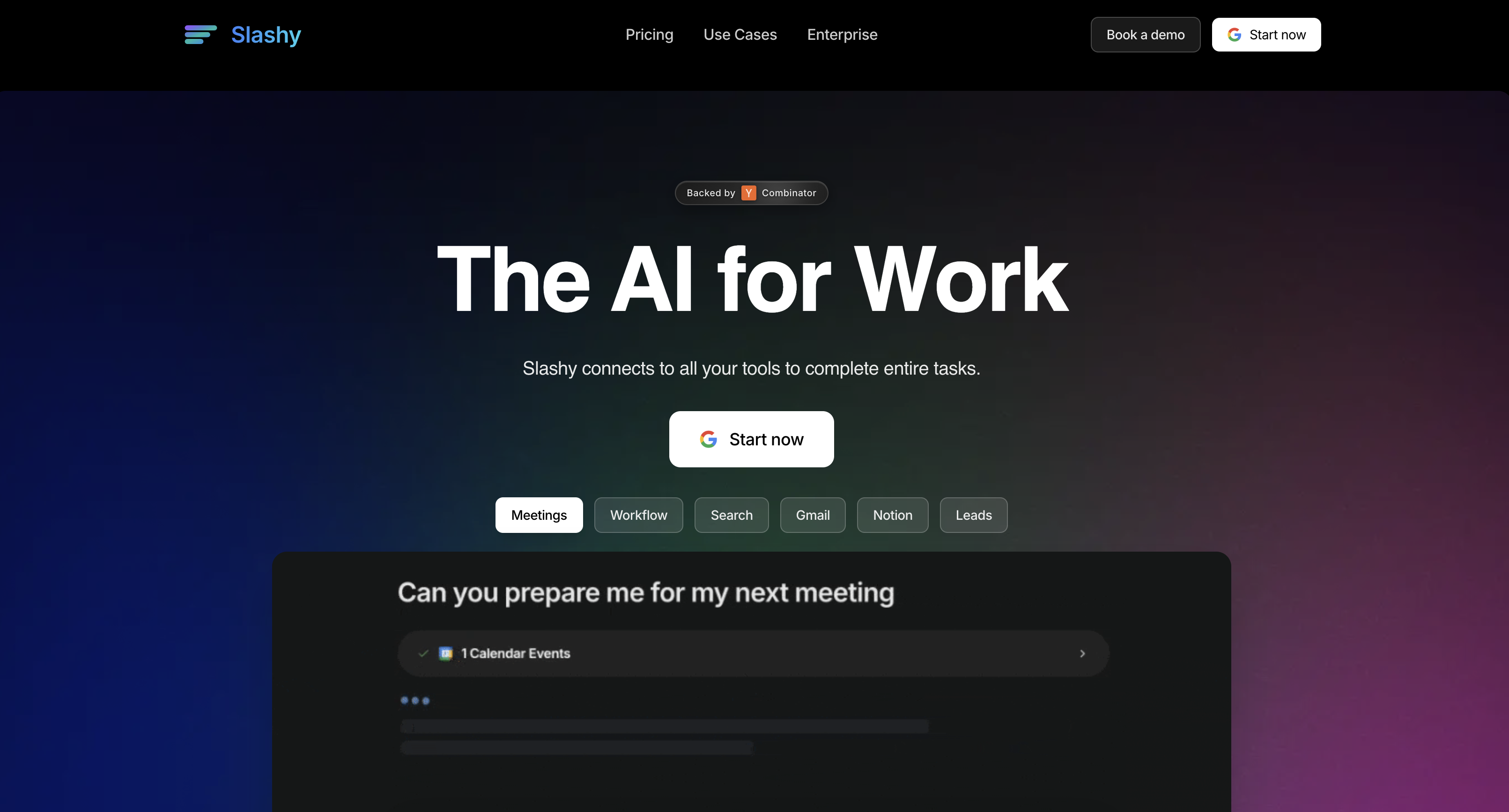

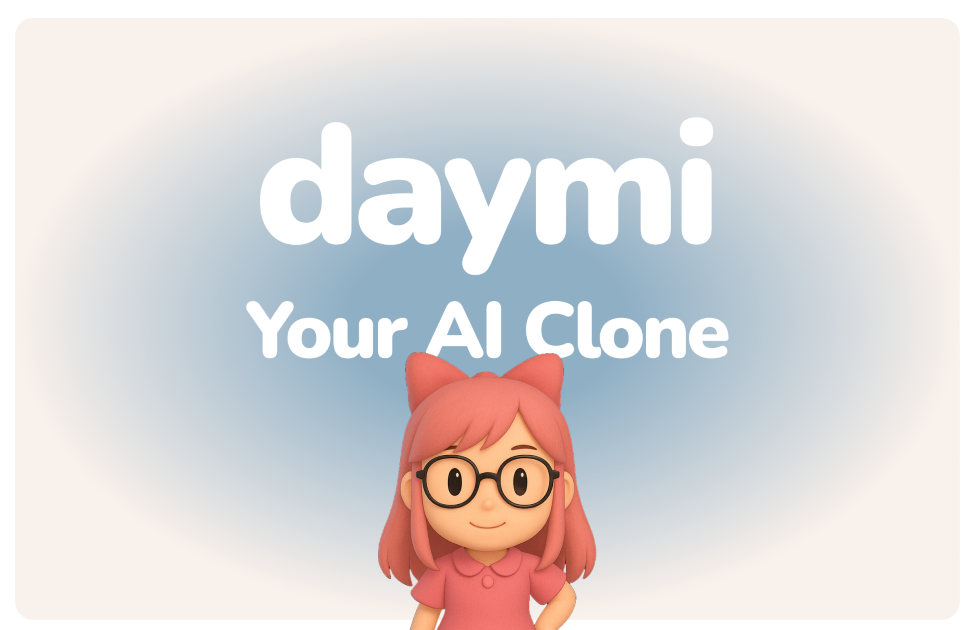
.png)









