When it comes to managing payroll for your small business, Gusto and QuickBooks Online (QBO) stand out as two of the most popular solutions on the market.
Selecting the perfect payroll solution stands as a critical decision for business owners seeking efficiency and compliance in their operations. Both Gusto and QuickBooks Online (QBO) have emerged as leading contenders in the payroll software market, each offering distinct advantages for different business needs. These powerful platforms combine essential payroll processing with additional features that can streamline your operations and reduce administrative burden.
How Payroll Solutions Transform Business Operations
Modern payroll platforms do much more than simply calculate employee wages and taxes. They serve as comprehensive systems that integrate with your existing business processes while ensuring compliance with ever-changing tax regulations. Gusto positions itself as a complete people platform that combines payroll, benefits, and HR tools within one intuitive system, creating a seamless experience for both employers and employees.
QuickBooks Online Payroll leverages its connection to Intuit's accounting ecosystem, providing natural integration for businesses already using QuickBooks products. This connection creates a unified financial management approach that eliminates duplicate data entry and simplifies reconciliation processes. The platform's strength lies in its accounting integration and mobile accessibility features that appeal to on-the-go business owners.
Your specific business requirements should ultimately guide your decision between these two powerful solutions. Factors including company size, industry regulations, growth projections, and existing software integrations all play crucial roles in determining which platform will best serve your needs both now and in the future.
Key Factors That Influence Payroll Selection
Choosing between Gusto and QuickBooks requires careful consideration of several important factors. Business size significantly impacts which solution provides better value, with Gusto often proving more cost-effective for smaller teams while QuickBooks may offer advantages for larger operations with complex accounting needs.
Industry-specific requirements also influence this decision, as certain sectors have unique payroll regulations that one platform might handle better than the other. Growth projections matter too, since you'll want a solution that can scale alongside your business without requiring a disruptive switch later.
Existing software ecosystems represent another crucial consideration in this decision-making process. Businesses already using QuickBooks for accounting may benefit from the seamless integration with QuickBooks Payroll, while those using diverse software solutions might appreciate Gusto's broader integration capabilities.
What Makes Each Pricing Structure Unique
Understanding the cost structure of each platform helps determine which provides better value for your specific situation. Gusto offers three primary service tiers with straightforward pricing that includes a base fee plus per-employee charges, making budgeting predictable even as your team grows.
The Simple plan starts at $49 monthly plus $6 per person, providing access to Gusto's core payroll features including unlimited payroll runs and comprehensive tax filing. Their Plus plan increases to $80 monthly plus $12 per person, adding features like next-day direct deposit and time tracking tools that benefit growing businesses with more complex needs.
QuickBooks Online Payroll similarly offers tiered pricing with base fees plus per-employee charges, but frequently provides promotional pricing that makes initial adoption more affordable. Their Core plan begins at $45 monthly plus $5 per employee, while Premium costs $75 monthly plus $8 per employee, adding features like same-day direct deposit and HR support that appeal to businesses prioritizing cash flow management.
Hidden Costs and Value Considerations
Looking beyond the advertised monthly fees reveals important differences in overall value between these platforms. Gusto includes many features in its base plans that QuickBooks reserves for higher tiers, potentially making Gusto more economical despite higher initial pricing:
- Local tax filing: Included in all Gusto plans but requires Premium or Elite tiers with QuickBooks
- Multi-state payroll: Standard in Gusto but costs extra with QuickBooks lower tiers
- Contractor payments: More affordable through Gusto for businesses with numerous contractors
QuickBooks counters with its own value propositions that might justify higher costs for certain businesses:
- Same-day direct deposit: Available on Premium and Elite plans, allowing businesses to hold funds longer
- Included time tracking: Premium and Elite tiers include TSheets functionality that would require separate subscription elsewhere
- Tax penalty protection: Elite plan covers up to $25,000 in tax penalties regardless of fault
How Core Payroll Features Compare Between Platforms
Both platforms excel at fundamental payroll processing while differentiating themselves through specific feature implementations. Gusto provides unlimited payroll runs across all plans, allowing businesses to process both regular payrolls and one-off payments without incurring additional fees or complications.
The platform automatically calculates, files, and pays federal, state, and local taxes at all service levels, removing this administrative burden from business owners. Gusto's payroll processing typically completes within minutes, presenting an intuitive summary before submission that helps verify accuracy and prevent costly errors.
QuickBooks Payroll matches many of these core capabilities while distinguishing itself through faster direct deposit options that appeal to cash-flow conscious businesses. Their Premium and Elite plans offer same-day direct deposit functionality, allowing companies to hold onto capital longer before disbursement while still ensuring employees receive funds promptly.
Advanced Payroll Capabilities Worth Considering
Beyond basic wage processing, several advanced features differentiate these platforms for businesses with specialized needs:
- Time tracking integration: Gusto's system automatically incorporates approved timecards into payroll calculations
- Multiple pay rates: QuickBooks offers more robust options for businesses with complex pay structures
- Job costing: QuickBooks provides superior functionality for tracking labor costs across different projects
- Shift differentials: Better handled through QuickBooks, particularly when integrated with its accounting software
Both systems competently manage standard payroll requirements including regular wages, overtime, bonuses, commissions, and paid time off tracking. They support both hourly and salaried employees, though QuickBooks' auto-payroll feature works best with salaried staff or hourly workers who maintain consistent schedules.
Why Tax Compliance Features Matter Most
Tax compliance represents perhaps the most valuable aspect of modern payroll solutions, removing significant risk and administrative burden from business owners. Gusto handles all tax filing responsibilities comprehensively across every service tier, automatically calculating, filing, and remitting federal, state, and local taxes without additional charges.
This comprehensive approach extends to businesses operating in multiple states, with multi-state tax filing included in all Gusto plans. The platform also prepares and files W-2 forms for employees and 1099 forms for contractors directly, eliminating year-end tax document stress that many small businesses experience.
QuickBooks Payroll similarly automates tax calculations and filings but implements some limitations at lower service tiers. While federal and state tax filing comes standard across all plans, local tax filings require upgrading to Premium or Elite tiers that increase monthly costs.
Tax Protection and Compliance Guarantees
The platforms differ significantly in how they handle potential tax filing errors:
- QuickBooks Elite offers Tax Penalty Protection covering up to $25,000 in penalty fees from IRS notices
- This protection applies regardless of whether QuickBooks or the business owner made the error
- Lower QuickBooks tiers provide accuracy guarantees but not financial protection
- Gusto guarantees accuracy for properly entered information but doesn't offer comparable financial protection
Both services continuously update their systems to reflect changing tax regulations, ensuring compliance with current laws and rates without requiring manual intervention. This automatic updating removes significant administrative burden from business owners who would otherwise need to track regulatory changes across multiple jurisdictions.
How HR Tools Enhance Employee Management
Gusto distinguishes itself with comprehensive HR functionality integrated directly into its platform, creating a complete people management system. Even at its Simple tier, Gusto includes employee self-service portals, onboarding tools, offer letter templates, and essential hiring documents that streamline the employment process.
The platform's organizational chart feature and employee directory enhance team management capabilities, providing visual representation of company structure and facilitating internal communication. These tools prove particularly valuable for growing businesses establishing formal HR processes for the first time.
QuickBooks Payroll offers more modest HR functionality, focusing primarily on document storage and team structure visualization at its base level. More robust features like e-signatures, job history tracking, and automated onboarding workflows require upgrading to Premium or Elite tiers that increase monthly costs.
Employee Self-Service and Experience
The employee experience differs significantly between these platforms:
- Gusto's employee portal: Comprehensive access to pay stubs, tax forms, benefits enrollment, time-off requests, and company documents
- Custom onboarding: Gusto Plus and Premium tiers offer personalized onboarding workflows that reflect company culture
- Employee surveys: Gusto provides customizable feedback tools that help measure engagement
- QuickBooks employee access: More limited functionality focused primarily on pay information and basic document access
Both platforms allow employees to update personal information and access pay history, but Gusto creates a more comprehensive employee experience. This difference becomes particularly important for businesses seeking to create positive first impressions with new hires and maintain engagement with existing staff.
Benefits Administration That Attracts Top Talent
Benefits administration represents another area where these platforms diverge significantly in their approaches and capabilities. Gusto offers a comprehensive benefits ecosystem that positions the platform as a one-stop shop for employee benefits management and administration.
Through Gusto, businesses can administer health insurance from over 3,500 plans across major carriers including BlueCross BlueShield, Humana, and United Healthcare. The platform handles benefits enrollment, administration, and payroll deductions automatically, creating a seamless experience for both employers and employees.
Beyond health insurance, Gusto facilitates numerous additional benefits that help businesses create competitive compensation packages. These include 401(k) retirement plans, commuter benefits, workers' compensation insurance, health savings accounts (HSAs), flexible spending accounts (FSAs), and even 529 college savings plans that appeal to employees planning for their children's futures.
Comparing Benefits Ecosystems
The platforms differ substantially in their benefits administration capabilities:
- Health insurance options: Gusto offers 3,500+ plans while QuickBooks provides more limited selection through SimplyInsured
- Administrative fees: Gusto charges only the premiums for health benefits with no additional administrative fees
- Employee experience: Gusto's platform allows employees to compare plans and enroll directly through their portal
- Integration level: Gusto's benefits system connects directly with payroll for automatic deductions and tax calculations
QuickBooks Payroll provides a more limited benefits selection, focusing primarily on health benefits and workers' compensation through partnerships rather than native functionality. While QuickBooks can integrate with 401(k) providers, its benefits ecosystem lacks the breadth and seamless integration that Gusto offers as standard features.
Time Tracking Tools That Boost Productivity
Effective time tracking capabilities significantly impact payroll accuracy and labor cost management for businesses with hourly employees. Gusto includes simple time tracking tools in its Plus and Premium plans, allowing businesses to monitor employee hours and process paid time off requests without requiring separate systems.
The platform integrates time tracking directly with payroll processing, automatically incorporating approved time entries into wage calculations. This integration eliminates manual data entry and reduces the risk of errors that could lead to incorrect payments or compliance issues.
For businesses with more advanced time tracking requirements, Gusto integrates with popular third-party solutions including Homebase and TSheets. These integrations allow for automatic importing of employee hours while providing specialized functionality that might not be available in Gusto's native time tracking tools.
Location-Based Time Tracking Capabilities
QuickBooks takes a different approach to time tracking that benefits businesses with mobile workforces:
- GPS tracking: Premium and Elite tiers include location verification when employees clock in/out
- Geofencing: Ability to restrict time clock access to specific geographic boundaries
- Project tracking: More robust capabilities for allocating time to specific jobs or clients
- Cost savings: Included TSheets functionality would otherwise cost $8-10 per user monthly plus base fees
This native integration provides significant value for businesses that would otherwise need to purchase separate time tracking solutions, potentially justifying QuickBooks' higher tier pricing. However, companies with simpler needs or those already using preferred time tracking systems might find Gusto's more flexible approach better suited to their existing workflows.
Which Platform Offers Better User Experience
The user experience of both platforms reflects their different philosophical approaches to payroll management. Gusto prioritizes simplicity and intuitiveness, featuring a clean, modern interface designed to be accessible even to users with limited payroll experience or technical background.
The platform's step-by-step setup process guides new users through each stage of configuration, while built-in help features provide contextual assistance exactly when needed. Gusto's dashboard presents key information at a glance, making it easy to track upcoming payroll dates, outstanding tasks, and important notifications without navigating through multiple screens.
QuickBooks Payroll leverages its connection to the broader QuickBooks ecosystem, creating a familiar environment for existing QuickBooks users that minimizes the learning curve. Its interface, while comprehensive, initially appears more complex than Gusto's, particularly for those new to payroll processing or accounting systems.
Mobile Accessibility and Remote Management
Mobile capabilities represent a significant differentiator between these platforms:
- QuickBooks mobile app: Dedicated payroll application allows complete management from smartphones
- Remote payroll processing: Run payroll, view reports, and edit employee details from anywhere
- Gusto mobile response: Website works on mobile devices but lacks dedicated employer application
- Employee mobile access: Gusto Wallet app allows employees to access pay information and manage savings
For business owners who frequently travel or need to manage payroll outside traditional office settings, QuickBooks' mobile capabilities might represent a decisive advantage. Both platforms offer electronic document signing capabilities and automated notifications that streamline administrative processes regardless of location.
Support Resources That Ensure Smooth Operations
Customer support quality significantly impacts user satisfaction when issues inevitably arise with payroll processing. Gusto provides customer support through multiple channels including phone, email, and chat during business hours Monday through Friday from 6 AM to 5 PM Pacific Time.
Their support team operates entirely from the United States and receives consistently positive reviews for both responsiveness and knowledge depth. Additionally, Gusto maintains an extensive Help Center featuring articles, guides, and instructional videos available 24/7 for self-service assistance.
Premium plan subscribers receive priority support with faster response times and access to dedicated specialists who develop familiarity with their specific business situations. This tiered support approach ensures that businesses with more complex needs receive appropriate attention when issues arise.
Comparing Support Availability and Quality
Support structures differ between the platforms in several important ways:
- QuickBooks hours: 24/7 chat support with extended phone hours including Saturday availability
- Gusto expertise: Support team specializes exclusively in payroll and HR functions
- Setup assistance: QuickBooks Elite includes expert setup while Gusto offers guided setup for all users
- Community resources: QuickBooks' larger user base creates more third-party resources and forums
Both platforms provide onboarding assistance, though the nature and depth of this support varies by service tier. Many users report that Gusto's support team provides more personalized assistance and demonstrates deeper payroll expertise, while QuickBooks offers broader availability that accommodates businesses operating outside standard hours.
Integration Capabilities That Streamline Workflows
The ability to connect payroll software with other business systems significantly impacts overall operational efficiency. Gusto excels in this area with approximately 200 integration partners spanning accounting, time tracking, point of sale, expense management, and HR software categories.
These integrations include popular platforms like QuickBooks, Xero, FreshBooks, Expensify, and When I Work, allowing businesses to build connected ecosystems tailored to their specific operational needs. Importantly, these integrations come available across all Gusto plans without additional charges or technical limitations.
QuickBooks Payroll, being part of the Intuit family, offers seamless integration with other QuickBooks products, particularly QuickBooks Online accounting software. This native integration enables automatic synchronization of payroll data with accounting records, eliminating manual data entry and simplifying financial reconciliation processes.
Evaluating Integration Ecosystems
The platforms take fundamentally different approaches to integration:
- Gusto's open ecosystem: Broader third-party integration network with approximately 200 partners
- QuickBooks' focused approach: Deeper integration within Intuit products but fewer external connections
- API access: Both platforms offer developer access for custom integrations with varying documentation quality
- Accounting connections: Gusto works with multiple accounting systems while QuickBooks prioritizes its own
For businesses already committed to QuickBooks for accounting, the tight integration between QuickBooks Payroll and the accounting software represents a significant advantage. Conversely, companies using diverse software solutions or specific industry tools might benefit more from Gusto's wider integration capabilities and more open approach to partnerships.
Make Your Payroll Decision With Confidence
After examining Gusto and QuickBooks Online Payroll across multiple dimensions, clear patterns emerge that can guide your selection process. Your specific business requirements should ultimately determine which platform provides better value for your situation.
Gusto emerges as the superior option for businesses prioritizing comprehensive HR functionality, extensive benefits administration, and broad third-party integrations. Its user-friendly interface and all-inclusive approach to payroll taxes make it particularly appealing for small to medium-sized businesses seeking a complete people management solution without hidden costs or complexity.
QuickBooks Online Payroll stands out for businesses already using QuickBooks accounting software, those requiring faster direct deposit options, and companies needing robust mobile management capabilities. Its seamless integration with QuickBooks accounting creates a unified financial management system that eliminates duplicate data entry and simplifies reconciliation processes.
Finding Your Perfect Payroll Match
Consider these practical steps when making your final decision:
- Evaluate your current and future payroll complexity including multi-state requirements
- Calculate total costs including base fees, per-employee charges, and potential add-ons
- Assess integration needs with your existing software ecosystem
- Consider employee experience and self-service requirements
- Take advantage of free trials to test user interfaces and workflows
Both platforms provide robust payroll processing capabilities that save time and reduce compliance risks compared to manual methods or outdated systems. By carefully evaluating your specific needs against the strengths of each platform, you can select the solution that will best support your business operations both now and as you grow.
Simplify Startup Finances Today
Take the stress out of bookkeeping, taxes, and tax credits with Fondo’s all-in-one accounting platform built for startups. Start saving time and money with our expert-backed solutions.
Get Started







.jpg)
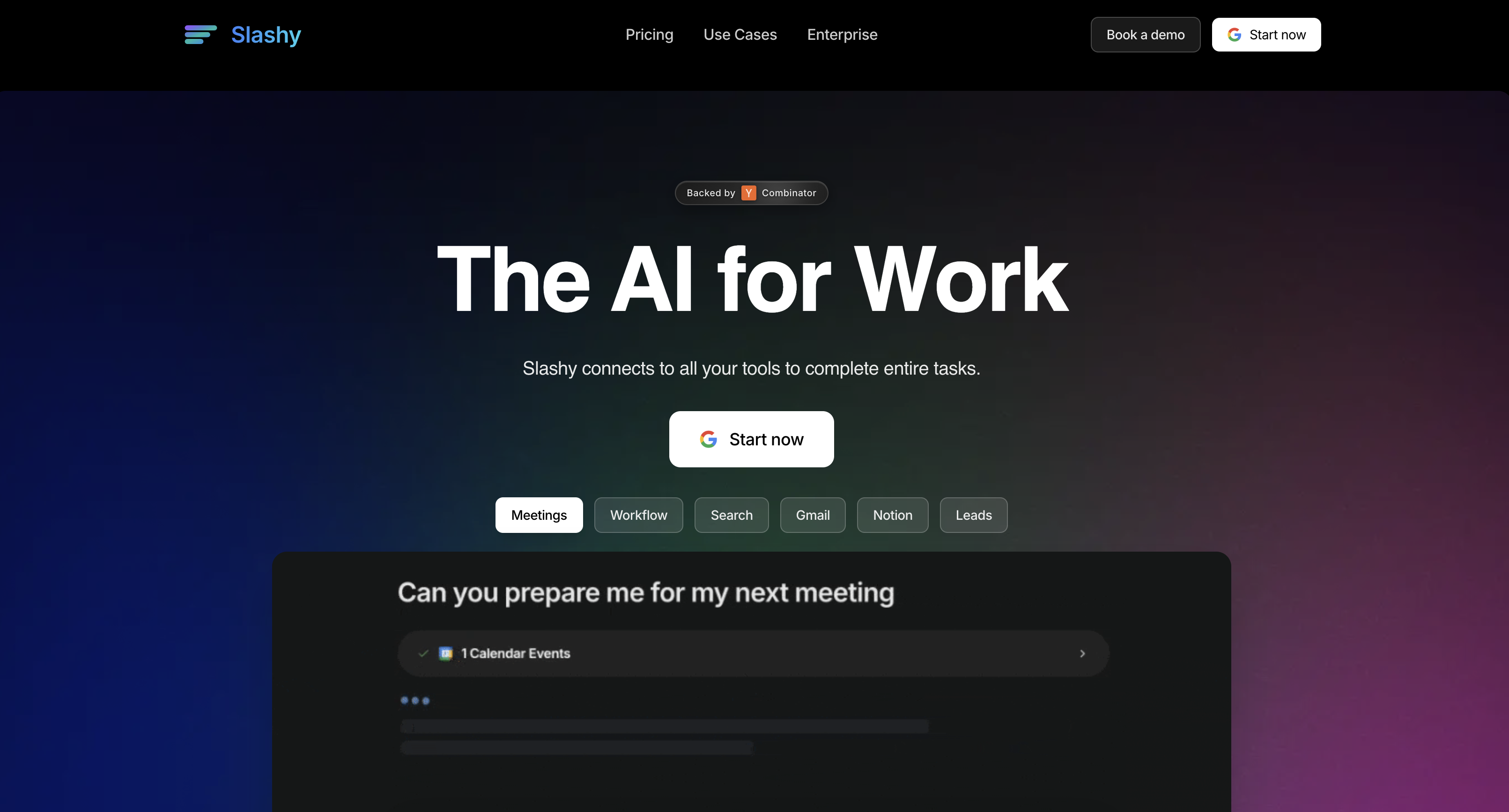
.png)









