In today's fast-paced business environment, efficient payroll management stands as a cornerstone of operational success.
Choosing the right payroll service stands as a critical decision for businesses of all sizes seeking to streamline operations and ensure compliance. With numerous options available in the market, finding a solution that balances functionality, user experience, and cost-effectiveness requires careful evaluation of key factors. Gusto has emerged as a popular choice for small to medium-sized businesses, but competitors like ADP, Rippling, Paychex, and QuickBooks each offer unique advantages worth considering.
What Makes Payroll Services Essential for Business Success?
Efficient payroll management forms the backbone of smooth business operations, directly impacting employee satisfaction and regulatory compliance. Modern payroll services eliminate the burden of manual calculations, tax filings, and compliance tracking that traditionally consumed significant administrative resources. These platforms transform complex processes into streamlined workflows, allowing business owners to focus on growth rather than paperwork.
Specialized payroll providers offer expertise in navigating constantly changing tax regulations across federal, state, and local jurisdictions. This expertise proves particularly valuable for growing businesses operating in multiple locations or with diverse workforce classifications. The right payroll service becomes an invisible yet powerful asset, silently handling critical financial processes while providing peace of mind through accuracy and reliability.
Key Factors in Selecting a Payroll Provider
When evaluating payroll services, several critical considerations should guide your decision-making process:
- Cost structure transparency: Look for providers with clear pricing models that avoid hidden fees and unexpected charges for essential services.
- Scalability potential: Choose platforms that can grow alongside your business without requiring disruptive transitions to new systems.
- Integration capabilities: Prioritize services that connect seamlessly with your existing accounting, time-tracking, and HR software.
- User experience quality: Select interfaces that both administrators and employees can navigate intuitively without extensive training.
The ideal payroll service balances comprehensive functionality with ease of use, creating an experience that feels effortless despite the complex calculations happening behind the scenes. This balance becomes increasingly important as businesses grow and payroll processes become more intricate with multiple pay rates, benefit structures, and compliance requirements.
How Gusto Delivers Essential Payroll Features
Gusto distinguishes itself through unlimited payroll processing across all plan tiers, allowing businesses to run payroll as frequently as needed without incurring additional fees. This approach contrasts with competitors who often charge per payroll run, potentially creating unexpected costs for businesses with non-standard payment schedules. The platform's comprehensive federal and state tax filing services come standard, whereas many competitors restrict these functions to higher-tier plans or charge extra.
While Gusto's four-day ACH direct deposit timeframe isn't the fastest in the industry, it provides consistent reliability that business owners can depend on for regular operations. The platform excels in year-end tax document processing, including W-2 and 1099 filing as standard features rather than premium add-ons. This integrated approach extends to supporting multiple pay rates and schedules, allowing businesses to manage diverse compensation structures without the upcharges that competitors typically impose.
Advanced Payroll Capabilities Worth Noting
Gusto's approach to contractor payments reflects industry standards with a $6 per person monthly fee, providing a straightforward system for businesses working with both employees and independent contractors. The platform handles garnishments, specialized deductions, and other payroll complexities with remarkable clarity, transforming potentially confusing processes into manageable workflows. For businesses with employees in multiple states, Gusto requires higher-tier plans – a practice consistent with industry standards rather than a competitive disadvantage.
Multi-state employers benefit from Gusto's automated tax calculations across jurisdictions, eliminating the need to manually track varying tax rates and filing requirements. The system automatically applies the correct withholding formulas based on employee work locations, reducing compliance risks associated with interstate operations. This functionality proves particularly valuable for remote-friendly businesses with distributed teams spanning multiple tax jurisdictions.
Benefits Administration That Simplifies Employee Wellbeing
Gusto approaches benefits administration with a focus on simplicity and affordability specifically designed for small businesses. The platform allows employers to pay only health insurance premiums without the additional administrative fees many competitors charge. This premium-only model extends to workers' compensation insurance, creating a straightforward cost structure that helps businesses budget effectively for these essential protections.
The platform truly excels with its intuitive benefits onboarding process that integrates directly into the employee experience. Unlike competitors relying on complex, multi-system approaches, Gusto seamlessly incorporates benefits selection into its employee onboarding workflow. New hires can select health insurance, set up retirement contributions, and manage other benefits in a single, coherent process guided by clear explanations and visual aids that demystify complex concepts.
Employee-Centric Benefits Features
Gusto's benefits administration tools provide comprehensive support for both employers and employees:
- Automated premium calculations: The system handles complex calculations for pre-tax and post-tax deductions without manual intervention.
- Integrated benefits reporting: Employers gain visibility into utilization patterns and costs through detailed analytics dashboards.
- Self-service benefits management: Employees can make qualified life event changes and review coverage details through their personal portals.
- Compliance documentation: The system automatically generates required notices and forms to maintain regulatory compliance.
For growing businesses, Gusto's approach to benefits administration removes significant administrative burdens while providing employees with a modern, user-friendly experience. The platform continues to expand its benefits offerings, recently adding features like Gusto Wallet to help employees better manage their financial wellbeing beyond basic payroll and insurance needs.
Workforce Management Tools Beyond Basic Payroll
Gusto has evolved from a pure payroll provider to a more comprehensive human resources platform with robust workforce management capabilities. The Plus and Premium tiers include essential tools like time tracking that integrate seamlessly with payroll processing, eliminating manual data entry and calculation errors. This native integration outperforms competitors like OnPay, which relies solely on connections with external time-tracking solutions.
The platform's team directory and organizational chart features provide visual workforce management tools that many competitors offer only as premium add-ons or not at all. These visual representations help new employees understand company structure and facilitate better internal communication. Gusto's time-off request system stands out for its intuitive interface and automatic synchronization with payroll calculations, creating a seamless experience for both employees and managers.
Advanced HR Functionality in Higher Tiers
Higher-tier Gusto plans offer increasingly sophisticated HR features that rival dedicated HR platforms while maintaining seamless integration with core payroll functions. The Premium and HR add-on plans include valuable tools for growing businesses:
- Online offer letters with e-signing capabilities streamline the hiring process and create professional first impressions.
- Secure document vault functionality provides organized storage for important employee records with appropriate access controls.
- Custom employee handbook templates help establish clear policies while reducing legal vulnerability.
- Job description libraries offer starting points for consistent role definitions across the organization.
These advanced features demonstrate Gusto's evolution beyond basic payroll processing into a more comprehensive workforce management solution. While competitors like Paychex Flex include similar capabilities in their premium offerings, Gusto's implementation typically provides a more user-friendly experience with better integration across functions.
How Support Quality Impacts Payroll Experience
Gusto's approach to customer support represents a significant differentiator in the payroll service landscape. The company emphasizes personalized assistance with dedicated representatives who understand small business needs, contrasting sharply with industry giants like ADP and Paychex that often route customers through complex phone trees and multiple departments. This personalized approach begins with comprehensive onboarding assistance, helping new customers navigate the sometimes challenging process of transitioning from previous providers or manual systems.
The hands-on support continues throughout the customer relationship, with responsive assistance available via phone, email, and chat during business hours. Premium and HR add-on customers receive enhanced support through direct access to dedicated HR professionals who provide guidance on complex compliance and employee management issues. This specialized support rivals offerings from much larger competitors without the impersonal feel that often accompanies enterprise-scale service providers.
Support Resources Beyond Direct Assistance
Gusto complements its direct support channels with extensive self-service resources:
- Comprehensive knowledge base: Detailed articles and step-by-step guides cover common questions and procedures.
- Video tutorials: Visual walkthroughs demonstrate key features and processes for visual learners.
- Webinars and training sessions: Regular educational opportunities help customers maximize platform value.
- Community forums: User discussions provide peer-to-peer assistance and feature request opportunities.
While Gusto doesn't offer true 24/7 support like some competitors, their responsive service during business hours combined with these extensive self-help resources proves sufficient for most small business needs. The company's consistently high customer satisfaction ratings reflect their commitment to resolving issues quickly and effectively, with many customers specifically highlighting support quality as a key reason for choosing and staying with Gusto.
Connecting Your Business Ecosystem Through Integration
Gusto functions as a central hub in a business's technology ecosystem rather than an isolated solution. The platform offers native connections with essential financial systems including QuickBooks, Xero, and FreshBooks, enabling seamless synchronization of payroll data with accounting records. This bidirectional data flow eliminates manual entry requirements and reduces the risk of discrepancies between systems that could cause financial reporting problems.
Beyond accounting connections, Gusto integrates with popular time-tracking platforms like TSheets, Homebase, and When I Work. These integrations allow businesses to automatically import hours worked directly into payroll calculations, reducing errors and saving significant administrative time. The platform's Google Workspace single sign-on integration streamlines employee access and enhances security by reducing the number of separate credentials team members need to manage.
Integration Depth vs. Breadth Considerations
Gusto's integration strategy focuses on depth rather than breadth:
- Financial system connections: Deep two-way synchronization with major accounting platforms ensures financial data consistency.
- Time tracking partnerships: Comprehensive integrations with leading time management tools eliminate manual data transfer.
- API availability: Developer access enables custom connections with proprietary systems for specialized needs.
- Regular expansion: New integration partners are added based on customer feedback and market demand.
While some competitors like Rippling offer a broader range of pre-built integrations, particularly with HR-specific platforms, Gusto prioritizes quality connections with the most essential business systems. This approach ensures that the integrations most businesses need work flawlessly rather than providing a larger quantity of less reliable connections.
Understanding Total Cost of Ownership
Gusto's pricing structure starts with a base monthly fee of $49 plus $6 per person per month, positioning it in the mid-range of payroll service providers. This transparent approach contrasts favorably with competitors like ADP, Paychex, and SurePayroll, which don't publicly disclose their pricing and often require potential customers to undergo sales consultations to receive quotes. The absence of setup fees and hidden charges further enhances Gusto's value proposition compared to providers like ADP, which typically charges substantial implementation fees.
When evaluating total cost of ownership, businesses must consider the comprehensive nature of Gusto's offerings. The base price may appear higher than some competitors like OnPay ($40 base + $6 per person) or Square Payroll ($35 base + $5 per person), but Gusto includes many features as standard that competitors charge extra for. These included features encompass year-end tax forms, multi-state payroll on higher tiers, and comprehensive benefits administration that would incur additional costs with other providers.
Long-term Value Considerations
Several factors contribute to Gusto's long-term value proposition:
- Scalable pricing ensures predictable costs as team size increases without surprise escalations.
- Absence of long-term contracts provides flexibility to adjust services as business needs evolve.
- Included features eliminate the need for multiple point solutions that would each carry separate costs.
- User-friendly interface reduces training requirements and support needs that generate indirect costs.
For growing businesses, these factors create a more predictable total cost of ownership than competitors with complex pricing structures or numerous add-on fees. The transparency allows for more accurate budgeting and reduces the risk of unexpected expenses that can disrupt financial planning.
How Gusto Navigates Regulatory Complexities
Gusto excels in automating tax compliance, handling federal, state, and local tax calculations, filings, and payments across all 50 states. This comprehensive approach removes significant administrative burdens from business owners while reducing the risk of costly penalties and interest that can result from missed deadlines or calculation errors. Unlike some competitors that restrict full tax filing services to specific states or charge additional fees, Gusto includes comprehensive tax management in its standard service with minimal state-specific exceptions.
Beyond basic tax compliance, Gusto's Premium and HR add-on tiers provide proactive compliance updates that help businesses stay ahead of regulatory changes. The system automatically implements new tax rates, threshold adjustments, and reporting requirements without requiring manual intervention. This automated approach proves particularly valuable for businesses with employees in multiple jurisdictions, as it navigates the complex web of state and local regulations that can vary significantly across locations.
Specialized Compliance Capabilities
Gusto demonstrates particular strength in managing specialized compliance scenarios:
- Garnishment processing: The system properly calculates, withholds, and remits child support payments and other garnishments according to applicable laws.
- New hire reporting: Automatic submission of required information to state agencies ensures compliance with reporting deadlines.
- ACA compliance: Tools for tracking hours, eligibility, and affordability help businesses navigate complex healthcare requirements.
- State-specific paid leave programs: The system manages contributions and benefits for increasingly common state-mandated leave programs.
These specialized capabilities help businesses avoid compliance pitfalls that often accompany sensitive situations requiring precise handling. The platform's proactive approach to regulatory changes means businesses spend less time researching and implementing new requirements, reducing both administrative burden and compliance risk.
Designing User Experience for Humans Not Accountants
Gusto has built its reputation on providing an intuitive, engaging user experience that contrasts sharply with the often clunky, outdated interfaces of traditional payroll providers. The platform's clean, modern design employs contemporary web standards with responsive layouts that work seamlessly across devices. This mobile-responsive approach allows employers to process payroll from anywhere, while employees can access their information, tax documents, and benefits through any web-enabled device.
Navigation within Gusto follows logical workflows that guide users through complex processes step by step, eliminating the steep learning curve associated with many competing platforms. The system employs plain language rather than specialized accounting terminology, making it accessible to business owners without financial backgrounds. This approach extends to employee-facing features as well, with self-service portals that clearly present information about pay stubs, benefits, and tax documents in an easily understandable format.
User Experience Details That Make a Difference
Small design touches significantly enhance Gusto's overall user experience:
- Contextual help: Information buttons provide explanations exactly where users need guidance without disrupting workflows.
- Progress indicators: Clear visibility into completion status helps users understand where they are in multi-step processes.
- Intelligent forms: Adaptive fields change based on previous answers to eliminate irrelevant questions.
- Celebration moments: Small animations acknowledge completed tasks, creating positive emotional responses.
While some competitors offer more advanced customization options for power users, Gusto's focus on simplicity and intuitive design results in higher adoption rates and fewer support requests. This approach delivers greater value to businesses seeking efficient payroll management without requiring dedicated specialists or extensive training programs.
Making the Right Payroll Service Choice for Your Business
After examining how Gusto compares with major competitors across key dimensions, clear patterns emerge about which business profiles benefit most from each platform. Gusto offers distinct advantages for small to medium-sized businesses seeking an intuitive, all-in-one solution that prioritizes user experience and transparent pricing. Its unlimited payroll runs, comprehensive tax management, and integrated benefits administration create a cohesive platform that eliminates much of the complexity traditionally associated with payroll processing.
Startups and growing businesses particularly benefit from Gusto's scalable pricing and absence of long-term contracts, allowing for flexibility as organizational needs evolve. The platform's focus on user experience makes it especially valuable for businesses without dedicated payroll specialists, as its intuitive interface reduces training requirements and potential errors. Companies with distributed teams across multiple states will appreciate Gusto's automated multi-jurisdiction tax handling, which eliminates much of the complexity associated with remote workforce management.
Finding Your Perfect Payroll Match
Consider these questions when evaluating whether Gusto aligns with your specific business needs:
- Growth trajectory: Does your business anticipate significant team expansion that would benefit from scalable pricing?
- Technical comfort: Would your administrators benefit from an intuitive interface designed for non-specialists?
- Support preferences: Is responsive business-hours support sufficient, or do you require 24/7 assistance?
- Integration needs: Do Gusto's existing integrations cover the essential systems your business relies on?
The optimal payroll solution isn't necessarily the one with the most features, but rather the one that best addresses your unique business challenges while providing room for future growth. By carefully assessing your specific requirements against the comparative strengths outlined in this analysis, you can determine whether Gusto's balance of functionality, usability, and value makes it the right payroll partner for your organization.
Simplify Startup Finances Today
Take the stress out of bookkeeping, taxes, and tax credits with Fondo’s all-in-one accounting platform built for startups. Start saving time and money with our expert-backed solutions.
Get Started







.jpg)
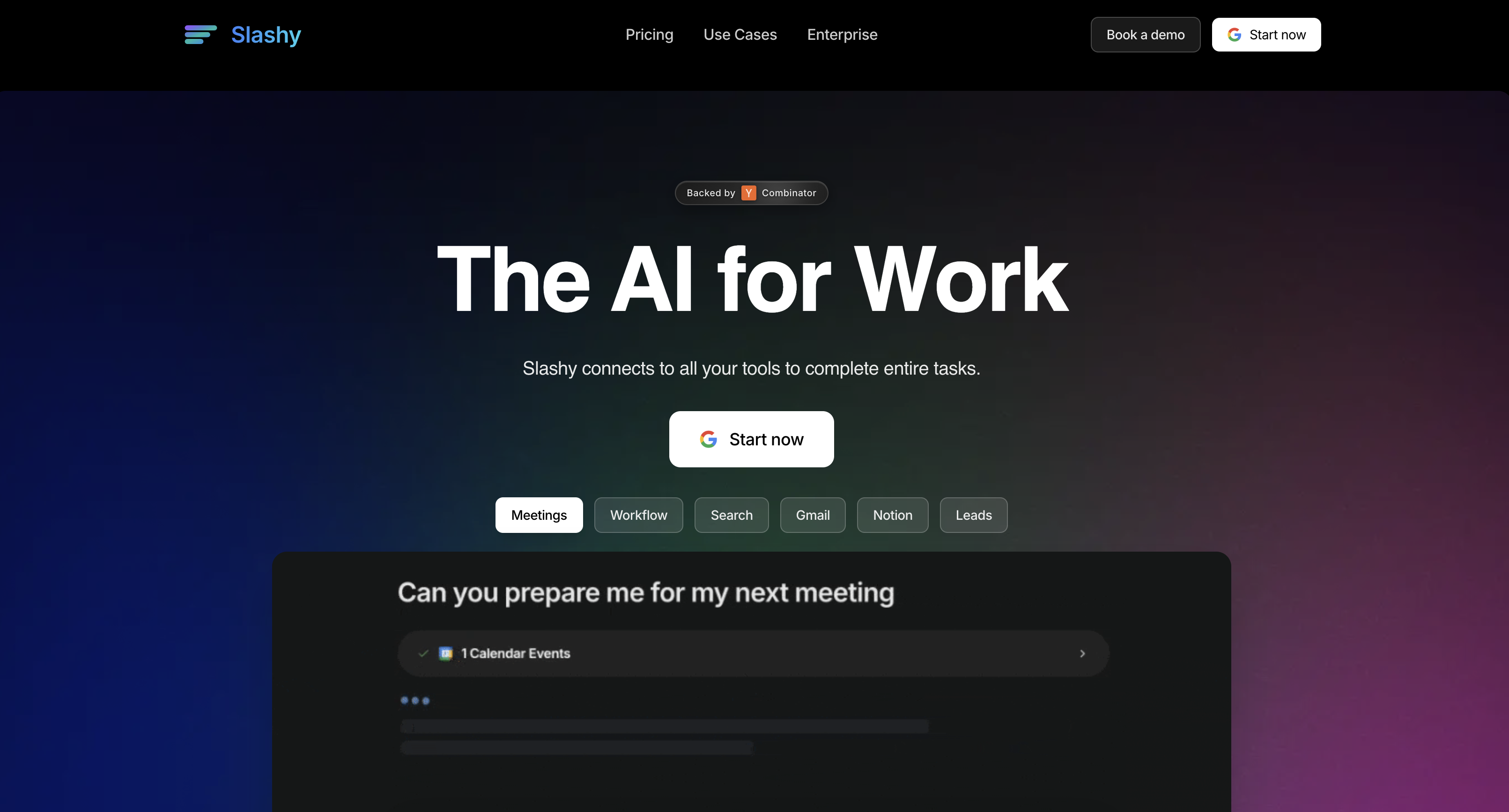
.png)









