QuickBooks user management represents a critical component of modern accounting systems, where businesses must balance accessibility with security.
QuickBooks user management represents a critical component of modern accounting systems, where businesses must balance accessibility with security. The distinction between Admin and External Accountant users creates a framework that protects sensitive financial data while enabling professional collaboration. Understanding these roles empowers business owners to make informed decisions about who accesses their financial information and how.
What Makes Admin Users Different from External Accountants
Admin users possess unrestricted access to every aspect of QuickBooks, functioning as the system's primary controllers. These users can modify system settings, create and delete other user accounts, access all financial data, and view sensitive customer information including credit card numbers. The Admin role typically belongs to business owners, controllers, or head accountants who require comprehensive oversight of the accounting system.
External Accountant users receive extensive access to financial data while operating under specific security restrictions. They can perform virtually all accounting functions including creating journal entries, reconciling accounts, and preparing financial statements. However, they cannot view customer credit card information or modify certain system-level settings that control QuickBooks' fundamental operations.
The key difference lies in the scope of control rather than accounting capabilities. While both users can handle complex financial tasks, Admin users maintain system governance responsibilities that External Accountant users cannot access. This separation ensures that outside professionals can work effectively without compromising internal security protocols.
Why Security Restrictions Matter for Your Business
Security restrictions for External Accountant users address compliance requirements and reduce exposure to sensitive information. Payment card industry standards require businesses to limit access to credit card data, making these restrictions essential for regulatory compliance. External professionals can complete their work without accessing payment information that could create liability issues for your business.
These limitations also protect against unauthorized system changes that could disrupt operations. External Accountant users cannot alter integration settings with third-party applications or modify company-wide preferences that affect how QuickBooks functions. This protection ensures that system stability remains under internal control while allowing external professionals to access necessary financial data.
The audit trail feature becomes particularly valuable when working with restricted users. Every change made by External Accountant users gets specifically attributed to their account, creating clear documentation of external activities. This transparency helps businesses maintain accountability and provides valuable records for compliance reviews or formal audits.
How External Accountant Access Benefits Your Workflow
Creating External Accountant users streamlines collaboration between businesses and their accounting professionals. Rather than scheduling specific times to share files or providing full Admin credentials, companies can grant continuous, secure access through dedicated user accounts. This arrangement proves especially beneficial during tax season when accountants need extensive access without requiring system-level privileges.
The independent access model eliminates coordination delays that often plague traditional file-sharing approaches. Accountants can work on financial data when convenient for their schedule, reducing bottlenecks in financial reporting and advisory services. This flexibility improves service delivery while maintaining appropriate security boundaries between internal operations and external professional support.
External Accountant access also simplifies the onboarding process for new accounting relationships. When businesses change accounting firms or bring on additional professionals, they can quickly establish secure access without compromising existing security protocols. The role-based approach ensures consistent access levels regardless of which external professional requires system entry.
Setting Up External Accountant Users Step by Step
QuickBooks Desktop setup varies slightly between Pro/Premier and Enterprise editions, but both follow straightforward processes. Pro/Premier users begin by selecting "Company," then "Set Up Users and Passwords," followed by "Set Up Users." After clicking "Add User" and entering the necessary information, select "External Accountant" on the access screen and confirm the selection.
Enterprise users follow a similar path through "Company," then "Users," and "Users and Roles." After entering the Admin password, select "New" from the User List and create a User ID with optional password. Choose the "External Accountant" role from Available Roles, add the user's email address, and complete setup by clicking "OK" twice.
The system automatically sends an email invitation to the accountant's provided address after setup completion. The accountant must accept this invitation and link their Intuit account to gain access to your company file. This two-step verification ensures that only intended recipients can access your financial data, adding an extra security layer to the process.
What Admin Responsibilities Include in Practice
Admin users carry significant responsibility for maintaining system integrity and security protocols. They control user management functions, determining who gains access to the system and what permissions each user receives. This responsibility extends beyond simple account creation to ongoing monitoring of access patterns and regular reviews of user permissions as business needs evolve.
System maintenance tasks fall primarily to Admin users, including data backups, file optimization, and integration management with third-party applications. These responsibilities require understanding both QuickBooks functionality and broader business operations. Admin users must balance accessibility needs with security requirements while ensuring system performance remains optimal.
The Admin role also encompasses strategic decision-making about system configuration and workflow design. These users determine how QuickBooks integrates with other business systems, what reporting structures serve the organization best, and how to implement internal controls that protect financial data. This strategic oversight distinguishes Admin responsibilities from the tactical accounting work that External Accountant users typically perform.
Managing Multiple User Types Effectively
Effective user management requires a disciplined approach to role assignment and regular permission reviews. Business owners should assign Admin roles sparingly, typically limiting them to essential personnel who require system-level access. External Accountant roles serve professional accounting services that need comprehensive but not administrative access to financial data.
Regular quarterly reviews help ensure that user permissions align with current responsibilities and business relationships. During these reviews, deactivate accounts for individuals who no longer require access rather than simply changing passwords. Deactivation provides clearer audit trails and prevents inadvertent reactivation of unnecessary accounts.
Documentation plays a crucial role in maintaining consistent access control policies. Maintain detailed records of all user accounts, including creation dates, assigned permissions, and business justifications for access levels. This documentation proves invaluable during security audits and helps ensure consistent application of access control policies across the organization.
Which Common Scenarios Require External Access
Tax preparation represents the most common scenario requiring External Accountant access. During tax season, accounting professionals need extensive access to financial records without requiring system-level privileges. The External Accountant role allows comprehensive data access while maintaining appropriate security boundaries and creating clear audit trails of all activities.
Financial audits and due diligence reviews also benefit from External Accountant access arrangements. These situations require providing temporary but comprehensive access to financial records for external reviewers. The role allows businesses to grant necessary access without compromising system security or revealing sensitive customer payment information.
Multi-location businesses often utilize External Accountant access for centralized accounting oversight. Corporate accounting teams can access financial data across all locations without requiring administrative control over local system settings. This arrangement maintains appropriate separation of duties while enabling comprehensive financial oversight and reporting.
Key Benefits of External Accountant Access
External Accountant users provide multiple advantages over traditional file-sharing or Admin credential sharing methods:
- Enhanced Security: Comprehensive financial data access without exposing customer credit card numbers or system-level settings
- Clear Accountability: All changes are specifically attributed to the External Accountant user account in audit trails
- Independent Access: Accountants work on their schedule without requiring coordination for file access or Admin credentials
- Simplified Onboarding: Quick setup for new accounting relationships without compromising existing security protocols
How Third-Party Applications Affect User Permissions
Third-party application integrations typically require Admin-level credentials to establish initial connections with QuickBooks. These integrations often need to create or modify records, access customer information, or perform actions that exceed standard user permissions. This requirement creates potential security concerns when multiple applications require Admin credentials for proper functionality.
Most integrations cannot operate under External Accountant credentials alone due to system-level permission requirements. While External Accountant users have extensive access to financial data, they typically lack the authorization needed to maintain application integrations. Businesses should carefully evaluate each integration's specific requirements and consider implementing additional security measures.
Dedicated integration user accounts with carefully tailored permissions can help minimize security risks while maintaining necessary functionality. This approach allows businesses to provide appropriate access for both accounting professionals and integrated applications without compromising overall system security. Regular reviews of integration permissions ensure that access levels remain appropriate as business needs evolve.
Troubleshooting Access Issues Before They Escalate
User access problems can disrupt productivity and create frustration for both internal staff and external professionals. External Accountant users sometimes receive error messages when attempting to access specific features, typically occurring when they try to access functions beyond their permission level. Verify that requested functions fall within External Accountant permissions and ensure the company file remains in good health using QuickBooks' built-in diagnostic tools.
Multi-user configuration issues often prevent External Accountant users from accessing files despite having proper credentials. Verify that QuickBooks operates in multi-user mode by selecting "File," then "Switch to Multi-user Mode." Confirm that the hosting computer has Database Server Manager correctly installed and running to support multiple simultaneous users.
Authentication problems sometimes stem from Intuit account verification issues. When accountants receive repeated login prompts or authentication errors, have them clear browser cache, verify correct email addresses, and ensure proper Intuit account linking. For persistent problems, consider removing and re-adding the External Accountant user to regenerate the invitation process and resolve underlying authentication issues.
Why Audit Trails Matter for Business Compliance
Audit trail functionality provides essential documentation for businesses subject to regulatory compliance requirements. When External Accountant users make changes to financial data, these modifications receive specific attribution to their user accounts. This clear attribution enables businesses to distinguish between internal changes and those made by outside accounting professionals, creating transparency that regulators and auditors value.
The audit trail report can be filtered by user, date range, or transaction type to isolate specific activities. Admin users access this report by selecting "Reports," then "Accountant & Taxes," followed by "Audit Trail". This filtering capability allows businesses to quickly review external accountant activities or investigate specific time periods when discrepancies might have occurred.
Beyond regulatory compliance, audit trails create accountability across all users and provide documentation required during formal audits or financial reviews. This transparency ensures that all users maintain appropriate accounting practices when accessing and modifying financial data. Knowing that actions are permanently recorded within the system encourages responsible behavior from both internal staff and external professionals.
Essential Security Measures for User Management
Implementing robust security requires multiple protective layers that address various potential vulnerabilities:
- Strong Password Policies: Complex passwords with uppercase, lowercase, numbers, and special characters changed every 90 days
- Multi-Factor Authentication: Secondary verification through text codes or authentication apps for remote access protection
- Regular Backup Procedures: Company file backups before granting new user access and periodic data protection measures
- Quarterly Access Reviews: Systematic evaluation of all user accounts to ensure permissions align with current responsibilities
How to Optimize Your QuickBooks User Strategy
Effective QuickBooks user management requires strategic thinking about access levels and business needs. Conduct thorough assessments of each team member's responsibilities and access requirements before assigning roles. Assign Admin roles sparingly to business owners or primary financial officers while utilizing External Accountant roles for professional services requiring comprehensive but not administrative access.
Regular permission reviews ensure that access levels remain appropriate as business relationships and responsibilities evolve. Schedule quarterly reviews of all user accounts to verify that each person's access aligns with current needs. During these reviews, look for opportunities to reduce permissions or eliminate unnecessary accounts that may have accumulated over time.
Consider implementing role-based access control principles that provide users with minimum necessary permissions to perform their job functions. This approach reduces security risks while maintaining operational efficiency. Even when someone needs extensive access to financial data, they may be better suited to an External Accountant role rather than full Admin privileges if they don't require system configuration capabilities.
Best Practices for Long-Term User Management
Successful user management extends beyond initial setup to ongoing maintenance and strategic oversight:
- Conduct thorough role assessments before assigning permissions to ensure each user receives appropriate access levels for their responsibilities
- Implement formal offboarding procedures that immediately revoke access for departing staff and create time-limited access for external professionals
- Maintain comprehensive documentation of all user accounts including creation dates, permission levels, and business justifications for access
- Schedule regular security audits to review audit trails for unusual activity patterns and verify all accounts belong to current personnel
- Establish clear escalation procedures for access issues that minimize disruption while maintaining security protocols
Maximize Your QuickBooks Security and Efficiency
QuickBooks user management success depends on balancing security requirements with operational efficiency. External Accountant users provide an excellent solution for businesses needing to grant comprehensive financial access to professional service providers without compromising system security. The role-based approach creates clear boundaries while enabling effective collaboration between internal teams and external accounting professionals.
Regular reviews and proper documentation ensure that access controls remain effective as business needs evolve, protecting sensitive financial information while supporting necessary professional relationships. By implementing strategic user management practices, businesses can maintain robust security while facilitating the accounting collaboration essential for financial success. The investment in proper user management pays dividends through improved security, better accountability, and more efficient accounting processes that support long-term business growth.
Simplify Startup Finances Today
Take the stress out of bookkeeping, taxes, and tax credits with Fondo’s all-in-one accounting platform built for startups. Start saving time and money with our expert-backed solutions.
Get Started






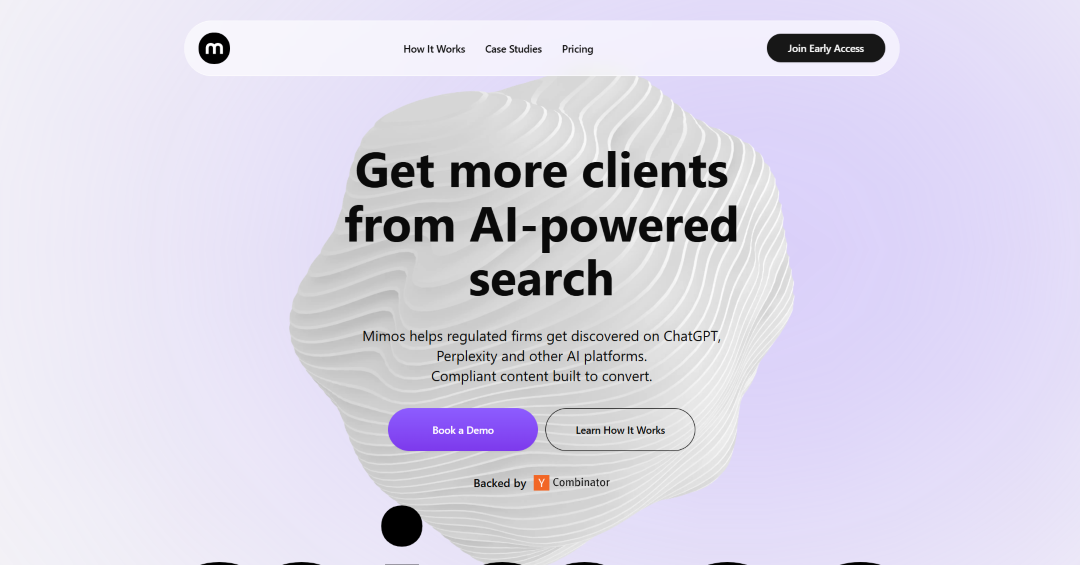


.png)









