Choosing the right Point of Sale (POS) system can dramatically impact your business operations, customer satisfaction, and bottom line.
Choosing the right Point of Sale (POS) system can dramatically impact your business operations, customer satisfaction, and bottom line. Two prominent contenders in this space are AccuPOS and QuickBooks POS, each offering distinct features and capabilities designed to streamline business operations. While QuickBooks has built a strong reputation in accounting software, AccuPOS has emerged as a specialized competitor with superior integration capabilities and user-friendly design.
What Makes AccuPOS Superior for Accounting Integration
AccuPOS distinguishes itself as an industry leader in accounting integration, offering what many consider the most comprehensive connectivity available in today's market. As a Gold Developer certified by both Intuit and Sage, AccuPOS has established itself as the premier choice for businesses seeking seamless accounting connectivity. This certification demonstrates their commitment to maintaining the highest standards of integration quality and reliability.
The system provides bidirectional integration with popular accounting platforms including QuickBooks Desktop, QuickBooks Online, and Sage 50. Data flows effortlessly in both directions, allowing you to share critical information including sales, customers, inventory items, stock adjustments, price changes, gift card liabilities, and even unpaid invoices. This level of integration dramatically reduces manual data entry, minimizes errors, and saves countless bookkeeping hours that can be redirected toward growing your business.
QuickBooks POS naturally integrates with QuickBooks accounting software, but users often report significant limitations in the depth and flexibility of this integration. Many businesses discover that AccuPOS actually provides a more robust connection to QuickBooks accounting than QuickBooks' own POS system. This superiority becomes particularly evident in the detailed line-item entries that AccuPOS creates in your accounting system, providing granular financial visibility that proves essential for accurate financial management.
Why AccuPOS Outperforms Native QuickBooks Integration
AccuPOS provides superior accounting integration through several key advantages:
- Advanced Data Mapping: Creates detailed journal entries that accountants and business owners can easily understand and analyze
- Comprehensive Transaction Recording: Every transaction includes proper categorization, tax handling, and customer attribution that maintains financial record integrity
- Complex Scenario Handling: Manages partial payments, refunds, and exchanges with accounting precision that generic POS systems struggle to achieve
- Real-Time Synchronization: Ensures accounting data stays current without manual intervention or delayed batch processing
How Hardware Flexibility Saves Money and Increases Options
Hardware compatibility represents one of the most substantial differences between AccuPOS and QuickBooks POS, with significant implications for your initial investment and ongoing operational costs. AccuPOS offers remarkable flexibility by working with a wide range of hardware options, giving businesses the freedom to choose devices that best suit their specific needs and budget constraints. This compatibility extends to hundreds of thousands of devices and systems, from touchscreens to EMV-compliant payment processors.
AccuPOS is optimized for Android devices and compatible with PC Windows, allowing you to select from an extensive lineup of durable, affordable hardware. The system scales infinitely, making it suitable for businesses of all sizes, from single-location retailers to multi-store enterprises. This flexibility means you can often use existing hardware or purchase cost-effective alternatives rather than being locked into proprietary equipment that limits your choices and increases costs.
QuickBooks POS has earned a reputation for limiting hardware choices to specific, often expensive equipment that they sell directly. This proprietary approach can significantly increase your initial investment and potentially lead to higher replacement costs down the line. For businesses watching their capital expenditures, AccuPOS's hardware flexibility can represent substantial savings while still delivering professional-grade performance that meets or exceeds industry standards.
Breaking Free from Proprietary Hardware Limitations
The financial impact of hardware restrictions extends beyond initial purchase costs. When your POS system requires specific hardware, you lose negotiating power with vendors and become dependent on a single supplier for replacements and upgrades. AccuPOS eliminates this dependency by supporting industry-standard hardware that you can source from multiple vendors, ensuring competitive pricing and reliable availability.
Multi-location businesses particularly benefit from AccuPOS's hardware flexibility. Rather than purchasing identical expensive terminals for each location, you can customize hardware selections based on each location's specific needs and traffic patterns. High-volume locations might benefit from robust commercial-grade terminals, while smaller locations can operate efficiently with more affordable options without sacrificing functionality or reliability.
Why User Interface Design Matters for Daily Operations
The daily usability of a POS system directly impacts staff efficiency, training time, and customer experience during checkout. AccuPOS has earned particular recognition for its intuitive design and extensive customization options that allow businesses to tailor the interface to their specific operational workflows. The system's clean, intuitive interface enables new staff members to become proficient quickly with minimal training time, reducing onboarding costs and improving productivity.
AccuPOS allows extensive customization of POS screen buttons in any color or size to match inventory items and organize groups, sections, or pages according to your business needs. This flexibility enables you to create a layout that mirrors your operational workflow, enhancing efficiency during busy periods when speed and accuracy become critical. The system processes purchases in a familiar "cash register style" that combines simplicity with powerful accounting capabilities.
Users frequently mention how AccuPOS's intuitive design helps maximize sales and reduce errors, particularly during high-volume periods when staff are under pressure. The customizable interface reduces the learning curve for seasonal employees and provides visual cues that help prevent common mistakes like incorrect pricing or product selection. This attention to user experience design translates directly into improved customer service and reduced transaction times.
Customization Features That Improve Workflow Efficiency
Beyond basic button customization, AccuPOS offers advanced interface features that adapt to different business types and operational styles. Restaurant operators can configure table layouts that match their physical floor plans, while retail stores can organize products by category, season, or promotion status. These customizations aren't just cosmetic improvements—they represent workflow optimizations that can shave seconds off each transaction.
The system's flexibility extends to user permissions and access controls, allowing managers to customize what functions each employee can access based on their role and experience level. New employees might have limited access to discounts and refunds, while experienced staff can access advanced features like inventory adjustments and detailed reporting. This granular control helps maintain security while providing appropriate functionality for each team member.
What Remote Management Capabilities Offer Business Owners
Modern business owners need the ability to monitor and manage their operations from anywhere, and AccuPOS delivers robust web-based management capabilities that provide real-time visibility into all aspects of your business. You can access comprehensive reports, update inventory, supervise time-sensitive promotions, monitor staff shifts, and review critical business metrics without being physically present at your business location. This remote accessibility becomes invaluable for owners who travel frequently or manage multiple locations.
AccuPOS's cloud-based reporting tools provide detailed insights into sales performance, inventory levels, employee productivity, and customer patterns from any internet-connected device. For multi-location businesses, this remote visibility enables centralized management across all sites, allowing you to identify trends, compare performance, and make informed decisions based on real-time data. The system also enables real-time adjustments to pricing, promotions, and inventory allocation based on current performance metrics.
The platform's remote capabilities extend beyond simple reporting to include active management functions. You can process refunds, adjust inventory levels, modify employee schedules, and even troubleshoot technical issues without being on-site. This comprehensive remote access ensures that business operations can continue smoothly even when key personnel are unavailable, providing peace of mind and operational continuity that traditional POS systems cannot match.
Real-Time Business Intelligence at Your Fingertips
AccuPOS transforms raw transaction data into actionable business intelligence that helps you make informed decisions quickly. The system's dashboard provides at-a-glance insights into daily sales trends, top-performing products, and staff productivity metrics that update in real-time. You can identify emerging trends, spot potential problems, and capitalize on opportunities as they develop rather than discovering them weeks later in monthly reports.
The remote management capabilities prove particularly valuable during peak seasons or promotional periods when business conditions change rapidly. You can monitor campaign performance, adjust pricing strategies, and reallocate inventory between locations based on real-time demand patterns. This agility provides a competitive advantage that can significantly impact profitability during critical business periods.
How Customer Support Quality Impacts Business Operations
Reliable customer support becomes critical when technical issues threaten to disrupt sales and damage customer relationships. AccuPOS has built a strong reputation for exceptional customer service, offering 24/7 unlimited support across all service tiers that ensures businesses can get immediate assistance regardless of when issues arise. This round-the-clock availability proves essential for operations with extended hours or businesses that cannot afford any downtime during peak periods.
AccuPOS provides comprehensive support including guided setup from initial implementation, ongoing training for staff, and immediate technical assistance when problems occur. Users consistently highlight the quality of AccuPOS's support team, describing them as knowledgeable, responsive, and genuinely concerned with resolving issues quickly. The company emphasizes hands-on training and personalized support, creating a customer service experience that stands out in an industry where support quality varies dramatically between providers.
QuickBooks POS offers support through various channels, but customer reviews suggest inconsistent experiences with response times and resolution quality. Some users report difficulties reaching knowledgeable support staff during critical business hours when technical problems have the greatest impact on revenue. For businesses that cannot afford extended downtime, AccuPOS's commitment to immediate assistance represents a significant advantage that can prevent lost sales and customer frustration.
The True Cost of Inadequate Technical Support
Poor technical support doesn't just create inconvenience—it directly impacts your bottom line through lost sales, frustrated customers, and stressed employees. When your POS system fails during busy periods, every minute of downtime represents lost revenue and potential customer dissatisfaction that can have lasting effects on your business reputation. AccuPOS's commitment to immediate support resolution helps minimize these costly disruptions.
The quality of ongoing support also affects your ability to maximize your POS system's capabilities. Comprehensive training and readily available assistance enable you to utilize advanced features that can improve efficiency and profitability. Without proper support, many businesses operate their POS systems at a fraction of their potential, missing opportunities for optimization and growth that could significantly impact their success.
Which Industry-Specific Features Drive Business Success
Different business types have unique operational requirements that generic POS systems often fail to address adequately. AccuPOS has developed specialized solutions for various industries, including retail, restaurants, bars, and service-based businesses, with pre-optimized configurations that reduce setup time and ensure the system addresses specific operational needs. These industry-specific features aren't just nice-to-have additions—they represent fundamental differences in how the system handles core business processes.
Restaurant and bar operators benefit from AccuPOS features like table management, split checks, bar tabs, and kitchen display integration that streamline food service operations. Retail businesses can leverage comprehensive inventory management, barcode scanning, and customer loyalty programs that address the unique challenges of product-based sales. Service-based businesses can utilize appointment scheduling, service tracking, and staff management tools that support their specific operational workflows.
QuickBooks POS offers some industry-specific features but generally takes a more generalized approach that may not fully address specialized business requirements. While this broader approach can work for standard retail operations, businesses with unique needs often find AccuPOS's tailored solutions more directly applicable to their operational challenges. The difference becomes particularly apparent in restaurant environments, where AccuPOS's specialized features provide comprehensive support for the complex requirements of food service operations.
Restaurant-Specific Features That Enhance Operations
AccuPOS provides specialized restaurant functionality that addresses the unique challenges of food service operations:
- Table Management System: Visual floor plan layouts that match your restaurant's physical setup for efficient seating and order tracking
- Split Check Capabilities: Easy division of bills among multiple customers with flexible payment options and automatic tip calculations
- Kitchen Display Integration: Real-time order transmission to kitchen staff with timing controls and preparation status updates
- Bar Tab Management: Open tab functionality with automatic card authorization and seamless payment processing when customers close out
Retail-Focused Features for Product-Based Businesses
Retail operations benefit from AccuPOS's comprehensive inventory and customer management tools:
- Advanced Inventory Tracking: Real-time stock levels with automatic reorder alerts and detailed product performance analytics
- Barcode Scanning Integration: Quick product lookup and pricing with support for multiple barcode formats and custom labeling
- Customer Loyalty Programs: Points-based rewards systems with automated promotions and customer communication tools
- Seasonal Pricing Management: Flexible pricing structures with scheduled promotions and bulk discount capabilities
What Total Cost of Ownership Really Means for Your Business
Evaluating POS systems requires looking beyond initial software costs to understand the total cost of ownership over time. AccuPOS typically offers more flexible pricing options that allow businesses to select specific features and components they need rather than paying for unused capabilities. This modular approach enables you to start with basic functionality and add features as your business grows, spreading costs over time and ensuring you only pay for what you actually use.
AccuPOS's pricing model emphasizes value and scalability, with customer testimonials suggesting that many businesses find it more affordable for comparable functionality when accounting for time savings from robust accounting integration. The system's compatibility with a wide range of hardware also allows businesses to control costs by selecting equipment that meets their specific needs and budget constraints rather than being forced into expensive proprietary solutions.
QuickBooks POS typically requires a larger upfront investment, particularly when purchasing their proprietary hardware. While software licensing costs may appear competitive initially, the total cost of ownership often increases significantly when factoring in required hardware purchases and potential add-on fees for advanced features. For small to medium-sized businesses with budget constraints, AccuPOS's more flexible approach often translates to better overall value, especially when considering productivity benefits from superior accounting integration.
Hidden Costs That Impact Long-Term Profitability
The true cost of a POS system extends far beyond initial purchase prices to include ongoing operational expenses that can significantly impact profitability over time. Training costs vary dramatically between systems, with intuitive interfaces like AccuPOS requiring less time and money to onboard new employees. Support costs also differ substantially, with some systems charging premium rates for technical assistance that AccuPOS includes in their standard service packages.
Hardware replacement and upgrade costs represent another significant long-term expense that varies greatly between systems. AccuPOS's hardware flexibility allows you to replace components individually and source equipment competitively, while proprietary systems often require complete system replacements at premium prices. These differences in long-term costs can amount to thousands of dollars over the system's operational lifetime, making initial cost comparisons potentially misleading without considering total ownership expenses.
Security and Compliance Features That Protect Your Business
Modern businesses face increasing security threats and regulatory requirements that make POS system security a critical consideration. AccuPOS places strong emphasis on security compliance, particularly regarding payment processing regulations that directly impact merchant liability. The system is fully EMV-compliant and PCI-compliant, providing businesses with protection against fraud liability and ensuring customer payment information remains secure.
AccuPOS supports the latest security standards for credit card processing, helping businesses avoid costly chargebacks and compliance penalties. The system offers robust user permission settings that allow business owners to control precisely what actions each employee can perform within the system, reducing the risk of internal theft or unauthorized discounts. These granular controls extend to pricing modifications, refund processing, and access to sensitive business reports.
QuickBooks POS also offers security features, though some users report that certain aspects of their security implementation can be less intuitive to configure. Both systems provide transaction tracking and audit trails, but AccuPOS's approach to permissions and security compliance is often cited as more comprehensive and easier to manage. For businesses operating in highly regulated industries or those processing a high volume of credit card transactions, AccuPOS's strong security posture represents a significant advantage in risk management and compliance assurance.
Essential Security Features for Modern Businesses
AccuPOS provides comprehensive security measures that protect both business operations and customer data:
- EMV and PCI Compliance: Full compliance with payment industry security standards to protect against fraud liability and regulatory penalties
- Granular User Permissions: Detailed access controls that limit employee functions based on role and experience level
- Transaction Audit Trails: Complete tracking of all system activities with timestamped logs for accountability and fraud prevention
- Secure Data Encryption: Advanced encryption protocols for all sensitive data transmission and storage
Best Practices for Choosing the Right POS System
Selecting the optimal POS system requires careful evaluation of your specific business requirements, growth plans, and operational constraints. Consider these essential factors when making your decision:
- Evaluate your accounting integration needs thoroughly - Determine how much time you currently spend on manual data entry and bookkeeping tasks that could be automated through better integration.
- Calculate total cost of ownership over three to five years - Include hardware costs, support fees, training expenses, and potential upgrade requirements in your financial analysis.
- Test user interface design with actual staff members - Have employees who will use the system daily evaluate the interface for ease of use and efficiency during busy periods.
- Assess your hardware flexibility requirements - Consider whether you need mobile capabilities, multiple terminal types, or the ability to use existing equipment.
- Verify industry-specific feature availability - Ensure the system can handle your business type's unique requirements without requiring workarounds or compromises.
- Research customer support quality and availability - Contact current users in similar businesses to understand real-world support experiences during critical situations.
- Review security and compliance capabilities - Confirm that the system meets all relevant industry standards and provides adequate protection for your business and customer data.
- Plan for future scalability needs - Choose a system that can grow with your business and accommodate additional locations or expanded functionality.
Why AccuPOS Emerges as the Superior Choice
After examining the key aspects of both AccuPOS and QuickBooks POS, AccuPOS emerges as the stronger contender for most businesses seeking comprehensive POS functionality. The system's superior accounting integration capabilities, hardware flexibility, and exceptional customer support create a value proposition that extends far beyond initial cost considerations. AccuPOS's specialized approach to POS development has resulted in a system that addresses real business challenges rather than providing generic solutions.
AccuPOS stands out particularly for businesses seeking to minimize bookkeeping hours through automated accounting integration, those wanting flexibility to choose their own hardware, and operations requiring industry-specific features. The system's web-based management capabilities and 24/7 support further enhance its value proposition for businesses with extended hours or multiple locations. The customizable interface and user-friendly design also make it an excellent choice for businesses with high staff turnover or those seeking to minimize training time and costs.
While QuickBooks POS may appeal to businesses already deeply invested in the QuickBooks ecosystem, AccuPOS's integration with QuickBooks accounting software often provides superior connectivity compared to QuickBooks' own POS system. For businesses prioritizing operational efficiency, cost-effectiveness, and long-term scalability, AccuPOS represents the more strategic choice that can grow with your business and adapt to changing requirements over time.
Simplify Startup Finances Today
Take the stress out of bookkeeping, taxes, and tax credits with Fondo’s all-in-one accounting platform built for startups. Start saving time and money with our expert-backed solutions.
Get Started






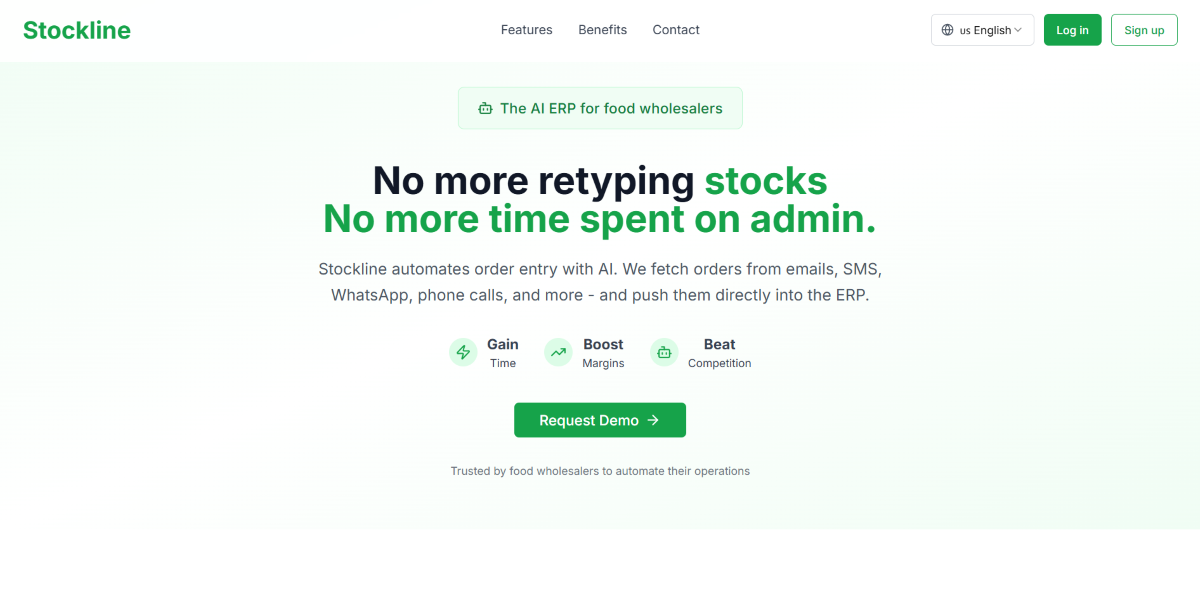
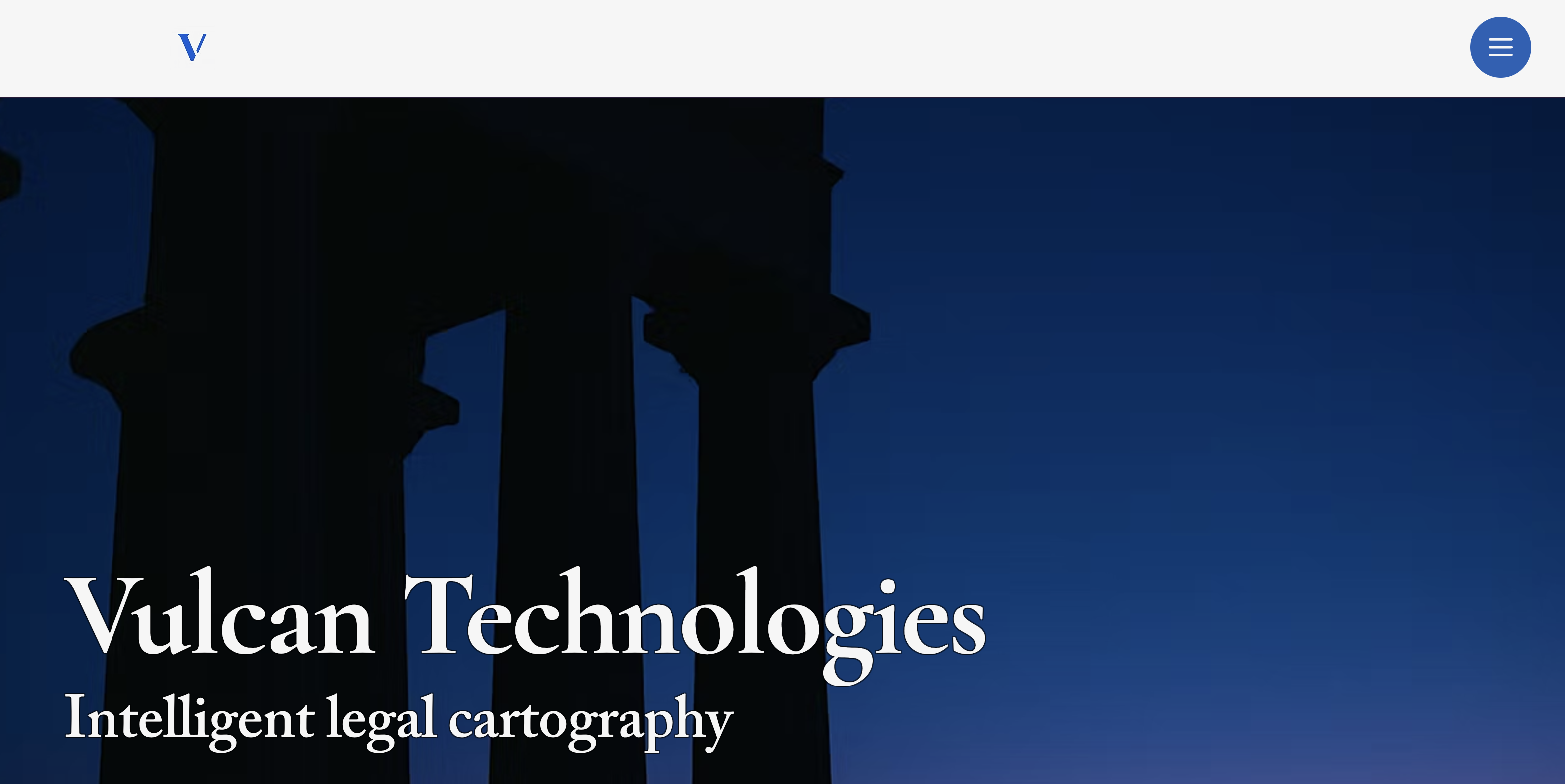

.png)









