Choosing the right accounting software for your nonprofit organization can make the difference between streamlined financial operations and endless hours of manual reconciliation.
Choosing the right accounting software for your nonprofit organization can make the difference between streamlined financial operations and endless hours of manual reconciliation. AccuFund and QuickBooks represent two fundamentally different approaches to nonprofit financial management, each designed with distinct organizational needs in mind. Understanding these differences helps decision-makers select the platform that best aligns with their current requirements and future growth plans.
What Makes AccuFund Different from QuickBooks
AccuFund was built from the ground up specifically for nonprofit organizations and government entities that require true fund accounting capabilities. The platform excels at managing complex financial structures where funds must be segregated based on donor restrictions and designated purposes. Unlike commercial accounting software adapted for nonprofit use, AccuFund maintains separate ledgers while producing consolidated financial statements that comply with FASB standards.
QuickBooks takes a different approach by adapting its commercial accounting framework to accommodate nonprofit needs. The software uses class tracking features to categorize transactions by department, program, or funding source, essentially creating workarounds for fund accounting requirements. While this approach works for many organizations, it requires significant customization and sometimes third-party add-ons to achieve the same level of functionality that AccuFund provides natively.
The fundamental difference lies in design philosophy - AccuFund was purpose-built for fund accounting, while QuickBooks modified its existing commercial platform to serve nonprofit organizations. This distinction affects everything from daily operations to compliance reporting and long-term scalability.
Core Functionality Comparison
AccuFund's strength lies in its comprehensive fund accounting capabilities that automatically handle the complex requirements of nonprofit financial management. The system includes specialized modules for grant management, endowment tracking, and allocation management that distribute indirect costs across programs based on predefined formulas or activity metrics. These features eliminate the need for manual calculations and reduce the risk of compliance errors.
QuickBooks offers solid basic accounting functions like accounts payable, accounts receivable, and bank reconciliation, but lacks native functionality for complex fund allocations. Organizations often need to implement additional manual processes or external systems to achieve full compliance with nonprofit accounting standards. The class tracking feature, while useful, can become unwieldy as the number of funds or programs expands, potentially leading to error-prone manual processes.
Both platforms handle standard accounting tasks effectively, but AccuFund's specialized features become increasingly valuable as organizational complexity grows. The choice often depends on whether an organization prioritizes integrated fund accounting capabilities or prefers to manage specialized functions through separate systems or manual processes.
Financial Reporting Capabilities
AccuFund's reporting engine automatically generates FASB and GASB compliant financial statements without manual intervention. Reports can be segmented by fund, program, grant, or any custom dimension, with drill-down capabilities from summary figures to transaction-level details. The platform's Form 990 reporting tools simplify preparation by automatically categorizing expenses by functional area, including program services, management, and fundraising.
AccuFund's specialized reporting features include:
- Automated compliance reporting: Generates FASB and GASB compliant statements without manual intervention
- Multi-dimensional segmentation: Reports can be filtered by fund, program, grant, or custom dimensions
- Form 990 automation: Automatically categorizes expenses by functional area for simplified tax preparation
- Comprehensive audit trails: Maintains detailed records of all financial activities with user information and timestamps
- Grant compliance tracking: Provides budget-to-actual comparisons and remaining fund balances for each grant
QuickBooks provides standard financial statements that can be filtered by class or location, but these reports often require significant manipulation in external tools like Excel to meet nonprofit-specific requirements. The Balance Sheet by Class report attempts to provide fund-based reporting but frequently encounters issues with unbalanced classes that require manual reconciliation. Advanced reporting typically involves third-party tools or custom report development, adding complexity and cost to the overall solution.
Compliance and Audit Support Features
AccuFund maintains detailed audit trails for all transactions, capturing user information, timestamps, and before/after values for any changes. Built-in controls support segregation of duties and prevent unauthorized modifications to closed accounting periods. The platform includes specialized functionality for grant compliance, tracking restricted funds, and ensuring proper allocation of expenses across funding sources. During audit periods, AccuFund generates comprehensive audit packages with all required documentation, significantly reducing preparation time and associated costs.
QuickBooks provides basic audit trail functionality but lacks many specialized compliance features found in AccuFund. Organizations using QuickBooks for fund accounting typically need to implement additional controls and procedures outside the system to ensure proper compliance. Standard financial reports often require manual modification to meet nonprofit reporting standards, and specialized reports for grant compliance generally require external tools or significant customization.
The compliance gap represents one of the most significant considerations for organizations subject to strict regulatory oversight or complex funding requirements. AccuFund's built-in compliance features can save substantial time and reduce risk, while QuickBooks users often face more extensive preparation work during audits.
User Experience and Interface Design
AccuFund presents a professional interface that prioritizes functionality over aesthetics, with a steeper learning curve that reflects the software's depth and specialized nature. Navigation follows a module-based approach where users access specific functions through dedicated menu sections, helping maintain clear boundaries between different accounting processes. The platform includes role-based dashboards that can be configured to display key performance indicators relevant to specific user responsibilities. Form-based data entry screens provide comprehensive information but can appear text-heavy compared to more modern interfaces.
QuickBooks offers a more modern, visually appealing interface with intuitive navigation and simplified workflows designed for accessibility. The home screen presents a dashboard with graphical representations of financial data and quick access to common tasks. The design philosophy emphasizes making accounting accessible to non-accountants, using plain language and visual cues to guide users through processes. The responsive design works well across devices, allowing users to access financial information via desktop, tablet, or smartphone.
Learning Curve and Training Requirements
AccuFund's implementation typically requires more structured training due to the complexity of fund accounting setups. The process includes comprehensive needs assessment conducted by certified consultants who specialize in nonprofit and government accounting. Implementation involves configuring the chart of accounts to support fund segregation, setting up allocation methodologies, and establishing reporting frameworks aligned with regulatory requirements. This process generally takes between 3-6 months depending on organizational complexity.
QuickBooks offers a more streamlined implementation process designed for rapid deployment, often taking days or weeks rather than months for smaller organizations. Intuit provides numerous self-service resources including video tutorials, knowledge base articles, and community forums that enable users to troubleshoot issues independently. Support options include chat, phone, and email assistance with response times varying based on subscription level.
The training investment required for each platform reflects their different target audiences - AccuFund addresses comprehensive needs of financial professionals in complex organizations, while QuickBooks aims to make accounting accessible to a broader user base with limited accounting expertise.
Cost Structure and Investment Analysis
AccuFund's pricing model reflects its specialized nature and comprehensive functionality, with costs starting at approximately $2,995 for the core system plus additional fees for specialized modules. Organizations must factor in implementation services, which often range from $5,000 to $20,000 depending on complexity. Annual maintenance costs typically run between 18-22% of the software investment. While this represents a substantial commitment, organizations should evaluate this against potential efficiency gains, improved compliance, and reduced audit preparation time.
QuickBooks presents a more accessible entry point with subscription-based pricing ranging from approximately $25 to $150 per month based on the selected tier. Nonprofit organizations can access discounted rates through programs like TechSoup. Implementation costs are significantly lower, often limited to data migration and basic configuration services. However, organizations must consider potential hidden costs, including third-party add-ons for nonprofit-specific functionality and external consulting for complex fund accounting setups.
The total cost of ownership calculation should consider reduced need for manual reconciliations, spreadsheet workarounds, and mitigation of compliance risks that could result in penalties or funding restrictions. For smaller nonprofits with straightforward accounting needs, QuickBooks may offer superior ROI despite limitations in specialized nonprofit functionality.
Return on Investment Considerations
AccuFund's higher initial investment typically yields significant returns through improved efficiency, reduced compliance risks, and enhanced financial oversight for organizations managing multiple restricted funding sources. The ROI calculation should factor in time savings from automated processes, reduced external consulting needs, and improved audit preparation efficiency. Organizations with complex regulatory environments often realize substantial benefits from AccuFund's integrated compliance features.
Key ROI factors for AccuFund include:
- Reduced manual reconciliation time: Automated fund segregation eliminates spreadsheet-based tracking
- Improved audit efficiency: Comprehensive audit packages reduce preparation time by 60-75%
- Enhanced compliance: Built-in controls reduce risk of penalties or funding restrictions
- Staff productivity gains: Specialized features eliminate multiple manual processes
- Reduced external consulting: Integrated functionality decreases need for specialized accounting assistance
QuickBooks' value proposition centers on affordability and familiarity, potentially reducing training costs and allowing for rapid deployment. The platform works well for organizations that can manage specialized nonprofit functions through external processes or supplementary tools. However, the total cost of ownership may increase substantially as organizations grow or face more complex reporting requirements.
The decision ultimately depends on organizational complexity, growth trajectory, and the importance of integrated fund accounting capabilities versus the ability to manage separate systems for specialized functions.
Integration Capabilities and Ecosystem
AccuFund provides a robust integration framework specifically designed for the nonprofit and government sectors. The platform offers native integrations with specialized systems commonly used by these organizations, including donor management solutions, grant tracking software, and payroll services tailored to nonprofit needs. AccuFund's API capabilities allow for custom integrations with sector-specific applications, though these often require professional services to implement. The software's ecosystem includes specialized modules developed in-house, ensuring consistent functionality and data flow across the platform.
QuickBooks boasts an expansive ecosystem with hundreds of third-party integrations spanning virtually every business function. The QuickBooks App Marketplace includes numerous nonprofit-specific solutions for donor management, grant tracking, and fundraising. These integrations vary in quality and depth, with some providing seamless bidirectional data flow while others offer more limited connectivity. Intuit's widespread market presence means that many software vendors prioritize QuickBooks integration, often making it the default accounting connection for specialized nonprofit tools.
Platform Connectivity Options
AccuFund's integration strategy prioritizes depth over breadth, focusing on comprehensive connections with key systems rather than superficial integrations with a wide array of applications. This integrated approach minimizes data silos and reduces the need for manual reconciliation between systems. The platform's specialized modules work together seamlessly, providing consistent functionality across all aspects of nonprofit financial management.
QuickBooks' extensive ecosystem offers flexibility but may require more careful evaluation and management of multiple integration points. Organizations must weigh the benefits of QuickBooks' broad connectivity against the potentially more seamless but limited integration options available with AccuFund. The decision often depends on the specific mix of systems an organization needs to connect and whether they prioritize breadth of choice or depth of integration.
Both platforms offer valuable integration capabilities, but the choice depends on whether an organization values comprehensive, purpose-built connections or prefers the flexibility of choosing from a wide range of third-party solutions.
Scalability and Growth Accommodation
AccuFund demonstrates superior scalability for organizations with increasing financial complexity rather than simply growing transaction volumes. The platform effectively handles the addition of new funds, grants, programs, and reporting requirements without requiring significant reconfiguration. Organizations can start with core modules and progressively add specialized functionality like grant management, fixed assets, or endowment tracking as needs evolve. AccuFund's multi-entity capabilities support organizations expanding to multiple locations or affiliated organizations while maintaining consolidated reporting.
QuickBooks offers straightforward scalability for organizations experiencing increased transaction volumes or basic growth patterns. The tiered product structure allows organizations to upgrade from QuickBooks Online to QuickBooks Online Advanced or Enterprise as they outgrow basic functionality. However, QuickBooks faces limitations when scaling to accommodate complex fund accounting structures or sophisticated allocation methodologies. Organizations often reach a "complexity ceiling" where QuickBooks no longer adequately addresses their needs, necessitating either significant workarounds or migration to more specialized systems.
Growth Pattern Considerations
AccuFund's architecture accommodates growing user bases with role-based security and workflow controls that ensure appropriate oversight as organizational structure becomes more complex. The software's pricing model means that scaling often incurs additional costs for new modules, users, or entities, but these investments typically provide proportional value through enhanced functionality. Organizations anticipating increased financial complexity rather than simply higher transaction volumes often find AccuFund's scalability model more suitable for their long-term needs.
QuickBooks can theoretically handle growing transaction volumes, but performance may degrade with extensive historical data or complex reporting requirements. The platform's class-based approach to fund tracking becomes increasingly unwieldy as the number of funds or programs expands. This scalability differential represents a crucial consideration for growing organizations, particularly those anticipating increased financial complexity.
The choice between platforms often depends on whether an organization expects to grow in complexity or simply in volume, with AccuFund better suited for complexity growth and QuickBooks more appropriate for volume-based expansion.
Best Practices for Platform Selection
Selecting the right accounting platform requires careful evaluation of current needs and future growth projections. Organizations should conduct a thorough needs assessment that considers not only present requirements but also anticipated changes in funding sources, regulatory compliance demands, and organizational structure. The evaluation process should involve key stakeholders including financial staff, program managers, and board members who understand the organization's strategic direction.
Consider these essential factors when making your decision:
- Assess your fund accounting complexity by evaluating the number of restricted funds, grants, and donor-designated accounts your organization manages currently and expects to manage in the future.
- Evaluate your reporting requirements including compliance obligations, donor reporting needs, and internal management reporting that supports decision-making processes.
- Calculate total cost of ownership beyond initial software costs, including implementation, training, ongoing support, and potential efficiency gains or losses.
- Consider your staff's technical expertise and available time for system management, as this affects both platform selection and implementation success.
- Review your integration needs with existing systems for donor management, payroll, grant tracking, and other operational tools that must work together seamlessly.
- Plan for organizational growth by considering how each platform will accommodate increased complexity, additional users, and expanded reporting requirements over the next 3-5 years.
- Evaluate vendor support quality including availability of specialized nonprofit expertise, response times, and the depth of assistance provided during implementation and ongoing use.
Organizations should also consider conducting pilot tests or requesting demonstrations that simulate real-world scenarios specific to their operations. This hands-on evaluation helps identify potential challenges and confirms that the selected platform can handle the organization's unique requirements effectively.
Implementation Success Factors
Successful implementation of either platform requires careful planning and realistic expectations about the transition process. Organizations should allocate sufficient time and resources for data migration, staff training, and system configuration. The implementation timeline varies significantly between platforms, with AccuFund typically requiring 3-6 months for full deployment while QuickBooks can often be operational within weeks.
Critical implementation considerations include:
- Data migration planning: Ensuring accurate transfer of historical financial data and maintaining audit trails
- Staff training schedules: Providing adequate time for users to become proficient with new systems and processes
- Parallel processing periods: Running old and new systems simultaneously to verify accuracy before full transition
- Change management strategies: Addressing resistance to new processes and ensuring user adoption
- Ongoing support arrangements: Establishing clear channels for technical assistance and system optimization
The success of either platform depends largely on proper implementation and user adoption. Organizations that invest adequately in training and change management typically realize better returns on their software investment regardless of which platform they choose.
What Platform Fits Your Nonprofit Best
The decision between AccuFund and QuickBooks ultimately depends on your organization's specific requirements, financial complexity, and available resources. AccuFund represents the superior choice for medium to large nonprofits and government entities with complex fund accounting needs, multiple grants or funding sources, and stringent compliance requirements. Organizations should consider AccuFund when they require true fund segregation, sophisticated allocation methodologies, or comprehensive grant management capabilities integrated with their accounting system.
QuickBooks offers a more economical and accessible solution for smaller nonprofits, startups, or organizations with relatively straightforward financial structures. The platform provides an excellent entry point for organizations with limited accounting staff, basic fund tracking needs, or those prioritizing ease of use over specialized functionality. Many successful nonprofits begin with QuickBooks and transition to specialized solutions like AccuFund when their financial complexity reaches a tipping point where efficiency gains and compliance benefits outweigh the increased investment. Each organization should conduct a thorough evaluation considering both current requirements and anticipated growth to determine which solution offers the optimal balance of functionality, usability, and total cost of ownership for their specific circumstances.
Simplify Startup Finances Today
Take the stress out of bookkeeping, taxes, and tax credits with Fondo’s all-in-one accounting platform built for startups. Start saving time and money with our expert-backed solutions.
Get Started






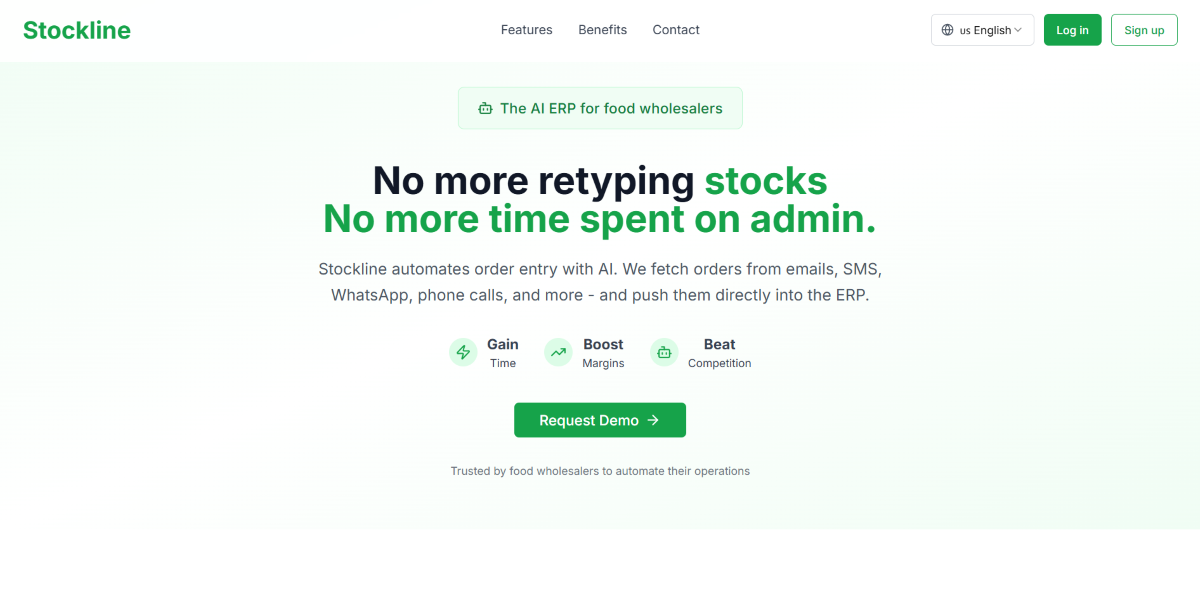
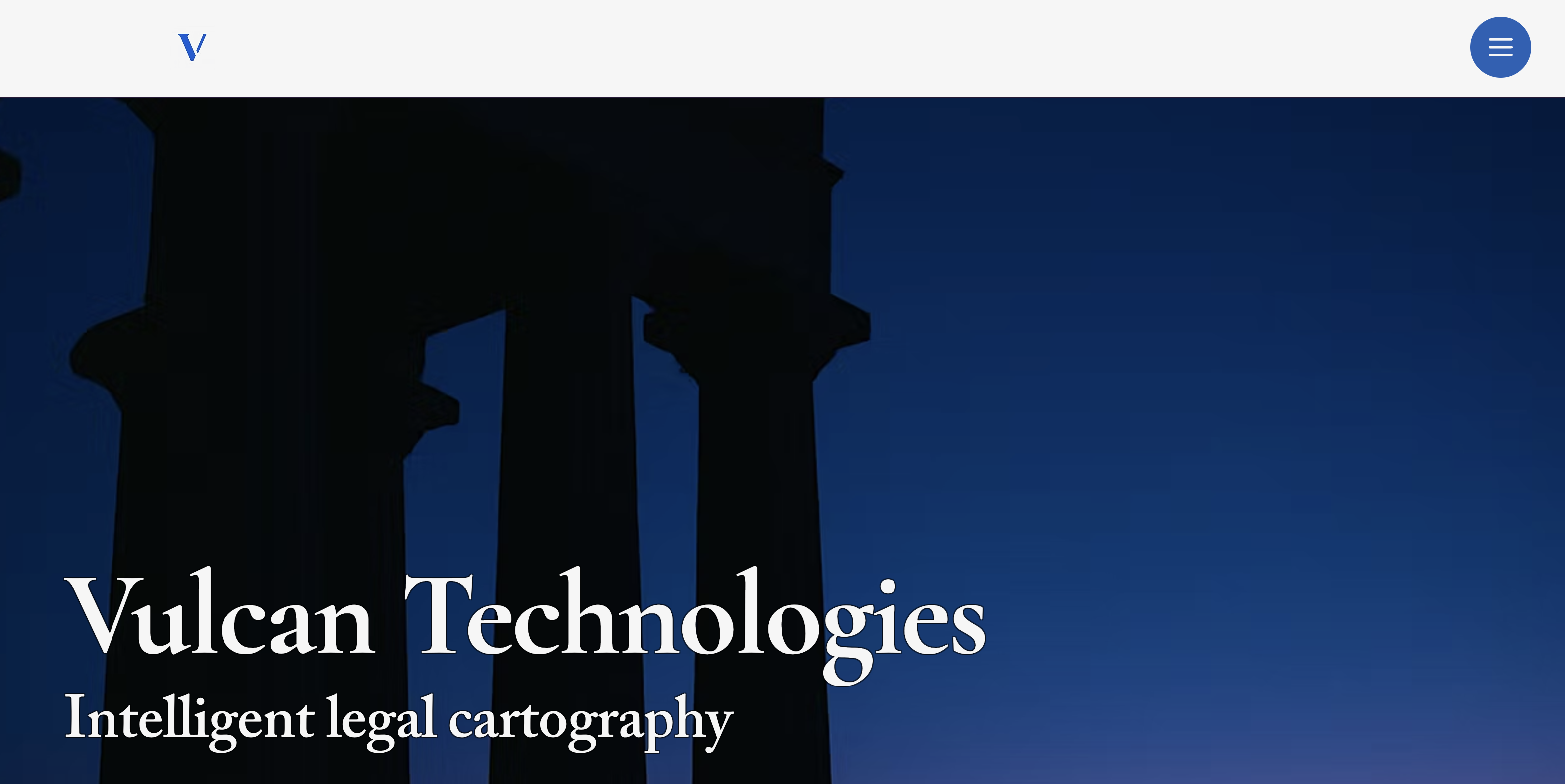

.png)









