Choosing the right accounting software can make or break your business's financial management efficiency.
Choosing the right accounting software can make or break your business's financial management efficiency. Three major players dominate the small to mid-sized business market: Sage 300 (formerly ACCPAC), Sage 50 (formerly Simply Accounting), and QuickBooks by Intuit. Each platform offers distinct advantages that cater to different business needs, growth trajectories, and operational complexities.
What Makes Each Platform Unique for Business Growth
Sage 300 ERP stands out as a comprehensive solution designed specifically for small to mid-market companies expecting significant growth. This robust platform offers modular functionality spanning accounting, inventory management, project management, and enterprise resource planning capabilities. Businesses can select specific modules and deployment methods to match their current needs while maintaining the flexibility to scale seamlessly as operations expand. The system's architecture supports potentially hundreds of users, making it ideal for organizations with ambitious growth plans.
QuickBooks Enterprise positions itself as the user-friendly champion with an extensive partner network and straightforward subscription-based pricing structure. The platform excels at providing smooth transitions from spreadsheet-based systems while offering strong foundational accounting features that small businesses require. However, QuickBooks lacks native customer relationship management capabilities, requiring third-party integrations for comprehensive sales management functionality. This limitation becomes more apparent as businesses grow beyond basic accounting needs.
Sage 50 occupies the middle ground between simplicity and sophistication, offering more robust features than basic QuickBooks while maintaining relative ease of use compared to Sage 300. The platform provides stronger inventory management and job costing capabilities than standard QuickBooks versions, making it particularly attractive for construction and light manufacturing businesses. Sage 50's balanced approach appeals to growing businesses that need more than basic accounting but aren't ready for full enterprise-level complexity.
Key Strengths of Each Platform
Each accounting platform brings unique advantages that make them suitable for different business scenarios:
- Sage 300: Comprehensive multi-entity management, sophisticated inventory tracking, robust project management modules, and extensive customization capabilities for complex business operations
- QuickBooks Enterprise: Intuitive user interface, extensive third-party integrations, rapid implementation timeline, and strong community support resources for quick problem resolution
- Sage 50: Balanced feature set between simplicity and power, strong job costing capabilities, moderate learning curve, and competitive pricing for mid-sized operations
Learning Curves and User Experience Differences
User experience varies dramatically across these three platforms, with each targeting different skill levels and business requirements. QuickBooks maintains its reputation for intuitive interface design and minimal learning curve requirements. New users typically achieve proficiency within hours rather than days, making it particularly appealing for small businesses without dedicated accounting personnel. The system provides web-based training modules broken down by specific functionality areas, allowing users to quickly master relevant features without overwhelming complexity.
Sage 300 presents a steeper initial learning curve that often challenges users migrating from simpler systems like QuickBooks or spreadsheet-based accounting. Navigation can feel complex initially, particularly for users accustomed to more streamlined interfaces. However, once users become familiar with the system's logic and structure, many report that Sage 300 becomes relatively intuitive while offering significantly more sophisticated functionality. The investment in learning typically pays substantial dividends through enhanced business management capabilities and operational efficiency.
Sage 50 strikes a balance between approachability and functionality, featuring a more user-friendly interface than Sage 300 while offering greater complexity than QuickBooks. This positioning makes it attractive for growing businesses that need trained accounting professionals but don't want to overwhelm basic users. All three systems provide dashboard-based interfaces, though they differ significantly in customization capabilities and visual presentation options.
How Pricing Models Impact Long-Term Costs
Understanding total cost of ownership requires examining both upfront expenses and long-term financial implications across different business scenarios. QuickBooks Enterprise operates on subscription-based pricing with tiered options based on user count and feature requirements. While initial pricing appears competitive, businesses must consider potential additional costs for add-on services, transaction fees, and the possibility of outgrowing the system's capabilities. These hidden costs can accumulate significantly over time, particularly for businesses processing large transaction volumes.
Sage 300 offers more flexible pricing approaches that can adapt to different business preferences and cash flow situations. Companies can purchase the software outright and choose between cloud hosting or client-server installation options. Alternatively, subscription-based models provide pay-per-user annual pricing that spreads costs over time. This flexibility allows businesses to select the most cost-effective approach for their specific situation, though initial implementation costs may exceed QuickBooks' entry-level pricing.
Sage 50 provides several tiered subscription plans with pricing that typically falls between basic QuickBooks and Sage 300 options. Sage promotes its "no hidden fees" approach as a competitive advantage over QuickBooks, which takes small percentages from each transaction that can accumulate substantially for businesses processing large or frequent transactions. Beyond base software costs, businesses should evaluate implementation expenses, customization needs, ongoing support requirements, and training investments when calculating true ownership costs.
Cost Considerations Beyond Base Pricing
When evaluating the true cost of accounting software, several factors extend beyond the initial purchase price:
- Implementation expenses: Professional setup, data migration, system configuration, and initial training requirements that vary significantly between platforms
- Ongoing support fees: Annual maintenance costs, premium support subscriptions, and consultant fees for system modifications or troubleshooting assistance
- Integration costs: Third-party application connections, custom development work, and API setup fees for connecting business systems
- Training investments: Employee education programs, certification courses, and productivity loss during transition periods as teams adapt to new systems
Implementation and Setup Considerations
Implementation complexity varies significantly between platforms, affecting both initial costs and time-to-productivity for business teams. QuickBooks typically offers the fastest implementation timeline, with many small businesses achieving basic functionality within days of purchase. The platform's straightforward setup process and extensive self-help resources enable rapid deployment, though businesses with complex requirements may still benefit from professional implementation assistance. QuickBooks' widespread adoption means finding qualified consultants remains relatively easy in most markets.
Sage 300 implementation requires more careful planning and typically benefits from professional consultation to ensure optimal system configuration. The platform's sophisticated functionality and customization options demand thorough analysis of business processes and requirements before deployment. While this approach requires greater upfront investment in time and resources, it often results in better long-term system performance and user satisfaction. Sage's business partner network provides specialized implementation expertise tailored to specific industries and business requirements.
Sage 50 implementation falls between the other two options, offering more complexity than QuickBooks but less than Sage 300's enterprise-level requirements. Most businesses can achieve successful implementation with moderate professional assistance, though the specific requirements depend on business complexity and existing process sophistication. The platform's balanced approach makes it accessible for businesses transitioning from simpler systems while providing room for growth.
Which Platform Scales Best with Business Growth
Scalability represents one of the most critical factors in accounting software selection, as changing systems mid-growth can be expensive and disruptive. QuickBooks Enterprise shows limitations when companies scale beyond basic accounting needs or require sophisticated integration between financial and operational functions. The platform struggles particularly with multi-entity management, consolidated reporting, and complex intercompany transactions that become necessary as businesses expand. These limitations often force growing companies to seek alternative solutions, resulting in costly data migration and retraining expenses.
Sage 300 excels in scalability scenarios, offering comprehensive multi-entity capabilities, intercompany transaction management, and consolidated reporting functions that support complex organizational structures. The platform's modular approach allows businesses to activate additional functionality as needed, making it well-suited for organizations with growth ambitions or evolving operational requirements. Sage 300 can typically accommodate sophisticated processes within the system itself, reducing reliance on external workarounds that become necessary with simpler platforms.
Sage 50 provides better scalability than basic QuickBooks while maintaining more manageable complexity than Sage 300 for mid-sized operations. The platform supports multiple company management with some limitations compared to Sage 300's comprehensive multi-entity capabilities. Beyond user capacity considerations, businesses should evaluate transaction volume handling, database size limitations, and performance with large datasets when assessing scalability requirements.
Integration Capabilities and Third-Party Connections
Modern businesses require accounting software that connects seamlessly with other operational systems and third-party applications. QuickBooks boasts superior integration capabilities with over 650 third-party applications including popular services like Stripe, PayPal, Amazon Business, Square, and various customer relationship management systems. This extensive ecosystem enables businesses to enhance functionality without switching platforms, though integration quality can vary significantly between different third-party providers.
Sage 300 provides strong integration capabilities but relies more heavily on its comprehensive module approach to expand functionality rather than external connections. The platform's integration with Sage CRM offers particularly noteworthy benefits for businesses seeking to connect sales and financial processes seamlessly. For specialized industry needs, Sage 300 often provides more robust built-in functionality that reduces dependence on external integrations while maintaining system stability and performance.
Sage 50 offers moderate integration capabilities, supporting connections with popular payment processors and operational software, though with a more limited range than QuickBooks. Both Sage products benefit from specialized development partners who create custom integrations for specific industries or unique business requirements. When evaluating integration needs, businesses should consider both current requirements and future connections that might become necessary as operations evolve and expand.
Industry-Specific Features That Matter Most
Different industries have unique accounting and operational requirements that can significantly impact software selection decisions. Sage 300 demonstrates particular strength in wholesale distribution, manufacturing, construction, and non-profit sectors through robust inventory management, job costing, and project management features. Sage has developed specialized versions tailored to specific industry needs, providing pre-configured functionality that addresses common requirements without extensive customization. These industry-specific capabilities can significantly reduce implementation time and improve operational efficiency for businesses in targeted sectors.
QuickBooks positions itself as a generalist solution that works adequately across many industries but may require third-party add-ons to address specialized requirements. The platform performs well for service-based businesses, retail operations, and professional services firms with straightforward accounting needs. However, businesses with complex inventory management, manufacturing processes, or detailed project management requirements often find QuickBooks' native capabilities insufficient for their operational demands.
Sage 50 offers stronger industry-specific features than basic QuickBooks, particularly for construction and manufacturing businesses, though not as comprehensive as Sage 300's specialized modules. The platform's job costing and inventory tracking capabilities make it suitable for smaller contractors and light manufacturing operations that need more sophistication than basic accounting but don't require full enterprise functionality. When evaluating these systems, businesses should consider whether their industry has specific compliance requirements, specialized reporting needs, or particular operational processes that benefit from purpose-built functionality.
Mobile Access and Remote Work Support
Modern business operations increasingly depend on mobile access and remote work capabilities for accounting and financial management functions. QuickBooks Online offers excellent mobile capabilities through a well-designed application that enables users to perform many functions remotely with full functionality. However, QuickBooks Enterprise users cannot access the system through mobile devices, representing a significant limitation for businesses with field personnel or remote work requirements. This restriction can impact operational efficiency and data timeliness when staff members work outside traditional office environments.
Sage 300 provides mobile access through browser-based interfaces and dedicated applications, though functionality may be more limited than desktop environment capabilities. Remote access becomes available when the system is cloud-hosted, giving employees flexibility to work from various locations while maintaining security and data integrity. The platform's mobile capabilities continue improving as remote work becomes increasingly important for business operations and employee satisfaction.
Sage 50 offers mobile applications for basic functionality like expense tracking and invoice management, but comprehensive system access requires remote desktop connections for full feature availability. The platform's cloud-connected option enhances remote work capabilities while maintaining the desktop software's core functionality and performance characteristics. For businesses with field service personnel, remote sales teams, or employees working across multiple locations, mobile accessibility should be carefully evaluated based on specific operational requirements and user expectations.
Advanced Reporting and Business Intelligence Tools
Effective reporting and business intelligence capabilities enable informed decision-making and strategic planning for growing businesses. Sage 300 offers extensive reporting capabilities with customizable reports, comprehensive financial statements, and detailed operational analytics. The system's drill-down capabilities allow users to navigate seamlessly from summary information to transaction-level details for thorough analysis. Sage 300 includes over 500 standard reports and supports custom report development using both built-in tools and third-party reporting applications for specialized requirements.
QuickBooks provides solid basic reporting functionality but may lack the depth and customization options available in more sophisticated platforms. For advanced analytics requirements, businesses often need to export QuickBooks data to external tools like Excel for more comprehensive analysis and presentation. The system includes approximately 200 standard reports with some customization options, but complex multi-dimensional analysis can be challenging without additional tools or manual manipulation.
Sage 50 offers stronger reporting capabilities than basic QuickBooks, with better financial statement customization and more detailed operational reports than entry-level alternatives. The platform includes features for tracking budgets against actual results and generating comparative reports across different time periods or departmental structures. Beyond standard reporting functionality, businesses should consider how each system handles ad-hoc analysis, executive dashboard creation, key performance indicator tracking, and export capabilities for further analysis in specialized tools.
Essential Reporting Features to Evaluate
When comparing reporting capabilities across accounting platforms, several key features distinguish professional-grade systems from basic solutions:
- Customization flexibility: Ability to modify existing reports, create custom layouts, add company branding, and configure automated report distribution schedules
- Drill-down capabilities: Navigation from summary data to detailed transaction information, multi-dimensional analysis tools, and interactive dashboard elements
- Export options: Multiple file format support, automated data feeds to external systems, API access for custom reporting solutions, and integration with business intelligence tools
- Real-time data access: Live dashboard updates, instant report generation, mobile report viewing capabilities, and automated alert systems for key performance indicators
Audit Controls and Compliance Features
Businesses subject to regulatory oversight or detailed audit requirements need robust audit controls and compliance features built into their accounting systems. QuickBooks allows users to delete entries, providing flexibility for quickly correcting errors but raising concerns from an audit control perspective. This limitation can be problematic for businesses subject to strict regulatory oversight, external audit requirements, or internal control policies that demand comprehensive transaction tracking and accountability.
Sage 300 maintains a strong reputation for comprehensive audit controls and compliance features that meet demanding regulatory requirements. The system maintains detailed audit trails that track all changes and prevent unauthorized deletion of transactions or historical data. This robust approach helps businesses meet requirements from governments, regulators, and external auditors, making it particularly suitable for companies in regulated industries or those preparing for potential investment or acquisition scenarios.
Sage 50 offers stronger audit controls than QuickBooks while maintaining more accessible functionality than Sage 300's enterprise-level features. The platform provides transaction logs and user activity reports that help maintain financial integrity and accountability without overwhelming smaller businesses with unnecessary complexity. Beyond basic audit trails, businesses should consider features like user permission controls, segregation of duties enforcement, automated compliance checks, and system validation of accounting entries when evaluating platforms for regulated environments.
Support Resources and Implementation Assistance
Quality and availability of support resources significantly impact user experience and system success over time. QuickBooks offers extensive self-help resources including videos, tutorials, and community forums that enable users to resolve common issues independently. Phone support is available though some users report extended wait times during peak periods, particularly for complex technical issues. QuickBooks' widespread adoption means finding qualified consultants and implementation specialists remains relatively easy in most geographic markets.
Sage 300 provides support through its specialized business partner network, offering both local and international assistance tailored to specific business requirements. This approach means implementation and ongoing support typically come from specialized consultants with deep product knowledge rather than general call center representatives. Support quality can vary depending on the specific partner relationship, but specialized industry expertise is often available for businesses with unique requirements or complex operational needs.
Sage 50 offers support through multiple channels including phone, live chat, and email assistance with varying response times based on support level. While not as extensive as the partner network supporting Sage 300, it provides more direct access to assistance than might be available with entry-level QuickBooks plans. When evaluating support options, businesses should consider not just availability but also expertise level, response times, and additional costs for premium support services that may become necessary as complexity increases.
Currency and International Business Features
Businesses operating internationally or dealing with multiple currencies need accounting software that handles these complexities effectively. Simply Accounting (now Sage 50) Pro version includes multicurrency options with two currencies built into the program, while other versions provide unlimited currency support. Companies operating across different countries and transacting in multiple currencies often find Simply Accounting better suited to their international business requirements than alternatives with limited currency functionality.
QuickBooks Pro version originally provided only single currency options when purchased online or from dealer stores, requiring special arrangements for multicurrency functionality. The multicurrency option became available only with QuickBooks Premier Edition, which includes a three-user license but costs significantly more than the Pro version. This pricing structure can make international functionality expensive for smaller businesses that need multicurrency capabilities but don't require other Premier features.
Upgrade capabilities also differ significantly between platforms when dealing with international business requirements. Simply Accounting provides easy upgrading from earlier versions to latest versions for most editions that include multicurrency functionality. However, QuickBooks multicurrency editions pose major problems with upgrades, particularly when attempting to upgrade single currency versions to multicurrency functionality, which can lead to data deletion or transaction presentation issues without proper base currency marking.
Best Practices for Making Your Final Decision
Selecting the right accounting software requires systematic evaluation of your business's current needs and future growth projections. Start by documenting your essential requirements including user count, transaction volume, reporting needs, integration requirements, and industry-specific functionality. Consider not just immediate needs but also where your business expects to be in three to five years, as changing accounting systems mid-growth can be expensive and disruptive to operations.
Evaluate total cost of ownership beyond initial software pricing, including implementation costs, training expenses, ongoing support fees, and potential customization requirements. Request demonstrations from each vendor focusing on your specific use cases rather than generic feature presentations. Test the software with your actual data when possible, and involve key users in the evaluation process to ensure the selected system meets practical operational requirements.
Consider the learning curve and change management requirements for your team, particularly if you have employees with varying technical skill levels. Factor in the availability and quality of local support resources, implementation partners, and training options in your geographic area. Document your decision criteria and scoring methodology to ensure objective evaluation and to support future system reviews as your business evolves.
Decision Framework for Software Selection
A structured approach to evaluating accounting software helps ensure you select the platform that best serves your long-term business interests:
- Business requirements assessment: Document current processes, identify pain points with existing systems, define must-have versus nice-to-have features, and establish growth projections for the next five years
- Technical evaluation criteria: Test user interface design, evaluate integration capabilities, assess reporting functionality, and verify mobile access requirements for your specific use cases
- Financial analysis: Calculate total cost of ownership including hidden fees, compare subscription versus purchase options, estimate implementation and training costs, and factor in potential system change expenses
- Risk assessment: Evaluate vendor stability and longevity, assess data security and backup capabilities, review audit trail and compliance features, and consider business continuity during system transitions
Choose the Right Platform for Your Business Success
Making the right accounting software decision requires balancing current operational needs with future growth ambitions while considering budget constraints and team capabilities. QuickBooks offers the fastest implementation and easiest learning curve for small businesses with straightforward accounting requirements, while Sage 300 provides comprehensive enterprise functionality for organizations expecting significant growth or operating in complex industries. Sage 50 delivers a balanced approach that bridges the gap between simplicity and sophistication for mid-sized businesses.
Your choice should align with your business's specific industry requirements, growth trajectory, and operational complexity rather than simply selecting the most popular or least expensive option. Consider engaging with qualified consultants or implementation partners who can provide objective guidance based on your unique situation and help ensure successful deployment regardless of which platform you choose.
Take time to thoroughly evaluate each option through demonstrations, trial periods, and reference checks with similar businesses in your industry. The right accounting software becomes a strategic asset that supports business growth and operational efficiency for years to come, making careful selection one of the most important technology decisions you'll make for your organization.
Simplify Startup Finances Today
Take the stress out of bookkeeping, taxes, and tax credits with Fondo’s all-in-one accounting platform built for startups. Start saving time and money with our expert-backed solutions.
Get Started








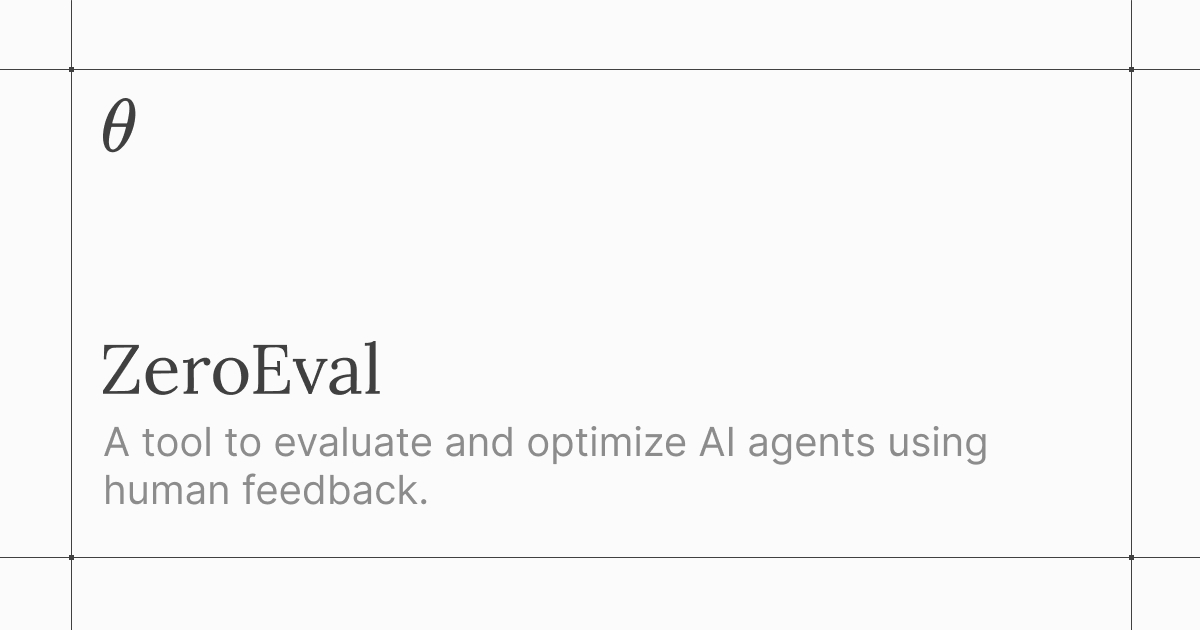
.png)









