Choosing the right accounting software can make or break your business's financial management efficiency.
Choosing the right accounting software can make or break your business's financial management efficiency. Both Sage 300 (formerly Sage Accpac) and QuickBooks have established themselves as leading contenders in the competitive accounting software market. Understanding their key differences will help you make an informed decision that aligns with your specific business requirements and growth projections.
What Makes Sage 300 Different from QuickBooks
Sage 300 and QuickBooks take fundamentally different approaches to business accounting, each targeting distinct market segments with unique value propositions. QuickBooks has built its reputation on simplicity and accessibility, making it the go-to choice for small businesses transitioning from manual bookkeeping or spreadsheet-based systems. The platform offers intuitive navigation that requires minimal training, with most users becoming proficient within hours rather than weeks.
Sage 300 positions itself as a comprehensive enterprise resource planning (ERP) solution that goes beyond basic accounting functions. This software integrates accounting with distribution, warehousing, and manufacturing operations, providing a unified view of business processes. While this comprehensive approach offers significant advantages for complex operations, it comes with a steeper learning curve that may initially challenge users accustomed to simpler systems.
Both platforms include essential accounting features such as general ledger, accounts payable, accounts receivable, and payroll functionalities. However, their implementation depth and customization options vary significantly, with Sage 300 offering more extensive project management and invoicing capabilities suited for larger, more complex business structures.
Core Functionality Breakdown
QuickBooks excels in delivering streamlined accounting solutions with automatic bank account synchronization that simplifies transaction tracking across defined periods. This automation reduces manual data entry and minimizes errors, making it particularly valuable for businesses with straightforward financial operations. The software's strength lies in its ability to convert raw accounting data into comprehensive reports quickly and efficiently.
Sage 300's functionality extends beyond traditional accounting to encompass multiple business operations within a single platform. This integration allows businesses to manage inventory, track manufacturing processes, and coordinate distribution activities alongside their financial management. The system's robust architecture supports complex multi-entity operations and intercompany transactions that would challenge simpler accounting solutions.
The choice between these platforms often depends on whether your business needs basic accounting functionality or requires an integrated business management solution. QuickBooks serves businesses seeking efficient financial management without operational complexity, while Sage 300 caters to organizations requiring comprehensive business process integration.
How User Experience Impacts Daily Operations
User experience directly influences staff productivity and system adoption rates across your organization. QuickBooks has invested heavily in creating an interface that feels familiar to users transitioning from consumer software or basic business applications. The platform requires approximately eight hours of web-based training broken down by specific module functionality, making it accessible to businesses with limited IT resources or training budgets.
Sage 300 presents a more sophisticated interface that reflects its comprehensive functionality and enterprise-level capabilities. New users often find the initial navigation challenging, particularly those moving from simpler systems or manual processes. However, most users report that once they overcome the initial learning curve, the system becomes intuitive and efficient for daily operations.
The interface complexity trade-off becomes apparent when considering long-term productivity gains versus immediate usability. QuickBooks prioritizes immediate accessibility, allowing teams to become productive quickly without extensive training investments. Sage 300 requires greater upfront investment in training and familiarization but offers more powerful tools for users who master its capabilities.
Training Requirements and Learning Curves
QuickBooks' training approach focuses on getting users operational as quickly as possible through bite-sized learning modules. This approach works well for small teams where multiple staff members need basic accounting access without becoming specialists. The platform's design philosophy emphasizes reducing barriers to entry while maintaining essential functionality.
Sage 300's training requirements reflect its comprehensive nature and enterprise-level capabilities. Organizations typically invest more time in initial training but benefit from having staff who can leverage the system's full potential. This investment becomes particularly valuable for businesses with complex operational requirements or those planning significant growth.
The training investment decision should align with your organization's technical capabilities and long-term objectives. Businesses prioritizing quick implementation and immediate productivity often favor QuickBooks, while those seeking comprehensive system mastery and advanced functionality typically choose Sage 300.
What Does Each Platform Actually Cost
Pricing structures for accounting software have evolved beyond simple license fees to include subscription models, implementation costs, and ongoing support considerations. QuickBooks Enterprise offers transparent subscription-based pricing starting at approximately $30 per month for basic functionality, with comprehensive Enterprise Desktop plans reaching up to $4,668 annually. The platform typically includes first-year support and maintenance within subscription costs, with promotional discounts often available for new customers.
Sage 300 employs a more flexible pricing approach that accommodates different deployment preferences and business requirements. Organizations can purchase the software outright and choose cloud hosting, implement client-server configurations, or opt for subscription-based pricing models. However, Sage doesn't publish transparent pricing on its website, requiring potential customers to request customized quotes based on their specific needs and requirements.
The pricing comparison extends beyond initial costs to include implementation expenses, training investments, and potential customization requirements. QuickBooks' straightforward pricing model makes budgeting easier but may limit customization options. Sage 300's flexible approach allows for more tailored solutions but requires more detailed cost analysis during the evaluation process.
Hidden Costs and Long-term Investments
QuickBooks' subscription model includes most essential features within published pricing tiers, reducing unexpected costs during implementation. However, businesses requiring advanced functionality or third-party integrations may encounter additional expenses for specialized modules or external applications. The platform's user limitations may also require upgrading to higher-tier plans as teams grow.
Sage 300's customizable approach means implementation costs can vary significantly based on specific requirements and deployment choices. Organizations may invest more in initial setup and customization but gain flexibility to adapt the system as business needs evolve. This approach often results in lower long-term costs for businesses with complex or changing requirements.
Budget planning should consider both immediate implementation costs and long-term operational expenses. QuickBooks offers predictable costs with limited customization, while Sage 300 provides flexible investment options that can adapt to changing business needs over time.
Which Platform Grows with Your Business
Scalability considerations become critical as businesses expand beyond their initial size and complexity. QuickBooks performs well for small to medium-sized businesses but may encounter limitations when handling multiple entities or complex consolidation requirements. The platform places caps on user access, which can become restrictive as teams grow and more staff members require system access for their roles.
Sage 300 was designed with scalability as a core principle, supporting companies from small startups to large enterprises with several hundred users. The system excels at managing multi-entity operations, intercompany transactions, and complex consolidations that become necessary as businesses expand. This scalability extends to user access, with no artificial limitations on the number of team members who can access the system.
The scalability decision impacts long-term technology strategy and potential migration costs. Businesses expecting significant growth often benefit from implementing more scalable solutions early, even if initial functionality exceeds current needs. Organizations with stable operations and predictable growth patterns may find QuickBooks' limitations acceptable for their planning horizon.
Growth Planning and System Limitations
QuickBooks' user and entity limitations become apparent as businesses expand beyond single-location operations or simple organizational structures. While the platform offers solutions for various business sizes through different product tiers, these limitations may necessitate system changes or workarounds as complexity increases. The platform's strength in simplicity can become a constraint when operational requirements exceed its design parameters.
Sage 300's architecture supports complex organizational structures and operational requirements that emerge during business growth. The system's modular design allows organizations to add functionality as needed, keeping total ownership costs manageable while providing room for expansion. This flexibility proves particularly valuable for businesses in dynamic markets or those planning acquisitions or geographic expansion.
Growth planning should consider both current operational requirements and anticipated future needs. QuickBooks serves businesses with predictable growth patterns and straightforward operations, while Sage 300 accommodates organizations expecting significant complexity increases or rapid expansion.
How Well Do These Systems Connect with Other Tools
Integration capabilities determine how effectively accounting software fits within your existing technology ecosystem and supports operational efficiency. QuickBooks demonstrates considerable strength in third-party integration, offering seamless connections with numerous applications for customer relationship management, e-commerce, and specialized business functions. This extensive integration ecosystem allows businesses to create customized technology stacks that address specific operational requirements.
Sage 300 takes a different approach to integration by incorporating essential business functions within the core platform rather than relying heavily on external connections. The system includes built-in CRM capabilities through Sage CRM, which integrates sales, marketing, and customer care activities directly within the ERP environment. This native integration provides complete business and customer perspectives without requiring external applications or complex data synchronization.
The integration strategy choice depends on your organization's existing technology investments and operational preferences. Businesses with established third-party applications often benefit from QuickBooks' extensive integration options, while organizations seeking unified platforms may prefer Sage 300's comprehensive built-in functionality.
Platform Ecosystem Considerations
QuickBooks' integration ecosystem includes connections with popular business applications across various categories, from payment processing to inventory management. This flexibility allows businesses to maintain existing software investments while upgrading their accounting capabilities. The platform also integrates well with other Intuit products, creating a cohesive environment for organizations already using these solutions.
Sage 300's integrated approach reduces the complexity of managing multiple software vendors and data synchronization challenges. The built-in CRM functionality enables businesses to manage customer relationships, track sales opportunities, and coordinate marketing activities within the same platform used for financial management. This integration proves particularly valuable for businesses prioritizing customer relationship management alongside financial operations.
Technology ecosystem decisions should consider both current integration needs and future expansion plans. QuickBooks offers flexibility for businesses with diverse software requirements, while Sage 300 provides comprehensive functionality within a unified platform environment.
What Reporting Capabilities Do You Actually Get
Reporting and analytics capabilities directly impact decision-making quality and regulatory compliance across your organization. QuickBooks provides a variety of pre-built reports with customization options that meet most small to medium-sized business requirements. The platform converts raw accounting data into comprehensive reports efficiently, making financial information accessible for analysis and strategic planning. This approach works well for businesses with straightforward reporting needs and standard industry requirements.
Sage 300 offers more extensive reporting capabilities with broader customization options that accommodate complex business structures and specialized industry requirements. Users can tailor reports, workflows, and dashboards to match specific organizational needs, providing deeper insights into business operations than standard reporting formats allow. This customization proves particularly valuable for businesses operating in regulated industries or those requiring detailed operational analysis.
The reporting decision should align with your organization's analytical requirements and compliance obligations. QuickBooks serves businesses with standard reporting needs efficiently, while Sage 300 accommodates organizations requiring detailed customization and specialized analytical capabilities.
Compliance and Regulatory Reporting
QuickBooks' reporting capabilities cover standard business requirements and basic compliance needs for most small to medium-sized organizations. The platform provides forecasting capabilities and standard financial statements that satisfy typical business planning and external reporting requirements. However, businesses in highly regulated industries may find the customization options insufficient for specialized compliance requirements.
Sage 300 excels in meeting complex regulatory and audit requirements that challenge simpler accounting systems. The platform's reporting capabilities specifically address the needs of governments, regulators, and auditors, making it suitable for businesses operating in heavily regulated sectors. This compliance focus extends to detailed audit trails and security features that support regulatory oversight and internal control requirements.
Compliance planning should consider both current regulatory requirements and potential future obligations. QuickBooks handles standard business compliance effectively, while Sage 300 provides comprehensive capabilities for organizations facing complex regulatory environments.
Can You Access Your Data from Anywhere
Mobile accessibility and remote work support have become essential considerations for modern business operations. QuickBooks Online provides comprehensive mobile access through dedicated applications that work alongside desktop versions. Users can access their accounts from anywhere using mobile devices, enabling real-time data entry and financial monitoring regardless of location. This mobility proves particularly valuable for business owners who travel frequently or organizations with distributed teams.
Sage 300 presents limitations in mobile accessibility that may impact organizations prioritizing remote work capabilities. Active users cannot access Sage 300 through phones or mobile devices, which restricts real-time data entry and monitoring capabilities for field-based staff. While office-based users may not require mobile access, sales teams and remote workers face challenges with delayed data input and reduced data quality as time elapses between transactions and system entry.
The mobile accessibility decision should consider your organization's work patterns and operational requirements. QuickBooks supports modern mobile work environments effectively, while Sage 300 serves organizations with primarily office-based operations and limited mobile access requirements.
Remote Work and Field Operations
QuickBooks' mobile capabilities support various remote work scenarios, from traveling executives monitoring financial performance to field staff entering transaction data in real-time. The platform's mobile applications maintain functionality consistency with desktop versions, ensuring users can perform essential tasks regardless of their location or device. This flexibility proves essential for businesses with significant field operations or distributed workforce models.
Sage 300's office-centric design reflects its enterprise focus but may limit operational flexibility for businesses requiring extensive mobile access. Organizations with significant field sales operations or remote workforce models may need to implement workarounds or accept delayed data entry processes. This limitation should be weighed against the platform's comprehensive functionality and enterprise-level capabilities.
Workforce mobility requirements should influence platform selection based on operational priorities. QuickBooks accommodates mobile-first business models effectively, while Sage 300 serves organizations where comprehensive functionality outweighs mobile accessibility concerns.
How Secure Is Your Financial Data
Security and audit control capabilities protect sensitive financial information and ensure compliance with regulatory requirements. QuickBooks allows users to delete entries, which provides convenience for correcting errors quickly but may create challenges during financial audits or regulatory investigations. This flexibility prioritizes user convenience but may not provide appropriate control and security for organizations with strict audit requirements or regulatory oversight.
Sage 300 emphasizes robust security features and comprehensive audit trails that meet stringent regulatory and compliance requirements. The system maintains detailed records of all transactions and changes, providing complete audit trails that support regulatory compliance and internal control processes. This security focus makes Sage 300 particularly suitable for businesses operating in heavily regulated industries or those requiring strict financial controls.
Security requirements should align with your organization's risk profile and regulatory obligations. QuickBooks provides adequate security for most small to medium-sized businesses, while Sage 300 offers enterprise-level security for organizations with stringent compliance requirements.
Audit Trail and Compliance Features
QuickBooks' approach to data modification prioritizes operational efficiency but may not satisfy rigorous audit requirements in regulated environments. While the platform provides basic audit capabilities, the ability to delete entries without comprehensive tracking may create compliance challenges for organizations subject to strict financial oversight. This trade-off between convenience and control should be evaluated based on specific regulatory requirements.
Sage 300's comprehensive audit trail capabilities support detailed financial oversight and regulatory compliance across various industries. The system tracks all user activities, transaction modifications, and system changes, creating detailed records that satisfy auditor requirements and regulatory standards. This thorough approach to audit control proves essential for businesses in regulated sectors or those requiring detailed financial oversight.
Audit and compliance planning should consider both current requirements and potential future obligations. QuickBooks serves businesses with standard audit needs, while Sage 300 provides comprehensive capabilities for organizations facing rigorous compliance requirements.
Key Advantages of Each Platform
Understanding the specific strengths of each platform helps clarify which solution aligns best with your business requirements and operational priorities:
QuickBooks advantages:
- User-friendly interface: Minimal training required with intuitive navigation that reduces onboarding time
- Mobile accessibility: Comprehensive mobile apps enable real-time access from any location or device
- Third-party integrations: Extensive ecosystem of compatible applications for specialized business functions
- Transparent pricing: Clear subscription models with predictable costs and promotional offers
Sage 300 advantages:
- Unlimited scalability: No user limitations with support for hundreds of concurrent users
- Comprehensive ERP functionality: Integrated business management beyond basic accounting features
- Advanced security: Robust audit trails and compliance capabilities for regulated industries
- Multi-entity support: Sophisticated handling of complex organizational structures and consolidations
When to Choose QuickBooks Over Sage 300
QuickBooks emerges as the preferred choice for specific business scenarios and operational requirements. Small businesses transitioning from spreadsheet-based systems benefit from QuickBooks' intuitive design and minimal learning curve. Organizations with limited IT resources or training budgets find the platform's accessibility particularly valuable for rapid implementation and user adoption.
Businesses prioritizing mobile access and remote work capabilities should strongly consider QuickBooks' comprehensive mobile applications. The platform's real-time data entry and monitoring capabilities support distributed teams and field operations effectively. Companies requiring extensive third-party integrations can leverage QuickBooks' broad ecosystem to create customized technology stacks that address specific operational needs.
QuickBooks serves organizations with straightforward accounting requirements and predictable growth patterns. The platform's transparent pricing model makes budget planning easier, while its user-friendly interface reduces training costs and accelerates productivity gains. Businesses seeking immediate operational benefits without significant upfront investments often find QuickBooks' approach more suitable for their immediate needs.
Ideal QuickBooks Use Cases
QuickBooks works best for businesses with simple organizational structures and standard accounting requirements. Service-based companies, retail operations, and professional practices often find the platform's functionality sufficient for their operational needs. Organizations with fewer than 40 users can maximize QuickBooks' capabilities without encountering significant limitations.
The platform excels in environments where multiple staff members need basic accounting access without becoming specialists. QuickBooks' design philosophy emphasizes reducing barriers to entry while maintaining essential functionality, making it ideal for businesses where accounting represents one of many operational responsibilities rather than a specialized function.
Companies planning moderate growth within predictable parameters can rely on QuickBooks' scalability for their expansion needs. The platform's various tiers accommodate different business sizes while maintaining consistent user experience and functionality across different plan levels.
When Sage 300 Makes More Sense
Sage 300 becomes the preferred choice for businesses with complex operational requirements and significant growth ambitions. Organizations managing multiple entities, intercompany transactions, or complex consolidations benefit from Sage 300's sophisticated architecture and unlimited user access. The platform's comprehensive ERP functionality proves essential for businesses requiring integrated management of accounting, distribution, manufacturing, and warehousing operations.
Companies operating in heavily regulated industries should prioritize Sage 300's robust security features and comprehensive audit trails. The platform's ability to meet stringent regulatory requirements and provide detailed compliance reporting makes it suitable for businesses facing rigorous oversight. Organizations requiring extensive customization and specialized reporting capabilities find Sage 300's flexibility more accommodating than simpler alternatives.
Businesses planning significant expansion or operating in dynamic markets benefit from Sage 300's scalable architecture and modular design. The platform's ability to add functionality as needed keeps total ownership costs manageable while providing room for operational complexity increases. Companies with dedicated accounting staff or those willing to invest in comprehensive training can leverage Sage 300's advanced capabilities for competitive advantage.
Optimal Sage 300 Scenarios
Sage 300 excels in manufacturing environments where inventory management, production tracking, and cost accounting require sophisticated functionality. Distribution companies benefit from the platform's ability to manage complex supply chains and multi-location operations within a unified system. Professional services firms with project-based billing and resource allocation requirements find Sage 300's comprehensive project management capabilities particularly valuable.
Organizations with multiple subsidiaries or international operations can leverage Sage 300's multi-entity support and consolidation capabilities for streamlined financial management. The platform's ability to handle different currencies, tax jurisdictions, and regulatory requirements makes it suitable for businesses with global operations or expansion plans.
Companies prioritizing long-term technology investments over immediate usability often find Sage 300's comprehensive functionality worth the initial learning curve. The platform's enterprise-level capabilities provide a foundation for managing complex operations and supporting significant business growth without requiring system migrations or major technology changes.
Best Practices for Choosing the Right Platform
Selecting the appropriate accounting software requires careful evaluation of current needs, future growth plans, and organizational capabilities. Consider these essential factors when making your decision:
- Assess your current business complexity and operational requirements to determine whether you need basic accounting functionality or comprehensive business management capabilities.
- Evaluate your team's technical capabilities and training capacity to ensure successful system adoption and ongoing productivity.
- Project your business growth plans and scalability requirements to avoid costly system migrations as your organization expands.
- Review your integration needs and existing technology investments to ensure compatibility with current systems and future expansion plans.
- Analyze your compliance and security requirements to select a platform that meets regulatory obligations and risk management standards.
- Calculate total cost of ownership including implementation, training, and ongoing operational expenses to make informed budget decisions.
- Consider conducting pilot programs or consulting with accounting professionals who have experience with both platforms to gain practical insights.
The decision between Sage 300 and QuickBooks ultimately depends on balancing immediate usability against long-term functionality requirements. Organizations prioritizing quick implementation and straightforward operations often find QuickBooks more suitable, while businesses requiring comprehensive functionality and scalability typically benefit from Sage 300's enterprise-level capabilities.
Why Your Accounting Software Choice Matters More Than Ever
Your accounting software decision impacts operational efficiency, growth potential, and competitive advantage in today's dynamic business environment. QuickBooks provides an excellent foundation for small to medium-sized businesses seeking user-friendly solutions with strong third-party integration capabilities and mobile accessibility. The platform's strength lies in its ability to deliver essential accounting functionality without overwhelming users with unnecessary complexity.
Sage 300 serves organizations requiring comprehensive business management capabilities, robust security features, and unlimited scalability potential. While the platform demands greater initial investment in training and implementation, it provides the foundation for managing complex operations and supporting significant business growth. The choice between these platforms should align with your organization's current needs, growth projections, and operational complexity requirements.
Accounting software represents a long-term investment in your business's financial management infrastructure. Take time to evaluate your specific requirements, consult with accounting professionals, and consider conducting thorough demonstrations before making your final decision. The right choice will support your business operations efficiently while providing room for future growth and adaptation.
Simplify Startup Finances Today
Take the stress out of bookkeeping, taxes, and tax credits with Fondo’s all-in-one accounting platform built for startups. Start saving time and money with our expert-backed solutions.
Get Started






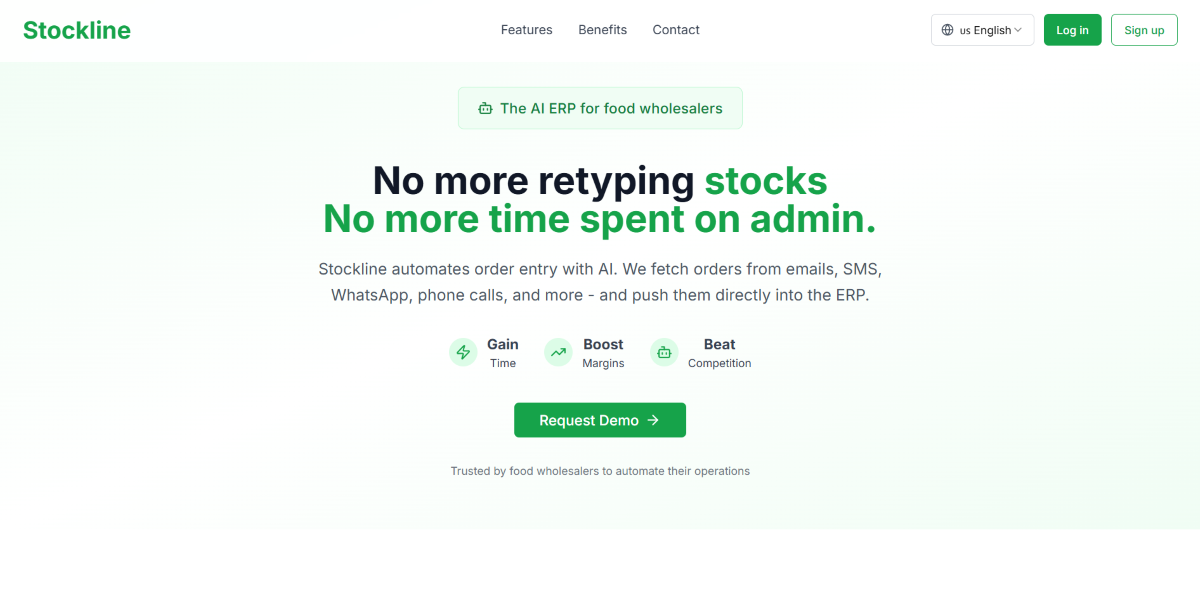
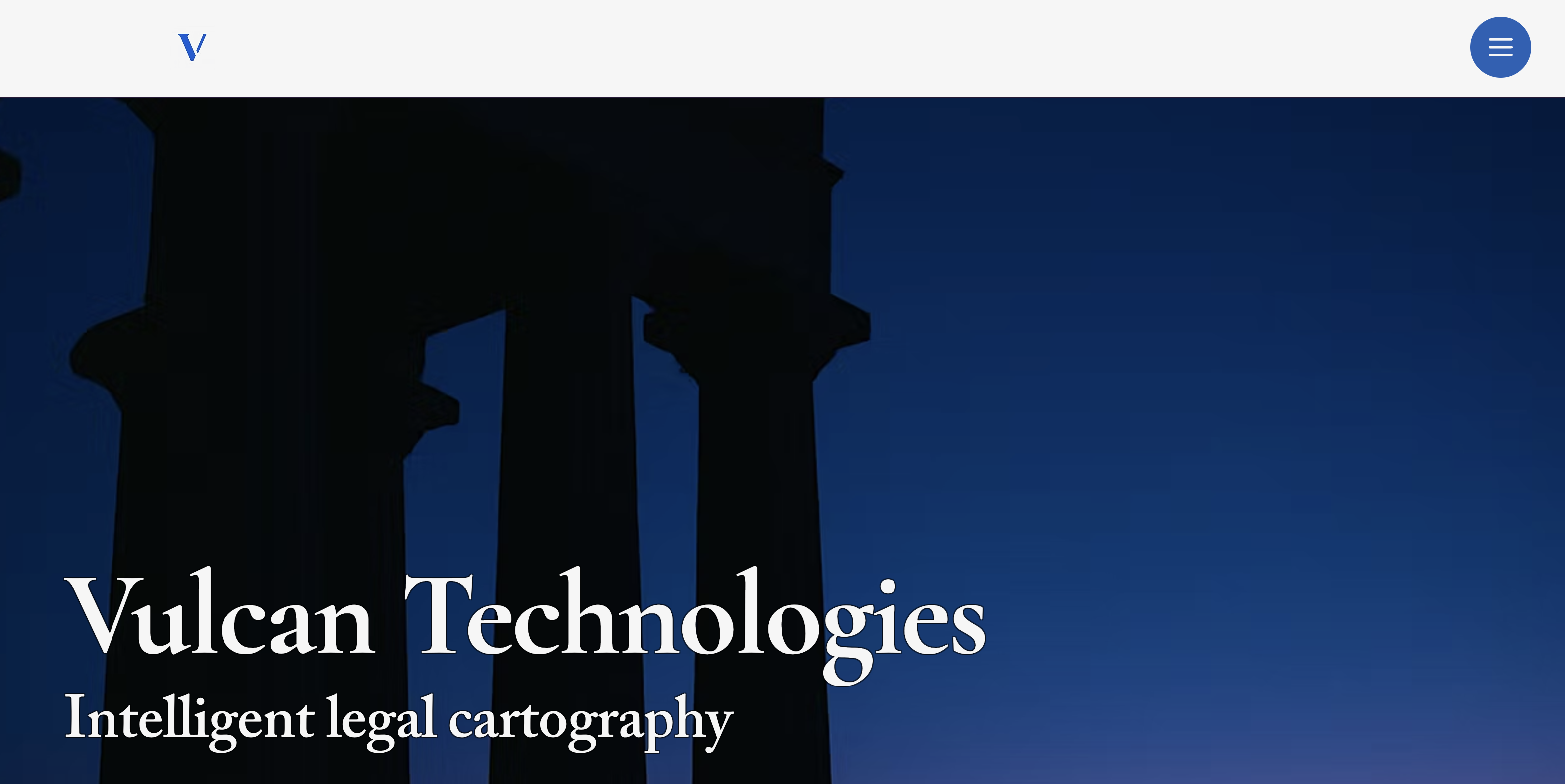

.png)









