Accounting software can feel overwhelming when you're trying to figure out the difference between accounts payable and expenses in QuickBooks.
Accounting software can feel overwhelming when you're trying to figure out the difference between accounts payable and expenses in QuickBooks. Many business owners struggle with this fundamental distinction, leading to messy financial records and confusing reports. Understanding these two concepts properly will transform how you manage your business finances and make better decisions about cash flow.
What Makes Accounts Payable Different from Expenses
Accounts payable represents money your business owes to vendors and suppliers for goods or services you've received but haven't paid for yet. Think of it as your company's unpaid bills sitting in a virtual inbox, waiting for payment. These transactions create a liability on your balance sheet because they represent future cash outflows that will reduce your available funds. The timing element distinguishes accounts payable from regular expenses, giving you control over when money actually leaves your business.
When you receive an invoice from a supplier, QuickBooks records this as accounts payable, creating a liability without immediately affecting your bank account. Your cash remains untouched until you actually pay the bill, providing strategic flexibility for cash flow management. This two-step process allows businesses to receive goods or services immediately while maintaining control over payment timing.
Expenses represent costs that have already been paid and money that has left your business account. When you write a check for office supplies or pay for utilities with your credit card, these transactions immediately reduce your available cash or increase your credit card balance. The payment happens instantly, and the expense appears on your profit and loss statement right away, providing real-time visibility into your spending.
Why This Distinction Matters for Your Business
Understanding the difference between these two transaction types affects how you track cash flow and plan for future payments. Accounts payable gives you visibility into upcoming financial obligations, allowing you to schedule payments strategically and maintain better relationships with vendors. You can see exactly how much money you'll need to pay bills over the next 30, 60, or 90 days, enabling proactive cash management.
This visibility becomes crucial during tight cash flow periods when you need to prioritize which bills to pay first. QuickBooks' accounts payable aging reports show you which invoices are overdue and which vendors might be getting impatient for payment. Without this systematic tracking, you might accidentally miss important payments or damage valuable supplier relationships that took years to build.
The distinction also impacts your financial statements differently, providing complementary views of your business's financial health. Accounts payable appears as a current liability on your balance sheet, while expenses flow through your profit and loss statement. This separation helps you understand both your current financial obligations and your ongoing operational costs, creating a more complete picture of your financial position.
How QuickBooks Handles Accounts Payable Transactions
QuickBooks uses a two-step process for managing accounts payable that keeps your financial records organized and accurate. First, you enter the vendor bill when you receive an invoice, which creates the accounts payable liability without affecting your bank account. Second, you use the "Pay Bills" function when you're ready to send payment, which reduces both your accounts payable balance and your cash simultaneously. This systematic approach prevents the confusion that comes from mixing different recording methods.
This two-step approach prevents common accounting errors that occur when businesses try to shortcut the process. Many users mistakenly create direct expense transactions when paying bills, which can lead to duplicate entries and inaccurate financial reports. The bill shows up as an expense when entered, then gets recorded again as an expense when paid incorrectly, inflating your actual costs.
QuickBooks automatically tracks due dates and payment terms when you enter bills properly. The system can remind you when payments are approaching their due dates and help you take advantage of early payment discounts. Some vendors offer 2% discounts for payments within 10 days, which can add up to significant savings over time when managed systematically.
Setting Up Vendor Information Correctly
Proper vendor setup in QuickBooks ensures smooth accounts payable management and accurate reporting throughout your business operations. Each vendor record should include complete contact information, payment terms, and preferred payment methods. Taking time to enter this information upfront saves hours of confusion later when you're trying to track down payment details or resolve billing discrepancies. Accurate vendor information also facilitates better communication during payment delays or disputes.
Payment terms deserve special attention because they affect your cash flow planning and discount opportunities. Standard terms like "Net 30" mean full payment is due within 30 days, while "2/10 Net 30" offers a 2% discount for payments within 10 days. QuickBooks can automatically calculate these discounts and remind you when discount periods are about to expire, helping you capture savings that directly improve your bottom line.
Vendor categories help organize your suppliers and make reporting more meaningful for business analysis. You might create categories for office supplies, professional services, utilities, and inventory suppliers. This organization makes it easier to analyze spending patterns and identify opportunities for cost reduction or vendor consolidation, leading to better negotiating positions and improved profitability.
Recording Direct Expenses in QuickBooks
Direct expense transactions in QuickBooks represent immediate payments for goods or services where no bill was previously entered. These transactions work best for smaller purchases, one-time expenses, or situations where you pay at the time of purchase. The immediacy of these transactions makes them ideal for tracking real-time spending without the complexity of the two-step accounts payable process.
Common scenarios where direct expenses work best include:
- Office supplies purchased with petty cash: Small purchases made immediately with cash on hand
- Restaurant meals paid with company credit card: Business meals where payment occurs at the time of service
- Equipment purchased with immediate check: One-time purchases where you pay the vendor directly
- Online subscription services: Monthly or annual services that automatically charge your payment method
The recording process for direct expenses is straightforward but requires attention to proper categorization for meaningful reporting. You select the appropriate expense account from your chart of accounts, ensuring consistent classification that makes financial reporting useful for decision-making. Poor categorization makes it difficult to track spending patterns and can complicate tax preparation, creating additional work during busy periods.
QuickBooks offers several methods for recording direct expenses depending on your payment method and business preferences. Check transactions work for payments made by business check, while credit card charges handle purchases made with company credit cards. Bank transfers cover electronic payments, and cash transactions handle petty cash purchases, providing flexibility for different payment scenarios.
Best Practices for Expense Categorization
Consistent expense categorization creates more useful financial reports and simplifies tax preparation significantly. Your chart of accounts should reflect your business's specific needs without becoming overly complicated or confusing. Too many expense categories make reporting difficult to interpret, while too few categories provide insufficient detail for meaningful analysis. Finding the right balance requires understanding your business's unique reporting needs.
Consider creating subcategories for major expense types that need detailed tracking for operational insights. For example, you might have separate accounts for office supplies, computer equipment, and software subscriptions rather than lumping everything into "Office Expenses". This granular approach helps identify spending trends and opportunities for cost control, enabling more strategic purchasing decisions.
Regular review of expense categorization ensures accuracy and consistency across your organization over time. Train anyone who enters expenses to use the same categories for similar purchases, preventing confusion and inconsistency. Monthly reviews can catch miscategorized transactions before they affect important financial reports or tax filings, maintaining the integrity of your financial data.
Managing Cash Flow with Both Transaction Types
Effective cash flow management requires understanding how accounts payable and direct expenses affect your available funds differently. Accounts payable creates a timing advantage by allowing you to receive goods or services before payment is due, providing strategic flexibility. This float period can be strategically managed to improve your cash position and maintain better vendor relationships while optimizing your working capital.
Direct expenses immediately impact your cash flow, making them less flexible for cash management purposes but more transparent. However, they provide immediate clarity about your current cash position since the money has already left your account. This real-time impact makes direct expenses easier to track but harder to manage during cash flow crunches when every dollar counts.
Smart businesses use accounts payable strategically to optimize their cash flow cycles and improve financial flexibility. By negotiating longer payment terms with suppliers while collecting receivables quickly from customers, you can create positive cash flow gaps. QuickBooks helps track these timing differences through cash flow forecasting reports that show expected inflows and outflows.
Balancing Payment Timing and Vendor Relations
Vendor relationships require careful balance between optimizing cash flow and maintaining good standing with suppliers. Consistently late payments can damage your credit terms and limit future purchasing flexibility, potentially affecting your ability to secure favorable pricing. Some vendors may require cash on delivery or prepayment from businesses with poor payment histories, eliminating the cash flow advantages of accounts payable.
Early payment discounts often justify paying bills before their due dates, especially when your business has excess cash available. A 2% discount for paying 20 days early equals an annualized return of over 36%, making it an attractive investment opportunity. QuickBooks can help identify these opportunities and calculate the actual savings, enabling informed decisions about when to accelerate payments.
Communication with vendors becomes crucial during cash flow challenges and helps maintain professional relationships. Most suppliers prefer honest communication about payment delays rather than being ignored or surprised by late payments. QuickBooks' vendor contact information makes it easy to reach out proactively when payment timing needs adjustment, preserving valuable business relationships.
Common Mistakes That Create Financial Confusion
One of the most frequent errors involves paying bills through direct expense transactions instead of using QuickBooks' "Pay Bills" function. This mistake creates duplicate expense entries because the original bill already recorded the expense, and the incorrect payment method records it again. The result is inflated expense reports and confused accounts payable balances that make financial analysis unreliable. Proper training on QuickBooks workflows prevents this costly error.
Credit card payment errors often create negative equity balances that confuse business owners and complicate financial reporting. This typically happens when users pay credit card bills without properly recording the original purchases or when they categorize credit card payments as expenses. The correct approach involves entering credit card charges as they occur, then recording payments as transfers between accounts rather than expenses.
Bank reconciliation problems frequently stem from mixing accounts payable and direct expense recording methods for the same vendors. Inconsistent recording makes it difficult to match downloaded bank transactions with existing QuickBooks entries, creating time-consuming reconciliation challenges. Establishing consistent protocols for each vendor type prevents these reconciliation headaches and maintains accurate financial records.
Avoiding Double-Entry Problems
Double-entry problems occur when the same transaction gets recorded multiple times through different methods, distorting financial reports. The most common scenario involves entering a bill in accounts payable, then creating a separate expense transaction when making payment. QuickBooks' built-in controls help prevent this, but user error can override these safeguards, especially when multiple people handle data entry.
Regular account reconciliation catches double-entry errors before they compound into larger problems that affect decision-making. Monthly bank reconciliations should identify any transactions that don't match expected patterns or duplicate entries. Unusual account balances often indicate recording errors that need investigation and correction before they impact important financial reports.
Training multiple users on proper transaction entry methods prevents inconsistent recording that leads to errors and confusion. Everyone who enters financial data should understand when to use bills versus direct expenses and follow established procedures. Written procedures help maintain consistency even when staff changes occur, ensuring continuity in your accounting processes.
Advanced Features for Better Financial Management
QuickBooks offers automation features that streamline both accounts payable and expense management while reducing manual entry errors. Recurring transaction templates handle regular bills like rent, utilities, and subscription services automatically. These templates automatically create transactions on specified schedules, ensuring nothing gets forgotten and reducing the administrative burden on your team.
Bank feeds integration automatically downloads transactions from your financial institutions and suggests appropriate categorization based on previous entries. This feature significantly reduces data entry time while maintaining accuracy and consistency. However, careful review remains important to catch any miscategorized transactions and ensure proper account assignment for meaningful reporting.
Receipt management through QuickBooks Mobile allows immediate expense recording and documentation from anywhere. You can photograph receipts and attach them to transactions, creating a complete audit trail that satisfies tax requirements. This eliminates the need for physical receipt storage and makes expense documentation readily available for tax purposes or audits.
Reporting Tools for Better Decision Making
QuickBooks' reporting capabilities help you analyze both accounts payable and expense patterns to make better business decisions. Accounts payable aging reports show which bills need attention and help prioritize payments based on due dates and vendor relationships. Expense reports by category reveal spending trends and identify opportunities for cost reduction or budget adjustments.
Key reports that provide valuable insights for managing accounts payable and expenses include:
- Accounts Payable Aging Summary: Shows unpaid bills categorized by how long they've been outstanding, helping prioritize payments and identify potential cash flow issues
- Vendor Balance Summary: Displays current balances owed to each vendor, providing a quick overview of your payment obligations
- Expense by Vendor Summary: Reveals spending patterns with individual suppliers, highlighting opportunities for negotiation or consolidation
- Profit and Loss by Class: Tracks expenses across different departments or locations, enabling better cost allocation and profitability analysis
Custom report creation allows you to focus on specific aspects of your financial data that matter most to your business operations. You might create reports that show expenses by vendor, track spending against budgets, or analyze payment timing patterns. These customized views provide insights that generic reports might miss, enabling more targeted business improvements.
Scheduled reporting ensures important financial information reaches decision-makers regularly without manual intervention or delays. QuickBooks can automatically generate and email reports on daily, weekly, or monthly schedules. This automation keeps everyone informed about financial performance and upcoming obligations, facilitating proactive management decisions.
Best Practices for Long-Term Success
Implementing structured processes for accounts payable and expense management creates consistency and accuracy in your financial records over time. Establish clear protocols for when to use bills versus direct expenses based on transaction size, vendor relationship, and payment timing needs. Document these procedures to ensure consistency across your team and maintain standards even during staff transitions.
Create a regular bill entry schedule, ideally entering bills immediately upon receipt to maintain accurate cash flow projections. Use QuickBooks' "Pay Bills" function exclusively for paying previously entered bills to avoid duplicate entries and maintain accurate accounts payable balances. Implement approval workflows for expenses above certain thresholds to maintain spending control and prevent unauthorized purchases that could impact cash flow.
Schedule regular reconciliation of all accounts, including bank accounts, credit cards, and vendor statements to catch errors early. Maintain detailed vendor information including payment terms, contact details, and preferred payment methods for efficient processing. Review and update your chart of accounts periodically to ensure expense categories remain relevant and useful for decision-making as your business evolves.
Essential practices for maintaining clean books include:
- Establish clear protocols for when to use bills versus direct expenses based on transaction size, vendor relationship, and payment timing needs
- Create a regular bill entry schedule, ideally entering bills immediately upon receipt to maintain accurate cash flow projections
- Use QuickBooks' "Pay Bills" function exclusively for paying previously entered bills to avoid duplicate entries and maintain accurate accounts payable balances
- Implement approval workflows for expenses above certain thresholds to maintain spending control and prevent unauthorized purchases
- Schedule regular reconciliation of all accounts, including bank accounts, credit cards, and vendor statements to catch errors early
- Maintain detailed vendor information including payment terms, contact details, and preferred payment methods for efficient processing
- Review and update your chart of accounts periodically to ensure expense categories remain relevant and useful for decision-making
Regular training keeps your team current on proper QuickBooks procedures and prevents bad habits from developing over time. Even experienced users benefit from periodic refreshers on best practices and new features. Changes in business operations or QuickBooks updates may require adjustments to established procedures, making ongoing education essential for maintaining accuracy.
Documentation of your specific procedures ensures consistency across your organization and helps train new team members effectively. Written guidelines should cover when to use different transaction types, approval requirements, and common troubleshooting steps. This documentation becomes invaluable during staff transitions or busy periods when temporary help may be needed.
Advanced Strategies for Growing Businesses
As your business grows, the complexity of managing accounts payable and expenses increases significantly. Implementing advanced strategies helps maintain control while supporting business expansion. Consider establishing multiple approval levels for different expense amounts, with higher-dollar transactions requiring additional authorization. This creates appropriate controls while maintaining efficiency for routine purchases.
Vendor management becomes more critical as your supplier base expands and payment volumes increase. Develop vendor scorecards that track payment terms, discount opportunities, and relationship quality to optimize your supplier portfolio. Regular vendor reviews can identify opportunities for better terms or consolidation that improves your negotiating position and reduces administrative overhead.
Integration with other business systems becomes valuable as transaction volumes grow and manual processes become inefficient. QuickBooks integrates with many inventory management, point-of-sale, and e-commerce platforms to automate transaction recording. These integrations reduce manual data entry while improving accuracy and providing real-time financial visibility across your operations.
Leveraging Technology for Efficiency
Modern businesses benefit from leveraging technology to streamline accounts payable and expense management processes. Electronic bill presentment and payment systems can automate much of the accounts payable workflow, from receiving bills electronically to scheduling and executing payments. These systems reduce paper handling, improve processing speed, and provide better audit trails for compliance purposes.
Expense management applications integrated with QuickBooks can automate expense reporting and approval workflows for employee expenses. These tools capture receipts digitally, enforce expense policies automatically, and integrate approved expenses directly into QuickBooks. This automation reduces administrative burden while improving compliance with expense policies and tax requirements.
Technology solutions that enhance QuickBooks functionality include:
- Electronic bill payment systems: Automate payment processing and provide detailed transaction tracking
- Receipt scanning applications: Convert paper receipts to digital format with automatic data extraction
- Expense management platforms: Streamline employee expense reporting with policy enforcement
- Bank feed automation: Automatically categorize transactions based on machine learning algorithms
Artificial intelligence and machine learning capabilities in modern accounting software can automatically categorize transactions, identify unusual patterns, and suggest process improvements. These technologies learn from your historical data to improve accuracy over time and flag potential errors or fraud for review. Embracing these technological advances positions your business for continued growth while maintaining financial control.
Transform Your QuickBooks Management Today
Mastering the distinction between accounts payable and expenses in QuickBooks transforms your business's financial management from reactive to proactive. You'll gain clearer visibility into cash flow, maintain better vendor relationships, and make more informed decisions about spending and growth investments. The time invested in proper setup and training pays dividends through improved accuracy and reduced financial stress throughout your organization.
Your business deserves financial records that provide clarity rather than confusion about your true financial position. Start by auditing your current QuickBooks setup to identify any mixed recording methods or duplicate entries that need correction. Then establish clear procedures for your team that ensure consistent, accurate transaction recording going forward. The result will be financial reports you can trust and cash flow visibility that supports better business decisions.
The foundation you build today in properly managing accounts payable and expenses will support your business growth for years to come. Take action now to implement these best practices and transform your QuickBooks system into a powerful tool for financial success and business growth.
Simplify Startup Finances Today
Take the stress out of bookkeeping, taxes, and tax credits with Fondo’s all-in-one accounting platform built for startups. Start saving time and money with our expert-backed solutions.
Get Started






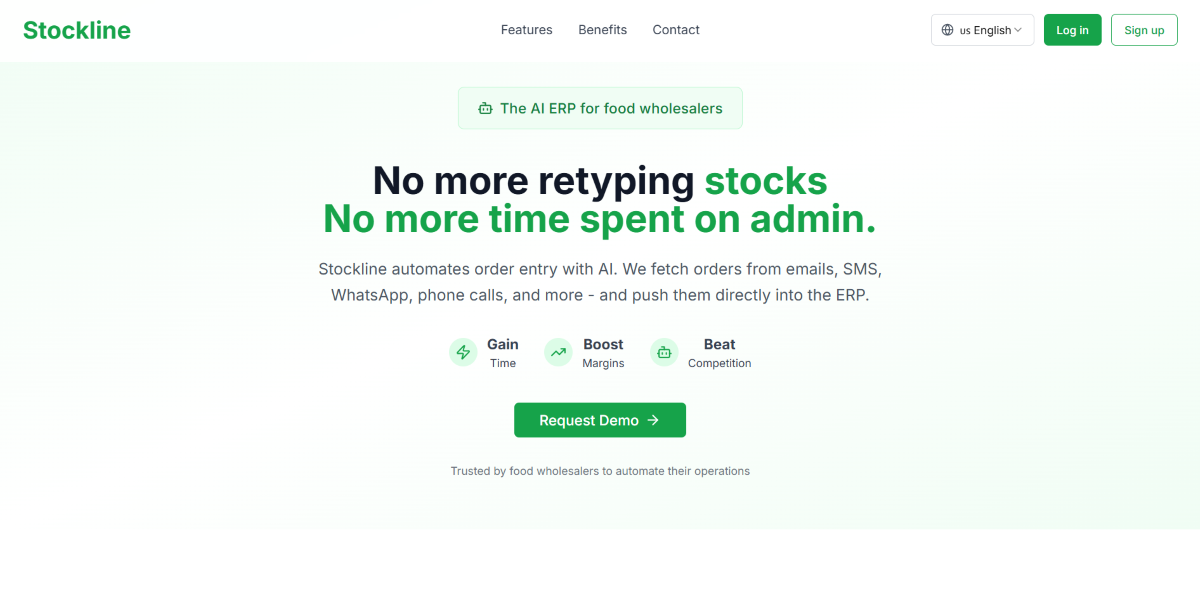
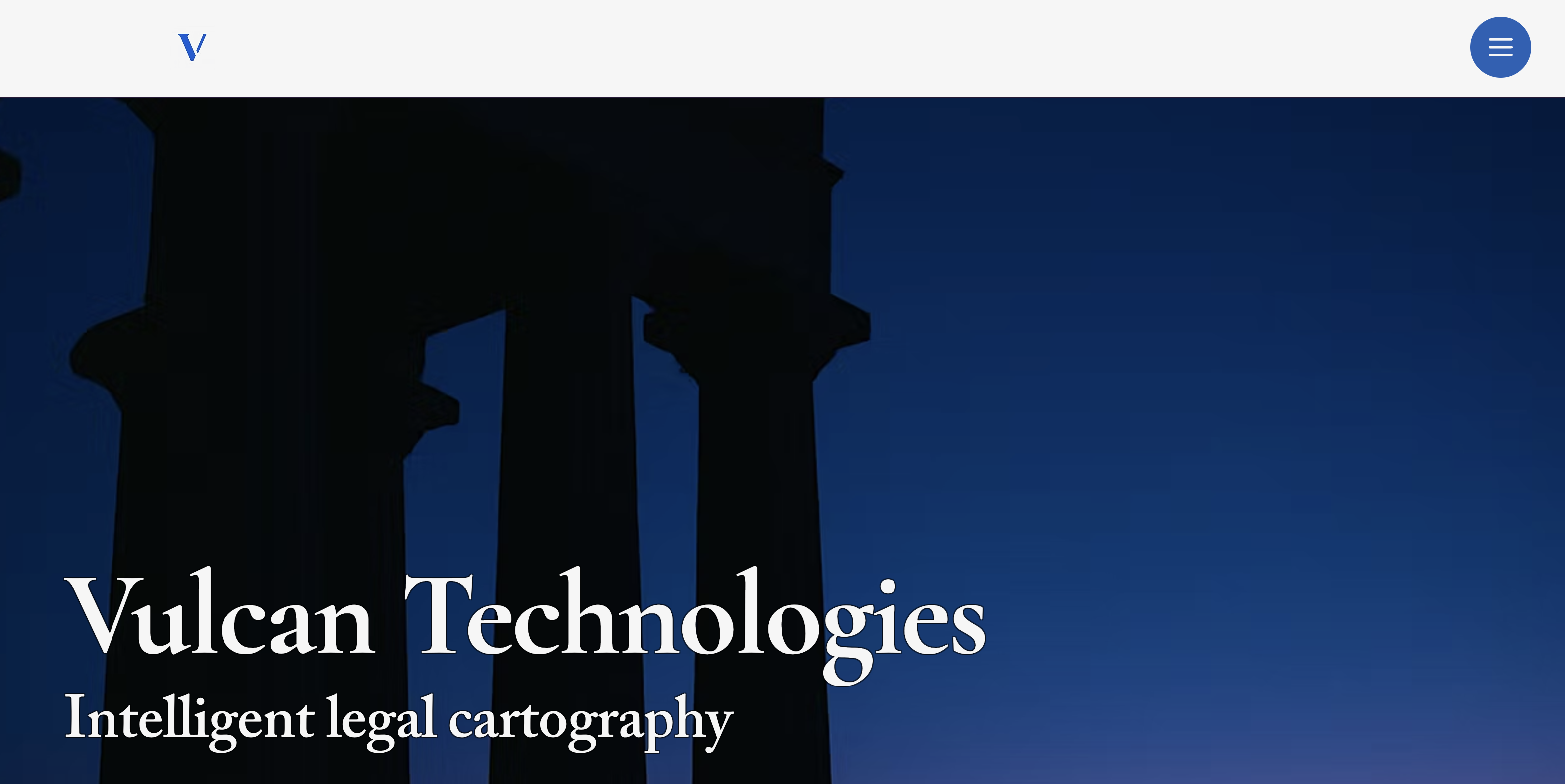

.png)









