Choosing the right accounting software can make or break your business's financial management strategy.
Choosing the right accounting software can make or break your business's financial management strategy. Both QuickBooks and AccountingSuite offer powerful solutions, but they cater to different business needs and operational complexities. This comprehensive comparison will help you determine which platform aligns best with your specific requirements, budget, and growth plans.
What Makes QuickBooks the Popular Choice?
QuickBooks has dominated the small business accounting landscape for decades, earning its reputation through user-friendly design and comprehensive functionality. The platform simplifies complex accounting tasks through intuitive interfaces and automated workflows that make financial management accessible to business owners without accounting backgrounds. Its cloud-based architecture ensures seamless access across multiple devices, allowing users to manage their finances from anywhere while maintaining real-time synchronization of financial data.
The software's strength lies in its ability to automate everyday accounting tasks such as invoice generation, expense tracking, and bank reconciliation. Advanced AI technology helps categorize expenses automatically and generates professional invoices, saving businesses valuable time that can be redirected toward core operations. QuickBooks also offers robust integration capabilities with over 650 third-party applications, creating a comprehensive ecosystem that connects payment processors, CRM systems, and other essential business tools.
QuickBooks Features That Drive Business Success
QuickBooks provides a comprehensive suite of features designed to streamline financial operations for businesses of all sizes. The platform's invoicing and estimates functionality allows users to create professional-looking documents that reflect their brand identity while automating recurring billing processes. Bank and credit card transactions sync automatically with QuickBooks, eliminating manual data entry and reducing the risk of human error in financial record-keeping.
Mobile capabilities further enhance the platform's utility by enabling users to capture receipts, track mileage, and manage finances directly from their smartphones. This mobility ensures that business owners can stay on top of their financial obligations even when away from their desk. The software's extensive reporting features provide valuable insights into business performance, helping owners identify trends, monitor cash flow, and make data-driven decisions about future investments and operational changes.
QuickBooks excels in providing add-on solutions that expand its core functionality to meet diverse business needs. These key features make QuickBooks particularly attractive to small and medium-sized businesses:
- Automated Bank Reconciliation: Transactions sync automatically from connected bank accounts and credit cards, reducing manual data entry and improving accuracy
- Professional Invoice Generation: Create branded invoices with automated recurring billing capabilities and integrated payment processing options
- Comprehensive Reporting Suite: Generate over 40 standard financial reports including profit and loss statements, balance sheets, and cash flow analyses
- Mobile Receipt Capture: Photograph and categorize receipts using smartphone cameras with automatic expense categorization through AI technology
- Extensive Third-Party Integrations: Connect with over 650 business applications including CRM systems, payment processors, and e-commerce platforms
What Sets AccountingSuite Apart from Competitors?
AccountingSuite positions itself as a comprehensive business management platform that goes beyond traditional accounting software limitations. Unlike QuickBooks, which primarily focuses on accounting functionality with add-on features, AccountingSuite integrates accounting, inventory management, order processing, and project tracking into a single cohesive system. This holistic approach makes it particularly valuable for businesses that require sophisticated operational management alongside their financial tracking needs.
The platform emphasizes robust inventory and order management capabilities that surpass what most traditional accounting software offers. Real-time inventory tracking across multiple locations, automatic reorder points, and comprehensive purchase order generation provide businesses with unprecedented visibility into their stock levels and supply chain operations. This functionality extends to detailed order management features that track the entire fulfillment process from initial customer inquiry through final delivery and payment collection.
Advanced Project Management Capabilities
AccountingSuite offers sophisticated project accounting features that cater to service-based businesses with complex project management requirements. The platform provides detailed project budgeting tools that allow businesses to establish comprehensive budgets for each project phase while tracking actual costs against projected expenses in real-time. This capability provides early warning systems for potential cost overruns and helps maintain project profitability throughout the engagement lifecycle.
Work-in-progress tracking and revenue recognition features make AccountingSuite particularly suitable for industries like construction, engineering, and professional services where project-based billing represents a significant portion of revenue. The software's granular resource allocation tracking enables businesses to monitor both billable and non-billable time by employee, task, or project phase. These detailed tracking capabilities provide the foundation for accurate project profitability analysis and informed decision-making about resource allocation and pricing strategies.
Resource management extends beyond simple time tracking to include comprehensive cost allocation and billing optimization features. AccountingSuite's advanced project management capabilities include several standout features:
- Multi-Phase Project Budgeting: Create detailed budgets for each project phase with real-time cost tracking and variance analysis
- Work-in-Progress Tracking: Monitor project completion status and revenue recognition for accurate financial reporting
- Resource Allocation Management: Track billable and non-billable time by employee, task, or project component with detailed profitability analysis
- Automated Project Billing: Generate invoices based on time entries, expenses, and project milestones with customizable billing rules
How Do Core Accounting Features Compare?
Both platforms provide comprehensive accounting functionality, but they approach financial management from different philosophical perspectives. QuickBooks prioritizes user-friendly financial management with intuitive interfaces and automation features that make accounting accessible to non-accountants. Its visual dashboards and guided workflows simplify complex accounting concepts, making it easier for small business owners to understand their financial position without extensive accounting knowledge.
AccountingSuite offers more robust accounting capabilities that adhere closely to traditional accounting principles and provide greater flexibility for complex financial scenarios. The platform excels in multi-entity accounting features for businesses operating across multiple locations or legal entities, providing the sophisticated financial management tools typically found in more expensive enterprise software. Both platforms support standard accounting methods, but AccountingSuite offers more customization options for implementing specialized accounting methodologies.
Reporting capabilities differ significantly between the two platforms, reflecting their different target audiences and design philosophies. QuickBooks provides numerous pre-built report templates designed for simplicity and ease of use, making it straightforward for business owners to generate standard financial reports without extensive customization. AccountingSuite offers more flexible reporting options that can be tailored to specific business needs, providing the customization capabilities that larger or more complex businesses require for their financial analysis and regulatory compliance needs.
Financial Management Automation Features
Both platforms offer automation features, but they implement these capabilities differently to serve their respective target markets. QuickBooks focuses on automating routine tasks like expense categorization, invoice generation, and bank reconciliation to reduce the administrative burden on small business owners. The platform's AI-powered features learn from user behavior and historical data to improve accuracy over time, making financial management increasingly efficient as businesses continue using the software.
AccountingSuite provides automation features that support more complex business processes, particularly in inventory management and project accounting scenarios. Automatic reorder points, purchase order generation, and multi-location inventory tracking reduce manual oversight requirements while maintaining accurate stock levels across diverse business operations. The platform's automation extends to project billing and resource allocation, helping service-based businesses maintain accurate project profitability tracking without extensive manual intervention.
Integration capabilities represent another area where the platforms differ in their approach to automation and workflow optimization. QuickBooks offers extensive third-party integrations that allow businesses to connect their accounting software with specialized tools for specific business functions. AccountingSuite provides fewer integrations but offers more comprehensive built-in functionality, reducing the need for external tools while providing a more integrated approach to business management.
Which Platform Offers Better Inventory Management?
Inventory management represents one of the most significant differentiators between these two platforms. QuickBooks provides basic inventory tracking capabilities that work well for businesses with straightforward inventory requirements, including product quantity tracking, reorder point notifications, and simple purchase order creation. However, the platform struggles with more complex inventory scenarios such as multi-warehouse management, lot tracking, or manufacturing processes that require sophisticated inventory control.
AccountingSuite distinguishes itself with comprehensive inventory management features designed for businesses with complex inventory needs. Multi-location inventory tracking, lot and serial number management, and bin location tracking provide businesses with granular visibility into their inventory across diverse storage locations. Real-time inventory updates ensure accurate stock level reporting, while automated reorder processes help prevent stockouts and optimize inventory investment.
Order management capabilities further separate these platforms in terms of their suitability for product-based businesses. AccountingSuite provides sophisticated order fulfillment workflows that manage backorders, partial shipments, and dropshipping arrangements more effectively than QuickBooks' basic order processing features. These advanced capabilities make AccountingSuite particularly attractive to retailers, wholesalers, distributors, and manufacturers who require detailed inventory control and order management functionality.
Specialized Inventory Features for Growing Businesses
AccountingSuite's inventory management extends beyond basic tracking to include advanced features that support business growth and operational efficiency. The platform provides comprehensive vendor management tools that track supplier performance, manage purchase agreements, and optimize procurement processes. These features help businesses maintain strong supplier relationships while ensuring consistent inventory availability and competitive pricing.
Manufacturing businesses benefit from AccountingSuite's bill of materials functionality and assembly tracking capabilities that support production planning and cost accounting. The platform tracks raw materials, work-in-progress inventory, and finished goods through the manufacturing process, providing accurate cost information for pricing decisions and profitability analysis. These manufacturing-specific features make AccountingSuite suitable for businesses that produce goods in addition to those that simply buy and sell finished products.
AccountingSuite's advanced inventory capabilities provide significant advantages for product-based businesses:
- Multi-Location Tracking: Monitor inventory levels across multiple warehouses with real-time synchronization and transfer capabilities
- Lot and Serial Number Management: Track products through their entire lifecycle with detailed traceability for quality control and recall management
- Automated Reorder Processing: Set minimum stock levels and automatic purchase order generation to prevent stockouts and optimize inventory investment
- Bill of Materials Support: Manage complex product assemblies with component tracking and manufacturing cost allocation
- Barcode Scanning Integration: Streamline receiving, picking, and shipping processes with mobile barcode scanning capabilities
What Are the Key Pricing Differences?
Pricing structures reflect the different positioning and target markets of these two platforms. QuickBooks Online offers tiered subscription plans starting at $35 per month for the Simple Start plan, with higher tiers including Essentials at $50 monthly, Plus at $80 monthly, and Advanced at $150 monthly. Each tier adds more features and supports additional users, but businesses should carefully consider the total cost including necessary add-ons like payroll processing, time tracking, and payment processing fees.
AccountingSuite takes a different approach by offering comprehensive feature bundles rather than basic plans with add-ons. Pricing typically ranges from $55 to $129 per month depending on selected features and user count, but the base package includes more functionality than QuickBooks' entry-level plans. Unlike QuickBooks' per-user pricing model, AccountingSuite often includes multiple users in its base price, potentially making it more cost-effective for teams that require multi-user access.
Value Considerations Beyond Monthly Costs
Total cost of ownership extends beyond monthly subscription fees to include implementation, training, and ongoing support costs. QuickBooks' widespread adoption and user-friendly design typically result in lower implementation costs and shorter learning curves for new users. The platform's extensive community resources, tutorials, and third-party support options provide cost-effective assistance for businesses managing their own accounting software implementation and ongoing maintenance.
AccountingSuite's more complex feature set often requires greater upfront investment in training and configuration, but this investment can provide significant long-term value for businesses with appropriate needs. The platform's personalized onboarding support helps businesses configure the system to their specific requirements, potentially reducing long-term operational costs through improved efficiency. Businesses should evaluate both platforms based on total value delivered rather than simply comparing monthly subscription costs.
Hidden costs can significantly impact the total cost of ownership for both platforms. Understanding these cost factors helps businesses make informed decisions:
- QuickBooks Additional Costs: Payroll processing ($45-$125/month), advanced reporting features, payment processing fees (2.4%-3.4% per transaction), and per-user charges for multi-user access
- AccountingSuite Included Features: Multi-user access, advanced inventory management, project accounting, and comprehensive reporting typically included in base pricing
- Implementation Expenses: QuickBooks generally requires minimal setup costs, while AccountingSuite may need professional configuration assistance
- Training Requirements: QuickBooks offers self-service learning resources, while AccountingSuite provides personalized onboarding support
Best Practices for Making Your Software Decision
Selecting the right accounting software requires careful evaluation of current needs, future growth plans, and operational complexity. Start by conducting a thorough assessment of your business requirements, including accounting complexity, inventory management needs, project tracking requirements, and integration preferences. Document your current pain points with existing systems and identify specific features that would provide the most significant operational improvements.
Consider your team's technical expertise and available time for software implementation and training. QuickBooks' user-friendly design makes it accessible to teams with limited accounting software experience, while AccountingSuite's advanced features may require more technical knowledge or professional implementation assistance. Evaluate your organization's capacity for change management and the resources available for training team members on new software systems.
Future scalability represents another critical consideration in software selection decisions. Assess your business growth projections and determine whether your chosen platform can accommodate increased transaction volumes, additional users, and expanded functionality requirements. Consider the costs and complexity of migrating to different software as your business grows, as switching accounting systems can be disruptive and expensive.
Implementation Strategy for Maximum Success
Successful software implementation requires careful planning and realistic timeline expectations. Create a detailed implementation plan that includes data migration, user training, and system testing phases before fully transitioning from your current accounting system. Consider running both systems in parallel during the transition period to ensure data accuracy and minimize disruption to daily operations.
User adoption represents a critical factor in software implementation success. Involve key stakeholders in the evaluation and selection process to build buy-in and enthusiasm for the new system. Provide comprehensive training that covers not just basic functionality but also advanced features that can improve operational efficiency and provide competitive advantages.
Data migration requires careful attention to ensure accuracy and completeness in your new accounting system. Work with software vendors or implementation partners to develop comprehensive data migration plans that preserve historical information while ensuring compatibility with your new platform's data structure. Test all migrated data thoroughly before discontinuing your previous accounting system to prevent data loss or accuracy issues.
Why Your Choice Matters More Than Ever
The accounting software decision impacts virtually every aspect of your business operations, from daily transaction processing to strategic financial planning and regulatory compliance. Modern businesses require accounting systems that can adapt to changing market conditions, support remote work arrangements, and integrate with evolving technology ecosystems. Your software choice today will influence your operational efficiency, growth potential, and competitive positioning for years to come.
Both QuickBooks and AccountingSuite offer powerful capabilities, but they serve different business needs and operational philosophies. QuickBooks excels in providing accessible, user-friendly financial management for businesses that prioritize simplicity and widespread compatibility with other business tools. AccountingSuite provides comprehensive business management functionality for organizations with complex inventory, project management, or multi-entity accounting requirements that exceed QuickBooks' capabilities.
The key to making the right choice lies in honestly assessing your business needs, growth trajectory, and operational complexity rather than simply choosing the most popular or least expensive option. Consider scheduling demonstrations of both platforms, involving key team members in the evaluation process, and potentially consulting with accounting professionals who have experience with both systems. Your investment in the right accounting software will pay dividends through improved efficiency, better financial visibility, and enhanced decision-making capabilities that support sustainable business growth.
Simplify Startup Finances Today
Take the stress out of bookkeeping, taxes, and tax credits with Fondo’s all-in-one accounting platform built for startups. Start saving time and money with our expert-backed solutions.
Get Started







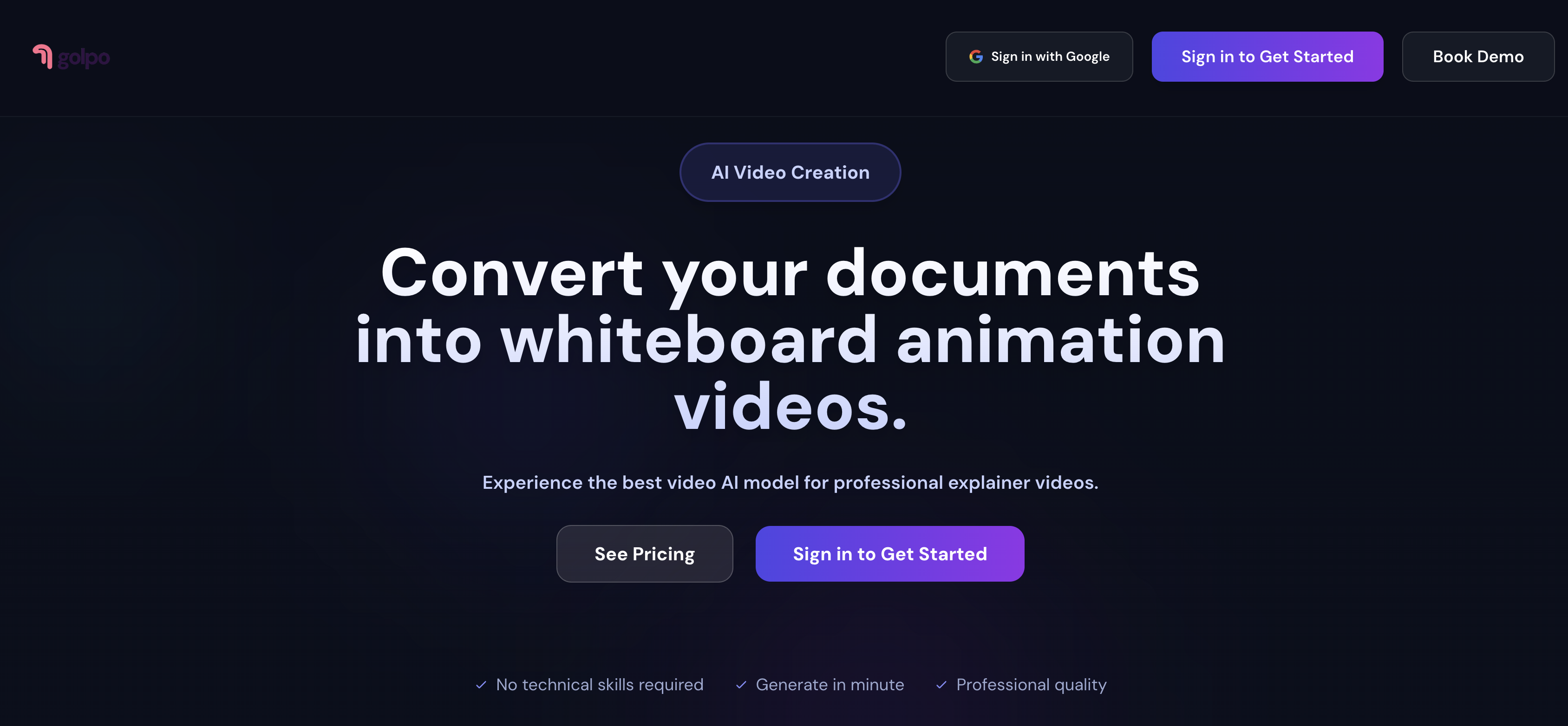
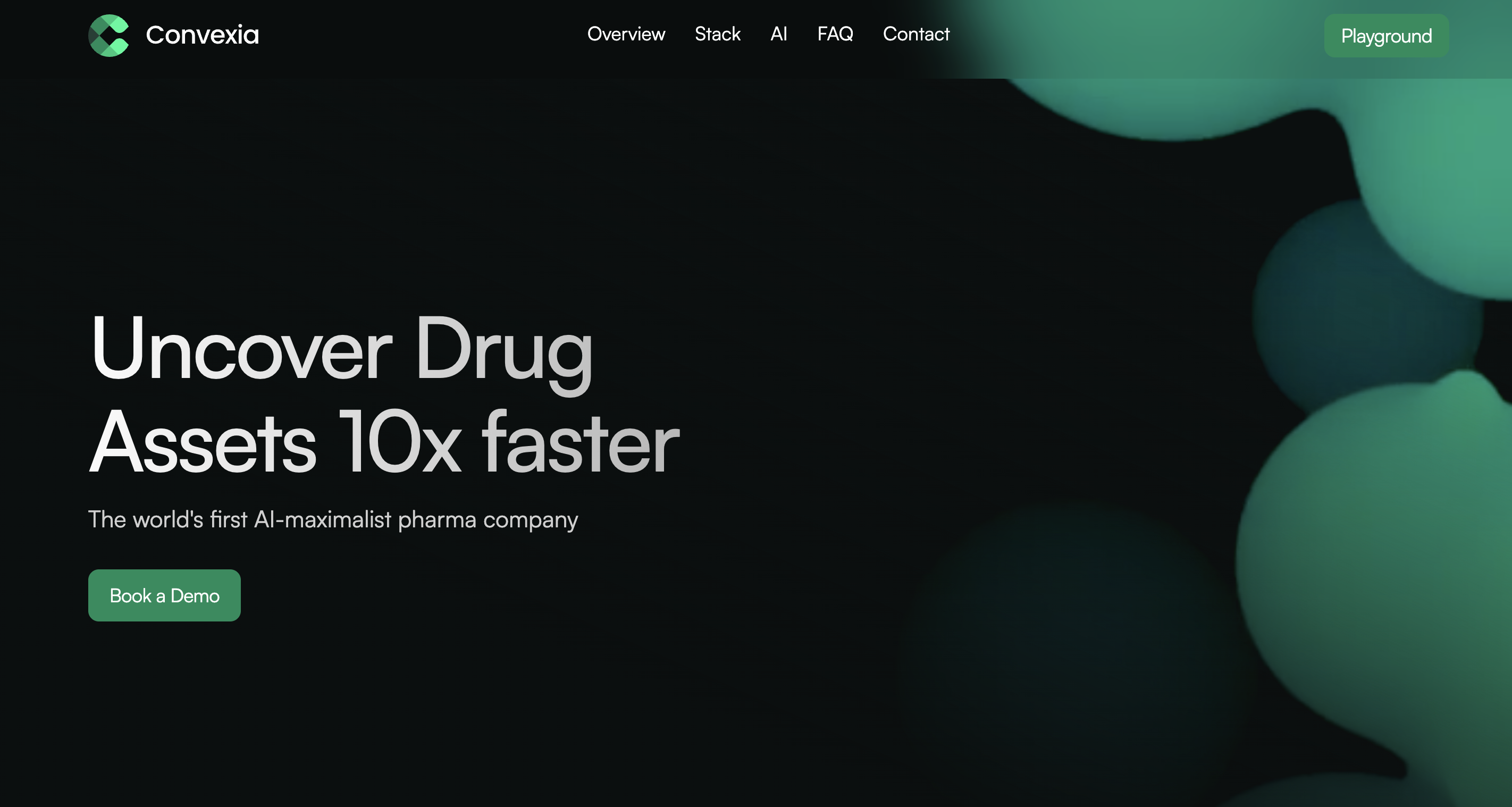
.png)









