Choosing the right accounting software can make or break your business's financial management success.
Choosing the right accounting software can make or break your business's financial management success. QuickBooks and Sage 50 (formerly Peachtree) represent two of the most established players in the small business accounting space, each offering distinct advantages for different types of organizations. Understanding their key differences will help you select the platform that best aligns with your specific business needs and growth trajectory.
What Makes QuickBooks Stand Out From Competitors?
QuickBooks has earned its reputation as the market leader by focusing on user-friendly design and seamless integration capabilities. The platform commands an impressive 90% market share in the small business accounting software segment, largely due to its intuitive interface that appeals to business owners without extensive accounting backgrounds. Upon logging in, users encounter a clean dashboard featuring a sidebar menu with essential options like banking, sales, taxes, and reports, presented in an easily digestible format with minimal clutter.
The software's New User Setup feature guides newcomers through their first tasks and automates contact imports from Excel or other address books. Visual workflows intuitively guide users through various accounting processes, making QuickBooks particularly appealing to small businesses and first-time accounting software users. This straightforward design philosophy has made QuickBooks the preferred choice for many accountants, meaning businesses using it will likely find it easier to collaborate with accounting professionals familiar with the system.
QuickBooks Core Strengths and Capabilities
QuickBooks Online delivers exceptional value through several key advantages that set it apart from competitors:
- Intuitive Interface Design: Clean dashboard with sidebar navigation makes essential functions like banking, sales, and reporting easily accessible without overwhelming users
- Automated Setup Process: New User Setup feature guides newcomers through initial tasks and automatically imports contacts from Excel or other address books
- Visual Workflow Guidance: Interactive workflows walk users through complex accounting processes step-by-step, reducing errors and learning time
- Professional Network Integration: Widespread adoption among accounting professionals means easier collaboration and support when working with external bookkeepers or CPAs
QuickBooks Pricing and Plan Options
QuickBooks Online offers four distinct pricing tiers designed to accommodate businesses of varying sizes and requirements. The Simple Start plan begins at $15 per month and supports one user, making it ideal for freelancers, micro-businesses, and beginner accountants. Current promotional pricing shows significant discounts, with Simple Start available for $3.50 per month (90% off for 3 months).
The Essentials plan costs $30 monthly in regular pricing but is currently offered at $6.50 per month with promotional discounts, expanding capacity to three users and targeting small businesses with basic accounting needs. For businesses requiring inventory and project management capabilities, the Plus plan at $45 per month (promotional price $9.90) supports up to five users. The Advanced plan, priced at $100 monthly (promotional $23.50), accommodates up to 25 users and is designed for small to medium-sized businesses with more complex requirements.
Advanced Features in QuickBooks Enterprise 2025
QuickBooks Enterprise 2025 introduces powerful artificial intelligence capabilities that automate repetitive accounting functions, saving businesses time and reducing human error. The AI automatically categorizes expenses, tracks income, and reconciles accounts by learning from historical data, allowing teams to focus on more strategic tasks while ensuring accurate financial records. Real-time customizable dashboards enable users to track key performance indicators and financial metrics such as cash flow, profit margins, and account balances.
Expense management has been significantly simplified with automatic receipt scanning and categorization features. Users can snap a photo of a receipt to instantly upload it, and QuickBooks will automatically categorize the expense based on previous data. Enhanced reporting capabilities help businesses gain deeper insights into their spending, identify cost-saving opportunities, and improve overall profitability. The Enterprise version ranges from $2,210 to $5,364 per year, depending on the specific features and user requirements.
Why Sage 50 Appeals to Accounting Professionals
Sage 50 has maintained its position as a respected accounting solution since the mid-1960s, building a reputation for comprehensive accounting capabilities that help businesses efficiently track financials, manage invoicing, and monitor inventory data. The software presents a more detailed interface with greater customization options compared to QuickBooks, displaying more information upfront in a dashboard that appears more complex but offers greater control over financial management. While this creates a steeper learning curve for beginners, it appeals to users with accounting backgrounds who appreciate having comprehensive information readily available.
When users open Sage 50, they navigate through a series of screens that guide them through customizing their chart of accounts to fit specific business needs. The interface includes both sidebar and top bar menus with numerous sections and icons pointing to specific segments that need updating or management. This information-rich presentation is ideal for businesses seeking granular control over their financial data, though it typically requires more time to master than QuickBooks' streamlined approach.
Sage 50 Professional Advantages
Sage 50 excels in areas that matter most to accounting professionals and businesses with complex financial requirements:
- Comprehensive Reporting Suite: Over 150 specialized report types including industry-specific options for manufacturing, construction, and other sectors
- Advanced Inventory Control: Complete visibility of inventory items with automatic purchase ordering when stock reaches predetermined minimum thresholds
- Detailed Transaction Transparency: Clear visibility into how calculations flow between accounts, making it easier to track money movement and identify discrepancies
- Multi-Company Management: Premium and Quantum plans support multiple company files, ideal for businesses managing subsidiaries or related entities
Sage 50 Comprehensive Pricing Structure
Sage 50 structures its pricing into three main tiers, all available through subscription models with annual commitments required. The Pro Accounting plan starts at $57.17 per month for a single user, targeting solopreneurs and micro-businesses with essential features like invoicing, payments, cash flow management, and bank reconciliation. Annual pricing for the Pro plan is $625 per year, making it a cost-effective option for basic accounting needs.
The Premium Accounting plan, priced at $82.09 monthly or $1,043 annually, supports up to five users and is designed for small businesses with more comprehensive accounting needs. This plan includes advanced functionality such as inventory management, project tracking, and enhanced reporting capabilities. For medium to large businesses, the Quantum Accounting plan costs $136 per month or $1,780 annually and accommodates up to 40 users, offering the most advanced features including multi-user access, advanced payroll, and comprehensive security features.
Sage 50 Advanced Reporting Capabilities
Sage 50 excels in providing over 150 specialized report types, including those tailored for manufacturing, construction, and other industries. One-click reporting on profits, payroll, and receivables facilitates informed business decisions based on relevant financial trends. The software's business intelligence capabilities collect, sort, and analyze business data from various sources, presenting insights through automated reports and dashboards.
For project and job costing, Sage 50 provides broader insights into spending across all jobs and projects, showing each job's average cost, net revenues, and completion time. The software makes it easy to set up job records and cost codes, streamlining overall project management tasks. Sage 50's transparency in calculations and transactions makes it easier to track the flow of money between accounts, providing the detailed visibility that accounting professionals often require.
How Do Integration Ecosystems Compare?
QuickBooks Online dominates in integration capabilities, boasting connections with over 750 third-party applications spanning accounting, payroll, e-commerce, and more. This extensive network allows businesses to create seamlessly connected workflows across various business functions, including automated billing through FreshBooks, integrated accounting via Xero, direct deposit for employees through Intuit Payroll, and sales tax tracking via Avalara AvaTax. QuickBooks also integrates with license tracking tools like License Logic and vehicle management solutions through Intuit Vehicle Manager.
The robust integration framework enables accountants and bookkeepers to focus more on accounting and less on time-consuming administrative tasks, creating a more efficient overall business operation. Notable integrations include connections with popular platforms like Salesforce, HubSpot, and Bill.com, providing businesses with flexibility in choosing complementary software solutions. This vast ecosystem of connected applications gives QuickBooks a significant advantage for businesses that rely heavily on multiple software solutions working together seamlessly.
QuickBooks Integration Advantages
QuickBooks Online's extensive integration network provides businesses with unparalleled connectivity options:
- E-commerce Platforms: Direct connections to Shopify, WooCommerce, Amazon, and eBay for automatic sales data synchronization
- Payment Processing: Seamless integration with PayPal, Stripe, Square, and other payment processors for real-time transaction recording
- Customer Relationship Management: Native connections to Salesforce, HubSpot, and Zoho CRM for unified customer data management
- Project Management Tools: Integration with Asana, Trello, and Monday.com for streamlined project tracking and billing workflows
Sage 50 Integration Capabilities and Limitations
Sage 50 offers a more modest but still functional integration network with over 120 applications available in its marketplace. These integrations include payroll processing through Sage 50 Payroll, tax filing features in Sage 50 Pro Accounting and higher tiers, and connections to platforms like Microsoft 365, FreshBooks, Xero, Stripe, and Zapier. Sage 50 can connect to Xero using third-party integration platforms, while QuickBooks offers direct Xero integration.
Other Sage 50 integrations include automated billing through FreshBooks, expense report generation via Concur, purchase order creation through Shapeways, and label printing capabilities through Endicia. While Sage 50's integration options are sufficient for many business needs, the platform clearly lags behind QuickBooks in this category. Businesses that require extensive third-party integrations may find Sage 50's more limited ecosystem restrictive compared to QuickBooks' comprehensive connectivity options.
Which Platform Offers Better Inventory Management?
Sage 50 significantly outperforms QuickBooks in inventory management capabilities, offering complete visibility of inventory items, profitability reporting, and automatic purchase ordering functionality. The system can automatically order items from suppliers when inventory reaches a predetermined minimum threshold, streamlining the procurement process. Sage's robust inventory capabilities include real-time tracking, forecasting, serialized inventory, and assembly creation, making it perfect for companies needing thorough inventory control.
QuickBooks provides inventory tracking with additional features in Online Plus, Advanced, and Enterprise plans, but these capabilities are more basic compared to Sage 50's comprehensive approach. For businesses with complex inventory needs, Sage 50 offers a significant advantage over QuickBooks, which requires third-party integrations to achieve similar capabilities. Manufacturing and retail businesses often find Sage 50's inventory features more aligned with their operational requirements.
Project Tracking and Job Costing Features
Both platforms offer project tracking capabilities, but with different levels of sophistication and detail. QuickBooks Online provides smart dashboards showing key project details including income, expenses, completion time, and labor costs, helping businesses stay on top of project profitability. The platform offers fundamental project management with job costing in higher-tier plans like Online Advanced.
Sage 50 provides more comprehensive project monitoring and job costing features appropriate for companies running several complicated projects requiring exact expense and revenue tracking. The software excels in offering broader insights into spending across all jobs and projects, making it easier to set up job records and cost codes while streamlining overall project management tasks. For project-based businesses requiring detailed cost tracking and profitability analysis, Sage 50's capabilities often prove more robust than QuickBooks' offerings.
What Security Features Protect Your Financial Data?
Both QuickBooks and Sage 50 prioritize data security, implementing comprehensive protective measures to safeguard sensitive financial information. QuickBooks employs its QuickBooks Data Security system, which includes automatic data encryption during transmission and storage, multi-factor authentication to verify user identity, and regular security updates to address emerging threats. For businesses concerned about tax compliance, QuickBooks offers a Tax Penalty Protection program that guarantees payments up to $25,000 per year if users experience tax-related inaccuracies or errors resulting from the software.
Sage 50 counters with its Sage Security Shield, implementing robust data protection protocols including advanced encryption standards for all financial data. Sage 50 Premium and higher versions include fraud protection features that many small businesses find valuable for preventing internal financial misconduct. The software maintains comprehensive audit trails that record all system activities, allowing administrators to review who accessed what information and when—crucial for both security monitoring and regulatory compliance.
Compliance and Audit Trail Management
Sage 50 enforces strict accounting period controls, which some users find restrictive but others appreciate for preventing accidental or unauthorized modifications to closed financial periods. Both platforms offer cloud storage options with appropriate security measures, though implementation varies between the systems. For businesses in highly regulated industries with specific compliance requirements, evaluating each platform's security features against industry-specific standards is essential before making a final decision.
QuickBooks' approach to compliance focuses on ease of use while maintaining security standards, making it accessible for businesses without dedicated IT departments. Sage 50's more granular control over security settings appeals to organizations with complex compliance requirements or those needing detailed audit capabilities. The choice between platforms often depends on the specific regulatory environment and internal security policies of the business.
How Do Support Services Compare Between Platforms?
QuickBooks offers multiple support channels to assist users, including email and live chat options available across all subscription tiers. Their support system receives high marks from users, with an average rating of 9.4/10 according to independent reviews. The platform supplements direct support with the QuickBooks Priority Circle, a service that provides QuickBooks Advanced users with in-depth software training and 24/7 customer support.
This comprehensive support eliminates the need for external QuickBooks training programs, which typically incur additional costs. QuickBooks also maintains extensive online documentation, tutorial videos, and a community forum where users can exchange tips and solutions to common problems. For businesses needing hands-on assistance, QuickBooks offers payable support services where specialists can troubleshoot specific issues.
Sage 50 Support Resources and Response Times
Sage 50 provides similar support options through email and live chat channels, though user satisfaction rates are slightly lower at 8.6/10 according to review aggregators. Sage 50 introduced the Sage Advisor in its 2013 release, featuring animated tutorial videos and PDF guides that walk users through everything from basic navigation to complex tasks like inventory management. These resources supplement the information available through Sage's Community, Knowledge Base, and Support resources.
Users report longer wait times when contacting Sage 50 support compared to QuickBooks, with some mentioning hold times of 20-45 minutes before reaching a representative. However, many users note that once connected, Sage 50 support technicians demonstrate excellent product knowledge and effectively resolve issues. Both platforms offer comprehensive onboarding resources, though QuickBooks generally provides more accessible and responsive support services, particularly for users on higher-tier plans.
What Are the Data Migration Challenges?
Transitioning between accounting platforms presents unique challenges, and both QuickBooks and Sage 50 offer conversion tools to facilitate this process with varying degrees of success. QuickBooks provides a conversion tool specifically designed to import data from Peachtree/Sage 50, making it relatively straightforward to migrate from Sage to QuickBooks. The tool transfers essential financial data including chart of accounts, customer and vendor information, and transaction history.
However, users should note that not all historical data may transfer perfectly, particularly for complex transactions or custom fields. Before initiating a full conversion, running a test conversion with a subset of data helps identify potential issues. QuickBooks' migration tools generally receive positive feedback from users making the switch from Sage 50.
Migrating From QuickBooks to Sage 50
Migrating from QuickBooks to Sage 50 presents more significant challenges due to fundamental differences in how the systems handle accounting structures. Since Sage 50 doesn't support true sub-accounts like QuickBooks does, the conversion process can result in disorganized account structures where super accounts are moved as simple accounts with their balances added to sub-accounts, potentially duplicating transactions. Before attempting such a conversion, QuickBooks users should first restructure their chart of accounts to eliminate hierarchical relationships.
Some users report better success using third-party conversion services rather than built-in tools, particularly for larger data sets or complex account structures. Both platforms support data export to Excel formats, which can serve as an intermediate step in the migration process for specific data sets when direct conversion proves problematic. Regardless of migration direction, thorough testing and verification of converted data integrity should be standard practice before relying on the new system for active financial management.
Which Platform Best Suits Your Business Type?
QuickBooks Online stands out for startups, small e-commerce ventures operating on limited budgets, and businesses that prioritize ease of use and integration with other business software. The platform's widespread adoption means finding accountants familiar with the system is relatively easy, potentially simplifying external financial collaborations. QuickBooks excels for businesses without dedicated accounting staff who need intuitive software that doesn't require extensive training.
Service-based businesses, freelancers, and companies with straightforward accounting needs often find QuickBooks provides all necessary functionality without overwhelming complexity. The platform's cloud-based nature allows access from anywhere, making it ideal for businesses with remote teams or owners who travel frequently. QuickBooks' extensive third-party integrations make it particularly valuable for businesses using multiple software solutions that need to work together seamlessly.
Sage 50 Ideal Business Scenarios
Sage 50 is ideal for small to medium-sized companies that require access to numerous financial and inventory reports, businesses with complex inventory management needs, and organizations that value transparency in calculations and transactions. Manufacturing companies, construction firms, and retail businesses with substantial inventory often find Sage 50's capabilities more aligned with their operational requirements. The software appeals to businesses with dedicated accounting staff who can leverage its advanced features and detailed reporting capabilities.
Companies requiring multi-user access for larger accounting teams benefit from Sage 50's support for up to 40 users in the Quantum plan. Businesses in industries with specific compliance requirements or those needing detailed audit trails often prefer Sage 50's granular control over financial data. Organizations that prioritize comprehensive reporting and detailed financial analysis typically find Sage 50's capabilities worth the additional complexity and cost.
Business Size and Industry Considerations
Different business characteristics make each platform more suitable for specific scenarios:
- Small Service Businesses: QuickBooks Online's simplicity and affordability make it perfect for consultants, freelancers, and professional service providers
- E-commerce Companies: QuickBooks' extensive integration ecosystem connects seamlessly with online selling platforms and payment processors
- Manufacturing Operations: Sage 50's advanced inventory management and bill of materials tracking serve complex production environments better
- Construction Companies: Sage 50's job costing and project tracking capabilities align well with project-based construction workflows
Start Your Accounting Software Journey Today
Selecting between QuickBooks and Sage 50 ultimately depends on your business's specific requirements, industry, and growth trajectory. QuickBooks offers unmatched ease of use, extensive integrations, and competitive pricing that makes it ideal for most small businesses seeking simplicity and efficiency. Sage 50 provides superior inventory management, detailed reporting capabilities, and robust project costing features that justify its higher cost for businesses with complex operational needs.
Consider your team's technical expertise, the complexity of your financial operations, and your integration requirements when making this decision. Both platforms offer free trials, allowing you to test their functionality before committing to a long-term solution. Take advantage of these trial periods to evaluate how each system handles your specific business processes and determine which platform feels more intuitive for your team to use on a daily basis.
Simplify Startup Finances Today
Take the stress out of bookkeeping, taxes, and tax credits with Fondo’s all-in-one accounting platform built for startups. Start saving time and money with our expert-backed solutions.
Get Started



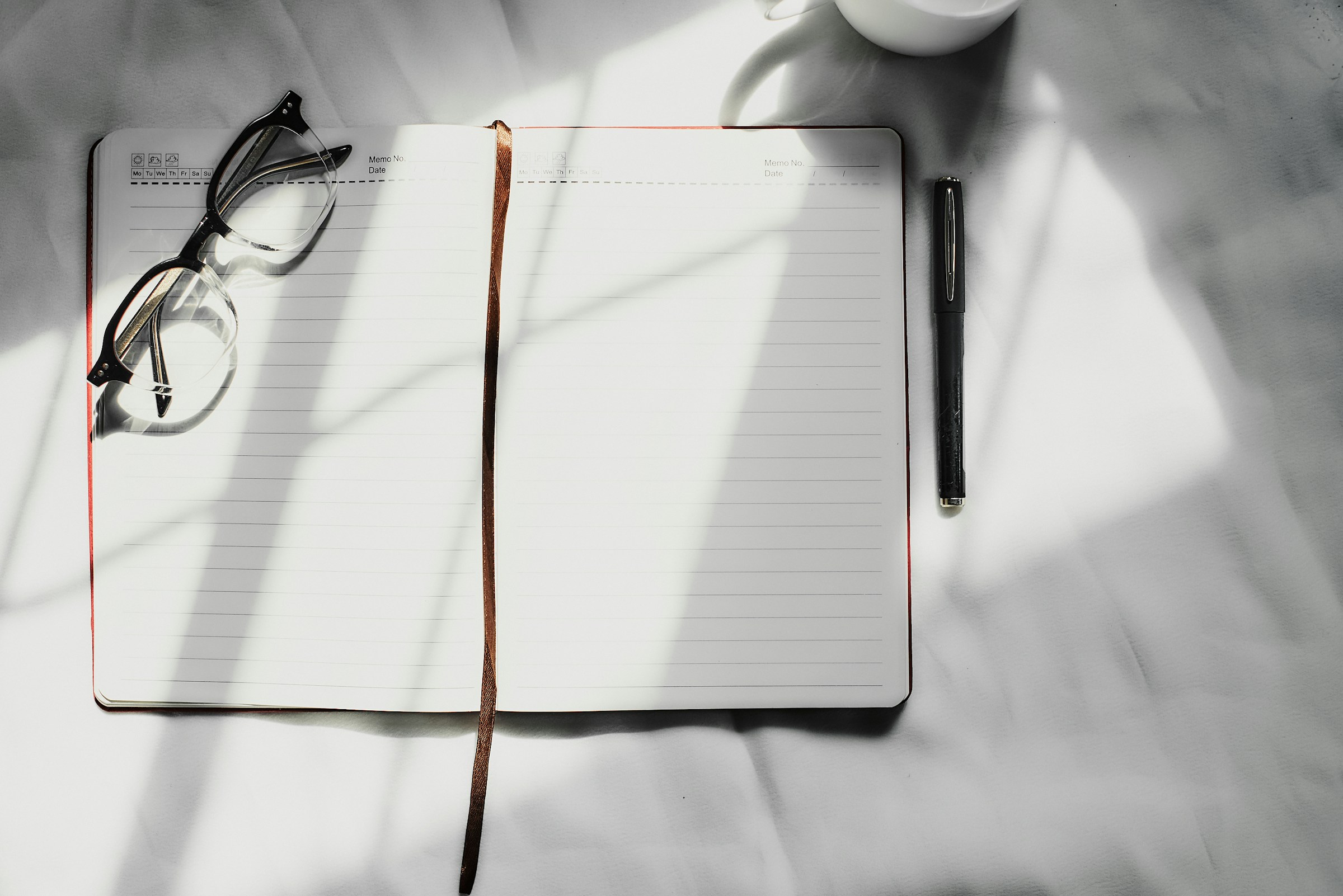





.png)









