Choosing the right accounting software can make or break your business's financial management strategy, especially when comparing two powerhouse solutions like AccountEdge Pro and QuickBooks Enterprise.
Choosing the right accounting software can make or break your business's financial management strategy, especially when comparing two powerhouse solutions like AccountEdge Pro and QuickBooks Enterprise. Both platforms offer comprehensive accounting capabilities, but they take fundamentally different approaches to pricing, data ownership, and feature delivery that can significantly impact your bottom line. The decision between these accounting giants ultimately comes down to understanding your specific business needs, budget constraints, and long-term growth plans.
What Makes AccountEdge Pro Different from QuickBooks Enterprise?
AccountEdge Pro positions itself as a cost-effective alternative to traditional subscription-based accounting software, offering a one-time purchase model that appeals to budget-conscious businesses. The platform emphasizes data ownership and local storage, giving companies complete control over their financial information without ongoing subscription dependencies. This approach contrasts sharply with QuickBooks Enterprise's subscription-based model, which requires continuous payments to maintain access to both software and data.
The philosophical differences between these platforms extend beyond pricing to encompass their entire approach to business accounting. AccountEdge Pro focuses on delivering essential accounting features through an intuitive, desktop-based interface that doesn't require constant internet connectivity. QuickBooks Enterprise, meanwhile, leverages Intuit's extensive ecosystem and cloud integration capabilities to provide a more connected experience with third-party applications and services.
Core Feature Comparison Between Both Platforms
Both accounting solutions deliver comprehensive functionality for managing business finances, including general ledger management, accounts receivable and payable, bank reconciliation, and financial reporting. AccountEdge Pro organizes its features through command centers that separate different business functions like sales, purchases, inventory, and payroll into distinct areas. This compartmentalized approach helps users navigate directly to their needed functions without unnecessary complexity.
QuickBooks Enterprise matches these core capabilities while adding industry-specific features and enhanced automation tools. The platform excels in providing customizable dashboards and at-a-glance financial indicators that give immediate visibility into key business metrics. Both systems support double-entry accounting principles and offer robust bank reconciliation features with integrated bank feeds for streamlined account management.
The reporting capabilities of both platforms deserve special attention, as comprehensive reporting functionality remains essential for informed business decision-making. AccountEdge Pro includes over 200 built-in reports covering financial statements, sales analysis, and inventory valuation, with the ability to create custom reports and export data to advanced analytics tools like Microsoft Power BI. QuickBooks Enterprise offers a similarly extensive reporting suite with over 200 customizable reports and industry-specific templates, plus interactive dashboards that visualize key performance indicators and financial trends.
How Much Does Each Platform Actually Cost?
The pricing structures of AccountEdge Pro and QuickBooks Enterprise represent fundamentally different approaches to software acquisition that can dramatically impact your long-term costs. AccountEdge Pro operates on a straightforward model with plans starting at just $20 per month, offering unlimited company files without additional charges. This pricing includes the Network Edition at $30 per month and hosted options at $50 per month, providing flexibility for different business needs without complex tier structures.
QuickBooks Enterprise employs a subscription-based model with significantly higher costs that have increased substantially in recent years. Current pricing begins at approximately $2,210 annually for the Gold tier, escalating to $2,717 for Platinum and reaching $5,264 for the Diamond tier with advanced features. These subscription costs recur annually, and businesses must continually pay to maintain access to both their software and financial data, creating an ongoing expense that can accumulate significantly over time.
Hidden Costs and Long-Term Financial Impact
The true cost comparison becomes even more dramatic when considering additional services and long-term usage. AccountEdge Pro's payroll system charges a flat $20 monthly fee for unlimited employees, contrasting sharply with QuickBooks Enterprise's per-employee pricing structure that can substantially increase costs for growing businesses. For businesses planning to use accounting software for multiple years, AccountEdge's one-time purchase model provides greater cost predictability and potentially much lower total cost of ownership.
QuickBooks Online Plus subscription fees have increased as much as 125% for small business customers since 2017, representing a significant ongoing expense burden. A typical customer switching from QuickBooks Online Plus to AccountEdge can save over $800 in their first year alone, with even greater savings potential for businesses using Enterprise editions. This pricing disparity becomes especially significant for companies with multiple entities or those requiring extensive payroll processing capabilities.
The cost benefits extend beyond basic software pricing to include additional services and features. AccountEdge offers optional cloud access through AccountEdge Connect at $15 per month, allowing users to perform key functions from any browser while maintaining the benefits of desktop software. QuickBooks Enterprise bundles cloud capabilities into higher-priced tiers, potentially forcing businesses to pay for features they don't require or use regularly.
Which Platform Offers Better User Experience?
The user interface designs of both platforms reflect their different philosophies toward accounting software accessibility and functionality. AccountEdge Pro offers a straightforward, task-oriented interface organized around command centers for different accounting functions, creating a clean and uncluttered layout that remains accessible for users without extensive accounting backgrounds. The learning curve is generally considered manageable, with logical workflows that guide users through common accounting processes without unnecessary complexity.
QuickBooks Enterprise presents a more visually rich interface with customizable dashboards and comprehensive financial indicators that provide immediate visibility into business performance metrics. The platform employs both traditional menus and icon-based shortcuts, allowing users multiple pathways to access features and customize their workflow experience. User reviews frequently highlight the software's flexibility in handling complex transactions and its ability to accommodate error corrections and transaction modifications.
Multi-User Capabilities and Team Collaboration
Both platforms support multi-user access, but their implementation approaches differ significantly in terms of scalability and permission management. AccountEdge Pro provides multi-user functionality through its Network Edition, supporting up to 10 concurrent users with collaborative accounting capabilities. This level of access proves sufficient for most small to medium-sized businesses while maintaining the platform's focus on simplicity and cost-effectiveness.
QuickBooks Enterprise offers more extensive user permission settings with granular control over access to specific features and reports, supporting up to 40 simultaneous users with customized access rights. The platform includes 14 predefined user roles that can be quickly assigned to new team members, plus highly granular permissions that allow businesses to control exactly what data each user can view, edit, or delete. This distinction makes QuickBooks Enterprise potentially more suitable for larger teams with complex organizational structures and security requirements.
The collaboration features extend to accountant access, where both platforms provide mechanisms for external accounting professionals to work with company data. AccountEdge Pro offers free accountant copies that work across both Mac and Windows platforms, ensuring compatibility regardless of the accountant's preferred operating system. QuickBooks Enterprise leverages its widespread adoption among accounting professionals, providing familiarity that can streamline the relationship between businesses and their financial advisors.
What Inventory Management Features Do You Get?
Inventory management capabilities represent a significant differentiator between these platforms, particularly for businesses with complex stock management requirements. AccountEdge Pro offers solid inventory tracking capabilities that allow businesses to manage item details, track inventoried and non-inventoried items, build kits, and maintain multiple inventory locations. The system supports various inventory valuation methods and provides detailed inventory reports, with features for setting reorder points, tracking serial numbers, and managing warranty information.
QuickBooks Enterprise delivers more advanced inventory management through its Platinum and Diamond editions, which include sophisticated features like FIFO inventory costing, barcode scanning, and bin location tracking. The Advanced Inventory module provides enhanced picking, packing, and shipping workflows that integrate with major shipping carriers, streamlining order fulfillment processes for distribution-focused businesses. The system can manage multiple warehouse locations with transfers between sites and supports cycle counting for comprehensive inventory audits.
Manufacturing and Complex Supply Chain Support
The distinction between platforms becomes particularly relevant for businesses with manufacturing operations or complex supply chain requirements. QuickBooks Enterprise offers more robust manufacturing capabilities with bill of materials processing, work-in-progress tracking, and production cost analysis that can handle sophisticated manufacturing workflows. The platform's ability to manage nested assembly items and track finished goods without stockouts provides significant advantages for production-focused businesses.
AccountEdge Pro handles basic manufacturing needs effectively but lacks some of the specialized manufacturing workflows available in QuickBooks Enterprise's higher tiers. For retail and distribution businesses with straightforward inventory requirements, AccountEdge's capabilities typically prove sufficient while maintaining the platform's focus on simplicity and cost-effectiveness. The choice often depends on whether a business requires specialized manufacturing features or can operate effectively with more traditional inventory management approaches.
Both platforms support essential inventory functions like tracking stock levels, managing vendor relationships, and generating inventory reports for business analysis. However, businesses with multi-location operations, complex manufacturing processes, or sophisticated supply chain requirements may find QuickBooks Enterprise's advanced features more aligned with their operational needs, despite the higher associated costs.
How Do Payroll Features Compare Between Platforms?
Payroll management approaches differ substantially between AccountEdge Pro and QuickBooks Enterprise, with significant implications for ongoing operational costs and administrative complexity. AccountEdge Pro offers payroll capabilities through an optional add-on service priced at $20 per month for unlimited employees, representing a flat-fee structure that contrasts sharply with the per-employee pricing models common throughout the industry. This approach allows businesses to process payroll by check or direct deposit while maintaining comprehensive records of wages, accruals, deductions, and expenses.
QuickBooks Enterprise includes basic payroll features in its base package, but full-service payroll capabilities require upgrading to higher subscription tiers, significantly increasing overall software costs. The Gold tier adds Enhanced Payroll capabilities, while Platinum and Diamond tiers include Assisted Payroll services with professional tax assistance. QuickBooks payroll typically includes per-employee charges that can substantially increase costs for growing businesses, particularly those with seasonal workforce fluctuations.
Tax Compliance and Administrative Features
Both systems handle essential payroll tasks including calculating withholdings, generating paychecks, and producing required tax forms for compliance purposes. QuickBooks Enterprise generally offers more automated tax filing and compliance features, particularly at higher subscription tiers, with comprehensive tax form preparation and regular updates to tax tables that ensure compliance with changing regulations. The platform's integration with Intuit's broader ecosystem provides additional tax preparation and filing services that can streamline year-end processes.
AccountEdge Pro focuses on providing core payroll functionality while offering integration options with full-service payroll providers like SurePayroll for businesses requiring more comprehensive tax management services. This approach allows companies to choose their level of payroll service complexity while maintaining cost control through the platform's flat-fee structure. For businesses prioritizing payroll cost predictability, especially those with multiple employees, AccountEdge's pricing model represents significant potential savings compared to per-employee fee structures.
The administrative burden of payroll management varies between platforms, with QuickBooks Enterprise offering more automation in tax compliance and filing processes. However, this increased automation comes at a premium cost that may not justify the benefits for smaller businesses with straightforward payroll needs. Companies should evaluate their specific payroll complexity, employee count, and administrative preferences when comparing these platforms' payroll capabilities.
What Integration Options Are Available?
The breadth and depth of available integrations represent a crucial distinction between AccountEdge Pro and QuickBooks Enterprise that can significantly impact business workflow efficiency. QuickBooks Enterprise boasts an extensive ecosystem with hundreds of third-party integrations spanning e-commerce platforms, customer relationship management systems, payment processing solutions, and industry-specific applications. This robust integration network enables businesses to create connected systems that share data seamlessly across multiple business functions and operational areas.
AccountEdge Pro offers a more focused selection of integrations that cover essential business connections including payment processors, shipping services, and document management systems. While more limited than QuickBooks' extensive marketplace, AccountEdge provides API access that allows developers to create custom integrations when specific business requirements demand specialized connectivity. The platform includes built-in integration with popular e-commerce systems like Shopify and offers comprehensive data export capabilities to facilitate information sharing with other business systems.
Strategic Considerations for Integration Needs
For businesses heavily invested in multiple software platforms requiring seamless data exchange, QuickBooks Enterprise's broader integration ecosystem may provide significant operational advantages and workflow efficiencies. Companies using specialized industry software should verify integration availability with both platforms before making their final decision, as specific integrations can dramatically impact daily operational efficiency. The QuickBooks marketplace includes both Intuit-developed add-ons and certified third-party applications that have passed rigorous testing and compatibility requirements.
Many small to medium-sized businesses find that AccountEdge's more selective integration options adequately cover their essential operational needs without the complexity and potential additional costs associated with managing numerous software connections. The platform's approach prioritizes core accounting functionality while providing sufficient connectivity for most business requirements. This streamlined approach can reduce the administrative burden of managing multiple software relationships while maintaining focus on essential accounting processes.
The decision between platforms often depends on whether a business prioritizes having maximum integration possibilities or prefers a more focused approach centered on core accounting functions. Companies should evaluate their current software ecosystem, planned technology investments, and integration complexity tolerance when comparing these platforms' connectivity capabilities.
Best Practices for Choosing Your Accounting Platform
Selecting the right accounting software requires careful evaluation of multiple factors that extend beyond initial cost considerations to encompass long-term business growth and operational requirements:
- Assess your current and projected user count to determine whether AccountEdge Pro's 10-user limit or QuickBooks Enterprise's 40-user capacity better aligns with your team size and growth plans.
- Calculate total cost of ownership over three to five years including software licensing, payroll services, additional user fees, and potential subscription increases to understand the true financial impact of each platform.
- Evaluate your industry-specific requirements by reviewing available features, integrations, and reporting capabilities that address your particular business sector's unique accounting and compliance needs.
- Consider your data ownership preferences and determine whether you prioritize local data storage and ownership (AccountEdge Pro) or prefer cloud-based accessibility with subscription-based access (QuickBooks Enterprise).
- Review your integration requirements by cataloging current and planned software systems to ensure your chosen platform can effectively connect with your existing technology ecosystem.
- Test both platforms through free trials to evaluate user interface preferences, workflow compatibility, and feature accessibility before making your final commitment.
- Consult with your accounting professional to understand their familiarity with each platform and any preferences that might impact your ongoing financial management relationship.
AccountEdge Pro Key Advantages for Small Businesses
AccountEdge Pro delivers several distinct advantages that make it particularly attractive for small to medium-sized businesses seeking comprehensive accounting functionality without subscription complexity:
- Cost predictability: The one-time purchase model eliminates ongoing subscription fees and provides protection against future price increases that have affected many cloud-based accounting platforms
- Data ownership: Complete control over financial data with local storage options that don't require internet connectivity or ongoing subscription payments to access critical business information
- Unlimited company files: Ability to manage multiple business entities or separate accounting periods without additional licensing fees or restrictions
- Flat-rate payroll pricing: Process payroll for unlimited employees at a fixed monthly cost, providing significant savings compared to per-employee pricing models
QuickBooks Enterprise Strengths for Complex Operations
QuickBooks Enterprise offers compelling advantages for businesses with sophisticated requirements and complex operational needs:
- Advanced user management: Support for up to 40 simultaneous users with granular permission controls and predefined role templates for complex organizational structures
- Sophisticated inventory features: FIFO costing, barcode scanning, bin location tracking, and advanced manufacturing capabilities for businesses with complex supply chain requirements
- Extensive integration ecosystem: Hundreds of certified third-party integrations that enable seamless data exchange across multiple business systems and operational functions
- Industry-specific features: Specialized workflows and reporting templates designed for specific business sectors like manufacturing, distribution, and professional services
Why AccountEdge Pro Delivers Better Value for Most Businesses
AccountEdge Pro stands out as the superior choice for most small to medium-sized businesses seeking comprehensive accounting functionality without the burden of escalating subscription costs. The platform's transparent pricing structure, starting at just $20 per month with unlimited company files, provides exceptional value compared to QuickBooks Enterprise's complex tiered pricing that can exceed $5,000 annually. This cost advantage becomes even more pronounced when considering payroll services, where AccountEdge's flat $20 monthly fee for unlimited employees can save thousands of dollars annually compared to per-employee pricing models.
The software's focus on data ownership and local storage gives businesses complete control over their financial information without ongoing subscription dependencies or concerns about future price increases. AccountEdge Pro delivers all essential accounting features including comprehensive reporting, inventory management, and multi-user capabilities while maintaining simplicity and reliability that small businesses require. For companies prioritizing cost predictability, data control, and straightforward accounting functionality, AccountEdge Pro offers the ideal combination of features and value that supports long-term business success without breaking the budget.
Simplify Startup Finances Today
Take the stress out of bookkeeping, taxes, and tax credits with Fondo’s all-in-one accounting platform built for startups. Start saving time and money with our expert-backed solutions.
Get Started






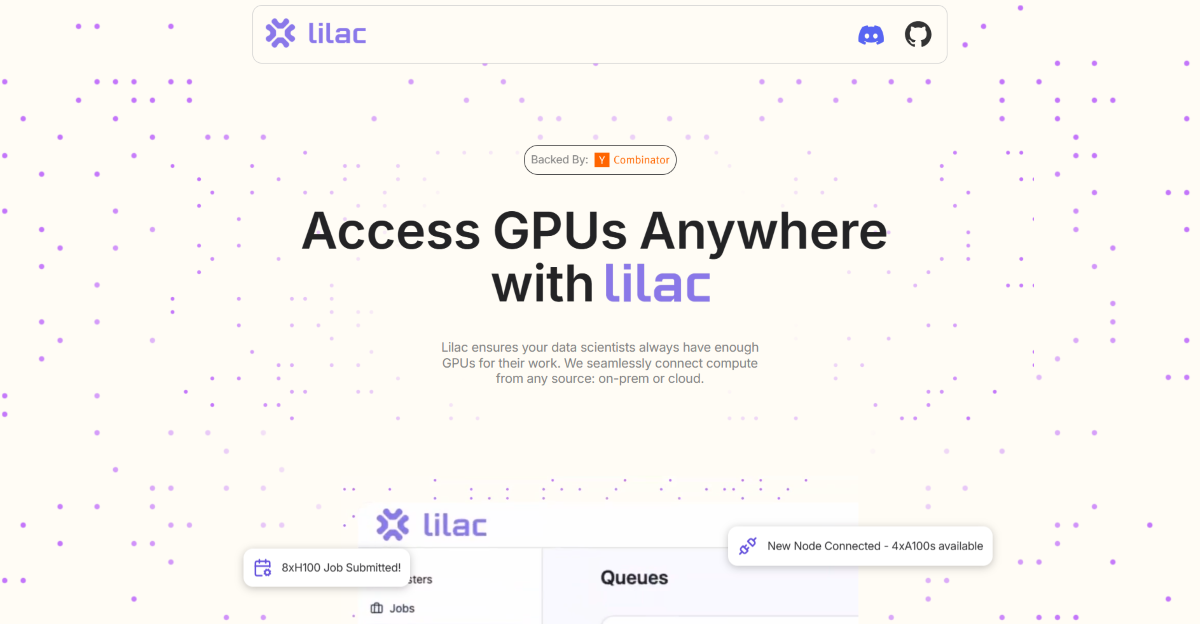
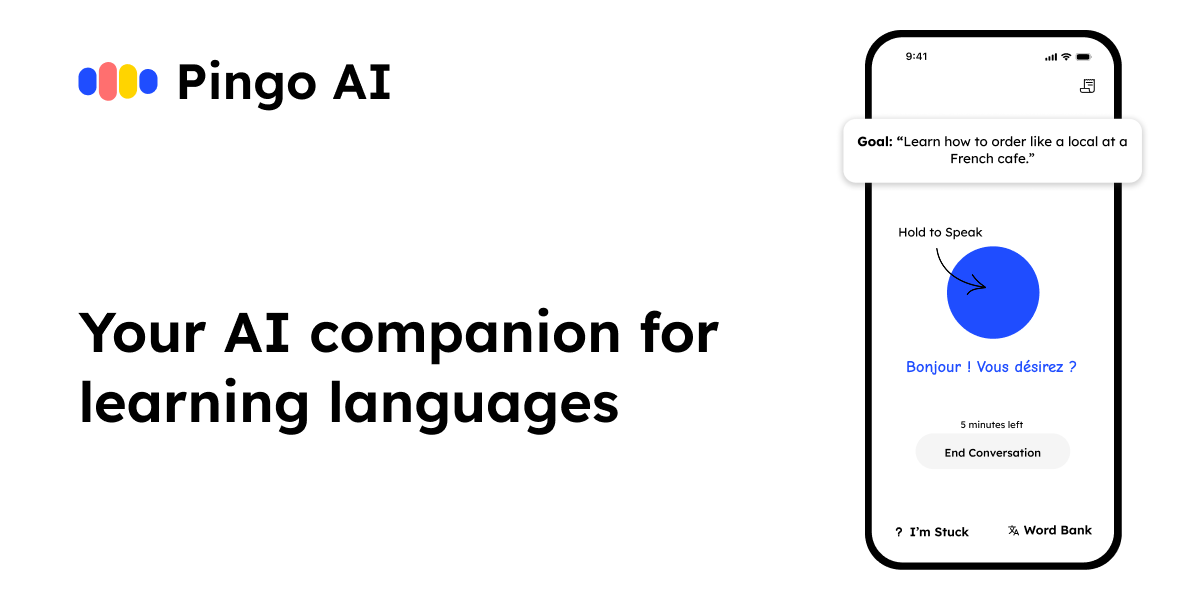

.png)









