AccountEdge Pro 2018 and QuickBooks represent two fundamentally different approaches to small business accounting, each with distinct advantages for different types of organizations.
AccountEdge Pro 2018 and QuickBooks represent two fundamentally different approaches to small business accounting, each with distinct advantages for different types of organizations. While QuickBooks has dominated the market with its cloud-first strategy and extensive integration ecosystem, AccountEdge Pro 2018 offers a compelling desktop-based alternative that prioritizes data ownership, cost predictability, and comprehensive functionality. Understanding the key differences between these platforms becomes crucial as businesses face rising subscription costs and increasing concerns about data security and control.
What Makes AccountEdge Pro 2018 Different
AccountEdge Pro 2018 stands out in the accounting software landscape by maintaining a steadfast commitment to desktop-based architecture while offering optional cloud connectivity. This hybrid approach allows businesses to retain full control over their financial data while accessing modern features when needed. The software operates as a comprehensive command center with distinct modules for banking, sales, purchases, payroll, and inventory management, providing users with immediate access to all business functions without navigating complex menu systems.
The platform's design philosophy centers on giving businesses complete ownership of their data and software. Unlike subscription-based models that require ongoing payments to maintain access, AccountEdge Pro 2018 follows a traditional one-time purchase structure that provides permanent software ownership. This approach particularly appeals to businesses seeking long-term cost stability and independence from recurring subscription fees.
Desktop Architecture Benefits
Desktop-based accounting software offers several advantages that cloud-only solutions cannot match:
- Data Security and Ownership: Company files remain stored locally on business computers rather than on third-party servers, providing complete control over financial information
- Performance Independence: Local processing power ensures complex reports and calculations execute quickly without depending on internet connectivity or server response times
- Customization Flexibility: Users can modify report templates, create custom fields, and adjust workflows without being constrained by cloud platform limitations
- Connectivity Independence: Businesses can continue accounting operations regardless of internet connectivity issues, particularly valuable in areas with unreliable connections
Performance represents another significant advantage of desktop architecture. Local processing power ensures that complex reports, large data sets, and intensive calculations execute quickly without depending on internet connectivity or server response times. Businesses operating in areas with unreliable internet connections particularly benefit from this independence, as they can continue their accounting operations regardless of connectivity issues.
The desktop approach also provides greater customization flexibility. Users can modify report templates, create custom fields, and adjust workflows to match their specific business requirements without being constrained by cloud platform limitations. This level of customization proves especially valuable for businesses with unique accounting needs or industry-specific requirements.
QuickBooks Evolution and Current Challenges
QuickBooks has undergone significant transformation in recent years, shifting from its traditional desktop roots toward cloud-based solutions. This strategic pivot reflects broader industry trends but has created challenges for existing users, particularly those who prefer desktop functionality or have concerns about ongoing subscription costs. The discontinuation of QuickBooks for Mac further accelerated this transition, leaving many businesses searching for desktop alternatives.
Pricing increases have become a consistent pattern with QuickBooks Online subscriptions. Since 2020, the Plus plan has increased from $70 to $115 in 2025, representing a 64% increase over five years. The Advanced plan experienced an even steeper rise from $150 to $275, marking an 83% increase. These escalating costs have prompted many businesses to explore alternative solutions that offer more predictable pricing structures.
Subscription Model Implications
The shift to subscription-based pricing creates ongoing financial obligations that can become substantial over time. For businesses managing multiple company files, these costs multiply significantly, as each entity typically requires its own subscription. Additionally, payroll services often include per-employee fees that increase total costs as businesses grow, making budget planning more challenging.
Subscription models also create dependency relationships where businesses lose access to their accounting software if payments cease. This arrangement contrasts sharply with traditional software ownership, where businesses retain permanent access to their purchased software regardless of future payment decisions. For budget-conscious organizations or those experiencing seasonal revenue fluctuations, this dependency can create additional financial stress.
Cost Analysis and Long-Term Value
AccountEdge Pro 2018's pricing structure provides significant advantages for businesses seeking predictable accounting costs. The software costs $399 for new users or $199 for upgrades, representing a one-time investment that provides permanent software ownership. Additional user licenses cost $149 each, supporting up to 15 concurrent users without requiring full software repurchases for each workstation.
Payroll services follow an equally transparent pricing model at $20 monthly for unlimited employees, contrasting favorably with QuickBooks' per-employee fee structure. This approach can result in substantial savings for businesses with larger workforces, as costs remain constant regardless of employee count. AccountEdge marketing materials suggest that typical customers switching from QuickBooks Online Plus save over $800 in their first year alone.
Multi-Year Cost Projections
Long-term cost analysis reveals even more dramatic differences between the platforms. While AccountEdge Pro 2018 requires only the initial purchase price plus optional service fees, QuickBooks Online subscriptions accumulate year after year. A business using QuickBooks Online Plus for five years would spend approximately $6,900 at current pricing levels, compared to AccountEdge's one-time cost of $399 plus optional services.
These savings become more pronounced when considering payroll services. AccountEdge's flat $20 monthly fee for unlimited employees contrasts with QuickBooks' tiered pricing that includes per-employee charges. For a business with ten employees, this difference could amount to hundreds of dollars monthly, creating thousands in annual savings.
Core Functionality Comparison
Both platforms provide comprehensive accounting capabilities essential for small business operations, including double-entry bookkeeping, bank reconciliation, accounts receivable and payable management, and financial reporting. However, their implementation approaches and feature depth differ significantly. AccountEdge Pro 2018 emphasizes detailed financial controls and comprehensive reporting capabilities, offering over 200 built-in reports with extensive customization options.
The general ledger functionality in AccountEdge provides robust journal entry capabilities with comprehensive audit trails, appealing to businesses requiring detailed financial documentation. Multi-currency support and departmental accounting allow organizations to track different business areas separately while maintaining consolidated reporting. These features prove particularly valuable for businesses with complex accounting requirements or international operations.
Reporting and Analytics Capabilities
AccountEdge Pro 2018 excels in providing detailed financial reporting without requiring additional subscriptions or add-ons. The platform includes customizable report templates, the ability to create and save custom reports, and comprehensive filtering options that allow users to generate precisely the information they need. Report scheduling and automated distribution features help businesses maintain regular financial communication with stakeholders.
QuickBooks offers varying levels of reporting capability depending on the version selected. QuickBooks Online provides basic reporting functionality but may lack the depth and customization options available in AccountEdge. QuickBooks Desktop versions offer more comprehensive reporting, but at higher price points and with less flexibility than AccountEdge's integrated approach.
Advanced Inventory Management Features
AccountEdge Pro 2018 introduced significant inventory management enhancements that particularly benefit product-based businesses. The Item Kits functionality allows users to manage component parts, quantities, prices, and discounts, enabling businesses to sell grouped items without purchasing or inventorying the kit item itself. This feature proves invaluable for businesses that assemble products from components or offer bundled services.
Serialization represents a standout feature that tracks serial numbers from purchase through sale, including warranty tracking and reporting. This functionality becomes essential for businesses selling electronics, appliances, or other serialized products that require detailed tracking for warranty claims or regulatory compliance. Build transactions for assembling items from components include automatic cost calculations, ensuring accurate inventory valuation.
Location and Variation Management
Multi-location inventory tracking allows businesses to manage stock across different warehouses, retail locations, or storage facilities. Each location maintains separate inventory counts while providing consolidated reporting for overall business visibility. Item variations support different sizes, colors, or configurations of the same basic product, simplifying inventory management for businesses with diverse product lines.
Barcode scanning integration provides efficient inventory management without requiring additional software purchases. This built-in functionality contrasts with some QuickBooks versions that may require third-party add-ons for full barcode capabilities. Multiple price levels with quantity breaks enable sophisticated pricing strategies that reward volume purchases while maintaining profit margins.
Payroll Processing Excellence
AccountEdge takes an innovative approach to payroll management by offering flexible service levels that match business needs and capabilities:
- Base Payroll: Included functionality for unlimited employees at $20 monthly with no per-employee fees
- Enhanced Services: Optional add-ons including tax forms, direct deposit, and electronic filing services
- Full Service Option: Complete payroll outsourcing starting at $29.99 monthly with seamless accounting integration
- Time Tracking Integration: Built-in time billing features that automatically transfer to payroll calculations
Optional payroll add-ons include tax forms, direct deposit, and electronic filing services, allowing businesses to select only the features they need. For organizations preferring outsourced payroll management, AccountEdge offers Full Service Payroll starting at $29.99 monthly, which integrates seamlessly with the accounting software for synchronized financial records.
Employee Management Capabilities
Comprehensive employee record management includes tracking vacation and sick time accruals, managing various pay types and deductions, and maintaining detailed employment histories. The system supports multiple pay frequencies, overtime calculations, and commission tracking, accommodating diverse compensation structures. Integration with time billing features allows service businesses to track billable hours and automatically transfer them to payroll calculations.
Tax compliance features ensure accurate withholding calculations and provide necessary reporting for federal, state, and local requirements. The system maintains detailed payroll registers and provides comprehensive year-end reporting, simplifying tax preparation and audit processes. These capabilities prove essential for businesses seeking to maintain payroll operations internally while ensuring compliance with complex regulations.
Data Migration and Business Continuity
Transitioning from existing accounting systems requires careful planning and execution to maintain business continuity. AccountEdge acknowledges this challenge by offering multiple migration approaches tailored to different business needs and circumstances. The "File Cabinet Method" represents the primary migration approach, involving the import of key data elements including accounts, items, and contacts as comma-separated text files.
For businesses requiring more comprehensive data migration, AccountEdge partners with specialized conversion services starting at $400. These services transfer extensive transaction history and provide greater continuity between systems. To encourage QuickBooks users to make the transition, AccountEdge offers a $100 rebate credit, helping offset migration costs.
Planning Your Transition Strategy
Successful migration requires evaluating whether a clean start or comprehensive data transfer better suits specific business circumstances. Many organizations find that beginning fresh at logical transition points like fiscal year starts provides opportunities to implement improved processes while maintaining previous systems as accessible archives for historical reference.
Data backup and verification procedures ensure that migration processes don't compromise existing financial records. AccountEdge provides detailed migration guides and support resources to help businesses navigate the transition process successfully. These resources include step-by-step instructions, common issue troubleshooting, and best practices for maintaining data integrity throughout the migration.
Multi-User Collaboration and Remote Access
AccountEdge Pro 2018 supports robust multi-user environments through its Network Edition, accommodating up to 15 simultaneous users compared to QuickBooks Pro and Premier's five-user limitation. This expanded capacity makes AccountEdge particularly suitable for growing businesses with larger accounting departments or distributed financial responsibilities. The pricing structure for additional users remains favorable at $149 per license rather than requiring full software repurchases.
Remote access capabilities bridge the gap between desktop security and cloud accessibility through two complementary approaches. AccountEdge Connect starting at $15 monthly serves as a cloud collaboration tool enabling team members to perform key accounting functions from any browser and sync back to the desktop installation. For more comprehensive remote access, AccountEdge Hosted allows hosting company files on secure cloud servers for full application access via web browsers.
Cross-Platform Compatibility
AccountEdge Pro works seamlessly across Mac and Windows environments, with company files accessible interchangeably between operating systems. This cross-platform compatibility proves valuable for businesses using mixed computing environments or collaborating with accountants using different operating systems. File sharing and collaboration remain simple regardless of the specific hardware or operating system preferences of different team members.
User permission controls ensure that different team members access only the information and functions appropriate to their roles. Detailed audit trails track all user activities, providing comprehensive oversight of who accessed what information and when. These security features prove essential for businesses requiring detailed financial controls and regulatory compliance.
Integration Ecosystem and Extensibility
AccountEdge Pro 2018 takes a focused approach to integrations, offering carefully selected connections to high-value business services rather than overwhelming users with hundreds of options:
- E-commerce Integration: Shopify connectivity for inventory synchronization and order downloading directly into the accounting system
- Payment Processing: Direct credit card processing through integrated merchant accounts for streamlined payment collection
- Office Productivity: OfficeLInk integration with Microsoft Office applications for seamless data export to Excel, Word, and Outlook
- Customer Convenience: Web payment links for invoices that automatically update accounting records upon payment
OfficeLInk integration with Microsoft Office applications enables seamless data export to Excel, Word, and Outlook, facilitating report distribution and analysis. Web payment links for invoices provide customers with convenient payment options while automatically updating accounting records. These targeted integrations address the most common business requirements without creating unnecessary complexity.
Strategic Integration Philosophy
Rather than pursuing quantity over quality, AccountEdge focuses on deep, reliable integrations that provide genuine business value. This approach ensures that available integrations work consistently and provide meaningful functionality rather than superficial connections that may create more problems than they solve. Businesses benefit from knowing that supported integrations undergo thorough testing and ongoing maintenance.
Standard data import and export capabilities through CSV and other common formats facilitate custom integrations when needed. This flexibility allows businesses to connect AccountEdge with specialized industry software or create custom reporting solutions using external analytics tools. The robust built-in reporting capabilities often eliminate the need for additional analytics tools, but the option remains available when required.
Support Resources and Business Stability
AccountEdge provides comprehensive support resources designed to help businesses maximize their software investment. AccountEdge University offers training videos and guides covering all aspects of the software, from basic setup to advanced features. The Knowledge Base contains articles written by support staff, providing detailed answers to common questions and step-by-step instructions for complex procedures.
Direct sales support through scheduled appointments with specialists ensures that businesses receive personalized assistance when evaluating the software or planning implementations. For businesses transitioning from QuickBooks, additional support resources include migration guides and optional conversion services that help ensure smooth transitions.
Long-Term Stability Advantages
AccountEdge's commitment to consistent pricing and business model stability provides businesses with predictable long-term costs and workflow continuity. While QuickBooks has undergone significant changes including price increases and strategic shifts from desktop to cloud products, AccountEdge maintains its desktop platform focus and transparent pricing structure.
Specialized support for accounting professionals includes complimentary accountant copies of the software, facilitating collaboration between businesses and their financial advisors. Cross-platform compatibility ensures that this collaboration works regardless of whether accountants use Mac or Windows systems, eliminating technical barriers to professional relationships.
Why AccountEdge Pro 2018 Wins for Growing Businesses
AccountEdge Pro 2018 represents a compelling choice for businesses prioritizing cost stability, data ownership, and comprehensive functionality without ongoing subscription obligations. The platform's transparent pricing structure, robust feature set, and commitment to desktop reliability provide a solid foundation for long-term business growth. Its hybrid approach to cloud connectivity offers flexibility without forcing businesses into cloud-only ecosystems that may not align with their operational preferences or security requirements.
The software's established history since 1989 and ongoing commitment to supporting both Mac and Windows platforms suggest continued stability for businesses seeking reliable accounting partners. As subscription costs continue rising across the industry, AccountEdge's one-time purchase model becomes increasingly attractive for budget-conscious organizations seeking to control their technology expenses while maintaining full functionality.
For businesses ready to take control of their accounting costs while gaining access to professional-grade functionality, AccountEdge Pro 2018 offers a proven solution that grows with your organization. Consider downloading the free demo to experience firsthand how desktop-based accounting can provide the stability, functionality, and cost predictability your business deserves.
Simplify Startup Finances Today
Take the stress out of bookkeeping, taxes, and tax credits with Fondo’s all-in-one accounting platform built for startups. Start saving time and money with our expert-backed solutions.
Get Started






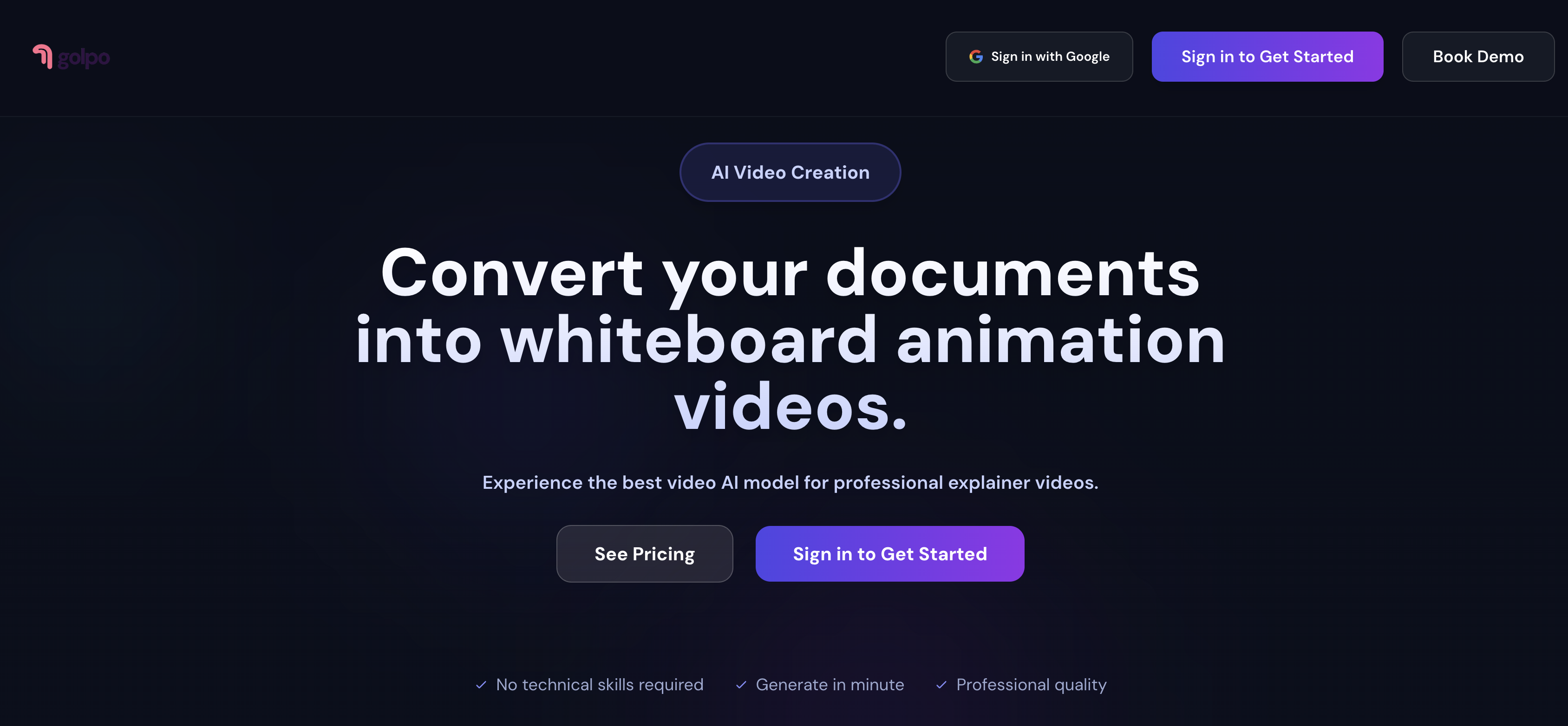
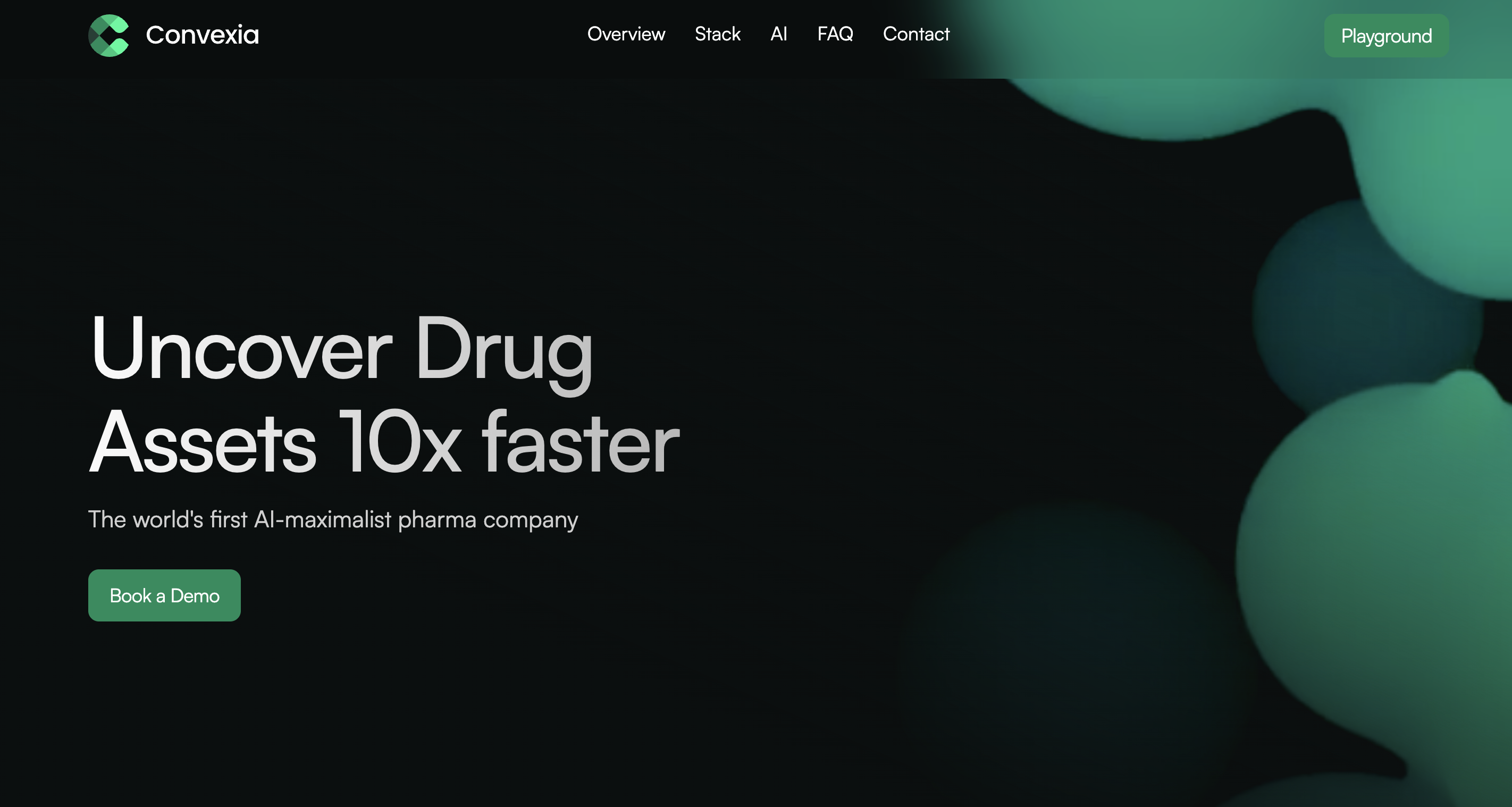

.png)









