Managing both book and tax accounting in QuickBooks presents unique challenges that many business owners face daily.
Managing both book and tax accounting in QuickBooks presents unique challenges that many business owners face daily. Book accounting follows Generally Accepted Accounting Principles (GAAP) to provide stakeholders with an accurate picture of financial health, while tax accounting adheres to IRS regulations designed specifically for calculating taxable income. Understanding these fundamental differences becomes essential for maintaining accurate records and ensuring compliance with both financial reporting standards and tax obligations.
What Makes Book Accounting Different from Tax Accounting
Book accounting serves as your business's financial storyteller, emphasizing economic substance over form to create comprehensive financial statements that reflect true business performance. This method focuses on the matching principle, recording revenues when earned and expenses when incurred, regardless of when cash actually changes hands. Financial statements generated through book accounting provide investors, creditors, and management with insights into profitability, cash flow, and overall financial position across different periods.
Tax accounting operates under an entirely different framework, prioritizing compliance with tax codes established by the IRS and state agencies. Rather than focusing on economic reality, tax accounting follows specific rules designed to determine taxable income and resulting tax obligations. These regulations often prescribe particular treatments for various transactions that may differ significantly from GAAP requirements, creating discrepancies that businesses must carefully track and reconcile.
The timing of revenue and expense recognition represents one of the most significant differences between these two methods. Book accounting might recognize subscription revenue immediately when performance obligations are met, while tax rules could require deferring that same revenue until different criteria are satisfied. Similarly, certain business expenses may be fully deductible for tax purposes but require different treatment in financial statements, such as the 50% limitation on business meal deductions that appears in tax accounting but not book accounting.
Revenue Recognition Timing Challenges
Revenue recognition under book accounting follows ASC 606 guidelines, which require businesses to recognize revenue as performance obligations are satisfied. This approach can create complex multi-period recognition patterns that accurately reflect when value is delivered to customers. Manufacturing companies, for example, might recognize revenue progressively as they complete different phases of a long-term contract, providing a more accurate picture of ongoing business performance.
Tax accounting often employs different criteria for revenue recognition, such as when the right to payment becomes established or when specific tax code requirements are met. These differences can create substantial timing variations between book and tax income, particularly for businesses with long-term contracts, subscription models, or complex service arrangements. Understanding these timing differences helps business owners anticipate cash flow needs and plan for tax obligations more effectively.
Advanced payment scenarios frequently highlight these timing differences most clearly. When customers pay in advance for services to be delivered over multiple periods, book accounting typically records this as deferred revenue until services are actually provided. Tax accounting might require recognizing this income immediately upon receipt, creating a temporary difference that reverses as services are delivered and book accounting catches up to the tax treatment.
Why QuickBooks Users Struggle with Dual Systems
QuickBooks users frequently encounter difficulties managing both accounting methods simultaneously, often leading to significant errors that cascade through financial statements. The case of TXFlipo, who spent three years incorrectly recording state tax payments outside the Tax Center, illustrates how improper setup can create misleading accounts payable balances and complicate financial reporting. These errors typically arise from misunderstanding how QuickBooks handles tax-related transactions and the importance of using built-in features rather than creating custom workarounds.
Many business owners assume that QuickBooks automatically handles book-to-tax differences, but the software requires thoughtful configuration to accommodate both methods effectively. Without proper setup, users often find themselves with financial reports that don't align with tax returns, creating confusion during tax preparation and potentially triggering questions during audits. The complexity increases when businesses have multiple revenue streams, significant fixed assets requiring depreciation, or operations spanning multiple jurisdictions with different tax requirements.
The learning curve associated with understanding both accounting methods within QuickBooks can be steep, particularly for business owners without formal accounting backgrounds. Common mistakes include recording depreciation using only one method, improperly categorizing expenses that receive different book and tax treatment, and failing to implement proper controls for tracking timing differences. These errors often compound over time, making correction increasingly difficult and expensive.
Common Setup Mistakes That Create Problems
Improper chart of accounts configuration represents one of the most fundamental errors that plague QuickBooks users managing dual accounting systems. Many businesses fail to create separate accounts for items requiring different book and tax treatment, such as depreciation, meals and entertainment, and tax-exempt income. This oversight makes reconciliation during tax preparation significantly more challenging and increases the likelihood of errors in both financial reporting and tax compliance.
Another frequent mistake involves neglecting to enable both cash and accrual reporting capabilities within QuickBooks. While businesses might maintain their primary books on an accrual basis for financial reporting, they often need cash-basis reports for tax planning and preparation. QuickBooks provides the flexibility to toggle between these views, but users must configure this capability properly to avoid maintaining separate sets of books unnecessarily.
Tax line mapping represents a critical setup step that many users either skip entirely or configure incorrectly. QuickBooks provides features that associate each account with appropriate lines on tax forms, ensuring that tax reports accurately reflect proper treatment of different transaction types. Without proper mapping, tax preparation becomes significantly more cumbersome, and the risk of errors increases substantially during the filing process.
How to Configure QuickBooks for Both Methods
Setting up QuickBooks to handle both book and tax accounting requires establishing a comprehensive chart of accounts that serves dual purposes while maintaining clear separation between different accounting treatments. Begin by creating specific accounts to track book-to-tax differences, such as separate depreciation accounts for book and tax purposes, which allows for clear tracking of timing differences that must be reconciled during tax preparation. This foundational step prevents the confusion that arises when trying to extract tax information from accounts that combine both treatments.
The configuration process should include enabling QuickBooks' built-in tax features rather than creating custom workarounds that can lead to errors. Use the Tax Center for all tax-related transactions, particularly sales tax collection and remittance, to ensure that liability accounts are properly reduced when payments are made to tax authorities. This approach prevents the phantom liabilities that can appear on balance sheets when tax payments are incorrectly recorded as expenses rather than liability reductions.
Implementing proper tax mapping for all income and expense accounts ensures that QuickBooks can generate accurate tax reports throughout the year. This mapping process associates each account with appropriate tax form lines, facilitating smoother tax preparation and reducing the likelihood of errors during filing. Additionally, consider utilizing class tracking and location features to add dimensionality to financial reporting, which helps isolate transactions requiring special tax treatment while maintaining clean financial statements.
Essential Account Categories for Success
Creating dedicated accounts for common book-to-tax differences streamlines the reconciliation process and improves accuracy in both financial reporting and tax compliance. Establish separate depreciation accounts for book and tax methods, allowing you to track straight-line depreciation for financial statements while simultaneously recording accelerated depreciation for tax purposes. This separation makes it easier to prepare the Schedule M-1 reconciliation that bridges the gap between book and tax income.
Meals and entertainment expenses require special attention due to their partial tax deductibility, making dedicated tracking essential for accurate tax preparation. Create separate accounts for these categories to facilitate the adjustments needed when only 50% of these expenses are deductible for tax purposes. Similarly, establish accounts for penalties and fines, which are typically recorded as expenses in books but are not tax-deductible, requiring add-backs when calculating taxable income.
Consider creating accounts specifically for tax-exempt income, such as municipal bond interest, which appears on financial statements but requires adjustment for tax reporting purposes. Conversely, certain deductions like the qualified business income deduction exist only for tax purposes with no book accounting equivalent, necessitating careful tracking to ensure proper treatment in both systems. These specialized accounts create the foundation for accurate reconciliation between book and tax accounting methods.
The following account categories prove essential for managing book-to-tax differences effectively:
- Depreciation accounts: Separate tracking for book (straight-line) and tax (accelerated) methods
- Meals and entertainment: Dedicated accounts for expenses with limited tax deductibility
- Tax-exempt income: Municipal bonds and other income requiring different book/tax treatment
- Non-deductible expenses: Penalties, fines, and political contributions that affect only book income
- Deferred revenue: Advanced payments requiring different recognition timing for book versus tax
Managing Depreciation Differences Effectively
Depreciation represents one of the most significant areas where book and tax accounting diverge, requiring careful tracking to maintain accuracy in both systems. Book accounting typically employs straight-line depreciation to allocate an asset's cost evenly over its useful life, providing a consistent expense pattern that matches the asset's consumption in business operations. Tax accounting often utilizes accelerated methods like MACRS (Modified Accelerated Cost Recovery System), which front-loads deductions to reduce current tax liabilities and provide immediate cash flow benefits.
These different depreciation methods create temporary differences that eventually reverse over the asset's life but require ongoing tracking to ensure proper reporting. QuickBooks users must create journal entries to record the variance between book and tax depreciation, typically debiting a tax expense account and crediting a deferred tax liability account for the difference. This process becomes more complex when businesses have numerous assets with different depreciation schedules and methods.
The cumulative effect of depreciation differences can be substantial, particularly for businesses with significant fixed asset investments. Manufacturing companies, for example, might have hundreds of thousands of dollars in equipment that generates different depreciation expenses under book versus tax methods. Tracking these differences accurately becomes essential for preparing Schedule M-1 reconciliations and ensuring that financial statements properly reflect the tax implications of timing differences.
Implementing Systematic Depreciation Tracking
Establishing a systematic approach to depreciation tracking prevents errors and simplifies year-end reconciliation processes. Create separate fixed asset accounts for each major asset category, with corresponding accumulated depreciation accounts for both book and tax purposes. This detailed tracking allows for easy identification of differences and facilitates the preparation of depreciation schedules required for tax compliance and financial reporting.
Consider implementing a spreadsheet or database system outside of QuickBooks to track detailed depreciation calculations, particularly for businesses with numerous assets. This supplementary system can calculate both book and tax depreciation automatically, generating the journal entries needed to record differences in QuickBooks. Regular reconciliation between this external system and QuickBooks ensures accuracy and provides an audit trail for depreciation calculations.
Monthly journal entries should record the difference between book and tax depreciation, creating a running total of temporary differences that will reverse over time. These entries typically involve debiting additional tax depreciation expense and crediting a deferred tax liability account, building up the cumulative difference between the two methods. Proper documentation of these entries, including asset identification and calculation methods, supports both financial reporting and tax compliance requirements.
Handling Common Book-to-Tax Adjustments
Book-to-tax adjustments represent routine differences that arise from varying treatment requirements under financial reporting standards versus tax regulations. Meal and entertainment expenses frequently require adjustment because tax law limits deductibility to 50% in most cases, while book accounting records the full cost of these business expenses. QuickBooks users must maintain detailed tracking of these expenses and prepare adjusting entries that add back the non-deductible portion when calculating taxable income.
Penalties and fines present another common adjustment area, as these expenses are typically recorded in books but are not tax-deductible under IRS regulations. Business owners must add back these amounts when preparing tax returns, creating permanent differences that never reconcile between book and tax accounting. Similarly, political contributions and certain other expenses may be fully recorded for book purposes but completely disallowed for tax calculations.
Revenue recognition timing differences also necessitate regular adjustments, particularly for businesses receiving advance payments or operating under long-term contracts. Advance payments might be recorded as deferred revenue for book purposes but become fully taxable when received under tax accounting rules. These timing differences require careful tracking through temporary accounts that monitor the cumulative effect of such variances until they reverse in future periods.
Creating Effective Adjustment Procedures
Developing standardized procedures for recording book-to-tax adjustments ensures consistency and accuracy throughout the year. Create template journal entries for common adjustments, such as depreciation differences and meal expense limitations, to streamline the monthly closing process and reduce the likelihood of errors. These templates should include clear descriptions and account coding that facilitates easy identification during tax preparation.
Maintain a running reconciliation schedule within QuickBooks that documents each adjustment's nature, amount, and classification as either temporary or permanent. This comprehensive tracking provides an audit trail for future reference and simplifies the preparation of Schedule M-1 reconciliations required on business tax returns. Regular review of this schedule helps identify patterns and potential areas for tax planning opportunities.
Consider implementing quarterly reviews of book-to-tax differences rather than waiting until year-end to address discrepancies. These periodic assessments allow for timely correction of errors while they remain manageable and provide opportunities for proactive tax planning. Sharing QuickBooks reports with tax professionals during these reviews facilitates collaborative analysis and ensures that both book and tax accounting remain on track throughout the year.
Recording Tax Payments Without Creating Errors
Proper recording of tax payments in QuickBooks prevents the type of errors that plagued TXFlipo, who incorrectly recorded state tax payments outside the Tax Center for three years. Sales tax payments should always be processed through QuickBooks' Tax Center feature, which automatically reduces both the liability account balance and bank account balance simultaneously. This approach ensures that collected sales tax is properly tracked as a liability until remitted to tax authorities, preventing the phantom liabilities that appear when tax payments are incorrectly recorded as expenses.
Income tax payments require different treatment depending on their nature and the business entity type. Business income tax payments should be recorded as expenses in dedicated tax expense accounts, with separate tracking for federal, state, and local obligations to facilitate accurate tax planning and reporting. Estimated tax payments and annual tax settlements should be recorded as checks or expenses against these specific accounts, ensuring clear distinction between different tax types and jurisdictions.
Payroll tax payments involve both employer portions (business expenses) and employee withholdings (liabilities), requiring careful attention to ensure proper accounting treatment. QuickBooks Payroll automatically calculates tax obligations and creates appropriate liability accounts, but manual payroll systems require careful setup to track these components separately. When remitting payroll taxes, payments should reduce corresponding liability accounts rather than creating new expenses, maintaining accurate tracking of both employer obligations and employee withholdings.
Critical Tax Payment Recording Guidelines
The following practices ensure accurate tax payment recording and prevent common errors:
- Sales tax payments: Always use QuickBooks' Tax Center to automatically reduce liability accounts and maintain accurate balance sheet reporting
- Income tax payments: Record as expenses in dedicated accounts with separate tracking for federal, state, and local obligations
- Payroll tax payments: Distinguish between employer expenses and employee withholding liabilities to maintain proper account classification
- Property tax payments: Create appropriate expense accounts and consider prepaid expense treatment for payments spanning multiple periods
Year-End Reconciliation and Closing Procedures
Year-end tax adjustments represent a critical process that aligns QuickBooks records with tax reporting requirements before filing returns. After receiving adjusting journal entries from tax professionals, businesses must properly record these adjustments to ensure their books reflect the same information reported to tax authorities. These adjustments typically address depreciation differences, accruals requiring reversal for tax purposes, and other book-to-tax variances identified during tax preparation.
The reconciliation process begins with obtaining adjusting journal entries from tax professionals, which can be provided electronically for direct import or as reports for manual entry. When recording these entries, use clear descriptions that identify them as tax adjustments and reference the specific tax year they affect. This documentation creates an essential audit trail that explains each adjustment's purpose and impact on financial statements, supporting both current compliance and future reference needs.
After implementing all adjustments, compare QuickBooks net income to the book net income reported on Schedule M-1 of business tax returns. These figures should match precisely, confirming that QuickBooks records accurately reflect the financial position reported to tax authorities. Any discrepancies require investigation and correction before proceeding with the closing process, as these differences can create complications in subsequent tax years and potentially trigger audit questions.
Implementing Secure Closing Procedures
QuickBooks' closing date feature provides essential protection for finalized accounting periods by preventing unauthorized changes to tax-filed information. Set the closing date to align with your tax year-end, creating a clear delineation between completed tax years and ongoing operations. This security measure ensures that tax-reported information remains unchanged while allowing work to continue in current periods without risk of inadvertently altering previously filed data.
Establish a closing date password that restricts access to historical periods, limiting the ability to make changes to completed tax years. This password should be known only to authorized personnel and changed periodically to maintain security. The password protection prevents accidental modifications that could create discrepancies between filed tax returns and QuickBooks records, potentially leading to audit complications or compliance issues.
Document the closing process thoroughly, including the specific adjustments made, their sources, and their impact on financial statements. This documentation supports future tax preparation efforts and provides context for understanding historical adjustments when questions arise. Proper closing procedures not only maintain record integrity but also save money by eliminating the need for tax professionals to reconcile discrepancies in subsequent years.
Optimizing QuickBooks for Long-Term Success
Implementing robust strategies for managing both book and tax accounting in QuickBooks significantly enhances financial accuracy and tax compliance over time. Establish a comprehensive monthly closing process that includes reconciliation of key accounts and preliminary book-to-tax adjustments, distributing workload throughout the year rather than creating overwhelming tasks at year-end. This proactive approach helps identify potential issues while they remain easily correctable and provides opportunities for ongoing tax planning.
Leverage QuickBooks' class tracking and location features to add dimensionality to financial reporting, helping isolate transactions requiring special tax treatment while maintaining clean financial statements. Create classes for non-deductible expenses to simplify identification during tax preparation, and use location tracking for businesses operating in multiple jurisdictions with different tax requirements. These organizational tools provide the granular analysis capabilities needed for effective tax planning and compliance.
Regular training for all staff involved in financial recording ensures consistent application of accounting policies across the organization. Understanding the distinctions between book and tax accounting principles empowers team members to make informed decisions when categorizing transactions, ultimately reducing errors and streamlining tax preparation processes. Investment in ongoing education pays dividends through improved accuracy and reduced professional service costs.
Maintaining System Integrity Over Time
Quarterly reviews with tax professionals provide ongoing oversight that prevents small issues from becoming major problems. These periodic assessments identify potential concerns while they remain easily correctable and create opportunities for proactive tax planning strategies. Share QuickBooks reports directly with tax advisors using accountant's copy features to facilitate collaborative analysis without disrupting ongoing operations.
Detailed documentation for all book-to-tax adjustments within QuickBooks creates essential audit trails that support both financial reporting and tax compliance. Use memo fields in journal entries to explain the purpose and tax authority for each adjustment, and consider attaching supporting documentation directly to transactions using QuickBooks' attachment feature. This comprehensive documentation approach provides the context needed for future reference and audit support.
Regular backup procedures protect the investment made in proper QuickBooks setup and ongoing maintenance. Implement automated backup systems that preserve both current data and historical adjustments, ensuring that years of careful work remain protected against system failures or data corruption. These backups should be stored securely and tested periodically to verify their integrity and accessibility when needed.
Essential Features for Advanced Management
The following QuickBooks features prove invaluable for managing complex book-to-tax scenarios:
- Class tracking: Isolate transactions requiring special tax treatment while maintaining clean financial statements
- Location tracking: Manage businesses operating in multiple jurisdictions with different tax requirements
- Tax line mapping: Associate accounts with appropriate tax form lines for streamlined preparation
- Closing date protection: Prevent unauthorized changes to finalized accounting periods after tax filing
- Accountant's copy: Enable collaborative analysis with tax professionals without disrupting operations
Streamline Your QuickBooks Setup Today
Mastering the distinction between book and tax accounting in QuickBooks transforms financial management from a source of confusion into a competitive advantage. Proper setup and ongoing maintenance of dual accounting systems provide accurate financial information for decision-making while ensuring compliance with tax regulations and minimizing preparation costs. The investment in understanding these differences pays dividends through improved financial clarity, reduced professional service fees, and enhanced confidence in business financial reporting.
Business owners who implement these strategies find themselves better positioned for growth, with financial systems that scale effectively as operations expand. The foundation created through proper QuickBooks configuration supports not only current compliance needs but also future financing applications, investor presentations, and strategic planning initiatives. Taking action now to address book-to-tax differences prevents the accumulation of errors that become increasingly expensive and time-consuming to correct.
Ready to optimize your QuickBooks system for both book and tax accounting success? Start by reviewing your current chart of accounts and identifying areas where book-to-tax differences require better tracking, then implement the systematic approaches outlined above to create a robust financial management system that serves your business effectively for years to come.
Simplify Startup Finances Today
Take the stress out of bookkeeping, taxes, and tax credits with Fondo’s all-in-one accounting platform built for startups. Start saving time and money with our expert-backed solutions.
Get Started






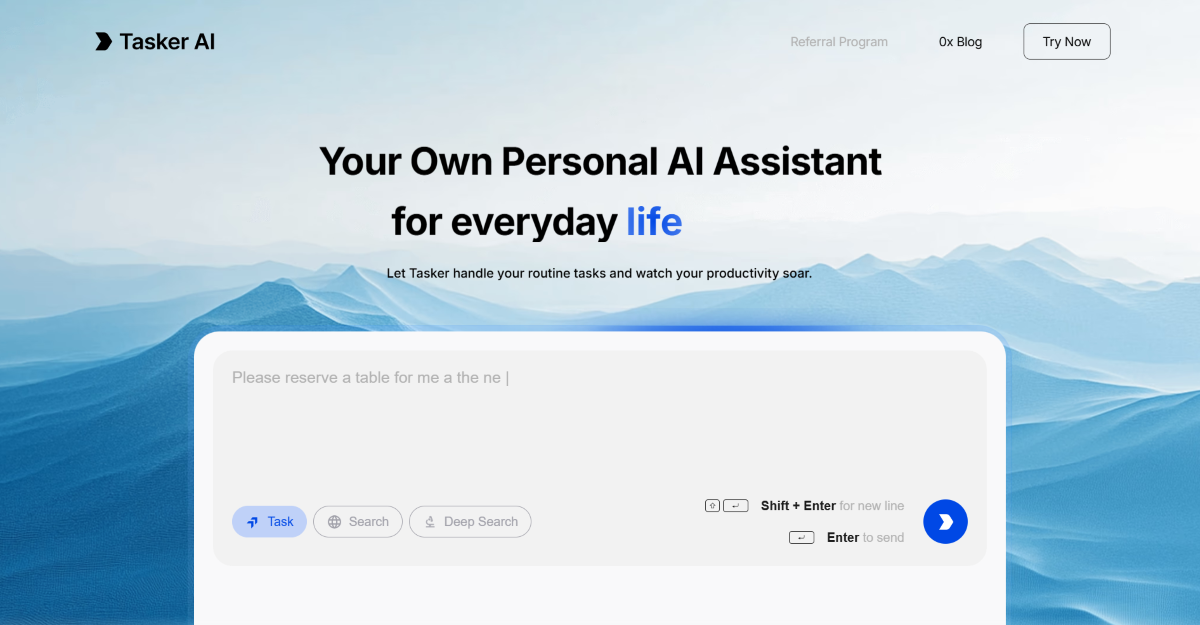
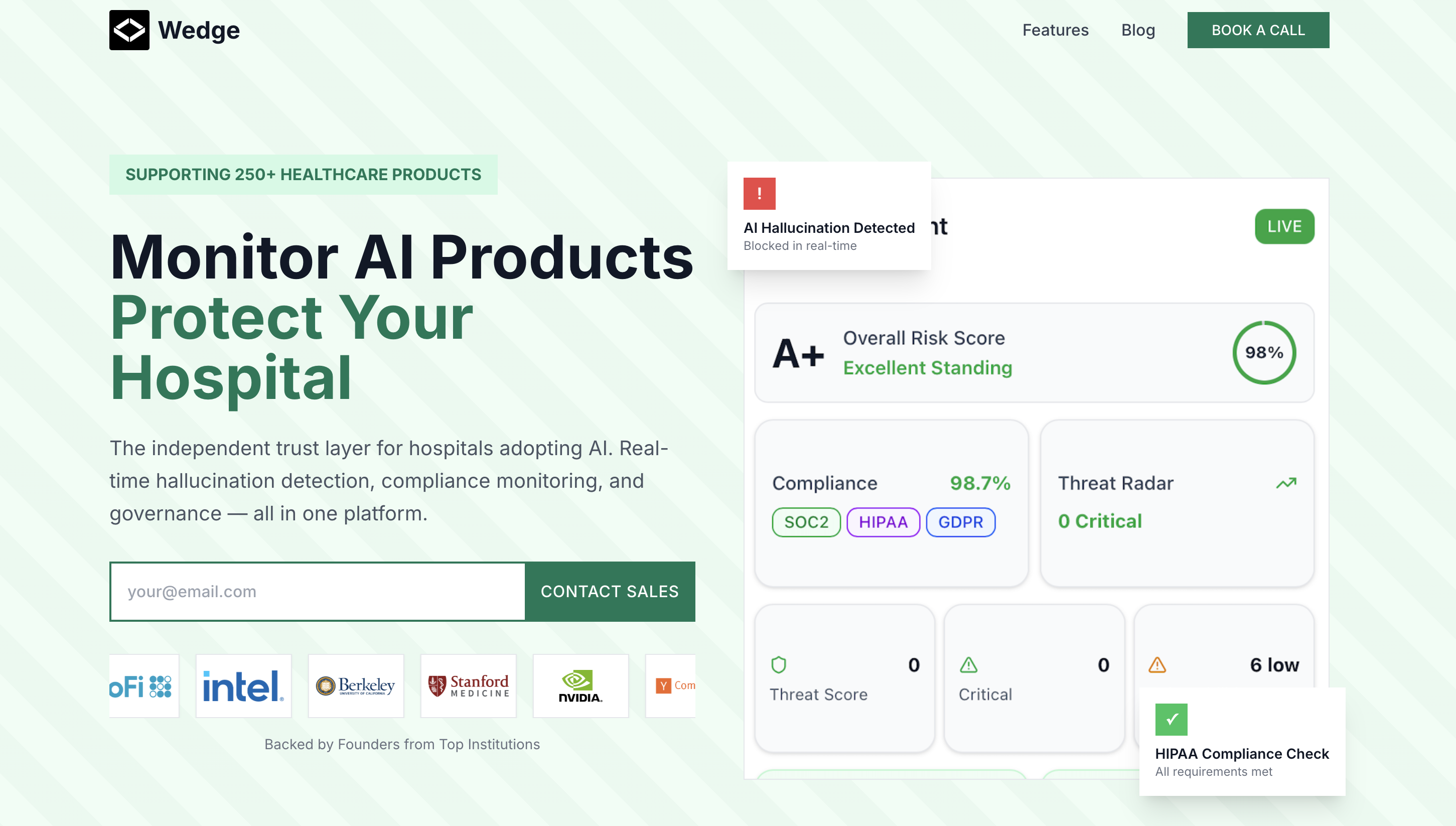
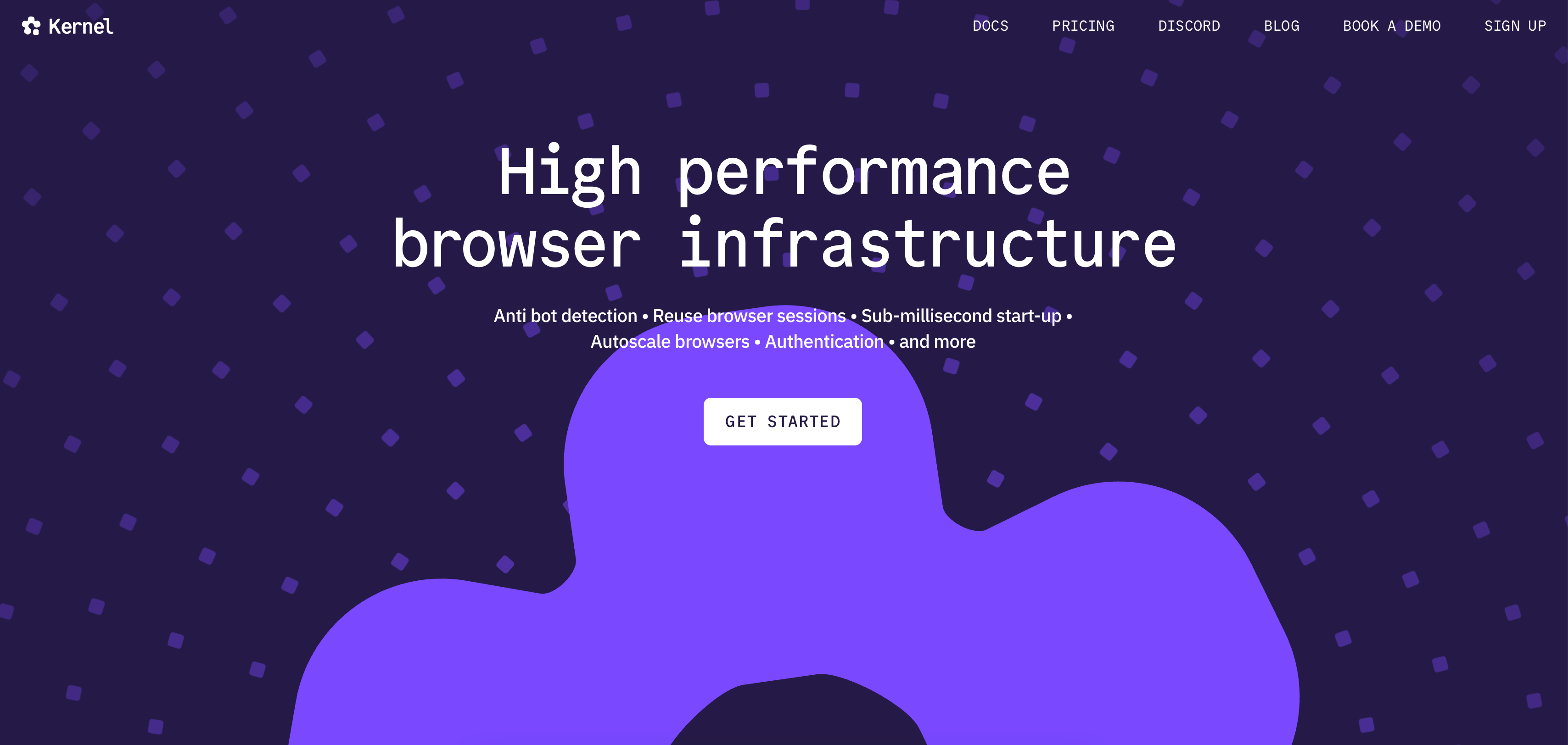
.png)









