Managing 1099 forms effectively can make or break your tax season experience, especially when you're juggling multiple contractors and tight deadlines.
Managing 1099 forms effectively can make or break your tax season experience, especially when you're juggling multiple contractors and tight deadlines. Wave and QuickBooks Online represent two distinctly different approaches to handling these critical tax documents, each offering unique advantages depending on your business size and complexity. Understanding how these platforms handle 1099 processing will help you choose the solution that best fits your specific needs and budget constraints.
What Makes Wave Accounting Stand Out
Wave has carved out a unique position in the accounting software market by offering comprehensive financial management tools without the typical price tag. Founded in 2010 and later acquired by H&R Block in 2019, this cloud-based platform has maintained its commitment to providing free core accounting features to small businesses, freelancers, and entrepreneurs. The platform generates revenue through optional services like payment processing and payroll, allowing users to access essential accounting tools at no cost.
The software's intuitive dashboard organizes financial information in digestible sections, making it particularly appealing to business owners without extensive accounting backgrounds. Users can easily track income and expenses, connect bank accounts for automatic transaction importing, and generate basic financial reports without feeling overwhelmed by complex features. Wave's mobile application extends this simplicity, enabling users to capture receipts, send invoices, and monitor financial performance while on the go.
Wave's core features provide exceptional value for small business owners seeking efficient financial management:
- Free accounting fundamentals: Income and expense tracking, invoicing, and financial reporting at zero cost
- Bank connectivity: Automatic transaction importing from connected financial institutions
- Mobile accessibility: Receipt capture, invoice sending, and performance monitoring on any device
- Professional invoicing: Customizable branded invoices with payment processing integration
- User-friendly interface: Clean, intuitive dashboard designed for non-accounting professionals
Wave's Approach to Contractor Management
Wave's 1099 functionality reflects the platform's overall philosophy of keeping things simple and accessible for small business owners. Users can mark vendors as 1099 recipients during setup and track payments made to these contractors throughout the year, creating organized records that prove invaluable during tax preparation. The system clearly identifies contractors in vendor lists, making it easy to generate reports that summarize payments made to each contractor.
However, Wave's native 1099 capabilities have some notable limitations that businesses should consider. The platform doesn't offer integrated 1099 e-filing capabilities directly within the system, instead partnering with 1099SmartFile, a third-party service that allows users to import vendor information from their Wave account. This integration requires navigating between platforms and may involve additional costs depending on the number of forms being filed.
For businesses with minimal contractor relationships, Wave's approach provides a workable solution for managing 1099 obligations. The basic tracking features combined with the third-party integration offer sufficient functionality for companies that don't need comprehensive contractor management tools. However, businesses with numerous contractors might find the separation between tracking payments and filing forms creates an additional workflow step that more integrated platforms have eliminated.
What Sets QuickBooks Online Apart
QuickBooks Online stands as one of the most comprehensive accounting solutions available to small and medium-sized businesses today. Developed by Intuit, this cloud-based platform offers multiple subscription tiers ranging from the basic Simple Start plan to the more sophisticated Plus and Advanced options, each providing increasingly robust capabilities to meet diverse business needs. The platform's extensive feature set includes detailed financial reporting, inventory management, project tracking, and multi-user access with role-based permissions.
The software excels in providing businesses with deep financial insights through customizable reports and dashboards that offer real-time visibility into cash flow, profitability, and overall financial health. QuickBooks Online integrates seamlessly with hundreds of third-party applications, extending its functionality to cover specialized business requirements across various industries. The platform's established position in the market means most accountants and bookkeepers are familiar with QuickBooks, facilitating smoother collaboration during tax preparation and financial reviews.
QuickBooks Online's comprehensive capabilities make it ideal for growing businesses with complex needs:
- Multi-tier subscription options: Simple Start, Plus, and Advanced plans scaling with business growth
- Advanced financial reporting: Customizable reports and real-time dashboards for deep business insights
- Inventory management: Comprehensive tracking for product-based businesses
- Project tracking: Detailed project profitability analysis and resource allocation
- Multi-user access: Role-based permissions for team collaboration and security
- Extensive integrations: Hundreds of third-party applications for specialized functionality
QuickBooks' Comprehensive 1099 Management
QuickBooks Online delivers an integrated approach to 1099 management that makes it particularly valuable for businesses with significant contractor relationships. The platform includes robust features specifically designed for tracking, preparing, and filing 1099 forms directly within the system. Users can easily designate vendors as 1099 contractors during setup, complete with fields for tax identification numbers and addresses, while QuickBooks automatically categorizes and tracks payments to these vendors throughout the year.
When tax season arrives, QuickBooks streamlines the 1099 preparation process with dedicated tools that guide users through each step. The platform allows businesses to review and verify vendor information, select the appropriate tax year, and choose which accounts should be included in 1099 calculations. QuickBooks then automatically generates the required forms based on payment history, populating them with the correct information for each contractor and significantly reducing the risk of errors and omissions.
One of QuickBooks' standout features is its integrated e-filing capability that eliminates the need for third-party services or paper filing. Users can electronically file their 1099 forms directly with the IRS from within QuickBooks, while the platform also supports printing physical copies for distribution to contractors and maintaining digital records for future reference. This end-to-end approach creates a seamless workflow that minimizes administrative burden and helps ensure timely compliance with tax regulations.
How Much Will Each Platform Cost You
Understanding the true cost of 1099 management involves looking beyond monthly subscription fees to consider additional services and filing costs. Wave's pricing model provides a significant cost advantage for businesses managing 1099 contractors, with core accounting features including expense tracking, income recording, and basic reporting available completely free of charge. This zero-cost entry point makes Wave particularly attractive for small businesses and freelancers operating on tight budgets.
Wave generates revenue through optional payment processing services at 2.9% plus $0.60 per credit card transaction and paid payroll services at $35 per month plus $6 per employee in supported states. For 1099 management specifically, Wave users must factor in the additional cost of using 1099SmartFile for e-filing, which typically charges around $3.90 per form for electronic filing. While this represents an extra expense, the overall cost remains relatively low for businesses with a limited number of contractors.
QuickBooks Pricing Structure
QuickBooks Online requires a monthly subscription that varies based on the selected plan level, with 2025 pricing ranging from approximately $35 per month for the Simple Start plan to $99 per month for the Plus plan. The Advanced plan reaches $235 monthly, though all plans include basic 1099 tracking capabilities with the most comprehensive management features available in higher-tier plans. QuickBooks charges additional fees for e-filing 1099 forms, typically around $3.99 per contractor for e-filing or $5.99 per contractor for e-filing with mailed paper copies.
For businesses with minimal accounting needs and few contractors, Wave's free platform plus modest 1099SmartFile fees likely represents the more economical choice. Companies requiring advanced accounting features might find QuickBooks' higher subscription costs justified by comprehensive functionality and integrated workflows that potentially save time and reduce administrative complexity. The decision often comes down to whether the convenience and advanced features justify the higher monthly investment.
User Experience and Interface Design
Wave's user interface embodies its commitment to simplicity and accessibility through a clean, intuitive dashboard that organizes key financial information in easily digestible sections. Navigation remains straightforward with clearly labeled tabs for invoicing, transactions, reports, and other essential functions. This uncluttered approach makes Wave particularly appealing to business owners without extensive accounting experience, allowing them to quickly locate needed features without wading through complex menus.
The 1099 tracking process in Wave reflects this user-friendly approach, where marking vendors as 1099 recipients requires just a few clicks. The system clearly identifies these contractors in vendor lists for easy reference, and generating necessary payment reports when tax season arrives is equally straightforward. However, the transition to the separate 1099SmartFile platform for actual form preparation and filing introduces an additional learning curve and workflow disruption that some users find cumbersome.
Wave's interface advantages include several key elements that enhance user experience:
- Streamlined navigation: Clearly labeled tabs and intuitive menu structure
- Clean dashboard design: Organized financial information without overwhelming complexity
- Quick contractor identification: Easy marking and tracking of 1099 recipients
- Mobile-responsive interface: Consistent experience across devices and platforms
- Minimal learning curve: Accessible to users without accounting backgrounds
QuickBooks Interface Complexity
QuickBooks Online offers a more feature-rich interface that can initially appear complex to navigate due to its comprehensive functionality. The platform organizes its extensive capabilities through a sidebar menu and customizable dashboard, providing quick access to frequently used features. For 1099 management specifically, QuickBooks provides dedicated screens and guided workflows that walk users through each stage of the process, from vendor setup to form preparation and filing.
While QuickBooks generally requires more time to master than Wave due to its broader feature set, its 1099 management interface proves remarkably intuitive. The system provides clear prompts, validation checks, and helpful guidance throughout the process, reducing the likelihood of errors. For businesses that prioritize a streamlined, all-in-one approach to 1099 processing, QuickBooks' integrated workflow offers significant advantages in efficiency and user experience, despite the initially steeper learning curve compared to Wave's more basic interface.
Reporting Capabilities and Tax Preparation
Wave provides essential reporting capabilities that support basic tax preparation and 1099 management through income and expense reports filtered by vendor. Users can quickly identify payments made to contractors throughout the tax year using customizable report date ranges that align with specific tax periods. These fundamental reports serve as valuable references when preparing 1099 forms, helping ensure all qualifying payments are accurately captured for tax compliance purposes.
However, Wave's reporting capabilities lack specialized features found in more comprehensive accounting solutions. The platform doesn't offer dedicated 1099 reports that automatically summarize contractor payments by tax category or highlight potential filing requirements based on payment thresholds. Users must rely on standard transaction reports filtered by vendor, which may require additional manual review to identify 1099-eligible payments across different expense categories.
QuickBooks Advanced Reporting Features
QuickBooks Online significantly outperforms Wave in reporting depth and tax preparation support through specialized 1099 reports that automatically compile all contractor payments. These reports categorize payments by appropriate tax boxes and filter by filing thresholds, providing immediate visibility into 1099 obligations and highlighting which contractors have received payments exceeding the $600 reporting threshold. QuickBooks also offers contractor-specific expense tracking that separates labor from materials and other expenses, facilitating more accurate 1099 reporting.
Beyond basic reporting, QuickBooks provides robust tax preparation tools that integrate directly with TurboTax and other tax software. The platform's detailed audit trails and comprehensive transaction documentation strengthen tax compliance by maintaining clear records of all financial activities. For businesses seeking sophisticated reporting capabilities and streamlined tax preparation, QuickBooks' advanced features offer significant advantages over Wave's more basic reporting functions, particularly for companies with complex contractor relationships or multiple reporting requirements.
QuickBooks' reporting advantages provide comprehensive tax preparation support:
- Specialized 1099 reports: Automatic compilation of contractor payments by tax category
- Threshold filtering: Immediate identification of contractors exceeding $600 payment limits
- Expense categorization: Separation of labor costs from materials and other expenses
- Tax software integration: Direct connection with TurboTax and professional tax preparation tools
- Audit trail maintenance: Comprehensive transaction documentation for compliance support
- Real-time visibility: Instant access to 1099 obligations throughout the tax year
Integration Options and Third-Party Connections
Wave offers limited integration capabilities compared to more comprehensive accounting platforms, connecting primarily with payment processors like Stripe and PayPal to facilitate online payments. The software supports bank connections for automatic transaction importing and integrates with 1099SmartFile for transferring vendor information and payment data to prepare and file 1099 forms. While functional, this integration requires users to navigate between platforms and manage separate accounts, which can complicate workflows.
The platform lacks extensive third-party integrations that might enhance 1099 management or broader accounting workflows. Wave doesn't directly connect with tax preparation software, payroll systems beyond its own service, or specialized contractor management tools that could streamline tracking and reporting of contractor payments. This limited integration ecosystem may present challenges for growing businesses with increasingly complex operational needs that require multiple software solutions working together seamlessly.
QuickBooks Extensive Integration Ecosystem
QuickBooks Online boasts an extensive integration ecosystem with hundreds of third-party applications spanning various business functions. For 1099 management, QuickBooks connects seamlessly with tax preparation software like TurboTax and ProSeries, allowing efficient transfer of financial data during tax filing. The platform also integrates with contractor management tools, time tracking applications, and document management systems that enhance tracking and documentation of contractor relationships.
QuickBooks' robust API and developer platform have fostered a diverse marketplace of specialized integrations, many designed specifically for industries with unique contractor management requirements. This extensive connectivity enables businesses to create customized workflows that align with their specific operational needs, potentially improving efficiency and accuracy in 1099 processing. For companies that rely on multiple software solutions to manage their operations, QuickBooks' superior integration capabilities represent a significant advantage over Wave's more limited connectivity options.
Support Resources and Customer Service
Wave provides multiple support channels to assist users with their accounting needs, including email support for all users with response times typically ranging from 1-2 business days. The platform maintains a comprehensive help center with articles, tutorials, and guides covering various accounting topics, though the depth of 1099-specific resources remains somewhat limited compared to more extensive accounting platforms. Wave offers documentation on tracking contractor payments and using the 1099SmartFile integration, but lacks the detailed guidance found in more specialized solutions.
One notable limitation is Wave's lack of live phone support, which can be challenging during tax season when users may have urgent questions about 1099 preparation and filing. The platform does offer chat support for paying customers using payroll or payment processing services, but free users are limited to email assistance and self-service resources. This tiered support approach may present challenges for businesses relying exclusively on Wave's free accounting features for their 1099 management needs.
QuickBooks Comprehensive Support Options
QuickBooks Online delivers more comprehensive support options across all subscription levels, with users able to access assistance via phone, chat, and email. The platform extends support hours during tax season and includes specialists familiar with 1099 requirements and filing procedures, providing targeted guidance for businesses managing contractor relationships. QuickBooks maintains an extensive knowledge base with detailed articles, video tutorials, and step-by-step guides specifically addressing 1099 management challenges.
Beyond direct support, QuickBooks offers additional resources that enhance its value for 1099 processing through regular webinars on tax compliance topics and customizable checklists for tax preparation. The platform provides proactive notifications about filing deadlines and regulatory changes, while QuickBooks' larger user community serves as a valuable resource through active forums where businesses share best practices and troubleshooting tips. For companies seeking robust support during critical tax periods, QuickBooks' comprehensive assistance options represent a significant advantage over Wave's more limited support structure.
Best Practices for 1099 Management Success
Implementing effective 1099 management practices can save significant time and reduce compliance risks regardless of which platform you choose. These proven strategies help ensure accurate tracking and timely filing of required forms:
- Set up contractor profiles immediately when beginning work relationships, including complete contact information, tax identification numbers, and addresses to avoid scrambling for details during tax season.
- Establish consistent payment categorization by creating specific expense categories for contractor payments and training team members to use them consistently throughout the year.
- Track payments monthly rather than waiting until year-end, reviewing contractor payment totals regularly to identify who will require 1099 forms and address any discrepancies early.
- Maintain detailed payment records including dates, amounts, and services provided, as the IRS may request supporting documentation during audits or reviews.
- Verify contractor information annually by requesting updated W-9 forms from all contractors to ensure accurate tax identification numbers and current addresses for form delivery.
- Plan for tax season deadlines by marking calendar reminders for 1099 preparation and filing deadlines, typically January 31st for recipient copies and February 28th for IRS filing.
Which Platform Fits Your Business Needs
Choosing between Wave and QuickBooks for 1099 management requires careful consideration of your specific business circumstances, growth projections, and budget constraints. Wave emerges as an excellent option for very small businesses, freelancers, and startups with limited contractor relationships and straightforward accounting requirements. The platform's free core accounting features provide significant value for budget-conscious operations, while the 1099SmartFile integration offers a workable solution for basic filing needs.
QuickBooks Online, while more expensive, delivers superior value for businesses with complex contractor relationships or those anticipating growth in their use of independent workers. The platform's comprehensive 1099 management features create a streamlined workflow that reduces administrative burden and minimizes compliance risks. QuickBooks' robust reporting, extensive integrations, and dedicated support resources further enhance its effectiveness for businesses that prioritize efficiency and accuracy in their 1099 processing.
Making the Right Decision for 2025
Several key factors should guide your platform choice as you plan for the upcoming tax year. Companies with five or fewer contractors, limited accounting needs, and tight budgets will likely find Wave provides sufficient functionality at an unbeatable price point. Conversely, businesses with numerous contractors, complex reporting requirements, or needs for advanced accounting features beyond 1099 management would benefit from investing in QuickBooks Online.
Growing companies should consider their future trajectory when making this decision, as Wave offers an economical starting point while QuickBooks provides a more scalable solution. Businesses anticipating increased contractor utilization may find that QuickBooks accommodates their evolving needs without requiring a disruptive platform migration as their operations expand. The investment in a more comprehensive solution often pays dividends through improved efficiency and reduced compliance risks as business complexity increases.
Start Managing Your 1099s More Effectively Today
Effective 1099 management doesn't have to be a source of stress during tax season when you choose the right platform for your business needs. Both Wave and QuickBooks offer viable solutions, but understanding their distinct approaches helps you make an informed decision that aligns with your current requirements and future growth plans. Consider starting with a free trial or demo of your preferred platform to experience the interface and workflow firsthand before committing to a solution.
Take action now by evaluating your current contractor relationships, estimating your 1099 filing volume for the upcoming tax year, and assessing your budget for accounting software. Whether you choose Wave's cost-effective simplicity or QuickBooks' comprehensive functionality, implementing proper 1099 management practices early in the year will save time and reduce stress when tax deadlines approach. Your future self will thank you for taking the time to establish efficient systems that grow with your business and keep you compliant with tax regulations.
Simplify Startup Finances Today
Take the stress out of bookkeeping, taxes, and tax credits with Fondo’s all-in-one accounting platform built for startups. Start saving time and money with our expert-backed solutions.
Get Started






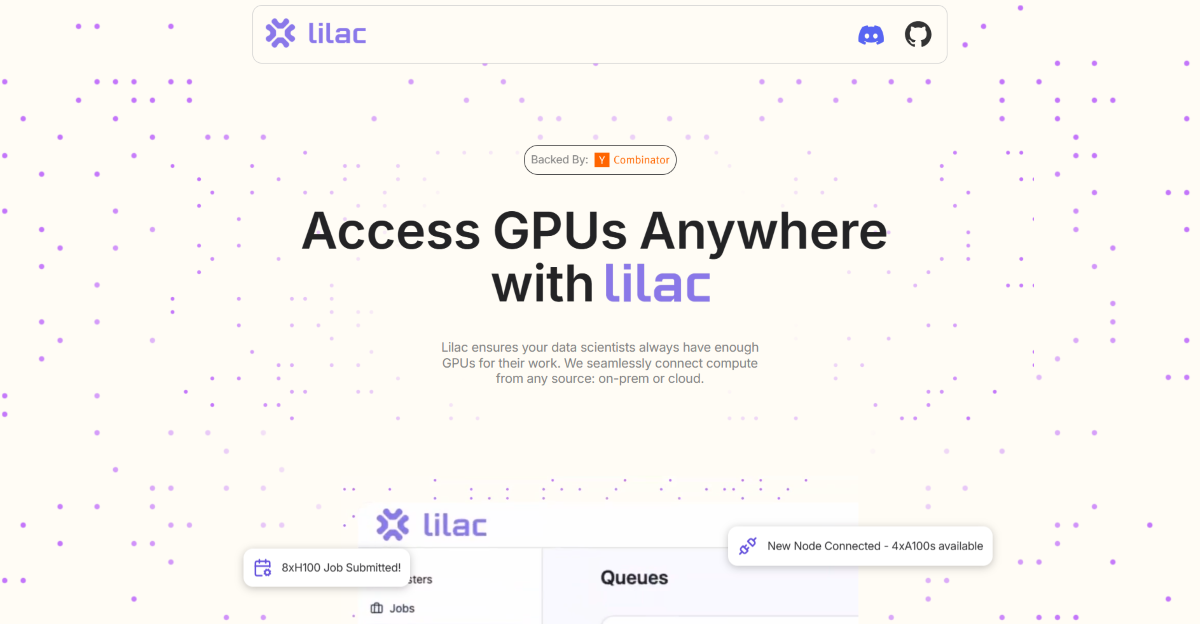
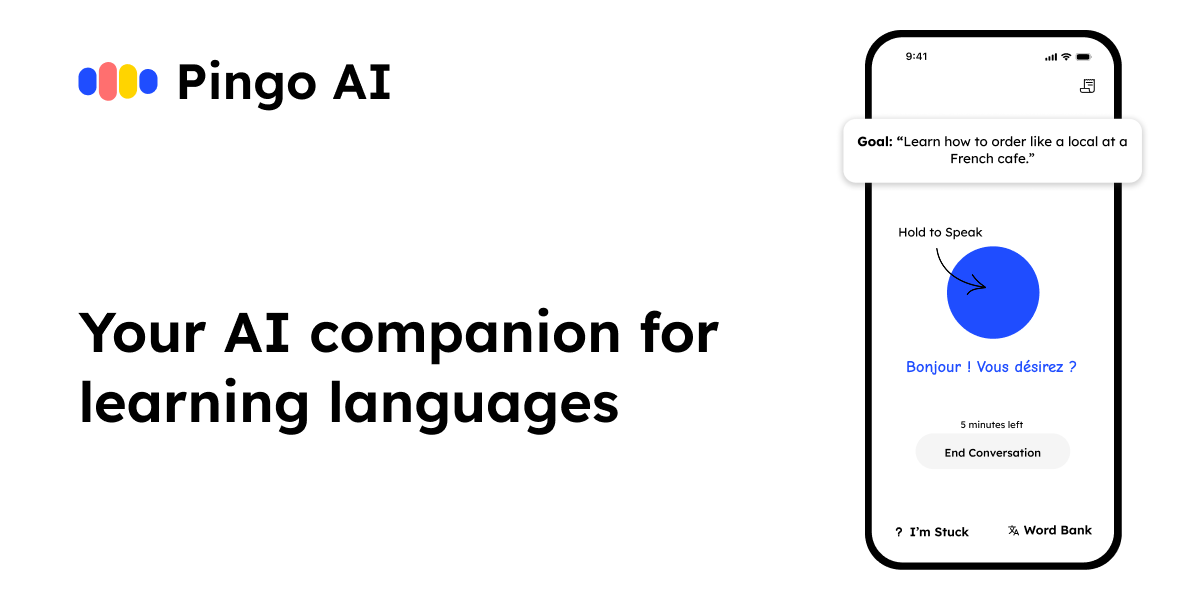

.png)









